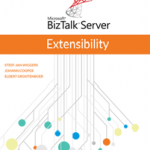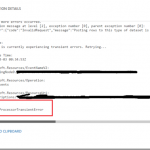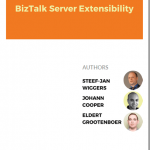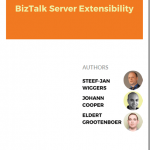by shadabanwer | Mar 3, 2016 | BizTalk Community Blogs via Syndication
An issue reported by our BizTalk Application Support team about the orchestrations in Active state but does nothing and hang around for ages. These orchestrations was generated by the de-batching of XML node to insert individual records into the SQL Database using WCF-SQL Adapter. Initially there were 2000 odd nodes in the XML which spun 2000 orchestrations. Around 1500 got processed and inserted into the SQL Server correctly but 500 looks like they become passive instead of active status in the group hub. Luckily we can replicate this issue in out Pre-Prod environment. When we debug the orchestration found that each orchestration is waiting to receive Ack response from WCF-SQL, and these 500 wasn’t inserted into the tables.
We thought may be this issue is due to the worker/thread combination ran out, but we were wrong. I decided to change the Send port host handler to use 32-bit host instance instead of 64-bit. Luckily that did the trick and all the orchestration went to completion state.
I’m still not sure why 64-bit host instance behave abnormally? If anyone have a best solution for this issue please feel free to write back.
Note: The design of de-batching XML and spinning 1000 orchestrations to only insert records into Database is useless, we should not design such process, it will impact the performance of the BizTalk Server, instead we should use Single orchestration with Composite Operation on WCF-SQL Send port, which is mentioned in my below post.
https://shadabanwer.wordpress.com/2013/03/26/bulk-insert-using-compositeoperation-in-wcf-sql-biztalk-adapter/
Thanks
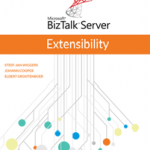
by noreply@blogger.com Steef-Jan Wiggers | Mar 3, 2016 | BizTalk Community Blogs via Syndication
A new BizTalk Server eBook is available for the 2013 R2 version with the focus on extensibility.
Together with Johann Cooper and Eldert Grootenboer I have written on various aspects of extensibility with BizTalk Server. The .NET framework adds tremendous value in extending BizTalk Server solutions to create more versatile, robust solutions. We discuss the extensibility for BizTalk Server from a holistic view around the following topics:
– Ports
– Orchestrations
– BRE
– BAM
– Deployment
– Operations
– Tooling
The eBook is available through the BizTalk360 website.
The journey started after my first webcast BizTalk Extensibility for the Integration Monday a year ago in February 2015. At first I did not have any plans to pursue anything after that talk. However, a few months later I got in touch with Johann Cooper, who I interviewed for my blog and met in person in 2014 during my visit to Australia.
We discussed opportunities of writing a book for a well-known publisher. Unfortunately a deal never materialized and we started to think about other options. Our initial thought was to create a white paper on BizTalk Server Extensibility as this didn’t have the attention we though it should have. We felt the .NET framework empowers BizTalk Server in a very valuable way, if applied with thought.
Johann and I started writing the paper at the end of September 2015. And soon it turned out that we had many topics around extensibility and predicted that the amount of material would validate making an eBook out of it rather than a paper.
Our prediction was right. After a few months we had close to 100 pages, yet some topics still required attention. Therefore, we involved Eldert as an extra co-author to end of the book in time with his expertise on some of the topics like BAM and the BTDF. His help and our motivation helped us to finish what we started in September.
We were not alone in this, as Sandro Pereira, Mark Brimble and James Corbould put in numerous hours to review our eBook. These guys are superb reviewers and helped us a great deal to evolve the eBook to a very valuable resource for you as readers to benefit from. Therefore, Sandro, Mark and James, thank you so much for your efforts and support!
I also like to extend my gratitude to BizTalk360 and Saravana Kumar, who has publish the eBook through his site. Saravana is a great support towards the BizTalk community, thank you my dear friend.
Working on this eBook demanded a lot of time for us and it was worth every second of it. I enjoyed working on it and collaborating with both co-authors and like to thank both Johann and Eldert for realizing this eBook. A year ago I never thought this end result was in the making.
Enjoy reading it,
Steef-Jan
by community-syndication | Mar 3, 2016 | BizTalk Community Blogs via Syndication
A new BizTalk Server eBook is available for the 2013 R2 version with the focus on extensibility.
Together with Johann Cooper and Eldert Grootenboer I have written on various aspects of extensibility with BizTalk Server. The .NET framework adds tremendous value in extending BizTalk Server solutions to create more versatile, robust solutions. We discuss the extensibility for BizTalk Server from a
by community-syndication | Mar 3, 2016 | BizTalk Community Blogs via Syndication
The Azure logic apps team conducted their eighth monthly Google Hangout session on February 25, 2016. The session kicked off with the latest improvements that have happened over the last month. Designer Improvements The Logic Apps team rolled out a refreshed version of the Azure Logic Apps Preview with improvements to the designer. The improved […]
The post Azure Logic Apps Monthly Update – February 2016 appeared first on BizTalk360 Blog.
Blog Post by: Sriram Hariharan
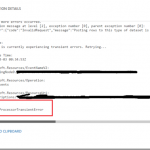
by stephen-w-thomas | Mar 2, 2016 | BizTalk Community Blogs via Syndication
Ran into an interesting situation today. I have some real time Azure Stream Analytics (ASA) streams that feed a couple Power BI dashboards. I also took the plunge with getting enabled with Azure Multi Factor Authentication (MFA). The MFA setup was fine but I logged back into the Azure Portal later to notice that my ASA job had stopped. When I looked in the ASA Monitoring Logs I found the following Send Error:
Followed by a User authentication error:
I was able to put 2 and 2 together and the timelines aligned to when my MFA was turned on but I was still perplexed. I mean this wasn’t a Windows service that had an out of date password. My credentials were never associated to the ASA job. I did use MFA when logging into the portal so that wasn’t it. I tried to restard the ASA job multiplie times as the portal was giving me a “this is a transient error message”….it wasn’t.
It wasn’t until it clued in on me that when you set Power Bi Outputs for Stream Analytics that you need to also authenticate using your credentials. As soon as MFA was enabled, my credentials had expired and I needed to log back in which did result in an MFA challenge. I got through that and could start my job and outstanding events streamed through.
Conclusion
This isn’t a production workload so the damage was minimal. It does beg the question thought that if you are publishing events from ASA to PowerBI, what is the right way to authenticate with Power BI? Should you be creating a “system” account with no MFA and no password being reset? I am open to recommendations if you have them.
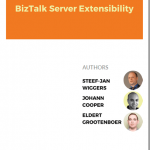
by Eldert Grootenboer | Mar 2, 2016 | BizTalk Community Blogs via Syndication
Everyone who has been working with BizTalk knows how powerful this product can be. It will allow you to tackle a lot of integration scenarios out of the box, but sometimes you will run into a requirement which can not be handled using just the standard BizTalk components. Luckily BizTalk can be extended on many points, giving you the power to handle all your scenarios. Some of these extensibility points are:
- Ports (Custom behaviors and adapters)
- Pipelines (Pipeline components)
- Mappings (XSLT, Functoids, XPATH)
- Orchestration (XPATH, Helper classes)
- Configuration (SSO Helper)
- Deployment (Deployment Framework)
- Testing (BizUnit, Visual Studio Test, Custom clients)
- Monitoring (BAM, BizTalk assemblies)
- Rules (BRE)
During my time working with the product, I have come to know and love these extensibility points, so when Steef-Jan contacted me to work with him and Johann Cooper on an e-book on this subject I was immediately on board. And today, after a lot of hard work, the e-book has been officially released, and can be downloaded from our friends at BizTalk360 for free. I hope anyone working with BizTalk will find this book to be a great resource.
I want to thank everyone Steef-Jan and Johann for co-authoring the e-book. I also want to thank Sandro Pereira, Mark Brimble and James Corbould for reviewing and helping us revise it into its final state. And last but not least, thanks to Saravana Kumar for publishing it. I had a really great time working with all of you.
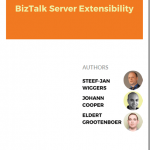
by Eldert Grootenboer | Mar 2, 2016 | BizTalk Community Blogs via Syndication
Everyone who has been working with BizTalk knows how powerful this product can be. It will allow you to tackle a lot of integration scenarios out of the box, but sometimes you will run into a requirement which can not be handled using just the standard BizTalk components. Luckily BizTalk can be extended on many points, giving you the power to handle all your scenarios. Some of these extensibility points are:
- Ports (Custom behaviors and adapters)
- Pipelines (Pipeline components)
- Mappings (XSLT, Functoids, XPATH)
- Orchestration (XPATH, Helper classes)
- Configuration (SSO Helper)
- Deployment (Deployment Framework)
- Testing (BizUnit, Visual Studio Test, Custom clients)
- Monitoring (BAM, BizTalk assemblies)
- Rules (BRE)
During my time working with the product, I have come to know and love these extensibility points, so when Steef-Jan contacted me to work with him and Johann Cooper on an e-book on this subject I was immediately on board. And today, after a lot of hard work, the e-book has been officially released, and can be downloaded from our friends at BizTalk360 for free. I hope anyone working with BizTalk will find this book to be a great resource.
I want to thank everyone Steef-Jan and Johann for co-authoring the e-book. I also want to thank Sandro Pereira, Mark Brimble and James Corbould for reviewing and helping us revise it into its final state. And last but not least, thanks to Saravana Kumar for publishing it. I had a really great time working with all of you.

by community-syndication | Mar 2, 2016 | BizTalk Community Blogs via Syndication
Quite a long time that Message Box Viewer in fully integrated with BizTalk360, which is awesome, because MBV is, or was, the perfect tool to analyze and identifying potential issues in the BizTalk environment. MBV had over 400 rules that were able to verify different configurations/settings on your BizTalk Server environment, gathering the results in […]
Blog Post by: Sandro Pereira

by community-syndication | Mar 1, 2016 | BizTalk Community Blogs via Syndication
There are several ways that you can integrate and schedule Message Box Viewer or BizTalk Health Monitor, since Message Box Viewer (aka MBV) is deprecated, and it is now replaced by BizTalk Health Monitor (aka BHM). The first option is to use BHM itself, for that, if you have BHM integrated with BizTalk Administration Console […]
Blog Post by: Sandro Pereira