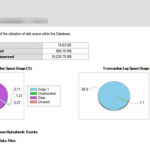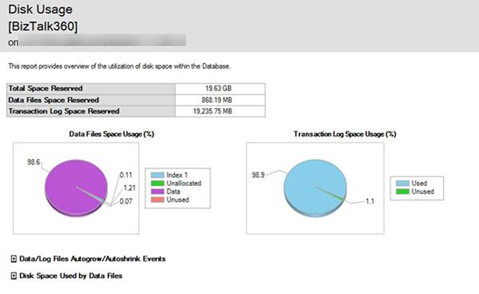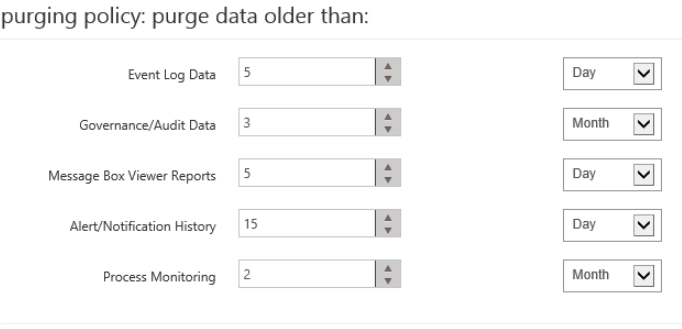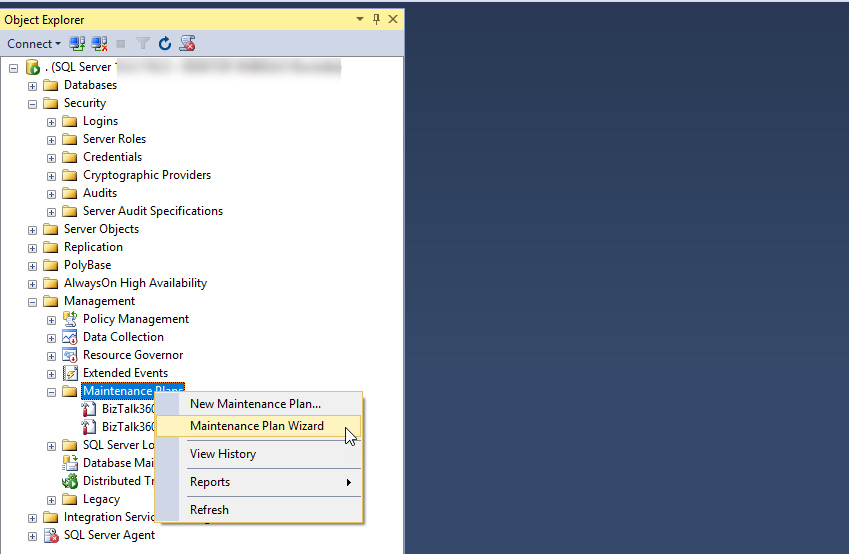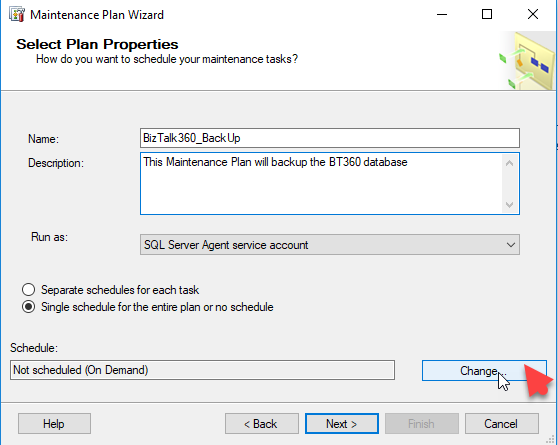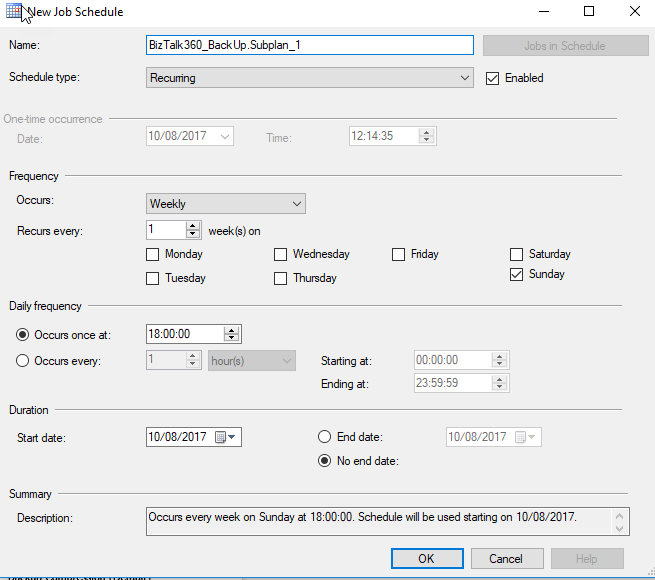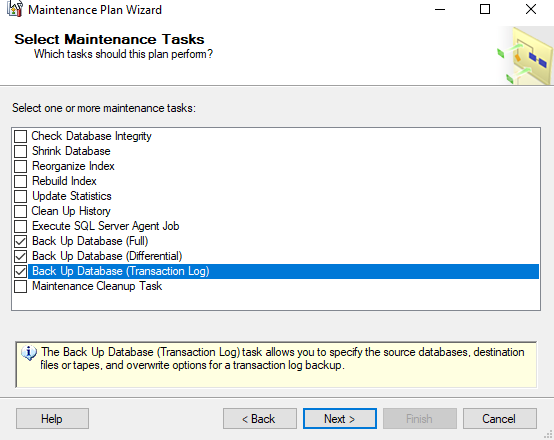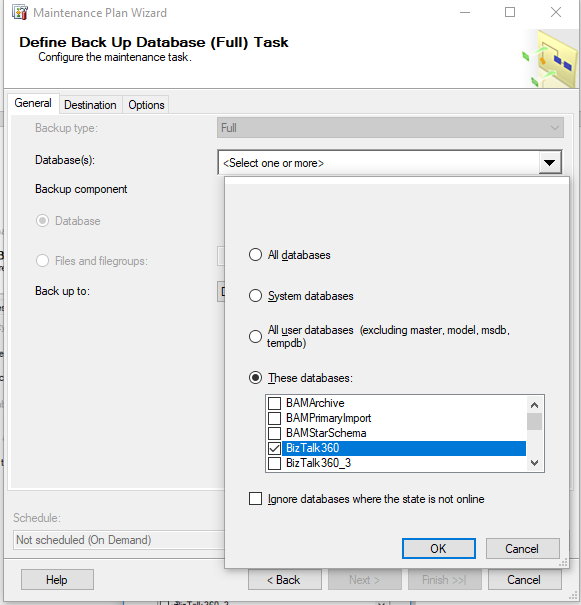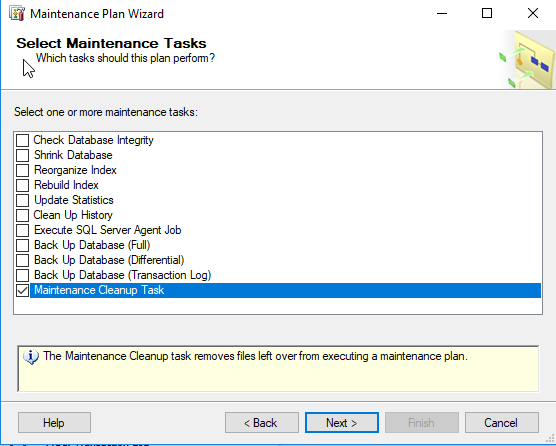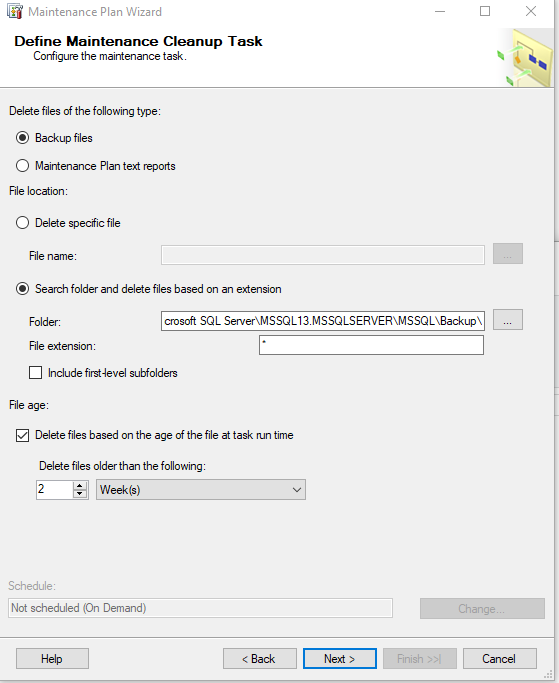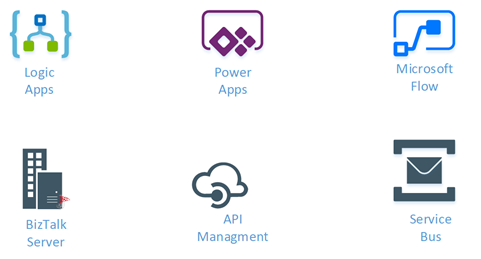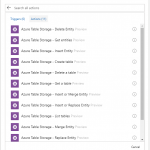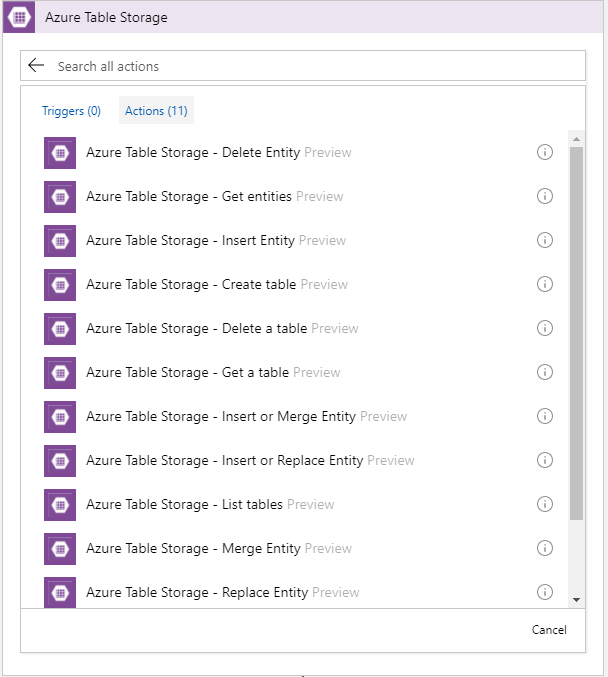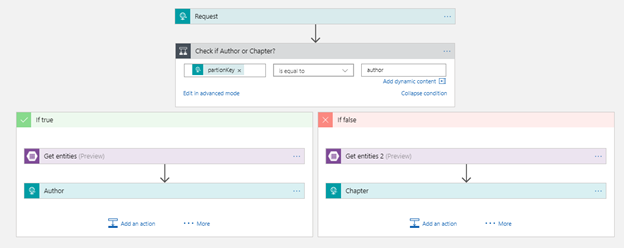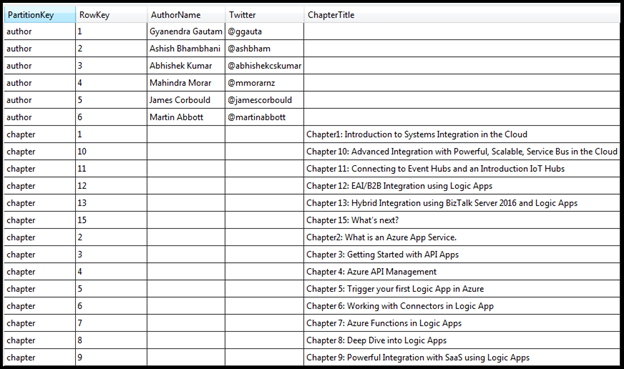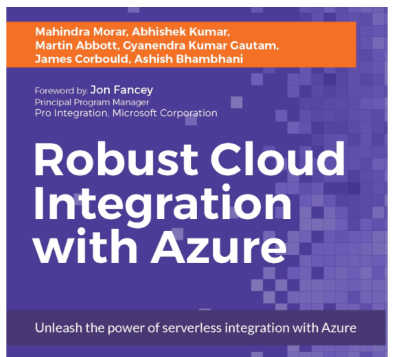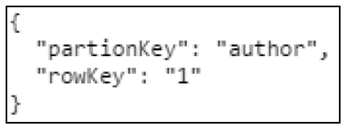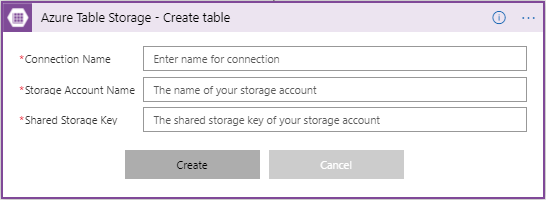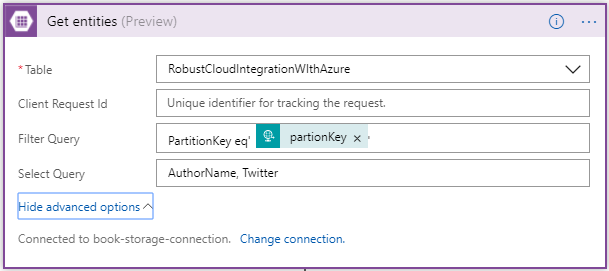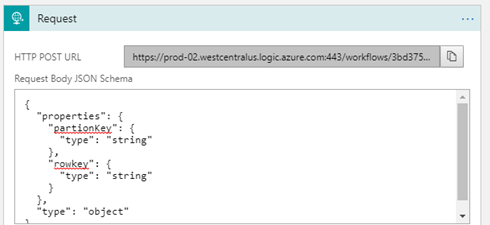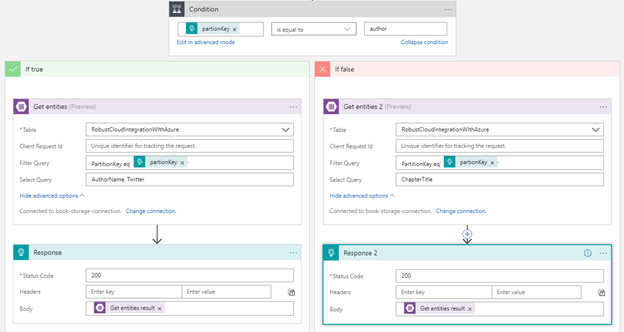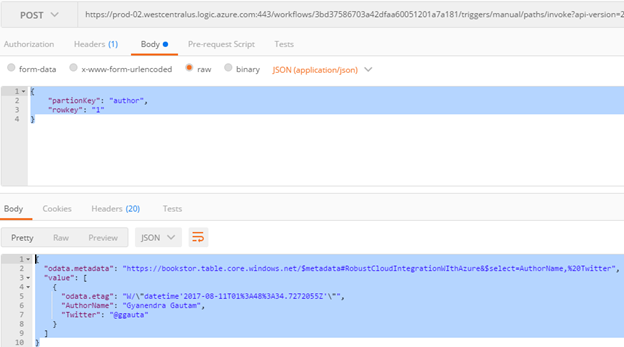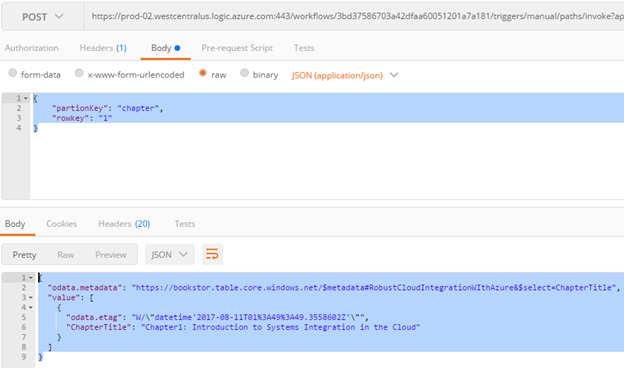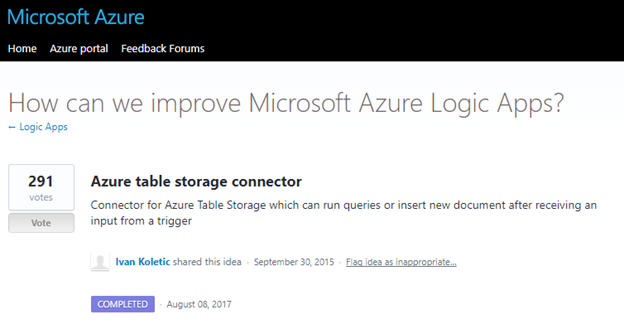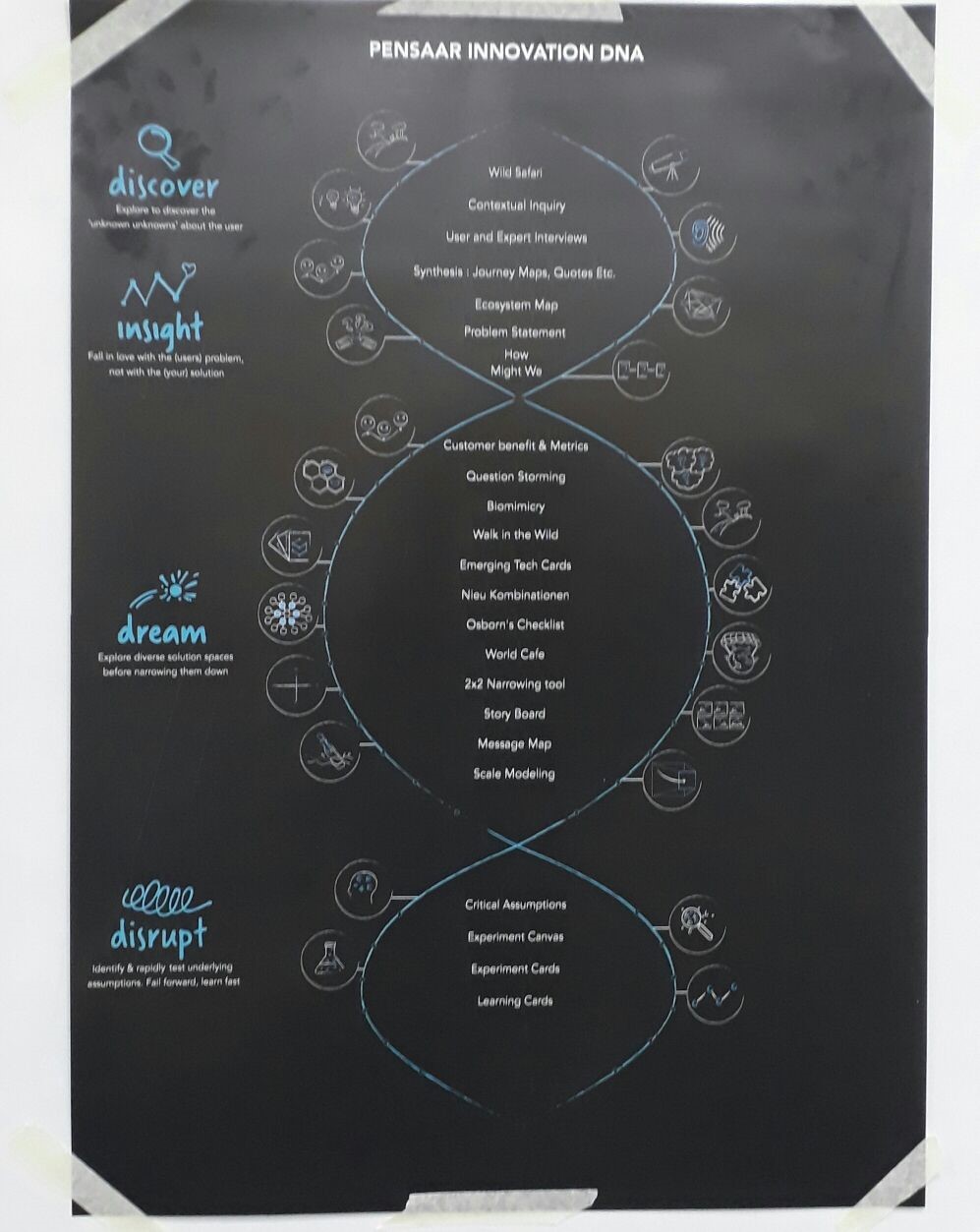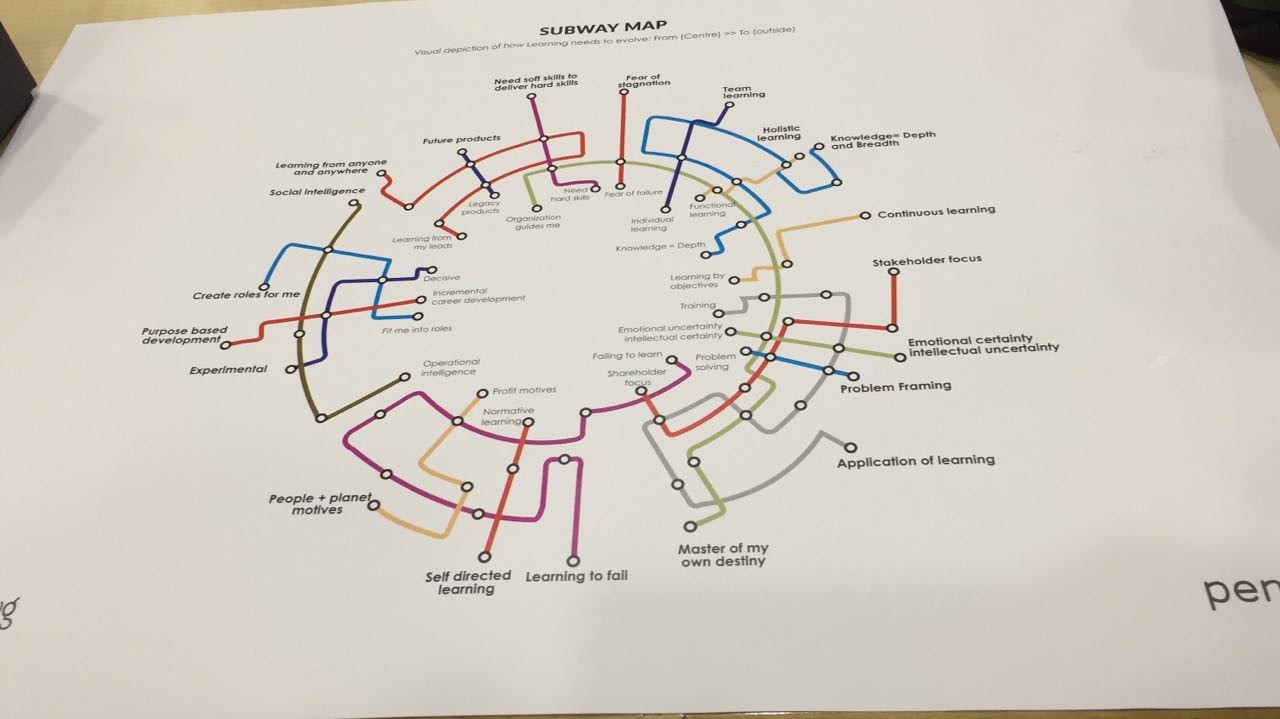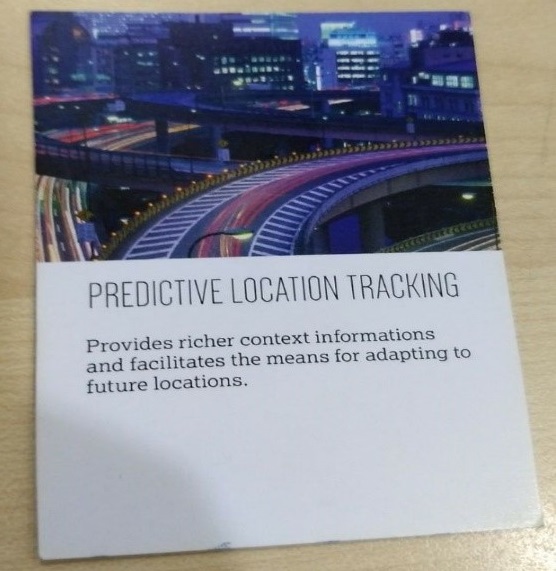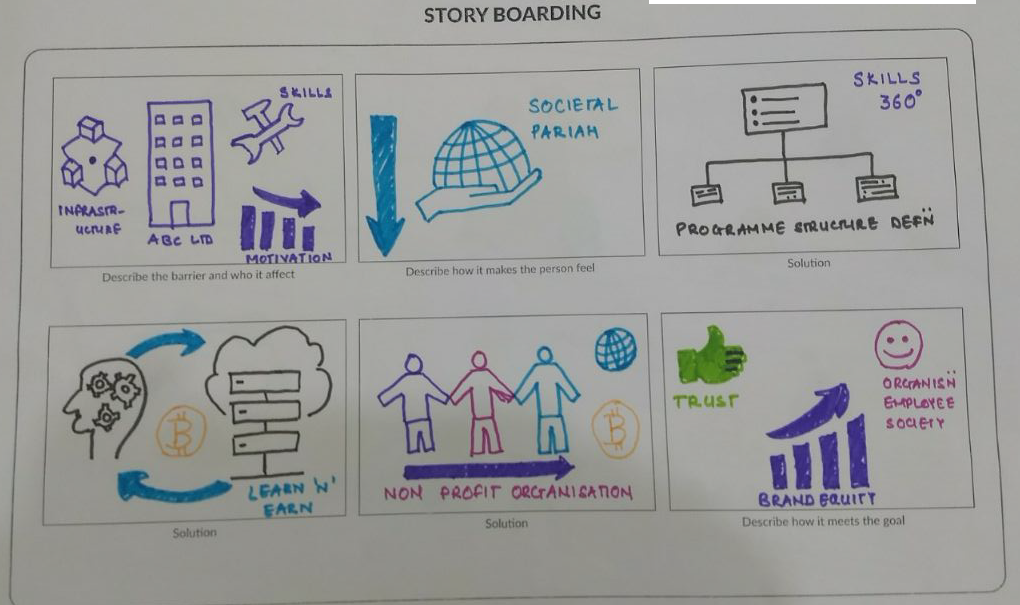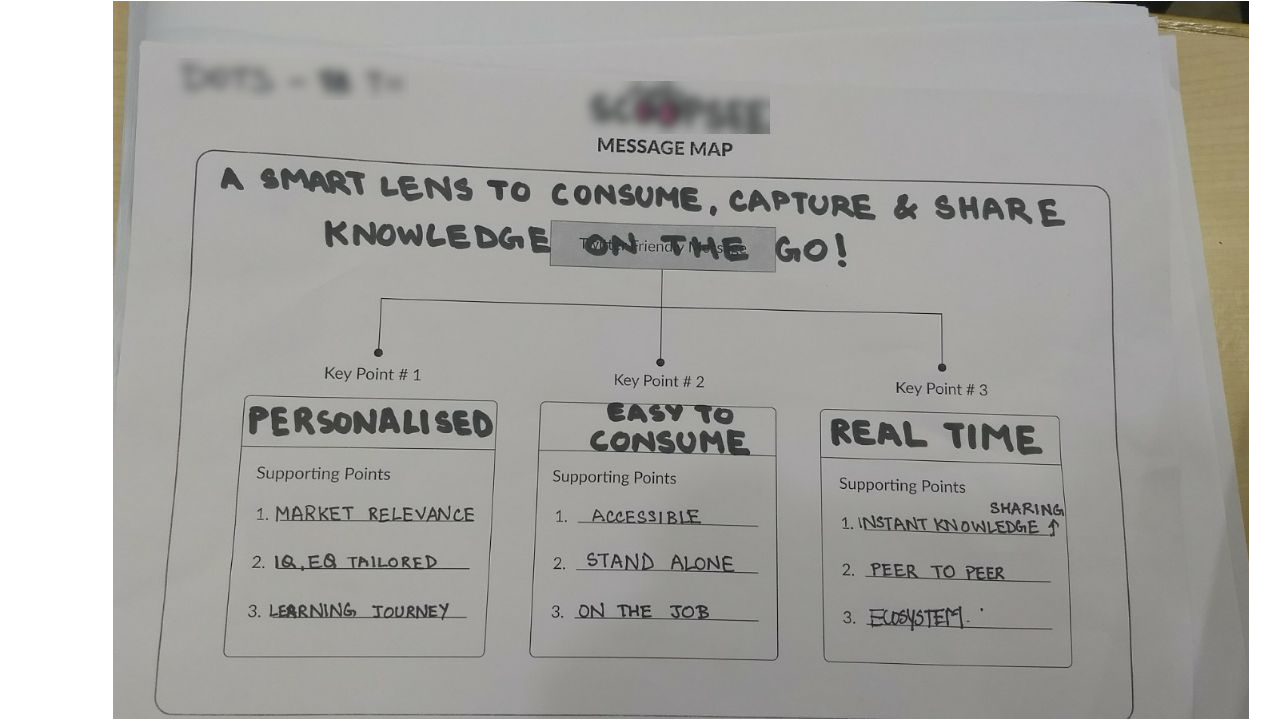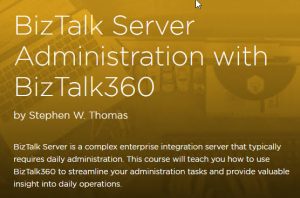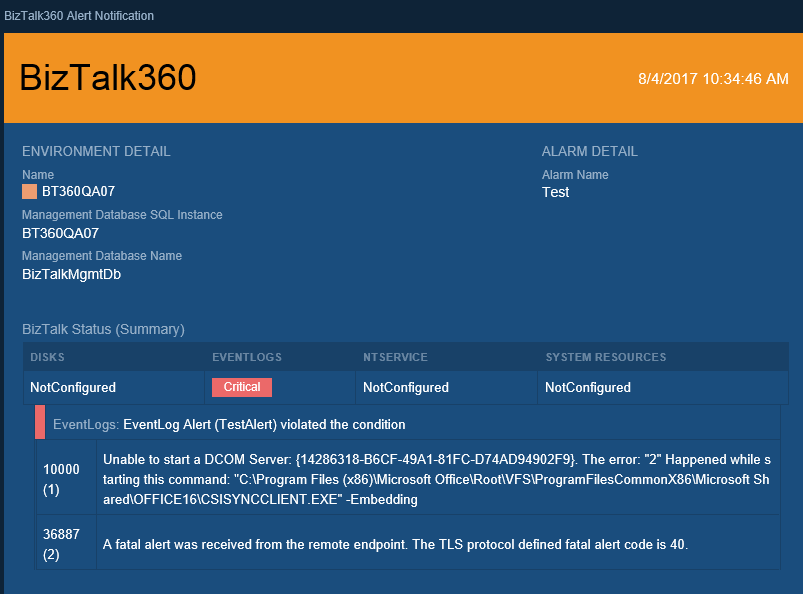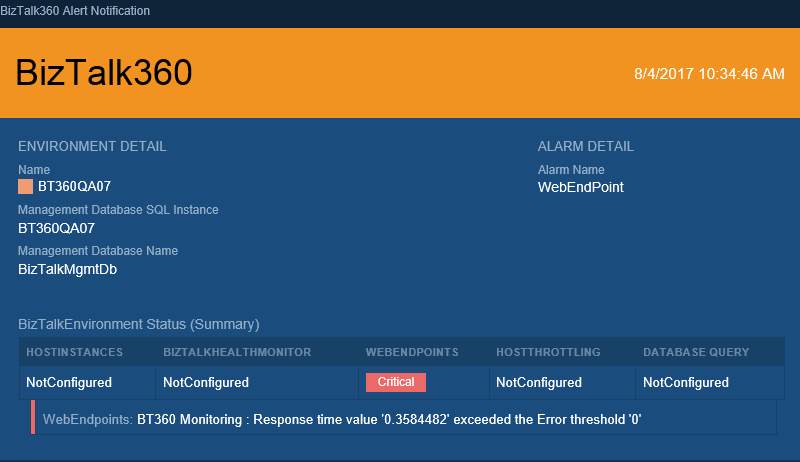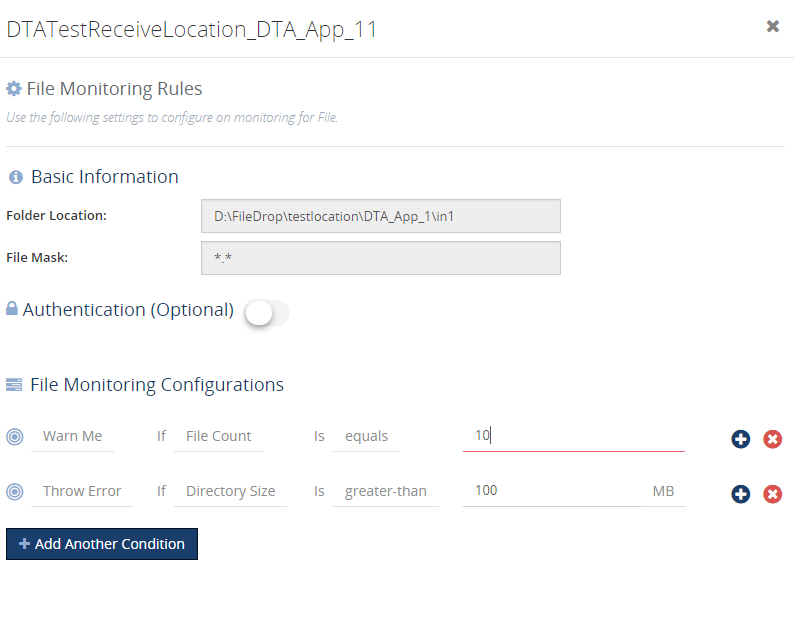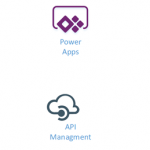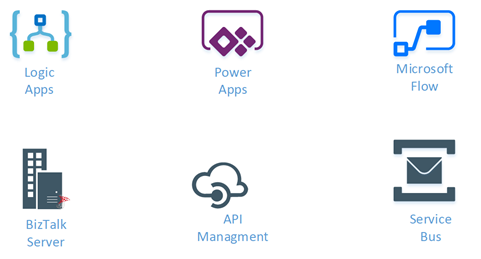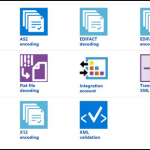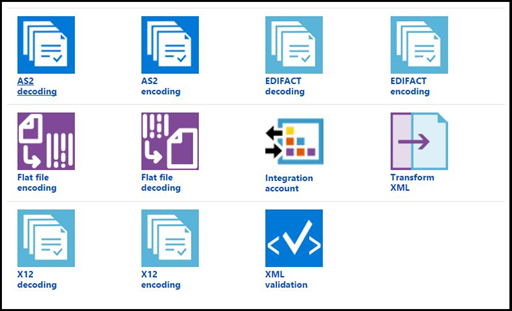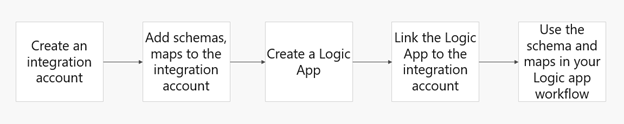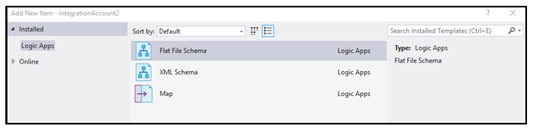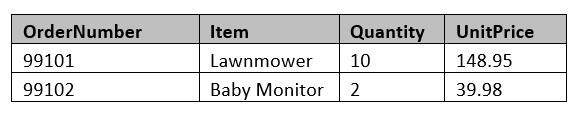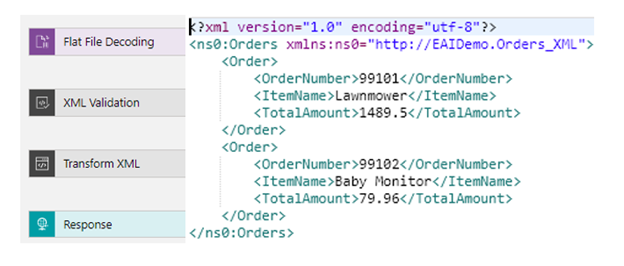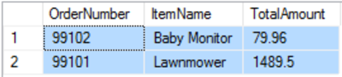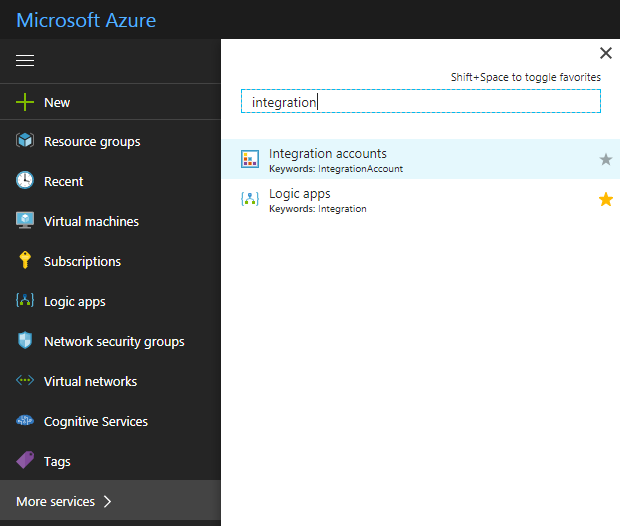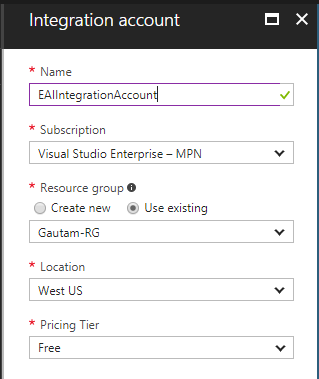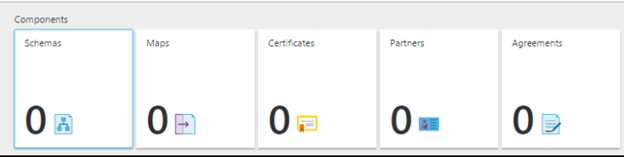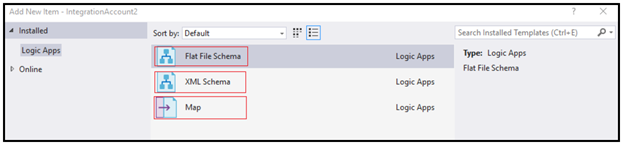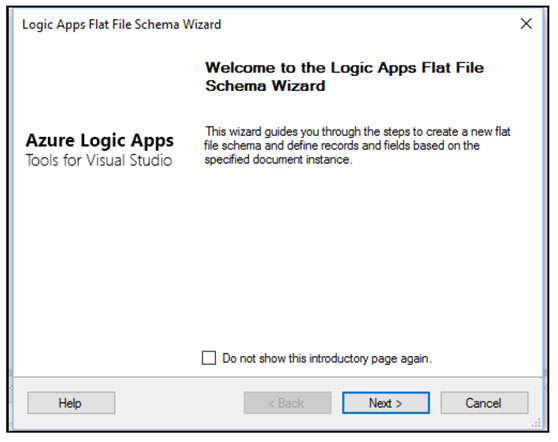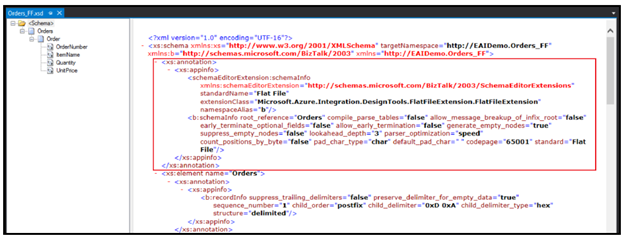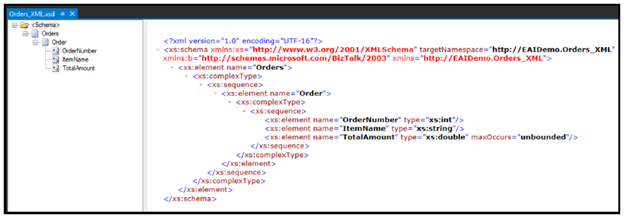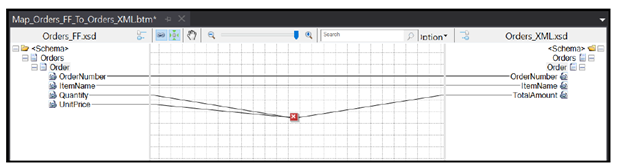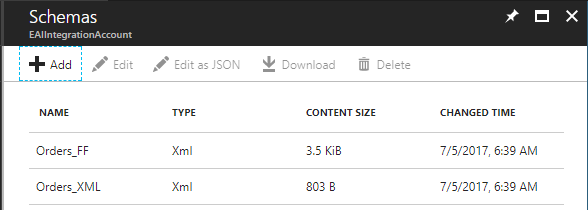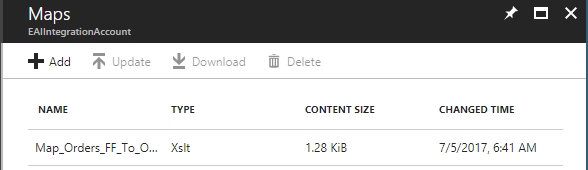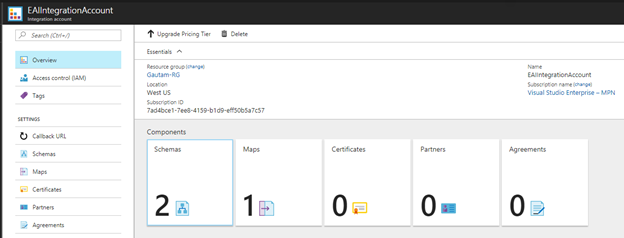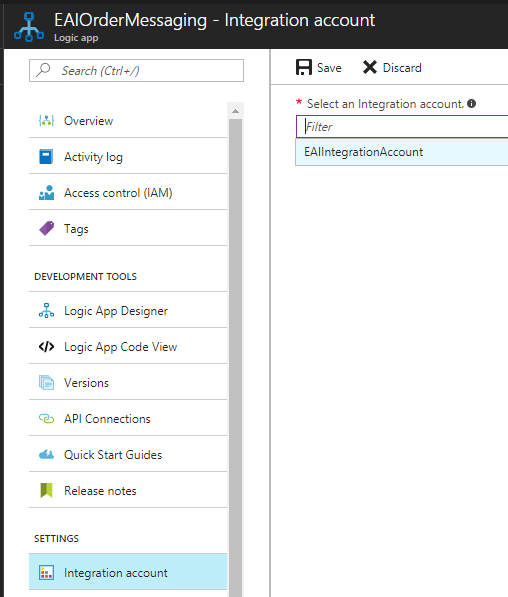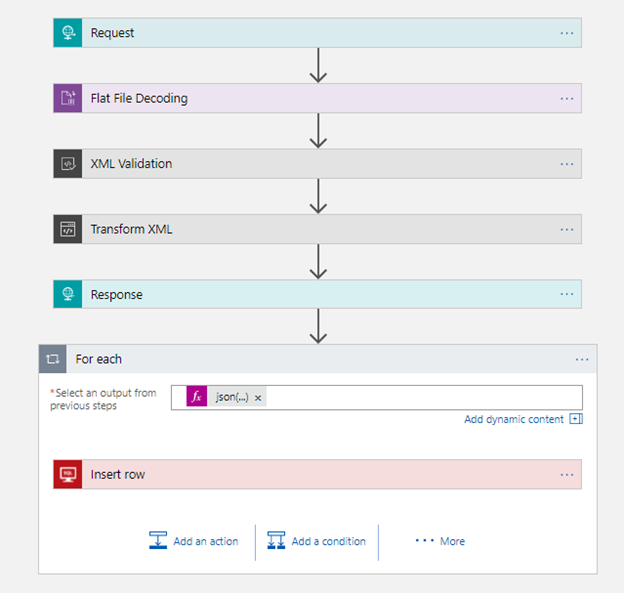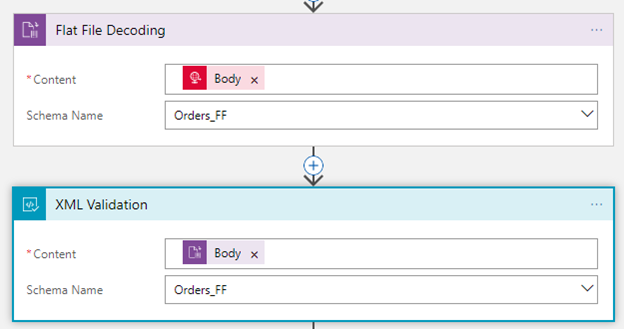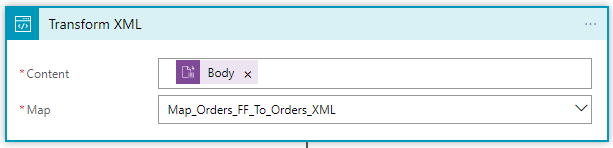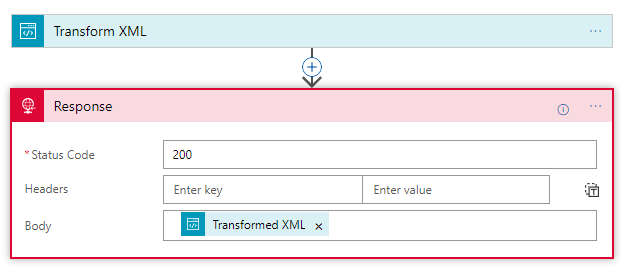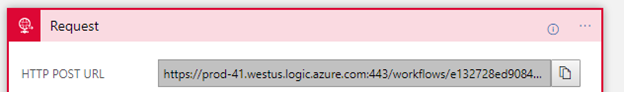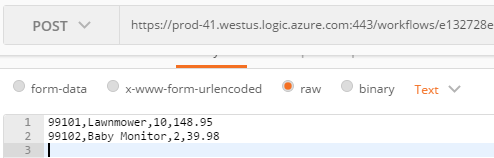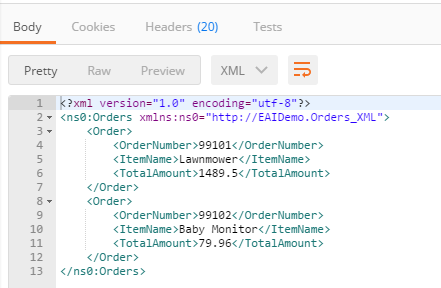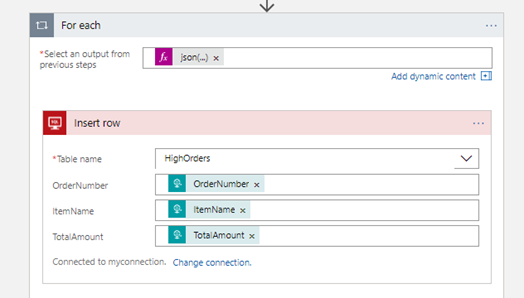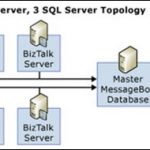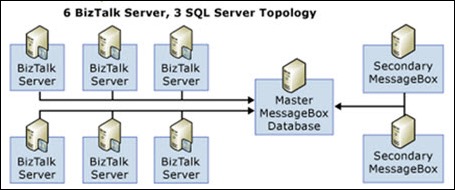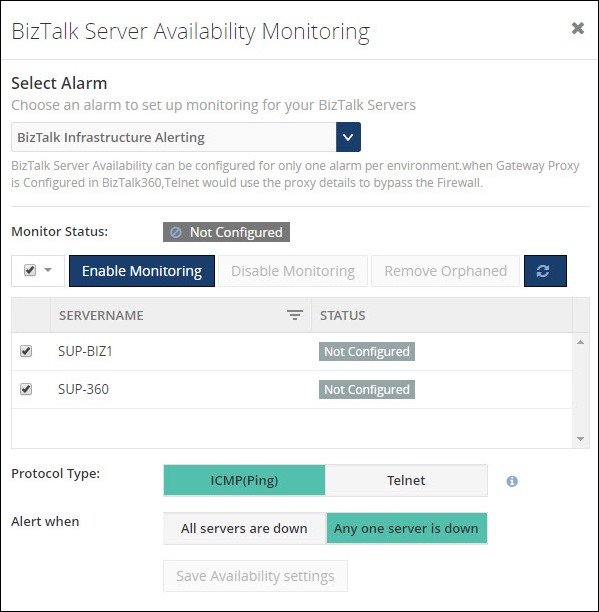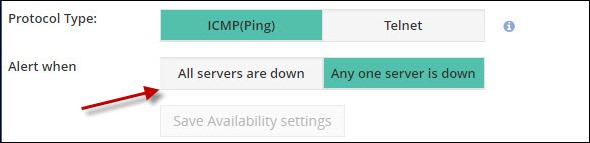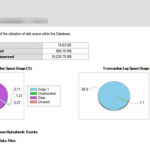
by Rochelle Saldanha | Aug 15, 2017 | BizTalk Community Blogs via Syndication
Think about all the information that is stored in your BizTalk360 database – Alarms, Knowledge Base, various Settings. This data is very important for many reasons. Now imagine if all of the information just disappeared.
Although it is a scary thought, it is highly unlikely that your company is not backing up your database. Let’s talk about how you can setup a Database Maintenance Plan.
Continuing with the Support Series to discuss common occurring issues with our customers and how others can benefit from the knowledge gained when we helped them resolve the same I will now focus on 1 key issue – Maintenance and Backup of your BizTalk360 database.
The Issue
Customer just found out that the SQL transaction logfile is taking enormous amount of space
If you check your SQL, the SQL transaction log file of our BizTalk360 database is very large (over 19GB).
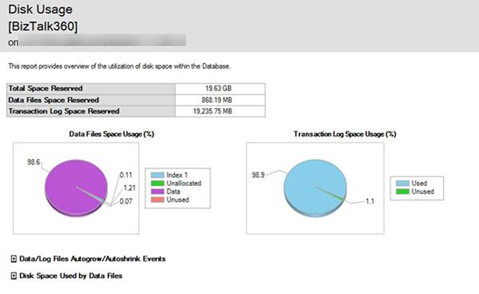
The Solution
The quick Support reply in this scenario would be to refer to this article and resolve the issue by Releasing unused space and forcing a backup.
https://assist.biztalk360.com/support/solutions/articles/1000142821-huge-sql-log-file-size
Identifying the Issue
The transaction log grows to be inordinately large on a database that’s in FULL or BULK_LOGGED recovery mode. This happens after a database backup has been taken, which switches the log into a mode where it won’t truncate until it’s been backed up.
In these circumstances, if you don’t take a transaction log backup, the log will continue to grow.
Our purging policies in BizTalk360 are as follows (defaults):
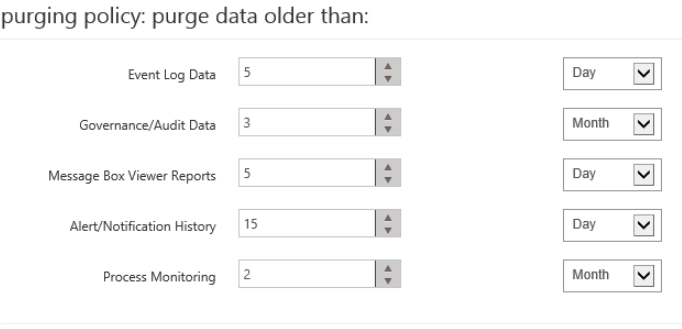
BizTalk360 purging will not stop the transaction log files from growing. In order to maintain healthy BizTalk360 Database please ensure you have maintenance plans configured:
One to backup BizTalk360 Database and Log every week and a second one to delete backup files which are older than 2 weeks.
You may also face this problem when you configured quite a large number of alarms and these alarms are monitoring a large number of artifacts.
Setting up BizTalk360 Database Maintenance Plan – Backup
I am using the Microsoft SQL Server Management Studio.
- Select the Maintenance Plan Wizard.
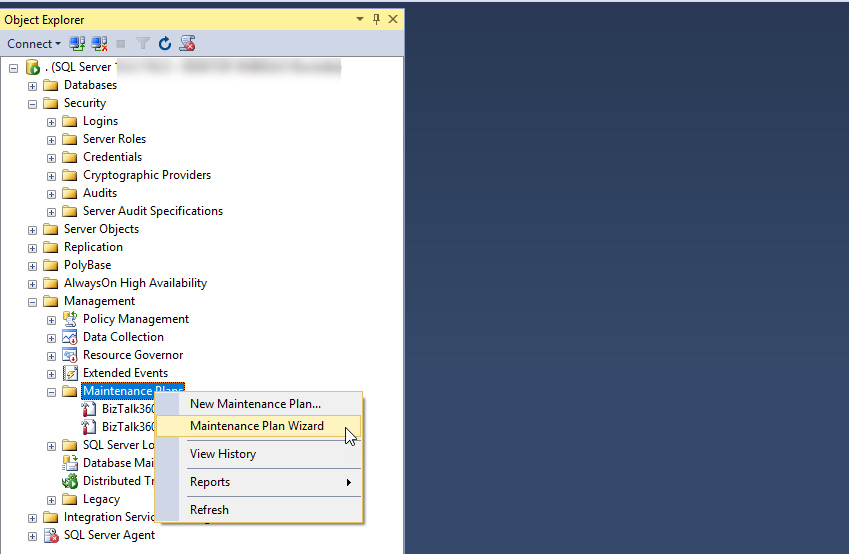
- Select Single Schedule and then Click the Change Button.
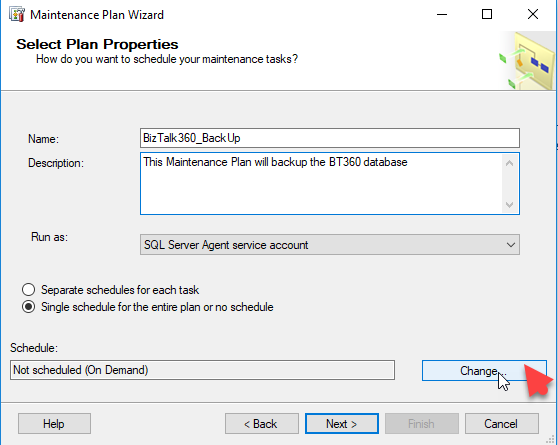
- You can select probably a backup of your BizTalk360 database every week – on a day when you are not expecting too many transactions.
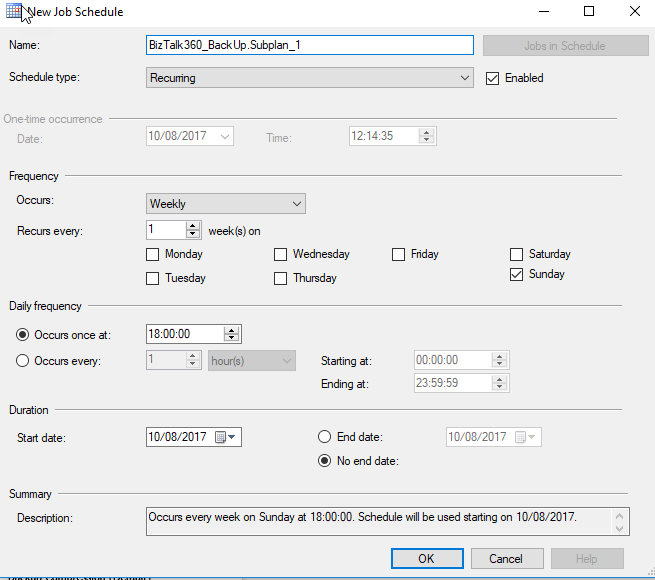
- Select the Back-up Tasks Tick boxes.
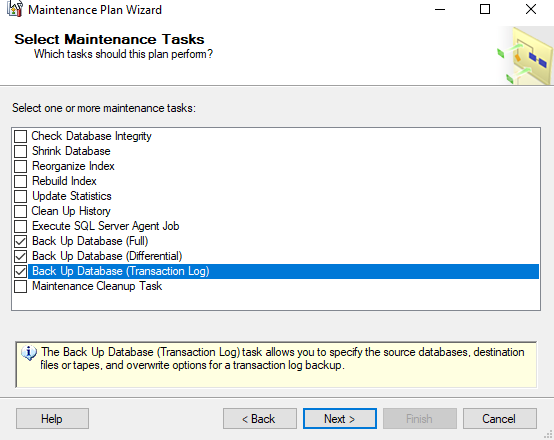
- Select the BizTalk360 Database for each Screen (Full), (Transaction) backup.
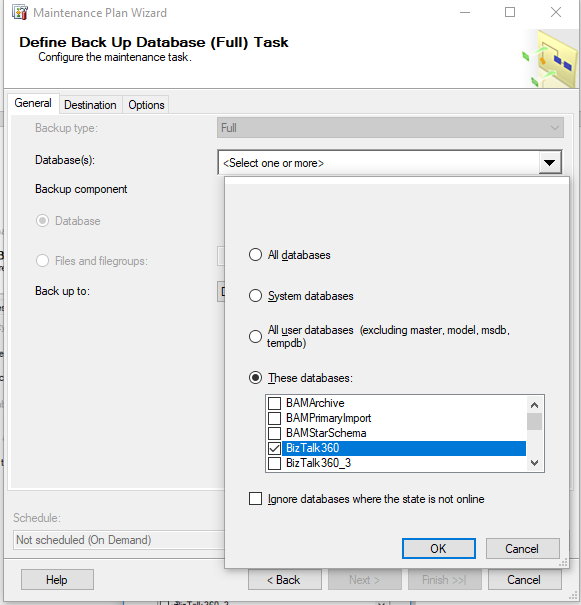
Setting up the BizTalk360 Database Maintenance Plan – Clean-up Task
Now we need to do the setup for a Clean-up Task. We suggest that you can make this run every 2 weeks, and we need to select the Clean-up Task instead of Backup in the Maintenance Wizard.
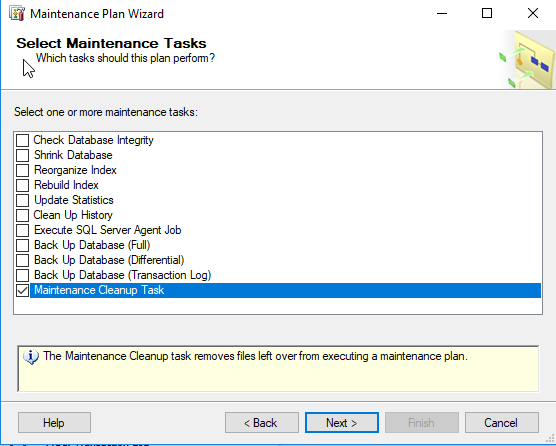
Lastly just provide the details for deleting the files (File Age) as shown below.
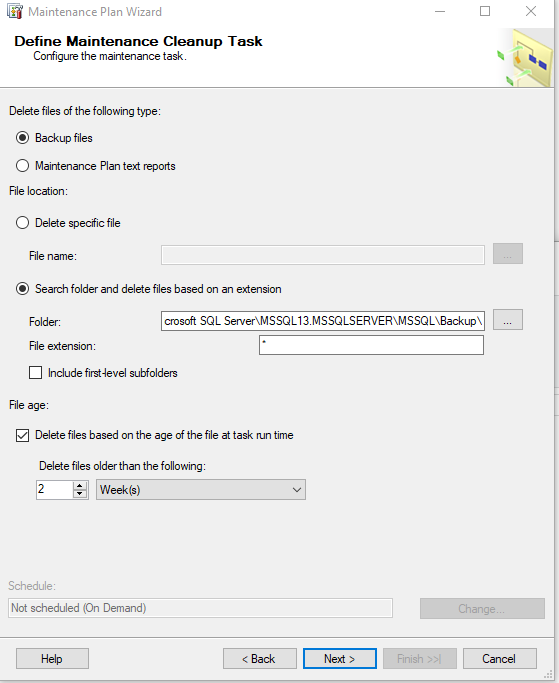
NOTE: Make sure your SQL Server Agent is running on the server.
You can adjust the schedule depending on a load of your environment.
So I hope this Blog has given you some helpful information to ensure that your Transaction Log size doesn’t increase when the backups and clean-up Tasks are managed and run properly with BizTalk360.
If you have any questions, contact us at support@biztalk360.com. Also, feel free to leave your feedback in our forum.
Author: Rochelle Saldanha
Rochelle Saldanha is currently working in the Customer Support & Client Relationship Teams at BizTalk360. She loves travelling and watching movies. View all posts by Rochelle Saldanha

by Gautam | Aug 14, 2017 | BizTalk Community Blogs via Syndication
Do you feel difficult to keep up to date on all the frequent updates and announcements in the Microsoft Integration platform?
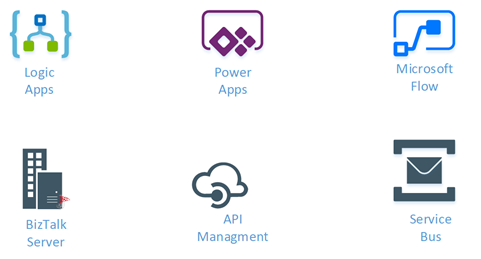
Integration weekly update can be your solution. It’s a weekly update on the topics related to Integration – enterprise integration, robust & scalable messaging capabilities and Citizen Integration capabilities empowered by Microsoft platform to deliver value to the business.
If you want to receive these updates weekly, then don’t forget to Subscribe!
On-Premise Integration:
Cloud and Hybrid Integration:
Feedback
Hope this would be helpful. Please feel free to let me know your feedback on the Integration weekly series.
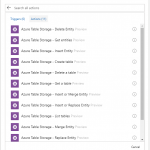
by Gautam | Aug 10, 2017 | BizTalk Community Blogs via Syndication
Recently Azure Table Storage Connector has been released in preview.
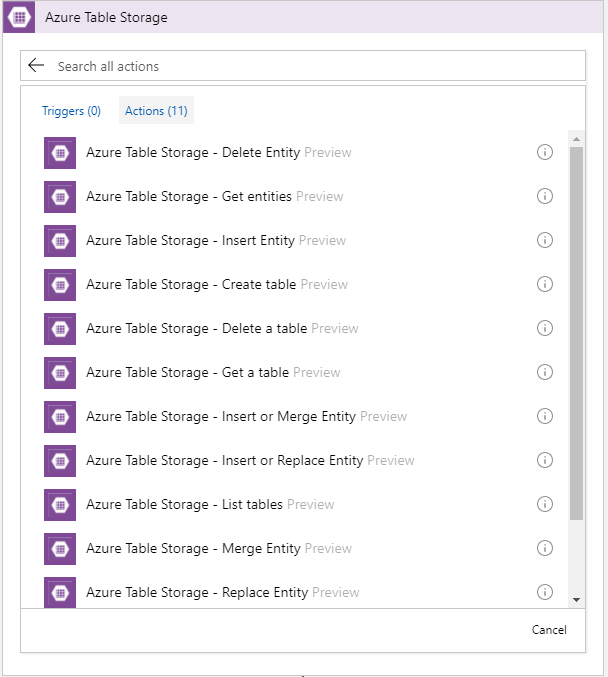
Now, the connector is only available in West Central US. Hopefully soon it will be rolled out to other data centers.
To play around this connector I created this very simple Logic App which pulls an entity from the table storage.
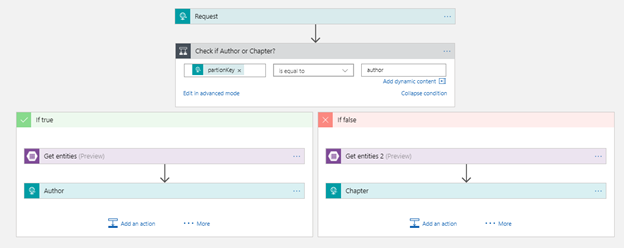
I have a table storage called RobustCloudIntegrationWithAzure as shown below.
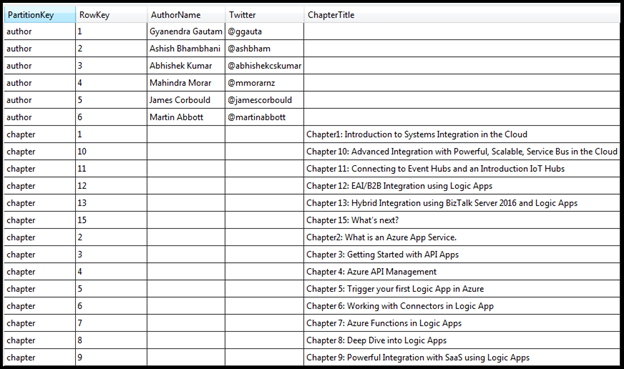
This table basically stores all the authors and chapters name of the book Robust Cloud Integration With Azure.
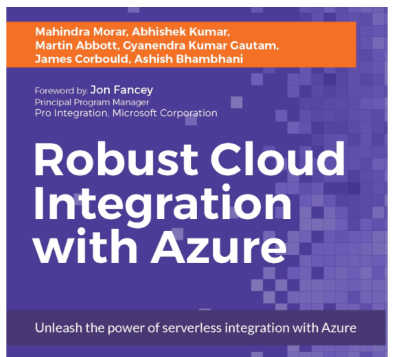
The author or the chapter is the partition key and the sequence number is the row Key. To get any author or chapter details, you need to pass partition key and the row key to the logic app
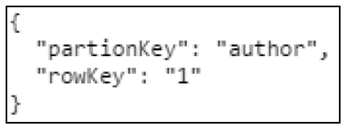
First you need to make a connection to the Azure Storage table, by providing the Storage Account Name with Shared Storage Key. You also need to give a name to your connection.
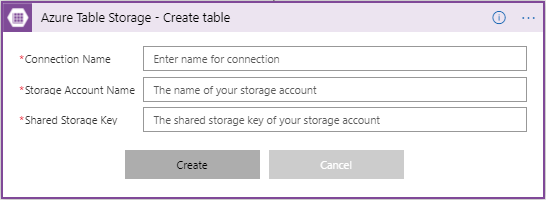
Once you have made the connection successfully, you can use any action of CRUD operation. In this case I am using Get Entities which is basically a select operation.
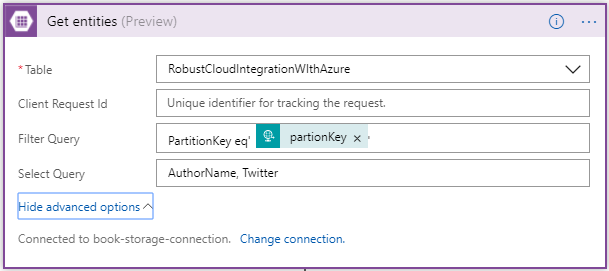
Once you have selected the table, you have option to user Filter and Select OData query. In the Filter Query I have condition to check for partionKey which is coming from input request. In the Select Query, you can choose the columns of the table to display.
So, this logic app receives an request with the partionKey and rowKey as inputs.
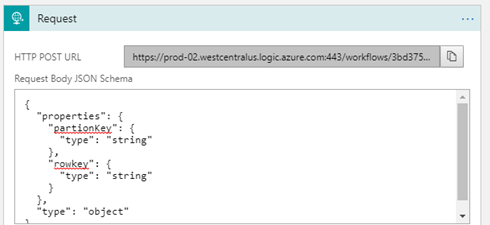
Then it checks the value of partitionKey. If a partitionkey is equal to the author, Author action would be executed, else Chapter action. Depending on the partitionkey, either author or chapter details will be sent out as the response from the Logic App workflow
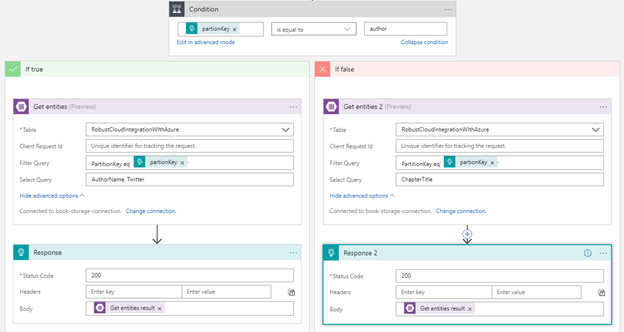
Here are the sample request and response using Postman.
Author
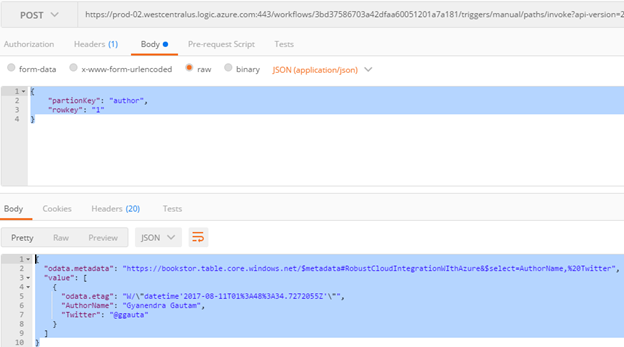
Chapter
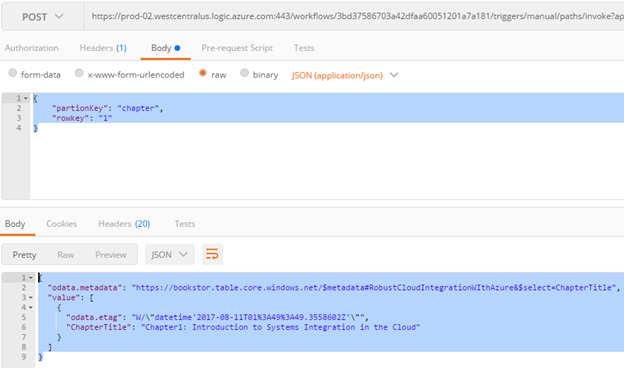
Conclusion
Azure Table Storage Connector was one of the most voted request to Logic App team and now it’s available to use.
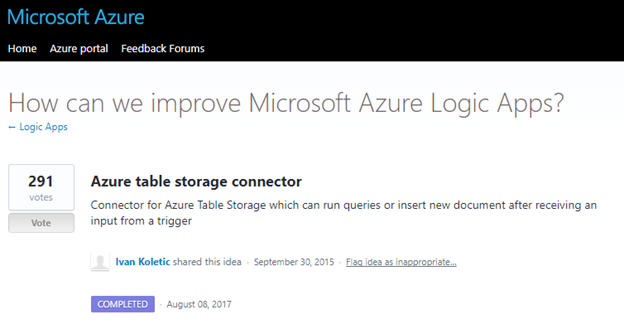

by Praveena Jayanarayanan | Aug 9, 2017 | BizTalk Community Blogs via Syndication
Design Thinking –the name sounds different. Can we design our thinking? Yes, we can and this is what we learnt from the Design Thinking Summit 2017 which was held at IIM Bangalore. We are grateful to our organization for providing us such a wonderful opportunity to participate in this event.
BizTalk360 always focus on the motto “You grow, we grow, together we grow”. In this way, they always help the employees acquire skills through different learning and training programs. One such opportunity was given to 6 of us to attend the Design Thinking Summit 2017 and I am lucky to be the one among them. In this blog, I would like to share my experiences in the DTSummit. Special thanks to Saranya and Umamaheshwaran for adding more meaning to this blog by sharing their experiences.

An intro to Design Thinking Summit – Insight:
Design Thinking is a creative, repeatable, human centered approach to problem-solving and innovation. It draws upon experience, imagination, intuition, and reasoning to explore possibilities of what could be—to create desired outcomes that benefit your customers. This summit was organized by a group called Pensaar, powered by a team of highly experienced design thinkers and problem solvers. Over the 3-day workshop conducted by Pensaar team, we learnt how to understand customers, articulate insights that will inspire innovation, ideate till you get disruptive ideas that we can rapidly test with customers. It is focused on learning by doing. All while experimenting, experiencing, having fun and being surprised. There were around 160 participants this year for the DTSummit.
Day 1 at the Design Thinking Summit:
It was all new for our BizTalk360 team about the event. We were asked to assemble in the event venue at 8.30 AM. To our surprise, the participants were split into different teams and each one of us was in the different team. This was a nice experience as we got to know different people as the participants were people from different professionals. We were given cards with our photo attached and the table number written on it. Everything was a team activity with a team coordinator for each team.
Design think involves four stages namely
- Discover – understand people and their ideas
- Insight – Identify trends and inspire innovation
- Dream – Ideate solutions for problem statements defined
- Disrupt – Prototyping techniques that visualize solutions
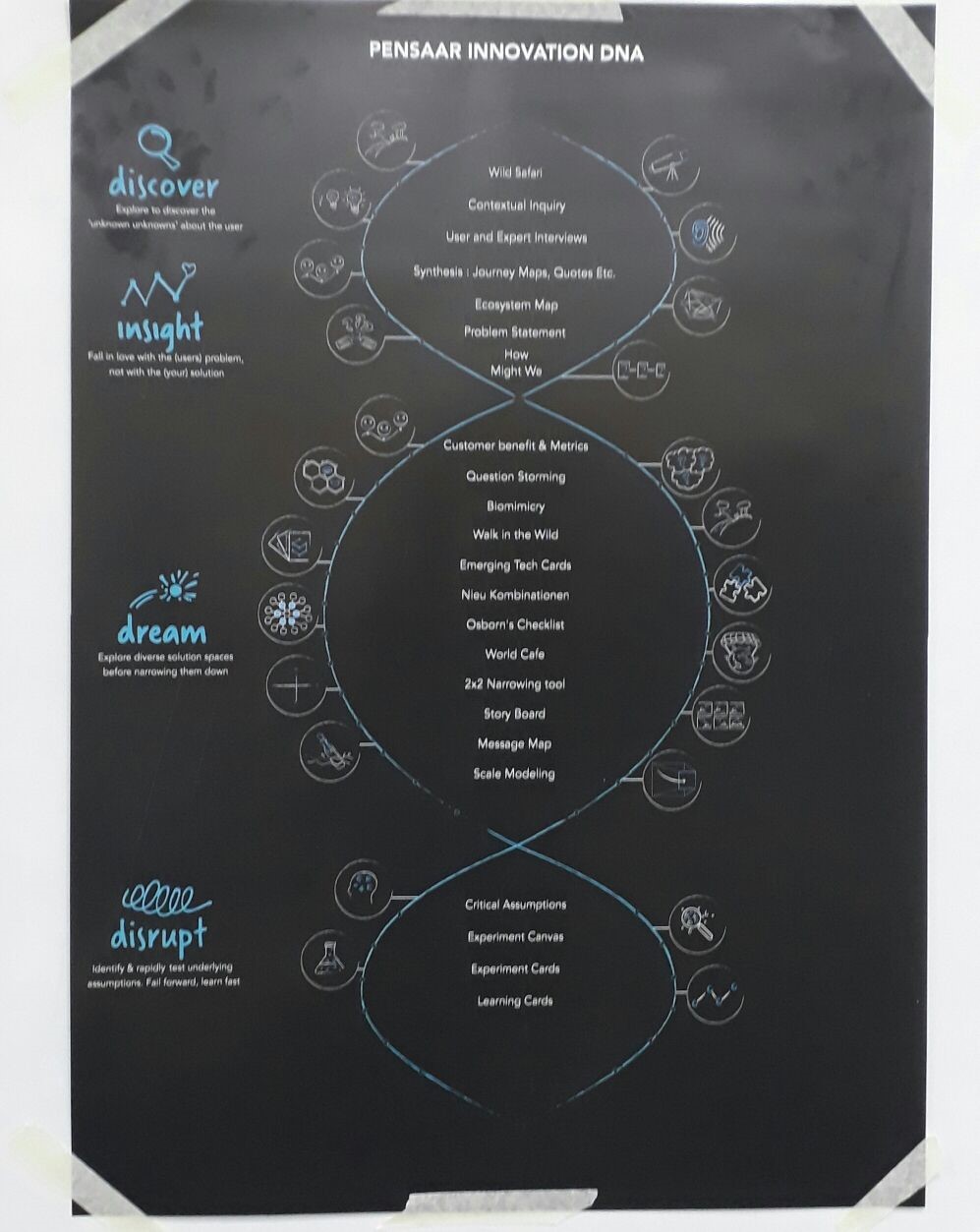
The first day was about “Insight”. The first step towards insight is “Discover”. The foremost task is to understand people and their ideas. The “Insight” stands for identifying trends and pattern of data which will inspire innovation. The below quote explains it.
Fall in love with the problem and not with the solution
Products must be created for behaviors and not for intentions
The first day started with an event to come up with an innovative team name for each team. The stationeries were provided along with post-its. An interesting this to be noted at the venue (IIM- Bangalore) was that plastics are banned and we were given glass water bottles with our names printed on them. There were around 12 teams and each team came up with unique names.
The interesting interview:
The next event was an interesting interview with a reputed industrialist. The aim was to capture the insights of the person and utilize them for a better understanding of the requirements. We were asked to listen to the interview and note down our points in the post – its. The important feature of the post is that we cannot write long stories in it. The notes must be short and understandable. Hence, we need to make sure we have better words to describe our points and ideas. Some of the key insights derived from the interview were:
- Be focussed on process
- Build expertise and use them when opportunity is given
- Soft skills to be more focused.
For example, consider a scenario where we gather the requirements for a product from a customer. The skills to be observed in this process is:
- Asking open ended questions
- Listening skills
- Observing skills
The Research Methodology:
Once the customer requirements are gathered, the next step is to dig deep into them for better understanding. One of the research methodologies was:
Ecosystem Map:
This is a visual representation of landscape within which a problem exists. The map contains the connections between the different stakeholders involved in the problem. We can visually depict the interconnections and inter-dependencies between the stakeholders in the system. This way we can draw key inferences and insights by asking questions like, what are the challenges in the system, what can be improved, what interventions can be made to make a positive impact.
Arriving at the problem statement:
We now have the ecosystem map. The next activity is to identify the problem statement. We can consider anyone of the stakeholders and derive the statement for them. The stakeholder may be a customer, an employee, the government or the senior management of the organization. Each individual team member was asked to write down his/her problem statement based upon the following points describing:
- User characteristics
- Outcome the user tries to achieve
- Barrier existing to achieve the outcome
- Root cause of the barrier
- How the user feels because of the root cause and the barrier
This problem statement is important because it is from this point, we will move forward in deriving the solution for them. From the individual points, the team coordinator would discuss and come with a single problem statement for the team. The problem statement is written from the user’s point of view and it helps to identify and articulate the right problem to solve for the users.
There are different tools which help us in deriving the problem statement which may be:
Empathy map – mapping the different data points for the user
Subway map – plotting the objectives with respect to the current state and prioritizing them.
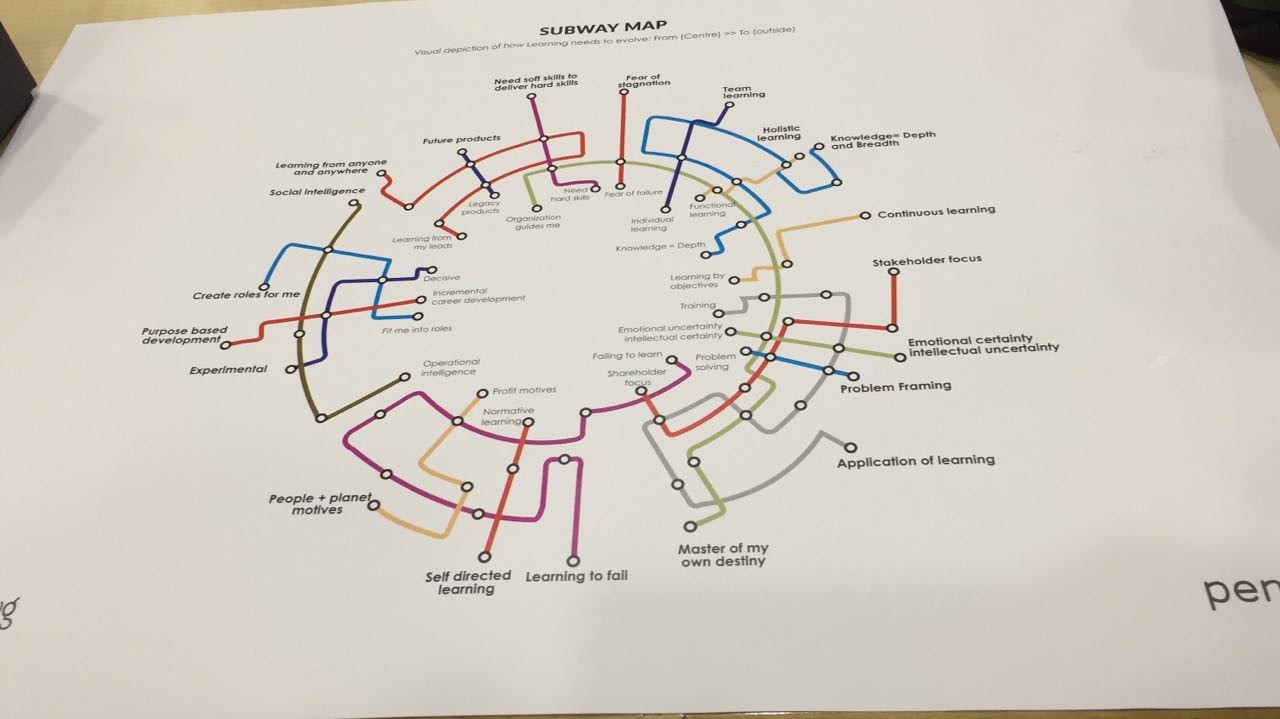
User persona – Using quote cards, we can derive the insights for different problems given in the cards.
Journey line – steps involved from arriving at the problem statement to improving on the solutions
These tools are considered the convergent research technique tools for understanding the problem better. At the end of the first day, the Pensaar team collected the feedback about the activities conducted.
Day 2 at the Design Thinking Summit:
The first day went interesting and the outcome was the problem statement. Now comes the second day of the event. We were all more excited for the second-day activities. The second day started with the Introduction of the Pensaar team, who are behind the screen for this wonderful Summit.
The agenda for this day was “Dream”. The first day resulted in finding the problem statement with the insights obtained from the different groups. Now, we need to walk our way to find the solution for this problem. But that would not be so easy. One problem statement would be worked upon by all the 12 teams. So, there would be different solutions and it’s important that we identify the best solution.
Arriving at the Customer Benefits:
The first activity for the second day was to “Identify three key customer benefits”. Customer benefit leads to improvement in customers’ life. It is what matters most to the customer when choosing our product over others. The benefits can be measured through certain metrics, which help you in identifying right priorities to acquire many customers. It can be done by crafting a creative Q starting with “How might we”. This lets you to reframe the problem as an opportunity and ideate solutions with a sense of optimism and see the possibilities
Lunch break:
There was another surprise waiting for us during the lunch break. It was picnic lunch for each team. The team members had to collect the lunch for their team mates and have under the trees in a different area. This was very interesting and we all enjoyed it.
Tools for Ideating:
The next step is to ideate solutions for the problem statement based on the key customer benefits. This was the next activity given. There are various tools that are used for the ideation and few of them were given for the teams for activity. Few among them are:
Question storming:
This is a method for discovering the questions to make breakthrough differences in problem-solving, innovation, operational excellence and culture. The questions must be focussed on the facts and situation to get the root of a problem.
Emerging Tech cards:
These are small cards containing information about the emerging technologies in different areas. The activity was to identify the relevant tech card and find out how to make use of it in identifying the solution to the problem.
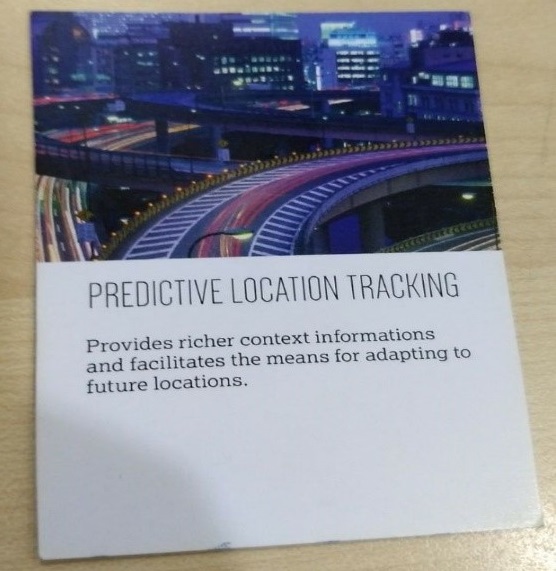
Biomimicry:
This is drawing inspiration from nature to design the solution. Simply put its mimicking nature to inspire sustainable and innovation solution. We can take an example of ants and their ability to self-organize to find the shortest route. This can be used to find the best solution.
World Café:
This was a post lunch activity. The teams were asked to write the problem statement and the ideas for a different solution. It is to build a collaboration among the teams than to be an individual. So each team member would be visiting other teams to gather knowledge about their ideas and provide some inputs for the improvements.
With this activity, we came to an end for the second day.
Day 3 at the Design Thinking Summit:
The day 3 was even more filled with enthusiasm among the team because we all had new friends and the past two days gave us a different experience. This day started with the activity for “Disrupt”. This will develop prototypes for the solutions derived and then be experimenting them. It started with
Story Board:
It’s a visual tool to build a narrative around the solution to get feedback and refine the concept. The teams were asked to build the story board with their problem statement and the solutions.
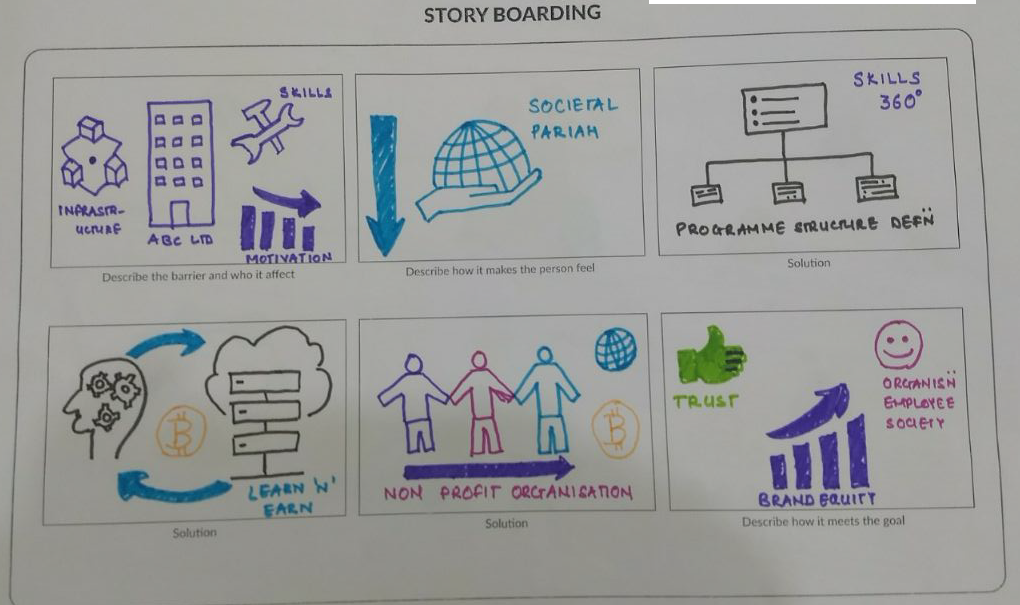
Message Map:
This is an excellent tool to create an elevator pitch to communicate our concept to users in less than 15 secs. The steps include creating a Twitter-friendly message about the solution and adding supporting points to explain it.
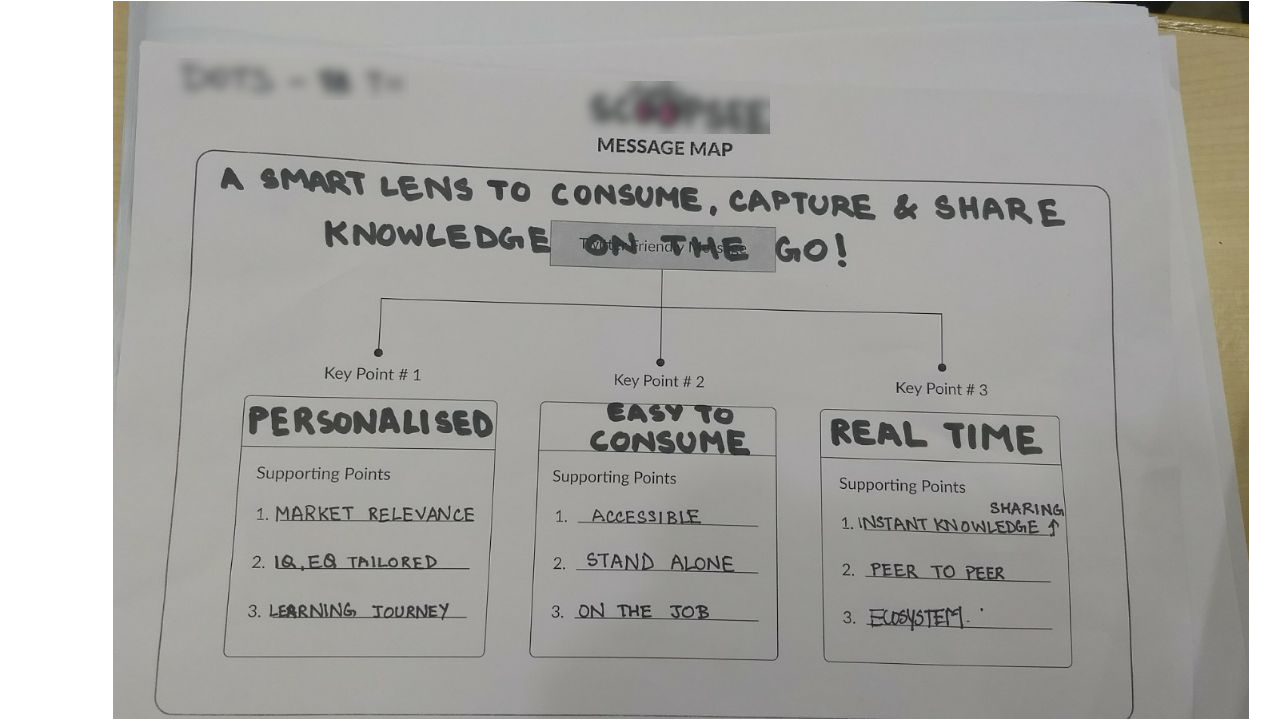
Experimenting the solution:
The final activity of the event was experimenting the solutions. Each team was asked to create an experiment card which includes the hypothesis, the experiment. Metric and the outcome. With this card, we can experiment our solutions with different users and find the outcome. The teams move around IIM to find the users and the filled in those cards according to the responses received. It was totally a different experience where we also traveled out to find the users and got the feedback from them.
Conclusion:
It was totally a fantastic experience for all of us. Design thinking starts from identifying the exact problem statement (Insight), ideating through different solutions (Dream) and experimenting those ideas (Disrupt) for the development of an employee as well as an organization. These tools can also be utilized in our day to day activities for the betterment of our life as well as career. Thanks to BizTalk360 for giving us a chance to participate in this event and looking forward to more such events.
Author: Praveena Jayanarayanan
I am working as Senior Support Engineer at BizTalk360. I always believe in team work leading to success because “We all cannot do everything or solve every issue. ‘It’s impossible’. However, if we each simply do our part, make our own contribution, regardless of how small we may think it is…. together it adds up and great things get accomplished.” View all posts by Praveena Jayanarayanan

by stephen-w-thomas | Aug 8, 2017 | Stephen's BizTalk and Integration Blog
My new course titled “BizTalk Server administration with BizTalk360” is now live on Pluralsight!
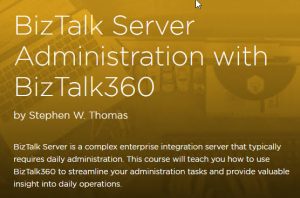
BizTalk Server Administration with BizTalk360
Here is the Introduction to the course:
“BizTalk Server is a complex enterprise integration server that typically requires daily administration. This course will teach you how to use BizTalk360 to streamline your administration tasks and provide valuable insight into daily operations.”
This course is packed full of over 3 hours of content covering 11 modules.
Here is the module list:
- Introduction
- Introduction to BizTalk360
- Installing and Configuring BizTalk360
- Operational Dashboards
- Security & Governance
- Monitoring and Notifications
- Day-to-day Operational Activities
- Day-to-day Infrastructure Activities
- Insight into BizTalk Through BizTalk360
- Working with Rules, ESB, and EDIs
- BizTalk360 for Managed Services
If you do not have a Pluralsight account, you can start your Free Trial today!
Enjoy and I welcome any feedback.

by Saranya Ramakrishnan | Aug 7, 2017 | BizTalk Community Blogs via Syndication
Monitoring and Alert notification is one of the core functionality in BizTalk360. To empower better usability of a user, we have improved the alert notification in the latest release v8.5. The enhancements are typically chosen from our customer feedback based on the impact and the number of requests.
Event Log description:
Event logs can give the early warning of impending system issues and save you from unexpected disasters. It is quite important to monitor the event logs regularly to get proper insights of any windows servers.
BizTalk360 has ‘Advanced Event Viewer’ functionality in which BizTalk360 Monitoring services collect the data from event logs from defined event sources of multiple servers. And the same can be monitored with respect to event log type (Application, Security, System, Windows PowerShell etc…), event sources of each event types and also with the specific event id and texts by configuring threshold conditions.
The best way to monitor event logs is to choose a solution that reports the Windows Event ID as well as the error message. Considering this ideology, we enhanced this in 8.5 release, so that event log will be alerted along with the description. This feature is also enabled with the filter on the number of event logs and size of the description (up to 5000 characters) in the system settings. Now user can get clear insights on any events occurred in the configured BizTalk or SQL server.
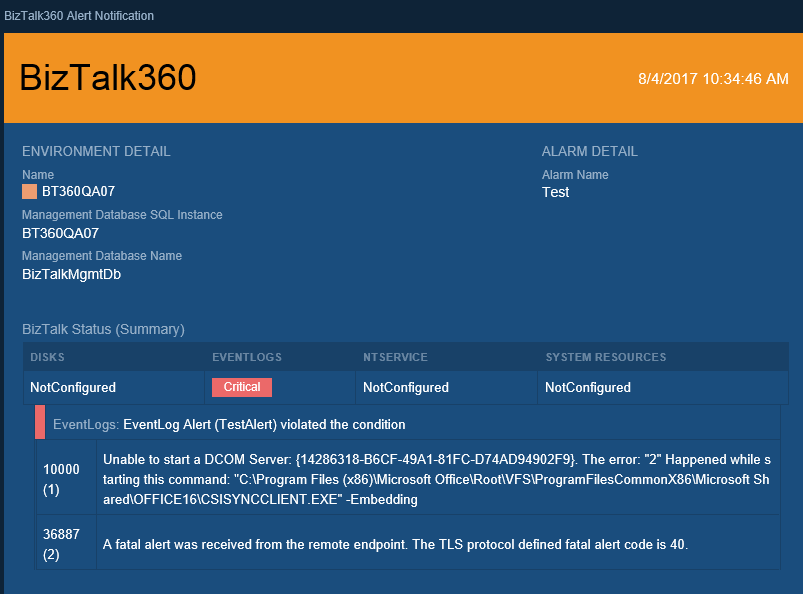
Event log monitoring can be done in few easy steps
- Enable Event Log Monitoring in Setting->Advance Event Viewer section
- Define Email Event Log Description character count and List Count in system settings
- Configure Monitoring Threshold conditions for event log monitoring.
Migration Scenario: To use this, the user needs to define the list count and description character count in system setting. By default, the values will be zero after migration.
Data Monitoring alerts in Notification channel
Data Monitoring is one of the powerful features in BizTalk360 which run queries against multiple data sources in BizTalk which include: Message Box Queries, Tracking Queries, BAM Queries, EDI Queries and ESB Queries, Logic Apps based on the configuration how the user wants to monitor data in each of these sources.
Previously Data Monitoring alert can be sent only through static notification end points like SMS, Email, Windows Event log and HP Operation Manager. From v8.5 we have extended custom notification support for data monitoring alert. Using this functionality, the users can get Data Monitoring alert from various external systems like Slack, ServiceNow, Web Hook and they can also build their own custom notification channels to any external systems.
To use this functionality user need to configure notification channel in setting side and enable the same in Data Monitoring alarm.
Migration Scenario: User need to enable Configured Notification Channel in Existing Data Monitoring Alarm to get Data Monitoring alert on custom notification channels.
Web Endpoint Monitoring Enhancement
We have web endpoint monitoring (ability to monitor any HTTP based URL’s) for very long time in BizTalk360, right from 6.x. In fact, this is one of the key monitoring component used by a lot of our customers. Web endpoint monitoring allows you to monitor the health of any HTTP based web service. You can monitor:
- Response status codes
- Response Keyword, XML, JSON
- Response Time
You can configure BizTalk360 to trigger an alert notification if the response value is not matching your requirement. We have done following improvements on web endpoint monitoring alerts.
- Many customers suggested to include the endpoint name in an alert email, alert history and also in monitoring graph to easily identify which endpoint has gone down in case of multiple web endpoint configured for monitoring.
- Also Expected Return code and Response Time Alert details are included in alert for more insights.
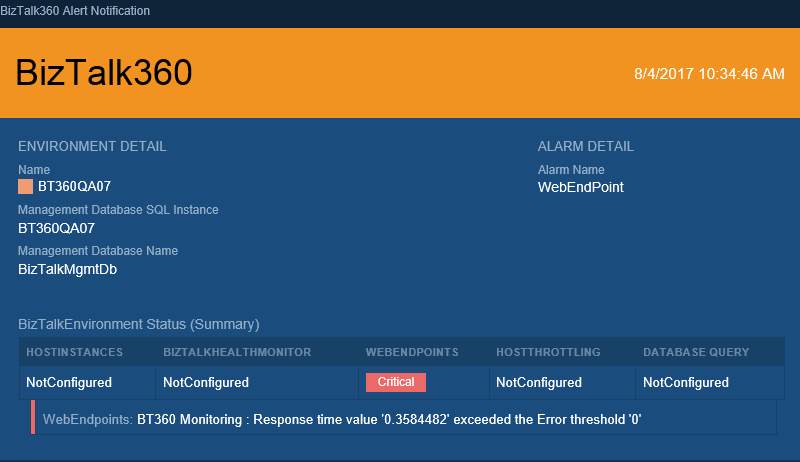
Folder Size Monitoring
In BizTalk360 version 8.4, we introduced the capability of folder monitoring which monitors the file count for File Locations (File, FTP and SFTP) configured in BizTalk artifacts. From 8.5, we are supporting directory size monitoring for file locations which actually monitors the size of entire folder irrespective of file mask. (i.e) the folder may contain various file types XML, txt, png etc but the configured file may be either one of this type so here, folder size means entire folder with all the file types.
With in 2-3 clicks, the user can configure monitoring threshold conditions for folder size and start monitoring and get notified as and when folder size increases/decreases.
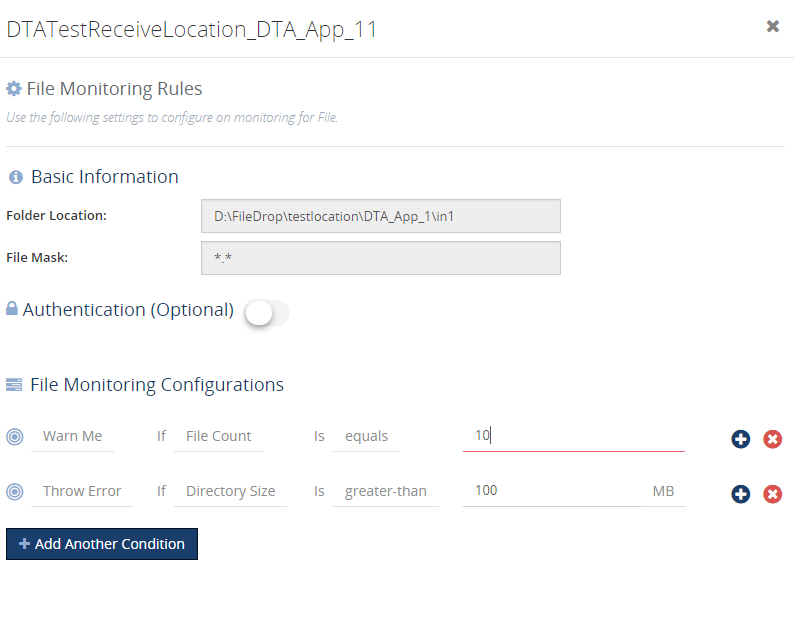
Conclusion
BizTalk360 enhances the complex administrative tasks into a modern easier task. This version of 8.5 is being added with more features thinking from a usability perspective of our customers. BizTalk360 continues to provide more such features considering the feedback from our customers and stay tuned for next version.
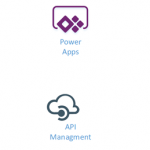
by Gautam | Aug 6, 2017 | BizTalk Community Blogs via Syndication
Do you feel difficult to keep up to date on all the frequent updates and announcements in the Microsoft Integration platform?
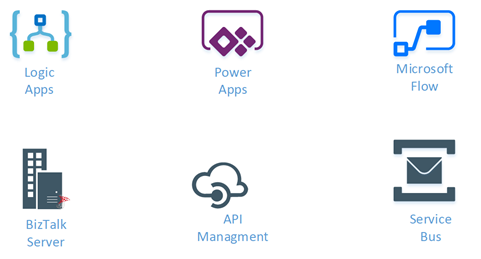
Integration weekly update can be your solution. It’s a weekly update on the topics related to Integration – enterprise integration, robust & scalable messaging capabilities and Citizen Integration capabilities empowered by Microsoft platform to deliver value to the business.
If you want to receive these updates weekly, then don’t forget to Subscribe!
On-Premise Integration:
Cloud and Hybrid Integration:
Feedback
Hope this would be helpful. Please feel free to let me know your feedback on this Integration weekly series.
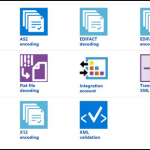
by Gautam | Aug 5, 2017 | BizTalk Community Blogs via Syndication
In this post, I will show you how to get started and build an EAI solution using Enterprise Integration Pack in Logic Apps. You can also refer my last blog post for Enterprise Integration Pack overview.
To build the EAI solution, we can use pre-built connectors to establish connection with different business applications.
Integration Account Connector
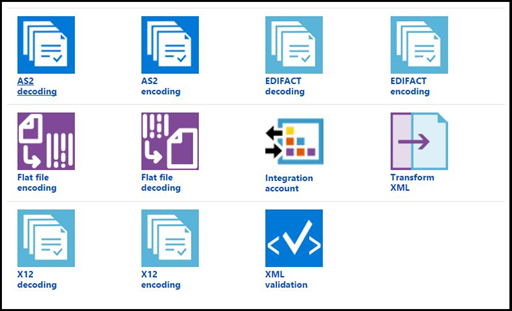
Here are the basic steps required to build an enterprise workflow in Logic Apps as described in Azure documentation.
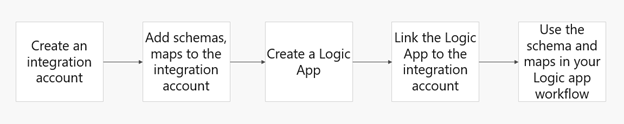
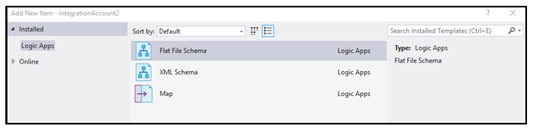
- Add schema, maps, certificates, partners and agreement to the integration account for the EAI/B2B solution
- Create a logic app and link the logic app to the integration account
- Now build the enterprise workflow in Logic App using the artifacts stored in the integration account.
We will begin with very simple scenario, to convert a flat file order message to XML message and insert the records in a SQL table.
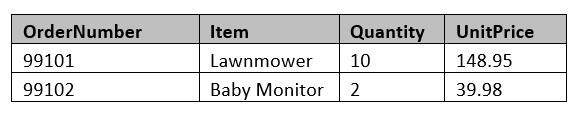
The workflow would use the Flat File Decoding, XML Validation, and Transform XML to produce the XML response with TotalAmount for each order as shown here:
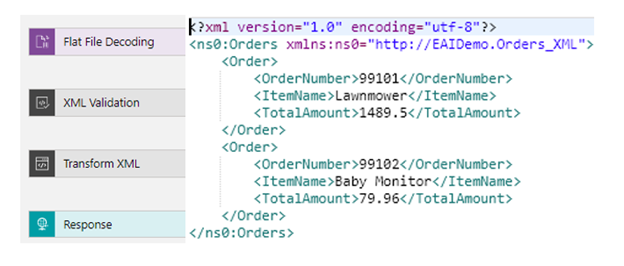
Workflow would then iterate through each order record and insert the order to the table HighOrder in Azure SQL.
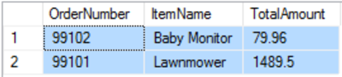
Create an Integration Account in the Azure portal
Log in to Azure portal and search for integration account.
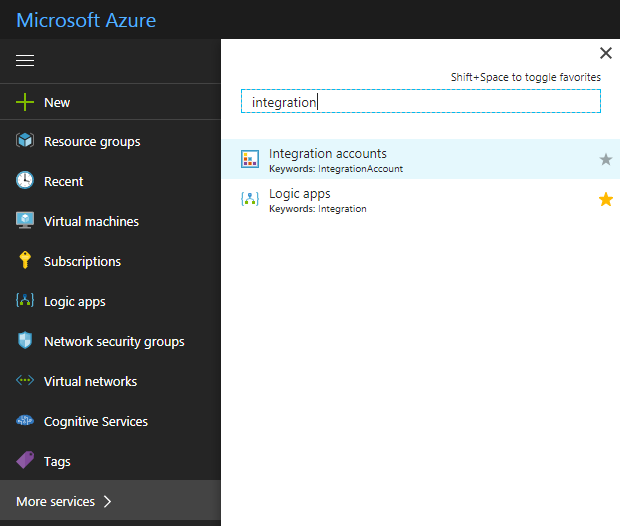
Now enter the Name for the integration account and select the Subscription, Resource group, and Location, as shown here. Click on the Create button.
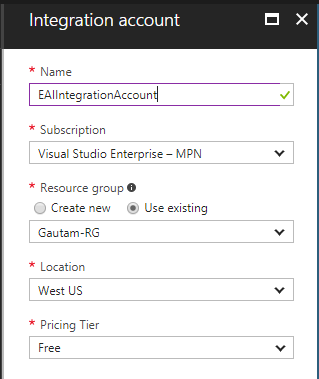
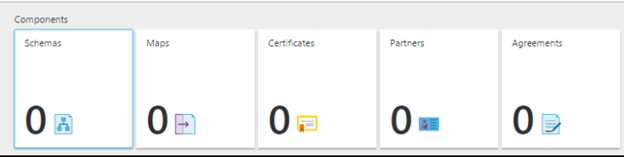
Create schema and maps
The next step would be to create schemas and maps for our solution and add them to integration account. We need to use an Enterprise Integration Tool, which is really just Visual Studio extensions that give you the BizTalk schema editor and mapper in Visual Studio 2015.
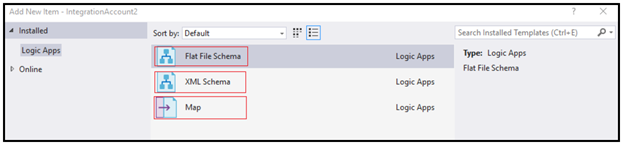
You need to use IntegrationFFSchema, IntegrationSchema, and IntegrationMap in Visual Studio 2015 to create enterprise-class schemas defining an order–one Flat File Schema, one XML schema, and a map converting one format to another.
You would use Logic App Flat File Schema Wizard to develop the Flat File Schema.
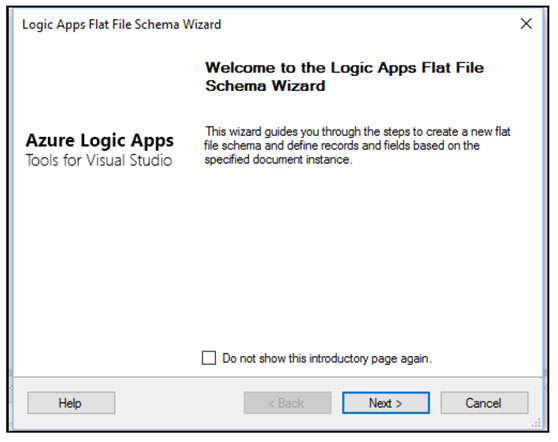
IntegrationFFSchema: Orders_FF
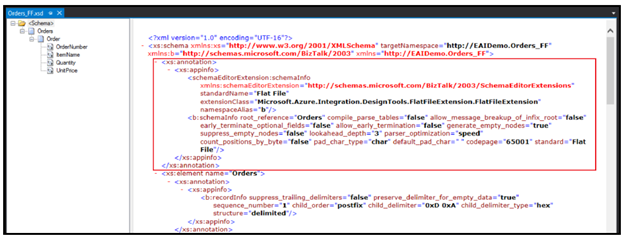
IntegrationSchema: Orders_XML
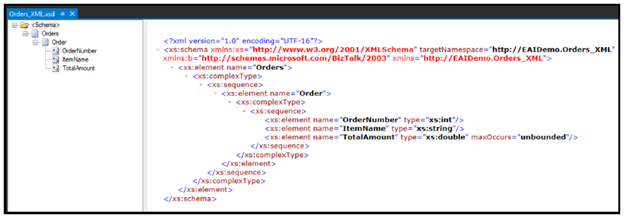
IntegrationMap: Map_Orders_FF_To_Orders_XML
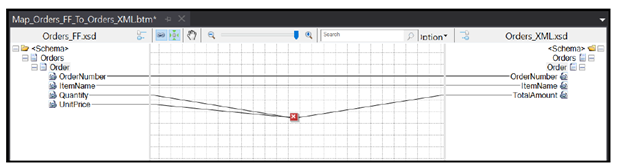
The map is very simple. It just multiplies Quantity and ItemName in the inbound message into the TotalAmount outbound field in the XML schema. The mapper includes the Functoids for basic calculations, logical conditions, and string manipulation.
Add schema, maps the integration account
Now we need to upload the schemas and map to integration account so that we can use them in Logic Apps. Integration account does not take the DLLs, so we need to upload the raw XSD and XSLT maps.
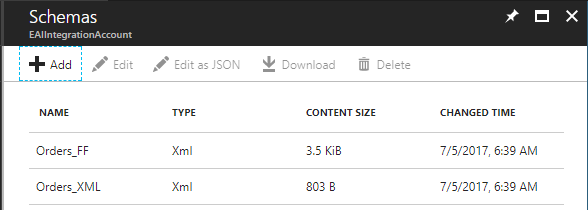
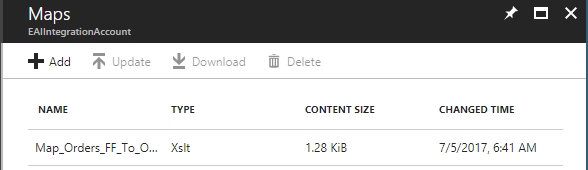
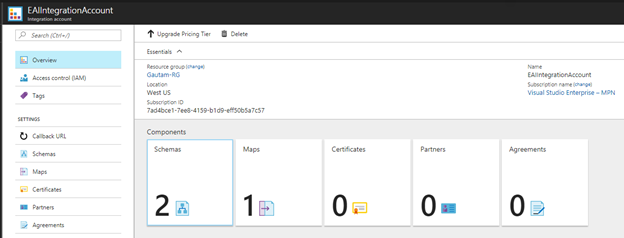
Create a Logic App and link the logic app to the integration account
The next step is to create a Logic App and link the Logic App to the integration account. I have created a Logic App – EAIOrderMessaging.
To link it to the integration account, SampleIntegrationAccount, under Settings section of Logic App, click on Integration Account.
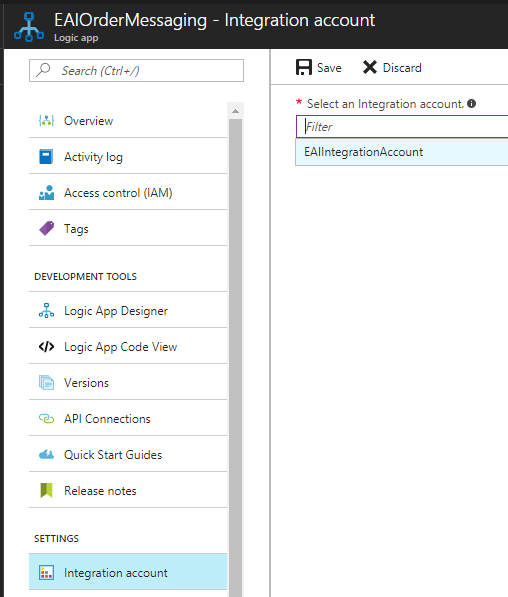
Build the enterprise workflow in Logic App using the artifacts stored in the integration account.
Now we can go back to Logic App and start using the integration account artifacts there.
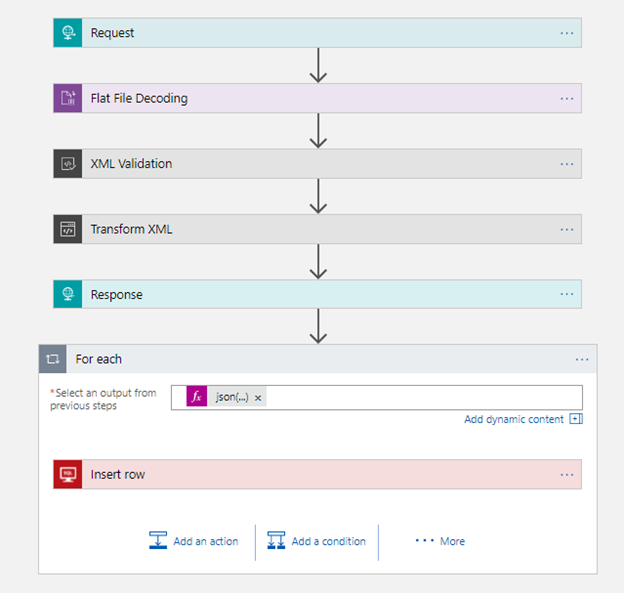
Select the Order_FF in Flat File Decoding and XML Validation actions respectively, as shown here:
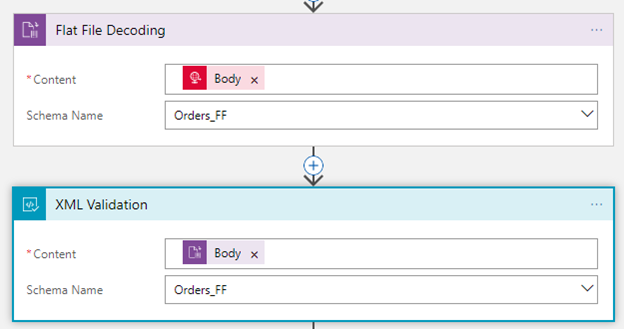
Once comma-separated order payload is decoded and validated, the next step would be to transform the order message using Transform XML action, as shown here:
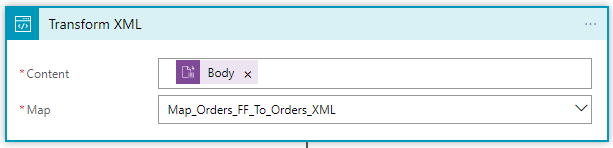
To get the XML response from the map, we are using the Response action, as follows:
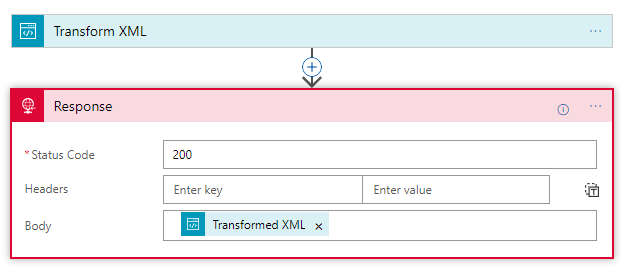
Now save the Logic App to create the URL endpoint in the Request trigger, as follows:
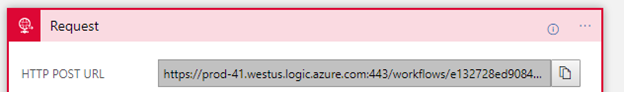
Copy the complete URL by clicking on the copy button as shown in the preceding screenshot. Now we can use this URL to test the workflow using the Postman application.
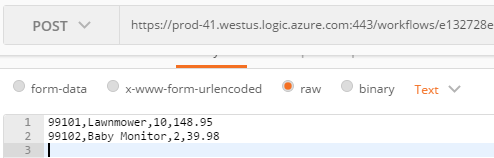
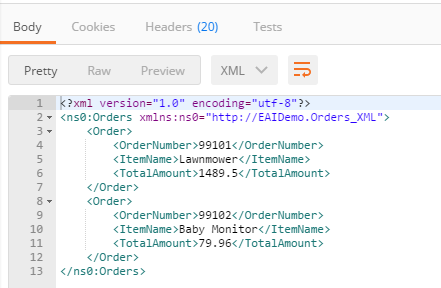
So, here is complete end-to-end workflow which takes in a flat file, validates the flat file using the Flat File Schema, uses a built-in check to see that it’s a decoded flat file, executes maps, and finally returns the XML response back.
This Logic App workflow now can be extended in various way. For example, instead of HTTP Request trigger, we can use FILE or FTP trigger, and the final XML response can be pushed to the Service Bus topic so that it can be subscribed by the on-premise line of business systems or any other downstream system.
In our scenario, this workflow is inserting the order records in the Azure SQL table using SQL connector as shown below
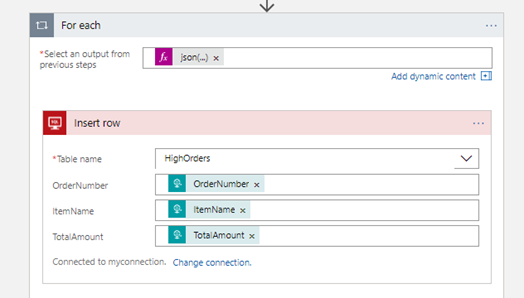
json(xml(body(‘Transform_XML’)))?[‘ns0:Orders’]?[‘Order’]
XML response of Transform XML action is being converted into JSON and then workflow is iterating through each order record and passing the values to Azure connector.
Summary
In this post we saw how to develop and EAI messaging scenario from the scratch by creating schemas and maps using visual studio and then uploading them to integration account and using them in Logic App work flow in integration account connectors.

by indhu | Aug 5, 2017 | BizTalk Community Blogs via Syndication
BizTalk360 Employee Welfare Benefits:
Always our Management is trying to provide a great working place to all our great employees working at BIZTALK360. We have already started to introduce a lot of Employee benefit schemes and programs to make the working environment as more comfortable for our employees.
“On what high-performing companies should be striving to create: A great place for great people to do great work.”–Marilyn Carlson
Recently we have introduced “Group Medical Insurance Policy” (GMIP) to all our confirmed employees with one of the most famous Insurance Provider – Star Health & Allied Insurance Company Limited through Fiducial Brokers.

Employees who have completed their 2 years of services with BIZTALK360 will be covered with INR 5 Lakhs sum Insured and others with 3 Lakhs sum Insured. In that GMIP we have not only covered the employees and we have also covered their families as well like Spouse, children, and their parents. As of now two employees from our organization have utilized this medical insurance and have received funds towards expenses spent for their medical treatment.
Dental Camp:
On the first week of August 2017, we have organized a Dental camp through our Insurance Vendor Ms. Fiducial Brokers at our premises under the supervision of Dr. Manikandan from M/s Tooth Town Dental Clinic along with his team members Miss. Akshaya and Ms. Sindhu. The Toothtown clinic is providing Quality Dental care in comfortable surroundings, following a strict protocol of Sterilization, using Disposable materials, high-end dental equipment’s, maintaining Appointment and hassle free dental treatment.

This checkup includes General Dental Screening and counseling to our employees. Also, they had explained the importance of a Dental check up on a regular basis to prevent any dental related issues in future like gum diseases, tooth decay (cavities). The doctor has suggested all of us for a bi-annual checkup to keep our teeth as healthy as possible.
Eye Camp:
The eye camp was conducted by the World’s Largest Eye Care provider who is having a maximum number of stand-alone surgical centers M/S Vasan Eye Care Hospitals P Ltd – Lakshmi Mills branch on the same day when we had conducted a Dental camp. Team members from Vasan Eye care Ms. Haripriya (Optometrist & Counselor) and Ms. Sumitha (NCT) have done the following check-ups to our employees under the guidance of Mr. Pappusamy.
- General Screening
- NCT ( Non-contact Tonometry)
- Refraction
- Counselling

Before proceeding with Non-contact tonometry check-up, they have done a preliminary screening to determine the eye sight correction (+/-). After which they have started for NCT check- up which called as “Air Puff test” to determine the pressure of our eyes.
Counselling was provided by the Vasan Eye care team to all the employees in our office. They have advised for a regular eye check-up for us as Software Engineers are the most prone to eye related ailments. Also, we got a common suggestion from them to use anti-glare glasses while working and watching T.V. to prevent any eye related problems in future.
Few employees from our office weren’t aware that they had sight issues and only came to know after this camp. We could realize the importance of a regular Eye and dental check-ups by this camp.
We believe that “A Healthy lifestyle not only changes your body, It changes your mind, Your Attitude and Your mood.” Hence, we are planning to conduct these types of camps to our employees every six months.
BizTalk360 Eye & Dental Camp in Pics
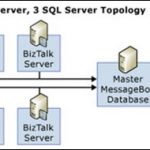
by Saravana Kumar | Aug 3, 2017 | BizTalk Community Blogs via Syndication
A typical highly available BizTalk Server group contains one or more BizTalk Servers. We have witnessed some of the complex BizTalk Server environment handling high volume traffic having an infrastructure similar to the one shown below with 6 BizTalk Server and 3-4 SQL Servers.
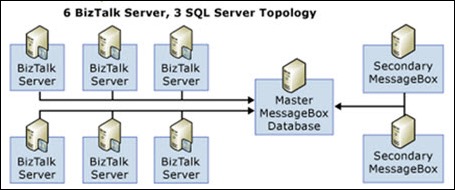
There are 2 main reason for having multiple BizTalk Server is the group
- Scalability
- Resilience/High Availability
Scalability: The more servers you have in the group means more processing power. You can create multiple BizTalk Server Host and Host Instances in each one of the available servers and increase the volume of messages you can process.
Resilience/High Availability: If you wanted to make sure the environment is highly available, you need to have at least 2 BizTalk Servers in the group and also need to carefully plan how the host/host instances are configured to make sure if one server goes down it doesn’t bring the whole environment down.
Why do you need this?
As a BizTalk Administrator you need to make sure all of your BizTalk Servers are up and running and processing messages at expected level. In the above 6 server configuration, there is a possibility one of the BizTalk Servers goes down and no one really notice it for a long period, until the environment itself becomes a bottle neck. In smaller environments (ex: 2 BizTalk Servers), it becomes super important to make sure your BizTalk Servers are up and running all the time to avoid down time or react to down time quickly.
To address these challenges we are introducing BizTalk Server Availability monitoring in BizTalk360 version 8.5.
As always, one of the core strength of BizTalk360 for monitoring BizTalk Server environments is we wanted to make it super simple and great user experience to configure things. It will literally take less than 2 minutes to setup BizTalk Server Availability Monitoring in-spite of the complexity of your environment.
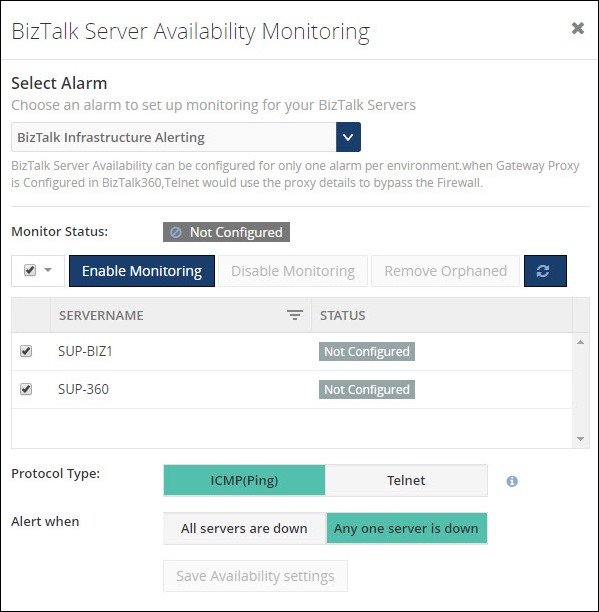
The above screen show how you can configure the availability monitoring for a 2 BizTalk Servers group. The servers are already listed, you simply need to select them and click the “Enable Monitoring” button. (PS: You need to understand the concept of Alarms in BizTalk360)
Protocol Type: In order for us to check the availability we need to reach the servers, we support “Ping” and “Telnet” to achieve this, one of these protocols need to be enabled.
Monitor Availability (either all or one of them)
This is very important and very specific to BizTalk Server availability monitoring. You can choose the option to alert either if one of the BizTalk Server is the group has gone down or alert only when all of the servers in the group has gone down. The first one is useful if you know there are intermittent issues and the server will come back online after some time and there is no need to alert the teams unnecessarily.
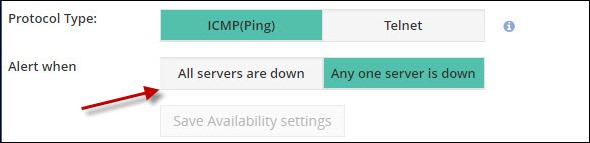
Give it a try on your own environment by downloading a 14-day free trial of BizTalk360.
Author: Saravana Kumar
Saravana Kumar is the Founder and CTO of BizTalk360, an enterprise software that acts as an all-in-one solution for better administration, operation, support and monitoring of Microsoft BizTalk Server environments. View all posts by Saravana Kumar