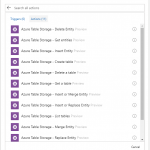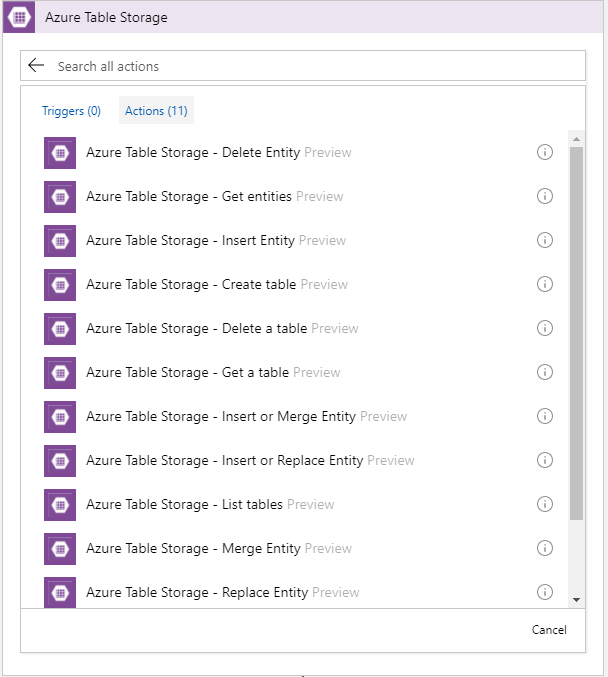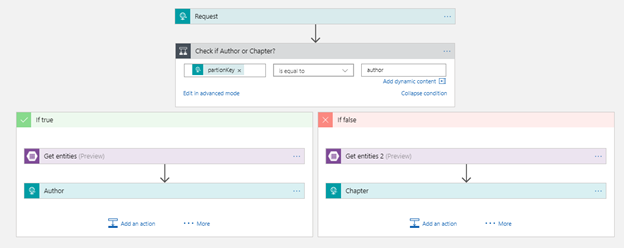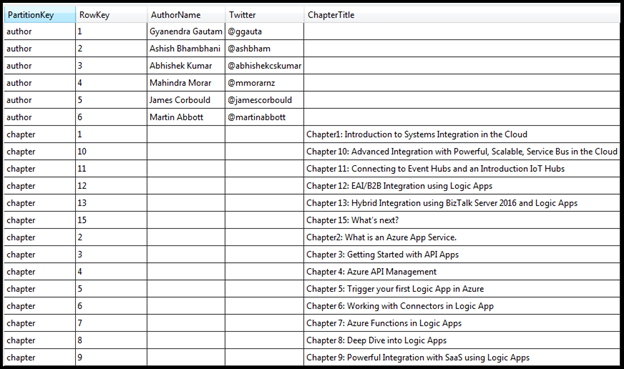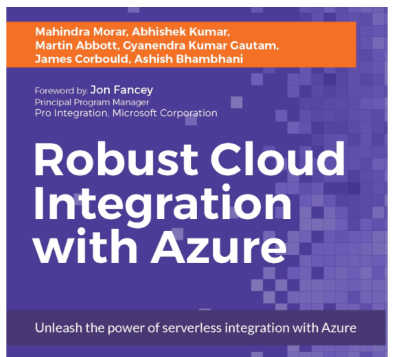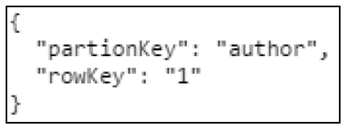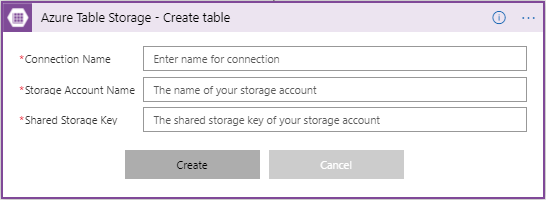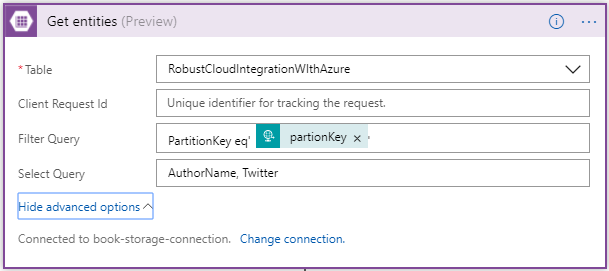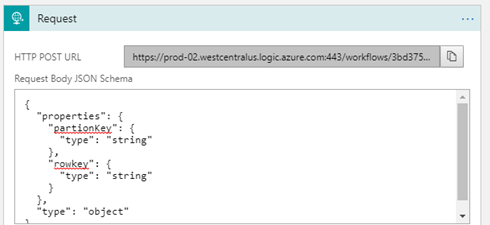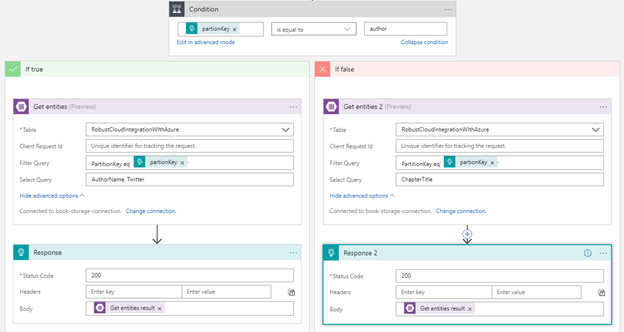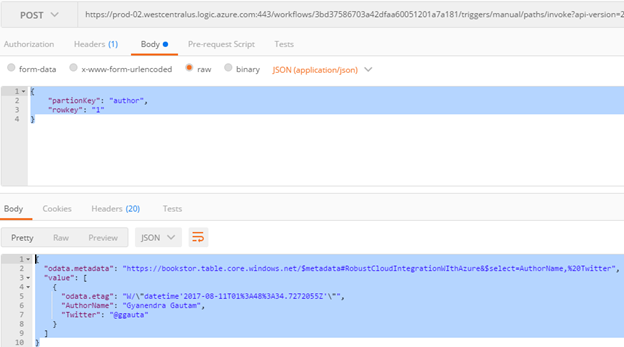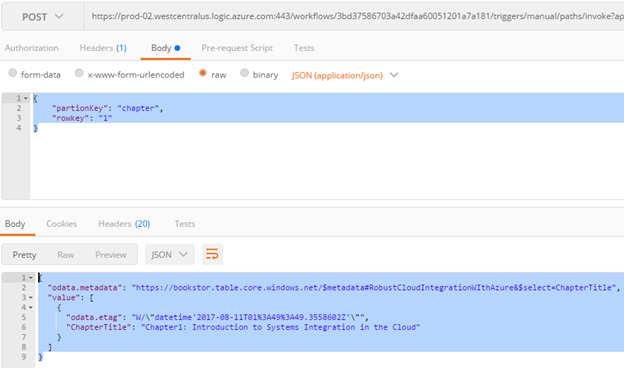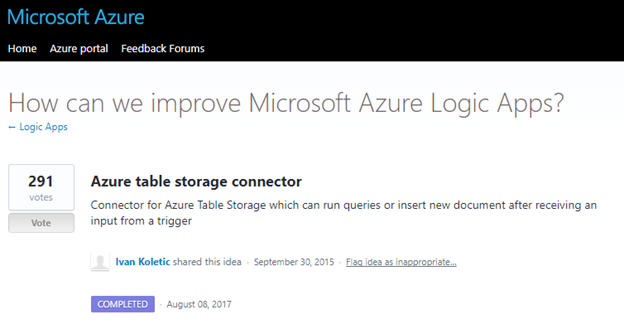This post was originally published here
Recently Azure Table Storage Connector has been released in preview.
Now, the connector is only available in West Central US. Hopefully soon it will be rolled out to other data centers.
To play around this connector I created this very simple Logic App which pulls an entity from the table storage.
I have a table storage called RobustCloudIntegrationWithAzure as shown below.
This table basically stores all the authors and chapters name of the book Robust Cloud Integration With Azure.
The author or the chapter is the partition key and the sequence number is the row Key. To get any author or chapter details, you need to pass partition key and the row key to the logic app
First you need to make a connection to the Azure Storage table, by providing the Storage Account Name with Shared Storage Key. You also need to give a name to your connection.
Once you have made the connection successfully, you can use any action of CRUD operation. In this case I am using Get Entities which is basically a select operation.
Once you have selected the table, you have option to user Filter and Select OData query. In the Filter Query I have condition to check for partionKey which is coming from input request. In the Select Query, you can choose the columns of the table to display.
So, this logic app receives an request with the partionKey and rowKey as inputs.
Then it checks the value of partitionKey. If a partitionkey is equal to the author, Author action would be executed, else Chapter action. Depending on the partitionkey, either author or chapter details will be sent out as the response from the Logic App workflow
Here are the sample request and response using Postman.
Author
Chapter
Conclusion
Azure Table Storage Connector was one of the most voted request to Logic App team and now it’s available to use.