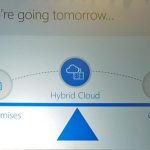by community-syndication | May 20, 2016 | BizTalk Community Blogs via Syndication
Some us still do classical BizTalk Server development and recently I was faced with an old age problem namely “limiting the number of calls to a web service”. This Oracle CRM on Demand service would only allow a maximum of 5 concurrent calls. Up until now we had just limited the number of connections with […]
Blog Post by: mbrimble

by vijaymstech | May 20, 2016 | BizTalk Community Blogs via Syndication
BizTalk Random Interview Questions
In separate blog, which I maintain to prepare for Interviews; I posted few article on BizTalk Interview Question and Answer based on below blog. I answered those questions to best of my knowledge and research. Hope it helpful for Job aspirants.
https://social.msdn.microsoft.com/Forums/en-US/8012b6d3-6846-4390-9e2b-6d513d7b763e/biztalk-server-advanced-question?forum=biztalkgeneral
https://vijayinterviewquestions.wordpress.com/2016/05/20/biztalk-random-interview-questions-part-1/
https://vijayinterviewquestions.wordpress.com/2016/05/20/biztalk-random-interview-questions-part-2/
https://vijayinterviewquestions.wordpress.com/2016/05/20/biztalk-random-interview-questions-part-3/

by community-syndication | May 18, 2016 | BizTalk Community Blogs via Syndication
A new critical warning has appeared in the BizTalk Health Monitor for all of our BizTalk 2013 R2 servers after the latest repository update from Microsoft as shown in the screenshot below. How did this occur? We built our BizTalk servers using .Net 4.5. This is the supported version of .Net for BizTalk servers. On […]
Blog Post by: mbrimble
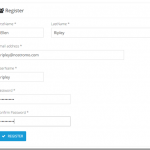
by Tomasso Groenendijk | May 17, 2016 | BizTalk Community Blogs via Syndication
I’d like to build tools for other developers and in the past I created some small tools for BizTalk 2010 and BizTalk 2013 to test your maps. This time I wanted to create something else because nowadays I’m focusing more and more on functionality in Azure. Therefore I created an XSLT API that you can use to transform XML messages with XSLT. The API can also be used to execute BizTalk maps as long you don’t have Custom Functoids.
Prerequisites
The only thing what you have to do is to create account on Apigize.com. Then you get secure and optimized cloud storage for free that is only accessible by yourself. You can upload up to 10 XSLT files without any costs!
| On the Register page enter your details and then click on the Register button. |
|
| |
| Copy the Primary key value from Your subscription details. |
|
Note:
Every API request you make to the Web API must be authenticated by including an Authorization Header with your API Key. |
| |
| Click on Files API in the Documentation menu to see the operations of the Files API. |
|
| |
How to upload a XSLT map?
You can create a XSLT map by using the Visual Studio Enterprise Integration SDK or for example another XSLT tool like MapForce and XMLSpy from Altova. When you are finished creating the XSLT transformation, you upload the XSLT file into your integration account.
Use a tool like Postman to call the Files API.
Select POST and enter: https://free.apigize.io/v1/files in the Request URL.
In the Header enter “Ocp-Apim-Subscription-Key” as the key name and your Primary key as the value. |
|
| |
In the Body select the form-data radio button and then select the file that you want to upload.
Click on the Send button to upload the file. |
|
| |
How to create a XSLT transform?
With the XSLT API you can transform an .XML message.
Select POST and enter: https://free.apigize.io/v1/xslt/{XSLT filename} in the Request URL.
In the Header enter “Ocp-Apim-Subscription-Key” as the key name and your Primary key as the value. Also specify the Content-Type and what you want to Accept. |
|
| |
In the Body select the raw radio button and then enter the XML message that you want to transform.
Click on the Send button to transform the message. |
|
| |
Conclusion
In this blog post I only showed how to upload a file with the Files API and how to use the XSLT API. Of course there are more operations available on the API’s but these work similar. I want to add even more functionality to the API’s so stay tuned!
by community-syndication | May 17, 2016 | BizTalk Community Blogs via Syndication
Als wetenschapper kan ik complexe zaken goed abstraheren. Als IT-er los ik zaken in relatief korte tijd op
Blog Post by: AxonOlympus
by community-syndication | May 17, 2016 | BizTalk Community Blogs via Syndication
Met de Internet of Things oplossingen die ik help ontwikkelen staan we aan het begin van een revolutie
Blog Post by: AxonOlympus

by community-syndication | May 16, 2016 | BizTalk Community Blogs via Syndication
Last week I was in London to present at INTEGRATE 2016. While the conference is oriented towards Microsoft technology, I mixed it up by covering a set of messaging technologies in the open source space; you can view my presentation… Read More ›
Blog Post by: Richard Seroter
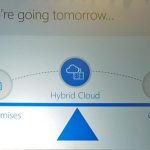
by Eldert Grootenboer | May 16, 2016 | BizTalk Community Blogs via Syndication
Last week I attended Integrate 2016 in London, the biggest Microsoft integration event this year, organized by BizTalk360. The outcome was almost 400 attendees, and there were sessions from the Microsoft Product Group, industry leaders and MVP’s.
The major take-away I have from the event, is that Microsoft now has a great vision on the future of integration, which I felt was missing the last couple of years. Now though, they recognize that even though the cloud is a great asset, on premise is not going away for a long time. Also Microsoft has now officially announced that their on-premise integration solution will be BizTalk, which has not been getting a lot of love lately.
This means BizTalk will be getting adapters which will allow it to be easily integrated with the cloud, like Service Bus (which we already have) and Logic Apps, allowing it to consume Logic Apps and the cloud connectors.
Also we will be getting connectors in Azure which will allow us to easily connect from Logic Apps to BizTalk, giving us a true solid hybrid experience.
Microsoft has a very wide offering with Azure, and now with BizTalk and Logic Apps in the center of their integration offering, things are really starting to get together. We can use BizTalk for our on-premise applications and Logic Apps for our cloud applications, but there is much more. For example, we can use Azure Functions to create small re-usable pieces, which we can use stand-alone, or from Logic Apps. The Service Bus stack can be used for our messaging needs or IoT scenarios. For exposing and managing our API’s, including those provided by Azure Functions and Logic Apps, we have API Management to our disposal. And there’s many more services we can use to build and complement on our scenarios.
As for our B2B and EAI, Microsoft will introduce a premium pack on Logic Apps called Enterprise Integration Pack, which will be able to handle your EDI requirements, including TPM etc.
As you can tell from my blog posts, I am a big IoT fan, and I really think this will be one of the major growth enablers for us integrators. It was good to see that a lot of sessions at Integrate 2016 were on this subject as well, including announcements from the Service Bus team. For example the Premium tier has been announced for Service Bus, which will allow larger messages, isolation and dedicated resources. Also we heard that both Service Bus and Event Hubs will be coming to on-premise with the Azure Stack. Looking at the numbers for the Service Bus stack just keeps amazing me.
Integrate 2016 was once again an amazing event for me, I had a lot of fun catching up with old friends, making new friends, hearing all this great new news, and seeing love Microsoft is once again showing for us integrators. For anyone working in the Microsoft integration space, I can only recommend attending these events as well.
For those who want to read some more recaps, here are some of my favorites.
Steef-Jan Wiggers
A solid vision for integration – Day 1 Integrate 2016
Kent Weare
Integrate 2016 – Day 1 Recap
Integrate 2016 Wrap-up
Gijs in ‘t Veld
Integrate 2016 – highlights from the Microsoft product team sessions
Rob Fox
Integrate 2016 – Day 1 Recap
Wrapping up Integrate 2016
Codit
Integrate 2016 – Day 1
Integrate 2016 – Day 2
Integrate 2016 – Day 3
BizTalk360
INTEGRATE 2016 – A Recap of Day 1 & Announcements from the Product Group
Updates on Azure Service Bus – INTEGRATE 2016 Day 2
![]()