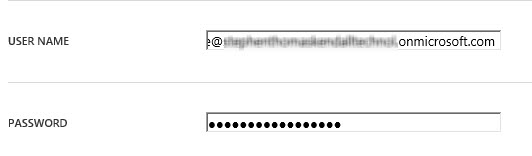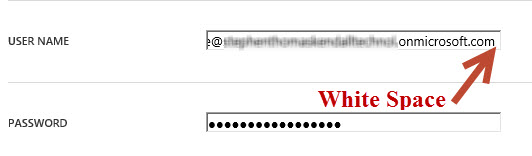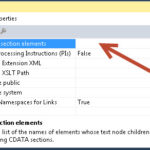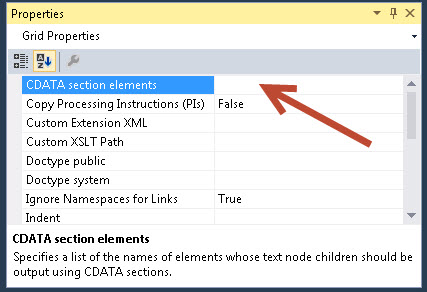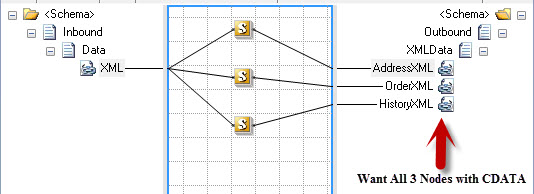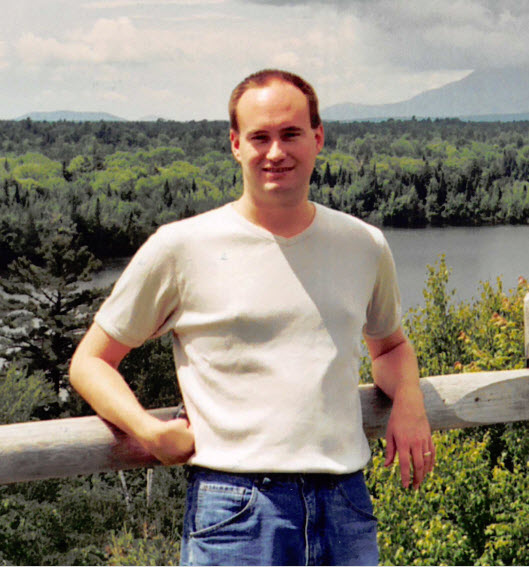by stephen-w-thomas | Jul 28, 2015 | Stephen's BizTalk and Integration Blog
A little over a year ago I released a new Pluralsight training course called “Intro to BizTalk Server 2013 Enterprise Service Bus (ESB) Toolkit”.
This course is still getting a lot of views and the overall feedback has been positive. If you are new to working with the BizTalk ESB or you are looking for more information on what it can do, this is a great course for you. The whole course is just under 2 1/2 hours long. If you are short on time, you can watch it at 2x speed!
I setup a simple one page website that outlines this course, has a sample video, and details on how to get your free 7-day trial of Pluralsight to watch the whole course for free.
Check out: http://www.BizTalkESBToolkit.com for all the details.
Enjoy.

by stephen-w-thomas | Jul 22, 2015 | Stephen's BizTalk and Integration Blog
I have been an author with Pluralsight for the past 3 years. Before I was an author I was always a huge fan and I found that for just $29 a month for unlimited access to all training courses is a deal! They now have over 3,700+ courses to pick from. What is even better you can get a free 7-day, 200 minute trial or for a limited time get your first month for only $9.95. See details below.
One of the best covered subjects in the Pluralsight library is Microsoft BizTalk Server! This is a little surprising because BizTalk is a relatively niche product. Never the less, they currently have 14 courses covering BizTalk. Below is a complete list of the BizTalk courses at Pluralsight.
- BizTalk 2006 Business Process Management
- BizTalk 2006 Fundamentals
- BizTalk Server 2006 R2 Fundamentals
- BizTalk 2009 Fundamentals
- Advanced BizTalk Server 2009
- BizTalk 2009 Business Process Management
- BizTalk 2009 and WCF
- Advanced BizTalk Server 2010
- BizTalk Server by Example
- Integrating BizTalk Server with Windows Azure AppFabric
- What Is New in BizTalk Server 2013 (one of my courses)
- Using Functoids in the BizTalk 2013 Mapper
- Intro to BizTalk Server 2013 Enterprise Service Bus (ESB) Toolkit (one of my courses)
- BizTalk Server 2013 from Ground Up: An End to End Scenario
What I hear a lot is with so many courses and some of them being a little older, what is the best learning path for someone wanting to learn BizTalk? Lets take a look at my recommendations.
Brand New to BizTalk Server
- Consider Mastering Visual Studio 2013 or C# Fundamentals with C# 5.0
- BizTalk 2006 Fundamentals
- Advanced BizTalk Server 2010
- Intro to BizTalk Server 2013 Enterprise Service Bus (ESB) Toolkit
- Using Functoids in the BizTalk 2013 Mapper (if you need to do lots of maps)
Some Experience with BizTalk Server
- Advanced BizTalk Server 2010
- Intro to BizTalk Server 2013 Enterprise Service Bus (ESB) Toolkit (if you need to use the ESB)
- BizTalk Server 2013 from Ground Up: An End to End Scenario
- What Is New in BizTalk Server 2013
- Using Functoids in the BizTalk 2013 Mapper (if you need to do lots of maps)
Anyone can get a free 7-day, 200 minute trial of Pluralsight using the banner link below.

Pluralsight is currently running a special so for a limited time you can get your first month for $9.95! Then it’s the normal price of $29 after that. This offer may end at anytime so act fast.


by stephen-w-thomas | Jul 8, 2015 | Stephen's BizTalk and Integration Blog
While my main passion in life is Integration with Microsoft Technologies, a close second is traveling. With traveling comes my “addiction” to earning airline miles, hotel points, and chasing status!
The way I see it is by using miles and points we can travel cheaper or even for free!
Have you ever wondered if it was really worth it though? Maybe you think you do not travel enough to benefit from miles and points? Or do not know the first thing about Loyalty programs? I cover this and more in my training course with Pluralsight titled “Traveling and Loyalty Programs Best Practices”.
It is broken down into 5 modules:
- Traveling Developer Best Practices
- Air Travel Deep Dive and Airline Best Practices
- Detailed Airline Loyalty Program Review
- Ins and Outs of Earning and Using Hotel Points
- Driving Off with Car Rental Credits
Here are two demo videos outlining the basics of loyalty programs and why having status matters.
[View:http://www.youtube.com/watch?v=7Kqd9wp_zwU]
[View:http://www.youtube.com/watch?v=CVsLFVeqcY0]
If you already have a Pluralsight account you can watch the course now. If you do not have an account, you can get a free 10 day, 200 minute trial using the banner below. What is even better – my course is 193 minutes long so anyone can get a free trial and watch the whole course.

Looking forward to hearing feedback, comments, and suggestions!

by stephen-w-thomas | Jun 30, 2015 | Stephen's BizTalk and Integration Blog
I was working with Windows Azure Automation using a MSDN account to create a run book that will run nightly to turn off all my running virtual machines.
This is super easy and you area even provided a sample script that all you need to do is set your Active Directory (AD) User Name and your Subscription Name.
Once I completed this and created an Automation Asset of Type Credential for my newly created AD User I was all set to go. The AD User has been added as a co-administrator on the account to allow them access to the virtual machines.
I set up the account like this:
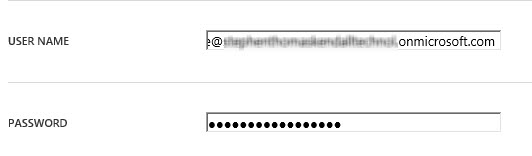
With this configuration I received the following errors.
6/24/2015 8:27:46 PM, Error: Add-AzureAccount : user_realm_discovery_failed: User realm discovery failed: The remote server returned an error: (500)
Internal Server Error.
At Stop-AllAzureVM:35 char:35
+
+ CategoryInfo : CloseError: (:) [Add-AzureAccount], AadAuthenticationFailedException
+ FullyQualifiedErrorId : Microsoft.WindowsAzure.Commands.Profile.AddAzureAccount
6/24/2015 8:27:47 PM, Error: Select-AzureSubscription : The subscription name Azure Pass doesn’t exist.
Parameter name: name
At Stop-AllAzureVM:39 char:39
+
+ CategoryInfo : CloseError: (:) [Select-AzureSubscription], ArgumentException
+ FullyQualifiedErrorId : Microsoft.WindowsAzure.Commands.Profile.SelectAzureSubscriptionCommand
6/24/2015 8:27:47 PM, Error: Get-AzureVM : No default subscription has been designated. Use Select-AzureSubscription -Default <subscriptionName> to
set the default subscription.
At Stop-AllAzureVM:44 char:44
+
+ CategoryInfo : CloseError: (:) [Get-AzureVM], ApplicationException
+ FullyQualifiedErrorId : Microsoft.WindowsAzure.Commands.ServiceManagement.IaaS.GetAzureVMCommand
Lets loos closer at the User Name value setup in the Credential:
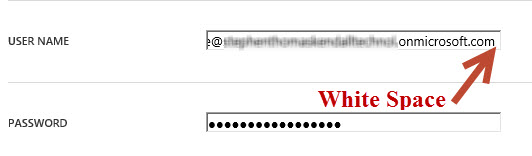
That’s right is has a space at the end of the name from doing a copy and paste of the user name.
If you run into this error you will want to check your user name setup under both the Asset Type of Credential and your user name entered in your script.
Once I removed the space everything worked as expected..
Best of luck!

by stephen-w-thomas | Mar 30, 2015 | Stephen's BizTalk and Integration Blog
I am excited to be attending and presenting at the 2015 London BizTalk Summit on April 12th and 13th.
Last year I talked about Microsoft Azure Infrastructure as a Service (IaaS) and walked through creating BizTalk environments on the fly using PowerShell. This year I am going back to the basics of core integration and talking about my 14 years of integration experience. I have been focused on integration with BizTalk Server since Tuesday February 27th, 2001. How do I remember that exact date? Simple – I was up in Seattle and just started a new project. The day after the project started Seattle had a 6.8 Earthquake!
My session details are below.
Title: Top 14 Integration Challenges I’ve seen in the Past 14 Years
Abstract: I’ve been working with BizTalk Server and Integration using Microsoft products since Tuesday February 27th, 2001. Since then I have worked on over 21 different client projects all over the world. Clients range in size from small companies to large Fortune 500 powerhouses. This session will take a look at the top 14 client challenges I have run into in the past 14 years of working in the field and how to address them.
If you have not registered yet, tomorrow is the last day to receive a discount on the registration price.
Register now: http://www.biztalk360.com/Events/BizTalk-Summit-2015-London/

Hope to see you in London in two weeks!
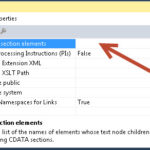
by stephen-w-thomas | Mar 17, 2015 | Stephen's BizTalk and Integration Blog
For the past 14 years I have not done a lot with CDATA Elements. If you do not know much about them, they are tags you put around a blob of data to tell the XML parsing systems to skip over them. It will allow you to have < and & inside the data block without having to escape them. They can be useful if you need to place another XML messages inside another one without having to worry about escaping the inner XML tags.
The CDATA tags look like <![CDATA[ ANY DATA HERE ]]>
Example:
<?xml version="1.0" encoding="utf-8"?>
<Order>
<Type>Update</Type>
<OriginalOrder><![CDATA[<?xml version="1.0" encoding="utf-8"?><Order>…</Order>]]></OriginalOrder>
</Order>
How does BizTalk handle CDATA? Well, BizTalk does what it should when it receives a node with a CDATA section. The XML Disassembler skips the parsing of the inner data. The maps are where you can run into issues because they will remove the CDATA tags when the data is being mapped.
Luckily they provided a way for you to add the CDATA sections back into the output message to ensure they are escaped correctly. You can do that by setting the property called CDATA section elements.
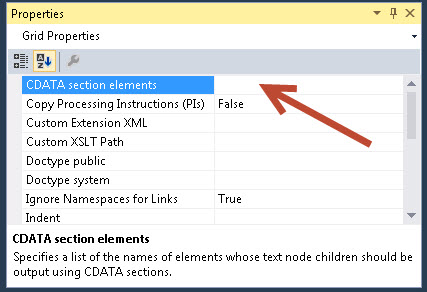
This is accessible by clicking any open area on the map canvas. While this looks straight forward, it is a little tricky. This property needs to be a namespace prefixed space separated list of values that you want to be enclosed in CDATA. Lets look at the example below and assume a default namespace of ns0.
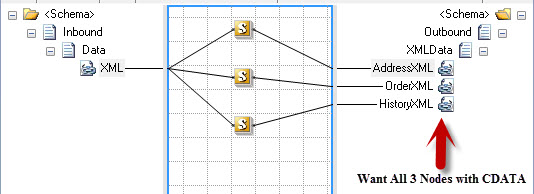
If you wanted all three nodes on the output to have CDATA tags you would set the CDATA section elements property to:
”ns0:AddressXML ns0:OrderXML ns0:HistoryXML”
Something else to point out is the mapper does runtime validation on the elements in the CDATA section elements property. If you entered ns4:Item and ns4 was not a defined namespace prefix you will get an exception when the map runs.
Hope you learned a little about how BizTalk Maps handles CDATA. Enjoy.
by stephen-w-thomas | Dec 18, 2014 | Stephen's BizTalk and Integration Blog
My current client is looking for a few additional BizTalk Developers to come work with us! They could start as soon as next week.
This would be a 6 month contract. The work is mostly remote (work from home) but travel to the client site up to 50% may be required. All travel expenses would be paid by the client. The rates are open and tend to be better than what I have seen in the past at some other clients.
This is a great opportunity for anyone to grow their BizTalk skills by working with a great team of veteran BizTalkers!
If interested, please email me at resume@biztalkgurus.com with your resume, availability, and requested rate.
Look forward to working with you!

by stephen-w-thomas | Jul 28, 2014 | Stephen's BizTalk and Integration Blog
I was just looking around some of my older blog posts and noticed today is my 10 year Anniversary of starting my blog!
My first blog post was titled “Welcome to My BizTalk Blog”.
Since then, I have made 235 blog posts and uploaded over 76 code samples & videos!
|
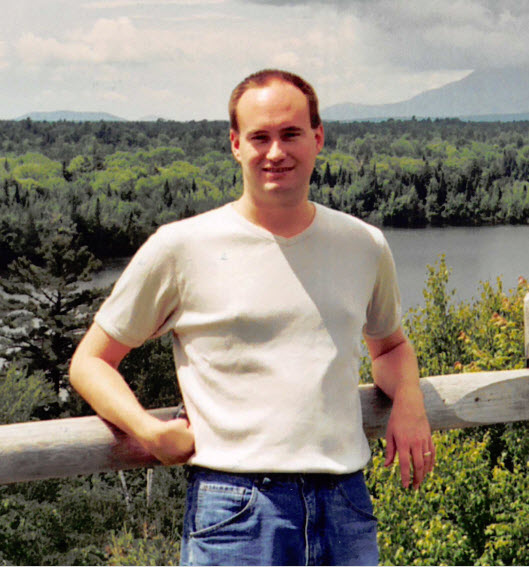
Stephen W. Thomas in 2004
|

Stephen W. Thomas in 2014
A few pounds heavier (ok, maybe 30 or so), same amount of hair, and +2 kids.
|
In honor of my 10 year Anniversary I am giving away some prizes! Just be one of the first people to email me at contest@biztalkgurus.com
I have the following items to give away:
A few 30-day Pluralsight Subscriptions – $30 value.
You could use your subscription to watch my courses on “What’s New in BizTalk Server 2013” or my new course “Into to BizTalk Server 2013 ESB Toolkit”.
A few “Getting Started with BizTalk Services 2013” eBooks – $15 value.
If you do not win the book, you can buy it at Packt or at Amazon.
This is one of those books that every BizTalk Developer should own.
Here is to another 10 years of blogging on BizTalk!
by stephen-w-thomas | Jul 7, 2014 | Stephen's BizTalk and Integration Blog
I am excited to announce the release of my 2nd course with Pluralsight! This course is called “Intro to BizTalk Server 2013 Enterprise Service Bus (ESB) Toolkit”. This course is designed for an existing BizTalk Developer who has little to no exposure to the ESB Toolkit. This course walks you through the basics from architecture, to installation, to building your first solution, to how to use the Exception Management Framework!
Here is a 3 minute sample video of the High Level Architecture and Message Flow of the BizTalk ESB Toolkit.
[View:http://www.youtube.com/v/oINu1nt_PQI?hd=1]
Watch this video directly on YouTube – http://youtu.be/oINu1nt_PQI
This course contains the following modules:
- Overview of the ESB Toolkit for BizTalk Server
- Inside the ESB Toolkit Components
- Deep Dive into an ESB Solution
- Using the ESB Exception Framework
Current Pluralsight subscription holders can watch the course here.
New users can get a free 10 day 200 minute evaluation here. This is enough time to watch the whole course for free!!!
Enjoy!
by stephen-w-thomas | Jun 24, 2014 | Stephen's BizTalk and Integration Blog
Time is running out to enter my contest to win one of 12 great prizes!
To enter, simply take a look at my new PowerShell scripts located here:
- Single Server Microsoft Azure BizTalk 2013 Developer Edition Setup Scripts
- Domain Microsoft Azure BizTalk 2013 Enterprise Setup Scripts
Then Tweet, Comment, or Post your way to a prize!
You do not need to run the scripts or do anything to enter! Just leave a comment, tweet, or post to Facebook.
You can enter through each method below but only one prize per winner. The $100 prize if for the best review of the PowerShell Scripts but the other 11 prizes will be selected at random.
1. Enter via Twitter – Tweet your comments / entry. Ensure to include @StephenWThomas and the hash tag #msbts. It’s that easy.
2. Enter via Facebook – Like BizTalkGurus on Facebook if you don’t always. Post a comment to our wall.
3. Enter via a Comment on either Single Server or Domain PowerShell download pages above. If you comment on both, only one will count. Just post a comment to one of the links above.
The contest ends on June 30th at 11:59 PM CST.
Prizes
$100 cash brought to you by BizTalk360
5 30-day Pluralsight Subscriptions – $30 value.
You could use your subscription to watch my courses on “What’s New in BizTalk Server 2013” or my new course “Into to BizTalk Server 2013 ESB Toolkit” that will be available soon.
6 “Getting Started with BizTalk Services 2013” eBooks – $15 value.
If you do not win the book, you can buy it at Packt or at Amazon.
This is one of those books that every BizTalk Developer should own.
Good luck.