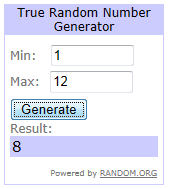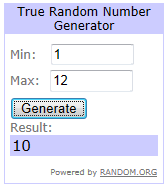by community-syndication | Feb 16, 2012 | BizTalk Community Blogs via Syndication
One of the big feature we added in our 3.2 release is the graphical message flow viewer. Basically it allows user to visualize the end-to-end message flow within your BizTalk Environment. A example screen shot
We released a short video (7 minutes) this morning covering some of the scenarios and showing how easy it’s to use it. If in case you are not aware, graphical message flow viewer requires zero development/configuration effort, you can install BizTalk360 on your existing environment and start using it straight away.
Watch the video:
https://vimeo.com/36884124
Nandri
Saravana Kumar
by community-syndication | Feb 15, 2012 | BizTalk Community Blogs via Syndication
Hey guys,
Breeze is looking for some keen .NET Developers who have some SharePoint (2007/2010)
experience and would like to accelerate their development accessing the latest technologies.
If that sounds like you please visit www.breeze.net/about/jobs.aspx,
we’d love to hear from you.
Keep smiling,
Mick.
Blog Post by: Mick Badran
by community-syndication | Feb 15, 2012 | BizTalk Community Blogs via Syndication
I am working with an integration against a SalesForce solution, where there is a very complex structure in SalesForce, where there are references that will never end in a recursive situation. This gives you an out of memory exception or your Visual Studio crashes.
The solution is to open the BizTalk map with an XML editor and change the (GenerateDefaultFixedNodes=”Yes”) to (GenerateDefaultFixedNodes=”No”) or (GenerateDefaultFixedNodes=”RequiredDefaults”). If you have defaults in your map then you would need to take the last “RequiredDefaults” as you otherwise will miss those in your output.
Remember to test your mappings after you have done this change. See here for more information: http://msdn.microsoft.com/en-us/library/aa561485.aspx

by stephen-w-thomas | Feb 15, 2012 | Stephen's BizTalk and Integration Blog
The results are in!
Out of a total of 12 blog post comments, the winner of the Microsoft BizTalk Server 2010 Patters Book published by Packet Publishing is Comment #8 – Mitch Vanhelden
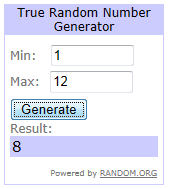
As a 2nd place winner, I am also giving away a copy of Pro BAM in BizTalk Server 2009.
The winner of this book is .. Comment #10 – Eric Beyer
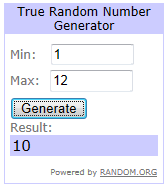
If you did not win this time, watch for a new contest in just a few days.
by community-syndication | Feb 14, 2012 | BizTalk Community Blogs via Syndication
With our 3.2 release we restructured the navigation menu to make it bit more simpler. The LHS shows the old navigation and the RHS showing the new navigation (Data folder).
In the above screens, Chrome and IE are actually accessing the same resource (URL). IE is smart enough to refresh the new Silverlight XAP files and display the new navigation tree, whereas Chrome is still referring to the old xap file.
The solution to this problem is to clear the browser cache, you can follow the below instructions.
Go to Options>Under the Bonnet> Clear Browsing Data, which will bring the following screen
Just select "Empty the cache" option and click "Clear browsing data". After that you open a new instance of Chrome and navigate to BizTalk360 as normal. You can notice it’s displaying the new navigation now.
There are few ways to tackle this problem permanently, we’ll do a small incremental release to address this problem soon.
Regards,
Saravana Kumar
Follow us on twitter @biztalk360, to get this sort of updates quickly
by community-syndication | Feb 13, 2012 | BizTalk Community Blogs via Syndication
We have done consulting work for various organisation, typically the BizTalk environment topology diagram is drawn in Visio and stored somewhere in document a repository like SharePoint. Depending on the size of the organisation, there will be various environments like SIT, UAT, Staging, Performance, Production, etc and it will be a time consuming task to keep the diagrams up to date. Majority of the time the diagrams will quickly go out of sync when more servers are added/removed to the environment, not representing the real topology.
BizTalk360, solves this problem by intelligently generating the topology diagram on the fly. This solves few issues
- You don’t need to spend time generating topology diagrams in Visio.
- Your diagram is always in Sync with the real environment, since it’s generated based on the current configuration.
- The diagram is readily available on the tool you use to support, so you don’t need to hunt for them in your document repository.
- Diagram got inbuilt zoom-in/zoom-out capability if your environment is complex (ex: 6 BizTalk server , 4 SQL Servers)
Sample Single-Server diagram
Sample Multi-Server diagram
by community-syndication | Feb 13, 2012 | BizTalk Community Blogs via Syndication
We have more Kinect for you next week. After the great feedback received with our previous webinar and to celebrate the exciting release of Kinect for Windows, Tellago will be hosting our second Kinect Technology Update next Tuesday . We will cover the…(read more)
Blog Post by: gsusx
by community-syndication | Feb 13, 2012 | BizTalk Community Blogs via Syndication
For the first SWAG meeting of 2012 Ludwig Ahrle and Mikael Eriksson will present two developer focused sessions covering the work they have been doing for Curvande on the Windows Azure platform. This will be a great opportunity to see real-world Azure development hands-on.
The presentations will take place between 18:00 and 20.30, with a 30 minute break for food, there will then be a chance to take a drink, chat and mingle with the presenters and other SWAG members.
Register here.
Sign up to join Sweden Windows Azure Group here.
by community-syndication | Feb 11, 2012 | BizTalk Community Blogs via Syndication
Ive recently really seen some of the benefits in action from the work we have been doing to introduce Behaviour Driven Development techniques into our BizTalk development process.
A couple of months ago one of the members of our team was unavailable and he was the expert with one of the BizTalk Applications we had developed. The team was small and we have a lot of processes and this particular application was quite complex and no one had the level of experience that this team member had with the business process in this particular application. After he was unavailable we got some new requirements for this application and it was a daunting prospect to pick up the reins and try to make these changes without this valuable member of the team around. I know that in an ideal world you would have a number of people with lots of experience on each project but in the real world we had a small team, lots of projects and lots of change so its tough to be in a great position. What we did have was some good documentation and lots of BizUnit tests but it was still a very challenging change.
To try to address this problem one of the first things I did was to allocate some time so that we could refactor all of the BizUnit tests to use the the BDD approaches I have been encouraging and also the “testing whats happening inside of BizTalk” testing approach. The idea here was this small amount of investment would help us to understand the BizTalk application and its implementation of the various processes but also put a tight level of Gherkin style documentation around the BizUnit tests.
After about a week of refactoring this (and it was a challenging week) and implementing some of the new change we needed to deliverI handed over some of the work on the new change to my colleague on our team. I was very impressed at how much simpler the hand over was and how well Francis was able to get his head around how the application worked.
That week of refactoring really moved us from a position where I had been reluctant to touch anything in that particular BizTalk application to a position where I am very comfortable we have a good handle on it now. The BDD initiative we did in 2011 was definately one of the best changes we have made to our development process.
Some links to some of the techniques we have used:
BDD with BizTalk 2010
http://www.cloudcasts.net/ViewWebcast.aspx?webcastid=2520897495056204879
http://www.cloudcasts.net/ViewWebcast.aspx?webcastid=2520897493960073864
BDD with BizTalk 2006
http://geekswithblogs.net/michaelstephenson/archive/2011/11/04/147577.aspx
Testing Whats Happening inside of BizTalk
http://www.cloudcasts.net/ViewWebcast.aspx?webcastid=2521028145037920619
by community-syndication | Feb 11, 2012 | BizTalk Community Blogs via Syndication
Currently there is a lot of activity in BizTalk community. BizTalkadminsblogging has had a flying start with a lot of contributions. Number of BizTalk related articles on the TechNet wiki is growing. Besides the wiki a lot of BizTalk pro’s are active on blogs and forums. So today I like to continue with the fifth story in the BizTalk Community Series that brings active BizTalk community members to the foreground. The story today is on Rajesh Kolla. I had a little chat with Rajesh through email.
Rajesh Kolla, is working with Microsoft technologies (ASP.NET, WCF, SQL Server, MCMS, WinForms and son on) since 2002. He is currently working as Managing Consultant with Sogeti USA based out of Houston, TX, USA.
Rasjesh has been working with BizTalk since 2006. He worked with following versions of BizTalk Server: 2004, 2006, 2006 R2, 2009 and 2010. His day to day job includes architecting integration solutions, development, and deployment of BizTalk applications. His view on the BizTalk Server product I quote:
“I think, BizTalk has been emerged as a powerful integration/middleware product with familiar tooling and extensible components and frameworks. I envision that, it is going to play even more vital role in developing hybrid solutions between on-premise and cloud in future.”
Rajesh likes to watch cricket and Indian movies/TV in his free time (Thanks to his Roku player for providing low-cost alternative to watch regional TV and movies). This might however change after his wife will give birth to his first child in June/July. He likes to play Cricket and Shuttle badminton. His favorite team is Team India (Indian Cricket team).
Rajesh has been sharing tips/gotchas out of his personal experiences with BizTalk and Azure platform through his blog and answering questions on MSDN forums (see his profile).
His final quote:
“I would like to request our readers also to contribute in their own way, as it is going to help and save time of someone somewhere.”
Thanks Rajesh for taking time to have a little chat with me.