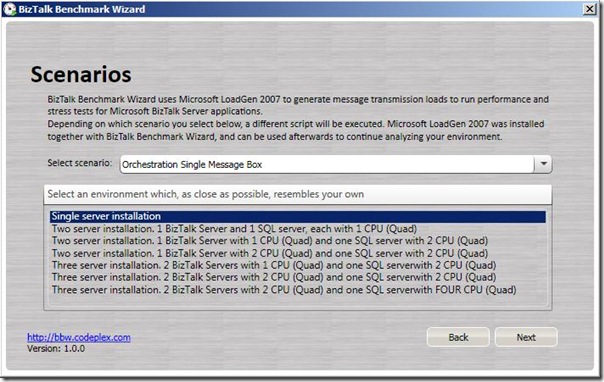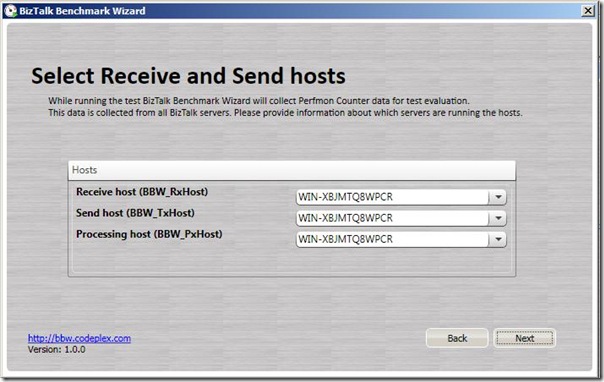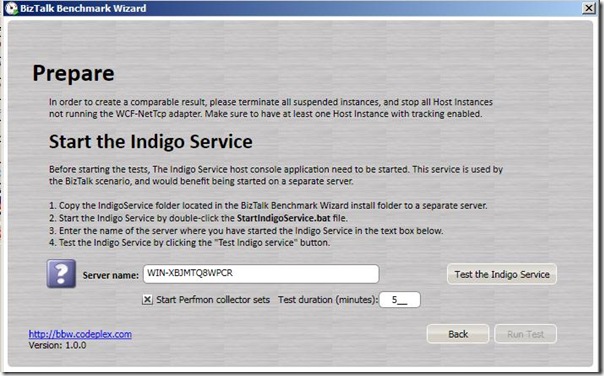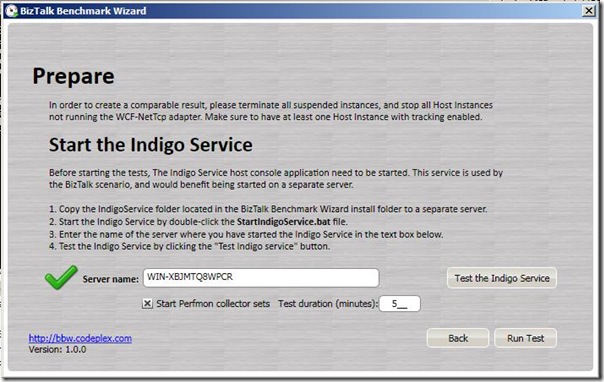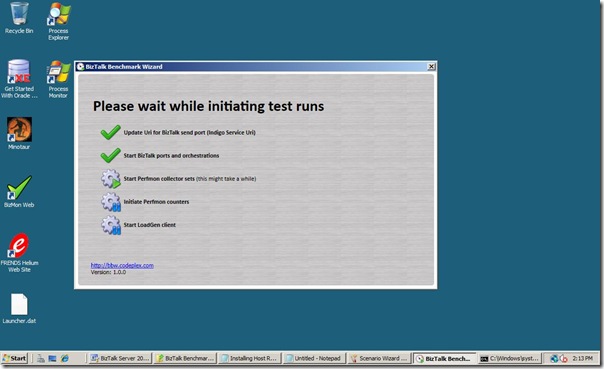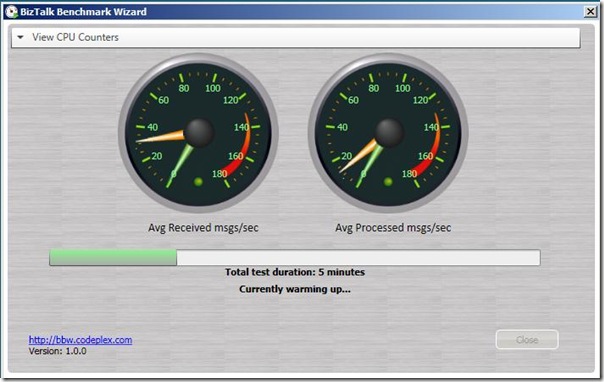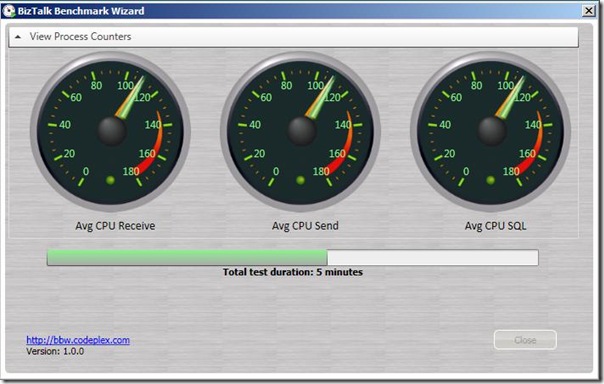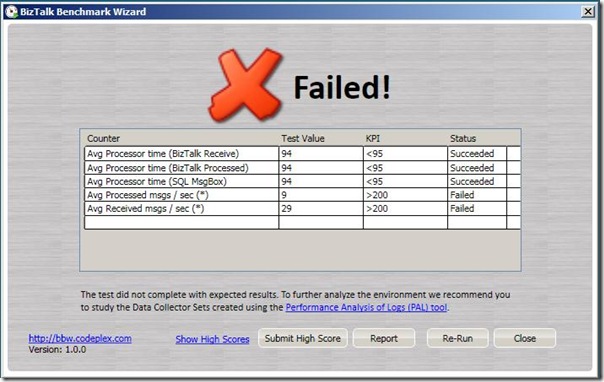My colleague Gijs (BizTalk MVP) pointed me towards benchmark tool for BizTalk. This wizard checks the performance of your BizTalk Server installation using pre-existing scenarios and validates it against some known results. I thought I will give it a spin on my VPC (sandbox BizTalk 2009 environment with SQL Server 2008 Enterprise and Windows 2008 Enterprise). Installation process is describe on this blogpost. Run script:
If follow up the rest of process and you have your Benchmark tool set to go. Start Wizard, give correct database name, let check prerequisites and select a scenario:
In this case a Single Server Installation with orchestration with singel messagebox.
Fill in details (server name, test duration), start Indigo service.
Test service:
Run the test:
and then finally the results as test is running:
This test runned inside my VPC, with 1024 Mb memory and 1 CPU (Centrino Vpro Dual Core). Test did succeed completly:
I finished with report that creates PDF for you. I must say I am very pleased with this tool, easy to install and to setup tests via a scenario. Of course this is just a single machine and representative for a real scenario (i.e. High availability). I will use it again soon when I am going to set a high available environment (clustered SQL 2008, two BizTalk instances).
Technorati: BizTalk BizTalk Server 2009