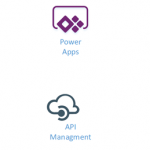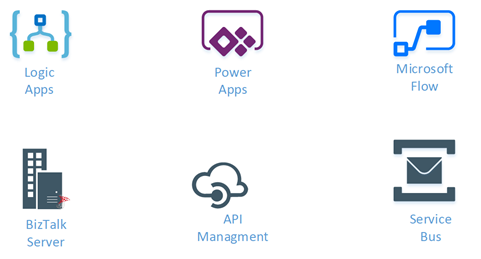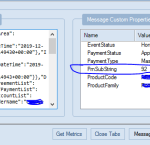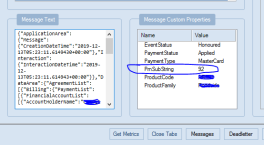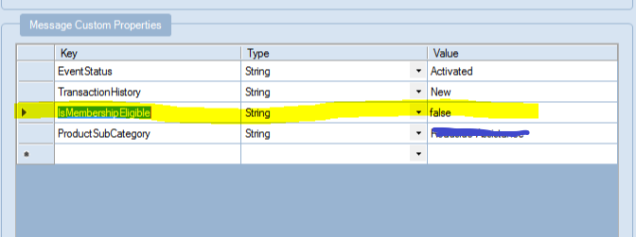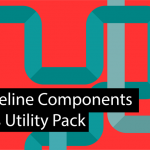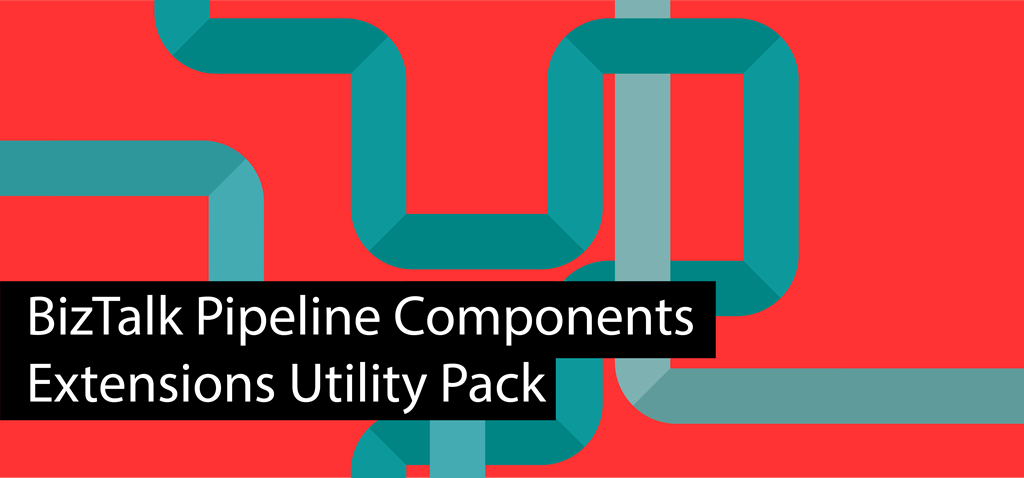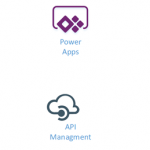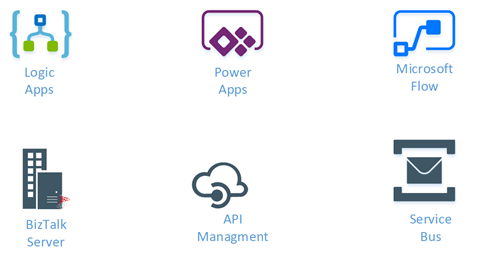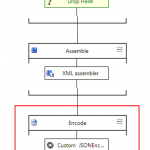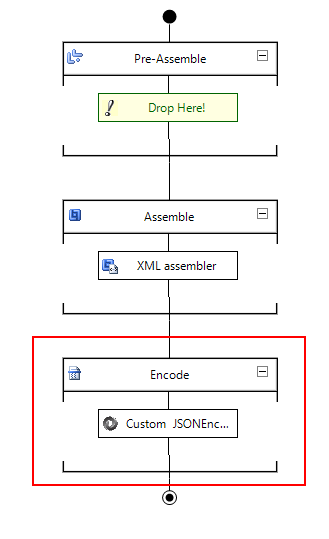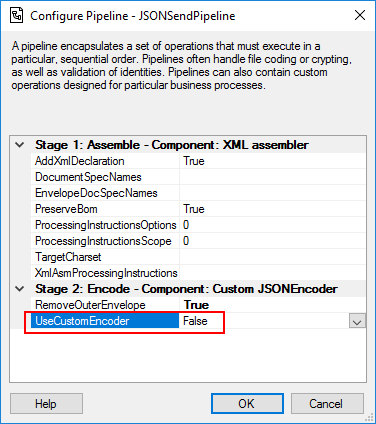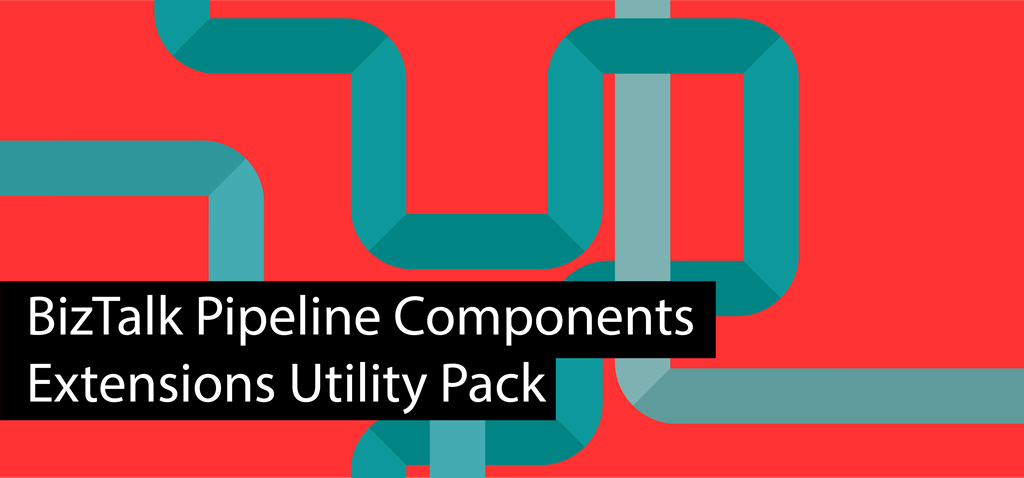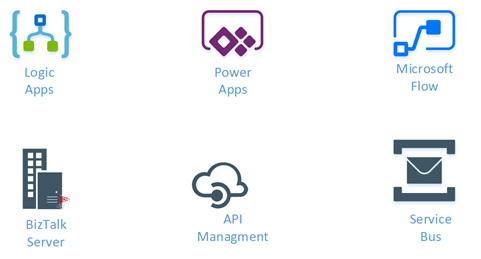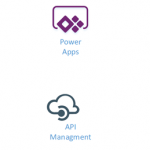
by Gautam | Dec 16, 2019 | BizTalk Community Blogs via Syndication
Do you feel difficult to keep up to date on all the frequent updates and announcements in the Microsoft Integration platform and Azure iPaaS?
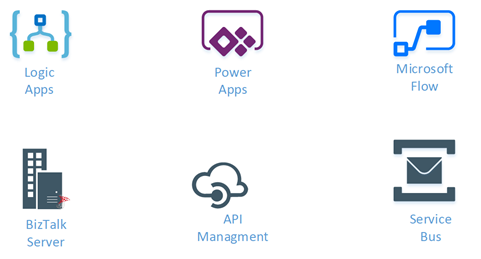
Integration weekly update can be your solution. It’s a weekly update on the topics related to Integration – enterprise integration, robust & scalable messaging capabilities and Citizen Integration capabilities empowered by Microsoft platform to deliver value to the business.
Microsoft Announcements and Updates
Community Blog Posts
Video
Podcasts
How to get started with iPaaS design & development in Azure?
- Robust Cloud Integration with Azure
- Microsoft Azure for Developers: What to Use When
- Serverless Computing: The Big Picture
- Azure Logic Apps: Getting Started
- Azure Logic Apps: Fundamentals
- Microsoft Azure Developer: Creating Enterprise Logic Apps
- Microsoft Azure API Management Essentials
- Azure Functions Fundamentals
- Cloud Design Patterns for Azure: Availability and Resilience
- Architecting for High Availability in Microsoft Azure
Feedback
Hope this would be helpful. Please feel free to reach out to me with your feedback and questions.
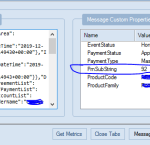
by shadabanwer | Dec 12, 2019 | BizTalk Community Blogs via Syndication
Hi All,
Recently I found that there is an issue with the Service Bus connector sending custom message header to the topics/subscription. The issue is the connector treat the text as string in spite of providing numeric or boolean values.
According to the below link
If the content is true or false (case-sensitive!), then the broker treats it as a System.Boolean with the corresponding value.
If the content can be parsed as an integer, then the broker treats it as a System.Int64.
https://docs.microsoft.com/en-us/rest/api/servicebus/message-headers-and-properties#message-properties
I’ve raised this with Microsoft.
I have got an update from the Microsoft Logic App product group acknowledging it as a bug fix of Service Bus connector treating all properties key value pairs as strings and they are actively working on it. The fix might be available in next year Jan.
Thanks.
Shadab
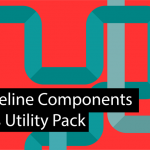
by Sandro Pereira | Dec 12, 2019 | BizTalk Community Blogs via Syndication
BizTalk Pipeline Components Extensions Utility Pack community project for BizTalk Server 2016, once again, got a new update and it now has a new component that you can use in your custom BizTalk Server pipelines: Local Archive Pipeline Component.
Local Archive Pipeline
Component
BizTalk Server Local Archive pipeline component it’s a
pipeline component that can be used for archiving incoming/outgoing message
from any adapters. It will provide the following capabilities:
- It can be used in any stage of a receive pipeline or send pipeline;
- It can be used in multiple stages of a receive pipeline or send pipeline;
- It provides an option for you to specify the location path for where you want to save the message: local folder, shared folder, network folder.
- It can be used from any adapter:
- If the adapter provides the ReceivedFileName property promoted like the File adapter or FTP adapter the component will take this value in consideration and save the message with the same name;
- Otherwise, it will use the MessageID, saving the file with the MessageID has its name without extension.
public Microsoft.BizTalk.Message.Interop.IBaseMessage Execute(Microsoft.BizTalk.Component.Interop.IPipelineContext pc, Microsoft.BizTalk.Message.Interop.IBaseMessage inmsg)
{
//
// TODO: implement component logic
//
// this way, it's a passthrough pipeline component
if (this.PerformBackup)
{
try
{
//Get Message Id
Guid msgId = inmsg.MessageID;
//Get Filename by FileAdapter NS
string fileName = inmsg.Context.Read("ReceivedFileName", "http://schemas.microsoft.com/BizTalk/2003/file-properties").ToString();
if (string.IsNullOrEmpty(fileName))
{
fileName = inmsg.Context.Read("ReceivedFileName", "http://schemas.microsoft.com/BizTalk/2003/ftp-properties").ToString();
if (string.IsNullOrEmpty(fileName))
{
fileName = msgId.ToString();
}
}
if (!new DirectoryInfo(this.Folder).Exists)
{
try
{
Directory.CreateDirectory(this.Folder);
}
catch
{
throw;
}
}
SaveStreamToFile(inmsg.BodyPart.Data, fileName, true);
inmsg.BodyPart.Data.Position = 0;
}
catch
{
throw;
}
}
return inmsg;
}
What is BizTalk Pipeline Components Extensions Utility
Pack?
BizTalk Pipeline Components Extensions Utility Pack is
a set of custom pipeline components (libraries) with several custom pipeline
components that can be used in received and sent pipelines, which will provide
an extension of BizTalk out-of-the-box pipeline capabilities.
The project is
available on the BizTalk Server Open Source Community repository on GitHub (https://github.com/BizTalkCommunity), and everyone can contribute with new
pipeline components that can be extended or improve the existing BizTalk Server
capabilities.
At the moment it is only available for BizTalk Server
2016, but it will soon be compiled and available for previous versions of the
product.
Where to download it?
You can download BizTalk Pipeline Components Extensions Utility Pack from
GitHub here:
 BizTalk Pipeline Components Extensions Utility Pack
BizTalk Pipeline Components Extensions Utility Pack
GitHub
The post BizTalk Pipeline Components Extensions Utility Pack: Local Archive Pipeline Component appeared first on SANDRO PEREIRA BIZTALK BLOG.
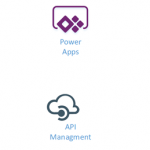
by Gautam | Dec 9, 2019 | BizTalk Community Blogs via Syndication
Do you feel difficult to keep up to date on all the frequent updates and announcements in the Microsoft Integration platform and Azure iPaaS?
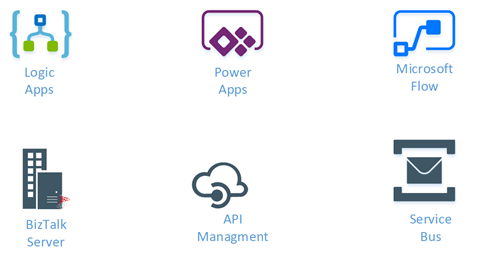
Integration weekly update can be your solution. It’s a weekly update on the topics related to Integration – enterprise integration, robust & scalable messaging capabilities and Citizen Integration capabilities empowered by Microsoft platform to deliver value to the business.
If you want to receive these updates weekly, then don’t forget to Subscribe!
Microsoft Announcements and Updates
Community Blog Posts
Video
Podcasts
How to get started with iPaaS design & development in Azure?
- Robust Cloud Integration with Azure
- Microsoft Azure for Developers: What to Use When
- Serverless Computing: The Big Picture
- Azure Logic Apps: Getting Started
- Azure Logic Apps: Fundamentals
- Microsoft Azure Developer: Creating Enterprise Logic Apps
- Microsoft Azure API Management Essentials
- Azure Functions Fundamentals
- Cloud Design Patterns for Azure: Availability and Resilience
- Architecting for High Availability in Microsoft Azure
Feedback
Hope this would be helpful. Please feel free to reach out to me with your feedback and questions.
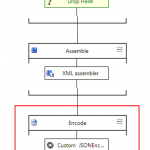
by Sandro Pereira | Dec 4, 2019 | BizTalk Community Blogs via Syndication
At the beginning of this week I ask on twitter what should be the topic of my next blog posts: BizTalk Server and JSON support or Azure Logic Apps. And the majority of the replies was: BizTalk Server and better JSON support.
For that reason, I will respect my reader’s decision and I will be releasing today a new addition to my BizTalk Pipeline Components Extensions Utility Pack community project for BizTalk Server 2016: Custom JSON Encoder Pipeline Component.
You may be asking yourself: this component already exists by default in BizTalk Server 2016, so why we need another?
Yes, Microsoft provides out-of-the-box a JSON Encoder to transform the XML messages into a JSON message and sends it out. But, unfortunately, in some cases, it doesn’t work as you should expect to work and it will fail, in my case with this error:
Reason: Value cannot be null.
Parameter name: key
And in reality what I just want is a simple way, that, I hope, it would work for all scenarios (aka XML messages) in a simple and effective way.
JSON Encoder Pipeline Component
The Custom JSON Encoder is a pipeline component for BizTalk Server which can be used in a Send Pipeline (Encode stage) to encode any XML message into a JSON equivalent in a simple and effective way.
Because I would like to have a choice between using the default pipeline component provide by Microsoft, at least the internal behavior, this pipeline component is an extension of the default JSON Encoder pipeline component and fully compatible with it and you will be able from the BizTalk Administration console you will be able to decide if:
- You want to use
the behavior of the default JSON Encoder pipeline component provide by
Microsoft by setting the UseCustomEncoder property to False;
- or use the custom
behavior to generate the JSON message by setting the UseCustomEncoder property
to True;
What is BizTalk Pipeline Components
Extensions Utility Pack?
BizTalk Pipeline Components Extensions Utility Pack is a set of custom pipeline
components (libraries) with several custom pipeline components that can be used
in received and sent pipelines, which will provide an extension of BizTalk
out-of-the-box pipeline capabilities.
The project is available on the BizTalk Server Open Source Community repository on GitHub (https://github.com/BizTalkCommunity), and everyone can contribute with new pipeline components that can be extended or improve the existing BizTalk Server capabilities.
At the moment it is only available for BizTalk Server 2016, but it will
soon be compiled and available for previous versions of the product.
Where to download it?
You can download BizTalk Pipeline Components Extensions Utility Pack from
GitHub here:
 BizTalk Pipeline Components Extensions Utility Pack
BizTalk Pipeline Components Extensions Utility Pack
GitHub
The post BizTalk Pipeline Components Extensions Utility Pack: JSON Encoder Pipeline Component appeared first on SANDRO PEREIRA BIZTALK BLOG.

by Gautam | Dec 2, 2019 | BizTalk Community Blogs via Syndication
Do you feel difficult to keep up to date on all the frequent updates and announcements in the Microsoft Integration platform and Azure iPaaS?
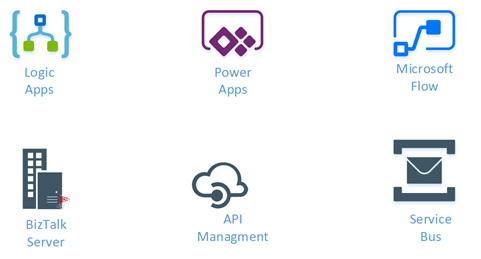
Integration weekly update can be your solution. It’s a weekly update on the topics related to Integration – enterprise integration, robust & scalable messaging capabilities and Citizen Integration capabilities empowered by Microsoft platform to deliver value to the business.
If you want to receive these updates weekly, then don’t forget to Subscribe!
Microsoft Announcements and Updates
Community Blog Posts
Video
Podcasts
How to get started with iPaaS design & development in Azure?
- Robust Cloud Integration with Azure
- Microsoft Azure for Developers: What to Use When
- Serverless Computing: The Big Picture
- Azure Logic Apps: Getting Started
- Azure Logic Apps: Fundamentals
- Microsoft Azure Developer: Creating Enterprise Logic Apps
- Microsoft Azure API Management Essentials
- Azure Functions Fundamentals
- Cloud Design Patterns for Azure: Availability and Resilience
- Architecting for High Availability in Microsoft Azure
Feedback
Hope this would be helpful. Please feel free to reach out to me with your feedback and questions.