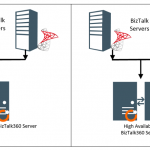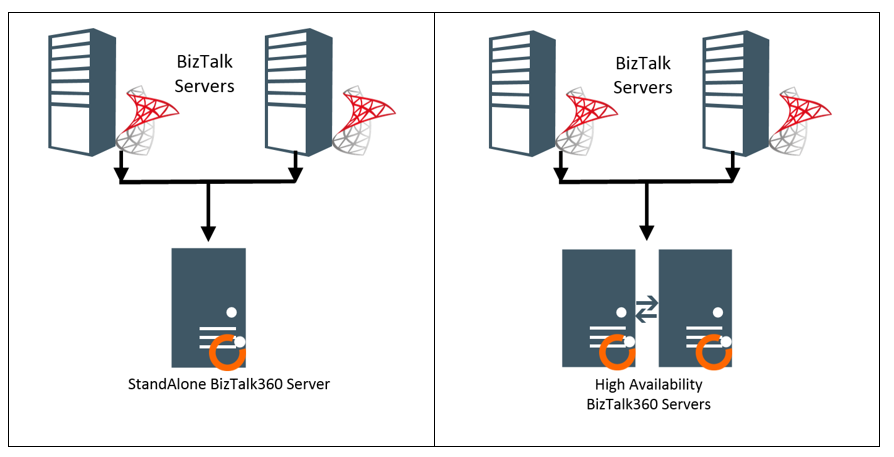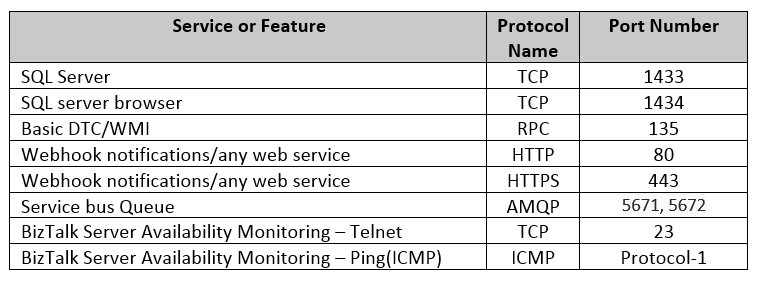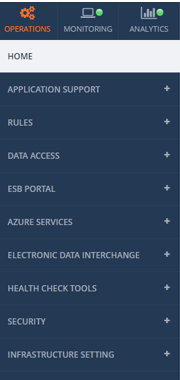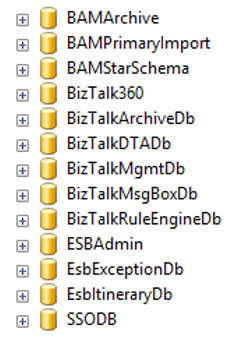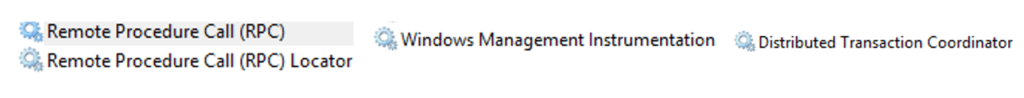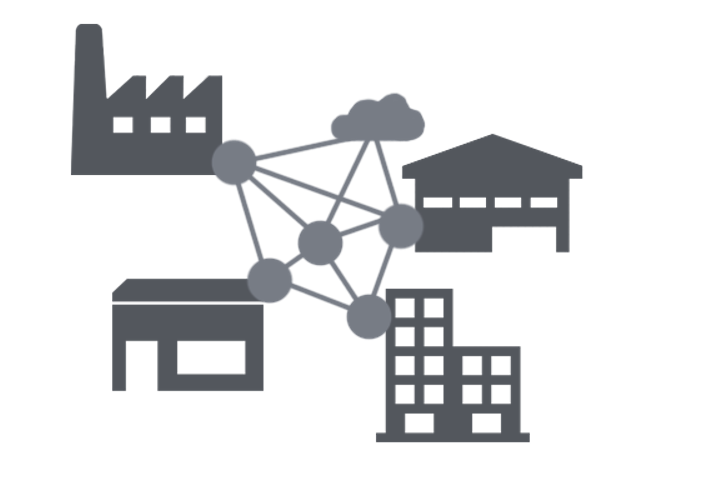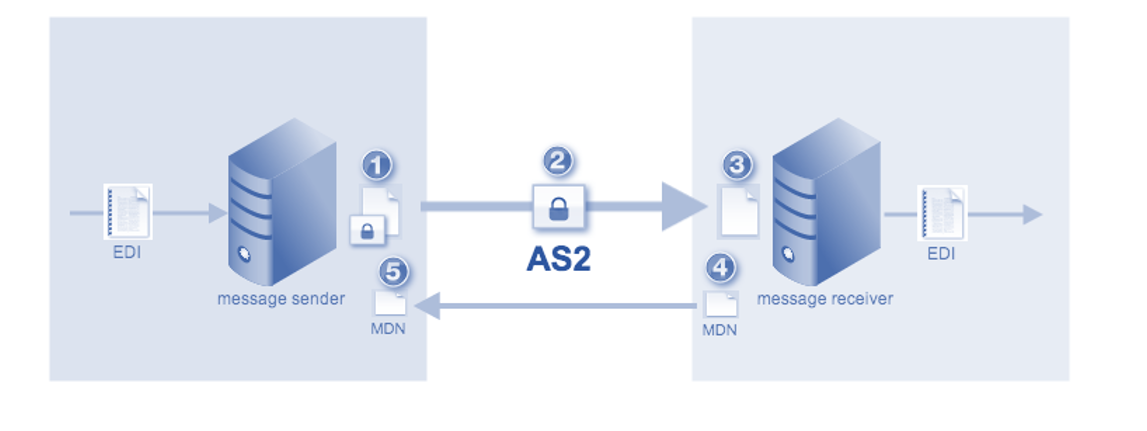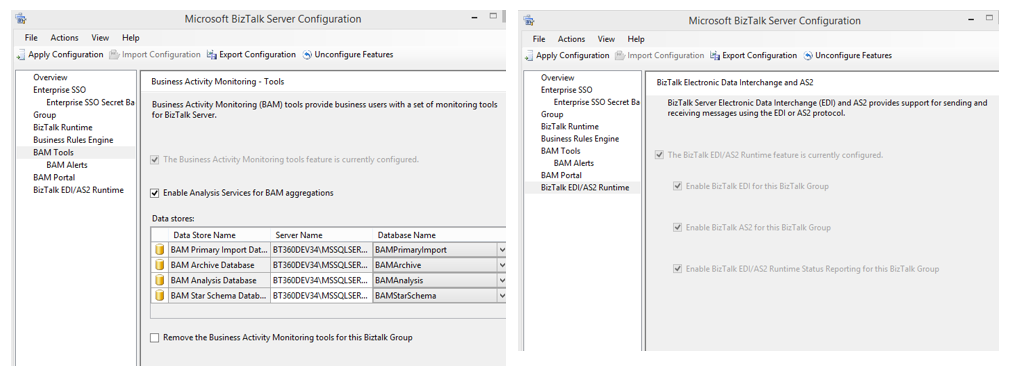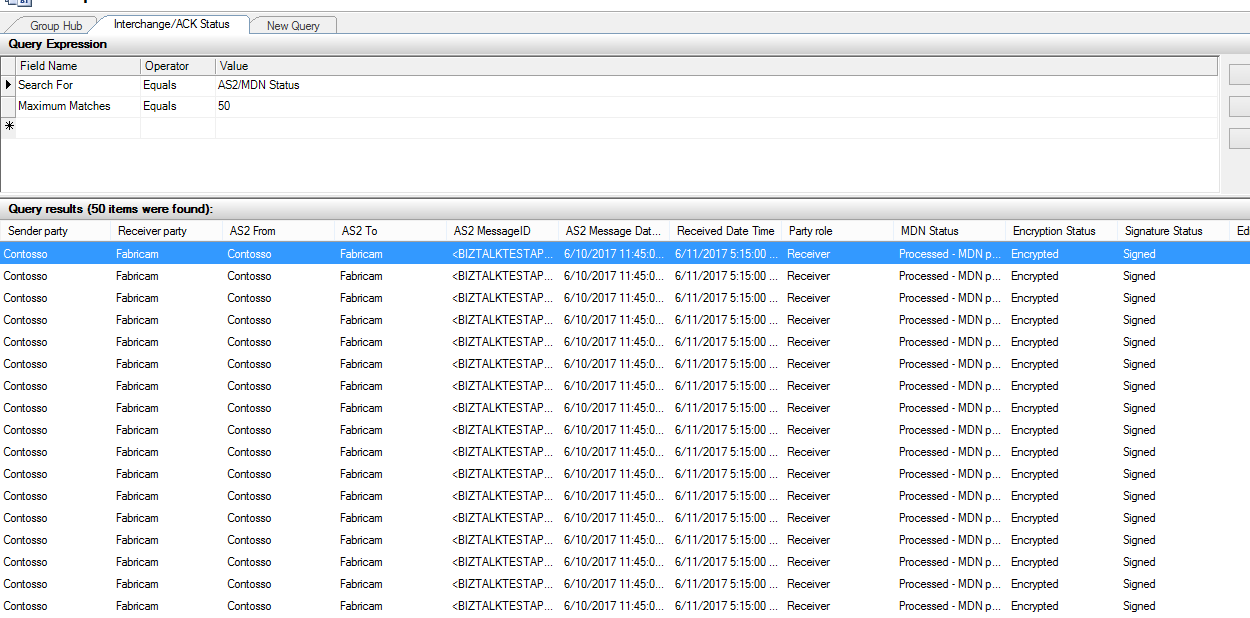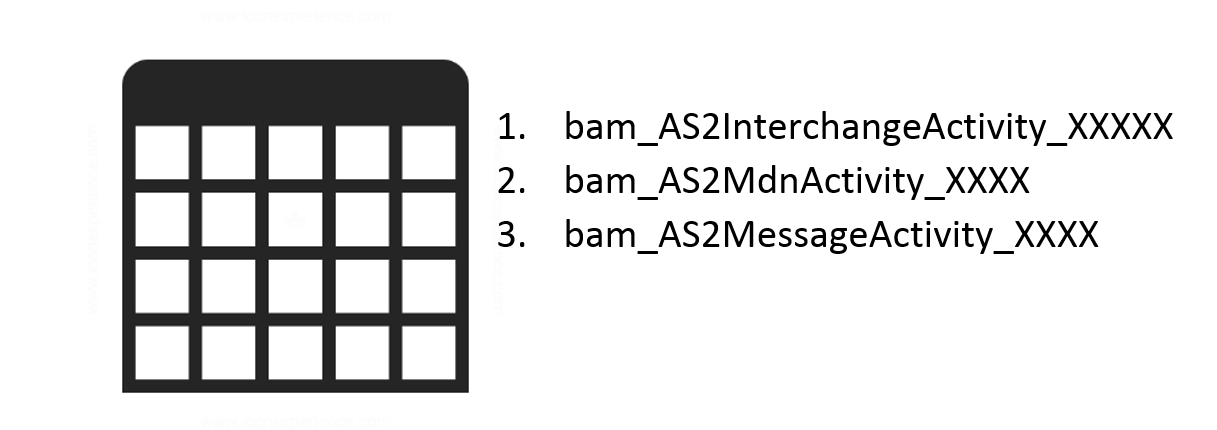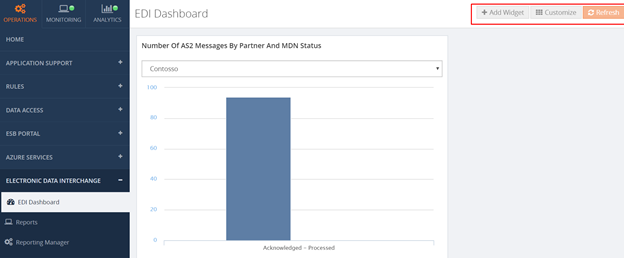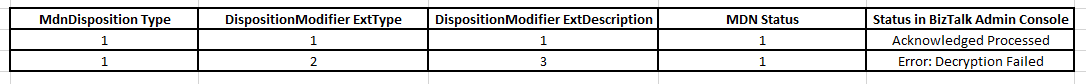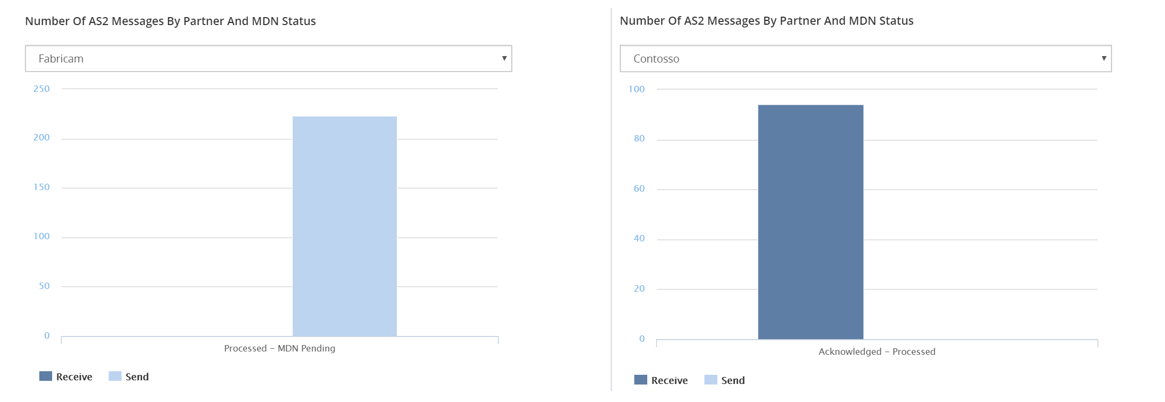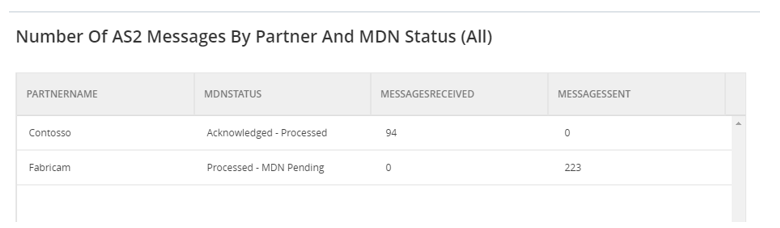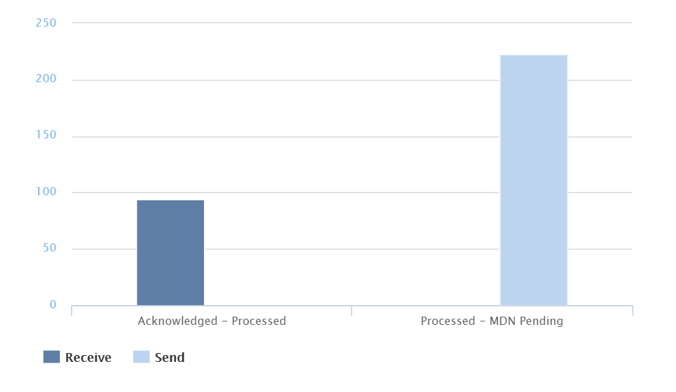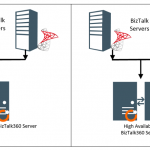
by Vignesh Sukumar | Jul 25, 2017 | BizTalk Community Blogs via Syndication
BizTalk360, being a Middleware monitoring tool, it must deal with a lot of message transfer between different systems of BizTalk Server. In a typical enterprise level scenarios, the cluster of systems plays an important role in high availability. The Communication between different server systems happens from Server to a network and then to another system via ports/protocols.
In a typical StandAlone (or) High-Availability monitoring scenarios where BizTalk360 is installed on a server different from actual BizTalk server. This enables the BizTalk Server to be monitored on 24×7 without any downtime on monitoring. Even if the BizTalk physical server goes down, BizTalk360 can send the down alert. This blog summarizes the basic ports/protocols that need to be granted an access to receive or send a message across the interconnected systems.
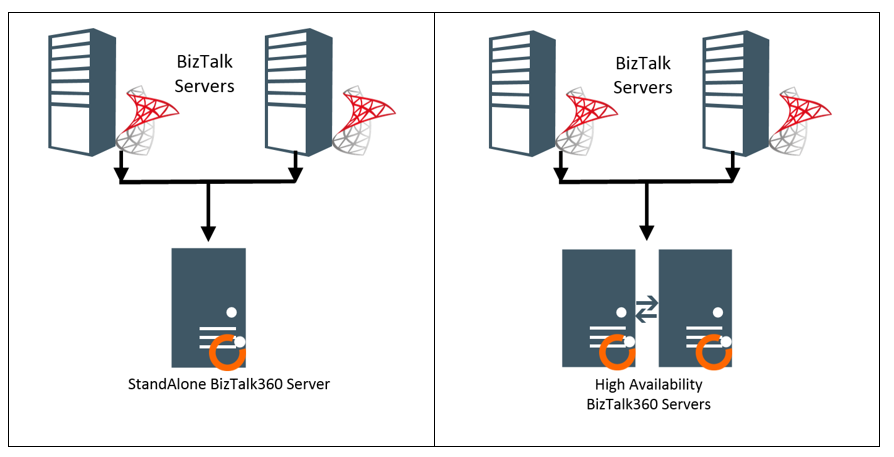
As this is the best practice to install the BizTalk360, we need to make sure the BizTalk360 running servers should be enabled with below protocols/port number in the Windows Firewall to communicate with the BizTalk Server/Azure/any external services at runtime. Below is the list of basic ports/protocols utilized for all the features/services.
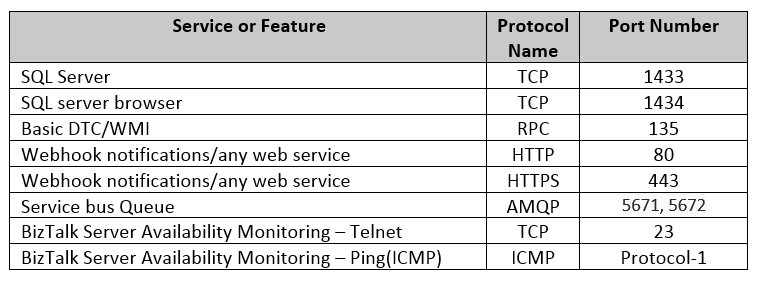
SQL Server:
As BizTalk Server Relies on the SQL server databases, connection to the SQL server is critical to fetch the Artifacts/any results via direct query or through BizTalk ExplorerOM. This SQL connectivity is responsible for a majority of the below functionalities.
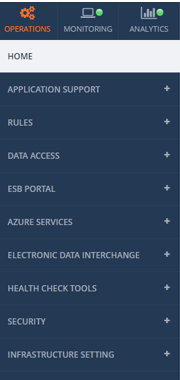
Database responsible for the above functionalities includes the below BizTalk databases and also BizTalk360 database.
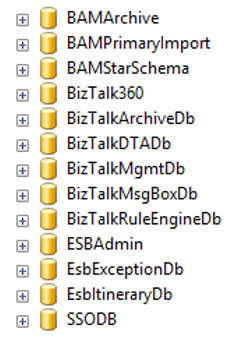
DTC/WMI Port
BizTalk360 communicates with other windows services with the help of Windows Management Instrumentation. MSDTC- Microsoft Distribution Coordinator is responsible for moving the transaction from one system to another system. Make sure the Network DTC is also switched on to communicate with other remote servers and MSMQ. Also make sure MSDTC, WMI and RPC windows services are up and running.
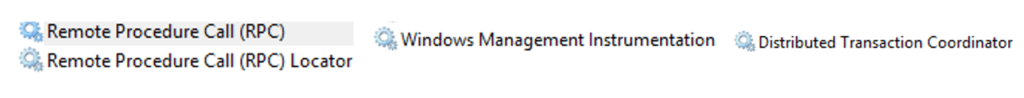
Useful Microsoft Links
As the BizTalk360 server requires the same level of permissions like BizTalk server and the usage of the ports/protocols are pertinent to the Business architecture of every client, the below Microsoft links provides the port level segregation for different features that must be enabled on the Firewall to make BizTalk360 monitoring work seamlessly
Random/Custom Ports:
At run time, TCP ports are randomly picked up by the server, make sure the dynamically allocated ports are also being unblocked by the firewall. Also, make sure if custom ports are utilized for any service, unblock that as well from the firewall for the seamless working. Please refer Microsoft article for guidance. For firewall security recommendations please visit this msdn-link.
Summary
BizTalk360 provides continuous support and suggestions to make the monitoring at your ease. This blog was one such effort to make sure our BizTalk360 users seamlessly follow best practices to make BizTalk monitoring an easier one.
Author: Vignesh Sukumar
Vignesh, A Senior BizTalk Developer @BizTalk360 has crossed half a decade of BizTalk Experience. He is passionate about evolving Integration Technologies. Vignesh has worked for several BizTalk Projects on various Integration Patterns and has an expertise on BAM. His Hobbies includes Training, Mentoring and Travelling View all posts by Vignesh Sukumar

by Vignesh Sukumar | Jul 4, 2017 | BizTalk Community Blogs via Syndication
Electronic Data Interchange, provides a common-Industrial standard to communicate between different enterprises with a predefined format to reduce the manual efforts between trading partners. AS2(ApplicationStatement2) standard is a specification used in the EDI messages to transport messages securely over the wire with certificate/encryption algorithms.
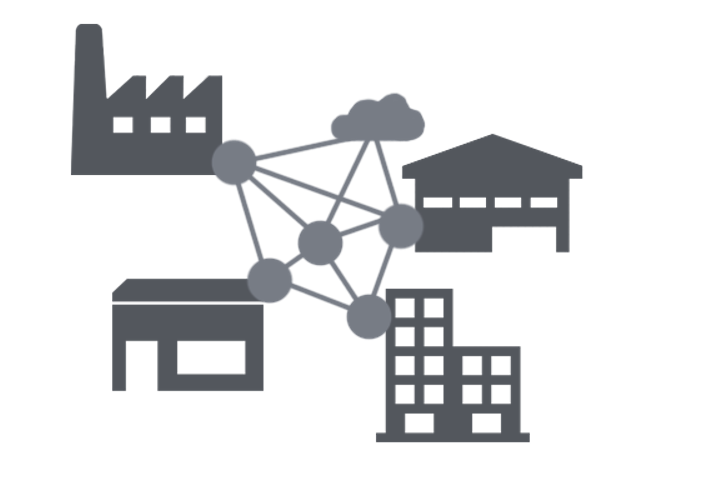
MDN, Message Disposition Notification is a Technical Acknowledgement, which indicates whether the AS2 messages was successfully received by the recipient. With millions of EDI transactions happens each day, it is always important to track and report the success/failures on the consolidated interface. Even though BizTalk Admin console provides a message level AS2-MDN status on the EDI reporting, BizTalk360 takes this to the next level of consolidating the MDN status or other EDI status on a chart view for business understanding.
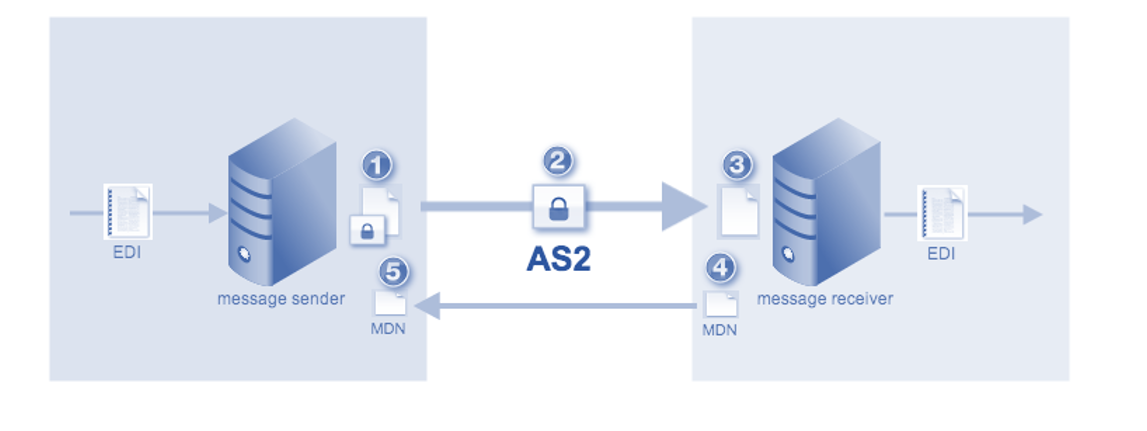
EDI Reports in BizTalk- Prerequisites
To Enable EDI reports in BizTalk, the prerequisite is to enable BAM. As the EDI reports utilize the BAM infrastructure, the EDI tracking data is being organized within the BAMPrimaryImport tables. Make sure to enable the BAM and EDI Reporting in the BizTalk Admin configuration pane to kick start with EDI Reporting!
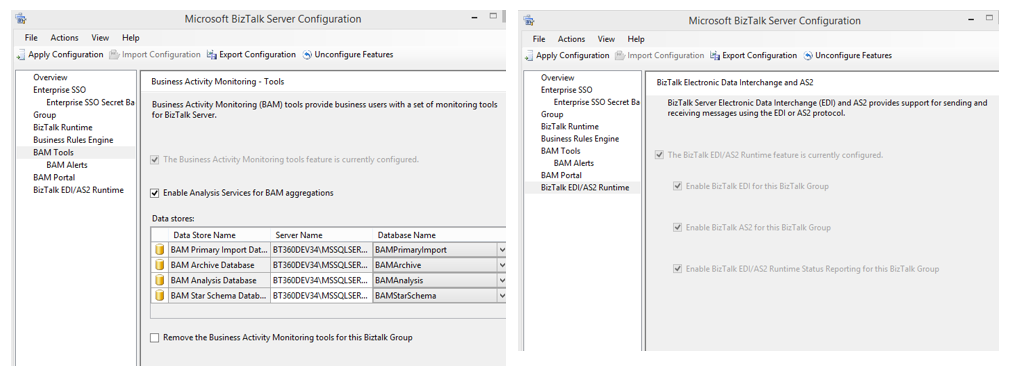
EDI Reporting in BizTalk Admin console
BizTalk Admin console displays the AS2-MDN status on a group level and the status is displayed on a per-message basis. Various filters are being available to segregate the party/status based messages.
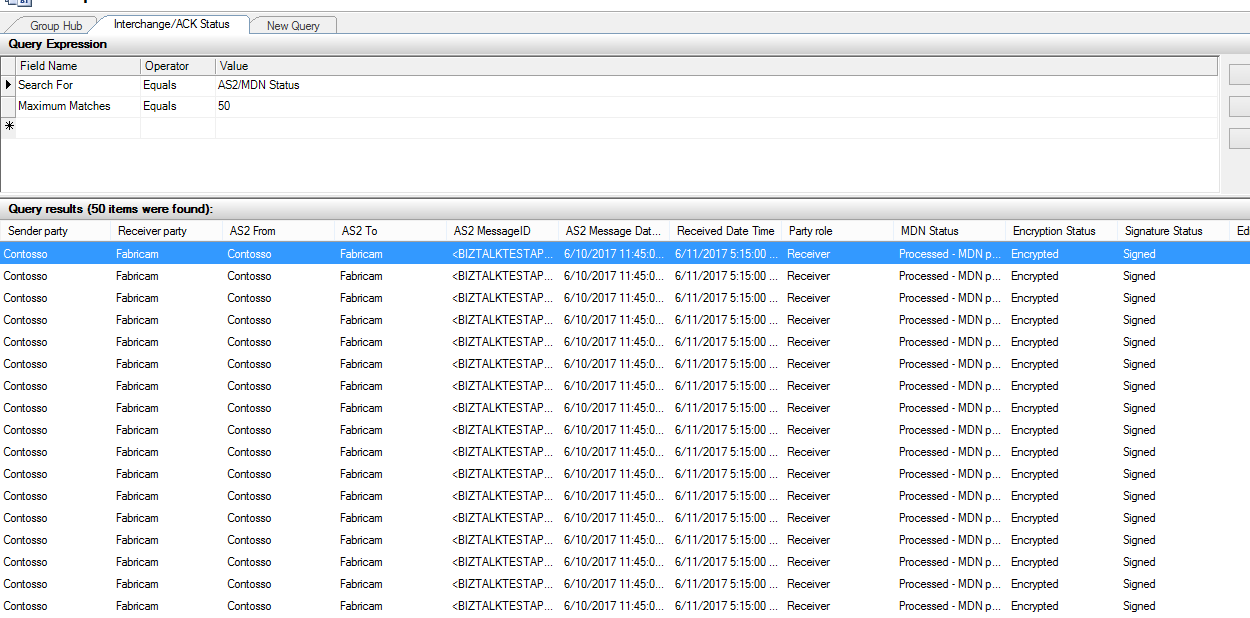
Below is the list of tables responsible for determining the AS2-MDN status/ AS2 interchange status.
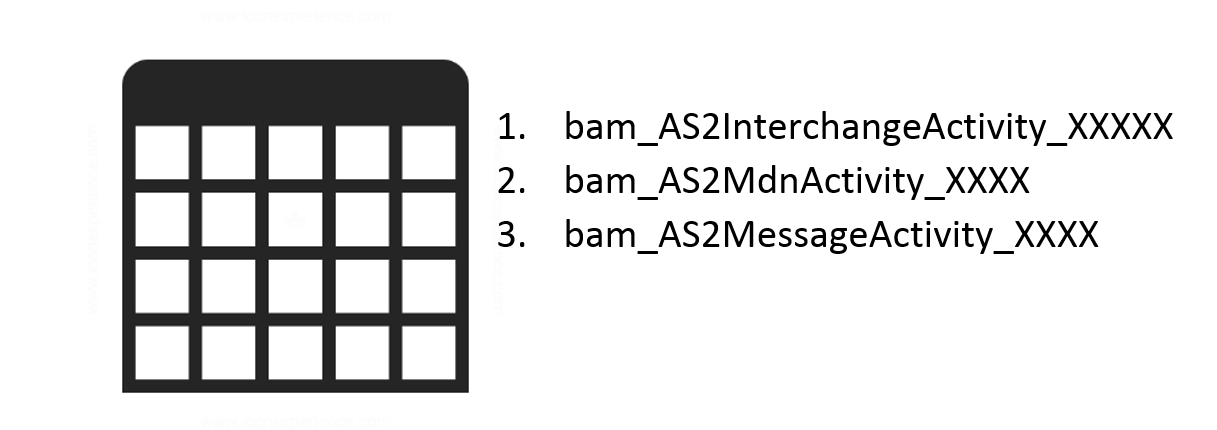
List of MDN Status
Below is the list of MDN status tracked in BizTalk Admin console
1: Acknowledged – Processed
2: Acknowledged – Rejected
3: Processed – MDN Pending
4: Processed – MDN not Expected
5: Processed – Not Acknowledged – Resend attempts exceeded
6: ‘Processed – Not Acknowledged – Resend duration exceeded
EDI Reporting in BizTalk360
EDI Reporting in BizTalk360 provides rich-dashboard widgets to get known on the consolidated EDI details from Interchange level to MDN status level.
Navigation: Operations>>Electronic Data Interchange>>EDI Dashboard>>Add Widget
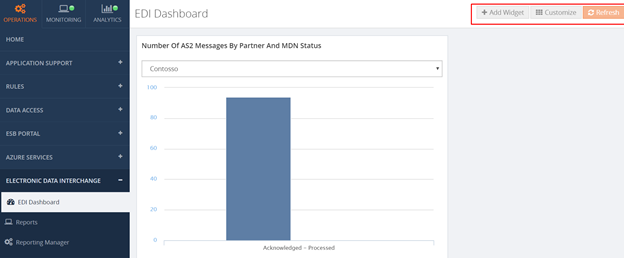
Below are the widgets available in BizTalk360 for EDI Reporting, customize it according to the Dashboard requirement.
AS2MDN-status based widgets
As this blog covers more on the side of MDN status, there are two different AS2-MDN status widgets are available in the EDI dashboard of BizTalk360. MDN Status in BizTalk is determined by various parameters like
- MdnDisposition Type
- DispositionModifier ExtType
- DispositionModifier ExtDescription
- MDN Status number
The permutation/combination of all the above four parameters varies the MDN enumerated value at BizTalk Admin console
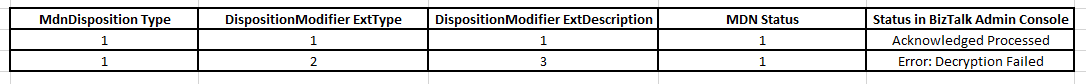
- Number of AS2 messages by partner and MDN status
This widget reports the MDN status value filtered based on partners.
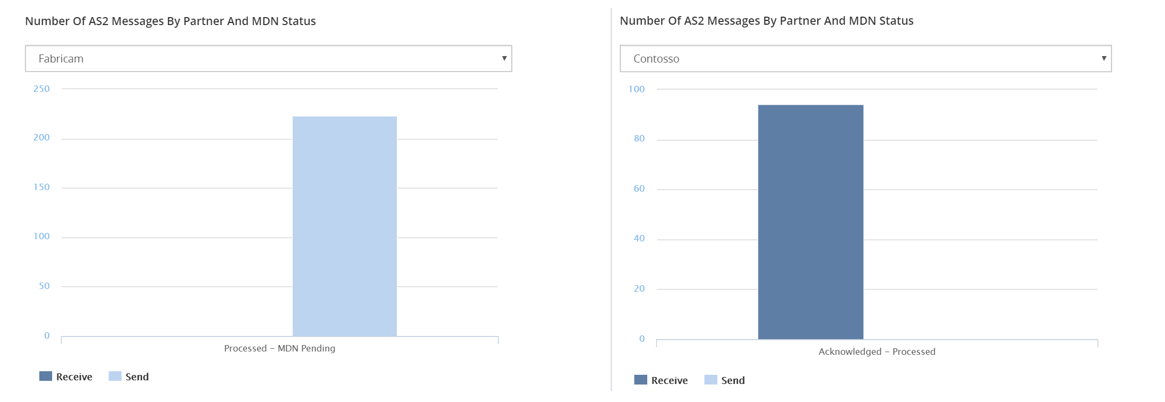
2. Number of AS2 messages by partner and MDN status(All)
This widget represents the aggregated count of received or send messages per partner and MDN status.
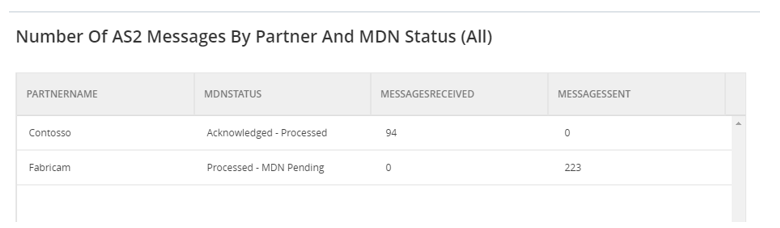
3. Number of AS2 messages by MDN status
This widget represents the Number of AS2 partners by MDN status in a chart for all the partners in one chart view also indicates the segregation of receive/send.
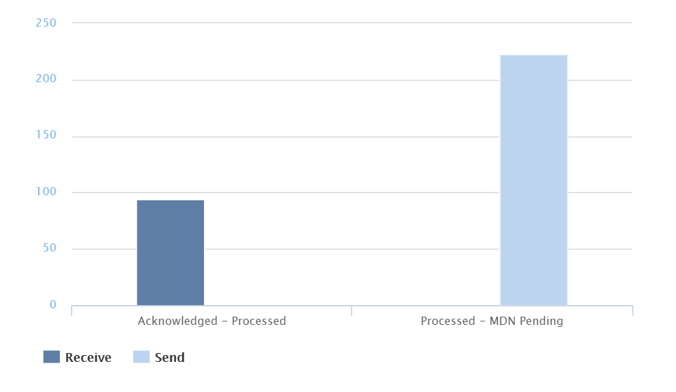
As this gives the comprehensive report on all the AS2/EDI events, BizTalk360 also provides options to set the date range from which the results should be displayed. This date range segregated as
Last24hrs, Last7Days, and Last30Days.

This widget can also be added in the Home screen of BizTalk360

Custom Widget
BizTalk360 also provides the facility to create a Custom widget, which can be tailor made to your requirement. As the BAM tables are been responsible for EDI reporting, utilize this data source to create your own Widget. Follow this link for step by step guide to create a custom widget.
Summary
As there were around 12 EDI widgets, based on the Business/Transaction requirements you can easily customize and have an eagle’s view of all the EDI transactions with no recurrence of manual work. Explore more of our inbuilt widgets and enjoy EDI reporting with just a click away from BizTalk360!
Author: Vignesh Sukumar
Vignesh, A Senior BizTalk Developer @BizTalk360 has crossed half a decade of BizTalk Experience. He is passionate about evolving Integration Technologies. Vignesh has worked for several BizTalk Projects on various Integration Patterns and has an expertise on BAM. His Hobbies includes Training, Mentoring and Travelling View all posts by Vignesh Sukumar

by Vignesh Sukumar | May 24, 2017 | BizTalk Community Blogs via Syndication
Techorama is a yearly International Technology Conference which takes place at Metropolis, Antwerp. With 1500+ physical participants across the globe, the stage was all set to witness the intelligence of Azure. Among the thousands of virtual participants, I am happy to document the Keynote presented by Scott Guthrie, Executive Vice President of Cloud and Enterprise Group, Microsoft on Developing with the cloud. The most interesting feature of this demo is, Scott has scaled the whole demo on a Scenario driven approach from the perspective of a common developer. Let me take you through this keynote quickly.
Azure Mobile app
The Inception of cloud inside a mobile! Yes, you heard it right. Microsoft team has come up with Azure App for IOS/Android/Windows to manage all your cloud services. You can now easily manage all your cloud functionalities from Mobile.
Integrated Bashshell Client
Now the Bash Shell is integrated into the azure cloud to manage/retrieve all the azure services with just a type of a command. The Bash Shell client is opened in the browser pop-up and get connected to the cloud without any keys. More of the Automation scripts in future can get executed easily with this Bash in place. Also, it provides a CLI documentation for the list of commands/arguments. You can expect a Powershell client soon!
Application Map
The flow between different cloud services and their status with all diagnostic logs and charts are displayed in the dashboard level. As a top-down approach, you can get to the in-depth level of tracking per instance based on failure/success/slow response scenarios with all diagnostics, stack trace and creation of a work item from the failure stack traces. From the admin/operations perspective, this feature is a great value add.
Stack trace with Work item creation
Security Center
Managing the security of the cloud system could be a complex task. With the Security center in place, we can easily manage all the VMs/other cloud services. The machine learning algorithms at the backend will fetch all the possible recommendations for an environment or the services.
Recommendations
The possible recommendations for virtual machines are provided with the help of Machine learning Algorithms.
Essentials for Mobile success
To deliver a seamless mobile experience to the user, you need to have an interactive user-friendly UI, BTD (Build, Test, Deploy automation) and scalability with the cloud infrastructure. These are the essentials for Mobile success and Microsoft with a Xamarin platform has nailed it.
A favorite area of mine has been added with much needed intelligent feature. Xamarin – VS2017 combo is now makings its step into a real-time debugging!!!
You can pair up your iPhone/any mobile device to the visual studio with the Xamarin Live player which allows you to perform live debugging. Dev-Ops support to Xamarin has now been extended, you can now make a build-test-deploy to any firmware connected to the cloud as like a Continuous Integration Build. Automation in testing and deployment for the mobile framework is the best part. You can get the real-time memory usage statistics for your application on a single window. Also, you can now run VS2017 on IOS as well. 🙂
The mobile features have not stopped with this. The VS Mobile center is also integrated here to make a staging test with your friend’s community to get feedback on your mobile application before we submit to any mobile stores. Cool, isn’t it.
SQL server 2017
Scott also revealed some features of upcoming SQL server 2017, which has a capability to run on Linux OS and Docker apart from Windows.
The new SQL Server 2017 has got Adaptive Query Processing and Advance Machine Learning features and can offer in-memory support for advanced analytics. Also, SQL server is capable of seamless failovers between on-premise and cloud SQL with no downtime along with Azure Database migration service.
Azure Database- SQL Injection Alerts
SQL injection could be the most faced problems of an application. As a remedy, Azure SQL database now can detect the SQL injection by machine learning algorithms. It can send you the alert when an abnormal query gets executed.
Showing the vulnerability in the query
New Relational Database service
The Relational Database service is now extended to PostgreSQL as a service and MySQL as a service which can seamlessly integrate with your application.
Data at Planet scale: COSMOS-DB
This could be the right statement to explain Cosmos DB. The Azure has come with Globally distributed multi-model database service for higher scalability and geographical access. You can easily replicate/mirror/clone the database based on the user base to any geographical location. To give you an example you can scale from Giga to Petabytes of data and from Hundreds to Millions of transactions with all metrics in place. And this makes the name COSMOS!
Scott has also shown us a video on how a JET online retailer is using cosmosDB and chat bot which runs with the Cosmos DB to answer intelligent human queries. With Cosmos DB and Gremin API you can retrieve the comprehensive graphical analysis of the data. Here, he showed us the Marvel comics characters and friends chart of Mr.Stark, quite cool!
Convert exist apps to Container based microservice Architecture
You may all wonder how to make your existing application to the Azure container based architecture and here is a solution with the support of Docker. In your existing application project, you can easily add the Docker which makes you run your application on the image of ASP.net with which it can easily get into the services of cloud build-deploy-test framework of continuous integration. A simple addition of Docker metadata file has made the Dev-ops much easier.
Azure stack
There are a lot of case studies which indicates the love towards azure functionalities but enterprises were not able to use it for tailor-made solutions. There comes an Azure-Stack, a private cloud hosting capability for your data center to privatize and use all cloud expertise on your own ground.
Conclusion
As more features including Azure Functions, Service Fabric, etc. are being introduced, this gist of keynote would have given you the overall view on The Intelligent Cloud and much more to come on the floor: tune to Techorama channel9 for more updates from 2nd-day events. With cloud scaling out with new capabilities, there will never be an application in future without rel on ing cloud services.
Happy Cloud Engineering!!!
Author: Vignesh Sukumar
Vignesh, A Senior BizTalk Developer @BizTalk360 has crossed half a decade of BizTalk Experience. He is passionate about evolving Integration Technologies. Vignesh has worked for several BizTalk Projects on various Integration Patterns and has an expertise on BAM. His Hobbies includes Training, Mentoring and Travelling View all posts by Vignesh Sukumar