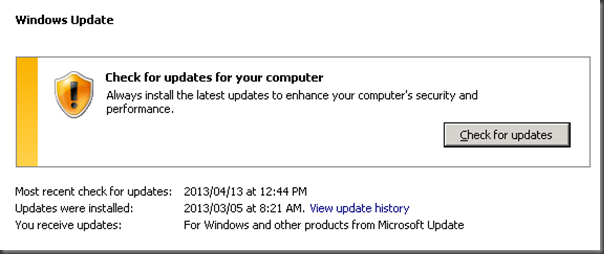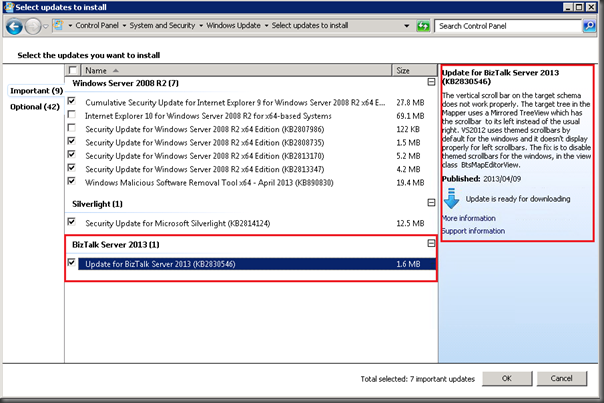by community-syndication | Apr 17, 2013 | BizTalk Community Blogs via Syndication
We have a great love for BizTalk 360 here at Tallan, and the many capabilities it affords to the realm of BizTalk monitoring, alerting, and governance. For those not familiar, BizTalk 360 is a web based portal designed in Microsoft Silverlight which monitors BizTalk environments and is designed to address the the common hurdles enterprises face when managing BizTalk environments.
Blog Post by: Kevin Morillo

by community-syndication | Apr 17, 2013 | BizTalk Community Blogs via Syndication
Yesterday, BizTalk360 introduced the whole new title “BizTalk360 Product Specialist” on their blog. Because of the constantly increasing popularity of the monitoring tool BizTalk360, to streamline the process the new title and badge where introduced. The idea is to honour individuals who have gained adequate knowledge in installing, configuring and implementing BizTalk360 solution at customer sites.
The only way of obtaining this title is by receiving the confirmation from the BizTalk360 team itself. I myself filed a request immediately… And I am proud to announce my request got approved. Now I have the honour to officially call myself a “BizTalk360 Product Specialist”!
As you might have seen, I already placed the official badge at my own blog on the column on the right. I also updated my LinkedIn profile accordingly.
by community-syndication | Apr 17, 2013 | BizTalk Community Blogs via Syndication
I was pretty busy last couple of weeks preparing for my integration session for Lead Architect Program Norway. I will more or less teaching a class full of students about integration with Microsoft Integration stack. My focus will be on Windows Azure Service Bus and BizTalk Server 2013.
The day before I will head over to Norway I would like to share another story with a BizTalk community
by community-syndication | Apr 17, 2013 | BizTalk Community Blogs via Syndication
Our new Tellago Technology Update webinar will take place next Tuesday and the topic couldn’t be more exciting. Building cloud integration solutions using integration iPaaS technologies. Here are the details: Title: A New Way to do Integration: Introducing…(read more)
Blog Post by: gsusx
by stephen-w-thomas | Apr 16, 2013 | Stephen's BizTalk and Integration Blog
Today Microsoft released to General Availability the Infrastructure as a Service (IaaS) side of Windows Azure. This includes Virtual Machines and Virtual Networking. Read complete details of the release here.
This is a huge milestone for BizTalk’ers because with the GA release we now have available on a per-per-hour basis both BizTalk Server 2013 Standard and Enterprise Editions. This opens up a whole new spectrum of scenarios using this per-per-use model.
We now have 3 new pre-built images for BizTalk 2013 available in the Image Gallery. They include a BizTalk Evaluation, BizTalk Standard, and BizTalk Enterprise editions. As best I can tell, the BizTalk Evaluation is just charged at the base rate of the VM. The other two editions are more expensive. They are priced as shown in the table below but they include the license to BizTalk.
|
COMPUTE INSTANCE NAME
|
VIRTUAL CORES
|
RAM
|
STANDARD
|
ENTERPRISE
|
|
Small (A1)
|
1
|
1.75 GB
|
$0.75/hr
(~$558/month)
|
$2.99/hr
(~$2,225/month)
|
|
Medium (A2)
|
2
|
3.5 GB
|
$0.84/hr
(~$625/month)
|
$3.08/hr
(~$2,292/month)
|
|
Large (A3)
|
4
|
7 GB
|
$1.02/hr
(~$759/month)
|
$3.26/hr
(~$2,425/month)
|
|
Extra Large (A4)
|
8
|
14 GB
|
$2.04/hr
(~$1,518/month)
|
$6.52/hr
(~$4,851/month)
|
|
COMPUTE INSTANCE NAME
|
VIRTUAL CORES
|
RAM
|
STANDARD
|
ENTERPRISE
|
|
A6
|
4
|
28 GB
|
$1.68/hr
(~$1,250/month)
|
$3.92/hr
(~$2,916/month)
|
|
A7
|
8
|
56 GB
|
$3.36/hr
(~$2,500/month)
|
$7.84/hr
(~$5,833/month)
|
Pricing current as of 4-16-13 per the Azure Pricing Page.
I have already played around with the Enterprise Edition running as a Small VM. I would say, don’t even bother with this size. If you want to give it a run, go right to the Large. The few cents I saved per hour was more than eaten up with latency and overall general slowness of the small VM instance. Giving the few cents price difference between Small and Large, I’ve surprised Small and Medium are even an option. I also do not know how this pricing relates to any free usage you might get in the 90 day trial or MSDN.
CRITICAL – please remember you are charged for a VM even when it is STOPPED. So if you create a Large BizTalk Enterprise VM you are charged until you DELETE the VM.
Let me know if you have played around with these new VM’s and what you think of them! More to come on BizTalk and IaaS in the upcoming months.

by community-syndication | Apr 16, 2013 | BizTalk Community Blogs via Syndication
The product team recently announced that BizTalk 2013 CU1 has been released. Within the CU there are 3 issues that are fixed:
- User cannot perform certain database-related operations in BizTalk Server 2013
- BAM tools cannot be configured in a multi-node BizTalk Server 2013 environment
- The vertical scroll bar on the target schema does not work correctly when
you use Visual Studio to design a BizTalk Server 2013 map
Personally, the only issue that I have noticed was item number 2. It is nice to see this fixed as I was having a horrible time configuring BAM in a multi-server environment. I definitely recommend installing the update. This time around, Microsoft is delivering these updates via the Windows Update process. Overall, the process is painless and rather convenient. Windows Update will not automatically install these updates, they are something that you need to “opt in” for.
To install the update:

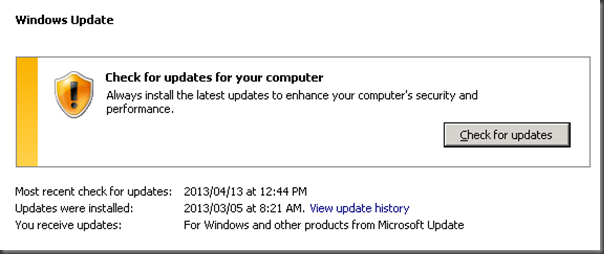
- You should discover a BizTalk 2013 section as part of the Important Updates. If you want additional info, click on the More Info link on right hand side.
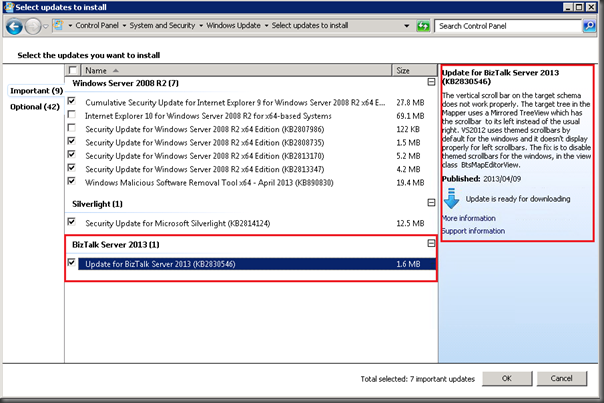
Note: The KB article indicates A reboot is not required, however I was prompted for a reboot but that must be related to the Windows Server Updates.
by community-syndication | Apr 16, 2013 | BizTalk Community Blogs via Syndication
Het is ondertussen een goed gebruik geworden dat Ordina jaarlijks een groot BizTalk-evenement organiseert en host. Na de bijeenkomst van de Dutch BizTalk User Group (BTUG) in november 2011 en het Ordina BizTalk Innovation Event in februari 2012, host Ordina dit jaar wederom een bijeenkomst van de BTUG. Dit evenement zal op donderdag 30 mei plaatsvinden, in de ondertussen voor veel BizTalkers welbekende 11e etage van de A-toren van de hoofdvestiging van Ordina, te Nieuwegein.
Het programma ziet er als volgt uit:
– BizTalk Update (Dick Dijkstra, Microsoft)
– Theorie en praktijk van messaging/service bus in Azure (Steef-Jan Wiggers en Ren%u00e9 Brauwers)
– BizTalk Disaster Recovery (Lex Hegt + Jeroen Hendriks)
Ontvangst is vanaf 15.30u. Tussen de sessies door zijn softdrinks te krijgen en vindt het dinerbuffet plaats. Er wordt afgesloten met een borrel. Uiterlijk om 21.00u moeten de deelnemers het pand hebben verlaten.
Toegang is gratis.
Maximaal aantal deelnemers: 70
Aanmelden: http://btugnl20130530-es2005.eventbrite.nl/
Locatie: Ringwade 1, Nieuwegein (kaart)
by community-syndication | Apr 16, 2013 | BizTalk Community Blogs via Syndication
On Mar 21, we announced the RTM of BizTalk Server 2013. As of April 1 the English version of Biztalk Server 2013 is now generally available (GA), and the other language versions will be GA on May 1.
One of the exciting features of BizTalk Server 2013 is support for running in Windows Azure. The Windows Azure team announced today the general availability of Windows Azure Infrastructure Services, and we are now announcing that BizTalk Server 2013 is live on Infrastructure Services and in the image gallery.
Prebuilt images for you to deploy in minutes
We are enabling the following BizTalk images in Windows Azure:
- BizTalk Server 2013 Enterprise
- BizTalk Server 2013 Standard
- BizTalk Server 2013 Evaluation
The Enterprise and Standard images contain BizTalk Server 2013 and its pre-requisites already installed. These images are targeted towards scaled out BizTalk Server environments. SQL Server images are also available in the platform gallery as part of the Infrastructure Services general availability. To create a BizTalk Server scaled out environment, you can provision the required number of BizTalk nodes as well as the backend SQL nodes, before configuring the BizTalk group.
The Evaluation image will help you get started with the evaluation bits of BizTalk Server 2013 and SQL Server 2012. You can create an eval image and configure a BizTalk Group to get started.
Licensing options
BizTalk Server 2013 will be available for use in Windows Azure Infrastructure Services through license mobility and per-hour licensing options.
With the license mobility option, you can use your existing BizTalk Server 2013 licenses. You can install BizTalk Server 2013 on a Windows Server instance in Windows Azure, using the installer obtained through your license. With the per-hour licensing model, you provision off one of the gallery images mentioned earlier. Similar to other cloud services, you will pay on a usage basis, prorated hourly. To learn more about the per-hour pricing, click here.
Get started
We are excited to enable BizTalk Server 2013 images in Windows Azure. The best way to get started is to try this yourself. We hope you do and you can provide us feedback through our MSDN forums.
Cheers
The BizTalk Team
Blog Post by: BizTalk Blog
by community-syndication | Apr 16, 2013 | BizTalk Community Blogs via Syndication
BizTalk360 is becoming more and more mainstream when it comes to Microsoft BizTalk server administrations, operations and monitoring. We started to hear feedbacks like employers are looking for BizTalk360 skills in addition to BizTalk server skills and on the other hand candidates mentioning BizTalk360 as one of the core skill sets in their resumes. In […]
The post Introducing BizTalk360 Product Specialist appeared first on BizTalk360 Blog.
Blog Post by: Saravana Kumar

by community-syndication | Apr 15, 2013 | BizTalk Community Blogs via Syndication
A quick search of the web suggests that this is a common error and a source of confusion and frustration! You try to build your orchestration and the build fails with the highlighted error below, for example: In my case, I’m trying to assign a value to a message but the compiler won’t let me: […]
Blog Post by: James Corbould