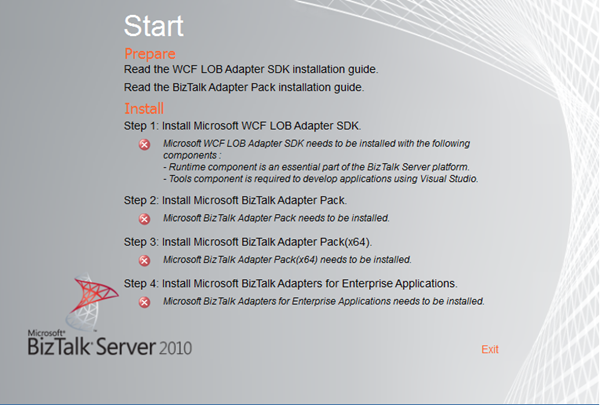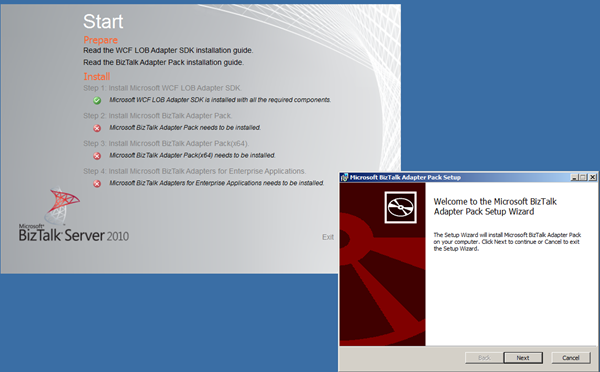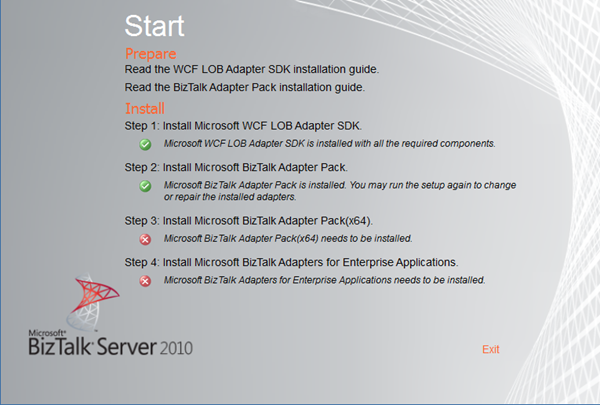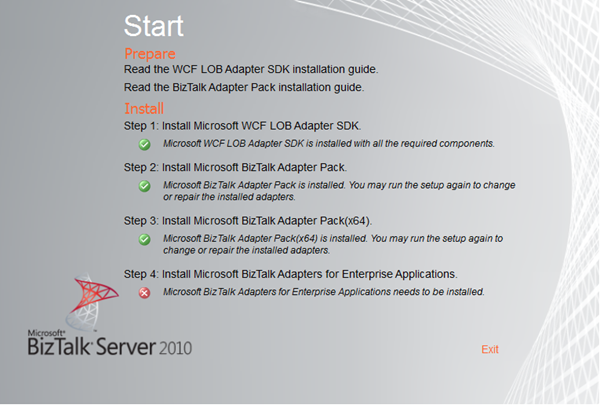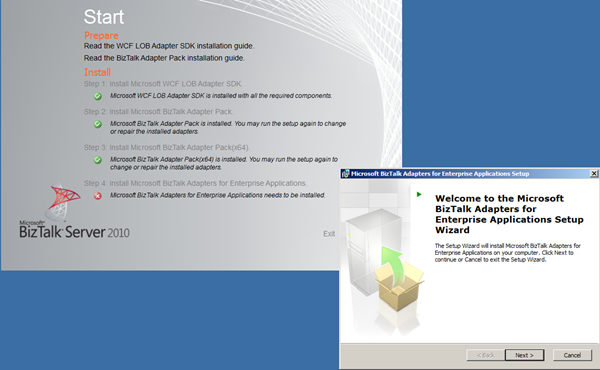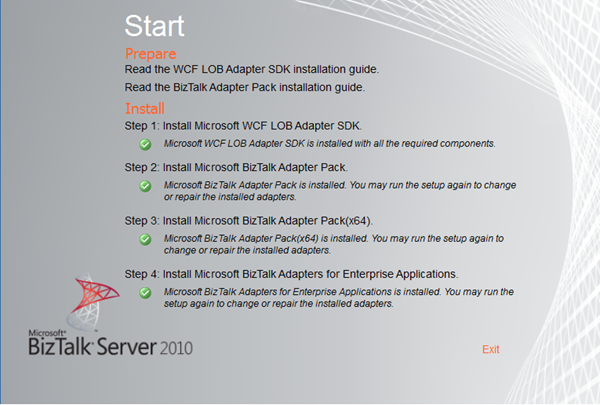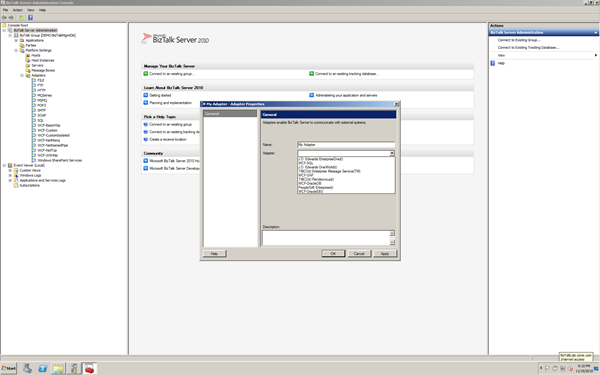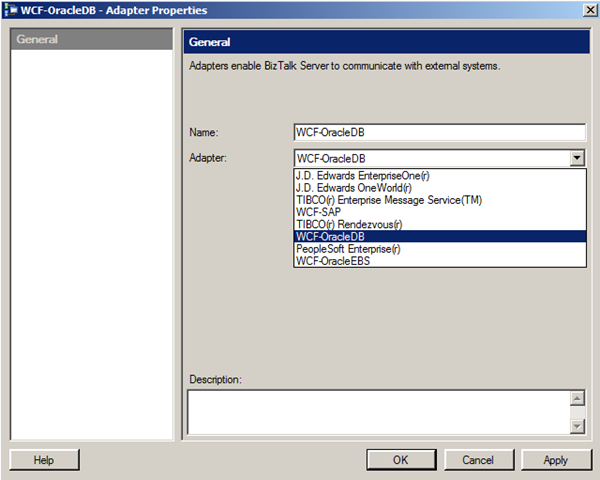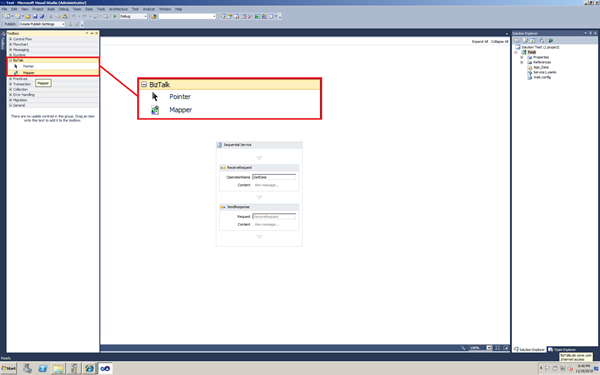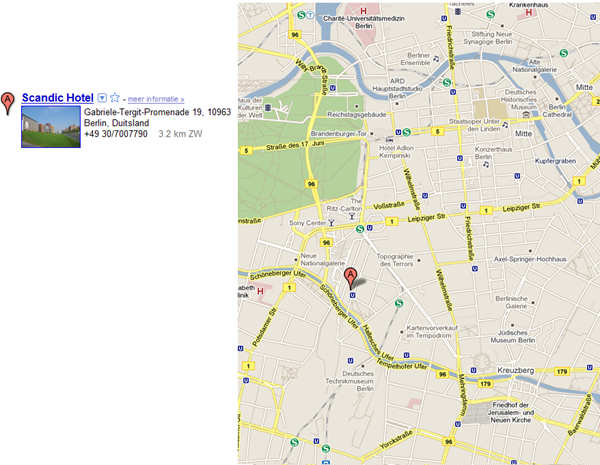by community-syndication | Nov 20, 2010 | BizTalk Community Blogs via Syndication

My article on Windows Azure AppFabric has been published last month in Dutch TechNet Magazine. The October edition was a special around Cloud Computing. It is online now and can be read digitally (in Dutch).
by community-syndication | Nov 20, 2010 | BizTalk Community Blogs via Syndication
Ron Jacobs showed a number of really cool new workflow features we can be expecting in the next version of Windows Workflow Foundation during the last PDC in Redmond and Tech-Ed Europe in Berlin. One of the new features he demonstrated where the activities we can use to load data from a SQL server database into our workflow. Most of the new features are really cool but the database activities are not.
Why don’t I like the new database activities
With the new ExecuteSqlQuery<T> we are back to typing in a literal SQL string to be executed on the server and the related connection string directly into a workflow. Not only does this feel like stepping 5 years back in time, back to plain ADO.NET, it also means that we get no compile time checking or IntelliSense whatsoever. Given that a workflow should be a high level concept this seems pretty harsh.
These days most .NET developers have gotten used to, and expect, the power and beauty or LINQ with the related IntelliSense and compile time checking. The fact that we can’t do so in a workflow but have to revert back to basic ADO.NET as it was released with .NET 1.0 nearly 10 years ago feels bad.
What I do like
There are some good parts though. The fact that it uses plain old ADO.NET means it can use the asynchronous model of calling the database, something still very much missing from the Entity Framework today. Another benefit is we can use any ADO.NET provider out there. So no problems reading data from Access or Oracle here.
Conclusion
While the async IO and ADO.NET provider model are nice they don’t make up for the big step backwards by not giving us LINQ, IntelliSense and compile time validation of our queries. So I am afraid I have to give this a thumbs down [:(].
Enjoy
www.TheProblemSolver.nl
Wiki.WindowsWorkflowFoundation.eu
by community-syndication | Nov 20, 2010 | BizTalk Community Blogs via Syndication
Hi all
Just a quick post to provide the slides and the code from my latest presentation at
the Swedish BizTalk UserGroup. I talked about transactions, exception handling and
compensation.
Slides:
Code:
Thanks
—
eliasen

by community-syndication | Nov 19, 2010 | BizTalk Community Blogs via Syndication
Microsoft StreamInsight does not formally ship with any input or output adapters. That team stresses the ease of adapter development using their framework. It is easier to connect to StreamInsight with the new IEnumerable and IObservable support in the StreamInsight 1.1 release. All that said, it’s always easier to rely on previously-built adapters to either […]
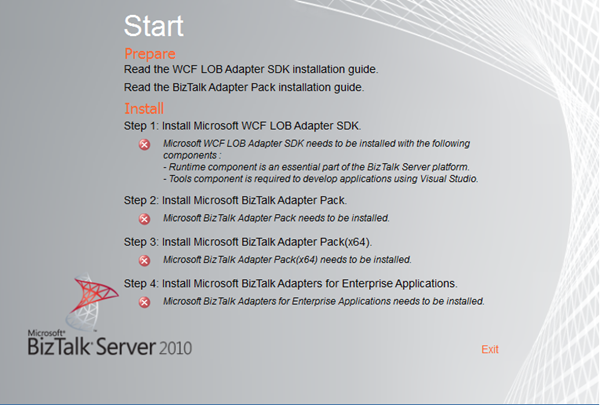
by community-syndication | Nov 19, 2010 | BizTalk Community Blogs via Syndication
The BizTalk Adapter Pack 2010 provides connectivity to SAP, Oracle E-Business Suite, Siebel and SQL and Oracle Databases. The BizTalk Adapter Pack can be installed in conjunction with, or separately from, BizTalk Server.
The BizTalk Adapter Pack 2010 includes support for new versions of the following line-of-business applications and databases: SAP 7, Oracle EBS 12.1 and SQL Server 2008 R2. The Adapter Pack also provides support for Visual Studio 2010 and .NET Framework 4.
It is included in both the Enterprise and Standard Editions of BizTalk. When you install the adapter pack on x64 environment you have to perform a few steps. These steps were described in earlier versions through installation guides, although for some it was not always clear (i.e. I saw couple of questions on forum about how to install or problems people had). There is documentation to install adapters pack, but now during installation one is guided through the necessary steps.
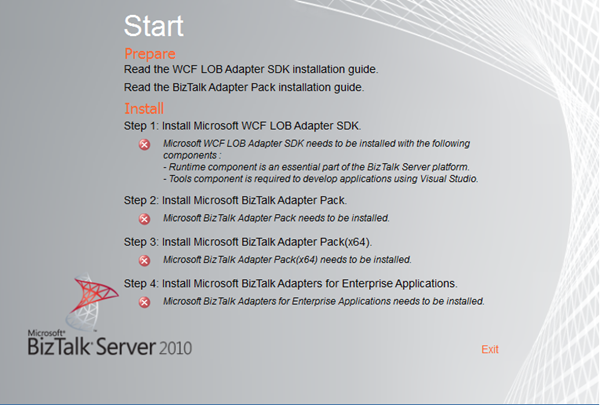
This is a definite improvement towards installing Adapter Pack on for instance x64 environment as shown on the screenshot above. So first step is installing WCF LOB Adapter SDK and by clicking on the first step an installer of SDK is launched.

By clicking next and selecting one of installation options the SDK is installed. After installation you will see that first step is completed in the overall process. Second step is installation of the Adapter Pack (x86). By clicking Microsoft BizTalk Adapter Pack needs to be installed an installer is launched again.
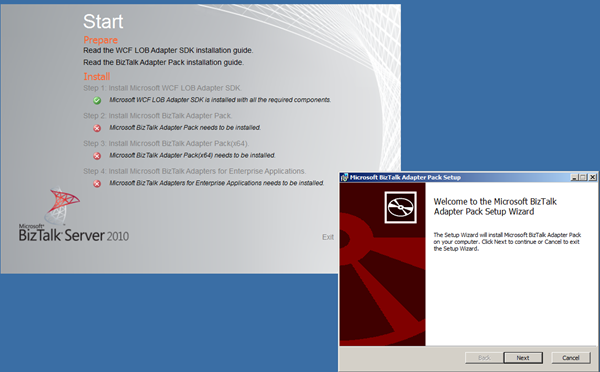
After installation of this pack the screen is updated again stating second step is completed successfully.
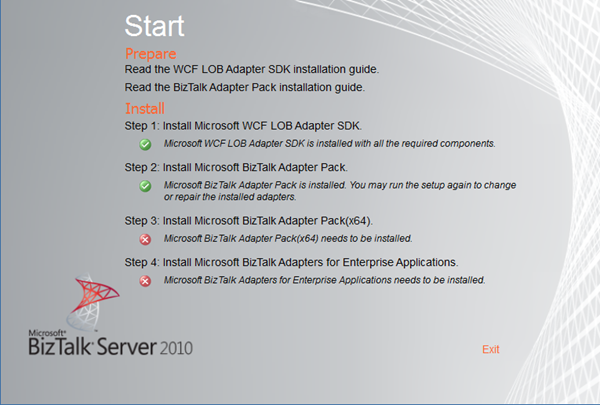
You will sometime see windows update screen or screen with question if you want to join the improvement program. Next step is installing the Microsoft BizTalk Adapter Pack(x64). Before installing this pack you have to install x86 first, which is overlooked a lot of times in past by people. Can’t happen having guidance.

Having installed the x64 Adapter Pack the final step can be performed.
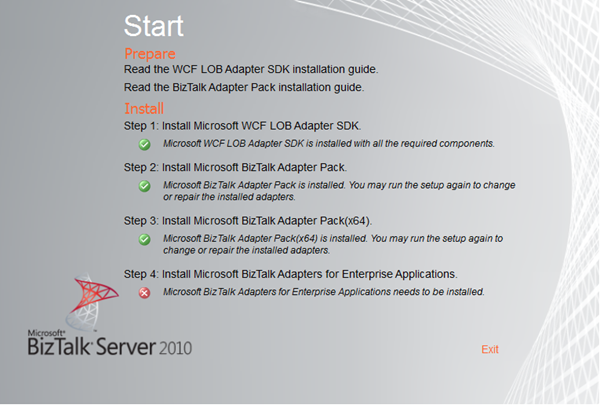
By clicking on Install Microsoft BizTalk Adapters for Enterprise Applications an installer is launched.
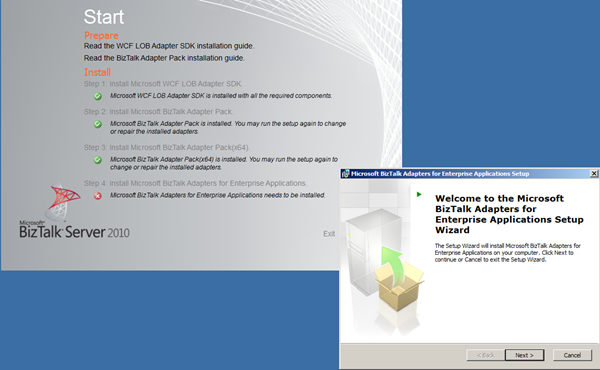
As this installation has been successfully completed the process of installing the LOB Adapters is complete.
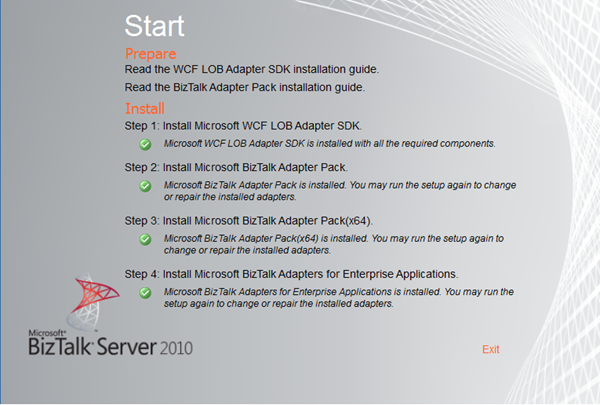
I recommend to always choose complete installation of SDK, Adapter Packs and Microsoft BizTalk Adapters for Enterprise Applications.You the have documentation at you disposal. Going through this process you now have full set of adapters ranging from new WCF Adapters to old (non-WCF) Adapters. Next step is adding the appropriate adapters in BizTalk Administration Console.
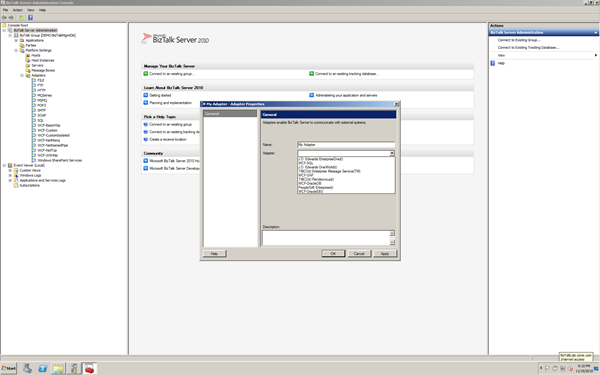
You have to go navigate to Platform Settings -> Adapters and then right click New -> Adapter.
Note: When installing the adapter pack you do not see a new adapter show up under the Adapters folder or in the drop down for Add new Adapter. The adapter pack installs new custom bindings.The BizTalk “adapter” for instance for the Oracle database shows up in BizTalk as the OracleDBBinding. The standard bindings are wsHttpBinding, netTcpBinding, etc. OracleDbBinding and SqlBinding are themselves custom bindings. (Ben Cline explained this on forum few weeks ago).
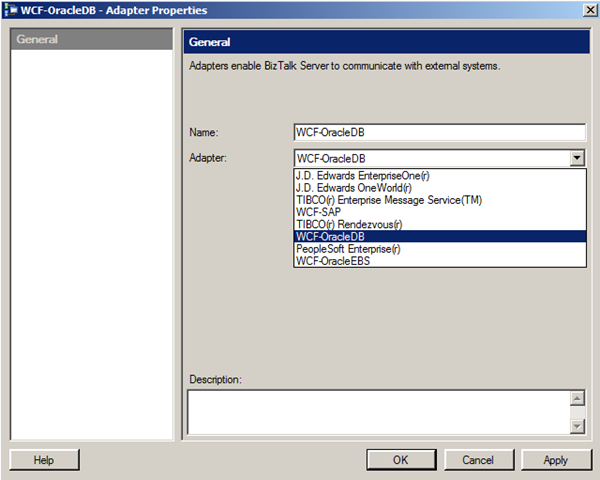
You can also download the interactive or normal poster of BizTalk Adapter 2010. The BizTalk Adapter Pack is included with BizTalk Server 2010 and you can download the BizTalk Server 2010 Evaluation if you want to try it out.
When completing this process you also have installed all the prerequisites for AppFabric Connect. When starting a WCF Workflow Service you will see BizTalk Mapper.
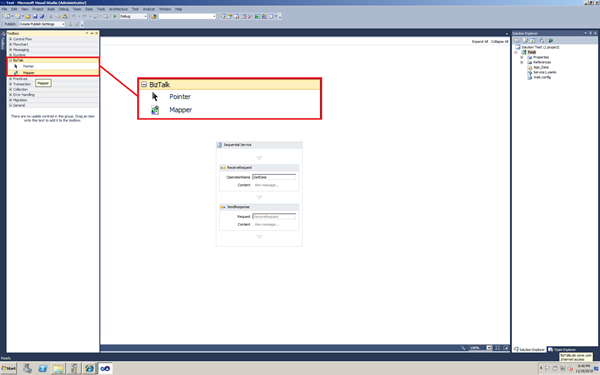
On AppFabric connect see also Thiago post: Microsoft AppFabric Connect in BizTalk 2010 – licensing and installation, what’s the deal?
Technorati: biztalk biztalk server 2010 biztalk server adapter pack 2010
by community-syndication | Nov 18, 2010 | BizTalk Community Blogs via Syndication
In addition to blogging about BizTalk, I have decided to start blogging about Windows Phone 7. Therefore, I have created a new blog to focus on WP7 and will continue to blog about BizTalk here.
I recently had my first WP7 App published in the marketplace. The app is called BizTweet and may be found in the Social category. The purpose of the application is to aggregate information related to BizTalk and AppFabric. So if you have a WP7 and are interested in BizTalk and/or AppFabric then I encourage you to check it out.
For more details, check out the BizTweet blog post.
by community-syndication | Nov 18, 2010 | BizTalk Community Blogs via Syndication
Summary for the Service Provider IT Professionals / Procurement Officers who are desperately late for a meeting and spilling coffee as they run down the hall… There are some pricing changes for Windows Server in SPLA that take effect January 1st. This does not affect the pricing in the other volume licensing programs. If you don’t know what SPLA is, stop reading and pick up the pace. If SPLA is important to you, here’s the info:
|
SKU
|
% Change
|
|
Windows Server 2008 R2 Web
|
– 21%
|
|
Windows Server 2008 R2 Standard
|
– 21%
|
|
Windows Server 2008 R2 Enterprise
|
– 21%
|
|
Windows Server 2008 R2 Datacenter
|
+30%
|
The rest of the story…
The three most important assets in a software company are people, intellectual property and price integrity. The third one might stand out as an odd item on the list but it is far more critical than most people would think. Far too many software companies take what I call a “cash-ectomy” approach to selling. Loosely defined, a “cash-ectomy” is the removal of as much cash as possible from a customer regardless of the volume of the sale. That approach rarely works for very long as customers compare notes and quickly realize that the price they paid was far more correlated to their budget than it was to their volume.
Microsoft takes a different approach. Our prices reflect what we charge. We don’t uplift by 50% so those brave enough to ask feel like they are getting a “deal”. Going a step further, we attempt to normalize the Microsoft server product portfolio prices between channels to help reduce conflict and drive consistency. On January 1st, 2011, changes in SPLA pricing will take effect which to better align SPLA prices with subscription prices. For the most part, SPLA prices drop 21%. The one exception is Windows Server 2008 R2 Datacenter which has unlimited virtualization rights. That product increases by 30% over the current price, this only applies to the SPLA program, not other volume licensing agreements.
Why is the price of Windows Server 2008 DataCenter (WS DC) for SPLA providers going up? Truth be told, it’s going down. That’s not PR spin or some hocus-pocus math factoring Moore’s Law. The current price for SPLA on WS DC is a limited promotional price. The original announced price was almost double. MSFT deferred the implementation of the full price in 2009 and again in 2010. As we have moved closer to January 1, 2011, feedback on the implementation of the full price was as consistent as it was intense. That feedback compelled us to look at the non-promotional WS DC price again.
After a lot of math, a lot of feedback, and more math, we made a decision to lower the January 1st price on DC. Specifically, instead of retiring the promotional price and doubling the price, we have landed on a much more modest increase of 30% which we think will be welcome news to our service provider partners when considering the original plan.
Here are some plain-English answers to some likely questions…
Q1 – “The new DC price point makes sense for newer hardware where I can achieve greater VM density. What about my older hardware?”
The decrease in Windows Server EE should be a welcome surprise for older hardware. For hardware that only practically supports 4 or less instances, EE may be a more economical option.
Q2 – “Why raise the DC price at all?”
As mentioned above, the current price is a promotional price (note that the price of DC in the current model is less than EE). The January 1st change is 34% less than what was planned. More importantly, since the DC sku was launched, server capacity in terms of cores has doubled, significantly increasing the performance value.
Q3 – “Is the new price a promotional price?”
No.
Q4 – “What will this translate to in terms of the price I pay my Service Provider?”
Since the introduction of this sku, cores per proc have doubled spreading the cost over twice the capacity. That said, each service provider sets their own price based on their goals for revenue and share.

by community-syndication | Nov 18, 2010 | BizTalk Community Blogs via Syndication
Introduction Recently I heardfrom Microsoftthat there is now a new release model for hotfix rollups for BizTalk. The new model issimilar to the service pack model (like with BizTalk 2006 R2 SP1) but is known as a Cumulative Update (CU). From what I have heard this is to provide greater frequency to the collective hotfix […]

by community-syndication | Nov 18, 2010 | BizTalk Community Blogs via Syndication
I have never been in Berlin before and this was the city TechEd 2010 in Europe was hosted. I arrived Saturday and was able to look around area near Brandenburger Tor. Next day some more sightseeing going to some museums (Pergamon with beautiful islamic art, National Historic Museum where I visited the Hitler and the Germans. Nation and Crime exhibition ) and walking around Unter den Linden.

The Brandenburg Gate (German: Brandenburger Tor) is a former city gate and one of the main symbols of Berlin and Germany. It is located west of the city center at the junction of Unter den Linden and Ebertstra%u00dfe, immediately west of the Pariser Platz. It is the only remaining gate of a series through which Berlin was once entered. One block to the north stands the Reichstag building. The gate is the monumental entry to Unter den Linden, the renowned boulevard of linden trees which formerly led directly to the city palace of the Prussian monarchs (more on wikipedia).
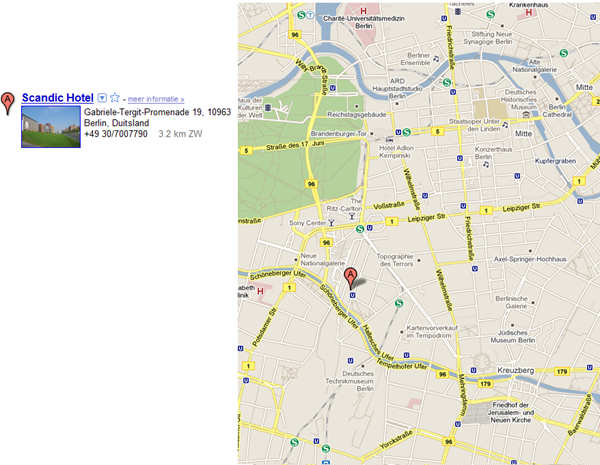
We as in myself and my colleagues stayed at Scandic Hotel near Potsdamer Platz. Within walking distance of earlier mentioned Brandenburger Tor, Reichstag, and Unter den Linden. It is a brand new hotel with lots of facilities with reasonable pricing. Good hotel if you spend a few days in Berlin.
Monday
The preconference’s started together with workshops and hands-on-labs ending with the key-note at 16:00. There were some BizTalk labs available and I did the Monitoring BizTalk Operations using System Center Operations Manager 2007 R2. This lab I was able to do the following: import the BizTalk 2010 Management Pack, observe the status of various items in the OpsMgr console at different health levels, create a custom alert, and monitor BizTalk performance.
In the evening we went to nice restaurant/bar near Arkaden called Mommseneck (House of 100 beers!). Nice beers and food.
Tuesday
I first had opportunity to speak to my MVP lead William Jansen and had a good long conversation with him before I went to my first breakout session of the day: BizTalk Server Performance with Mikael H%u00e5kansson and Paolo Salvatori.It was great session and Mikael Sand has written an interesting post on it. Through Microsoft Tech.Ed Online you can watch sessions online for free. Watch this session here. What I have learned from that session is that you will have to prevent that BizTalk will become hotspot. This can be prevented by follow best practices for configuring BizTalk Server environment (see optimization guide for BizTalk).Followed up by using BizTalk Best practices analyser and base lining your environment using Benchmark Wizard found on codeplex.
A went for a couple of other sessions like:
- Introduction to Complex Event Processing with SQL Server 2008 R2 StreamInsight
- Introduction to Next Generation of System Center Operation Manager
- Windows Server AppFabric Caching: What is it and when should you use it by Jon Flanders. In this session I finally met Mikael Sand (see his post on this session) and had talk with another BizTalk pro from the Netherlands Wouter Crooy.
Last session of that day was a really good one called IASA’s Five Pillars of IT Architecture by Jim Wilt. I was accompanied by Mikael (see post) and we enjoyed this session, because one he was a great speaker and two he pointed out BizTalk pro’s know it all.

After day of sessions I went with a couple of colleagues to Tony Roma’s Berlin near Potsdamer Platz where we had an awesome meal.
Wednesday
It was another busy day with a lot of breakout sessions. I kicked off with session by Ron Jacobs called: Using Workflow and Windows Server AppFabric in your Applications. Again Mikael was there (see his post). And he accompanied me during Lunch with also Mikael H%u00e5kansson, Johan Hedberg.Food was not so great, but conversation was. Other sessions I attended that day were:
- WCF and Windows Server AppFabric – Services Made Easy by Jon Flanders (yes I am lazy, but there is another post by Mikael about this session and is saves me time!)
- Integrating Applications on Windows Azure with the Enterprise
- High Availability SQL Futures
- What’s New in Microsoft SQL Azure
- Architecting Applications for High Scalability – Leveraging the Windows Azure Platform
After day of sessions I again went with a couple of colleagues to another fine restaurant near Postdamer Platz called MidTown Grill. This one had excellent food and if you ever have the chance you should eat here.

Thursday
Yet another day with interesting sessions and meeting some interesting people like Oliver Hauth I know from BizTalk forums. We contacted each other months before TechEd started and finally we met. He is a BizTalk professional from Germany, very skilled and with a lot of knowledge in integration with SAP using BizTalk. We hooked up during the session BizTalk Server – What is it, What is new, What is Next? First 20 minutes were a bit boring if you have been running around in BizTalk space for years, but then it got more interesting and in the end astonishing to see that some functionality is going into the cloud (i.e. Azure). Oliver has made nice post (yes I am lazy) on this session. Other sessions I attended that day were:
- WCF: The Unified Services Programming for SOAP, REST, Data and RIA Communication by Ron Jacobs and it was great session!
- Advanced SQL Server 2008 R2 Streaminsight Query Design Techniques.
- Building High Performance Web Applications by Wade Wegner. I know Wade for sometime, when he was still in BizTalk space. I was happy to finally meet him in person. We talked for 15 minutes before he started his session. He also did a session on Azure AppFabric.
In the evening I went with my colleagues for our last diner in Berlin to Lindenbr%u00e4u.The %u201eLindenbr%u00e4u“ is a Brewery in Berlin in the Sony Center, that started Berlins high art of beer brewing under supervision of the Bavarian brewery %u201eHofbr%u00e4uhaus Traunstein“ in February 2000. We had great meal there together with some nice beers.

Friday
It was last day of the event with three sessions combined with lunch. Between session I had another conversation with Wade at Azure stand. While talking Brain Prince also joined in and we talked about BizTalk old days, Azure and AppFabric.Sessions I attended were:
- Windows Azure AppFabric Service Bus – A Deep Dive: Code, Patterns, Code by Clemens Vasters. I briefly spoke with him earlier and he showed me the new Azure portal. If you are new to Azure this is the place to start.
- WCF Data Services – A Practical Deep-Dive! by Mario Szpuszta.
Yes, a lot code the last day before I drove back with a colleague home. I enjoyed Berlin, and had great TechEd.There is a ton of material out there like TechEd Online, and so on (see links in this post). If you ever go to Berlin I can recommend the places I have eaten and stayed.
 Cheers!
Cheers!
by community-syndication | Nov 18, 2010 | BizTalk Community Blogs via Syndication
I had a great time in Berlin speaking at TechEd Europe. The recordings are now available if you want to watch.
Using Workflow and Windows Server AppFabric in your Applications
You have heard about Windows Server AppFabric but do you know what it is and what it includes? This session will show you: how to utilize WF and WCF to create an AppFabric application; how to deploy your application; how to monitor your application; and how to utilize the new functionality of the AppFabric hosting environment. In addition to all of this, we will also talk about what you need to know to start using AppFabric, and what you need to do to migrate your existing applications to AppFabric.
WCF: The Unified Services Programming Model for SOAP, REST, Data and RIA Communication
WCF 4 provides a coherent and unified services strategy for .NET. In this session we will look at how .NET developers can re-use their WCF skills to take advantage of a rich set of programming models built on a single communication framework, including: WCF WebHttp Services for RESTful services; WCF Data Services and OData; WCF Workflow Services for long-running, durable services; and WCF RIA Services for end-to-end Silverlight application development.