This post was originally published here
Back in 2010, the original idea of BizTalk360 was very simple — to create a web based version of the BizTalk Admin Console (BAC). However, over the years, the product has evolved into a full blown Operations, Monitoring and Analytics solution for Microsoft BizTalk Server; thanks to constant customer and community feedback.
This blog is a part of the series of blog articles we are publishing on the topic “Why we built XYZ feature in BizTalk360”. Read the main article here.
History of BizTalk Server and Admin tools
If you look at the history of BizTalk Server, the first version was released in 2000 and then an updated version was released in 2002. Both these initial versions were very preliminary. They used Visio as the Orchestration designer, had the concept of channels, worker queues etc., and the standard MMC snap (like any other Microsoft Product).
In 2004, Microsoft released BizTalk Server 2004 — one of the major step forward in the history of BizTalk Server. The product was developed from scratch using .NET technologies since the previous two versions (BizTalk Server 2000 and BizTalk Server 2002) were built on top of COM/COM+ technology (most of the young generations now probably won’t know much about it).
BizTalk Server 2004 came with the integrated Orchestration and Map designer within Visual Studio and also introduced some major new concepts like Business Activity Monitoring, Enterprise Single Sign on, Business Activity Services, Business Rules Engine so on. It also came with a management tool called “Health and Activity Tracker (HAT)”. HAT was the only tool available for BizTalk Administrators/Support people to run the day-to-day operations of your BizTalk Environment.
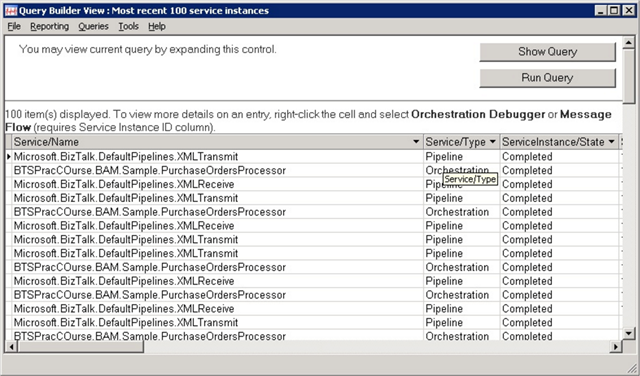
In BizTalk Server 2004, there was no concept of BizTalk Applications (to group/segregate things together). You simply deploy your solutions containing schemas, maps, orchestrations etc., to the environment and soon the environment became too complex.
Two years later, Microsoft released BizTalk Server 2006. One of the major update to this edition of BizTalk Server was the new architecture when compared to BizTalk 2004. Microsoft addressed some of the shortcomings in the previous version of the product. One of the major functionality of BizTalk Server 2006 was the introduction of “BizTalk Admin Console” and the concept of Applications where you can group related artifacts like Schemas, Maps, Orchestrations, .NET dlls, batch files, Rules Policies etc., together. This version also introduced the ability to package applications into MSI’s for easy deployment.
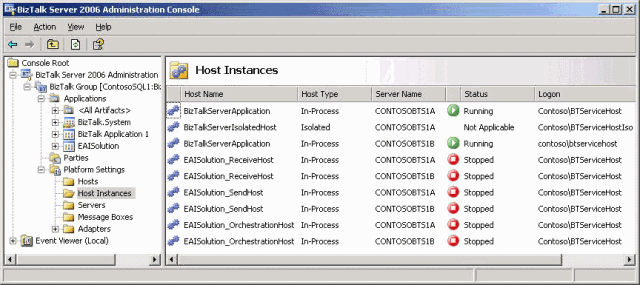
Why did we build a web based BizTalk Admin Console?
After 2006, Microsoft constantly released new versions of BizTalk Server pretty much every 2 years once. BizTalk Server 2006 R2, BizTalk Server 2009 and BizTalk Server 2010. However, there was no major improvement that was made on the BizTalk Admin Console.
Being active in the BizTalk community, we constantly started to hear people’s frustration of both not modernizing the BizTalk Admin Console to a web based console and a lot of missing capabilities when it comes to Enterprise requirements like enhanced security, auditing, governance etc.
This is when we realized there is a clear need for an Enterprise Grade Web Based BizTalk Admin console to help and support the thousands of BizTalk Server Enterprise customers out there.
Having worked with Microsoft for nearly 2 decades, we pretty much knew how the company operates. We understood that Microsoft will not invest their valuable time in creating a web based management solution. Microsoft is always focused on creating a scalable/robust platform and it always embraces the partner ecosystem to build tooling around it. If you look at other popular products in Microsoft stack like SQL Server, IIS, Active Directory Manager, Windows Event Log etc, the default tooling will be pretty basic, none of them have a web based solution.
Birth of BizTalk360
In 2010, for all the above mentioned reasons, we took the big bet on building a complete web based BizTalk Admin console i.e the birth of BizTalk360. The below screen shot shows how BizTalk360 is simply a web based BizTalk Admin Console.
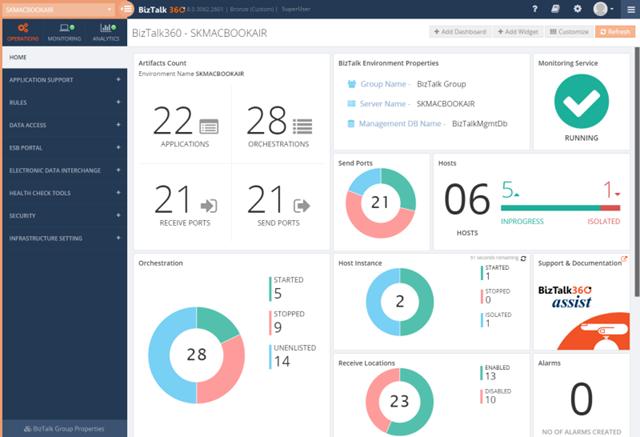
Like any software product, BizTalk360 has evolved and matured in the past 6 years. Even though the original idea was to build just a web based BizTalk Admin Console, over the years, more and more features were added to the product and today BizTalk360 has become a single operations, monitoring and analytics solution for Microsoft BizTalk Server.
As a mid sized company (around 50 people), it’s super important for us to carefully select the features we wanted to build. We cannot afford to build features that no-one wants. In the series of blog articles over the new few weeks, we’ll reveal similar stories of why we built specific features and what’s the reasoning behind each one of them.
As you can see, if you are still using only the standard BizTalk Admin Console for your day-to-day operations, then you are at least 10 years behind in terms of tooling.
Download and Try BizTalk360 Free for 30 days today!
Download and try BizTalk360 on your own environments free for 30 days. Installation will not take more than 5-10 minutes.

