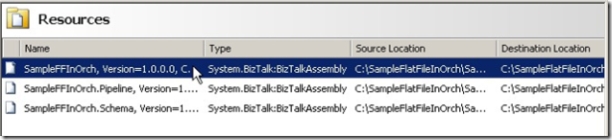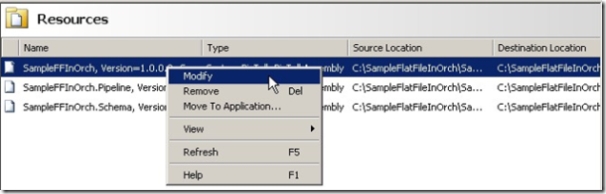The deployment story in BizTalk Server 2006 is greatly improved over that of 2004. A typical deployment in BizTalk Server 2006 goes something like this:
1. Export the MSI using BizTalk Administration or BtsTask
2. Move the MSI to the target computer
3. Import the MSI using BizTalk Administration or BtsTask
4. Run the MSI to put the DLLs in the global assembly cache (GAC)
This is a simple and straight forward process. But why do you need to run the MSI after it is imported?
This accomplishes a few things:
1. It puts the DLL's into the GAC
2. Adds the MSI package to show up under Add/Remove programs
But what if you only wanted to move the code to one target computer and you did not care about seeing the items under Add/Remove programs?
Then you could change the DLL properties (Resources) inside the BizTalk Administration tool to
actually place your DLLs into the GAC on MSI import.
How to Change Resource Properties in BizTalk Server 2006
Step 1: Open BizTalk Administration, select your Application, click on Resources.
Step 2: Select the first BizTalk Assembly Resource, right click, select Modify
Step 3: Under Modify Resources – Options box, check the "Add to the Global Assembly Cache on MSI file import"
4. Repeat for each Assembly or other resources in your application that you want in the GAC.
Now when the MSI is imported your resources will be put into the GAC without any additional effort.
Just remember that the MSI will not show up under Add/Remote programs as it would when you run it on the target system.