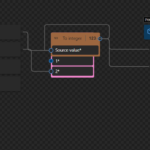This post was originally published here
Time to start another series of blog posts about Logic Apps: Data Mapper Tricks and Tips! Where I will address simple tips and tricks, we can apply to our Data Mapper to be more productive, solve a problem, or help bypass some limitations or constraints.
For this first blog post, I decided to explain a simple workaround that we can use today to help us organize our maps better in order for them to be more readable. Unfortunately, at the moment, I’m writing this post when we add a Function to our map we cannot drag and drop the function into another position in the data mapper area. That means that often when we are applying the mapping rules, they will get overlap as you see in the picture below:
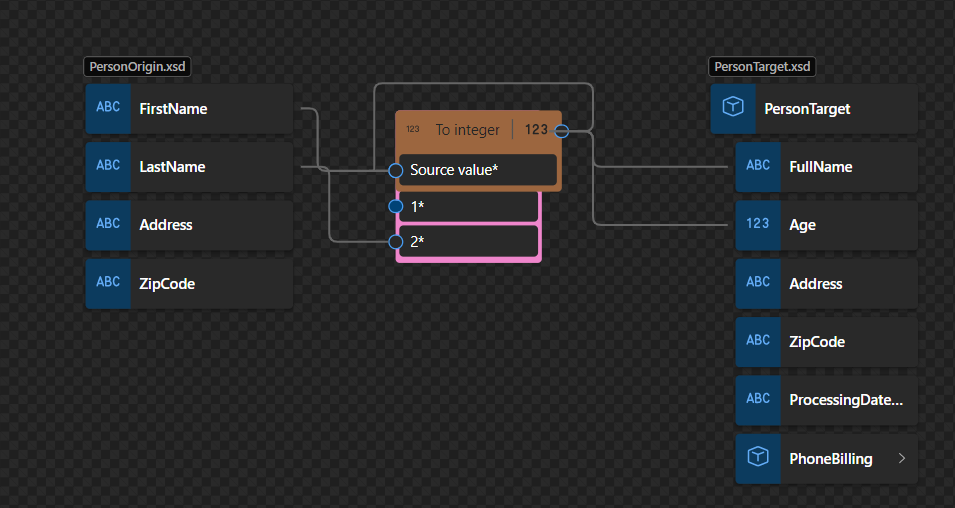
In this case, the To Integer Function is on top of the Concat function, which makes it difficult to read and work inside the Data Mapper. In this sort video, we will see a very useful trick and Tip to organize our functions inside the Logic Apps (Standard) Data Mapper – it may not work in all scenarios but is the best option we have for now.
P.S: Microsoft is working on adding this drag and drop capability, so in the future, we will be able to move the shapes, aka functions, in the mapping area.
Hope you find this helpful! So, if you liked the content or found it helpful and want to help me write more content, you can buy (or help buy) my son a Star Wars Lego!