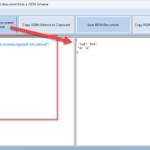This post was originally published here
In our Integration projects, especially nowadays on Azure Integration Services, we often work with JSON messages. And despite Logic App Designer allowing us to generate a JSON schema based on a JSON payload (or JSON message), but there are many situations we need the opposite! We want to generate a dummy message from the JSON Schema in order to test our Logic Apps solutions or now our Data Mapper maps.
Unfortunately, there aren’t any out-of-the-box capabilities inside Logic Apps or the new Data Mapper to generate a dummy message.
I’m doing a lot of demos and sessions on the new Data Mapper, and you cannot imagine the times I forget what the input message for each specific map is, and I find myself always looking for that information.
In order to accomplish that, we normally use free online tools like this one: https://www.liquid-technologies.com/online-schema-to-json-converter, but what annoys me about these online tools is that all data are stored in their log files, and sometimes for privacy/security concerns that can be a problem. Mainly because of this reason, I decide, along with my team to start creating these free tools with the source code available on GitHub in order to not raise the same suspicions.
Create a sample JSON document from a JSON Schema Tool
Create a sample JSON document from a JSON Schema Tool is a straightforward Windows tool that allows you to create a JSON Document based on the JSON Schema that we provide.
No data are stored in log files.
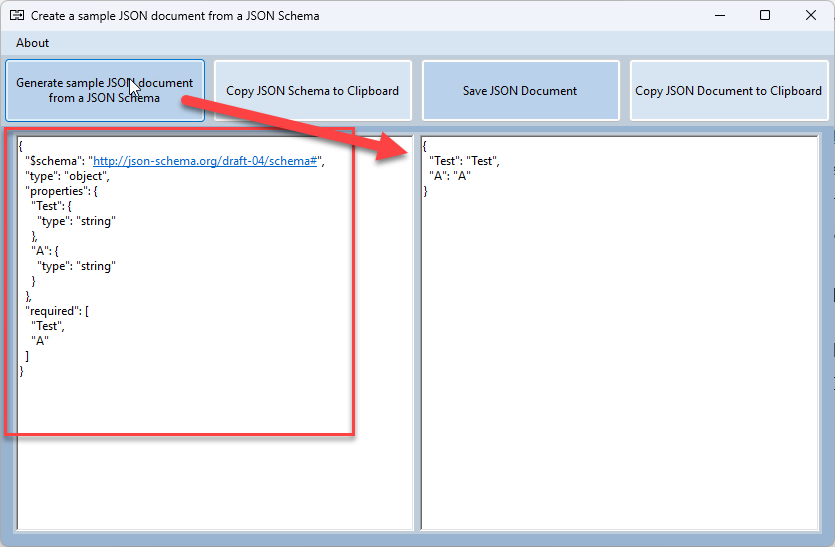
Download
Hope you find this useful! So, if you liked the content or found it useful and want to help me write more content, you can buy (or help buy) my son a Star Wars Lego!

Credits
- Luis Rigueira | Member of my team and one of the persons responsible for developing this tool.