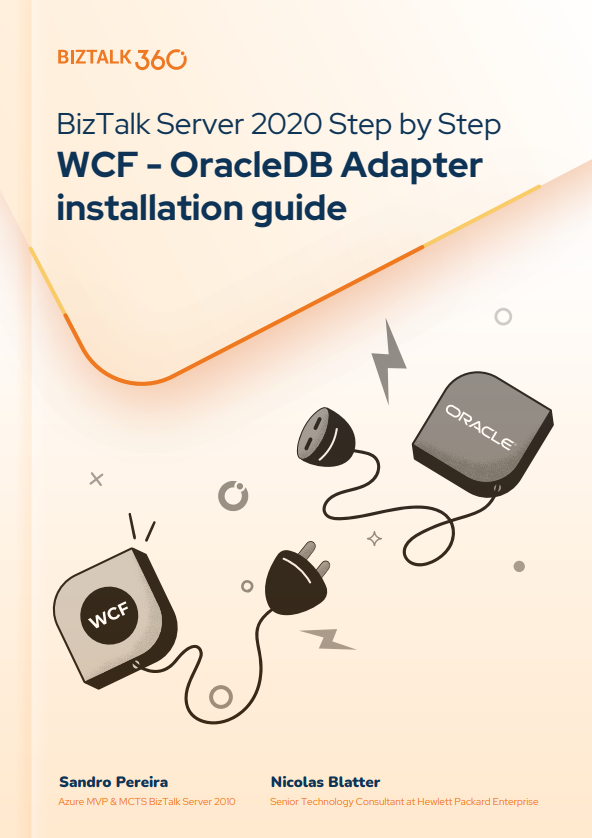This post was originally published here
Oracle Database (commonly referred to as Oracle DBMS or simply as Oracle) is a multi-model database management system produced and marketed by Oracle Corporation. It is a database commonly used for running online transaction processing (OLTP), data warehousing (DW), and mixed (OLTP & DW) database workloads.
One of the most common scenarios we face in several organizations is to be able to integrate other systems and applications with Oracle, and for that, BizTalk Server uses the Microsoft BizTalk Adapter for Oracle Database or simply the WCF-ORACLE adapter.
The Microsoft BizTalk Adapter for Oracle Database exposes the Oracle database as a WCF service. Adapter clients can perform operations on the Oracle database by exchanging SOAP messages with the adapter. The adapter consumes the WCF message and makes appropriate ODP.NET calls to perform the requested operation. The adapter returns the response from the Oracle database back to the client in the form of SOAP messages.
The Oracle Database adapter surfaces metadata of Oracle database artifacts (tables, functions, procedures, etc.) that describes the structure of a SOAP message in the form of Web Service Description Language (WSDL).
- It uses the Add Adapter Service Reference Visual Studio Plug-in, the Consume Adapter Service BizTalk Project Add-in, and the Add Adapter Metadata Wizard to enable adapter clients to retrieve metadata for operations and generate programming artifacts that can be used in your programming solution.
- And it communicates with the Oracle database through the Oracle Data Provider for .NET (ODP.NET) and the Oracle client, which are part of the Oracle Data Access Components (ODAC) for Windows.
The following figure shows the end-to-end architecture for solutions that are developed by using the Oracle Database adapter:
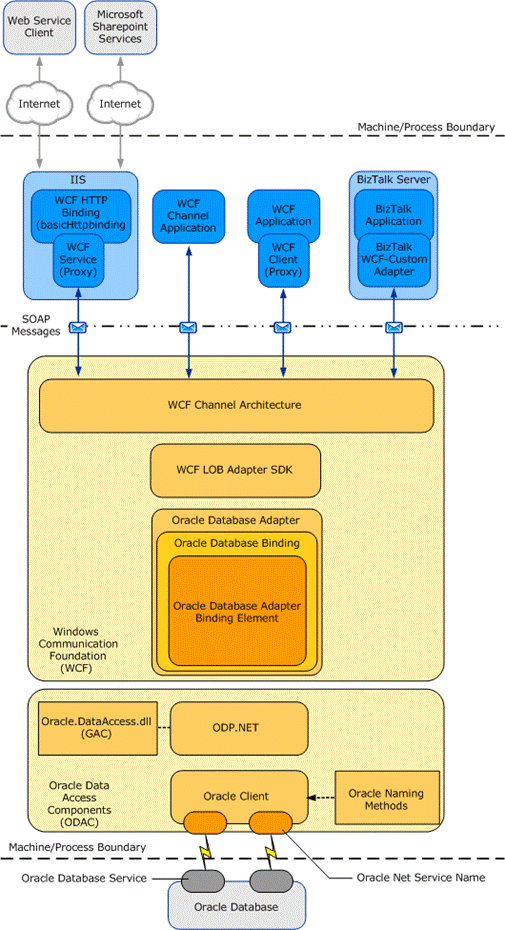
This paper explains in detail – a step-by-step guideline – how to install and configure the WCF-OracleDB Adapter on a BizTalk Server 2020 standalone environment running Windows Server 2019.
What’s in the Whitepaper for you?
This whitepaper will give you a detailed understanding of the following:
- Installation requirements
- Supported systems
- Install Oracle Data Access Components (ODAC)
- Installation checks
- Testing Oracle connectivities
Where can you download it
You can download the whitepaper here: