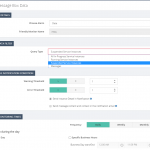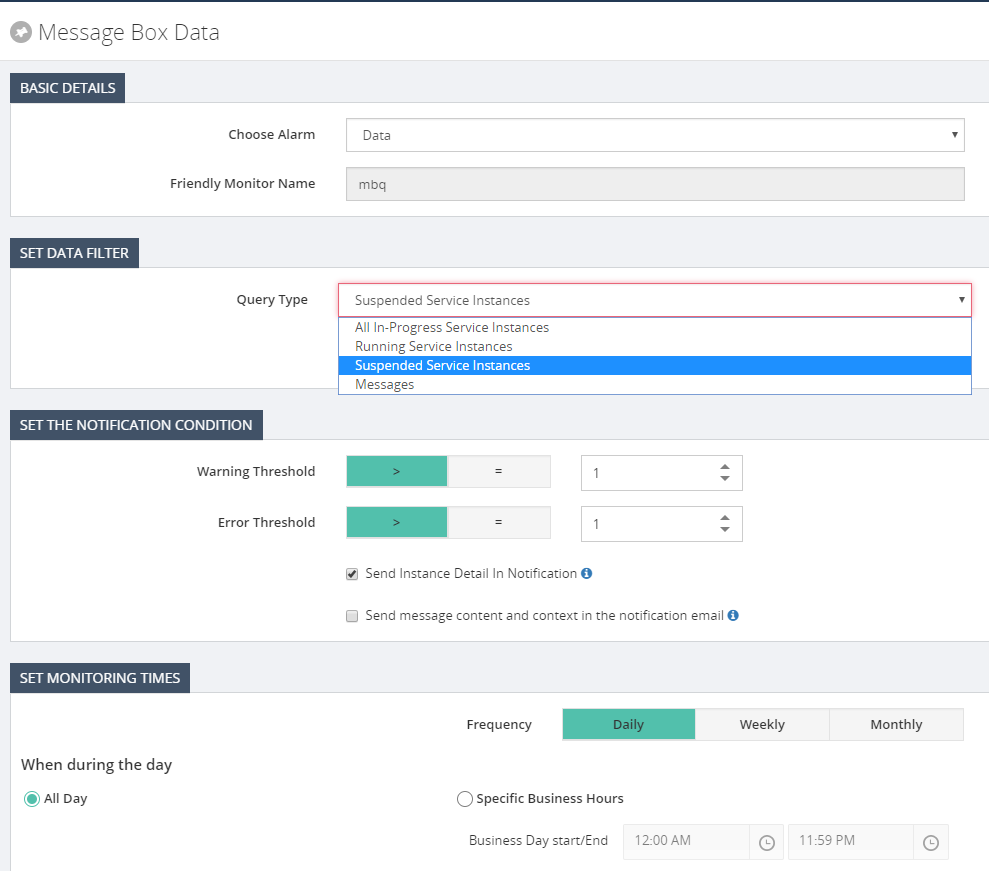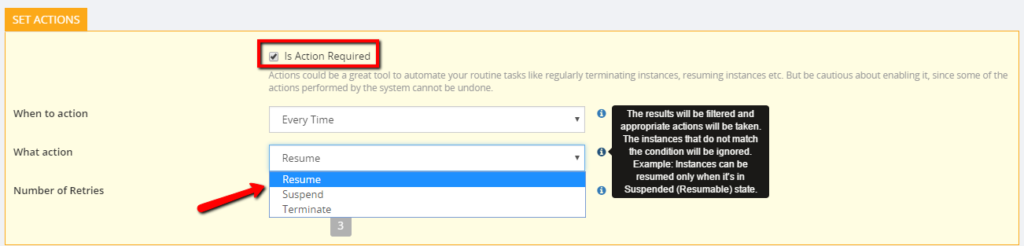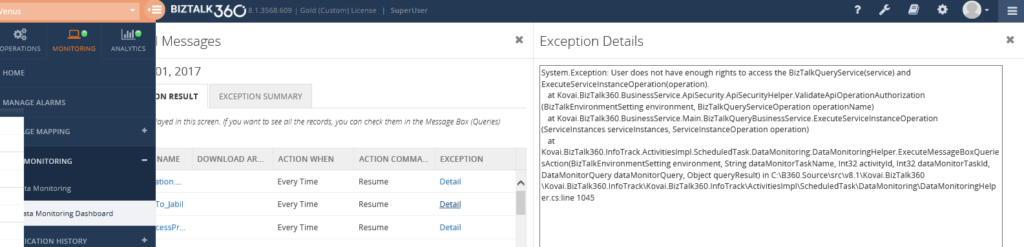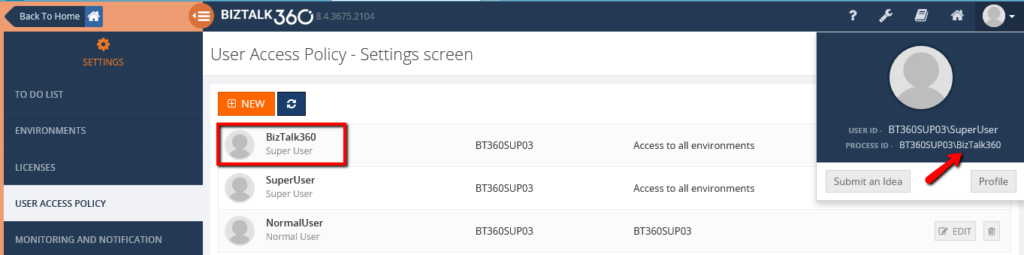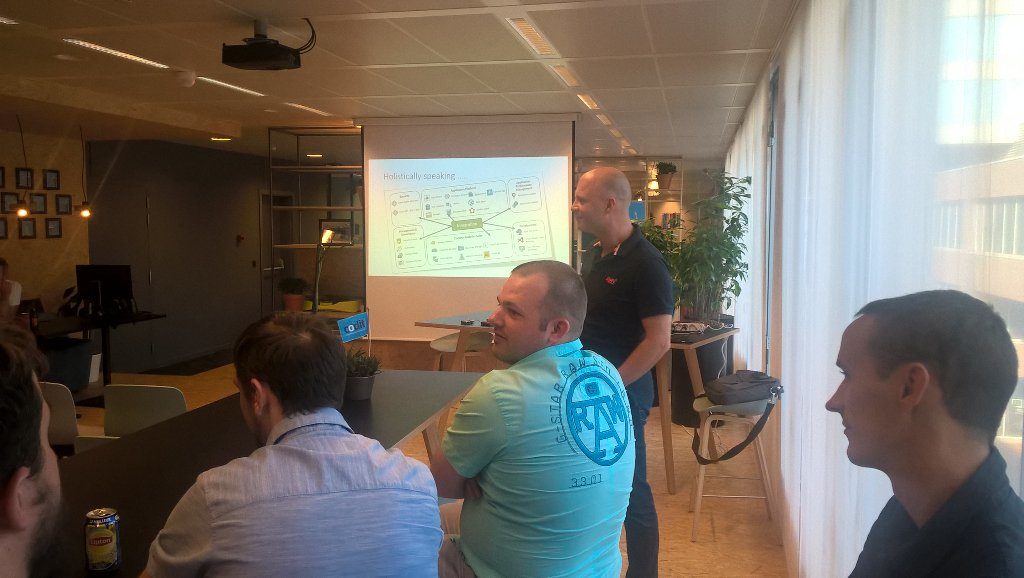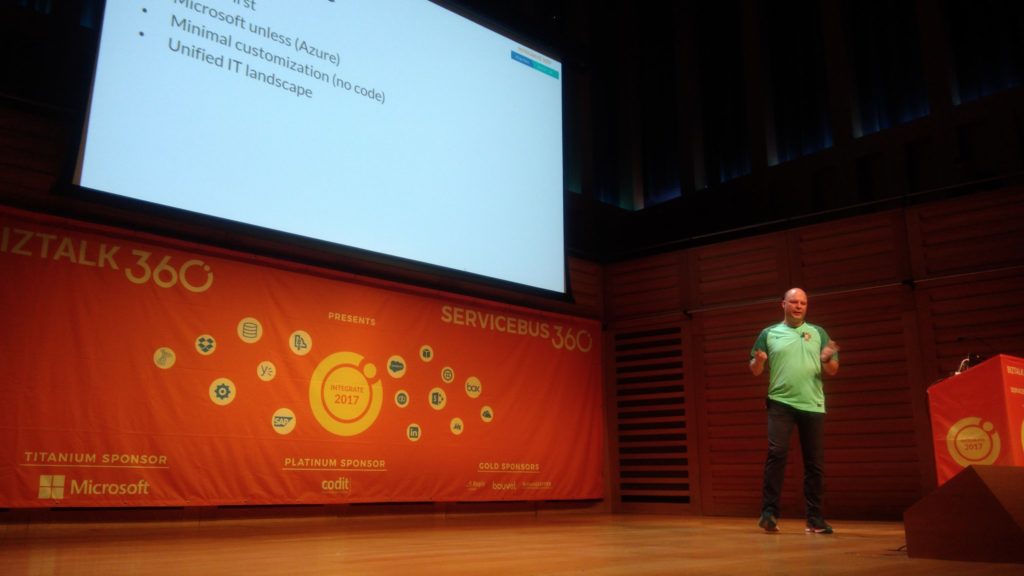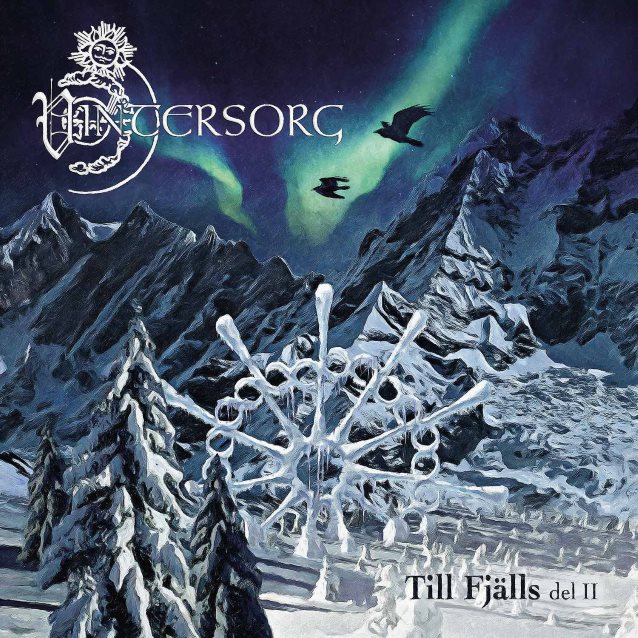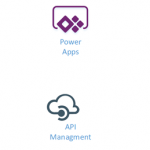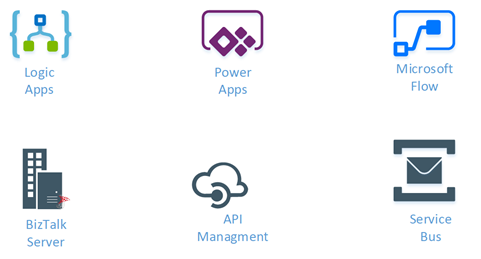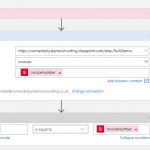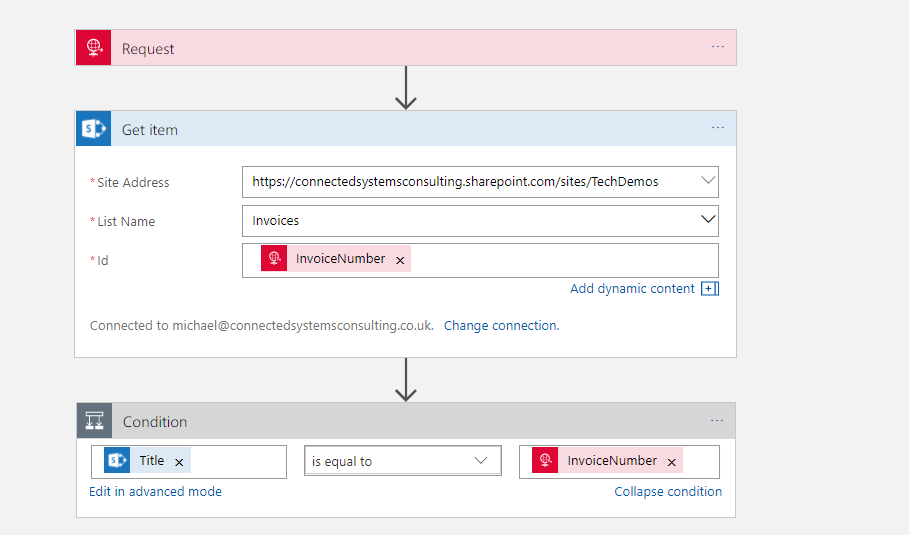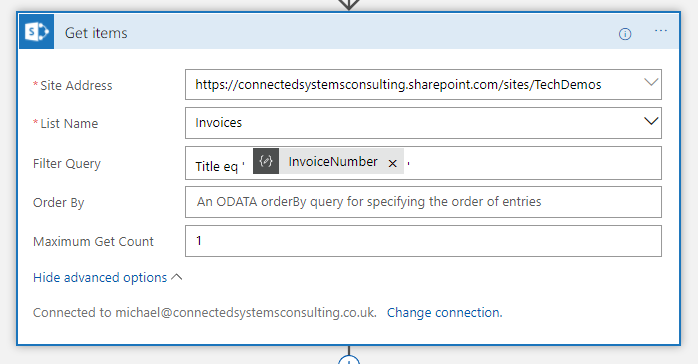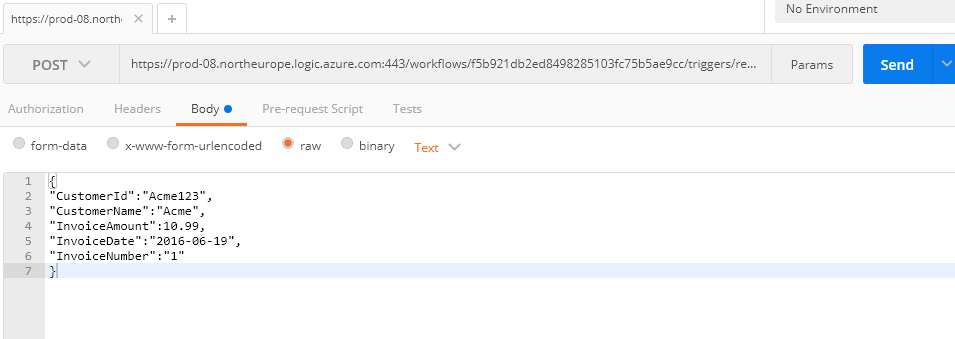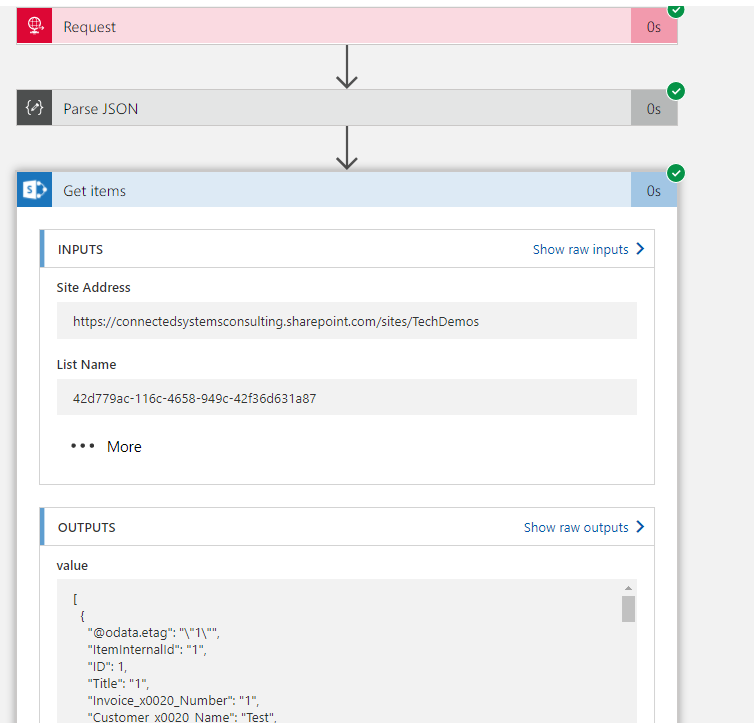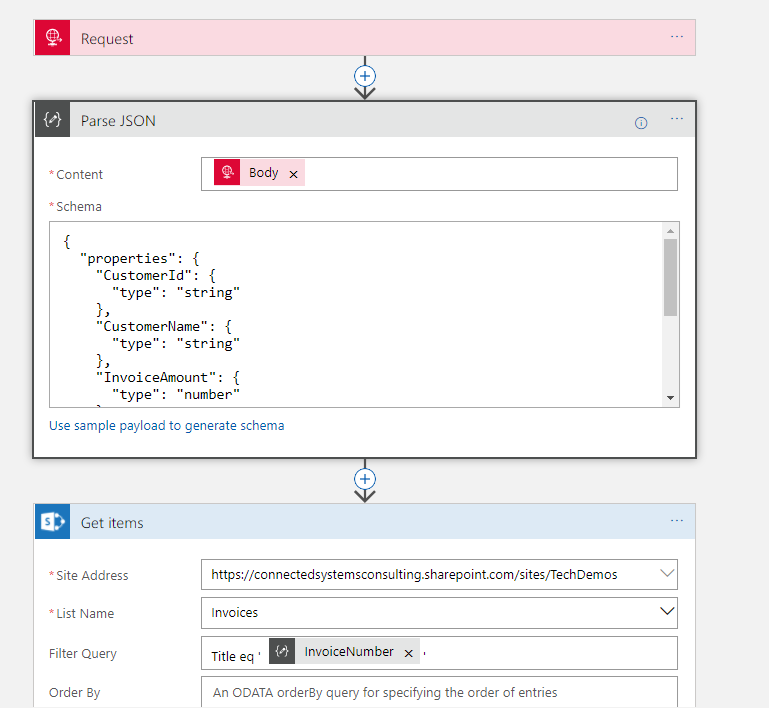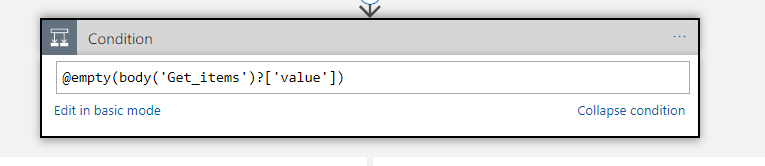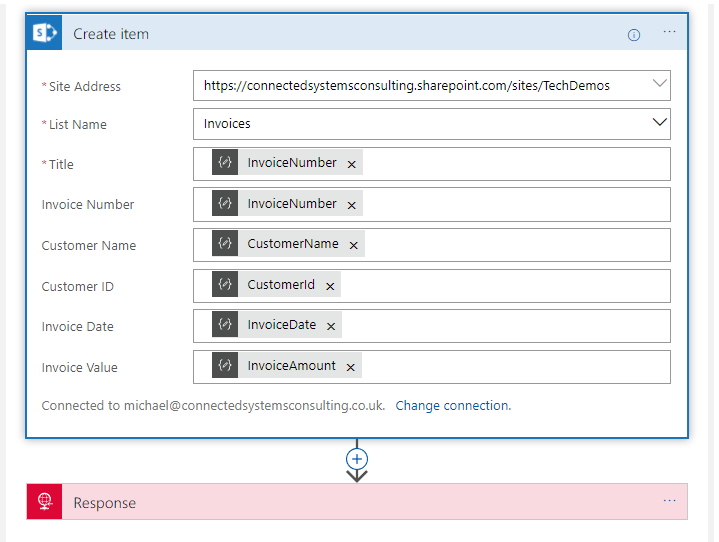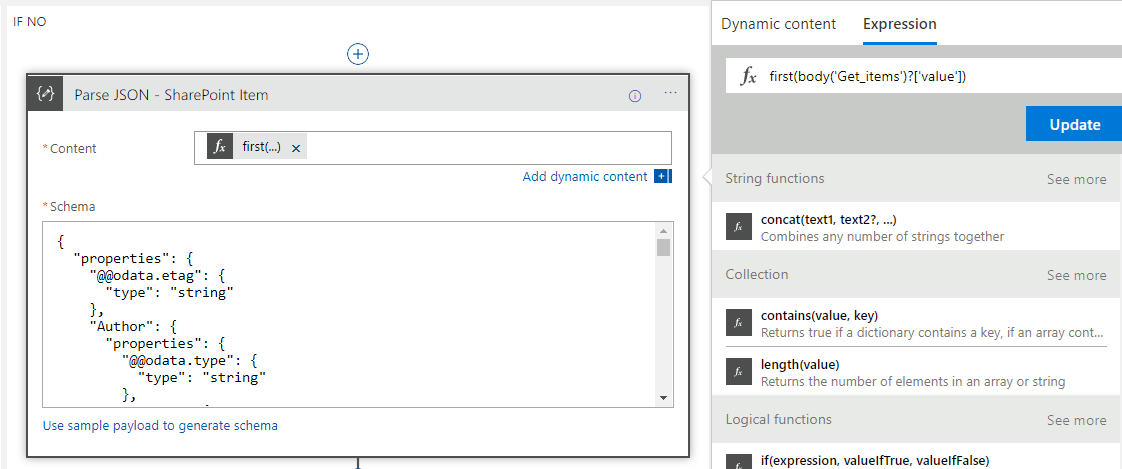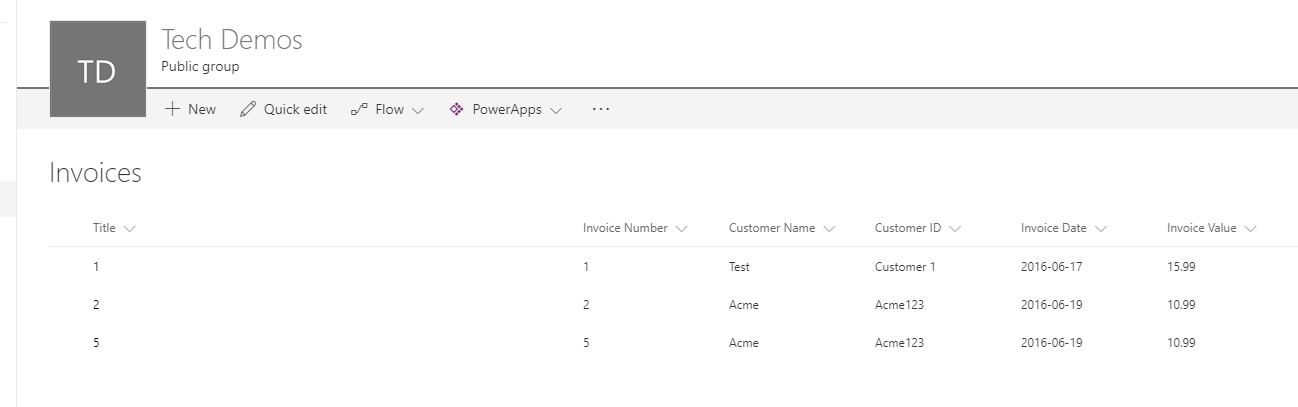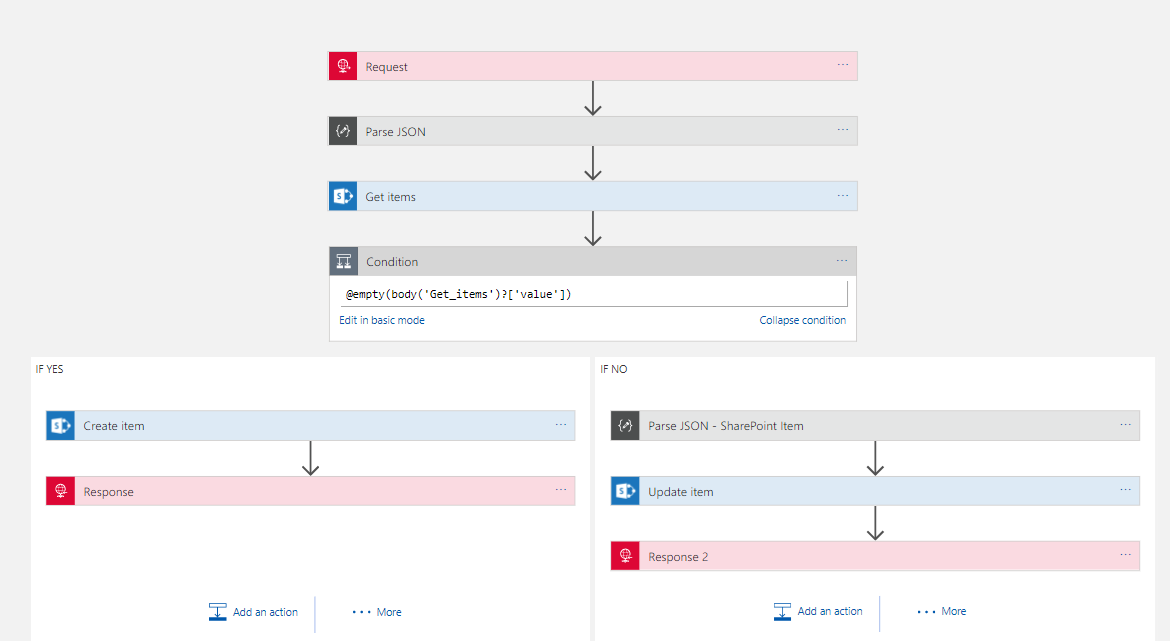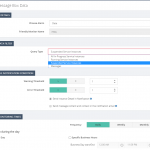
by Praveena Jayanarayanan | Jul 4, 2017 | BizTalk Community Blogs via Syndication
BizTalk360 is a single platform to have total control over your BizTalk environment. It has the three main modules namely Operations, Monitoring and Analytics. Monitoring is considered as the main feature of BizTalk360 because it provides rock solid monitoring for the BizTalk environment and informs us via email alerts when the BizTalk server is suffering from problems and downtimes.
As per the below quotes,
“Listening to our customer’s feedback makes them feel appreciated and part of the value creation process”,
We always listen to their valuable suggestions and feedback and add them to BizTalk360 in every upcoming release. We also make enhancements to the existing features based on the customer feedback. This blog explains about one such enhancement on actions performed on the suspended instances.
MessageBox Queries Monitoring:
Data Monitoring was one such feature included in BizTalk360, from the customers’ feedback. Data monitoring helps to monitor the send/receive ports, service instances and exception data from different data sources in BizTalk server. Message Box Queries monitoring is a part of Data Monitoring which is used to monitor the service instances. The service instances may be running or may get suspended in BizTalk servers due to various reasons.
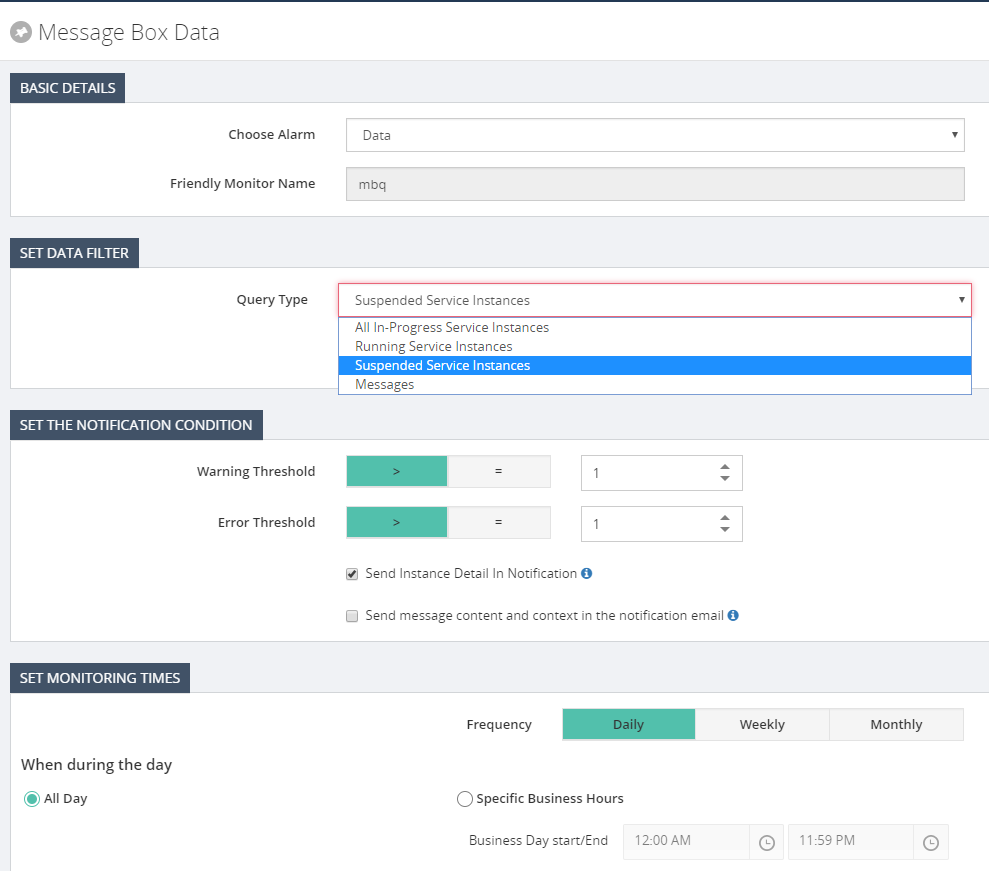
The messaging service instance is the service instance that’s created for your receive and send port at the run time. A receive port/send port is a combination of various things. Ex: An adapter (File, WCF, SQL etc.), a receive pipeline (and a send pipeline if two-way), and Maps. They get instantiated like the objects for the classes and have different states in their lifetime namely,
- Ready to Run
- Scheduled
- Dehydrated
- Suspended (Resumable)
- Suspended (Non-Resumable)
- Active
- In Breakpoint
Here in monitoring, we can monitor the count of these instances at various stages and the alerts will be triggered based on the filters and threshold value configured. It is important to monitor the number of service instances, to keep the BizTalk environment healthy. Having many instances will make the MessageBox database bloated which in turn will affect the performance of the environment. The service instance count can be retrieved from BizTalk Administrator group hub page which displays only the count and does not tell you if it’s the expected count or not. A person seeing this information needs to be a BizTalk expert to understand the various states. Here comes our MBQ monitoring which alerts users according to the threshold limit configured. A non-BizTalk person can now easily understand the alert message and act accordingly.
Actioning on the suspended service instances:
Based on the state of the service instances, the administrator can decide on whether to resume or terminate the instances. For example, when a message is sent through the send port and if it’s stopped, then the instance gets suspended. Once the send port is up, the message can be resumed and processed. Instead of going to the BizTalk admin console and checking it, BizTalk360 has the feature to terminate/resume the instances from the monitoring itself. We can also configure the time when we want to perform the action, either every time or during Error/Warning condition.
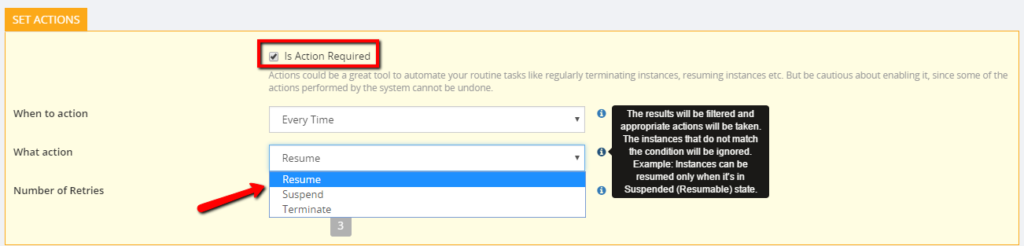
So, what happens when Action Required is ticked?
There may be scenarios wherein, the customer wants to monitor any suspended messages that by the end of the day are no longer relevant and should be terminated. So, in this case, BizTalk360 can automatically terminate the instances as per the alarm configuration. This can avoid the excess workload to the BizTalk user as he needs to go and manually run the query to find the instances and action it. We also have the option to bulk terminate the suspended instances altogether instead of doing one by one. There is also an archiving option and to download the instances.
Can non-super users terminate/resume suspended instances?
We have two kinds of users in BizTalk360, namely Super users and normal users. Super users enjoy the admin privileges and have access to all modules. They can define the authorization for the different level of users. They restrict the access permissions for the normal users. The normal users will have minimal access permissions.
The normal users can be anyone from the organization, may be supported engineers, other non-BizTalk group members who are just monitoring BizTalk servers. They would not be aware of the conditions of the service instances. Hence, they cannot decide upon the action to be performed on the suspended instances as it’s a sensitive area like terminating/resuming the instances. This may lead to security and auditing problems also. When normal users configure Data Monitoring and try to resume a suspended instance, they may get an exception message as follows-
System.Exception: User does not have enough rights to access the BizTalkQueryService(service) and ExecuteServiceInstanceOperation(operation).
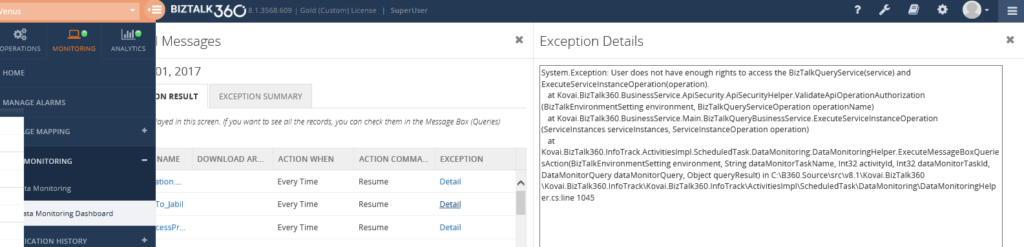
The administrator alone can know the state of the instances and decide upon the action on them. For this reason, BizTalk360 has provided the restriction that only superusers can perform the resume/terminate action for them.
An in-depth analysis on the super user access to terminate instances:
Let’s have an in-depth look into this limitation and how it must be handled. The user logged into BizTalk360 may be a super user. But still, that user will not be able to perform any action on the service instances. Do you know why? Let’s move forward to know the reason.
When we install BizTalk360, we provide the service account credentials. This service account will be the user who is running the App Pool and monitoring service. The logged in user running the MSI to install BizTalk360 may be different from the service account. When the application is installed, the logged in user will be created as a superuser in BizTalk360 by default.
So, what happens to the service account if it’s different from the logged in user?
The service account running the IIS App pool and the monitoring service must be created as the “Super User” in BizTalk360. Only then this user can perform the resume/terminate actions on the service instances. Otherwise, the above exception will be thrown.
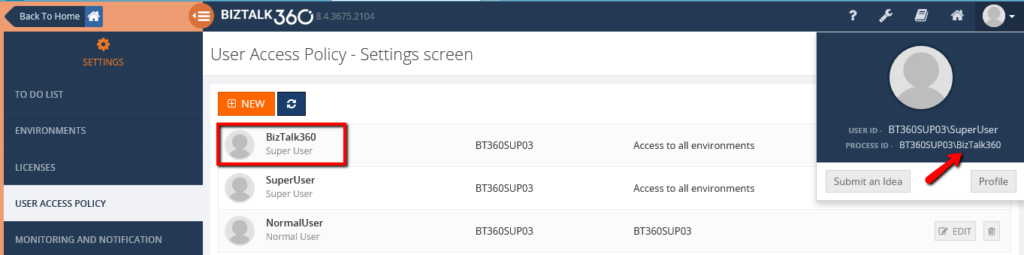
Since these are sensitive operations on the instances, only the super user/ administrator should be able to perform such tasks. Therefore, BizTalk360 has imposed this restriction that only when the service account is added as the super user, he can perform the operations on the suspended service instances.
Author: Praveena Jayanarayanan
I am working as Senior Support Engineer at BizTalk360. I always believe in team work leading to success because “We all cannot do everything or solve every issue. ‘It’s impossible’. However, if we each simply do our part, make our own contribution, regardless of how small we may think it is…. together it adds up and great things get accomplished.” View all posts by Praveena Jayanarayanan

by Steef-Jan Wiggers | Jul 3, 2017 | BizTalk Community Blogs via Syndication
It has been an amazing month, June 2017, with Integrate2017 and the momentum towards it. Team BizTalk360 and Saravana did an excellent job. Bhavana Nambiar wrote a great post about it.
Month June
In this month I did two talks one for the BizTalk UserGroup in Belgium, and Integrate 2017. For the BTUG.be session in Ghent at Codit I did a Logic App session.
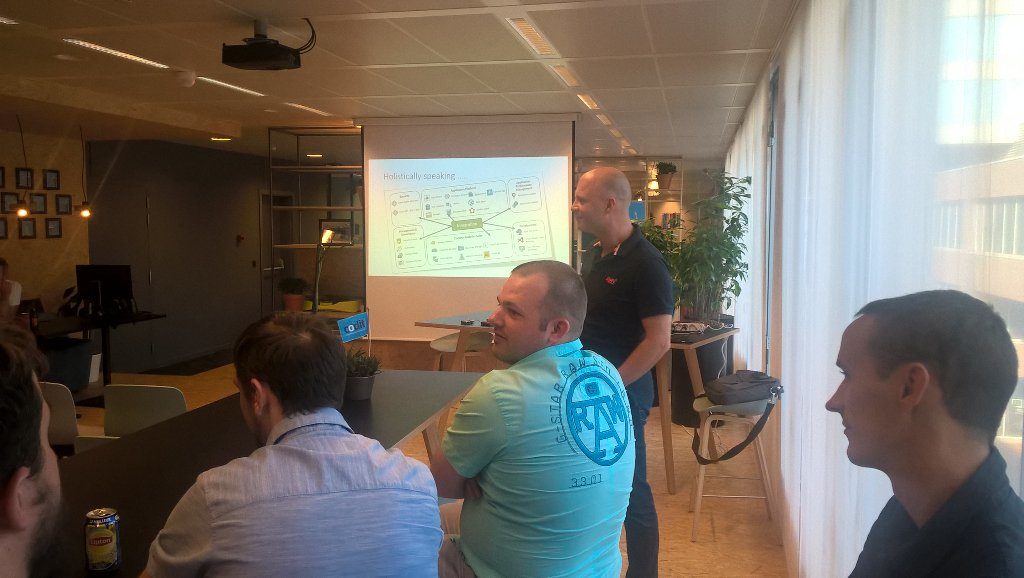
During the month I prepared my session for integrate 2017 and executed on the 2nd day of the event. It was focussed on the end user/consumer of Logic Apps i.e. business. And I interviewed 30 people around the world to share their views with me.
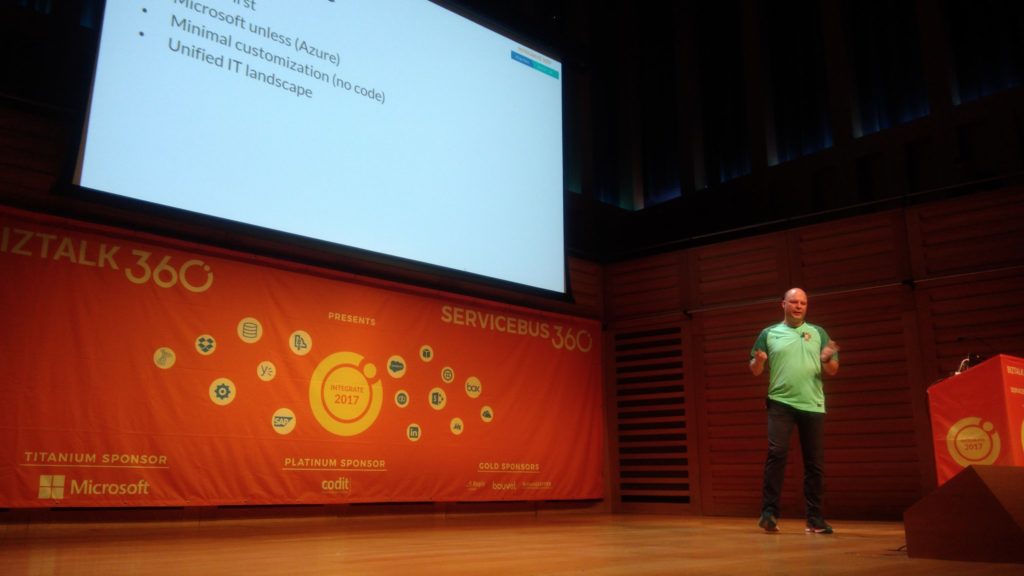
The event was in my view a huge success. The Pro-Integration team, Service Bus Team and MVP’s were present to give an awesome show!
Around Integrate 2017 and BTUG be I interviewed several people for my talking with integration pro youtube movies:
Music
My favorite albums in June were:
- Elder – Reflections Of A Floating World
- SikTh – The Future In Whose Eyes?
- Anathema – The Optimist
- Iced Earth – Incorruptible
- Vintersorg – Till Fjälls Del II
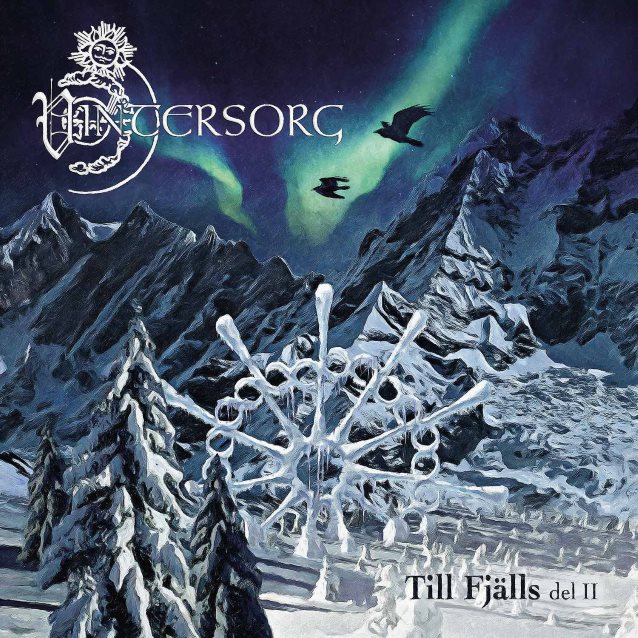
Dublin
After Integrate I went with Kent and Melissa to Dublin. We had to unwind a bit from all the excitement in London.

That’s all folks for this month. Next month I will be on holiday to Portugal (visiting Sandro) and France!
Cheers,
Steef-Jan
Author: Steef-Jan Wiggers
Steef-Jan Wiggers is all in on Microsoft Azure, Integration, and Data Science. He has over 15 years’ experience in a wide variety of scenarios such as custom .NET solution development, overseeing large enterprise integrations, building web services, managing projects, designing web services, experimenting with data, SQL Server database administration, and consulting. Steef-Jan loves challenges in the Microsoft playing field combining it with his domain knowledge in energy, utility, banking, insurance, health care, agriculture, (local) government, bio-sciences, retail, travel and logistics. He is very active in the community as a blogger, TechNet Wiki author, book author, and global public speaker. For these efforts, Microsoft has recognized him a Microsoft MVP for the past 6 years. View all posts by Steef-Jan Wiggers

by Bhavana Nambiar | Jul 3, 2017 | BizTalk Community Blogs via Syndication
The curtain has come down on INTEGRATE 2017 and as the saying goes ‘The only time you should ever look back is to see how far you’ve come!’.
Today when I look back at the success of INTEGRATE 2017, it feels like we have come a long way and every year we have just got better and better. From BizTalk Summit 2013 to INTEGRATE 2017, it is a great leap in terms of the success of the event, given the fact we are a small team doing this event organization.
We have had some amazing feedback from the community for our efforts, which boosts our morale to organize this event every year.
“You guys should be really proud of INTEGRATE 2017. I was amazed by last year’s event, but this year you guys set the bar really high.” – Wagner Silveira, Theta
A well planned and performed event with the right content and the right people!
“The largest organized event around the current state of Microsoft Integration in the world.” – Steef – Jan Wiggers
‘Great event with like-minded people, already looking forward to the next event.’
‘This is the must-attend integration event for Microsoft technology. The event organization is excellent with thanks to BizTalk360.’
Venue Hunt:
Organising an event year after year and delivering quality content comes with its own challenges. It all started in November 2016, when we approached Excel for booking the venue, we were met with disappointment when we found out that the venue was not available for any of the dates we requested. We were so not ready for this. We frantically started looking around for a good venue. The challenge here was to find a venue equivalent to Excel, London or better, which could accommodate 400 people for 3 days and be easily accessible for our attendees. With all these points in mind, the hunt for a good venue became even more difficult. The next month or so we were unsure if we would even be able to organize the event this year.
Finally, we found Kings Place but they didn’t have availability until June. Though we knew the timing was not going to be ideal, being summer time and holidays for a lot of the European countries, we decided to commit to Kings’ Place as it ticked all the other criteria. This meant the attendance for the event would be affected. But we decided to risk it since we knew how important this event is for the community. We had to put a deposit for the venue to guarantee the booking without knowing if we would be able to collect enough money through the sale of tickets.
Some of the highlights of the venue were the high-tech halls with most advanced technical support and award-winning caterers providing high-quality food, drink, and service to every single event.
When we opened the registration in February, we were pleasantly surprised at the response from the community. The tickets were selling like hot cakes.
Sponsors
The next step was to look for sponsors who could help us with the organization of the event as you are already aware we run this event purely for the community purpose and not for generating any profit. The budgets are very tight and to ensure that we put our best out there for our attendees we needed sponsors. Apart from Microsoft, our partners – Codit, QuickLearn, Middleway immediately agreed, and all the other sponsors followed.
Speakers
Content is always the most important thing that attracts the attendees to a conference like this. All the 3 days were packed with content delivered by the Microsoft Team and MVPS’ from the community. One of the main reasons for attending this event is there is no other event in the world focussed on Microsoft Integration and the opportunity to meet the Microsoft Product Team is very exciting. Saravana and Jim arranged for the speakers and prepared a very interesting line-up.
Execution
Having organized the event in Excel, London for the past 2 years, it was quite a challenge in the beginning to plan and organize everything around the new venue.
Due to the tight budgets, we could not book a setup day, which put us under great pressure to set up the venue on the first day of the event. The only way to tackle this challenge was to get to the venue early in the morning and choreograph the way it was all going to happen beforehand. We made teams who would focus on activities such as setting up banners, registration, etc.…
You can plan a day in advance, but it comes with its own surprises. When we reached the venue, we found that there were a few missing parcels, most importantly the box of lanyards. We had to just go with the flow and give away the badges without the lanyards. There were also some delayed deliveries forcing us to change some of our plans.
Even though all these obstacles kept appearing, we had to overcome them since we knew it was all going to be worth it at the end of the day.
Team Effort
This scale of the event cannot be organized without a team. I would like to take this opportunity to thank all the individuals in BizTalk360 who came together as a team and helped in making this event a great success. Each one worked really hard to put up a good show. Four of our team members flew from India to participate and help us with the event.
Registration Team
–Duncan, Srini, Mekala, Kandarp, Kajal, Rochelle, Saranya, Gowri. It is never easy to keep your calm amidst all the chaos in the morning. The aim was to finish all the registrations before the keynote and we achieved that. This year we also arranged separate registrations for the sponsors and speakers.
Banner Assembling Team
– Jo, Daniel, Vishnu, Rajesh – Special mention for this team. Despite all the odds the team put together all the banners in time for the start of the event.
Design & Social Media Team
– Vicky, Mohan, Parthiban & Sriram – this team was mainly operating from India. Their job started from the time we published the event – website creation, designing banners for the event, marketing the event through ads, promoting the event in social media to the public. We arranged a live streaming just for the Team so that they could follow the event remotely and could manage our Social Media updating everyone in the community through Twitter and Facebook.
Bloggers
– Lex, Srini & Sriram – They wrote some fantastic blogs updating some of the important sessions through the day and also a summary at the end of the day.
https://blogs.biztalk360.com/integrate-2017-recap-day-1-announcements-microsoft-pro-integration-team/
https://blogs.biztalk360.com/integrate-2017-recap-day-2/
https://blogs.biztalk360.com/integrate-2017-recap-day-3/
https://blogs.biztalk360.com/logic-apps-sessions-integrate-2017-day-2/
https://blogs.biztalk360.com/bringing-logic-apps-into-devops-with-visual-studio-and-monitoring/
Customer Testimonials
– Rochelle, Kajal & Gowri – They were responsible for collecting customer testimonials from our customers whom we could meet in person and talk about the use of the product.
We also had 3 booths which were managed by the Team to help the attendees throughout the day with information regarding the event and our products in general.
Speaker Introduction
This was a new initiative we thought to introduce this year. In the past, Saravana did all the introductions, but we took this responsibility from him this year and let him sit back and enjoy the event. This also gave a good opportunity to the BizTalk360 Team to introduce themselves to the community. Thanks to Gowri for motivating everyone to do this and for helping with the rehearsals. The speakers loved these introductions as well.
‘A bit of feedback… I really liked the way that each speaker was introduced before they walked out on stage. It made us feel special, and it also gave an opportunity for each of the BizTalk360 team members to introduce themselves and be seen as well. Nice work!’ – Daniel Toomey, Mexia
Partner Networking Event
This year we organized a Partner networking event to meet and greet all our partners. The Sales Team could have some meaningful conversations and this networking event helped in strengthening our partner relationship. We also put a huge partner banner to showcase our partner channel and give the partners visibility & publicity during this event.
Product Specialist & Partner Awards:
During the drinks and networking event on Day 1, we arranged for a presentation ceremony to announce our Partner of the Year and Product Specialist of the Year.
Read more – https://blogs.biztalk360.com/integrate-2017-biztalk360-partner-product-specialist-awards/
Pictures & Video
Our photography & video team did a great job by capturing the right emotions and moments during the event. Tariq, our photographer is the best at his job and came up with some fabulous pictures, one of which was to gather all the 380 attendees for a group picture.
Day 1 Pictures
Day 2 Pictures
Day 3 Pictures
Event Feedback:
Like every year, we sent out an online feedback form for our attendees to voice their opinions regarding the event. Thanks to everyone who took the time to send us their feedback. We have noted all the comments so far and will use them to improve future events.
I would like to thank Saravana Kumar and Gowri Ramkumar for their guidance, direction, and continuous support during the organization of this event, without which this would not have been possible. I also extend my gratitude to Microsoft, our sponsors, our partners and last but not the least to all the 380 attendees who traveled from over 20+ countries to make this event a big SUCCESS!
We cannot sit back and relax yet! As I pen this blog, the preparations for our next event INTEGRATE 2017 – USA has already started. So, see you all at Microsoft, Redmond on 25-27 October – until then Hasta la vista!!!
Author: Bhavana Nambiar
Bhavana makes sure our customers and team are well taken care of: license keys, payroll, benefits, taxes, accounting, dealing with the bank — she does it all!. View all posts by Bhavana Nambiar
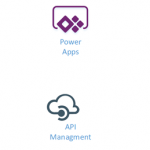
by Gautam | Jul 3, 2017 | BizTalk Community Blogs via Syndication
Do you feel difficult to keep up to date on all the frequent updates and announcements in the Microsoft Integration platform?
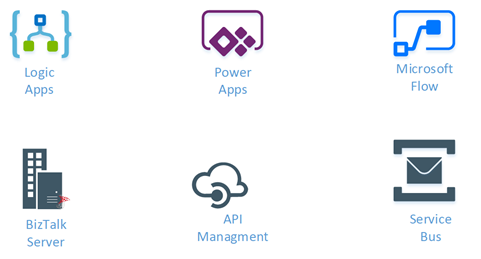
Integration weekly update can be your solution. It’s a weekly update on the topics related to Integration – enterprise integration, robust & scalable messaging capabilities and Citizen Integration capabilities empowered by Microsoft platform to deliver value to the business.
If you want to receive these updates weekly, then don’t forget to Subscribe!
On-Premise Integration:
Cloud and Hybrid Integration:
Job openings in USA
Feedback
Hope this would be helpful. Please feel free to let me know your feedback on the Integration weekly series.
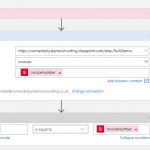
by michaelstephensonuk | Jul 2, 2017 | BizTalk Community Blogs via Syndication
Recently I wrote an article about how I was uploading bank info from Barclays to my Office 365 environment and into a SharePoint list.
http://microsoftintegration.guru/2017/06/29/logic-apps-integration-for-small-business/
In the article I got the scenario working but I mentioned that I didn’t really like the implementation too much and I felt sure there were tidier ways to implement the Logic App. This prompted swapping a few emails with Jeff Holland on the product team at Microsoft and he gave me some cool tips on how best to implement the pattern.
At a high level the actions required are:
- Receive a message
- Look up in a SharePoint list to see if the record exists
- If it exists update it
- If it doesn’t exist then create it
In the rest of the article ill talk about some of the tweaks I ended up making.
Get Item – Action – Doesn’t help
First off I noticed there was a Get Item action in the list which I hadn’t noticed the other day so I thought id have a look and see if it would do the job for me. I set up my test logic app as below.
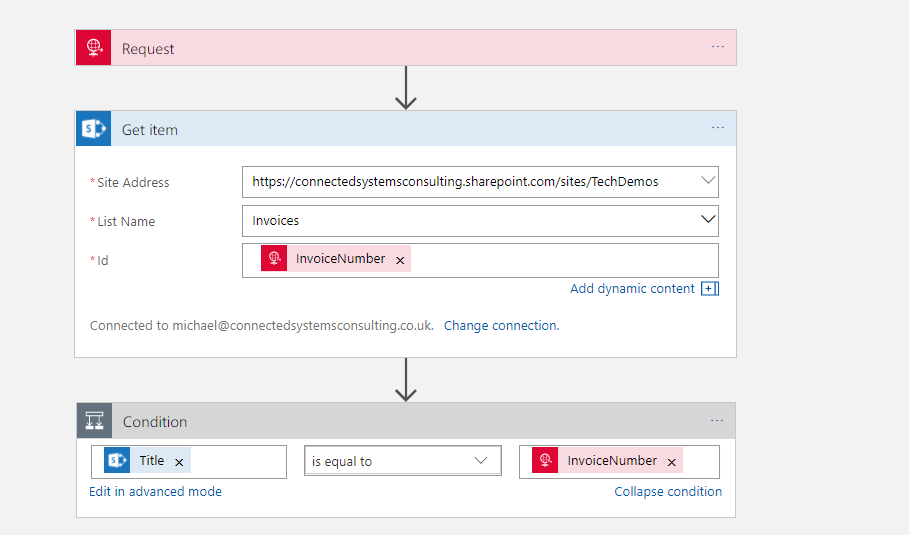
The problem here however is that Get Item requires the ID which appears to resolve to a sort of internal id from SharePoint. In the real world your unlikely to have this id in other systems and you cant set the id when creating a record so I imagine its like an auto number. I quickly found Get Item wasn’t going to help short cut my implementation so it was back to Get Items.
In the picture below you can see how I use Get Items with a filter query to check for a record where the Title is equal to the invoice number. In my implementation I decided to store the unique id for each invoice in the Title field as well as in a custom Invoice Number field. This makes the look up work well and also to be explicit I set the maximum get count property to 1 so I am expecting either an empty array if it’s a new record or an array with 1 element if the record already exists.
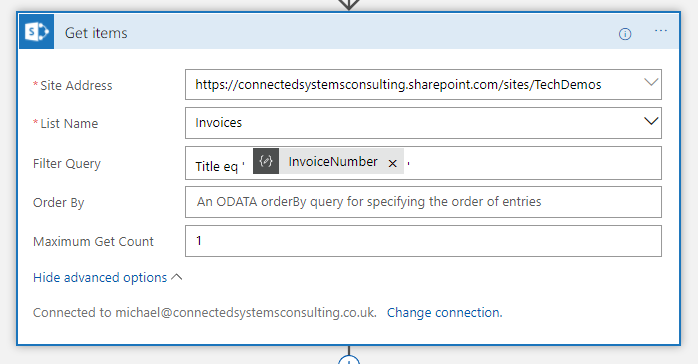
Getting Json for Single SharePoint Item
The next problem after the look up is working with the object from the array. I didn’t really fancy working with complex expressions to reference each property on the item in the array or doing it in an unnecessary loop so my plan was to try and create a reference to the first element in the array using a json schema and the Parse Json action.
To do this I left my Logic App in a position where it just did the look up and I then called it from Postman like in the picture below.
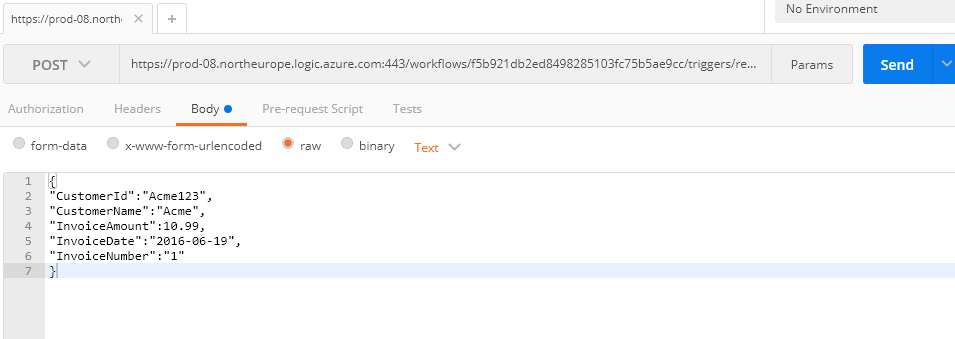
When the Logic App executed I was able to go into the diagnostics of the run and look at the Get Items to see the Json that was returned. (id already manually added 1 record to the SharePoint list so I knew id get 1 back). In the picture below you can see I opened the execution of Get Items.
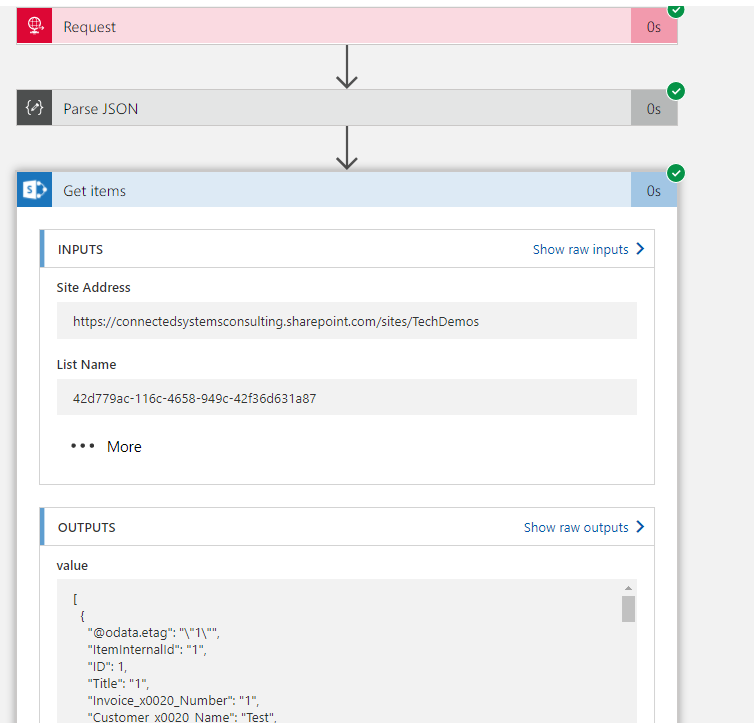
In the outputs section I can see the Json returned from the action and I copied this into notepad. I then removed the square brackets from the start and end which turn the json into an array. What im left with is the json representing the first element in the array. I put this to one side and kept it for later.
Make the Lookup Work
Now we wanted to make the look up work properly so lets review what id done so far. First off I had my request action which receives data over http. As a preference I tend to not add a schema to the request unless it’s a Logic App im calling from another Logic App. I prefer to use a Parse Json with a schema as the 2nd step. Ive just felt this decouples it a little and gives me scope to change stuff around a little more in the Logic App without the dependency on Request. A good example of this was once I needed to change the input from Request to Queue and if I had used the schema on Request it would have meant changing the entire logic app.
Anyway so we parse the json and then execute Get Items like we discussed above.
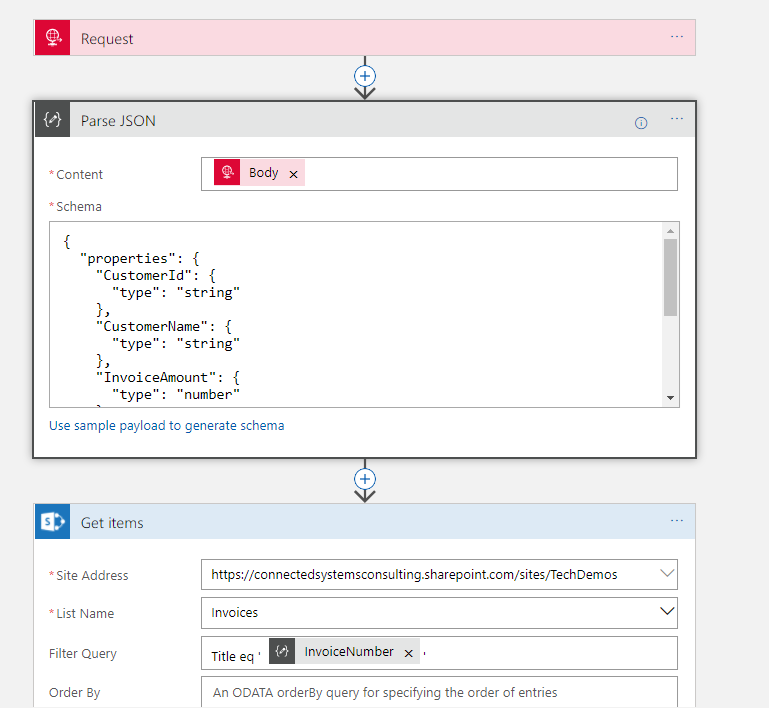
At this point I know im above to execute the Logic App and get a single element array if the invoice exists and an empty array if it doesn’t.
Workout if to Insert of Update
The next step which Jeff gave me some good tips on was how to workout if to do the insert or update. Previously id don’t this weird little counter pattern to count the elements in the array then decide the branch to execute based on that, but Jeff suggested an expression which can check for an empty array.
In the below picture you can see the expression checks the Get Items action and sees if the value is empty.
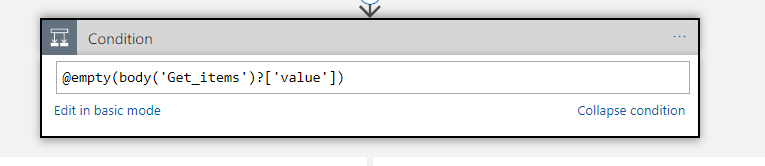
This has greatly simplified my condition so im happy!
The Create
The creation step was really just the same as before. We flow in properties from the inbound json into fiends on the SharePoint list and it gets created. See below pic.
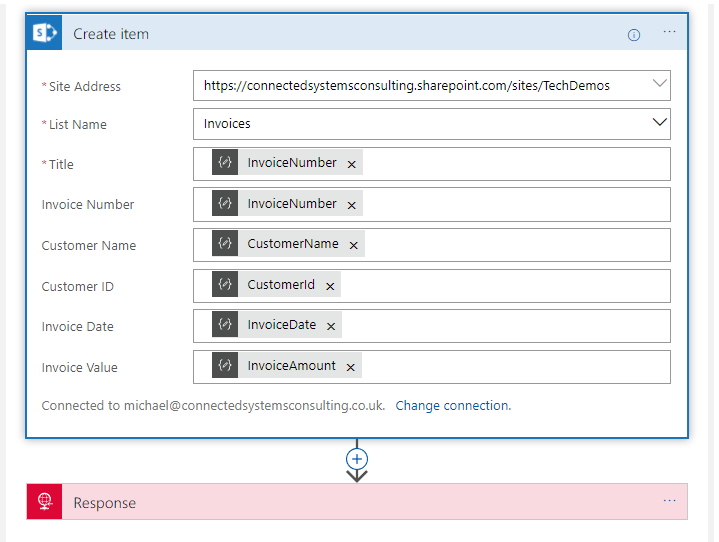
The Update
The bit where things got tidier is in the update. Previously I had a loop around the update action meaning it was executed once for every element, even though there should only ever be 1 element. While this works it looked untidy and didn’t make sense in the Logic App. I knew if I looked at it in 6 months time it would be a WTF moment. The problem was that for the update we need some fields from the query response and some fields from the input json to pass to the update action and it was awkward to make them resolve without the loop.
Combining Jeff’s tips and a little item of my own I decided to use the Parse Json action and the json id put to one side earlier which represented a single element in the Get Items response array. I used this json to have a schema for that item from the list and then in the content of the action Jeff suggested I used the @first expression. This basically meant that I could have a new pointer to that first element in the array which means when I used it downstream in the logic app I can reference it with nice parameters instead of repeatedly using the expression.
The below picture shows how I did this.
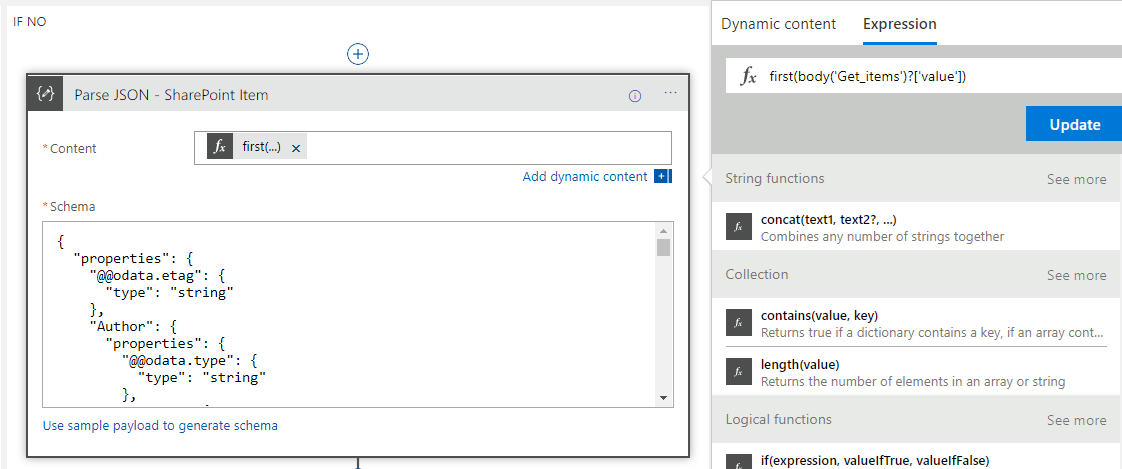
The next step was to do the Update Item action. At this point I effectively have pointers to two objects in the Logic App created by the Parse Json. The first is the input object and the second is the item queried from SharePoint. I now simply had to map the right properties to the right fields on the update action like in the below picture.

One caveat to note is that although the icons look the same the fields above actually come from 2 different Parse Json instances.
Wrap Up
At this point it now meant that when I execute my logic app via Postman I now get the SharePoint list updated and having new items inserted exactly as I wanted. Below is a pic of the list just to show this for completeness.
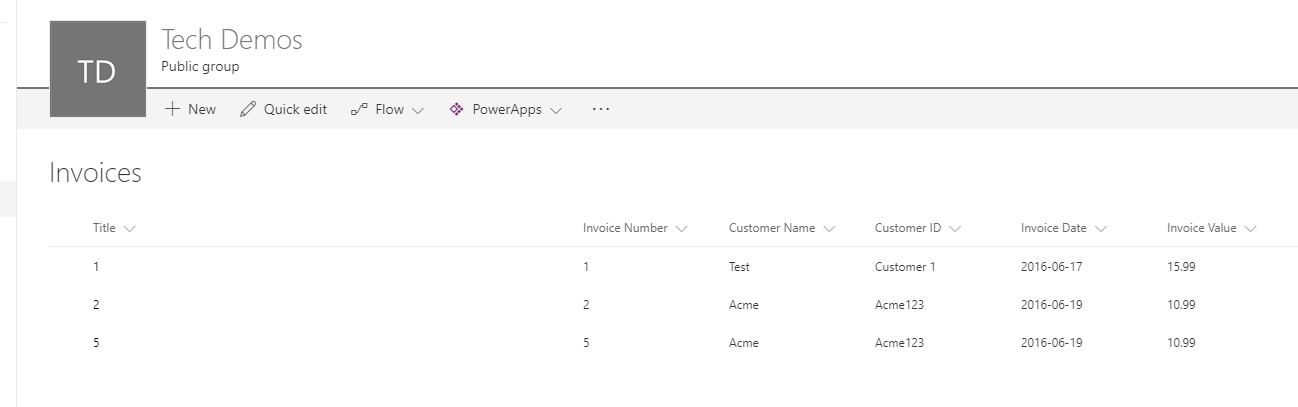
Also the below picture shows the full Logic App so you can see it all hanging together
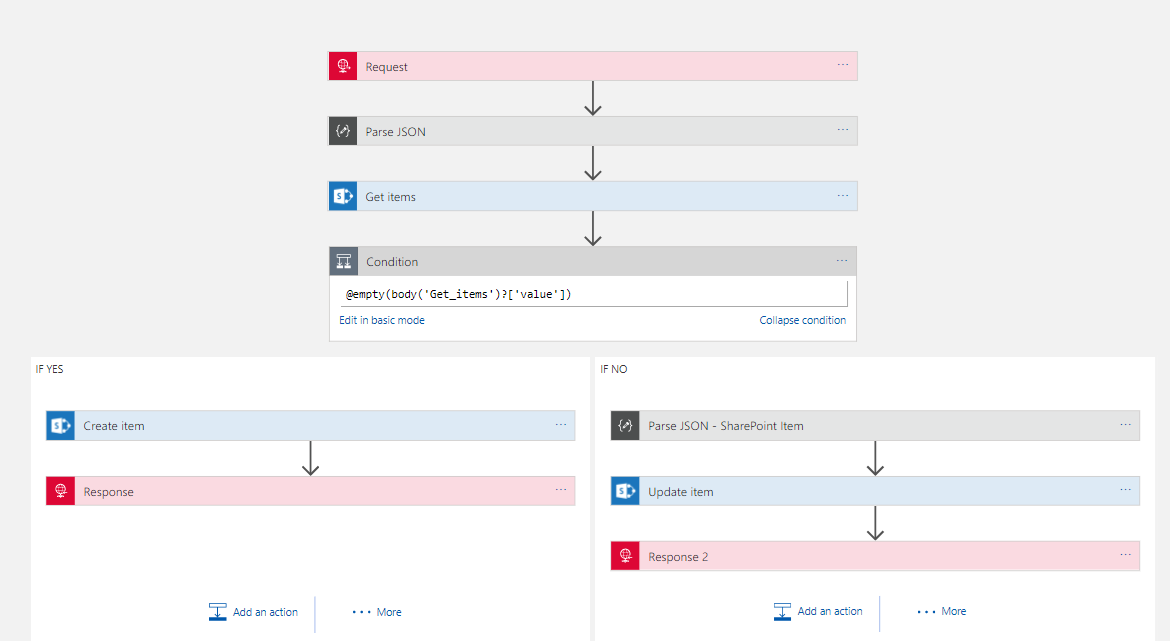
In summary with some help from Jeff I am much happier with how I implemented this upsert functionality. Ive said a few times it will be better when the API connectors support this functionality so the Logic App doesn’t need to care and becomes much simpler, but to be fair most API implementations tend to go for basic CRUD approaches so its common to face this scenario. Hopefully with the write up above that will make it easier for everyone to be able to write a tidier implementation of this pattern. I have a feeling it will be quite reusable for other application scenarios such as CRM which have similar API connectors. Maybe there is even the opportunity for these to become Logic App templates.