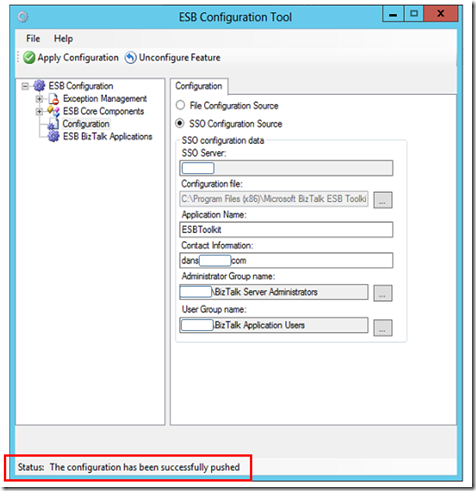Local Windows Azure: Integrate, Innovate & Australia just got smarter
Well folks I’ve been greeted with the news that Microsoft Windows Azure will
be in 2 geo-replicated places here on Australian soil, coming ’shortly’.
As an Azure MVP & from Breeze (a
leading Microsoft Cloud Partner) perspective we invest heavily in cloud technologies.
What does this mean and why should I care? I hear you ask good question
and I asked the same.
As most of you know I have a passion for Integration, sticking all sorts of things
together from small RFID devices, hand made hand-held devices, raspberry PIs through
to high end ERP, Financials & many other types of systems. So before I get to
the WHY aspect, let me briefly set the context.
There’s some great data coming out of Gartner a report which caught my eye – http://searchsoa.techtarget.com/news/2240173583/Gartner-Better-collaboration-for-new-era-of-application-integration came
out with these:
-
Integration Costs to rise by 33% by 2016,
more than half of new system development costs will be spent on Integration -
By 2017, over two-thirds of all new integration
flows will extend outside the enterprise firewall.
So Integration just took on a whole new face – successful integration is about
using the right tools (in the toolbox) for the right task. Now we have a
whole new drawer in our toolbox full of Azure goodies & widgets. This functionality
is just too compelling to be ignored.
and now that it’s on Australian soil I’d be thinking that just about every Data center
service provider should be giving you cloud functionality.
Some quick cloud advantages:
-
scale, provisioning and ease of use
-
Imagine being able to spin up a SharePoint site in the time it takes me to write this
article. -
Imagine being able to ask for an extra load balanced highly available Server/Service
at the click of a button. Importantly – Imagine being able to give it back again at
the end of the weekend/day/next hour.
-
Imagine being able to spin up a SharePoint site in the time it takes me to write this
-
Not wait the typical 12 weeks for a new server to be provisioned, oh and dont mention
filling out the right forms. Running an application on those machines and getting
a firewall port opened.that’ll be another 2 weeksand on it goes. -
The much beloved Enlightenment for many companies of achieving Single Sign-On – Imagine
your customers being able to sign into your applications using their own Ids, Live
Ids, + a bunch of other Ids without you needing to provision more services. You can
house your identity accounts in Azure, locally or elsewhere – finally you don’t need
a Quantum Analyst to setup Single Sign-on. -
My experiences in the last few weeks on client sites have been back in the world of
old – classic encumbered infrastructure service providers wanting to claim everything,
put the brakes on any new ideas and have meetings around such concepts of adding an
extra 10gb disk space to existing servers. These guys should be ’can do’ people –
it’s all about choosing the right tool for the job. -
Microsoft have done a great job on the developer tooling front from the classic MS
toolset through to Apple, PHP, Ruby, Phython etc. all being able to access, develop
on, publish and deploy. -
We could even give a bunch of HDD drives to Olaf (our gun cyclist @ Breeze) to ride
to the Azure Data Center and offload our data, while we wait for the NBN to never
come to our area. - There are some great options on the horizon coming down the track.
So let’s say we’re keen to explore – how hard/easy is it to get ’my’ own environment
& what does this mean.
The short answer is you get an Azure Footprint which could be running in a ’Data Center’
in Sydney. Depending on what you’re playing with you could get:
– SQL Databases, Cloud Services, Scalable Mobile Device Services, Load balanced Websites/Services/Restful
endpointsand the list of ’widgets’ goes on and on.
How do I interact with this environment:
Often the issue around alot of this is that because my beloved ’servers’ are running
somewhere else I’m concerned over how much control we get.
We enter into the Hybrid Integration space – where as you can imagine
not *everything* is suited for the Cloud, there will be things you keep exactly as
they are. So there will be many many scenarios where – we have something running locally
as well as something running in Azure. Some options we have available are to make
our servers ’feel at home’:
-
VPN connection – we can have several flavours of a VPN connection
that connect our Azure Footprint to our local network. for e.g. local
network is 10.10.x.x/16, Azure network 10.50.x.x/16. Full access to all the machines/services
and other things you have running. CRON jobs, FTP, scripts, processes, linux boxes,
samba shares, etc etc.. (I do realise the integration world is never as easy as we
see it in the magazines) -
RDP Connections – standard level of service really from any Service
provider. -
Remote PowerShell Access
-
Azure Service Bus – Applications Level Web/WCF/Restful Services connectivity.
An Application Service can run either locally or in the cloud and this feature allows
your Service to be accessed through a consistent Endpoint within the cloud, but the
calls are Relayed down to your Application Service. There’s a few different ways we
can ’relay’ but the public endpoint could house all the clients & their device
requests, while your existing application infrastructure remains unchanged. -
SQL Azure Data Sync – sync data between clouds & local from your
databases. So for many clients, come 8pm each day, their local database has all the
Orders for the day as per normal, without the usual provisioning headaches as the
business responds to new market opportunities to support smart devices. -
We even get pretty graphs.
- But wait there’s more..
-
These details are typical performance monitor counters + diagnostic information. We
can use Azure Admin tools to import these regularly and import them into our typical
tools. -
System Center does exactly this – so our ’dashboard’ of machines will list our local
machines as well as our cloud machines. Your IT guys have visibility into what’s going
on.
We’ve been using Singapore DCs or West Coast US with pretty good performance times
across the infrastructure.
What does having a local Windows Azure Data Center mean to me:
-
Medical Industry – we have several medical clients allowing us to
innovate around Cloud technologies using HL7 transports. Faster time to market and
higher degrees of re-use. -
Cloud Lab Manager – www.cloudlabmanager.com can
run locally for all training providers. Breeze has created an award winning cloud
based application that will certainly benefit from this piece of great news. -
Creating a cloud based application is now feasible (this particular
one was due to the sensitive nature of information it carried) -
And lastly I can house my MineCraft server – well it’s my 10 yr old
sons and half the school I reckon.
So for you
Ask yourself the question – are you getting all these features from where you currently
host/run your hardware?
Lack of infrastructure and provisioning challenges shouldn’t be holding back new ideas
& business movement. iPads, smartphones, anywhere, any time access should be the
norm, not like we’re putting another person on the moon.
It’s all about using the right tool for the job
Enjoy folks as it’s certainly exciting times for us Aussies ahead!!
Microsoft’s
Announcement
Blog Post by: Mick Badran

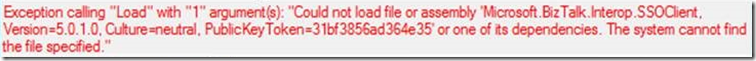
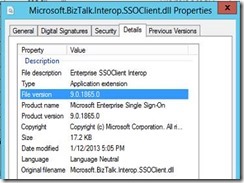
![clip_image002[4] clip_image002[4]](https://lh3.ggpht.com/-35BYbm6cYDY/UZY7B0qF7qI/AAAAAAAAAE8/Tr-TAbo_AIo/clip_image002%25255B4%25255D_thumb%25255B2%25255D.jpg?imgmax=800)
![clip_image002[6] clip_image002[6]](https://lh6.ggpht.com/-NcslyVK9uUk/UZY7EewSV6I/AAAAAAAAAFM/oFQ_P_DWz48/clip_image002%25255B6%25255D_thumb.jpg?imgmax=800)
![clip_image002[8] clip_image002[8]](https://lh6.ggpht.com/-lsBes91C1e8/UZY7FrhFdwI/AAAAAAAAAFY/Pn_SQo6D3c0/clip_image002%25255B8%25255D_thumb%25255B2%25255D.jpg?imgmax=800)