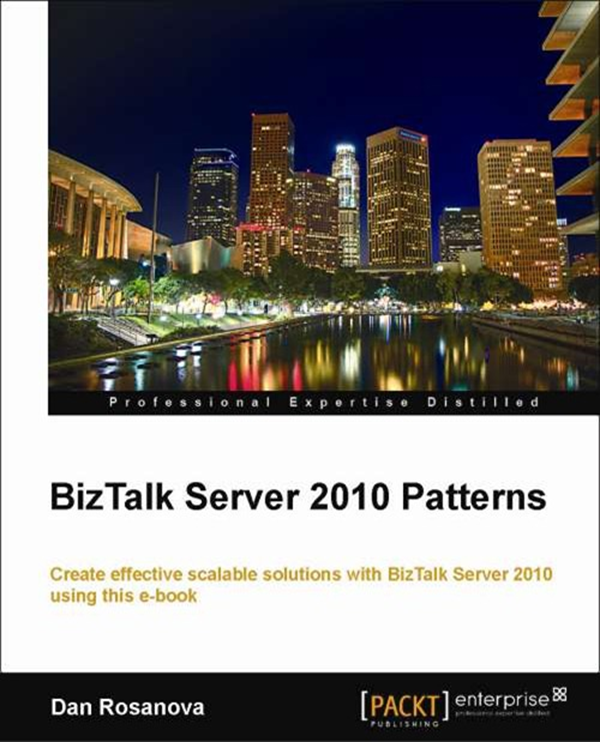by community-syndication | Nov 25, 2011 | BizTalk Community Blogs via Syndication
| English |
Fran%u00e7ais |
| In a previous post, we saw what certificates are for while using Windows Azure. Here is a quick explanation on how to manage and find such certificates in Windows and in Windows Azure. |
Dans un billet pr%u00e9c%u00e9dent, nous avons vu %u00e0 quoi servent les certificats quand on utilise Windows Azure. Voici maintenant une explication rapide sur comment g%u00e9rer et trouver ces certificats dans Windows et Windows Azure |
| NB: the screenshots come from a Windows Server 2008 R2 x64, while logged as an administrator, with User Account Control (UAC) set to “Never Notify”. |
NB: les copies d’%u00e9crans viennent d’un Windows Server 2008 R2 x64 en am%u00e9ricain (en-US) depuis la session d’un administrateur, avec le contr%u00f4le de compte d’utilisateur r%u00e9gl%u00e9 %u00e0 “Ne jamais m’avertir”. |
| In Windows, certificates live in certificate stores managed by the OS. A good way to manage the certificates is thru the Microsoft Management Console (MMC for short). So let’s start it and add two snap-ins: |
Dans Windows, les certificats se trouvent dans des magasins de certificats g%u00e9r%u00e9s par le syst%u00e8me d’exploitation. Un bon moyen de g%u00e9rer ces certificats est via la Microsoft Management Console (en abr%u00e9g%u00e9: MMC). D%u00e9marrons-la donc et ajoutons-lui deux composants logiciels enfichables. |
Let’s give a short explanation at this point: current administrator user can see his certificates, the computer certificates, as well as any Windows Service (the ones you can see with Start, Run, services.msc) certificates.
Here we are interested in current user certificates and local computer certificates. |
Arr%u00eatons-nous un instant pour fournir une explication. L’administrateur courant peut voir ses certificats, les certificats de l’ordinateur, et les certificats de n’importe quel service Windows (ceux visibles par Start, Run, services.msc). Ici, on s’int%u00e9resse aux certificats de l’utilisateur courant et des certificats de l’ordinateur local. |
| You may save the settings in a file (default location is good, because this is where you will find it when trying to open it again: Start, Run, mmc, File, Open). |
On peut sauvegarder ces param%u00e8tres dans un fichiers (l’emplacement par d%u00e9faut est bien car c’est l%u00e0 qu’on se trouvera pour l’ouvrir %u00e0 nouveau: Start, Run, mmc, File, Open). |
| So what do we have now? |
Qu’avons-nous %u00e0 ce stade? |
| The certificates for current user (visible by current user only) or for the machine (ie the ones visible by any user account) can be seen in the MMC. The advantage of having both snap-ins in one console is that you can drag and drop certificates (to move) maybe while holding the CTRL key (to copy) from one snap-in to another. |
Les certificats de l’utilisateur courant (visibles uniquement par l’utilisateur courant) ou de la machine (ie ceux visibles par n’importe quel compte) sont visibles dans la MMC. L’avantage d’avoir les deux composants logiciels enfichables dans une console est que l’on peut glisser d%u00e9placer les certificats (pour d%u00e9placer) en gardant %u00e9ventuellement la touche CTRL enfonc%u00e9e (pour copier) d’un composant logiciel enfichable %u00e0 l’autre. |
| This is my favorite way of copying user certificates to make them available at the local computer level. |
C’est la fa%u00e7on que j’utilise habituellement pour rendre un certificat utilisateur disponible au niveau de l’ordinateur. |
| This was for Windows which is an OS for a machine. What about Windows Azure which is an OS for a datacenter? How can a user see the certificates of his cloud part? |
Tout cela %u00e9tait pour Windows qui est un syst%u00e8me d’exploitation pour une machine. Qu’en est-il pour Windows Azure qui est un syst%u00e8me d’exploitation pour le centre de calcul? Comment un utilisateur peut-il voir les certificats de son morceau de cloud? |
| There are the management certificates which are used by Windows Azure to check that management requests are signed by known certificates: |
Il y a les certificats de gestion qui sont utilis%u00e9s par Windows Azure pour v%u00e9rifier que les requ%u00eates de gestion sont sign%u00e9es par des certificats connus: |
| and there are certificates at a hosted services level. |
et il y a les certificats au niveau d’un service h%u00e9berg%u00e9 |
| For a hosted service like appazure in above figure, certificates are the ones that will be deployed in the Windows certificate stores of all the virtual machines of an application while it is deployed to that hosted service. |
Pour un service h%u00e9berg%u00e9s tel qu’appazure dans le sch%u00e9ma ci-dessus, les certificats sont ceux qui seront d%u00e9ploy%u00e9s dans les magasins de certificats de toutes les machines virtuelles d’une application quand elle sera d%u00e9ploy%u00e9e dans ce service h%u00e9berg%u00e9. |
Benjamin
Blog Post by: Benjamin GUINEBERTIERE
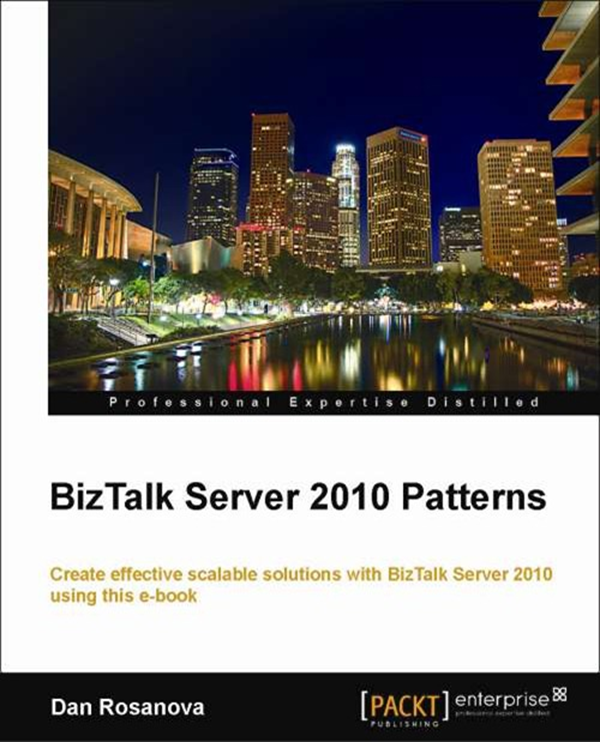
by community-syndication | Nov 25, 2011 | BizTalk Community Blogs via Syndication
Begin of September when I was staying in Toronto I posted a review on Dan Rosanova’s book BizTalk Server 2010 Patterns. Currently this book is on market now and I have the pleasure of giving this book in electronic format to three of my readers. To win eCopy of this book please send me an email with your details and why you want this book. Closing data will be end of the Friday the 9th of December.
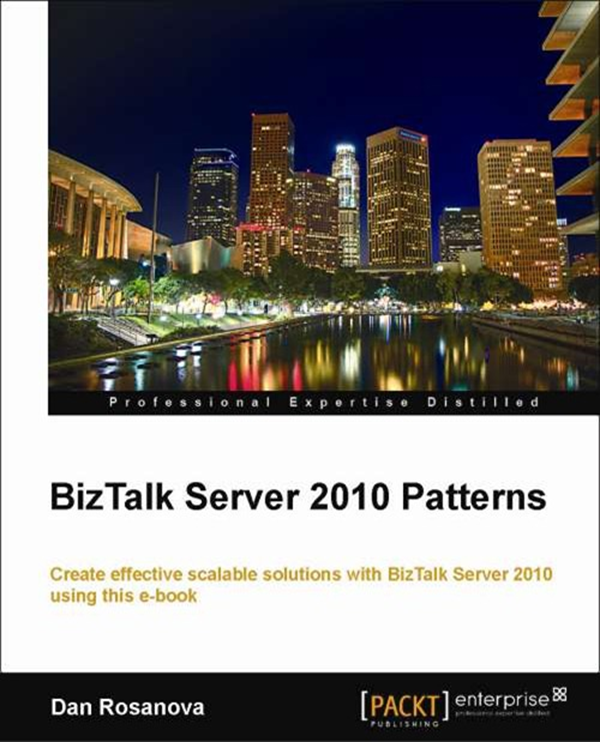
Good luck!
by community-syndication | Nov 23, 2011 | BizTalk Community Blogs via Syndication
So your SQL 2012 is US$6.8K/core which roughly equates to 4 cores = a SQL 2008 Ent
license.
How many DB servers have 4 cores? I wonder if there’s a way now to limit the cores
then that SQL 2012 will use on for e.g. an 8 or 12 core machine.
Will this change by RTM?? I wonder.
(on a side note – way back when ’hyper threading’ originally came out, when 1 CPU
looked liked ’2’ to the O/S, MS wanted to license per visible CPU. Intel & AMD
at the time said if you do that we’ll take the feature outnowadays we call them ’CORES’
and looks like the discussion has come full circle)
Blog Post by: Mick Badran

by community-syndication | Nov 23, 2011 | BizTalk Community Blogs via Syndication
For those who’ve read the description of this book, it’s no surprise, this book is broken into two distinct parts. The first part it is a general introduction to the important parts of BizTalk Server 2010: understanding what is BizTalk, when to use it and its capabilities, appropriate topologies for different scenarios (architecture, scalability, availability) […]
Blog Post by: Sandro Pereira
by community-syndication | Nov 23, 2011 | BizTalk Community Blogs via Syndication
I’ve been so busy lately with the activities around Moesion that I haven’t had time to blog about a couple of great conferences I had the opportunity to speak at in the last two months. Software Architect Conference, UK ( http://www.software-architect…(read more)
Blog Post by: gsusx
by community-syndication | Nov 23, 2011 | BizTalk Community Blogs via Syndication
Normal
0
false
false
false
EN-US
X-NONE
X-NONE
MicrosoftInternetExplorer4

by community-syndication | Nov 22, 2011 | BizTalk Community Blogs via Syndication
I’m always alerting and advise my clients to keep their BizTalk platforms updated which means I have to constantly be looking for this information, so I decided to replicate a great post from Microsoft Help and Support and that I intend to update it constantly This article lists all the available service packs and the […]
Blog Post by: Sandro Pereira
by community-syndication | Nov 22, 2011 | BizTalk Community Blogs via Syndication
Check it out http://www.moesion.com/?p=653…(read more)
Blog Post by: gsusx

by community-syndication | Nov 21, 2011 | BizTalk Community Blogs via Syndication
Cumulative update package 4 for BizTalk Server 2009 is now available. The cumulative update package for Microsoft BizTalk Server 2009 contains hotfixes for issues that were fixed after the release of BizTalk Server 2009. Microsoft recommends that you test the hotfixes before you deploy them in a production environment. Because the builds are cumulative, each […]
Blog Post by: Sandro Pereira
by community-syndication | Nov 21, 2011 | BizTalk Community Blogs via Syndication
Overview
This walkthrough will explain how to setup email alerts in TFS when there is a check-in. Using this method, you can not only select a TFS Project, but you can also select an individual folder. This is useful if you are not interested in some folders in the project, but want alerts on others.
TFS […]
Blog Post by: rlanzilli