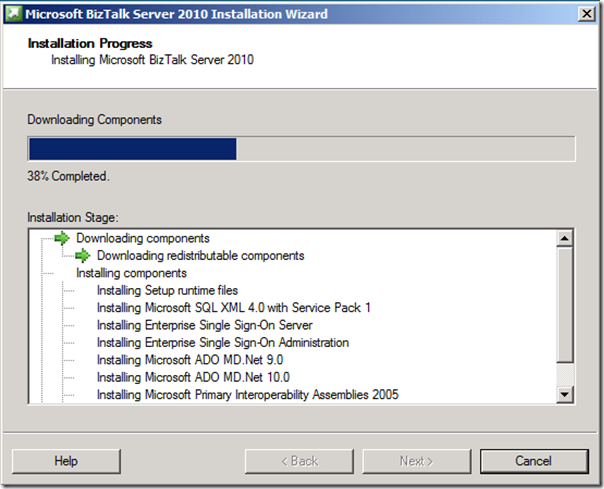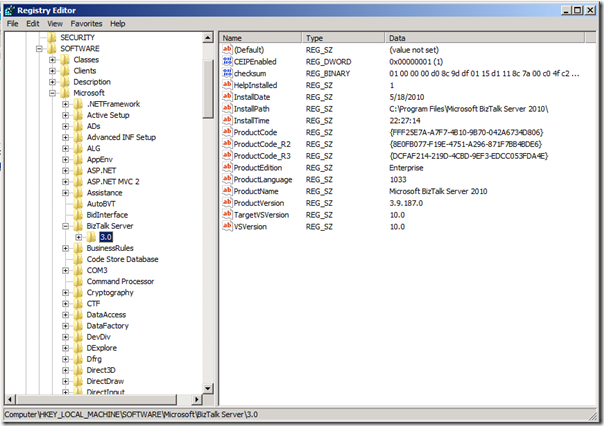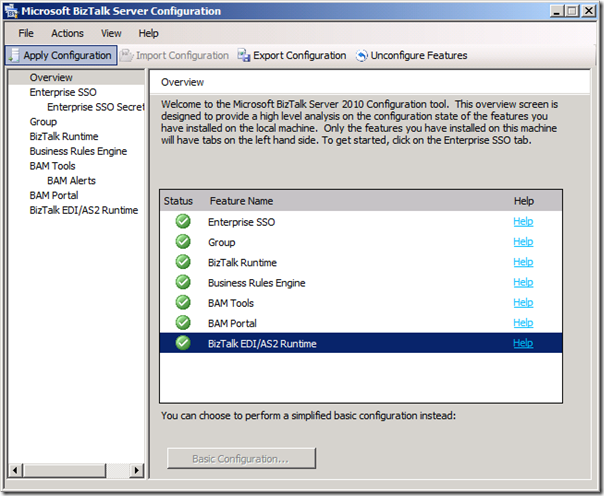by community-syndication | May 20, 2010 | BizTalk Community Blogs via Syndication
This is the second in a series of posts on the new features included in BizTalk Server 2010 Beta. Not only is the BizTalk Server Administration Console much more responsive, but Microsoft have created a settings dashboard where all the tuning and throttling settings for the BizTalk group, hosts, and host instances are available […]

by community-syndication | May 20, 2010 | BizTalk Community Blogs via Syndication
This is the first in a series of posts on the new features included in BizTalk Server 2010 Beta. Without a doubt the enhanced mapper is one of the biggest developer productivity updates from a usability perspective in the past few releases of BizTalk Server. There is quite an extensive list of updates to the […]

by community-syndication | May 20, 2010 | BizTalk Community Blogs via Syndication
Microsoft has just a few moments ago announced the public release of the BizTalk Server 2010 Beta during the keynote at the Application Infrastructure Virtual Launch Event. Microsoft have also announce as part of the event that the first release candidate of Windows Server App Fabric is now available. Microsoft have been working on this […]
by community-syndication | May 20, 2010 | BizTalk Community Blogs via Syndication
Hey all
It was just announced at the Application Infrastructure Virtual Launch event that the public betas for both BizTalk Server 2010 and the ESB Toolkit 2.1 are now available. You can download them at http://www.microsoft.com/downloads/details.aspx?FamilyID=0f852e77-f792-4784-b2d4-95113d40db64&displaylang=en
If you didn’t see my previous post about the Launch event, you can access it at http://www.appinfrastructure.com/
Cheers and stay connected.
Peter
by community-syndication | May 20, 2010 | BizTalk Community Blogs via Syndication
Several weeks ago, I told you about our upcoming Application Infrastructure Virtual Launch event. Today, I am pleased to announce the availability of the Windows Server AppFabric Release Candidate (RC). To learn more, I recommend tuning into the keynote (and the many other sessions we have going on) today at the App Infrastructure Virtual Launch event!
Here’s a brief overview of the announcements we’re making during the event this morning:
First off, we’re officially launching Windows Server AppFabric, with the immediate availability of the Windows Server AppFabric Release Candidate (RC); the final RTM release will be available for download in June. I would like to invite you to check out the new Windows Server AppFabric MSDN page (also revamped today!) and download the release candidate to get started.
Also today, we’re excited to announce the availability of the first BizTalk Server 2010 Beta; which now seamlessly integrates with Windows Server AppFabric, combining the rich capabilities of BizTalk Server integration and the flexible development experience of .NET to allow customers to easily develop and manage composite applications. To learn more (and download the beta), visit the BizTalk website at www.microsoft.com/biztalk.
Together with the already available Windows Azure AppFabric, Windows Server AppFabric and BizTalk Server 2010 form Microsoft’s application infrastructure technologies, bringing even more value to the Windows Server application server. These offerings benefit developers and IT pros by delivering cloud-like elasticity, high availability, faster performance, seamless connectivity, and simplified composition for the most demanding, enterprise applications.
If you’ve been following this blog, we hope you’ve been enjoying the technical insights that the product team has been providing into AppFabric and the underlying technologies (WCF and WF). To gain a broader context about our technologies, and to gain access to a wealth of technical resources, be sure to visit the virtual launch event. In particular, here are some specific sessions and content that the team would like to highlight for your consideration:
- Application Server Session
- Enterprise Integration Session
- Windows Server AppFabric Product Stand
Following the Virtual Launch Event, there will be a number of local community launch events around the globe where developers and IT Pros can attend, in-person, to learn more about Microsoft’s application infrastructure and talk with others in the .NET community about how these technologies make the lives of developers and IT Pros easier. Be sure to check with your local user group to see if we have an event near you.
by community-syndication | May 20, 2010 | BizTalk Community Blogs via Syndication
Today we’re excited to announce the availability of the BizTalk Server 2010 Beta, which will RTM in the third quarter of calendar year 2010. BizTalk Server 2010 aligns with the latest Microsoft platform releases, including SQL Server 2008 R2, Visual Studio 2010 and SharePoint 2010, and will integrate with Windows Server AppFabric. This alignment, along with the availability of a wide array of platform adapters, allows customers to stitch together more flexible and manageable composite applications.
Updates include enhanced trading partner management, a new BizTalk mapper and simplified management through a single dashboard that enables customers to backup and restore BizTalk configurations. Also included in this release are new Business to Business integration capabilities such as rapidly on-board and easy management of trading partners and secure FTP adapter (FTPS) .
Download the beta today and tell us what you think at www.microsoft.com/biztalk.
Today we’re also officially launching Windows Server AppFabric, with the immediate availability of the Windows Server AppFabric Release Candidate (RC) at http://msdn.microsoft.com/appfabric; the final release of the product will be available in June.
Together with the already available Windows Azure AppFabric, Windows Server AppFabric and BizTalk Server 2010 form Microsoft’s application infrastructure technologies. These offerings benefit you by delivering cloud-like elasticity, seamless connectivity, and simplified composition for the most demanding, enterprise applications.
To learn more about Microsoft’s application infrastructure technologies, visit the Microsoft Application Infrastructure virtual launch event at www.appinfrastructure.com!
by community-syndication | May 19, 2010 | BizTalk Community Blogs via Syndication
BetterXml is a Visual Studio 2010 extension I’ve been working on recently in an attempt to improve the experience of the built-in XML editor in VS. Right now it’s only on its early stages, so it doesn’t add much, but I hope to improve it as I find new things I’d like to add.
What does […]
by community-syndication | May 19, 2010 | BizTalk Community Blogs via Syndication
We will be announcing the public Beta of BizTalk Server 2010 at the Application Infrastructure Virtual Launch tomorrow (Thursday, May 20th, 2010 at 8:30 AM PST) with planned RTM in Q3 of 2010.
BizTalk Server 2010 aligns with the latest Microsoft platform releases, including SQL Server 2008 R2, Visual Studio 2010 and SharePoint 2010, and will integrate with Windows Server AppFabric and with .NET 4.
At this virtual launch event we will disclose details on new features and capabilities in BizTalk Server 2010 though presentations, whitepapers, videos and recorded demos.
Please join us tomorrow for an exciting launch!
The BizTalk Team
by community-syndication | May 19, 2010 | BizTalk Community Blogs via Syndication
Did you know that you can use the AppFabric Cache with ASP.NET? AppFabric Cache provides an ASP.NET session state provider. There are a number of reasons that you would want to consider using the AppFabric Cache instead of other caching technologies, including the built in ASP.NET caching.
The AppFabric Cache provides a number of benefits to ASP.NET programmers. When web applications need to maintain state, especially across a Web Farm, or needs to maintain objects across restarts AppFabric Cache provides the out of process, distributed highly available functionality you require. In addition, because of the distributed nature of the cache you no longer need to worry about sticky routing (getting the client back to the same machine as their cached objects). You also no longer need to add additional code and incur the overhead of storing state in a database. By keeping activity oriented objects closer to the consuming logic you can eliminate the overhead and increase performance of your application.
To utilize the AppFabric Cache ASP.NET session state provider open your applications’ Web.Config file and enter the following XML fragment.
<system.web>
<sessionState mode="Custom" customProvider="SessionStoreProvider">
<providers>
<add name="SessionStoreProvider" type="Microsoft.ApplicationServer.Caching.DataCacheSessionStoreProvider, Microsoft.ApplicationServer.Caching.Client, Version=1.0.0.0, Culture=neutral, PublicKeyToken=31bf3856ad364e35" />
</providers>
</sessionState>
</system.web>
.csharpcode, .csharpcode pre
{
font-size: small;
color: black;
font-family: consolas, “Courier New”, courier, monospace;
background-color: #ffffff;
/*white-space: pre;*/
}
.csharpcode pre { margin: 0em; }
.csharpcode .rem { color: #008000; }
.csharpcode .kwrd { color: #0000ff; }
.csharpcode .str { color: #006080; }
.csharpcode .op { color: #0000c0; }
.csharpcode .preproc { color: #cc6633; }
.csharpcode .asp { background-color: #ffff00; }
.csharpcode .html { color: #800000; }
.csharpcode .attr { color: #ff0000; }
.csharpcode .alt
{
background-color: #f4f4f4;
width: 100%;
margin: 0em;
}
.csharpcode .lnum { color: #606060; }

by community-syndication | May 18, 2010 | BizTalk Community Blogs via Syndication

I just can back from my holiday in Canada/US and noticed that BizTalk Server 2010 beta (although it can be broken or not work initially, I managed to get to the site in the end!) is available. That is cool eh (pick that up in Canada :)). It supports Windows 7; Windows Server 2008; Windows Server 2008 R2; Windows Vista.
To run BizTalk Server 2010 Beta you need:
- 32-bit (x86) platforms: Computer with an Intel Pentium-compatible CPU that is 1 GHz or faster for single processors; 900 MHz or faster for double processors; or 700 MHz or faster for quad processors
- 64-bit (x64) platforms: Computer with a CPU that is compatible with the AMD64 and Extended Memory 64-bit Technology (EMT64T), 1.7 GHz or faster processor recommended for BizTalk Server 2010
- 2 GB of RAM minimum (more recommended)
- 10 GB of available hard-disk space
- VGA monitor (1024 x 768) or higher-resolution monitor
- Microsoft Mouse or compatible pointing device
To use BizTalk Server 2010 Beta you need the following software:
- Microsoft Windows: Can be Windows 7, Windows Server 2008 R2, Windows Server 2008 SP2, Windows Vista%u00ae with Service Pack 2 (SP2)
- SQL Server 2008 R2 or SQL 2008 SP1
- Microsoft .NET Framework 4 and .NET Framework 3.5 with Service Pack 1 (SP1)
- Microsoft Visual Studio 2010 [Required for selected features only]
- Microsoft Office Excel 2010 or 2007 [Required for selected features only]
- SQL Server 2005 Notification Service [Required for selected features only]
- SQLXML 4.0 with Service Pack 1[Required for selected features only]
- Internet Information Services (IIS) Version 7.5 and 7.0 [Required for selected features only]
See also my previous post versions and Jean-Paul’s latest post, platforms and considerations. I decided to download the software and build a virtual machine using Hyper-V. In my latest post I discussed how to build BizTalk Virtual Machines using Hyper-V. Besides the BizTalk 2010 beta you can download:
- BizTalkAccelerators2010_Beta.exe
- BizTalkAdapterPack_x64_Beta.exe
- BizTalkAdapterPack_x86_Beta.exe
- BizTalkLOBAdapters2010_Beta.exe
- BizTalkWCFLOBAdapterSDK_x64_Beta.exe
- BizTalkWCFLOBAdapterSDK_x86_Beta.exe
- Documentation on another site (contains installation/upgrade documentation).
I going to build Virtual Machine on x86 platform using Windows 2008 SP2(Centrino Duo Core, 2Gb RAM, 20 Gb Harddisk), SQL Server 2008 SP1, and Visual Studio 2010 Professional. I used the Installing BizTalk Server 2010 on Windows Server 2008 R2 and 2008 document. I installed critical updates, enabled IIS, Installed VS2010, SQL Server 2008 and applied SP1 in this order. I left out notification services 2005 , WSS, MQ and Excel 2010 installations.
I then installed the BizTalk 2010 beta and verified the installation looking in the registry reviewing this key:
HKEY_LOCAL_MACHINE\SOFTWARE\Microsoft\BizTalk Server\3.0
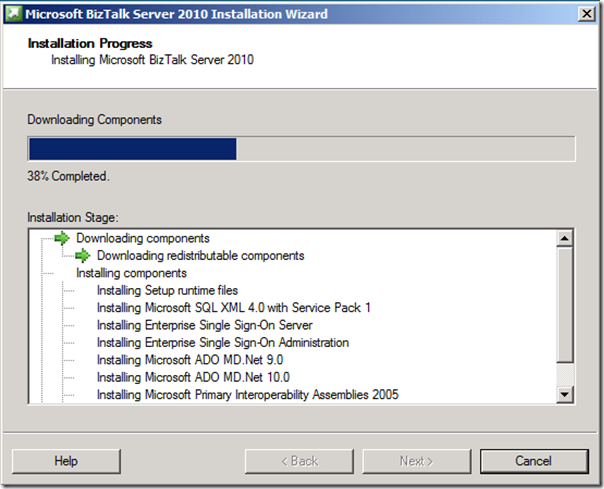

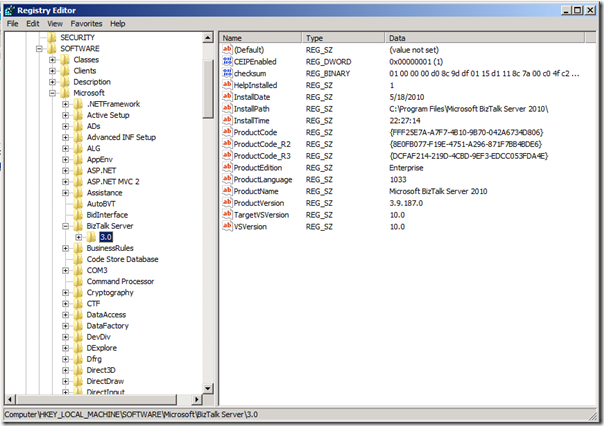
Configuration in my case was pretty straight forward and same as previous versions 2006, 2006 R2 and 2009.
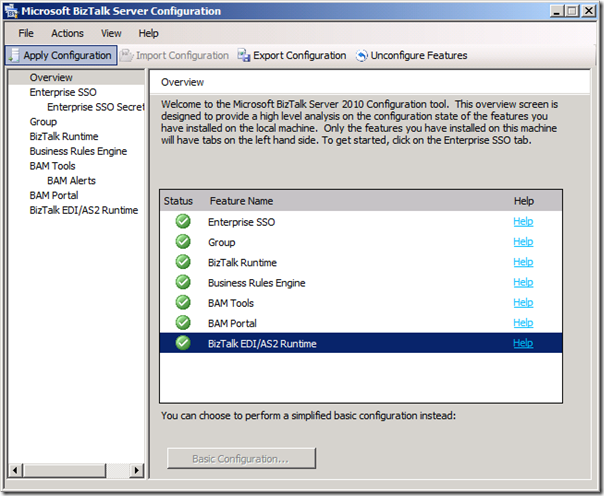
My environment is setup successfully and I am ready to explore new features and try things out. I do like to note that this is a lab (experimental) setup and to setup a sustainable environment in future you need to wait for the official version and follow the installation guide (prerequisites, procedures, etcetera).
Cheers.
Technorati: biztalk biztalk server 2010