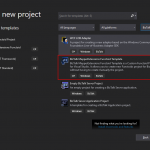This post was originally published here
BizTalk Server 2020 – 20 days, 20 posts – day 6. In the last post, I published the BizTalk MapperExtensions Functoid Wizard to be compatible with BizTalk Server 2020 and Visual Studio 2019 but I reference that Visual Studio 2019 has a completely different look and fill and you will not be able to see this project under “BizTalk” projects in your Visual Studio 2019, instead, you need to search for it or scroll down to find it. So I decided to develop an alternative approach: BizTalk MapperExtensions Functoid Project Template.
BizTalk MapperExtensions Functoid Project Template
BizTalk MapperExtensions Functoid Project Template is a Custom Functoid Project Template for Visual Studio 2019. It allows you to create new Functoids project for BizTalk Server 2020 without having to create manually the project, in other words, having to manually create:
- A new class library project in Visual Studio;
- Add a reference to the Microsoft.BizTalk.BaseFunctoids assembly;
- Add New Class and having to code the entire class;
This Template will automatically create a project sample reference for you to create your custom Functoid. You them need to make the necessary changes and implement the required logic.
The difference between this resource (BizTalk MapperExtensions Functoid Project Template) and the BizTalk MapperExtensions Functoid Wizard are:
- You don’t required to install nothing, you just need to copy this resouce to a specific folder (explain bellow);
- There is no Wizard involved to customize the project, instead a sample project will be created and you need to implememet all the required changes;
- You can filter on the Visual Studio menu for BizTalk project and this template will appear, that doesn’t happen with the wizard;
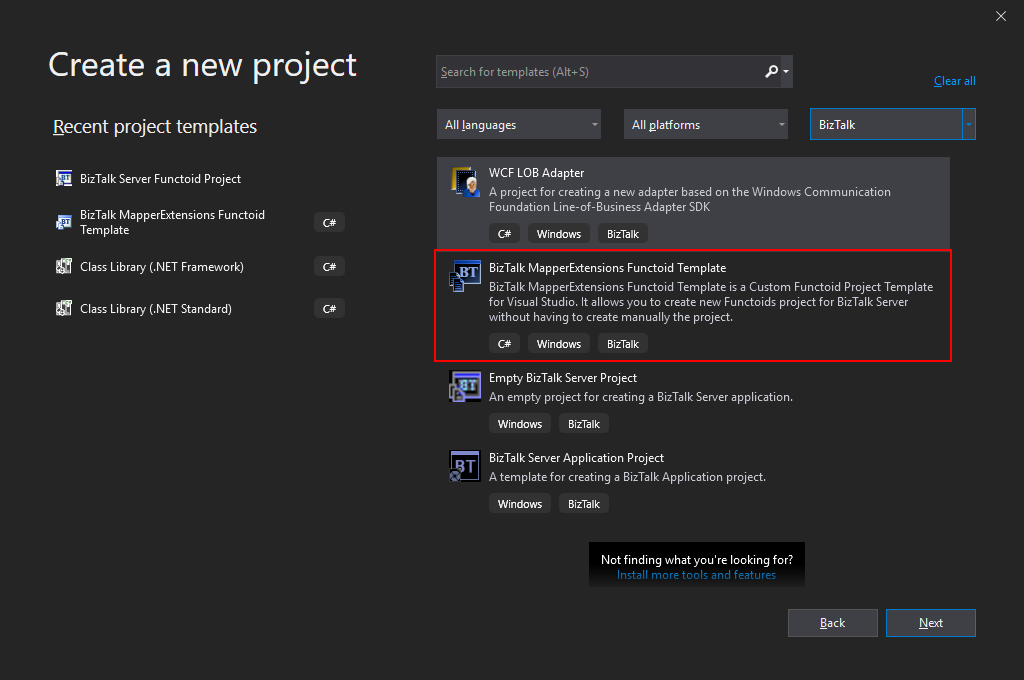
Installation
To use this project template just download the BizTalk MapperExtensions Functoid Template.zip file (without unzip) and copy to the following location:
- C:Users<your-account>DocumentsVisual Studio 2019TemplatesProjectTemplates
Download
You can download the resource from: BizTalk MapperExtensions Functoid Project Template for BizTalk Server 2020
BizTalk MapperExtensions Functoid Project Template for BizTalk Server 2020
GitHub
The post BizTalk Server 2020 – 20 days, 20 posts: BizTalk MapperExtensions Functoid Project Template for BizTalk Server 2020 appeared first on SANDRO PEREIRA BIZTALK BLOG.