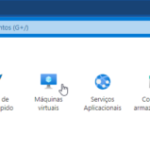
Note to myself: How to change the language in the Azure Portal
This is just another post for the sake of my mental sanity because I hate that Microsoft will induce, based on my location, that I intend for the Azure Portal to have my beloved Portuguese as the default language!
Don’t get me wrong, I’m proud to be Portuguese, and I do love my native language, but technically speaking, I hate to translate technical names into Portuguese for several reasons:
- Sometimes direct translations do not work properly, and in some cases, the names/concepts are strange:
- A queue (service bus) in Portuguese is “Fila” but “Fila” can be in English a row, a line, or indeed a queue > and this one is simple.
- But most importantly, if I try or need to search for documentation or issues regarding some services, most of the resources will be in English.
- Also, because I do have multiple clients across the world, speaking with them and sharing the screen with them will be easier if everything is in English.
I usually have all the portals and tools in English, but every now and then, I need to create a new profile on my browser, and there you go. I will end up with the Azure Portal in Portuguese and fighting to remember where to change the language, which by the way, is quite simple to achieve :).
To change the language settings in the Azure portal:
- Click the Settings menu in the global page header.
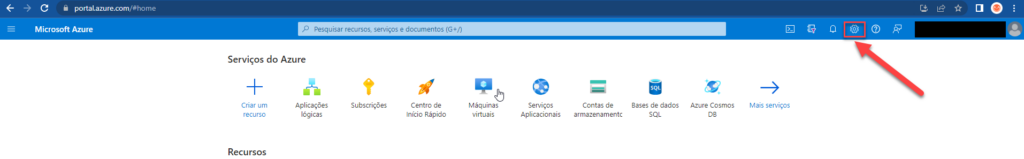
- Click the Language & region tab. Of course, depending on the current language, you will get a different name. Mine is “Idioma + região” (Portuguese).
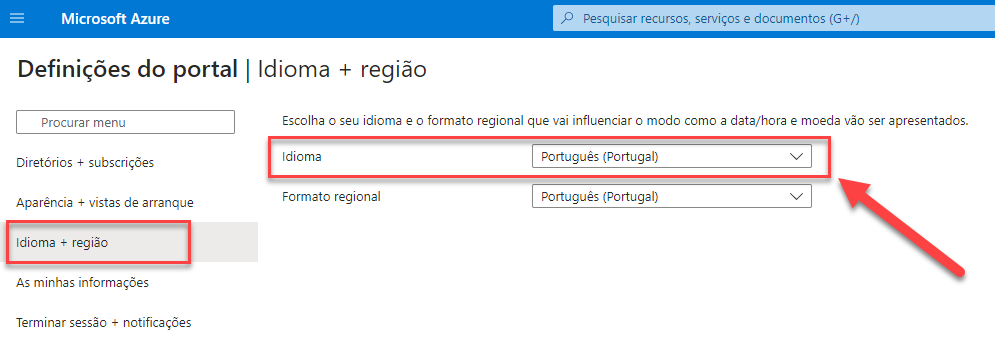
- Use the drop-downs to choose your preferred language and regional format settings.
- Click Apply, in my case “Aplicar“, to update your language and regional format settings.
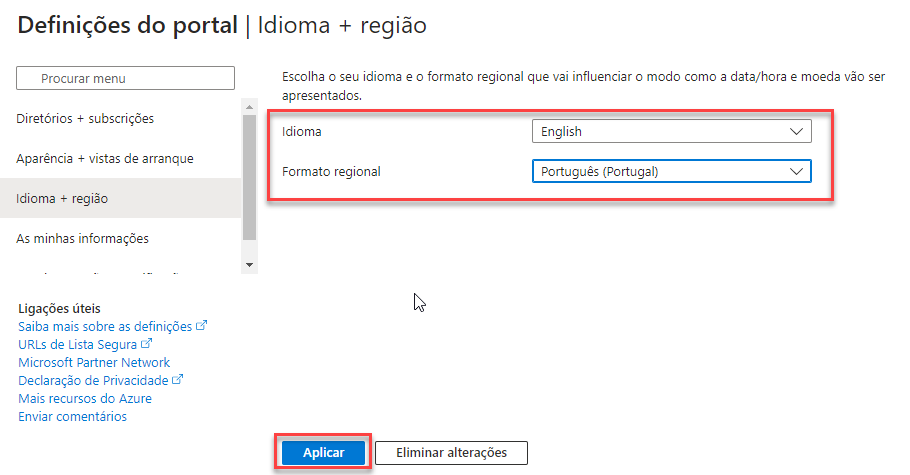
Hope you find this helpful! So, if you liked the content or found it helpful and want to help me write more content, you can buy (or help buy) my son a Star Wars Lego!
