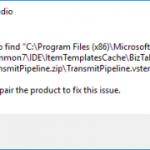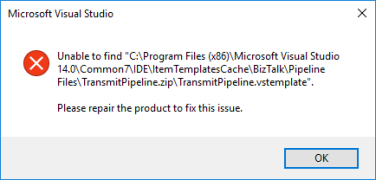This post was originally published here
My blog backlog is full of precious things and I stop counting the number of pages I have on my OneNote to be published. Today I randomly selected this Unable to find transmitPipeline.vstemplate error that I got on December 4, 2017, in a client when I try to do something – unfortunately I don’t remember what I was trying to do – on Visual Studio. The full error message was:
Unable to find “C:program Files (x86)Microsoft Visual Studio 14.0Common7IDEItemTemplatesCacheBizTalkPipeline FilesTransmitPipeline.ziptransmitPipeline.vstemplate”.
Please repair the product to fix this issue.
Cause
Well, I don’t know the exact reasons why this happened or why these files were missing from the development machine.
However, and that is clear from the error message description. The visual studio templates, in this case, the Transmit Pipeline template was missing from the expected directory.
Solution
The easy solution for this problem is quite simple: use the BizTalk Server ISO file to repair the BizTalk Server installation.
This will “install/copy” all the files, including all BizTalk Server visual studio templates to the development machine.