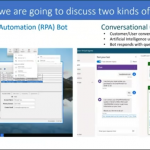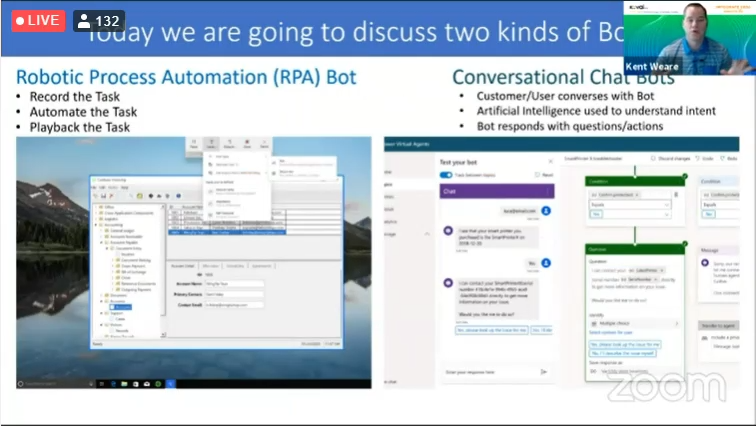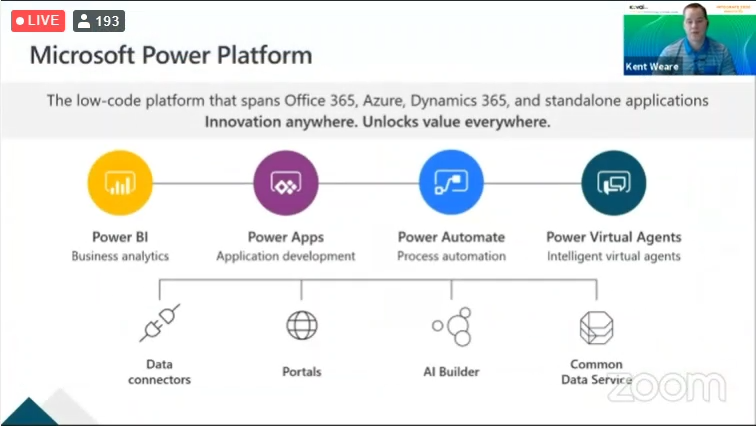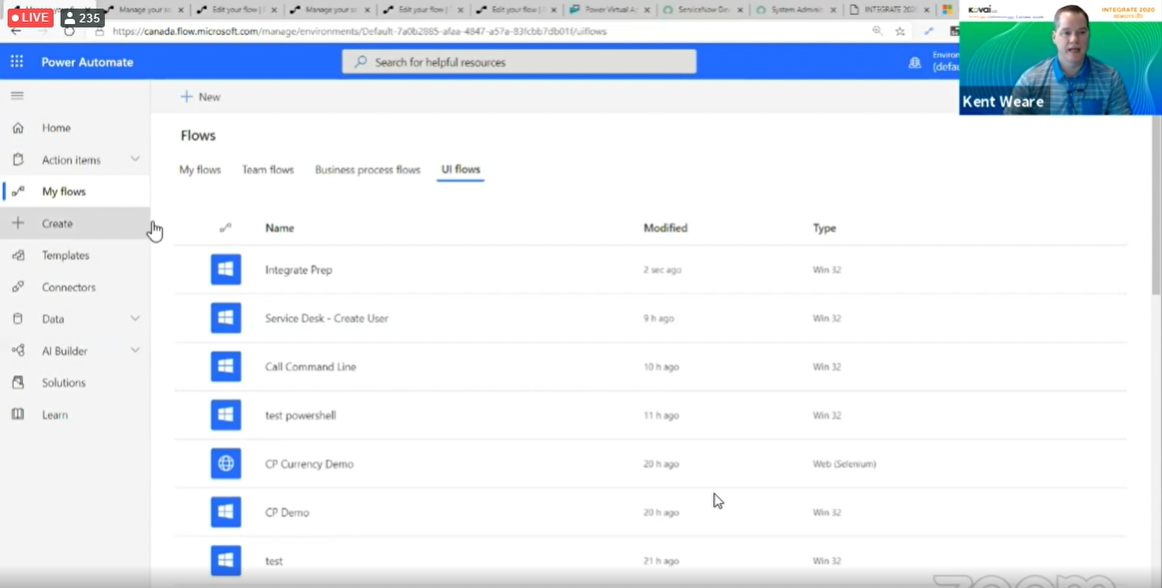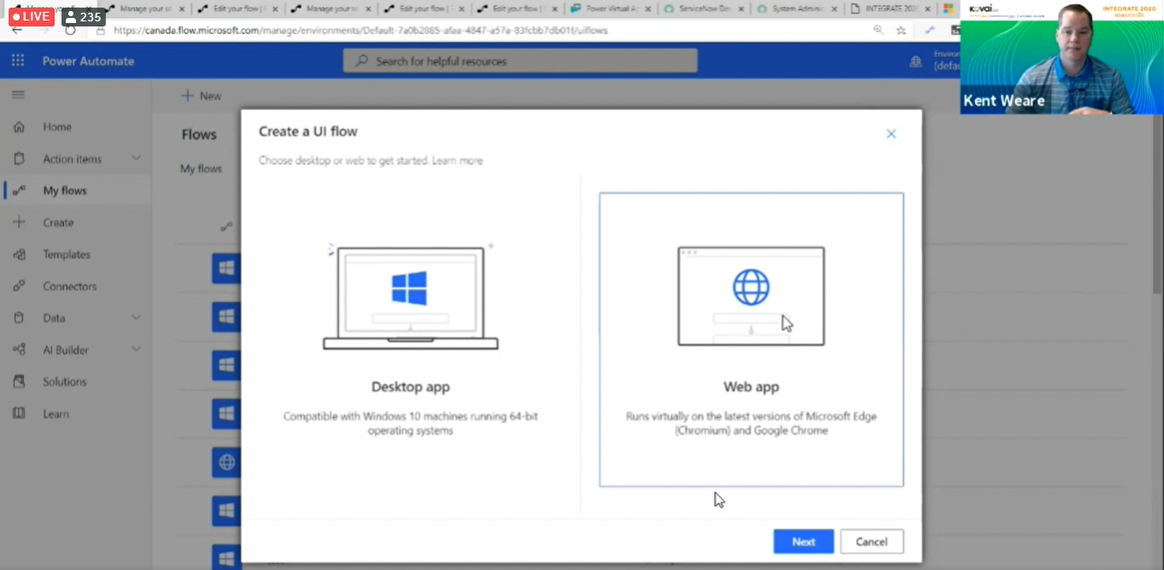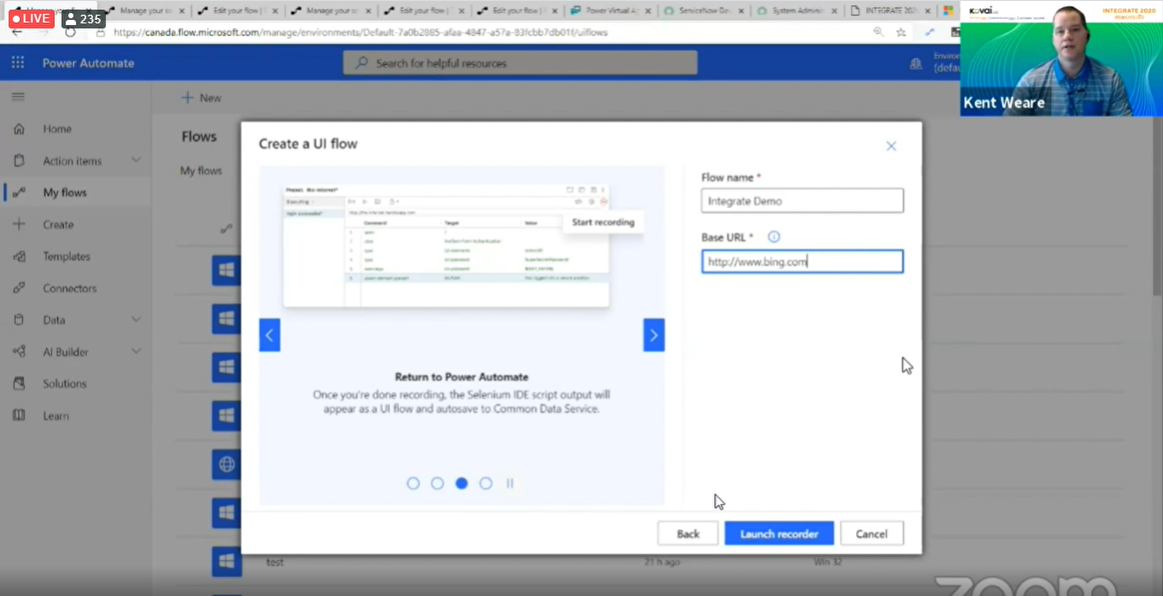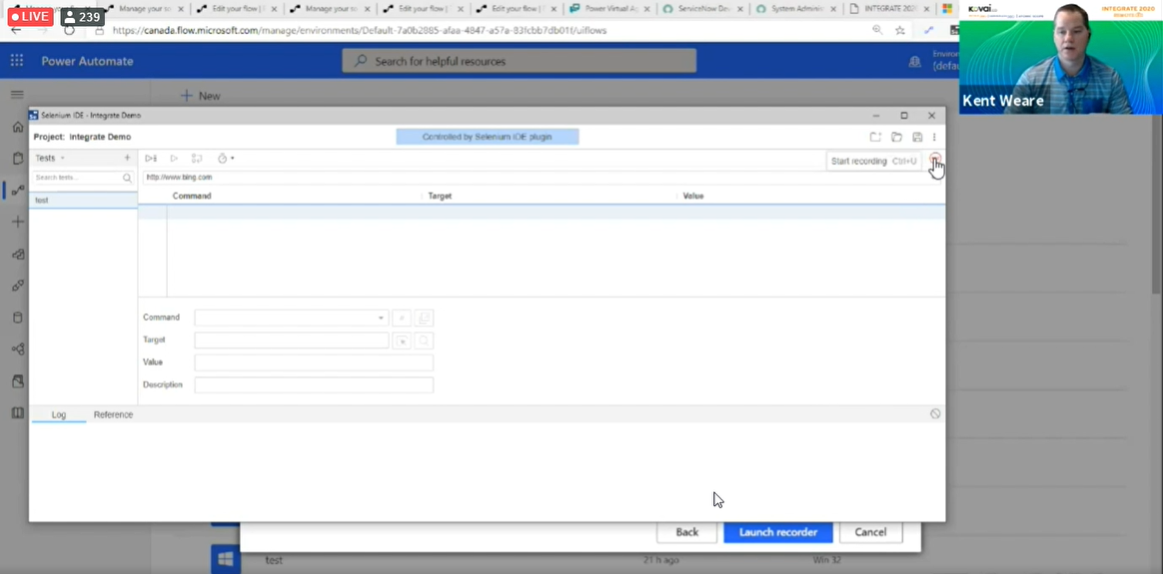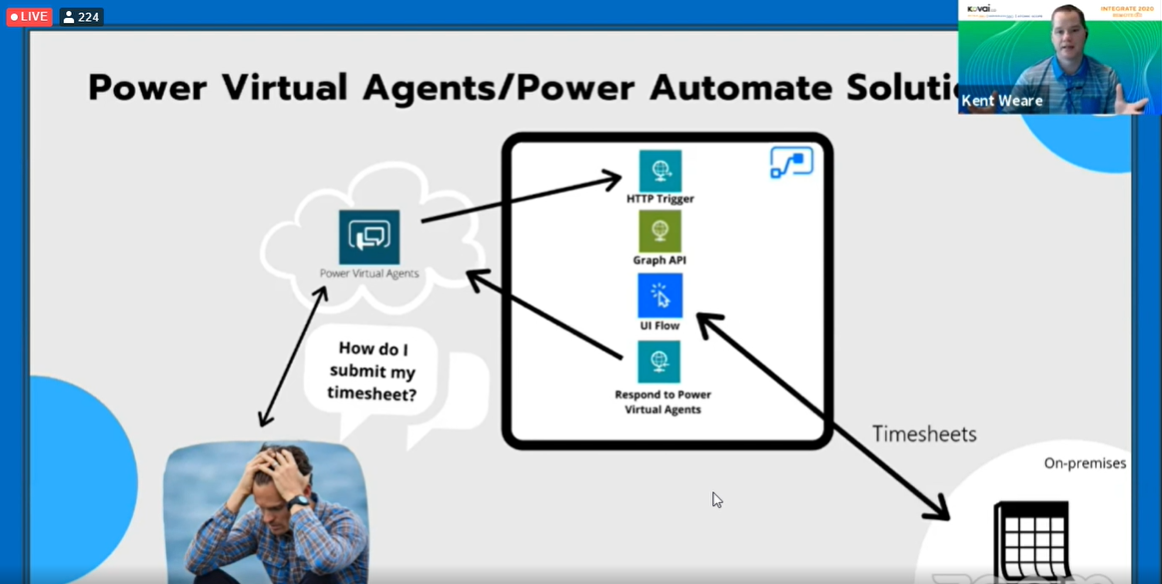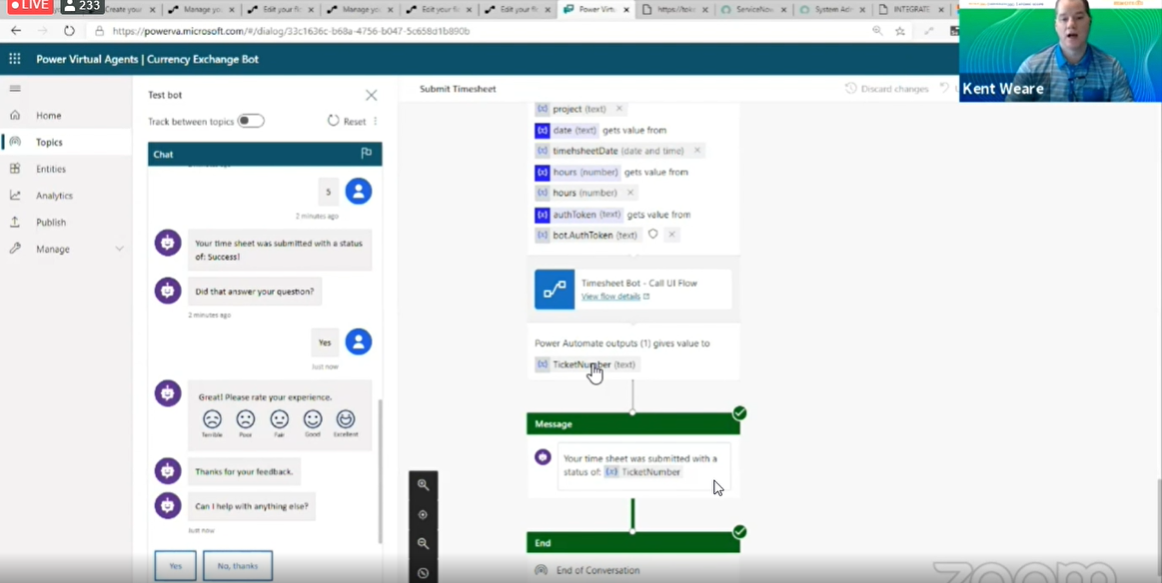This post was originally published here
This blog is a transcript of the session “RPA in Enterprise Integration” presented by Kent Weare, Microsoft Power CAT PM Lead – RPA & BOTS at Integrate 2020.
In this session, Kent will introduce the new service and then demo many different scenarios where RPA can be used in the enterprise.
Agenda
- What is a Bot?
- Bots and the Power Platform
- What is RPA and Why Should I care?
- Demo
- Call to Action
What is a Bot?
A bot is a software application that is programming to do certain tasks. Bots are automated, which means they run according to their instructions without a human user needing to start them up. Bots often imitate or replace a human user’s behaviour. Typically, they do repetitive takes, and they can do them much faster than human users could.
Next, Kent discussed about two kinds of Bots. They are Robotic Process Automation (RPA) Bot and another one is Conversational Chat Bots.
Robotic Process Automation (RPA) is typically used to perform time-consuming tasks on legacy platforms where integration is not possible or expensive. This tool help organisations accelerate their digital transformation projects without having to replace legacy systems or develop expensive integration solutions.
Conversational bots allow users to interact with your web service through text, interactive cards, and task modules. Example of Chat Bots like Facebook messenger, web chat, WeChat etc. Conversational bots can be scoped to handling a few simple commands or complex, artificial-intelligence-powered and natural-language-processing virtual assistants.
Microsoft Power Platform
The ‘Power Platform’ is a collective term for four Microsoft products: Power BI, PowerApps, Power Automate (previously known as Flow) and Power Virtual Agents.
Power BI
Make informed, confident business decisions by putting data-driven insights into everyone’s hands.
Power Apps
Turn ideas into organizational solutions by enabling everyone to build custom apps that solve business challenges.
Power Virtual Agents
Easily build chatbots to engage conversationally with your customers and employees—no coding required.
Power Automate
Microsoft recently released a new service in Power Automate (formerly known as Microsoft Flow) that provides makers with Robotic Process Automation (RPA) capabilities. RPA can be used to integrate legacy applications like web and desktop applications into modern automation solutions
Demo – Hello world Power Automate – UI Flow
Step 1: Log on to flow.microsoft.com
Step 2: Select My flows > UI flows > New.
Step 3: Select Web app > Next
Step 4: Enter a name for your UI flow into the Flow name field.
Step 5: Enter the URL for the Website you want to automate into the Base URL field, and then select Launch recorder. The Selenium IDE launches.
Step 6: In Selenium IDE, select the red REC button in the top right side of the screen to launch the recorder. The URL you chose in the previous step opens.
Step 7: Perform the actions that you want to record on the website.
Step 8: When you are finished recording, select on the red Stop button in the top right corner of the Selenium IDE.
Step 9: Select the Run current test button from the top left side of the screen to see the UI flow you just created run.
Step 10: Select the Save project button in the top right of the Selenium IDE. This close, and then uploads the project.
Time Sheet Scenario
In this scenario is that we have a legacy timesheet application that requires us to be on the corporate intranet in order to fill in our timesheet. But, since we have UI Flows available to us, we can just provide our time entry details to the bot and UI Flows will take care of inputting that information into our timesheet application.
Our architecture includes creating a flow that exposes an HTTP Trigger. We will then retrieve details about the person submitting the timesheet by looking up their details in Graph based upon the Authorization token that is provided from Power Virtual Agents. We will subsequently call a UI Flow where our data will be inputted into the timesheet application. From there we will return our status back to the bot conversation so that our user knows that their timesheet has been successfully saved.
Summary
The use of RPA will help with routine, mundane and repetitive task. This blog covers various scenarios covered on topic “RPA in Enterprise Integration”. The key parts of discussion focus on the RPA, Chat Bot, Power Automate and Power Virtual Agents. The discussion extended with Demo of Time Sheet applications using Power Automate and Power Virtual Agents.
The post RPA in Enterprise Integration appeared first on BizTalk360.