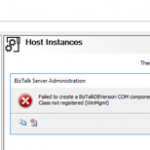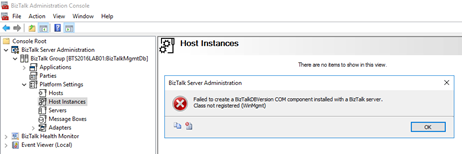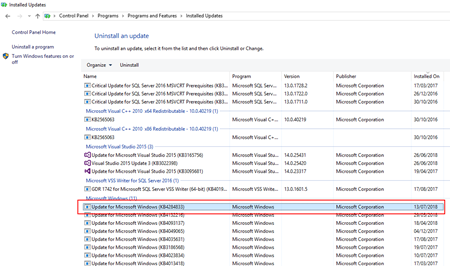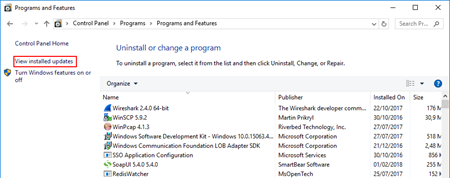This post was originally published here
If you follow the BizTalk Server hashtag #msbts on social media like twitter or if you follow BizTalk Server MSDN forum, you will notice one disturbed thread recently: Security Updates released by Microsoft in July 10, 2018 will break you BizTalk Server Administration Console and as a result, you will not be able to access to BizTalk Server “Platform Settings”, getting the following error:
TITLE: BizTalk Server Administration
——————————
Failed to create a BizTalkDBVersion COM component installed with a BizTalk server.
Class not registered (WinMgmt)
——————————
BUTTONS:
OK
——————————
You will not be able for example to: restart the host instances from the BizTalk Server Administration console.
As far as I notice in my clients and in my dev machine, the BizTalk Server engine will still work properly as if nothing happened, it will still be able to receive, process and send all your messages.
Cause
The cause of the problem is still unclear, and Microsoft is still working on how to solve it. And this problem will happen depending in witch SO or BizTalk Server you will have. It has already been registered problems in BizTalk Server 2010, 2013, 2013 R2 and/or BizTalk Server 2016.
What is causing the problem are security updates that were released by Microsoft on July 10, 2018.
Solution
For now, there isn’t a fancy solution, Microsoft is working on a resolution and estimates a solution will be available mid-July.
With that said, the only “solution” or let us call workaround to solve this issue is to uninstall all the “critical” security updates that were installed: in my case, uninstalling the “KB4284833” solved my case.
To do that you need to:
- Press the “Windows key” to open the Start menu and type “Control Panel” and click on “Control Panel” option from the Search window
- On the “Control Panel” windows, select “Programs” and then “Programs and Features” option.
- On the “Programs and Features” panel, select “View installed updates” option.
- And then you just need to select the update you want to uninstall and then right-click and select “Uninstall”.
In the end, you will need to reboot your machine.
You can always check this forum thread: Microsoft Security Updates cause BizTalk Admin Console errors: An internal failure occurred for unknown reasons (WinMgmt) to check to have an idea what updates you should uninstall depending on your OS version:
- BizTalk Server 2013 R2: KB4338600 and/or KB4338601
- BizTalk Server 2010: KB4338602
- Others: This includes KB4338600, KB4338605, KB4338613, KB4338614, KB4338424, KB4338419
All of them to be checked in your environment and analyzed by your internal teams.