This post was originally published here
June 4, 2018 — The day for INTEGRATE 2018.
0430 — It all started early for the BizTalk360 team. Train ride, walk to the underground station, a tube ride and finally the team reached 155 Bishopsgate, etc.Venues — the event venue.

0610 — Activities sprung off in a flash to get the venue set up for the big day — pulling up banners, setting up the registration desks, and more.. But what happens when 15 people get together to do these, job done in less than an hour.
0715 — Attendees start to come in to the venue and the numbers started to increase as the clock passed 8 AM. Everything started to pick up pace as we were quite strict to maintain the event on time.
0830 — We clocked over 350+ attendees who had been given their badges and the welcome kit.
0845 — Time for Saravana Kumar, Founder/CTO of BizTalk360 to get the event going with his welcome speech. Saravana extended his thanks to all the attendees (420+), speakers, sponsors and his team for making #INTEGRATE2018 a grand success.

0855 — Saravana introduced Jon Fancey to deliver the keynote speech on “The Microsoft Integration Platform”.
0900 — Jon Fancey started his talk with the words “I wanna talk about change“. His talk was focused on history, change, inevitable disruptions in the technology and Microsoft’s approach to work with partners and ISVs to keep up and innovate.

0920 — Jon Fancey presented a case study about Confused.com and introduced Mathew Fortunka, Head of development for car buying at Confused.com. Some of the very interesting insights from the talk of Mathew Fortunka were — Confused.com’s pricing flow is powered by Azure Service Bus and includes a consumption based model. He explained how Confused.com delivers the best price to customers.

0935 — Jon Fancey sets up the context for #INTEGRATE2018 with the fictional “Contoso Retail” example (very similar to the Contoso Fitness example they showed during INTEGRATE 2017). He showed how the traditional Contoso example can change with the Integration concepts, and how Microsoft is using IPaaS offerings in their supply chain solutions. The Contoso Retail is divided into four pieces —
- Inventory check and back order,
- Order processing and send to supplier,
- Register delivery and alerting the customer,
- Pick up and charge the credit card
Key updates from this fictional example were —
- VNET integration for Azure Logic Apps
- Private preview of bi-directional SAP trigger for Azure Logic Apps
- Demo using a Logic Apps trigger based on a SAP webhook trigger with the webhook registered in the gateway
- Private hosting of Azure Logic Apps using Integration Service Environments (ISE)
1005 — Just one hour into #INTEGRATE2018 and already few key announcements from the Microsoft Pro Integration team. This got the audience definitely interested and to look forward for more in the day / over the next few days. Jon Fancey wrapped up his talk with the recap of the key announcements during the talk and a quote from Satya Nadella, Microsoft CEO.
1015 — Second session of the day by Kevin Lam and Derek Li on “Introduction to Logic Apps“. Kevin started off with the question of “How many in this room have known/worked on Logic Apps?”. 50-60% of the audience raised their hand and this shows how popular Logic Apps is in the Integration space. Then, Kevin Lam explained about the basics of Azure Logic Apps for people who were new to the concept. Logic Apps has over 200+ connectors. Kevin showed the triggers that are available with Logic Apps.

1027 — Derek Li showed how easy it is to move from “Hello World” to Integration Hero in just 5 minutes with an interesting demo. The power of having Azure and using Machine Learning, Artificial Intelligence to the integration process really propels you to become an Integration hero.
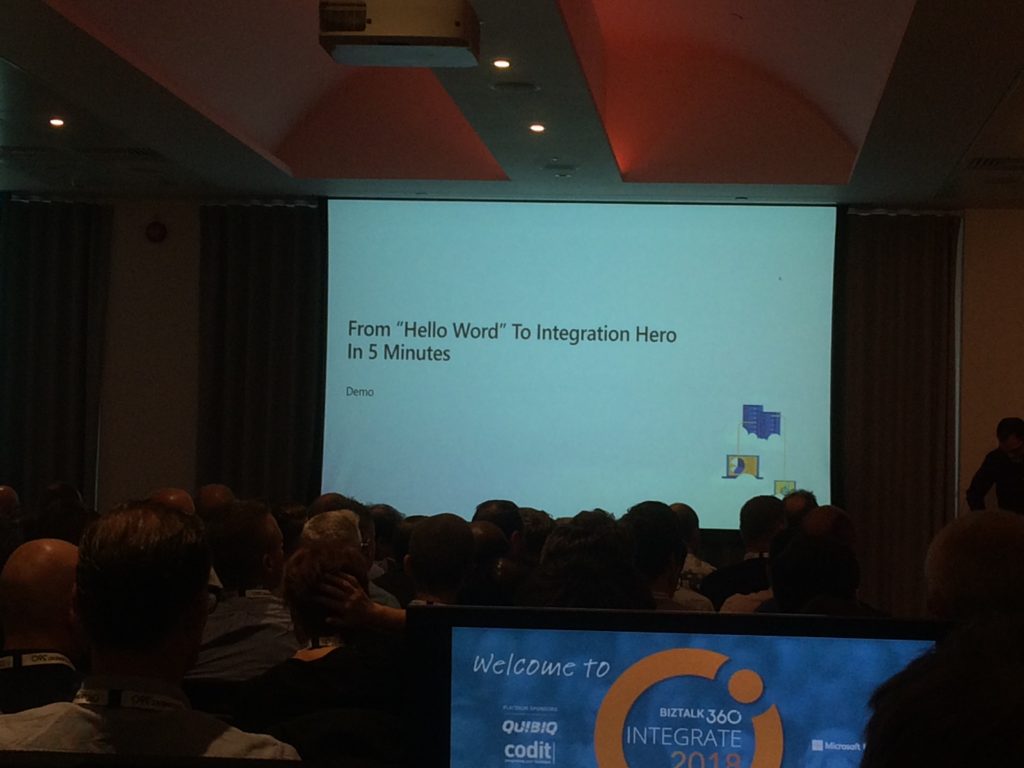
Post the demo, Derek continued his talk and showed how you can get the same experience as in the Logic App designer in Visual Studio (for developers). Kevin also showcased a weather forecast demo in just a few clicks.
The second demo scenario was even an interesting one with a little complexity added to it — receiving an invoice, using Optical Character Recognition (OCR) to read the image and Azure Function to process the text in the image, and send an email if the amount in the invoice accounted to more than $10.
New Logic App features —
- Running Logic Apps in China Cloud
- Smart(er) designer – with AI – better predictive management of connector operations make it even faster
- Dedicated and connected – on the ISE
- Testability
- On-premise (Azure Stack)
- Managed Service Identity (MSI) – LA can have its own identity and access your system
- OAuth request trigger
- Output property obfuscation
- Key Vault Support
1045 – Networking break time over some coffee
1115 — Jeff Hollan started his talk by saying “INTEGRATE is one of his favourite conference to attend and he loves coming here every year”. Jeff kicked off with a one liner explanation of “What is Azure Functions?”

Then Jeff went deeper into the Azure Functions concepts such as Trigger, Bindings. Jeff showed a nice demo of how you can create an Azure Function using Visual Studio.
Jeff wrapped up his session by giving best practice tips for Azure Functions and the ways in which you can run Azure Functions. Jeff also spoke about Durable Functions and the limitations/tips to use Durable functions. Jeff gave a nice comparison of when you should use Durable and Logic Apps.
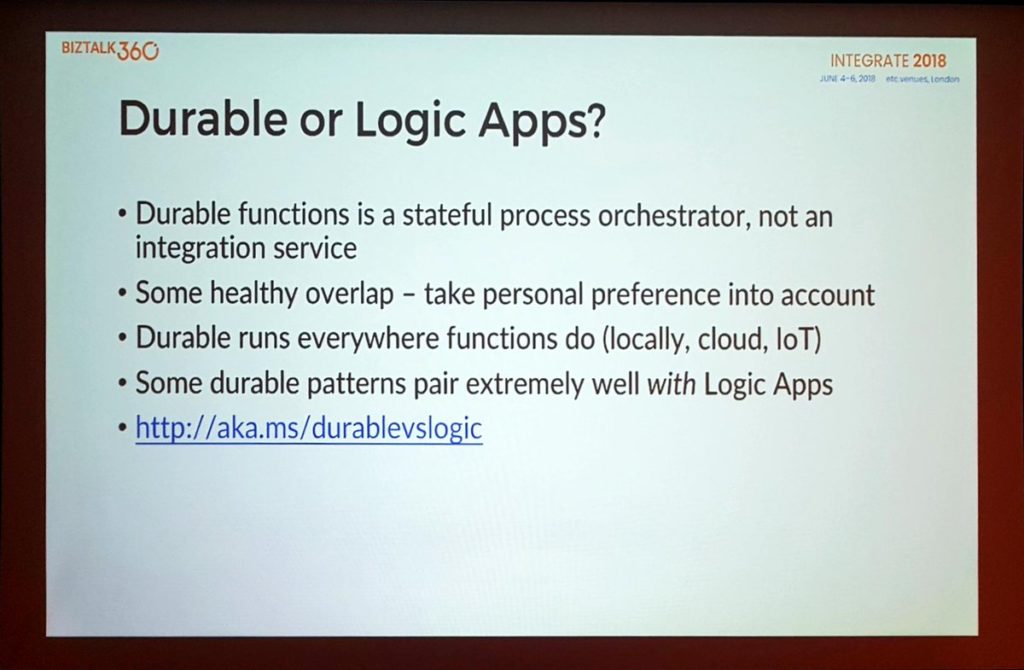
1200 — Paul Larsen and Valerie Robb took the stage to talk about “Hybrid integration with Legacy Systems”. They started off with whats coming in BizTalk Server 2016 and the most important update was the announcement of BizTalk Server 2016 Cumulative Update (CU) 5. They also showed the traditional BizTalk Server life cycle diagram that showed that just a month is left ahead for support to end for BizTalk Server 2013 and BizTalk Server 2013 R2.
Paul also pointed about the BizTalk Server Migration Tool, which will make migration from these versions to BizTalk Server 2016 easier.
BizTalk Server 2016 Feature Pack 3
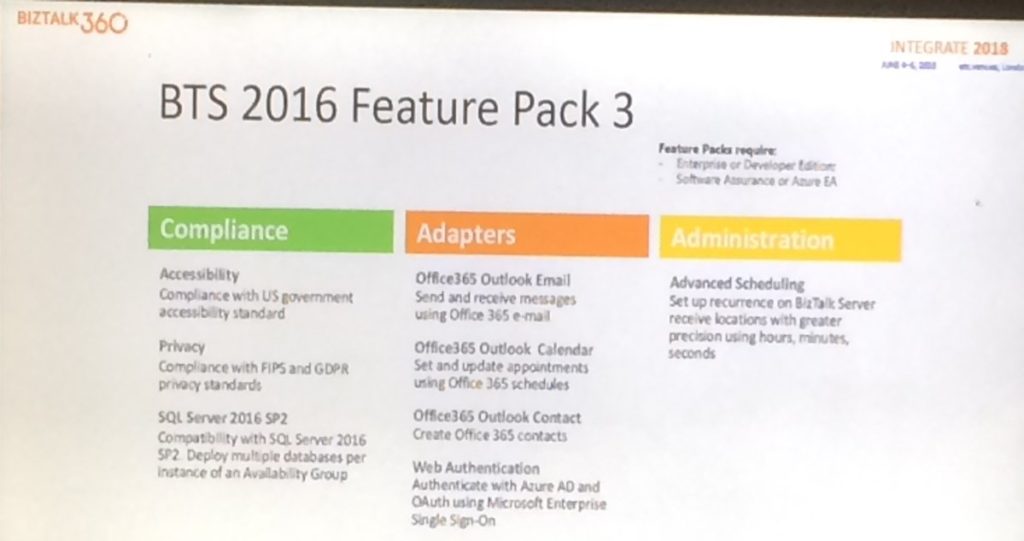
Paul announced the availability of BizTalk Server 2016 Feature Pack 3 by the end of June 2018. This Feature Pack will contain, amongst others, the following features:
Compliance:
- Accessibility – compliance to US government accessibility standard
- Privacy – compliance with GDPR and FIPS privacy standard
- Support of SQL Server 2016 SP2
Adapters:
- Office 365 Outlook Email
- Office 365 Outlook Calendar
- Office 365 Outlook Contacts
- Web Authentication
Administration:
- Advanced Scheduling
The good thing of SQL Server 2016 SP2 support is, that when you have an Always On setup with Availability Group, you can have multiple BizTalk databases in the same SQL Instance, thereby cutting down license and operation costs.
Besides FP3, the BizTalk team is also working on BizTalk Server CU 5, which is expected for coming July. Few months later, there will also be a CU5, which contains Feature Pack 3.
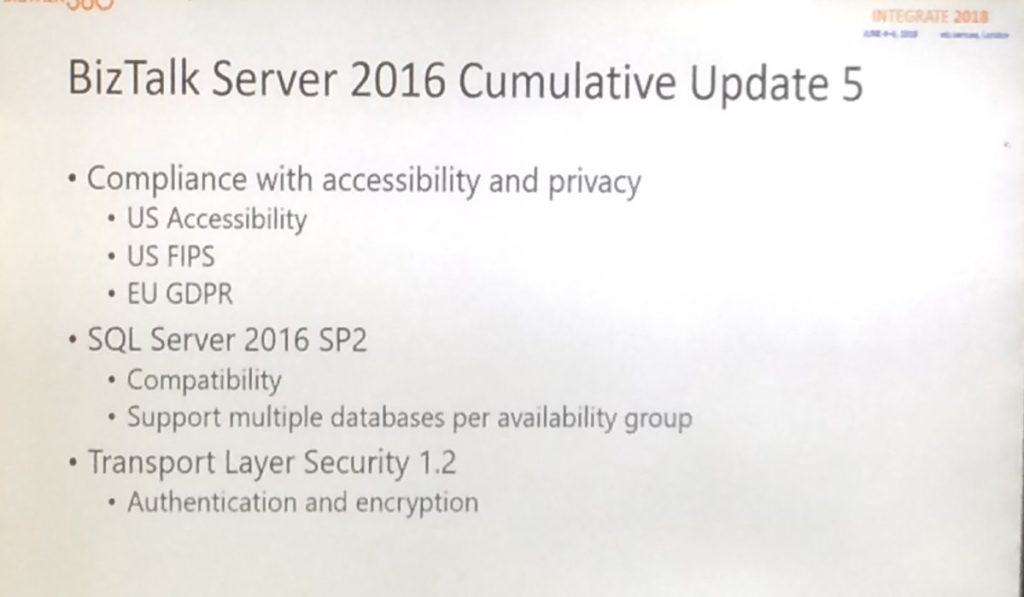
CU 5 will contain the following:
- compliance with US Accessibility
- US FIPS
- EU GDPR
- SQL Server 2016 SP 2 (multiple databases per Availability Group
- TLS 1.2
1245 — Lunch time
1345 — Post lunch, it was time for Miao Jiang from the Microsoft API Management team to talk about “Azure API Management Overview“.
During this session, Miao started with telling about the importance of API`s which started in the periphery but are now in the core of Enterprise IT. Nowadays, API’s can be considered the default way to do it.

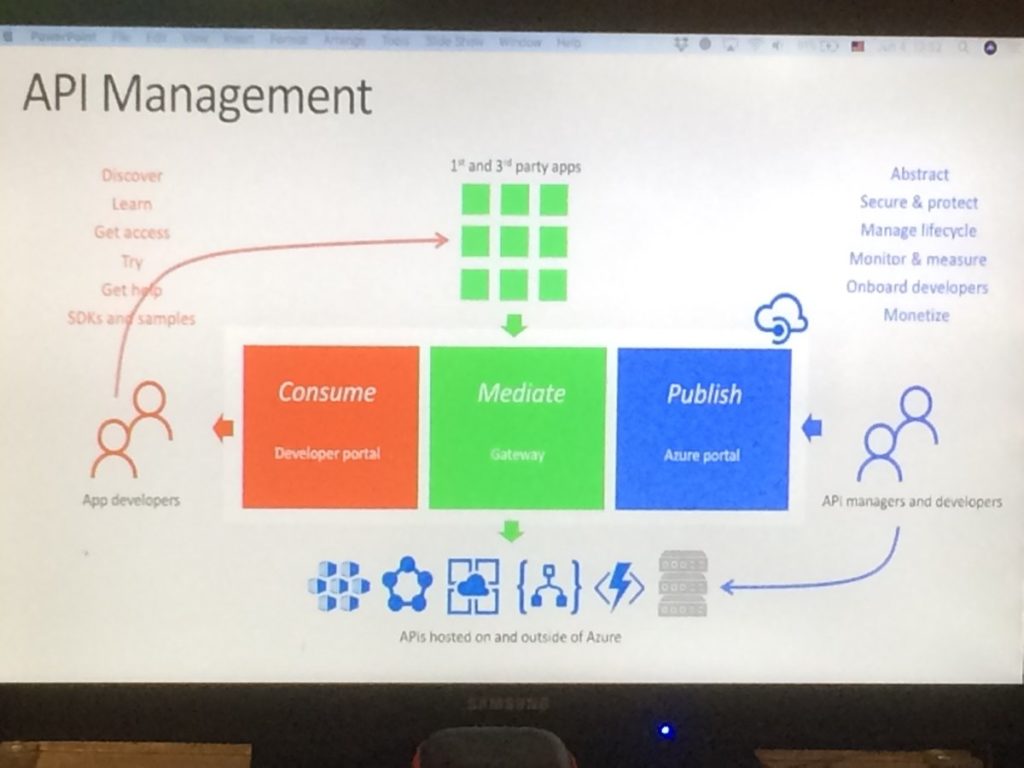
Miao explained both the Publish side and the Consumption side of API’s and told about the steps to take with API Management, being:
- Consume – use the Developer portal
- Mediate – that’s done in the Gateway
- Publish – use the Azure portal
Next, he spoke about encapsulating common API functions like access control, protection, transformation and caching via API Policies. After also telling about Policy Expressions, he updated the audience on the recent features and announcements.
Recent features and announcements
Here’s the overview:
- General Availability of 2 Chinese regions
- General Availability of 6 US Governmental regions
- Integration with Azure App Insights
- Support of Entity Tags in the Admin and Dev portal
- Support of Versions and Revisions
- Integration with KeyVault
Miao ended his session with an extended demo, during which he showed, amongst others, how to use Policies to limit the number of requests, how non-breaking compatibility Revisions and breaking compatibility Versions work and also how to mock API’s, enabling Developers and Admins working in parallel on the same API.
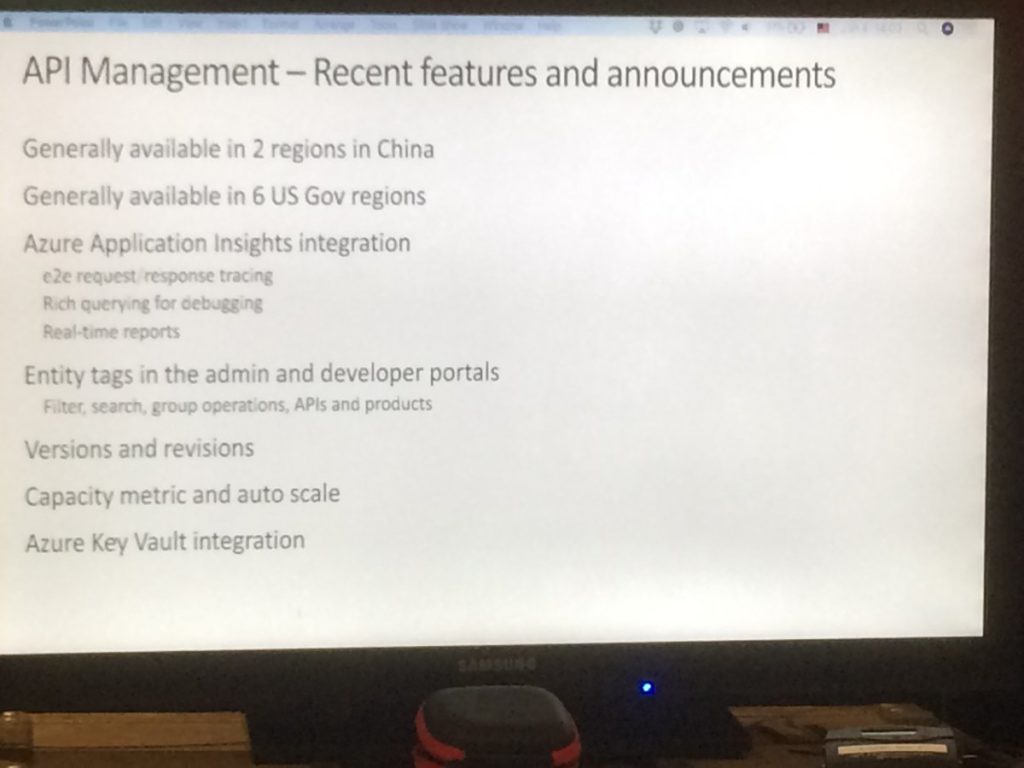
1430 – Next up was Clemens Vasters to talk on “Eventing, Serverless and the Extensible Enterprise“. Clemens set the scene by sketching few scenarios. The first scenario was around a photographer who was uploading photos to Service Bus, which triggered an Azure function to automatically resize photos to a particular size. The photos could next by ingested, via an Azure Function, to for example Lightroom, Photoshop or Newsroom app.

The second scenario was about sensor driven management, which can be used for, for example Building management. Buildings could contain sensors for, for example:
- Occupance (motion sensors)
- Fire/Smoke
- Gaz/Bio hazard
- Climate (temperature/humidity)
With that information available, it will become easy to ask all kind of questions, which can be necessary in case of, for example, an emergency.
The scenarios were just used to point out the incredible amount of possibilities with the current feature set. Clemens pointed out few of the characteristics of services, like they are autonomous and should not hold state.
Clemens concluded that the modern notion of a service is not about code artifact counts or sizes or technology choices; it is about ownership.
Continuing, Clemens told about Eventing and Messaging and about their characteristics and gave some examples on both.
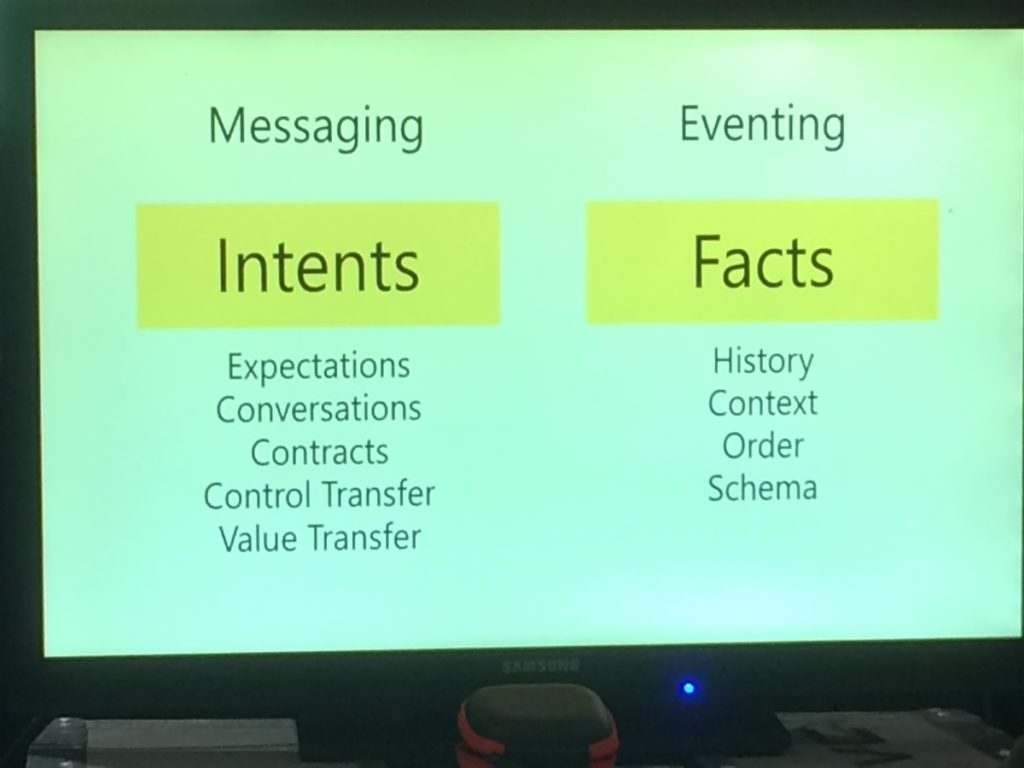
In preview: Event Hubs for the Kafka Eco system
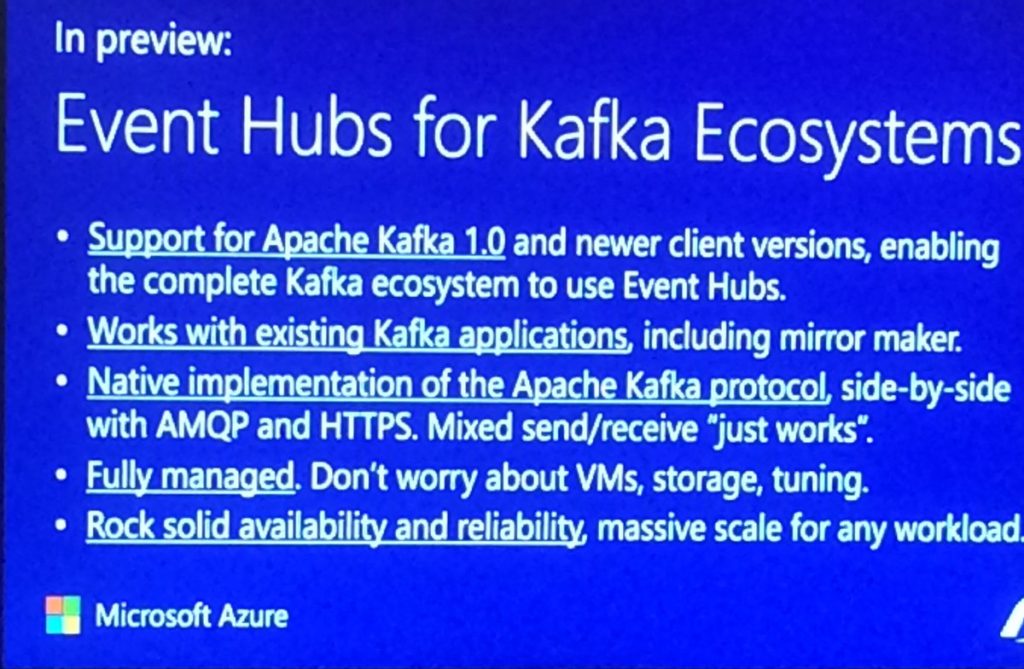
Clemens announced that Event Hubs for Kafka Eco system is in preview. Features are:
– Supports for Apacha Kafka 1.0, enabling the complete Kafka Eco system to be used in Event Hubs
– Works with existing Kafka applications
– Native implementation of the Apache Kafka protocol
– Fully managed – don’t worry about VMs, storage and tuning
– Rock solid availability and reliability
1530 — After tea break, Dan Rosanova did a session on The Reactive Cloud: Azure Event Grid. He firstly explained the conceptual architecture of Event Hubs, with the flow from Event producers to Event Hub to Event consumers. In a simple demo, Dan showed how events could be generated, pushed to Event Hub and being received in a console application.

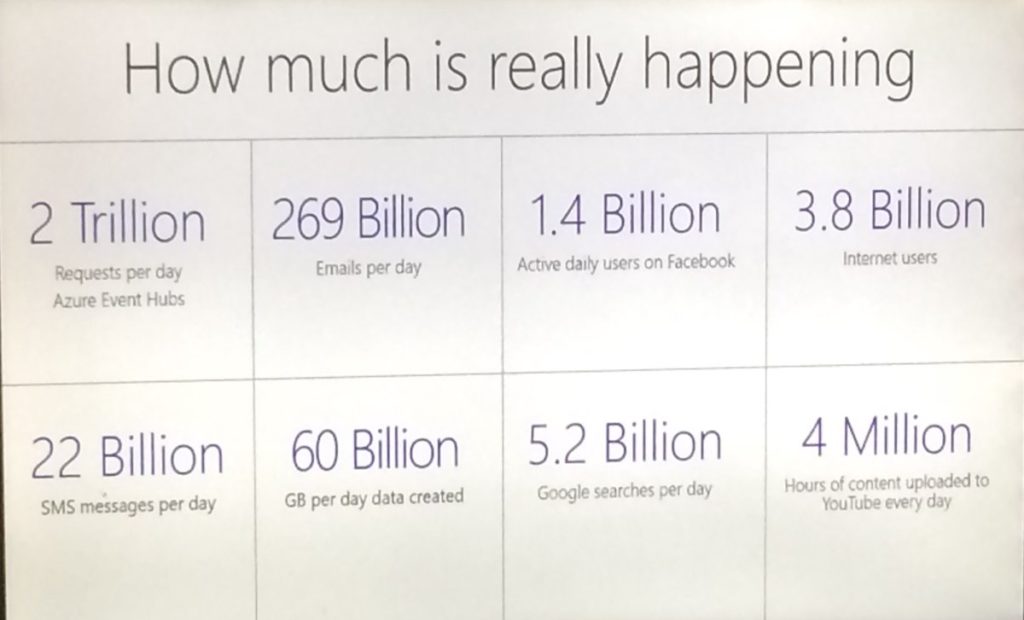
Dan pointed out that messaging services, like web hooks or queues, can both be publishers and subscribers to Event Grid. Dan also showed Stream Analytics, Time Series Insights and Java-based Open Source Eco system of Kafka.
1615 – Second last session of the day by Jon Fancey and Divya Swarnkar on “Enterprise Integration using Logic Apps“. Jon explained how the VETER pipeline can be used for enterprise messaging. He continued with telling about a number of characteristics of Message handling in Logic Apps. These characteristics contain:
- flexibility in content types: JSON, XML
- mapping: JSON-based and XML-based
- data operations: compose, CSV/HTML tables
- flat-file processing
- message validation
- EDI support
- batching support

Jon continued with telling about Disaster Recovery with B2B scenarios. He told amongst others about the ability to have Primary and Secondary Integration Accounts, which can be deployed in different regions. If necessary, you can have multiple Secondary Integration Accounts. All these Secondary Integration Accounts can be replicated from the Primary one by using Logic Apps, in case changes occur in the Primary Integration Account.
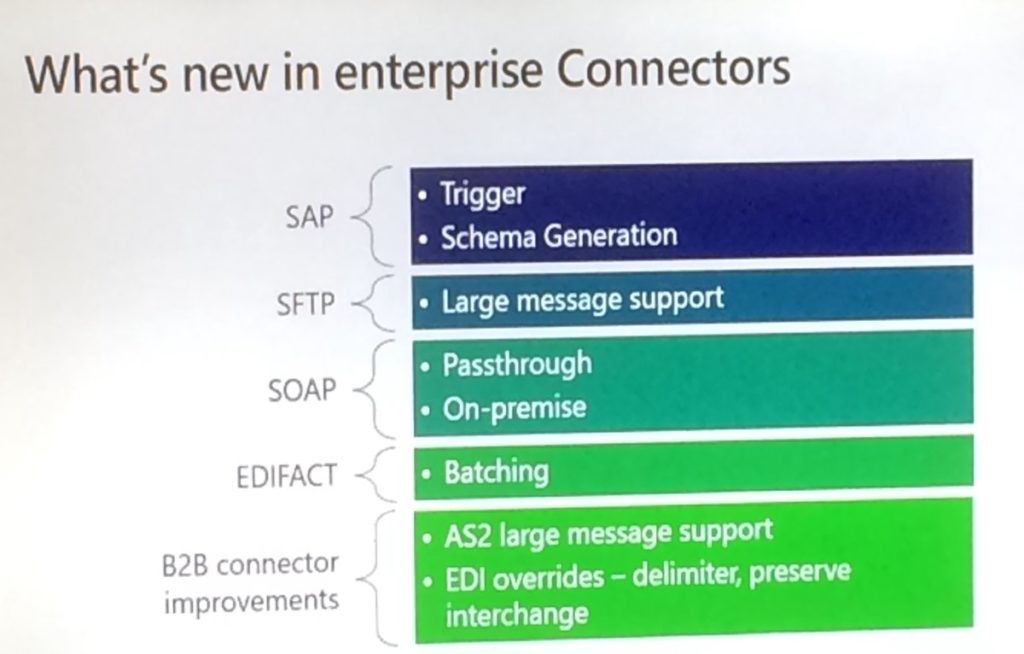
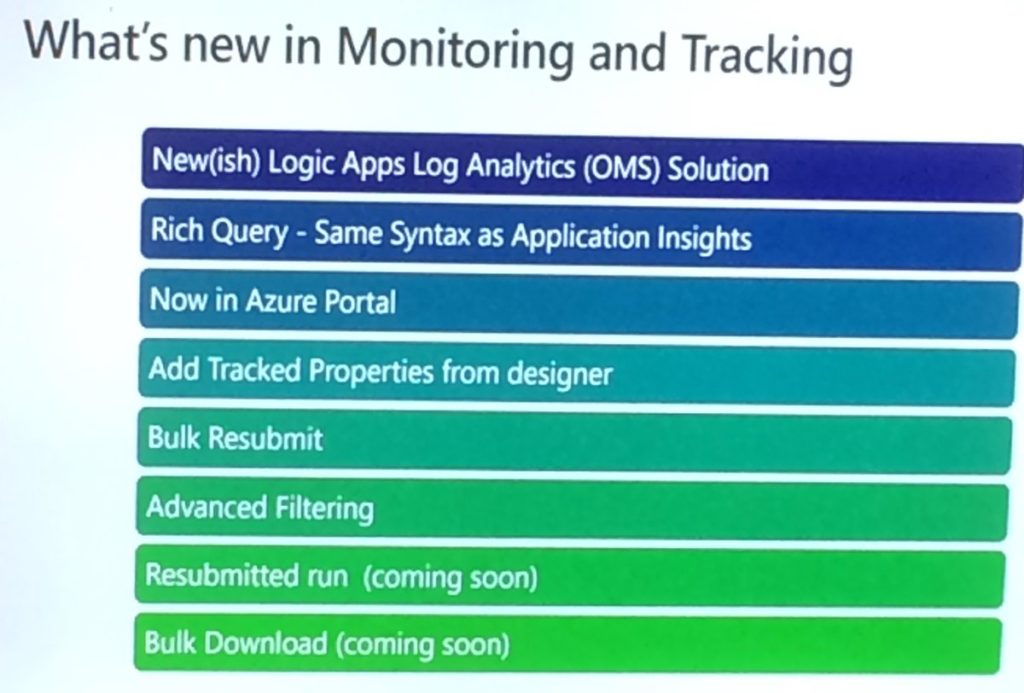
After discussing the tracking capabilities for Integration Accounts, Logic Apps, EDI, custom tracking and OMS, Jon explained what’s new to the Enterprise adapters. He mentioned the adapters for SAP, SFTP, SOAP, EDIFACT and also mentioned the B2B connector improvements like AS2 large message support and EDI overrides.
The SAP ECC connector was shown in a demo by Divya. She mentioned the pre-requirements of the adapter and in the demo she showed how to receive a message from that SAP adapter in Logic Apps and simply write the contents of that message to a file location.
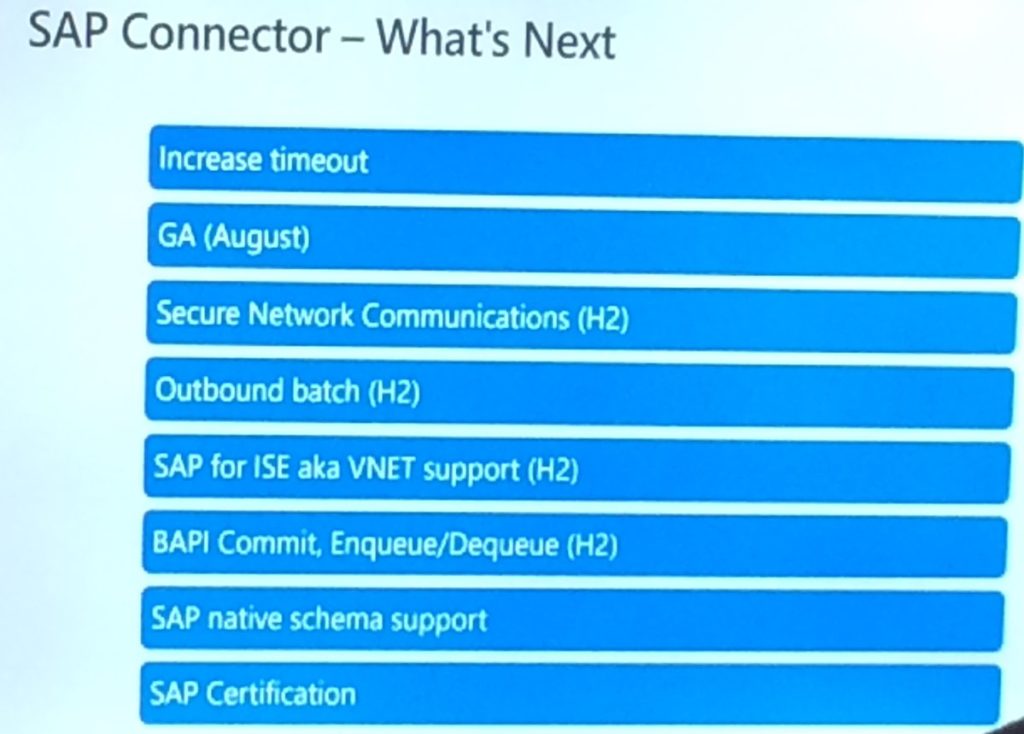
The session was wrapped by mentioning what’s new in Mapping, Monitoring and Tracking and what we can expect for the SAP connector and other enterprise adapters.
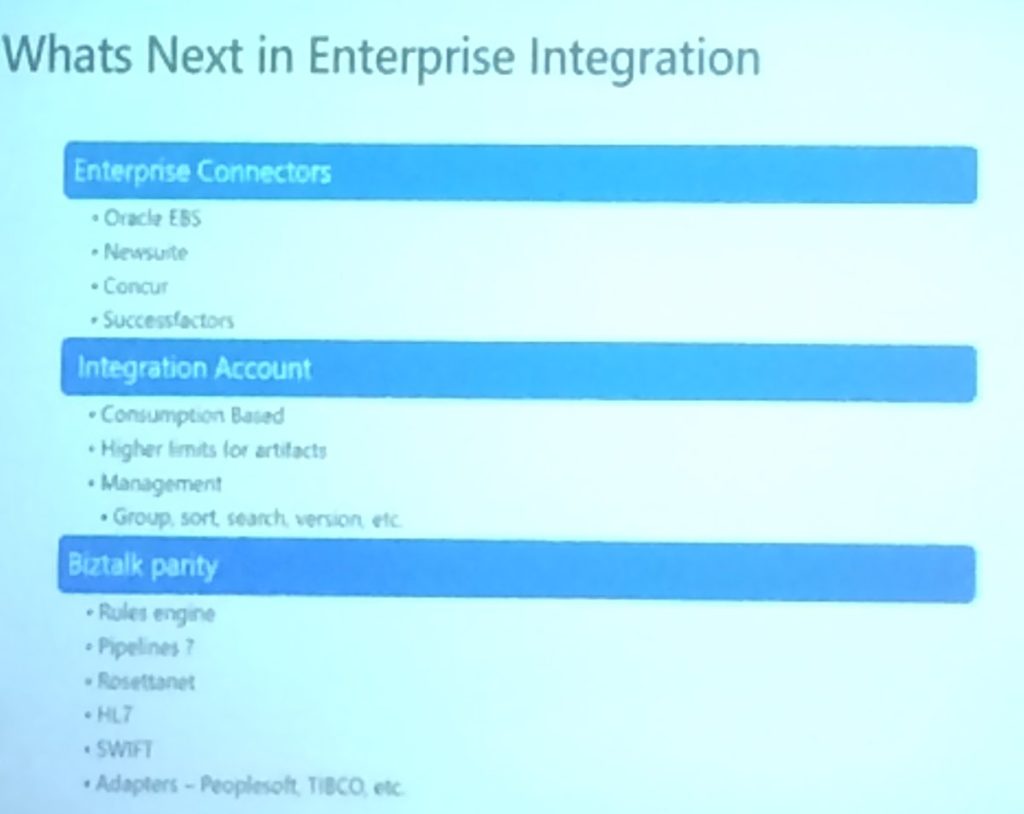
1700 — Kent’s session started with positioning Microsoft Flow, after which he explained how the product fits in the Business Application Platform. This platform consists of PowerApps (including Microsoft Flow) and Power BI.

Microsoft plans to unify these technologies to one powerful highly-productive application platform.
Momentarily, 1.2 million users, coming from over 213.000 companies, are using the platform on a monthly base.
Kent compared Microsoft Flow with MS Access, where MS Access has less to no visibility to the IT department, where (luckily) this is not the case with Microsoft Flow. Because of the better federation with Microsoft Flow, the risk of proliferation with Microsoft Flow is way less, than with Microsoft Access.
Next, Kent showed 4 demos to the audience, indicating the versatility of Microsoft Flow.
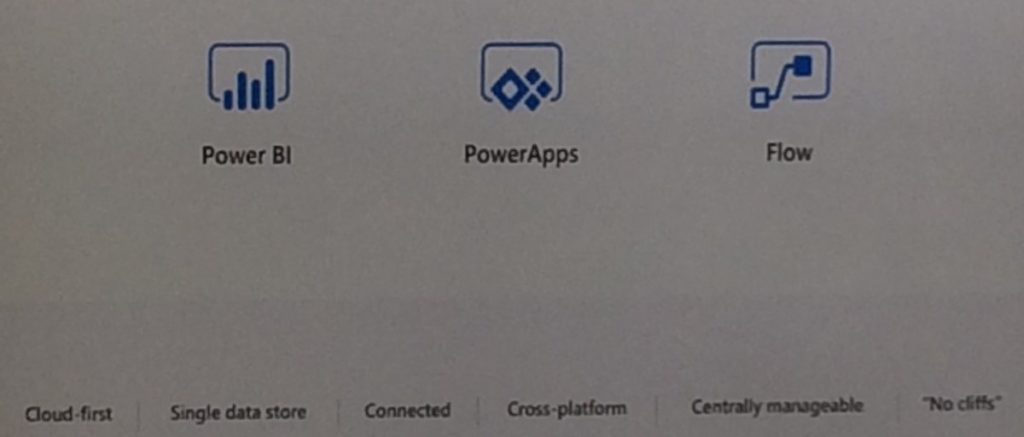
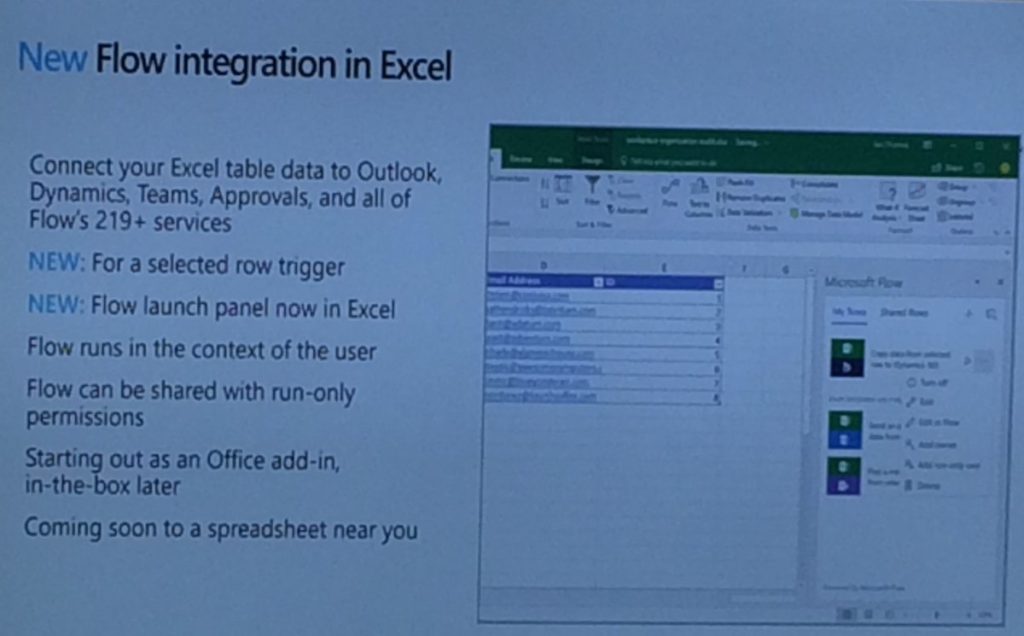
Kent concluded the session with the road map for the second and third quarter of the year. This exists of:
- Improving the user experience
- Office 365 integration
- Compliance (GDPR, US Gov cloud deployments)
- Sandbox environments for IT Pro’s, Admin, Developer
With that, it was a wrap on the session of Day 1 and time for some networking and drinks.
Stay tuned for the Day 2 blog updates.
