This post was originally published here
At their core, mainframes are high-performance computers with large amounts of memory and processors that process billions of simple calculations and transactions in real-time. The mainframe is critical to commercial databases, transaction servers, and applications that require high resiliency, security, and agility

Microsoft Host Integration Server (HIS) technologies and tools enable enterprise organizations to integrate existing IBM host systems, programs, messages, and data with new Microsoft server applications.
HIS allows IT administrators to securely and efficiently connect new systems to existing systems using industry-standard High-Performance Routing (HPR) and Transmission Control Protocol (TCP) over Internet Protocol (IP). This reduces operating expenses and total cost of ownership while supporting existing and new computing workload.
HIS 2020 is available in one technology package licensed as additional software to the core editions of Microsoft BizTalk Server 2020.
This whitepaper will discuss a step-by-step guideline – how to install and configure Host Integration Server 2020 on a BizTalk Server standalone environment running Windows Server 2020.
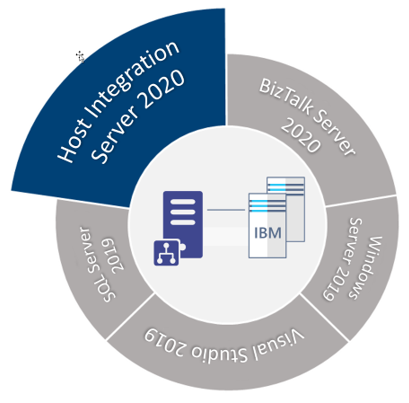
What’s in store for you?
This whitepaper will give you a detailed understanding of the following:
- Install Host Integration Server 2020
- Configure Host Integration Server 2020
- Install Host Integration Server 2020 Cumulative Updates
Where I can download it
You can download the whitepaper here:
I hope you enjoy reading this paper and any comments or suggestions are welcome.
You can also find, download and enjoy several other free whitepapers of my own here:
- BizTalk Server and GDPR
- Step by step configuration to publish BizTalk operational data on Power BI
- BizTalk Server DB: Disaster Recovery, troubleshooting & best practices
- Installing and Configuring BizTalk360 in a Standalone Machine running BizTalk 2016
- Installing and Configuring Microsoft BizTalk 2013 R2 for RosettaNet
- Installing BizTalk Server 2016 in a Standalone Machine
- Installing BizTalk Server 2013 in a Standalone Machine
- Installing BizTalk Server 2016 in a Basic Multi-Computer Environment
- Installing BizTalk Server 2020 in a Standalone Machine
- How to Install and Configure Host Integration Server 2016
The post How to Install and Configure Host Integration Server 2020 whitepaper appeared first on SANDRO PEREIRA BIZTALK BLOG.
