This post was originally published here
Last week I was adding new processes to an existing and old project for a client, a project that I started a few years ago, and I was caught by surprise with the following error while trying to generate a new SAP schema from Visual Studio:
Error occurred while browsing the LOB system. Adapter Message: Could not load file or assembly ‘Microsoft.Adapters.SAP.SAPGInvoker.dll’ or one of its dependencies. The specified module could not be found.
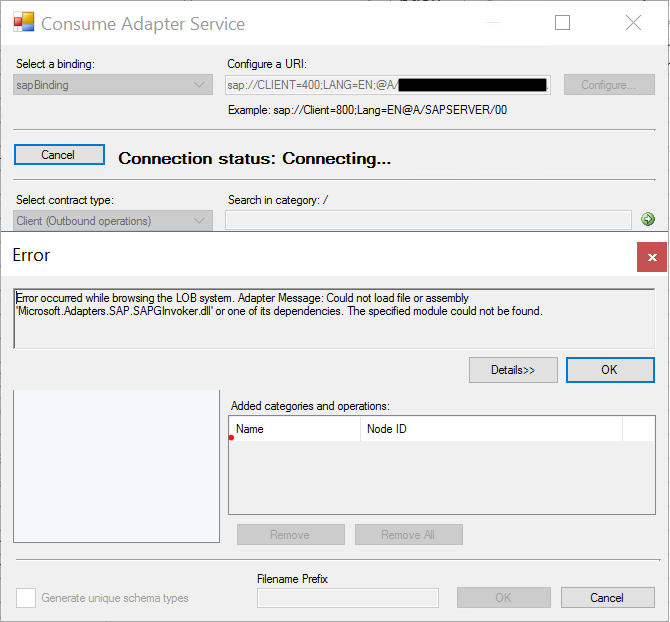
At first sight, the cause for the error is simple, and I will explain above the main causes, but in my case, the problem was that I had all the pre-requirements for the WCF-SAP adapter to work, and again that was an existing project where I had already generated several SAP Schemas.
Cause
Normally the main reason for this error is that the pre-requirements to run the WCF-SAP adapter are not installed in the environment. Even if you see the WCF-SAP adapter present and configured in the BizTalk Server Administration console, it doesn’t mean that it is ready to work. This adapter requires you to install the following SAP resources to run the adapter in the BizTalk Server box:
- NCo3018_Net40_x64.msi
- NCo3018_Net40_x86.msi
You can download these resources from the SAP Service Marketplace.
It is required (mandatory) to install the x86 version of the SAP Connector for Microsoft .NET. However, if you want to run the adapter under a 64-bit Host Instance, you need to install both the x86 and x64 versions of the SAP Connector for Microsoft .NET (recommended).
But once again, I knew that I had all these resources installed, and I doubled check that they were installed.
In my case, for some unknown reason, some of these DLLs got corrupted, and for that reason, I was getting this error.
Solution
To fix this issue, the solution is quite simple:
- Reinstall the x86 and x64 versions of the SAP Connector for Microsoft .NET.
- NCo3018_Net40_x64.msi
- NCo3018_Net40_x86.msi
- When asked, repair the installation of the components.
After that, I was once again able to generate SAP Schemas from my BizTalk Server Visual Studio project.
This applies to:
- BizTalk Server 2020
- BizTalk Server 2016
