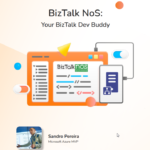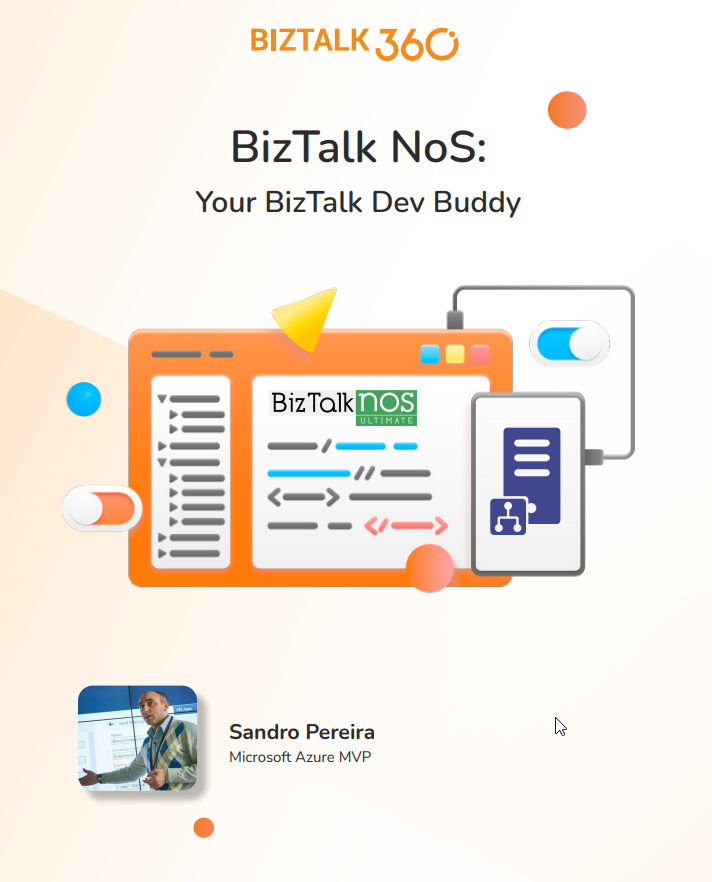This post was originally published here
I’ve been a big fan of this amazing Visual Studio Addin for BizTalk Server since the first days that Nino Crudele decided to create this resource. I still remember the long hours during the night that we were discussing the features and testing this addin using skype. And I have continued to be a fan since BizTalk360 took over this resource.
The purpose of BizTalk NoS Ultimate is to help all BizTalk Developer, and why not, all BizTalk Administrators, in a lot of different situations, by improving the developer experience and reducing the development time in new or existing BizTalk projects, providing better documentation and help to troubleshoot some scenarios/issues you may encounter. But it is mainly a Visual Studio Add-in that enables BizTalk Server developers to be more efficient.
BizTalk development is not pretty easy and requires a lot of patience sometimes, and anyone who has worked with BizTalk long enough will acknowledge this statement. For instance:
- It takes immense effort to find out the internal & external dependencies between different artifacts (schemas, maps, orchestrations, and so on).
- Testing pipelines within the Visual Studio is not possible.
Some tasks occupy a massive time during development and eventually may delay the project. Unfortunately, no other tool in the market helps in making the BizTalk developer’s lives easier. That is why I love this tool: BizTalk NoS Ultimate.
BizTalk NoS: Your BizTalk Dev Buddy
And now, I also decided to create a whitepaper in a way to be a step-by-step guide to help you get started with the tool and explain all the features available like:
- Quick search inside artifacts
- Fast DLL register/unregister in GAC
- Find critical, internal, or external dependencies
- JackHammering, which will compare your VS artifact with the artifact deployed in the BizTalk environment
- With this feature, you can also extract the artifact (Orchestration, map, Schema, and so on) from the BizTalk environment and put it in the VS solution
- Test your pipeline in VS simply
And many more functionalities that will be useful in our day-by-day work and a time saver in a lot of situations.
BizTalk NoS Ultimate is available for the following BizTalk Server versions:
- BizTalk Server 2020 – Visual Studio 2019
- BizTalk Server 2016 – Visual Studio 2015
- BizTalk Server 2013 R2 – Visual Studio 2013
- BizTalk Server 2013 R2 – Visual Studio 2013
Where can I download it?
You can download the whitepaper here: