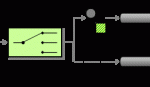This post was originally published here
When implementing software, it’s always a good idea to follow existing patterns, as these allow us to use proven and reliable techniques. The same applies in integration, where we have been working with integration patterns in technologies like BizTalk, MSMQ etc. These days we are working more and more with new technologies in Azure, giving us new tools like Service Bus, Logic Apps, and since recently Event Grid. But even though we are working with new tools, these integration patterns are still very useful, and should be followed whenever possible. This post is the first in a series where I will be showing how we can implement integration patterns using various services in Azure.
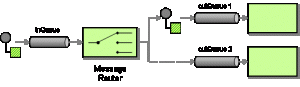
Message Router Pattern
The first pattern which will be shown is the Message Router, which is used to route a message to different endpoints depending on a set of conditions, which can be evaluated against the contents or metadata of the message. We will implement this pattern with different technologies, where we will focus on Logic Apps in this post. For this sample we will implement a scenario where we receive orders, and depending on the city where the order should be delivered we will route it to a specific carrier.
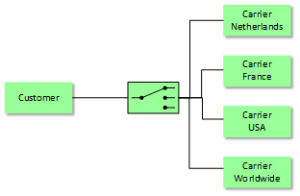
Scenario
When using Logic Apps, we can easily route a message based on its contents to various endpoints. Using a Logic in combination with the Message Router pattern is especially useful when we have the following requirements:
- Different types of endpoints; the power of Logic Apps lies in the many connectors we get out of the box, allowing us to easily integrate with various systems like SQL, Dynamics CRM, Salesforce, etc.
- Small amount of endpoints; as we will be using a switch in our Logic App, managing these becomes cumbersome when we have many endpoints.
In this sample we write the messages to Github Gists, but you could easily replace this with other destinations. We use a HTTP Trigger, meaning we receive the message on a http endpoint, where the message format is as the following.
{ "Address":"Kings Cross 20", "City":"New York", "Name":"Eldert Grootenboer" } |
We use a switch to determine the endpoint to which we will send our message based on the city inside the message body, and send out the message to our endpoint, in this case using a HTTP action. Of course we could send the message to any other type of endpoint from our cases inside the switch as well. Finally we will respond the location of the Gist where the message was placed.
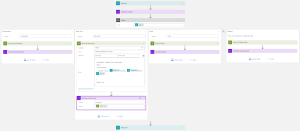
Logic App Implementation
You can easily deploy this solution from the Azure Quickstart Templates site, or use the below button to directly deploy this to your own Azure environment.