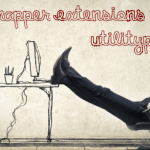This post was originally published here
One step closer to finishing this BizTalk Mapper Extensions UtilityPack project migration. Today we will focus on another set of libraries available for BizTalk Server 2020: String Functoids.
String Functoids
This library includes a suite of functoids that provides many methods for safely creating, manipulating, and comparing strings that you can use this inside BizTalk mapper.
This project includes the following Custom Functoids:
- String Constant functoid: This functoid allows you to set constant values (strings) inside de maps.
- The functoid takes one mandatory input parameters:
- String value to return out
- The output of the functoid is the string set in the output, Example: P0011
- The functoid takes one mandatory input parameters:
- String ToTitleCase functoid: This functoid allows you to Converts the specified string to title case (except for words that are entirely in uppercase, which are considered to be acronyms)
- The functoid takes one mandatory input parameters:
- The string to convert to title case
- The output of the functoid is a string converted to title case, Example: Sandro Augusto Sousa Pereira
- The functoid takes one mandatory input parameters:
- String Advance Compare Functoid: This functoid allows you to compare two specified String objects, ignoring or honoring their case, and returns a boolean that indicates if they are equal or not.
- The functoid takes three mandatory input parameters:
- The first string to compare
- The second string to compare
- A boolean value: set True to ignore case during the comparison; otherwise, False.
- The output of the functoid is a boolean that indicates if they are equal or not, Example: True
- The functoid takes three mandatory input parameters:
- String Replace Functoid: This functoid returns a new string in which all occurrences of a specified string (second parameter) found in the first string are replaced with another specified string (third parameter).
- The functoid takes three mandatory input parameters:
- A string where we will replace the values
- A string to be replaced.
- A string to replace all occurrences of oldValue.
- The output of the functoid is a string that is equivalent to the current string except that all instances of oldValue are replaced with newValue. If oldValue is not found in the current instance, the method returns the current instance unchanged, Example: Sandro Pereira: BizTalk
- The functoid takes three mandatory input parameters:
- String Normalize Functoid: This functoid allows you to normalize the text. It will remove two or more consecutive spaces and replace them with a single space, remove two or more consecutive newlines and replace them with a single newline, and condense multiple tabs into one.
- The functoid takes one mandatory input parameters:
- The string to normalize
- The output of the functoid is a string normalize without consecutive spaces, lines or tabs, Example: Sandro Augusto
Sousa Pereira
- The functoid takes one mandatory input parameters:
- String PadLeft Functoid: This functoid allows you to set a new string that right-aligns the characters in this instance by padding them on the left with a specified Unicode character, for a specified total length.
- The functoid takes three mandatory input parameters:
- A string that will be a pad on the left with a specified Unicode character
- The number of characters in the resulting string, equal to the number of original characters plus any additional
padding characters. - A Unicode padding character.
- The output of the functoid is a new string that is equivalent to this instance, but right-aligned and padded on the left with as many paddingChar characters as needed to create a length of totalWidth. However, if totalWidth is less than the length of this instance, the method returns a reference to the existing instance. If totalWidth is equal to the length of this instance, the method returns a new string that is identical to this instance, Example: *BTS
- The functoid takes three mandatory input parameters:
- String PadRight Functoid: This functoid allows you to set a new string that left-aligns the characters in this string by padding them on the right with a specified Unicode character, for a specified total length.
- The functoid takes three mandatory input parameters:
- A string that will be a pad on the right with a specified Unicode character
- The number of characters in the resulting string, equal to the number of original characters plus any additional
padding characters. - A Unicode padding character.
- The output of the functoid is a new string that is equivalent to this instance, but left-aligned and padded on the right with as many paddingChar characters as needed to create a length of totalWidth. However, if totalWidth is less than the length of this instance, the method returns a reference to the existing instance. If totalWidth is equal to the length of this instance, the method returns a new string that is identical to this instance, Example: BTS*
- The functoid takes three mandatory input parameters:
- String Remove Leading Zeros Functoid: This functoid allows you to remove any leading zeros from an input string.
- The functoid has one mandatory parameter:
- Input string that may contain leading zeros that need to be removed.
- The output of the functoid is an integer that is equal to the input instance but with the leading zeros removed.
- The functoid has one mandatory parameter:
BizTalk Mapper Extensions UtilityPack
BizTalk Mapper Extensions UtilityPack is a set of libraries with several useful functoids to include and use it in a map, which will provide an extension of BizTalk Mapper capabilities.
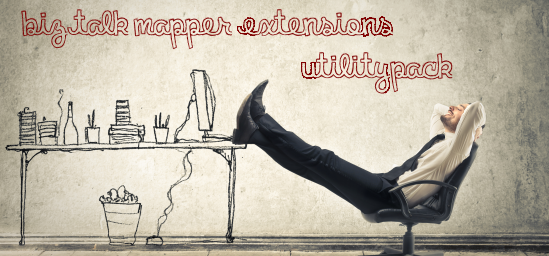
Where to download?
You can download this functoid along with all the existing one on the BizTalk Mapper Extensions UtilityPack here:
 BizTalk Mapper Extensions UtilityPack
BizTalk Mapper Extensions UtilityPack
GitHub
The post BizTalk Mapper Extensions UtilityPack: String Functoids for BizTalk Server 2020 appeared first on SANDRO PEREIRA BIZTALK BLOG.