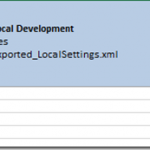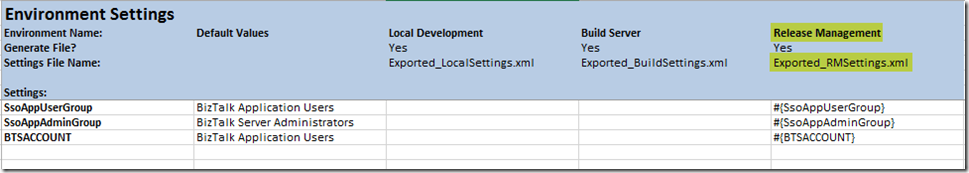This post was originally published here
This blog post is to go along with my Integration Monday talk: http://www.integrationusergroup.com/biztalk-continuous-integration-continuous-deployment
Prerequisites
Your BizTalk Solution needs to be using BTDF (https://biztalkdeployment.codeplex.com/)
You need a Visual Studio Team Services Account (https://www.visualstudio.com/)
You need the drop folder from a BizTalk Build (BizTalk Continuous Integration with Visual Studio Team Services (VSTS) or BizTalk Continuous Integration with Team Foundation Server (TFS) 2015 Update 1 )
PowerShell Scripts using in VSTS Release Management (https://github.com/Mexia/BizTalkCICD)
Modification to the BTDF EnvironmentSettings.xml file required for VSTS Release Management
Add a Column for Release Management with Settings File Name: Exported_RMSettings.xml, add #{} around the name of the settings for use by Release Management
Steps to Create a Release in VSTS
Thanks for your time and I look forward to helping people on their BizTalk CI & CD journey
Comments are closed.