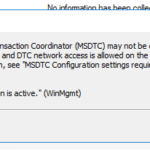This post was originally published here
Once again, it is time to get back to one of my favorite topics, error and warnings, cause, and solutions blog post. This time with a different error regarding one of the most critical components in BizTalk Server: Microsoft Distributed Transaction Coordinator (MSDTC).
Last week a client call me that their production environment was entirely down; nothing was working. I accessed the server and realized that all services were stopped, and we were not able to start them. Long story short, and after I made the common question: “Did someone made any changes on the environment?”, to which I received the usual response: “No, we didn’t”. They had made some changes on the network level blocking port communication between BizTalk Server and SQL Server that supports BizTalk Server.
After I asked them to restore the previous settings and open all communication between BizTalk Server and SQL Server, I could start the BizTalk Services on the machine. However, when I open the BizTalk Server Administration Console to see if everything was working correctly, I got the following error while refreshing the BizTalk Group:
TITLE: BizTalk Server Administration
——————————
The Microsoft Distributed Transaction Coordinator (MSDTC) may not be configured correctly. Ensure that the MSDTC service is running and DTC network access is allowed on the BizTalk, SQL and SSO Master servers. For more information, see “MSDTC Configuration settings required for BizTalk Server” in the BizTalk Server Help.Internal error: “No transaction is active.” (WinMgmt)
——————————
BUTTONS:
OK
——————————
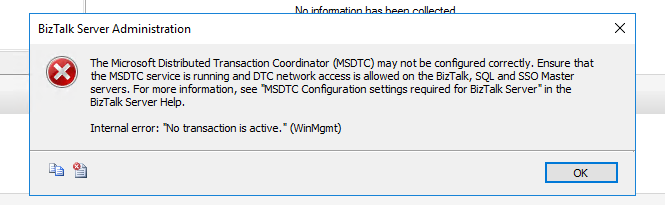
Cause
Without a doubt that this error is still related to communication restrictions between the BizTalk Server machine and the SQL Server machine that hosts BizTalk Server databases, and especially with MSDTC ports. So I ask them if they disable all restrictions between the machines: from BizTalk to SQL Server and also from SQL Server to BizTalk Server because, for example, RPC ports need to be bi-directional, so if you have firewalls or network port restrictions you need to allow inbound and outbound exclusions for these ports.
And the reason for this error was that they only had disabled network restrictions from BizTalk Server to SQL Server, not the other way.
Solution
Once they disabled all network restrictions from SQL Server to BizTalk Server, this problem was solved.
Note: if you want to implement communication port restrictions between BizTalk Server and SQL Server, be sure that you are following the right procedures and ensuring that the required ports are open on the firewalls so that the BizTalk Server components can communicate with each other.
For more information check my white paper about Installing BizTalk Server 2020 in a Basic Multi-Computer Environment
The post BizTalk Administration Console: Internal error: No transaction is active appeared first on SANDRO PEREIRA BIZTALK BLOG.