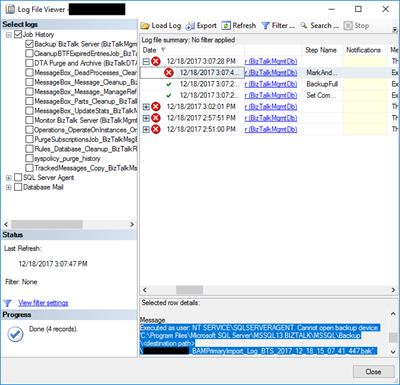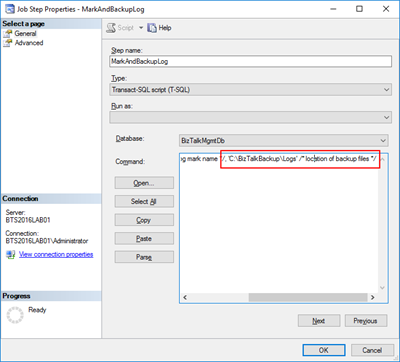This post was originally published here
Another day, another error to report directly retrieved from my backlog to be published. Today is about another error that can happen on the Backup BizTalk Server job: “Executed as user NT SERVICESQLSERVERAGENT. Cannot open backup device destination pathdatabase name“. I got this error a few months ago in a client while doing an installation assessment:
Executed as user: NT SERVICESQLSERVERAGENT. Cannot open backup device ‘C:Program FilesMicrosoft SQL ServerMSSQL13.BIZTALKMSSQLBackup<destination path>NAME_BAMPrimaryImport_Log_BTS_2017_12_18_15_07_41_447.bak’. Operating system error 123(The filename, directory name, or volume label syntax is incorrect.). [SQLSTATE 42000] (Error 3201) BACKUP LOG is terminating abnormally. [SQLSTATE 42000] (Error 3013). The step failed.
This error was occurring on the third step of the Backup BizTalk Server job: MarkAndBackupLog.
Cause
On the third step, MarkAndBackupLog, of the Backup BizTalk Server job, if you check in input parameters of the stored procedure that is invoked there: the “sp_MarkAll” stored procedure. You will find out that the second parameter is the location of backup files and this location must exist in the file system.
The reason for this error to occur may be related for one of these reasons:
- This step is not properly configured, and you still have “<destination path>” set as the value for the location of backup files – second parameter;
- Or the folder/path that you define as the location of backup doesn’t exist;
Solution
You must remember that you need to ensure that all the paths specified in the BizTalk jobs must exist in the file system.
But in this case and as you will see in the error description, the backup job was not properly configured and still have “<destination path>” set as the value for the location of backup files.
To solve this problem, you need to:
- Press the “Windows key” type “SQL Management” or “SQL” and click in “SQL Server Management Studio”.
- In Object Explorer panel, connect to the SQL Server instance and expand the server tree.
- Expand the “SQL Server Agent” node
- Expand the “Jobs” node
- Double click “Backup BizTalk Server (BizTalkMgmtDb)” to open the job properties window.
- In the Job Properties – Backup BizTalk Server (BizTalkMgmtDb) dialog box, under “Select a page”, click “Steps”.
- In the “Job step list”, click on the job you want to edit, in this case, “MarkAndBackupLog”, and then click “Edit”
- On the “Command” property correctly specify a path for the backup files
After I properly configure the job this error was solved and I was successfully able to run the Backup BizTalk Server job.