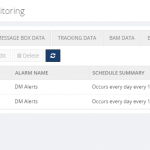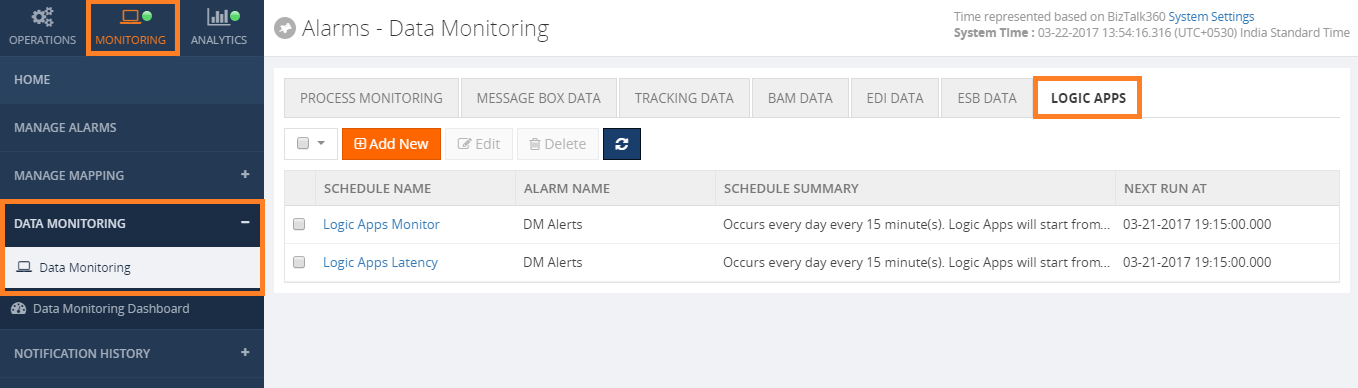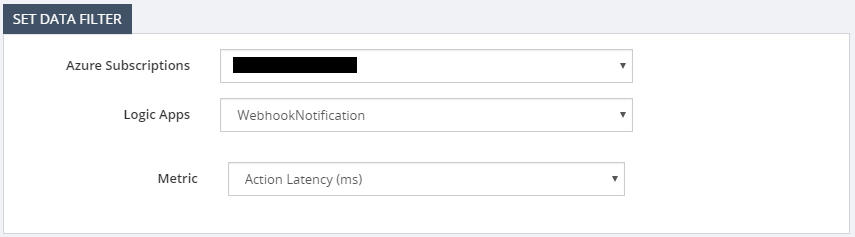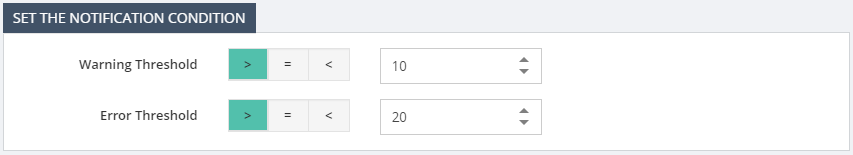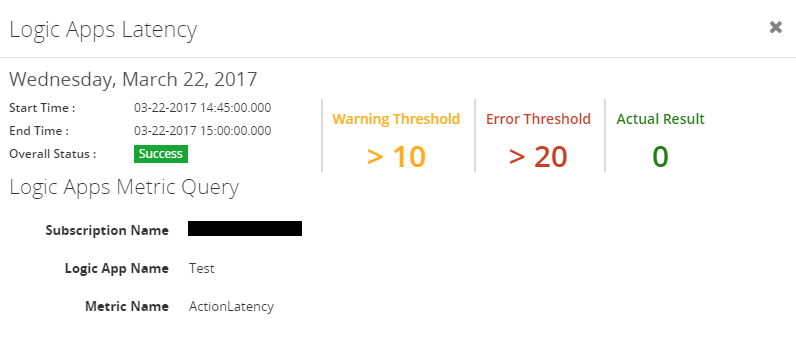by Umamaheswaran Manivannan | May 15, 2017 | BizTalk Community Blogs via Syndication
Microsoft Build (often stylized as //build/) is an annual conference event held by Microsoft, aimed towards software engineers and web developers using Windows, Windows Phone, Microsoft Azure and other Microsoft Technologies. This year’s conference was conducted in Seattle, WA from May 10 to May 12.
Unlike the previous year which concentrated mainly on Visual Studio & .Net Core, Microsoft this time concentrated mainly on AI and Azure Services. This blog provides a compilation of all the Azure announcements from the 3-day event.
Azure IoT Edge
IoT Edge provides easy orchestration between code and services, so they flow securely between cloud and edge to distribute intelligence across IoT devices. This leverages on Azure Stream Analytics, Microsoft Cognitive Services, and Azure Machine learning to create more advanced IoT solutions with less time and effort.
To get more info on Azure IoT Edge please click here or check out the video on channel9.
Azure Batch AI Training
On Wednesday Microsoft announced a new service called Azure Batch AI training. It uses Azure to train deep neural networks, which means that now it is possible for developers to train their AI without having to worry about hardware.
To get more info on Azure Batch AI Training please click here.
Azure Cloud Shell
Microsoft has put a huge investment on Command line interface. Now you can use Azure Cloud shell from inside the azure portal!! Yes, you heard me right; now Azure portal has real bash command line interface. It is also preloaded with Azure CLI, so that you can directly use commands like azure vm list right from the portal.
Azure cloud shell is still in preview mode please click here to find more information on Azure Cloud Shell.
MySQL and PostgresSQL on Azure
With this support now developers will be able to use their favourite databases on Azure. Developers will surely appreciate this, since more options means more flexibility.
Azure Database for MySQL and Azure Database for PostgreSQL services are built on the intelligent, trusted and flexible Azure relational database platform. This platform extends similar managed services benefits like Global Azure region reach, and innovations that currently power Azure SQL database and Azure SQL Data warehouse services to the MySQL and PostgreSQL database engines.
Cosmos DB
It’s Microsoft’s first globally distributed, multi-model database. Azure Cosmos DB enables you to elastically and independently scale throughput and storage across any number of Azure’s geographic regions.
To find more information on Azure Cosmos DB please click here.
Cognitive Services
Microsoft also announced new cognitive services on top of the 25 existing ones. These new services include a machine vision service, a Bing-based search engine powered by AI, a video indexer, and a new online lab where more experimental services may be unveiled.
Check out this page to find all the available cognitive services in Azure Platform.
Conclusion
And that’s actually all of it! Since Microsoft Build is a developer conference most of the feature announcement targeted developers, but these will probably influence the future of AI, since Microsoft is making it easy for developers to include the power of AI with minimal effort.
Author: Umamaheswaran Manivannan
Umamaheswaran is the Senior Software Engineer at BizTalk360 having 6 years of experience. He is a full stack developer worked in various technologies like .NET, Angular JS etc. View all posts by Umamaheswaran Manivannan
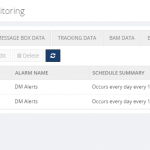
by Umamaheswaran Manivannan | Mar 30, 2017 | BizTalk Community Blogs via Syndication
Modern enterprise IT is hybrid and relies on data from on-premises and the cloud. At the core of Microsoft’s Hybrid Integration Platform, we have BizTalk Server which handles all your on-premises integration scenarios and Logic Apps, which takes care of all the cloud integrations leveraging Azure Services.
BizTalk 360 already provides a comprehensive monitoring solution for your Hybrid Integrations from version 8.3 which introduced Logic Apps State monitoring.
We are excited to announce the addition of Logic Apps Metrics monitoring capabilities to our forthcoming 8.4 release (expected: Apr 2017).
With this release, you will be able to monitor your logic apps using all the available metrics that are provided in the Azure Portal.
Setting Data Monitoring for Logic Apps metrics
The new Logic Apps monitoring capability is just an extension to our already existing data monitoring functionality. You can find the newly added tab for the Logic Apps under the Data Monitoring module.
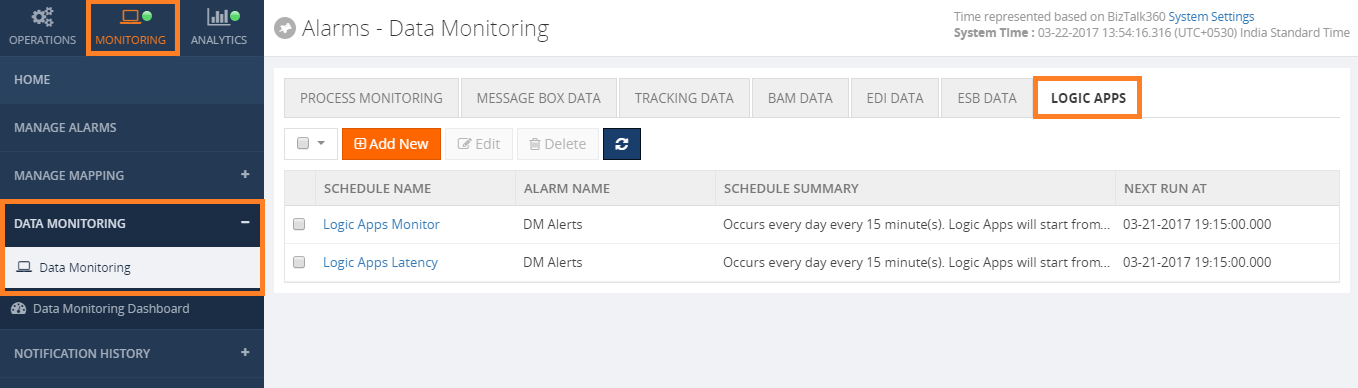
Click the Add New button to add a new monitor for the Logic Apps. A new Logic Apps Monitor setup window will appear. We can see that all the Logic Apps related settings are grouped under “SET DATA FILTER” section in the below image.
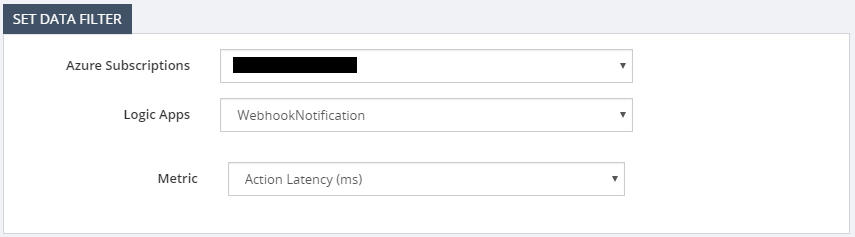
Select the subscription from the list of subscriptions that you have configured in BizTalk 360. Please check this Assist article if you want to know how to add Azure subscriptions in BizTalk360.
Once the subscription is selected BizTalk360 will display all the Logic Apps that are available in that selected subscription. Finally select the metric that you want to monitor.
Once you set the data filter you can specify the notification condition which BizTalk360 will use to send alerts for each violation as shown below.
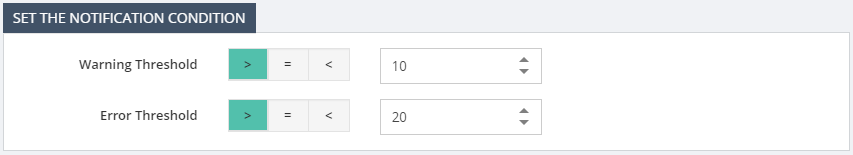
Note: Azure metrics can have different units based on the metric type so metrics like Action Latency will have milliseconds as the unit type. In those cases, the threshold condition must be set based on the selected metric.
Save the Logic Apps monitoring schedule. BizTalk360 Monitor service will pick up the new monitor configuration and customers will start receiving the email notifications or any other notification channels based on the Alarm configuration.
You can also view the monitoring results in the Data Monitoring Dashboard as shown in the below image.
Click an alert item to view the details.
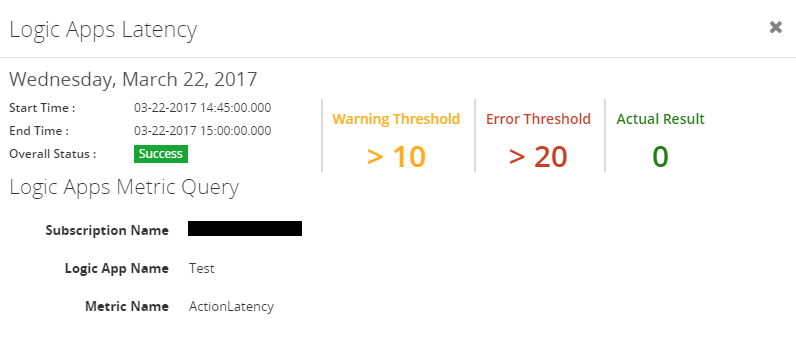
Summary
We hope this new capability will enhance the monitoring use case for all our customers having Hybrid Integration scenarios. If you have any feedback, please write to support@biztalk360.com.
Author: Umamaheswaran Manivannan
Umamaheswaran is the Senior Software Engineer at BizTalk360 having 6 years of experience. He is a full stack developer worked in various technologies like .NET, Angular JS etc. View all posts by Umamaheswaran Manivannan

by Umamaheswaran Manivannan | Mar 28, 2017 | BizTalk Community Blogs via Syndication
On March 25th, BizTalk360 along with Microsoft hosted and sponsored the first ever Global Integration Bootcamp event in India at the venue Microsoft GTSC campus in Bangalore. It was a bright Saturday morning. We reached the event venue at 8 AM and surprised to see few participants already present on the venue even though the event was supposed to start only on 9.00 AM. We started the preparations for the event – setting up the registration desk, preparing the stage for the speakers and so on. By the time we were done attendees started to come in for the event.
By 09.00 AM, we had close to 70% percent of the attendance at the event venue. We had a diverse audience ranging from Students to Integration Experts from various organizations. The Welcome Note was given by Sriram Hariharan announcing the spot awards for attendees for the maximum number of Tweets and Retweets.
Keynote
After the welcome note, Deepak Rajendran started off the proceedings through an excellent keynote, stressing on the importance of community to any platform. The whole keynote was filled with passion and energy and it was an excellent way to kick start Global Integration Bootcamp.
Session 1 – Cognitive Services
The keynote was followed by Harikharan Krishnaraju (Hari) with a presentation on Cognitive services and how we can provide our apps a human side. Hari started of the session with a video which was inspirational and showed the power of the Azure Cognitive Services offering. He then proceeded to explain various API’s that are available for the developers to incorporate those capabilities in their application. He also showed us a demo on how to use Cognitive Services in the Logic Apps and use the power of Emotion API to detect the sentiment using the Twitter feed as your data.
Session 2 – Azure API Management
After a short coffee break, Sunny Sharma from BizTalk360 took the stage to present on the topic Secure and Optimize APIs using Azure API Management. He showed us various Authentication mechanisms that we can employ to protect our APIs and the various options that are available in the developer portal and the publisher portal. The session was received well and followed with lot of questions from the participants.
Session 3 – On-premises data gateway
As the last session before lunch, we had Sajith C P explaining the On-Premises Data Gateway to leverage on-premise data for hybrid scenarios. He also explained the confusion around different gateways available in Azure and provided a great demo using Azure Logic Apps with BizTalk Server connector to connect to a on-premise SQL Server.
Lunch time!!
After the morning sessions, it was time for the attendees to enjoy the lunch offered by Microsoft. Even though it was the lunch break, most of participants utilized the time to interact with the speakers and clarifying their doubts which is the whole point of any community events.
Session 4 – Enterprise Integration Pack
After the lunch, Shree Divya and Shailesh Agre took the stage to commence their talk on Enterprise Integration Pack with Logic Apps. They explained how we can use Azure Logic Apps for business-to-business (B2B) workflows and seamless communication. They also showed us a demo on how organizations can exchange messages through industry standard protocols like AS2, X12 and EDIFACT.
Session 5 – Automated Workflows
It was time for Lohith G Nagaraj to take stage and talk on his topic Automated Workflows between Apps & Services using Microsoft Flow. Lohith started his session with great enthusiasm which he made sure to spread this to the participants as well. He started off explaining how easy it is to use Microsoft Flow and the difference between the Flow and Logic Apps. He also showed couple of demos on how to monitor your Twitter mentions and how to automate simple workflows within your organization. Finally he showed us various templates that are available in Microsoft Flow.
(Final) Session 6 – Hybrid Integration
It was time for the final session of the day by Roy Joseph and Rekha Kodali on Hybrid Integration. Rekha and Roy made a case for why Hybrid Integration is the future and what the available offerings in the Azure Platform to satisfy all the hybrid integration scenarios.
Pictures from the event
Vote of Thanks
It was time to wrap up the Integration Bootcamp. Arunkumar Kumaresan delivered the vote of thanks and thanked everyone involved for making the event a successful one. Arun also gave out mementos to the speakers for their active participation in the event. He gave out spot awards to one of the attendees, Prakash Nimmala, for the maximum number of Tweets and Retweets.
Conclusion
It was almost time to say goodbye to all the attendees and with this the Global Integration Bootcamp event came to close. We had sense of satisfaction after not just being able to successfully execute the event but the event hosted in India is the biggest in number of participants among all the countries that conducted the Global Integration Bootcamp. Our sincere thanks to all the speakers, Microsoft GTSC Bangalore and specially to the attendees for making this event a grand success.
Author: Umamaheswaran Manivannan
Umamaheswaran is the Senior Software Engineer at BizTalk360 having 6 years of experience. He is a full stack developer worked in various technologies like .NET, Angular JS etc. View all posts by Umamaheswaran Manivannan