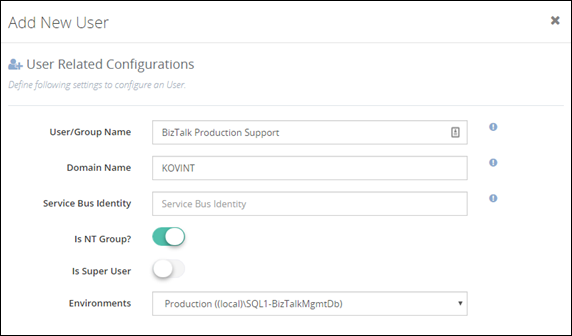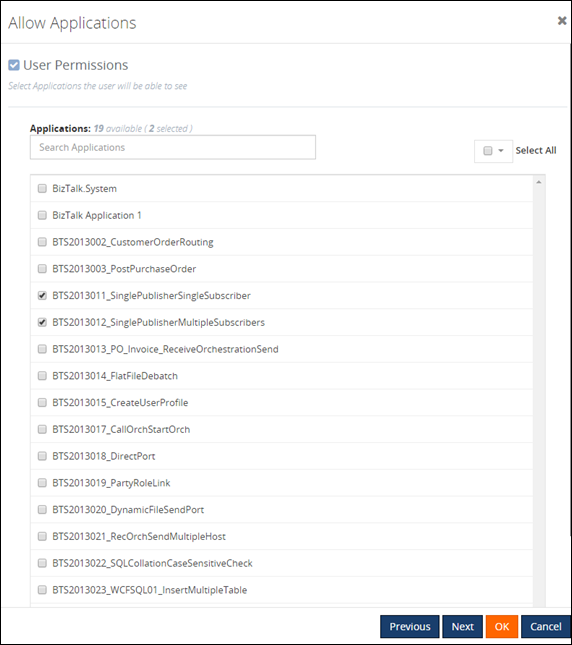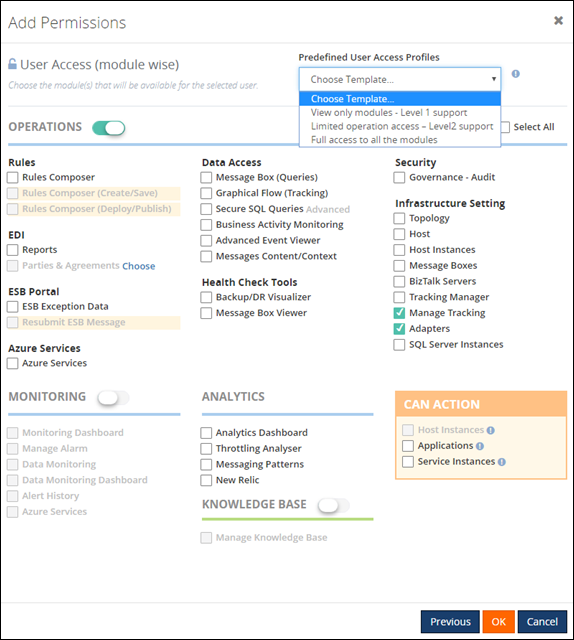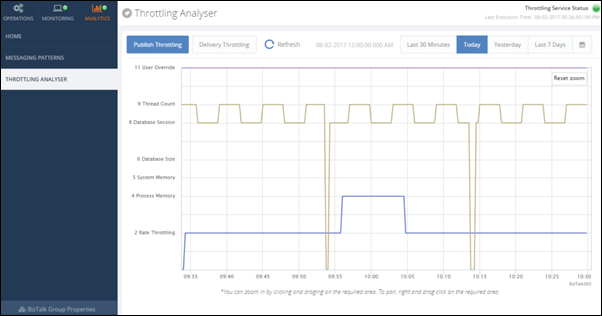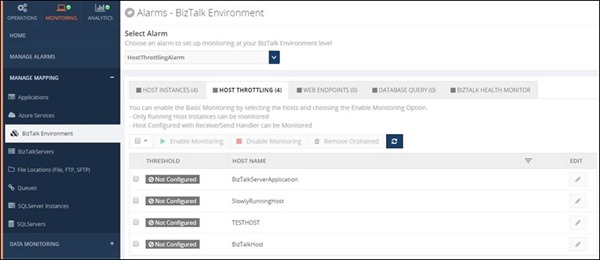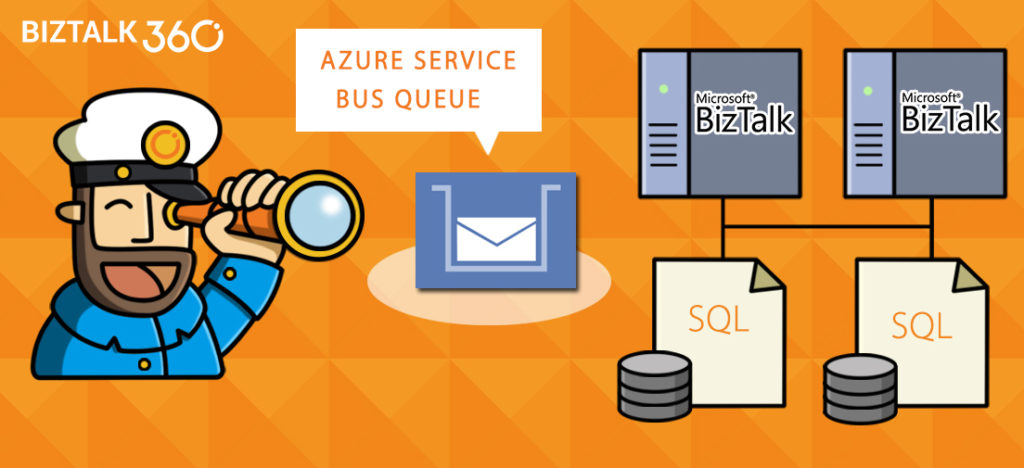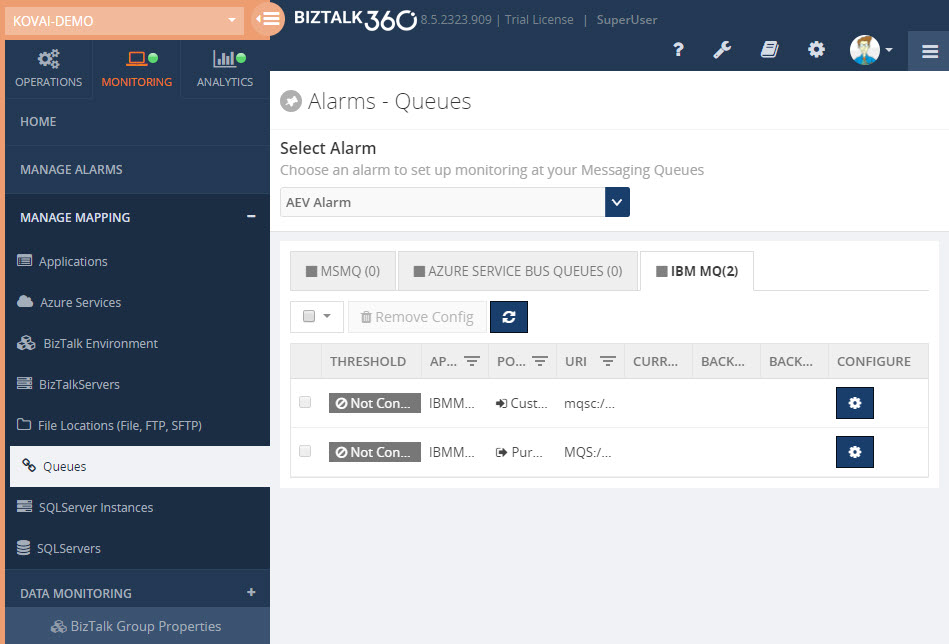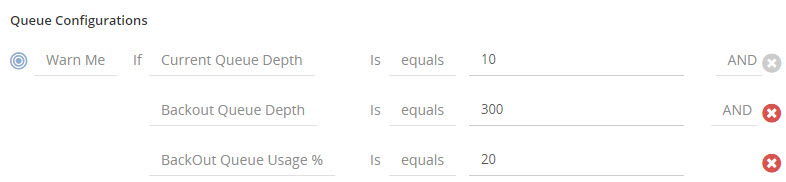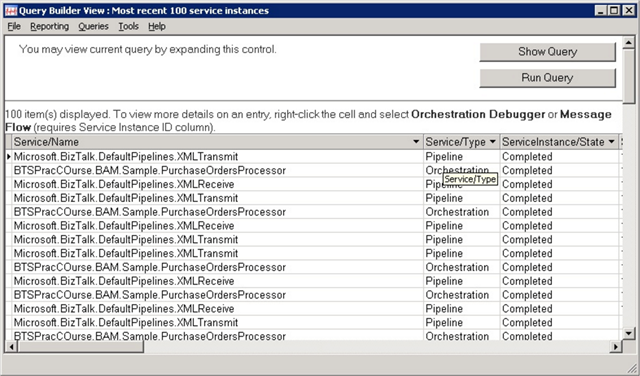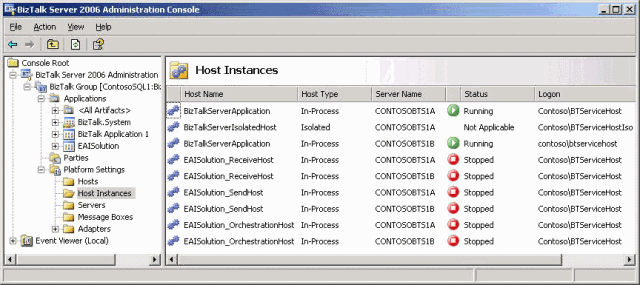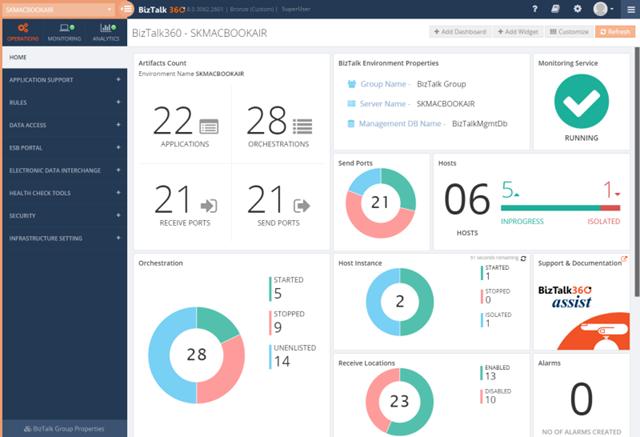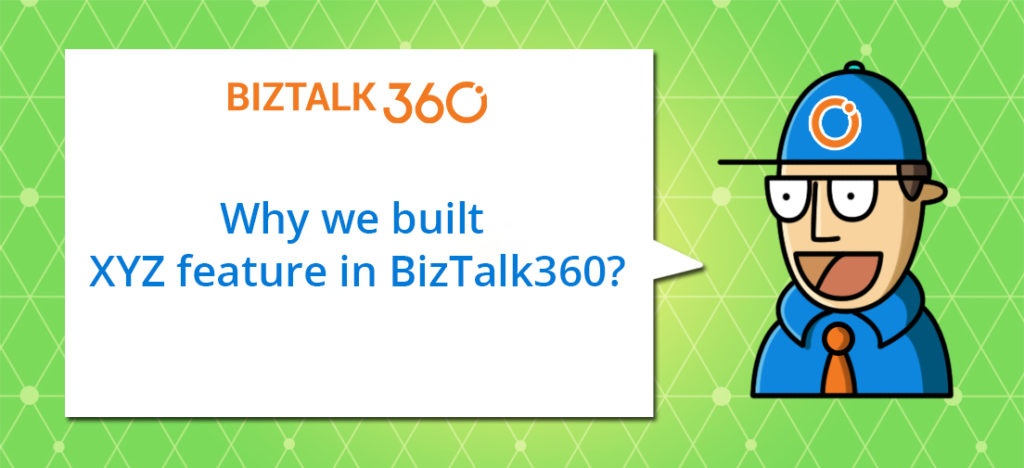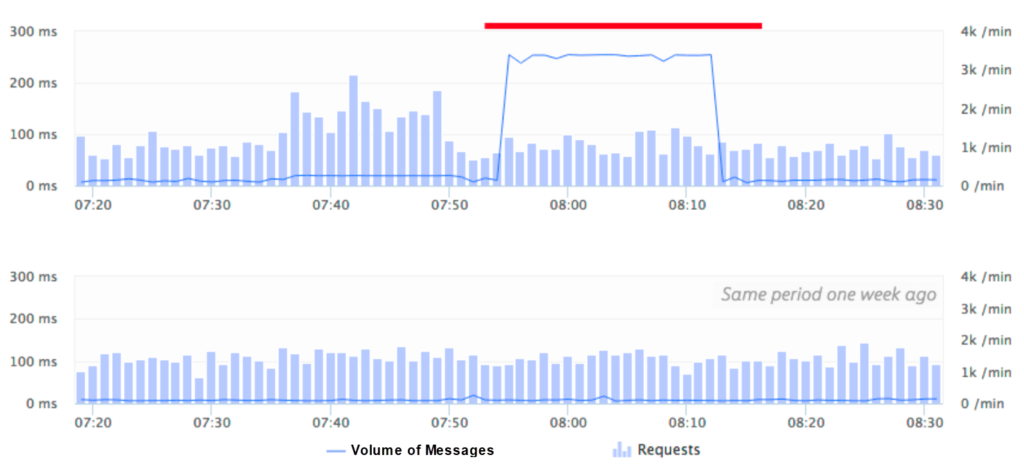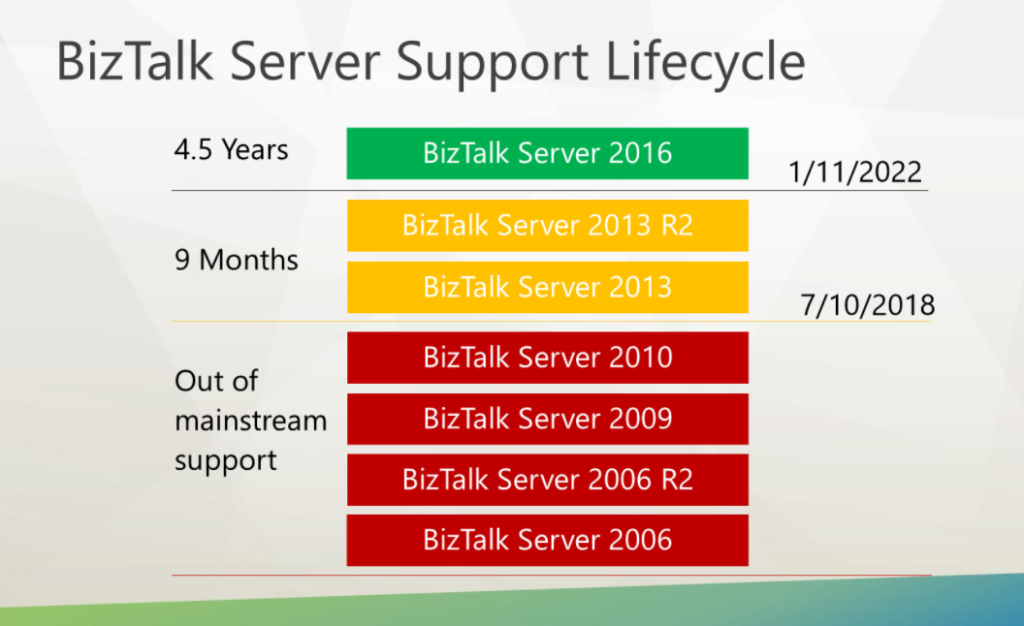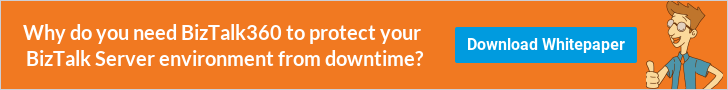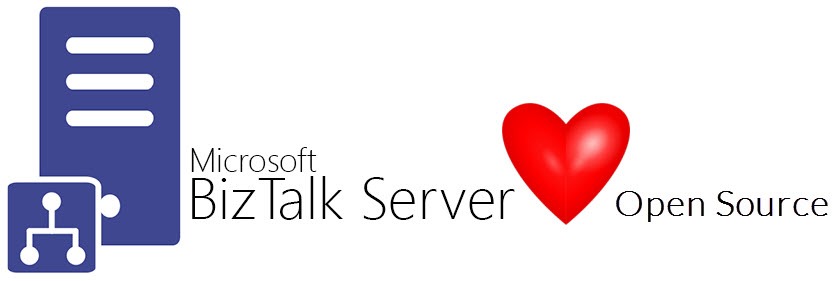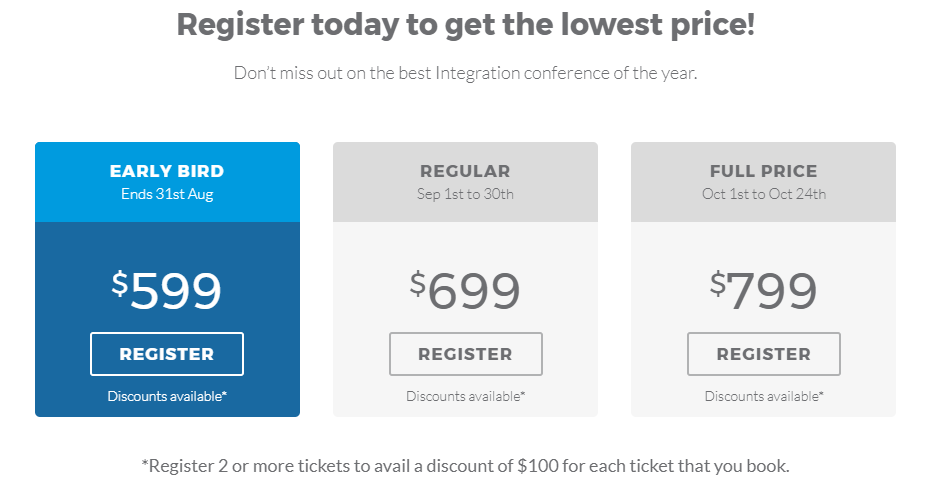by Saravana Kumar | Jan 22, 2018 | BizTalk Community Blogs via Syndication

This blog is a part of the series of blog articles we are publishing on the topic “Why we built XYZ feature in BizTalk360”. Read the main article here.
Why do we need this feature?
Being a middleware product, BizTalk Server is often going to sit right in the center of the organisation. All your critical backend systems like SAP, CRM, Oracle, SQL, and so on are connected to each other via BizTalk Server. So in theory, if someone has full access to your middleware platform like BizTalk Server, technically they can also get access to any of the underlying systems.
When it comes to security or performance, it is determined by the weakest point in the link chain. You might have created a highly protective security wall for each one of those critical backend systems, but when there is a punch whole for an external system (BizTalk Server) to get through, it’s important to protect the security of that external system to the same strength as your backend system.
We felt the current Administrative Security capabilities of BizTalk Server is very limited (will see in detail) and hence the birth of Advanced User Access Policy & BizTalk Server Security feature in BizTalk360.
What is the current limitation in BizTalk Server?
When it comes to day-to-day BizTalk Server Administration and Security, currently the scenario is like this. The Administrator will access the BizTalk Environment using the BizTalk Admin Console, depending on whether he/she belongs to either “BizTalk Server Administrators” or “BizTalk Server Operators” Window NT Group. Certain features will be enabled or disabled in BizTalk Admin Console based on these user roles.
There are few challenges in this approach. If you are a member of the BizTalk Server Administrators group, you have all the access required wide open. However, if you are a member of the BizTalk Server Operators group, your options are limited and the rules are hard coded by Microsoft in terms of what you can and cannot do.
The table below shows the actions that can and cannot be performed by members of BizTalk Operators Group
| Can Do |
Cannot Do |
| View service state and message flow |
Modify the configuration for BizTalk Server. |
| Start or stop applications (Send Ports, Send Port Groups, Orchestrations, Receive Locations) |
View message context properties classified as Personally Identifiable Information (PII) or message bodies. |
| Terminate/Resume Service Instances |
Modify the course of message routing, such as removing or adding new subscriptions to the running system, including the ability to publish messages into the BizTalk Server runtime. |
In pretty much every case, those rules are not practical for the day-to-day administrative work and pretty much within days every single person supporting/administering the BizTalk Server environment will be working with Administrative privileges.
Common challenges in BizTalk Server security
Let’s highlight some of the common day-to-day challenges that are not addressed by the out of the box BizTalk Server security mechanism.
Application Level Security: Your BizTalk Server environment will be a shared environment in many organisations. For various practical and cost reasons, you are not going to have many BizTalk Server environments. However, many business units in the organisation will be deploying their integration solutions into the platform. In such scenarios, for example Team A might need access to Applications A,B,C and Team B might need access to Applications X, Y, Z. You cannot set this level of Application isolation security using the standard BizTalk Server security mechanism.
Read Only Access: In some cases, you might want to give read-only access to your BizTalk Server environments. Example: It’s very common to allow few developers who worked on the project to have access to production environments. You wanted to make sure developers do not modify or deploy anything without change control. This is not possible with the standard BizTalk Server security mechanism.
Mixed Privilege Scenario: For practical reasons, there will be scenarios where you wanted the support person to have some level of mixed privilege. Example: They might need to start and stop the BizTalk Host Instances periodically, they may need to turn on/off tracking settings, or you may NOT want them to terminate or resume service instances etc. If you want to achieve this, there is no other option than making that person (or team) part of BizTalk Server Administrators group. This basically results in no security. As you can see, hard coded rules are not practical and it results in elevated privilege. Sadly this is the scenario with most organisations.
Security for different tools: The default security mechanism only covers the BizTalk Admin console and WMI access. However, when you are working with BizTalk Server, there are at least 5-8 other tools you’ll be using such as BAM Portal, ESB Portal, Event Viewers, Azure Services etc. Currently they all need their own security mechanisms, making it super complex and often vulnerable.
Multiple BizTalk Environments: Typically, organisations will have 2-3 BizTalk Server environments. Example: Production, DR, QA (System Integration, User Acceptance) etc. You can simply multiply the above mentioned problems by number of BizTalk Server environments you have.
How does BizTalk360 solves these problems?
From the above points discussed, it is pretty clear and obvious that a better security mechanism is required when it comes to day-to-day BizTalk Server Administration and Operations. Let’s take a quick look at how BizTalk360 addresses the challenges in a seamless way.
The below screenshot shows how you can add BizTalk Administrator/Operator to your BizTalk environment. There are few things to note — in the first place, BizTalk360 supports multiple BizTalk Server environment management from a single console; so you can set up security and access rights from a single place. You can either configure security for individuals or as team (ex: Create an NT Group called “BizTalk Production Support”)
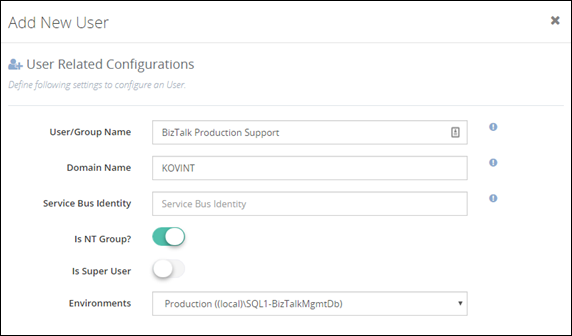
In the second screenshot below, you can see that you do not need to give access for the administrator to complete BizTalk Server environment. You can carefully choose required BizTalk Applications for which a BizTalk Server administrator requires access. The entire BizTalk360 application is context aware, for example, if you have given permission for Application A,B,C and they depend on specific Host and Host Instance, only those related host/host instances will be visible for the user.
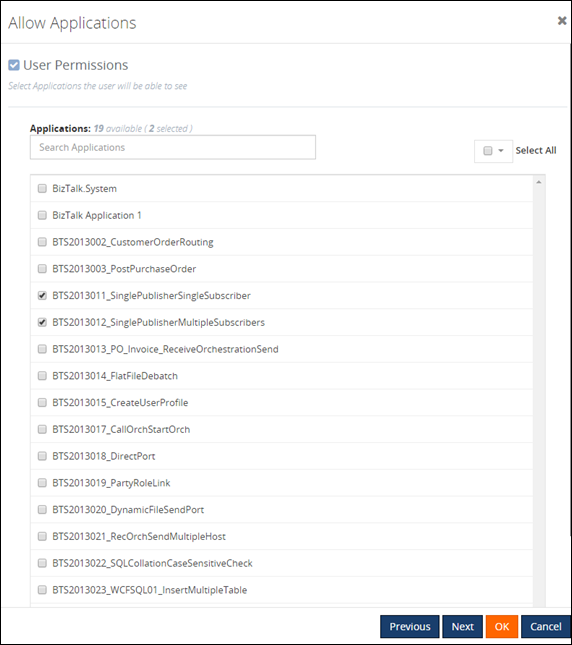
In the final screenshot, you can see how BizTalk360 provides full flexibility in terms of what level of permission you wanted to assign for the user. There are no hard coded rules; this makes it practical to give the correct level of permission to BizTalk Administrators/support people. BizTalk360 also comes with pre-defined security templates which you can apply as shown below. The “Can Action” section basically allows users to take some actions in the BizTalk Server environment, for example, if you do not want the user to terminate/resume service instances you can simply uncheck the check box “Service Instances”.
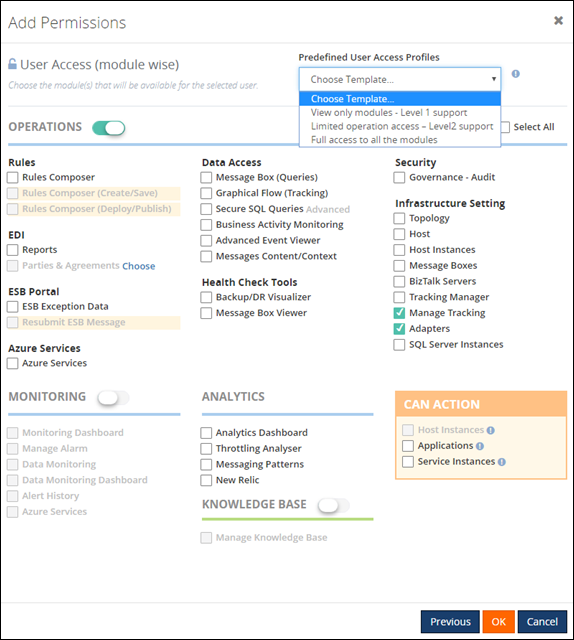
What is the Business Benefit?
Every business likes to run their systems in a secure way. You do not want your critical business systems like BizTalk Server to run with security challenges. This particular feature in BizTalk360 was one of the first key feature built in the product after the original web based BizTalk Admin Console functionality is completed.
Get started with a Free Trial today!
If you are not using BizTalk360, it is pretty clear that you are compromising on certain Administrative security aspects in your BizTalk Environment. So, why don’t you download and try BizTalk360 on your own environment. We provide 30 days free trial of the fully functional product.

Author: Saravana Kumar
Saravana Kumar is the Founder and CTO of BizTalk360, an enterprise software that acts as an all-in-one solution for better administration, operation, support and monitoring of Microsoft BizTalk Server environments. View all posts by Saravana Kumar

by Saravana Kumar | Jan 19, 2018 | BizTalk Community Blogs via Syndication
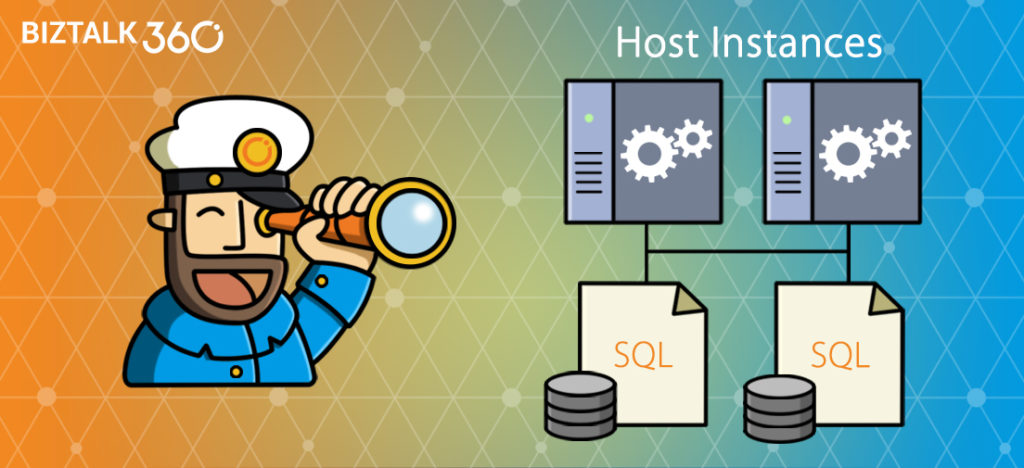
This blog is a part of the series of blog articles we are publishing on the topic “Why we built XYZ feature in BizTalk360”. Read the main article here.
Why do we need this feature?
BizTalk Server being a Middleware product connected to various legacy backend systems, it needs to make sure the entire ecosystem can work in an optimal way. If one of the legacy system connected to BizTalk is slow for any reason, then BizTalk Server needs to act sensibly and not to overload that system with messages more than what it can handle. In such scenarios, BizTalk Server will throttle itself (slow down itself) and make sure the messages are delivered to the backend in an optimal rate.
BizTalk Server achieves this capability by continuously monitoring various performance counters (memory footprint, thread count, message publishing rates, database size etc.) and self tuning itself. There are over 50 performance counters related to throttling in BizTalk Server which monitors both inbound and outbound traffic.
So it’s important to understand whether your BizTalk Environment is working correctly or under throttling condition.
What are the current challenges?
BizTalk Expert Required: If you wanted to analyse and detect a throttling condition in your BizTalk Environment, an experienced BizTalk person is required. There are no out of the box tooling from Microsoft to understand throttling conditions. The person should configure all the required Perfmon counters, collect data, analyse it and predict any throttling condition.
Time Consuming: Even if you have an experience person, setting up Perfmon counters, data collection and analysis is time consuming process. In our experience, it takes anywhere from a day to a week to fine tune Throttling in BizTalk Environment.
No Monitoring: There are no out of the box monitoring solution for BizTalk Throttling conditions.
How BizTalk360 Solves the problem?
BizTalk360 addresses this problem by introducing two important features called BizTalk360 Throttling Analyser and BizTalk Host Throttling Monitor.
Throttling Analyser periodically collects all the required Performance Counters relevant to throttling and stores the values in a SQL database, so there is no necessity for setting up Perfmon as and when required. Once the data is collected, it presents the status in a very interactive graphical dashboard. The BizTalk Administrators can easily visualize the throttling condition and take appropriate action. The throttling data is kept for last 7 days, so you can login to BizTalk360 anytime and see historic throttling condition as well.
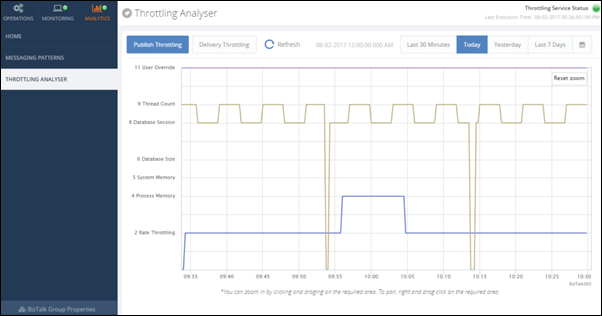
Throttling Monitoring is the new addition to the product where the Administrator can enable BizTalk Host Monitoring in almost a single click or fine tune it according their requirements. Once configured, BizTalk360 will periodically check for any throttling condition violations and alert appropriate users via various notification channels like Email, SMS, Slack, etc.
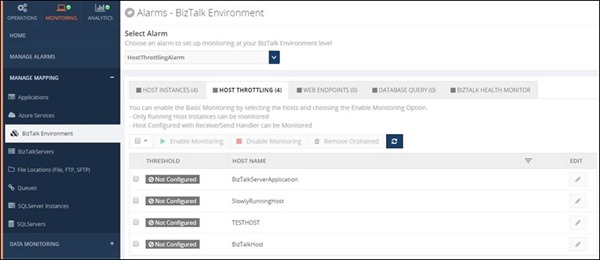
Interested to try this feature?
Download and try BizTalk360 on your own environments free for 30 days. The installation will not take more than 5-10 minutes.

Author: Saravana Kumar
Saravana Kumar is the Founder and CTO of BizTalk360, an enterprise software that acts as an all-in-one solution for better administration, operation, support and monitoring of Microsoft BizTalk Server environments. View all posts by Saravana Kumar

by Saravana Kumar | Jan 17, 2018 | BizTalk Community Blogs via Syndication
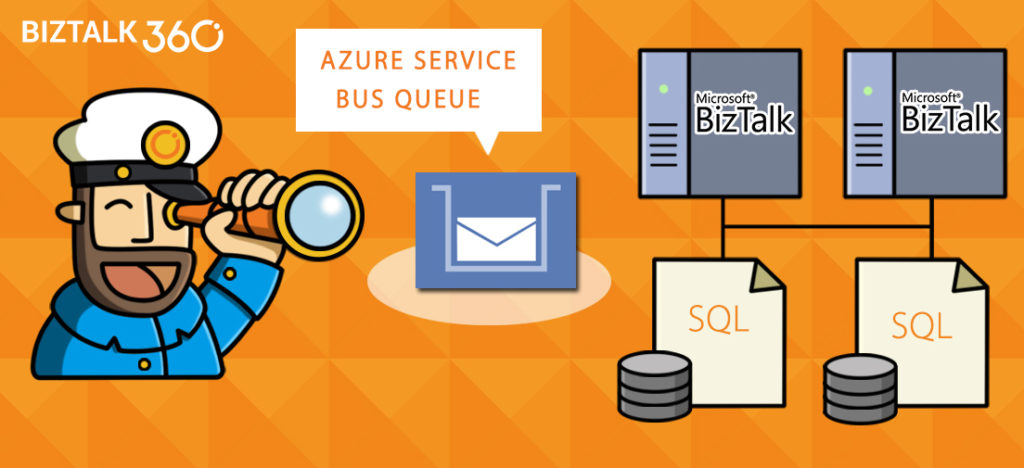
This blog is a part of the series of blog articles we are publishing on the topic “Why we built XYZ feature in BizTalk360”. Read the main article here.
BizTalk and Queuing Platforms
In any Enterprise integration scenario, message queuing technologies like IBM MQ, MSMQ, Azure Service Bus Queues etc., play a significant role. Message Queuing provides the solution to some critical business scenarios like the store and forward, first in first out, batch processing and so on.
Often times, queuing platform works more or less like a database — it accumulates the messages that was received from the source systems. The real power of the platform is realized when messages are pulled and utilized by the downstream systems like order processing, shipping etc.
BizTalk Server comes with native adapters for IBM MQ, MSMQ, Service Bus making it a powerful platform when your integration solution needs to communicate to Queuing endpoints.
Why do we need this feature?
Given the above scenario, the importance of a queuing platform in an Enterprise integration solution is pretty clear. In an integration scenario, it’s important to make sure both the BizTalk Server platform as well as the systems to which it is connected are all working seamlessly without any downtime. If an order receiving IBM MQ is down, then the entire integration journey of end-to-end order processing is also down. Hence it’s pretty important, you monitor those external queuing systems in addition to your BizTalk Server platform.
What are the current challenges?
No Monitoring: There is no out of the box monitoring solution that comes with BizTalk Server to monitor either BizTalk Server platform or the external sources like IBM MQ, MSMQ, Azure Service Bus Queue etc.
Custom Solutions: Often, developers write some C# or PowerShell scripts to monitor the external Queues which is hard to maintain, which will not have a good configuration experience, and will go out of sync over a period of time. Even though at the face it will look like few lines of code, real implementation will require correct type of client libraries, handling SSL certificates etc.,
Limited 3rd party solutions: There are third party options available to monitor the queues, however, they come with limited functionality. It’s not tightly integrated with your BizTalk Solution and the configuration is not seamless.
How BizTalk360 solves this problem?
The monitoring for Queuing technologies that work with BizTalk Server is built from the ground up in BizTalk360. The user experience of configuring the monitoring for Queues is seamless. If your environment uses any Queue based BizTalk Receive Port/adapter or Send Port/adapter, BizTalk360 picks up all the configuration from them. You only need to specify the conditions you are interested in monitoring.
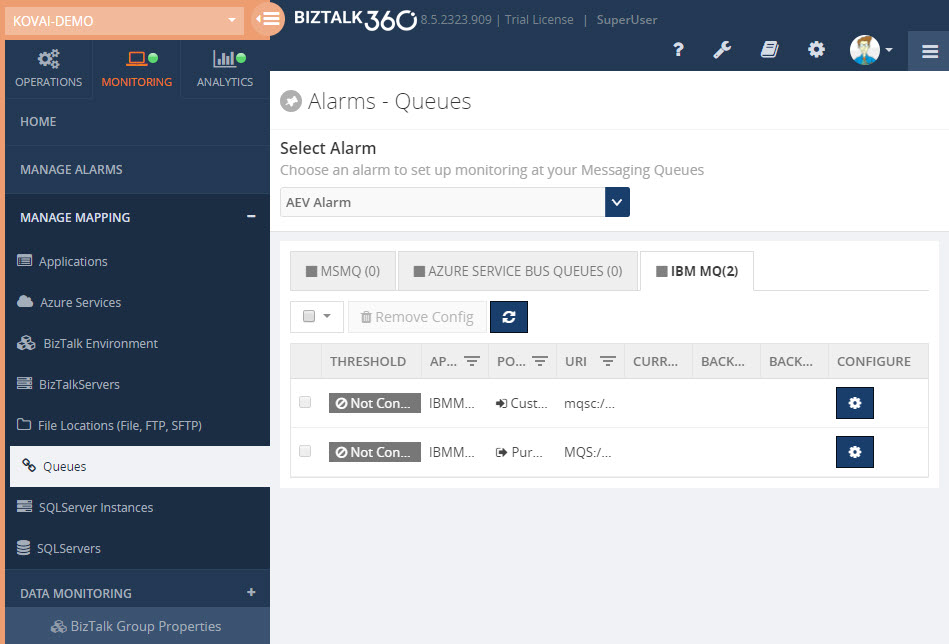
Here is the list of supported thresholds for different Queuing technologies that comes along with BizTalk360
IBM MQ:
- Current Queue Depth
- Current Queue Usage %
- Backout Queue Depth
- Backout Queue Usage %
MSMQ:
- Queue Size
- Active Message Count
- Journal Message Count
- Dead Letter Message Count
Azure Service Bus Queue:
- Queue Status
- Active Message Count
- Dead Letter Message Count
- Transfer Message Count
- Queue Size
- Message Count
- Transfer Dead Letter Message Count
- Scheduled Message Count
- Queue Size
You can combine multiple check conditions using a logical AND/OR as shown in below, this makes it extremely powerful
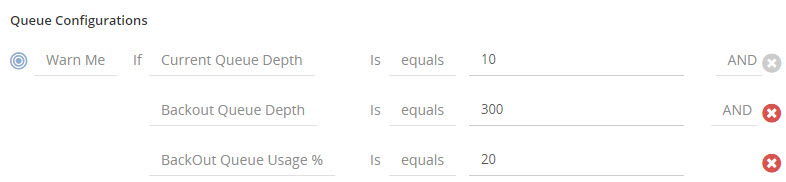
General Monitoring Benefits
BizTalk360 monitoring comes with a set of standard features that’s applicable to all monitoring plugins. The Queue monitoring can also take advantage of the following capabilities.
Import/Export: The import/export function allows you to move your monitoring configuration from one environment to another. Example: From your UAT/Staging environment to Production.
Notification Channel: BizTalk360 comes with a list of Notification Channels like email, SMS, slack, HP Operations Manager etc., making it powerful to notify administrators as soon as something goes wrong.
Monitoring Dashboard: BizTalk360 comes with rich monitoring dashboard that visualizes the system health in a graphical way.
Notification History: You can also keep track of all the notification history that’s been sent to the support people.
Author: Saravana Kumar
Saravana Kumar is the Founder and CTO of BizTalk360, an enterprise software that acts as an all-in-one solution for better administration, operation, support and monitoring of Microsoft BizTalk Server environments. View all posts by Saravana Kumar

by Saravana Kumar | Jan 16, 2018 | BizTalk Community Blogs via Syndication
Back in 2010, the original idea of BizTalk360 was very simple — to create a web based version of the BizTalk Admin Console (BAC). However, over the years, the product has evolved into a full blown Operations, Monitoring and Analytics solution for Microsoft BizTalk Server; thanks to constant customer and community feedback.
This blog is a part of the series of blog articles we are publishing on the topic “Why we built XYZ feature in BizTalk360”. Read the main article here.
History of BizTalk Server and Admin tools
If you look at the history of BizTalk Server, the first version was released in 2000 and then an updated version was released in 2002. Both these initial versions were very preliminary. They used Visio as the Orchestration designer, had the concept of channels, worker queues etc., and the standard MMC snap (like any other Microsoft Product).
In 2004, Microsoft released BizTalk Server 2004 — one of the major step forward in the history of BizTalk Server. The product was developed from scratch using .NET technologies since the previous two versions (BizTalk Server 2000 and BizTalk Server 2002) were built on top of COM/COM+ technology (most of the young generations now probably won’t know much about it).
BizTalk Server 2004 came with the integrated Orchestration and Map designer within Visual Studio and also introduced some major new concepts like Business Activity Monitoring, Enterprise Single Sign on, Business Activity Services, Business Rules Engine so on. It also came with a management tool called “Health and Activity Tracker (HAT)”. HAT was the only tool available for BizTalk Administrators/Support people to run the day-to-day operations of your BizTalk Environment.
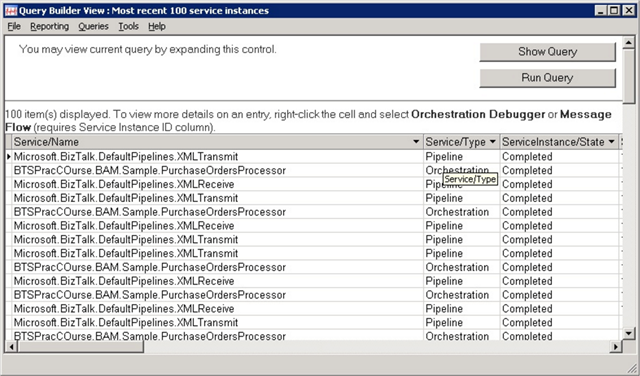
In BizTalk Server 2004, there was no concept of BizTalk Applications (to group/segregate things together). You simply deploy your solutions containing schemas, maps, orchestrations etc., to the environment and soon the environment became too complex.
Two years later, Microsoft released BizTalk Server 2006. One of the major update to this edition of BizTalk Server was the new architecture when compared to BizTalk 2004. Microsoft addressed some of the shortcomings in the previous version of the product. One of the major functionality of BizTalk Server 2006 was the introduction of “BizTalk Admin Console” and the concept of Applications where you can group related artifacts like Schemas, Maps, Orchestrations, .NET dlls, batch files, Rules Policies etc., together. This version also introduced the ability to package applications into MSI’s for easy deployment.
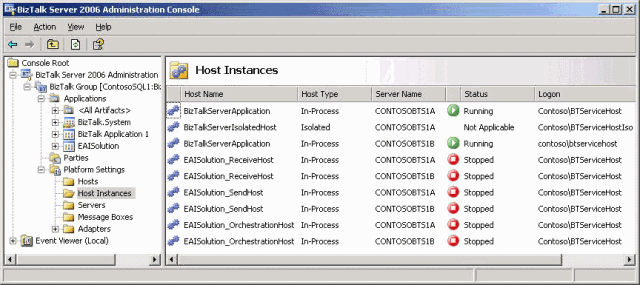
Why did we build a web based BizTalk Admin Console?
After 2006, Microsoft constantly released new versions of BizTalk Server pretty much every 2 years once. BizTalk Server 2006 R2, BizTalk Server 2009 and BizTalk Server 2010. However, there was no major improvement that was made on the BizTalk Admin Console.
Being active in the BizTalk community, we constantly started to hear people’s frustration of both not modernizing the BizTalk Admin Console to a web based console and a lot of missing capabilities when it comes to Enterprise requirements like enhanced security, auditing, governance etc.
This is when we realized there is a clear need for an Enterprise Grade Web Based BizTalk Admin console to help and support the thousands of BizTalk Server Enterprise customers out there.
Having worked with Microsoft for nearly 2 decades, we pretty much knew how the company operates. We understood that Microsoft will not invest their valuable time in creating a web based management solution. Microsoft is always focused on creating a scalable/robust platform and it always embraces the partner ecosystem to build tooling around it. If you look at other popular products in Microsoft stack like SQL Server, IIS, Active Directory Manager, Windows Event Log etc, the default tooling will be pretty basic, none of them have a web based solution.
Birth of BizTalk360
In 2010, for all the above mentioned reasons, we took the big bet on building a complete web based BizTalk Admin console i.e the birth of BizTalk360. The below screen shot shows how BizTalk360 is simply a web based BizTalk Admin Console.
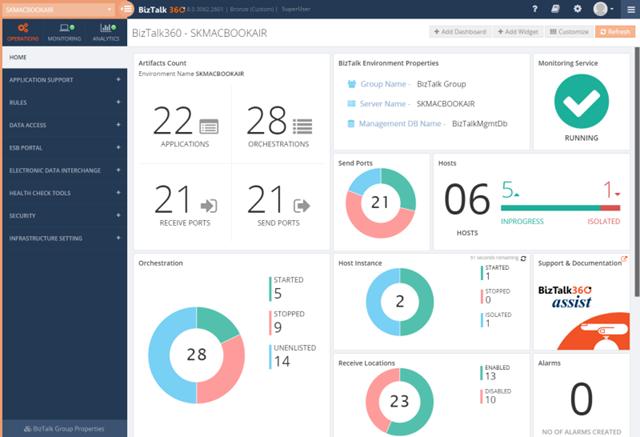
Like any software product, BizTalk360 has evolved and matured in the past 6 years. Even though the original idea was to build just a web based BizTalk Admin Console, over the years, more and more features were added to the product and today BizTalk360 has become a single operations, monitoring and analytics solution for Microsoft BizTalk Server.
As a mid sized company (around 50 people), it’s super important for us to carefully select the features we wanted to build. We cannot afford to build features that no-one wants. In the series of blog articles over the new few weeks, we’ll reveal similar stories of why we built specific features and what’s the reasoning behind each one of them.
As you can see, if you are still using only the standard BizTalk Admin Console for your day-to-day operations, then you are at least 10 years behind in terms of tooling.
Download and Try BizTalk360 Free for 30 days today!
Download and try BizTalk360 on your own environments free for 30 days. Installation will not take more than 5-10 minutes.

Author: Saravana Kumar
Saravana Kumar is the Founder and CTO of BizTalk360, an enterprise software that acts as an all-in-one solution for better administration, operation, support and monitoring of Microsoft BizTalk Server environments.
View all posts by Saravana Kumar

by Saravana Kumar | Jan 15, 2018 | BizTalk Community Blogs via Syndication
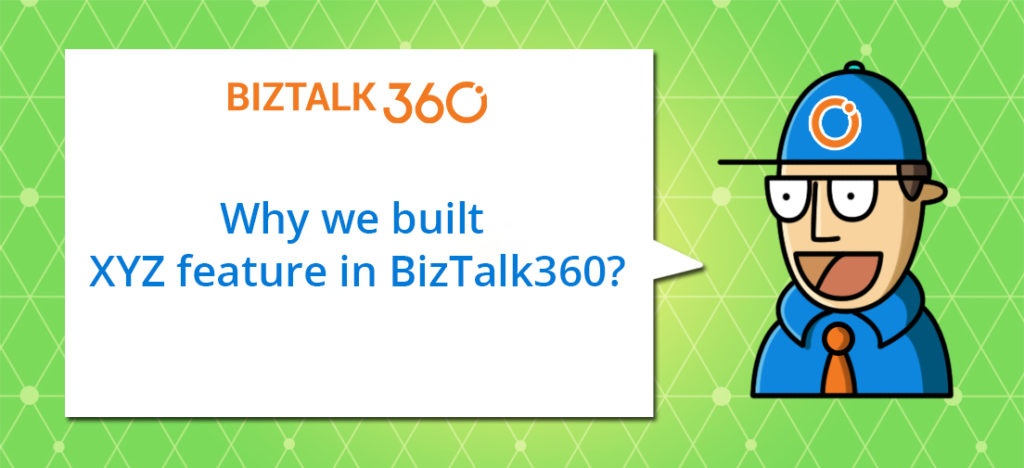
BizTalk360 is pretty much a matured product now from its inception back in May 2011. Every year, we consistently released between 5 to 10 releases. In each release, we target anywhere from 3-5 good (useful) features and constant improvements, bug fixes, and usability enhancements. Over the last 6 years, we made 2 major/complete user interface revamp to give the product a face-lift in terms of user experience. First, when we moved the platform from Microsoft SilverLight to HTML5 (version 7.0) and the second when we revamped the complete user interface (version 8.0) to categorize the UI clearly into BizTalk Server Operations, Monitoring and Analytics sections.
Every feature we add to the product is carefully selected. We have clear objectives for each one of them. Before starting to work on a new feature, we ask the following questions like why are we building a particular feature, what problem we are trying to solve, and whether we can make BizTalk Server operations more streamlined/productive/secure.
In this new blog series “Why did we build XYZ feature in BizTalk360”, I wanted to explain clearly the reasoning behind each one of the core feature in the product, why we built it, what business problem it solves when it comes to running your BizTalk environment smoothly.
Here is the list of topics we are going to cover in this series. You can book mark this article, we will add links to each article as and when we publish the blog.
Operations
- Why did we build a web-based BizTalk Admin Console?
- Why did we build User Access Policy?
- Why did we build Auditing & Governance?
- Why did we build Advanced Event Viewer?
- Why did we build Custom SQL Queries?
- Why did we build Team Knowledgebase?
- Why did we build Operations Dashboard?
- Why did we build Search and Action on BizTalk Artifacts?
- Why did we build Advanced Tracking Manager?
- Why did we build Business Rules Composer?
- Why did we build ESB Management Portal?
- Why did we build EDI Dashboard?
- Why did we build Message Box Queries (MBV)/ BizTalk Health Monitor (BHM) Integration?
- Why did we build Graphical Message Flow viewer?
- Why did we build dedicated dashboard pages for BizTalk and SQL Servers?
- Why did we expose all of our internal REST API’s?
General BizTalk Server Monitoring
- Why did we build FTP/SFTP Monitoring?
- Why did we build MSMQ, IBM MQ, Azure Service Bus Queue Monitoring?
- Why did we build Web Endpoints Monitoring?
- Why did we build Database SQL Queries Monitoring?
- Why did we build Message Box Queries (MBV)/ BizTalk Health Monitor (BHM) Monitoring?
- Why did we build Azure Logic Apps Monitoring?
- Why did we build Azure API Apps Monitoring?
- Why did we build Receive Locations, Send Ports and Orchestrations Monitoring?
- Why did we build CPU, Memory and Disk Monitoring on BizTalk and SQL Servers?
- Why did we build BizTalk Host Instances Monitoring?
- Why did we build Auto Healing capability in Monitoring?
- Why did we build Windows Event Log Monitoring?
- Why did we build Window NT Service Monitoring?
- Why did we build Export and Import capability for Monitoring Configuration?
- Why did we build SQL Jobs Monitoring?
- Why did we build Notification History capability for BizTalk Monitoring?
- Why did we build Custom Notification Channels in Monitoring?
- Why did we build Webhook Channel out of the box?
- Why did we build ServiceNow Integration out of the box?
- Why did we build Slack Integration out of the box?
Data/Transaction Monitoring in BizTalk Server
- Why did we build Data Monitoring for Receive Locations and Send Ports?
- Why did we build Data Monitoring for BizTalk Message Box Data?
- Why did we build Data Monitoring for BizTalk Tracking Data?
- Why did we build Data Monitoring for BizTalk EDI Data?
- Why did we build Data Monitoring for BizTalk Business Activity Monitoring Data?
- Why did we build Data Monitoring for Azure Logic Apps Data?
- Why did we build a dedicated Transaction/Process Monitoring Dashboard?
Analytics
- Why did we build Analytics Dashboard?
- Why did we build Messaging Patterns Visualizer?
- Why did we build Throttling Analyser?
- Why did we build New Relic Integration?
Author: Saravana Kumar
Saravana Kumar is the Founder and CTO of BizTalk360, an enterprise software that acts as an all-in-one solution for better administration, operation, support and monitoring of Microsoft BizTalk Server environments.
View all posts by Saravana Kumar

by Saravana Kumar | Jan 10, 2018 | BizTalk Community Blogs via Syndication
Artificial Intelligence (AI), Machine Learning (ML), Big Data, and BlockChain are some of the buzz words we hear more and more in recent times.
As a technology enthusiast, I’m personally fascinated by some of the technology advances that are happening in these areas and it’s mind-blowing to see the pace at which they are advancing. At the same time, it becomes almost a commodity these days and is available for everyone to take advantage of it with a fraction of the cost — thanks to all the public cloud providers like Microsoft, Amazon, Google, and IBM.
Can AI & ML be used for BizTalk Server Monitoring?
These days customers expect every software product to have some level of AI & ML. In this article, let’s take a closer look at whether AI & ML can be used for BizTalk Server Monitoring and what are the practical challenges.
About a year ago, we looked into what AI & ML can do for BizTalk Server Monitoring in BizTalk360. I was not completely convinced that we can magically solve the BizTalk Server Monitoring problems using machine learning alone at that stage. Here are some of the scenarios that strike me and the answer to these challenges are not straightforward.
I don’t want to sound too negative about using AI and ML for the monitoring solution. There are certain use cases where AI and ML based solution will be far superior to manual solutions (check out the last section of this article). However, I just wanted to highlight some real-world challenges from my 15+ years of experience working with BizTalk Server.
What is Machine Learning?
Let’s first understand the basics. Machine learning is a class of algorithms that can learn from and make predictions on data. Generally speaking, the more data you have, the better the outcome for machine learning techniques. Machine learning doesn’t require users to set explicit rules like “if this, then that.” It will make that determination on its own, based on the data and algorithms. There are three things here, the data, compute power and types of algorithms (models) which helps you to predict the outcome.
Data is the King
The quality of data you have determines the quality of judgment in machine learning. So typically, you’ll start collecting all the available data metrics over a period of time to plot a predictive graph. You will start having a baseline (higher and lower bound for a period) as acceptable values for each measurable metric.
If there is any drastic change in the underlying conditions, then the whole algorithm needs to relearn.
Is time factor vs. message volume a business reality?
Let’s start with an example. In BizTalk (or Middleware world), the volume of messages passing through the system is crucial and one of the important things to monitor. We encounter the following scenario quite often. If you are using an AI based system, the period marked in red (in the below image) will be triggered as a violation and you’ll get alerted since it’s deviating from the baseline significantly.
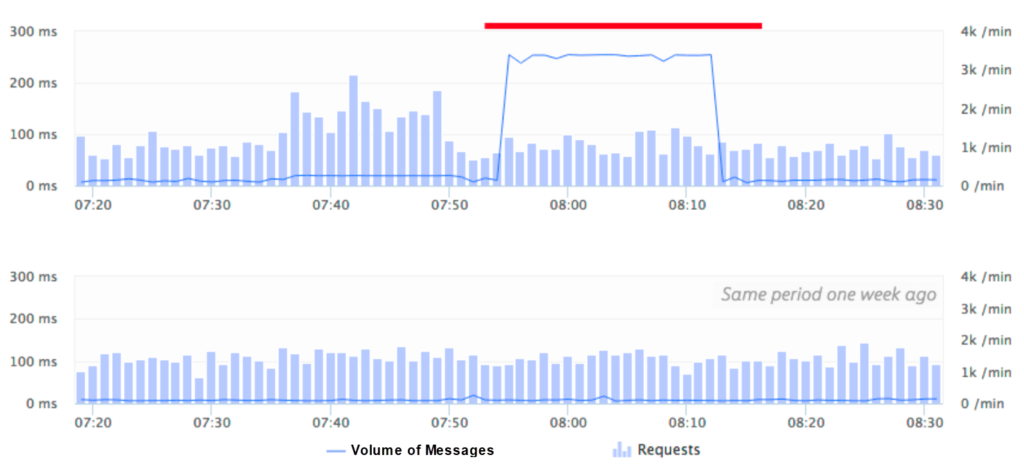
The system basically works on the intelligence of the data it collected over the past weeks/months and blindly assumes that the volume of messages is getting deviated from the baseline volume.
In theory, this looks fantastic. However, in reality, this could be a big problem in a middleware solution. Situations like this where the volume of messages are either higher than normal or lower than normal are common on a middleware platform and we call this a “floodgate or drain scenario“.
We can probably keep training the system saying this is a known volume, but how often can you do it. So, you’ll get the false alert first, the admin person needs to teach the system that it is the expected volume, the system understands it next time. However, what happens if the floodgate happens in another time instance, again the system admin needs to correct it.
In case your business has unpredictable burst scenarios frequently, the AI system will struggle to cope. It’s one of those things, like a demo scenario where everything runs smoothly, the system performs fantastic, but the real world is far from the demo scenario.
How about changes in hardware configuration?
I mentioned in the beginning “data is the king” in an AI based system. It’s like teaching a child — the child keeps learning every day based on what they see, what they hear, what they experience and so on. In a similar way, the AI system (if implemented well) will keep learning all the new patterns that emerge in the system, keep learning and tune itself. But, there is a challenge when the underlying platform changes dramatically then all the old learning might be completely invalid.
Let’s take an example! The production BizTalk Environment was set up and tuned for six months or so, there were a lot of manual override corrections for AI learning and everything is working fine. Suddenly, there is a business requirement saying they are expecting a huge increase in the volume of transactions and they wanted to increase the hardware capacity. This could simply be adding more servers to the BizTalk group (BizTalk or SQL Servers), increasing the processor capacity like higher performing CPU’s, more memory on BizTalk or SQL servers, changing the SAN disks and so on.
Now all the learning and tuning you have done for the last 6 months is completely wasted and the system has to be re-trained for a period of another 6 months to get to the same level with all human intensive manual tuning.
No one can simply judge what level of performance the new system configuration is going to provide; it can only be learned gradually.
How about BizTalk Server upgrade scenarios?
Another common and unavoidable scenario is the BizTalk Server upgrade. Example: Moving from BizTalk Server 2013 or 2013 R2 to BizTalk Server 2016. In fact, this is something that will be forced on you, since the mainstream support for every version will elapse after 5 years (10 years extended support).
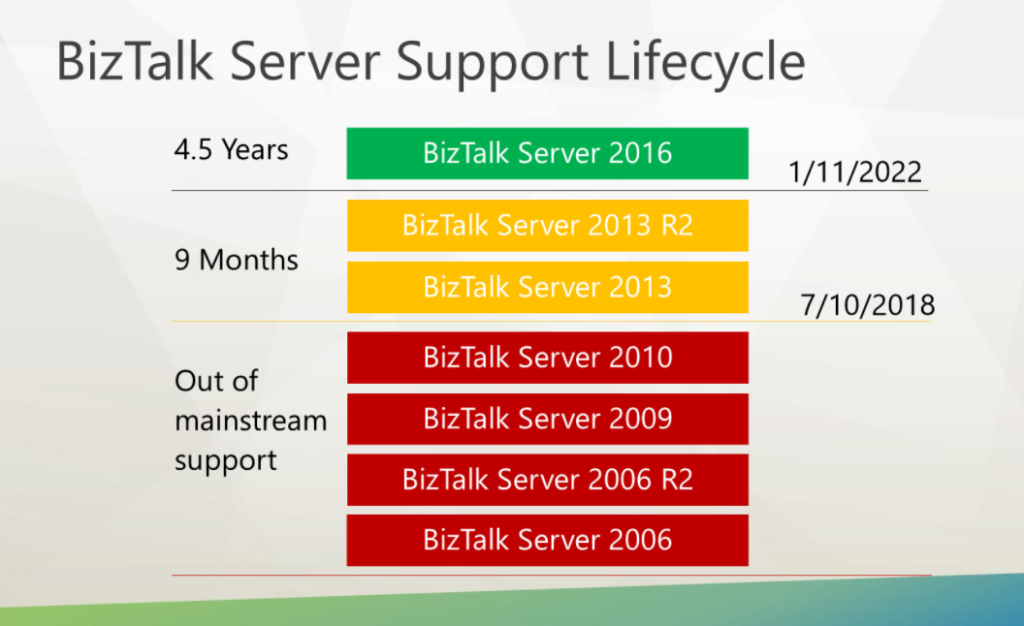
Let’s say you are using BizTalk Server 2013 and depending on an AI powered monitoring solution. You are using the platform for 4 years and then decided to migrate to BizTalk Server 2016. In most of the cases, you will not just migrate your BizTalk Server; you’ll also migrate the OS and database from Windows Server from 2012 to 2016, SQL Server from 2012 to 2016.
This will change the complete underlying platform and make all of your AI learning so far for 4+ years completely invalid and you need to start from scratch. Can you afford it? By the time the team who had put together and tuned the solution in the first place might have left the company.
How about Christmas and Black Friday?
Pretty much every business has a special seasonal period in a year where things go upside down. In retail industries, it’s Black Friday and Christmas period and in Financial services industries, it’s typically month-end or year-end closing dates. Typically, most of these high-end businesses will have a system frozen/lock-down period where no changes are allowed.
When I used to work for a financial services client, the whole of March is locked down for 5th April, the year-end deadline in the UK. Almost 50-60% of the personal investments will be made during this period since everyone wants to take advantage of their personal tax allowances and customers typically leave it until the last minute.
How will an AI based monitoring system work under these circumstances? I can see there are only 2 choices — one, you educate the system saying it’s a special period, for this, it must have seen the scenarios earlier i.e at least one or two years period. In the first year it would have raised a false alarm all over the place, someone might have tuned it saying this is the expected behavior and in the second year, it will validate the condition and finally you might have a system that understands this unusual period and load provided nothing changed (like our hardware change) during this period.
The second option is simple — you simply turn off the monitoring for this period to avoid getting flooded with alarms.
How about manual intervention and performance tuning?
A platform like BizTalk Environment is never a “set once and run it forever” platform. It will require regular manual interventions either for performance tuning or for operational reasons. Example: for performance reasons, you may be re-configuring the SQL Server database Auto-growth parameter, SAN configuration, purging and archiving settings for tracking and BAM databases and so on.
In a similar way, for operations reasons you may be periodically turning on and off certain things like BizTalk Send Ports, Receive Locations, Orchestrations, BizTalk Host instances etc for various reasons. A more concrete example, let’s say one of your external partners’ FTP server is down for maintenance. You will turn off the FTP/SFTP Send Port or Receive Location to that partner for time until the problem gets resolved.
In situations like these, what will happen to the AI based monitoring system? As I mentioned before “data is the king”, any changes to the system will have an impact on the AI interpretation of past data and it will start sensing wrong thresholds. The AI system needs to forget the past learning and relearn the new configuration (for few weeks/months), or someone needs to manually overwrite.
How about fine control on monitoring metrics?
In a platform like BizTalk Server, monitoring just the high-level metrics like CPU%, Memory, Message Volume, Event Log error counts etc may not be sufficient. Let’s take an example scenario. You are integrating a bunch of external REST/HTTP or SOAP based web services with your BizTalk Orchestration. It’s important for you to keep an eye on the health of those external web endpoints like return status codes, response times, looking for specific value in the response JSON/XML content, you might need to verify multiple conditions in the response, you may need to wait for x-seconds/minutes before marking the system as down and so on.
Let’s take one more example. You may want to watch the growth of certain tables in SQL Server. Example: “select count(*) from spool” in the BizTalk MessageBox database. This is very specific and only a human BizTalk admin will know the importance of such custom metric.
This level of fine control on certain systems/metric will be challenging to achieve using an AI based monitoring system, since AI systems work on the volume of data and predictability. It might predict that the external system is down and responding slower, but it cannot have the granularity of control required as explained here.
Where is your data?
Now comes the million-dollar question — where is my data going to reside? As I mentioned repeatedly, “data is the king” in any AI based system to deliver the promises. It needs to understand various patterns that emerge out of historical data to apply its intelligent algorithms. So where is the BizTalk Server metrics data going to reside, is it on-premise or in the cloud?
Even though it’s technically possible to collect and keep the data on-premise and use the AI system on-premise, most of the AI based systems are well suited for the cloud. Mainly because of the three important factors, requires huge data store, requires scalable compute power and finally, the algorithms will require constant tweaking and tuning.
If the data is hosted on-premise, then maintaining such a system with constantly updating algorithms become even challenging.
If the data is hosted in the cloud, it introduces regulatory challenges in industries like Healthcare, Financial Services etc. even though the AI based providers can claim only metadata information gets transmitted, how confident the customers will be.
Why Microsoft does not have an AI powered Monitoring offering?
It is surprising to see a company like Microsoft who are market leaders in machine learning and artificial intelligence not having any AI powered monitoring solutions. None of their monitoring products like Azure OMS (Operations Management Suite), Azure Log Analytics, Azure Application Insight, SCOM (System Center Operations Manager) etc., claim they can automatically detect and fix the problem using AI.
I highlighted Microsoft here, however, it’s true for other big players like Google, Amazon, and IBM (Watson) as well. They have an AI platform, but none of them focus on AI powered monitoring solution.
I’m sure it’s just a matter of time before these platforms get matured and we will see AI powered offering (there are already few bits and pieces), but it’s not going to be 100% fully automated replacement anytime soon. Still, you need that product and business knowledge to have a solid monitoring solution.
Is it all negative with AI and BizTalk Server Monitoring?
No, not at all. It’s important to embrace new technologies and move things forward. However, it’s also important to understand the limitations of such systems from a practical business point of view. There are some scenarios well suited for AI based predictive analysis and notification like identifying security vulnerabilities, unusual threat analysis like DOS attack, face & voice recognition, some element of monitoring which are static like general message volume, response times and so on.
Another area where I can see a real use case of an AI based solution is when it’s working on top of your business data. Example: volume of purchase orders you receive from various vendors over various periods. The AI system can learn about the volume and are not impacted by underlying platform changes (and keep re-learning).
In case of BizTalk Server Monitoring, I don’t see a clear answer to the challenges I highlighted above. If your platform is stable, nothing changes (like no hardware changes, no tuning, no new deployments, no burst scenarios), then AI will have a good chance of base lining your platform and detect and notify variations from baseline. But again, this is not practical for a live BizTalk Server Environment.
How does BizTalk360 solve these problems?
Being a market leader for the past 7 years in BizTalk Server Monitoring space, we consistently improve the product and add value to our customers. We invested heavily in a lot of areas which are practical and usable for enterprise BizTalk customers TODAY. We focused primarily on customer feedback (check out our BizTalk360 feedback portal) and most of our feature offering were customer driven.
I’ve written an article explaining how BizTalk360 addresses the challenges highlighted in this article to provide a robust monitoring solution for your BizTalk Server environments. You can download it here.
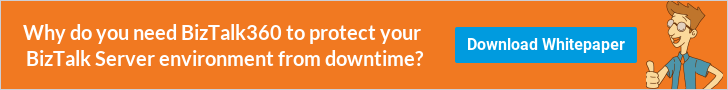
Author: Saravana Kumar
Saravana Kumar is the Founder and CTO of BizTalk360, an enterprise software that acts as an all-in-one solution for better administration, operation, support and monitoring of Microsoft BizTalk Server environments.
View all posts by Saravana Kumar

by Saravana Kumar | Dec 29, 2017 | BizTalk Community Blogs via Syndication
Well, it’s almost time to say goodbye to what’s been a fascinating and fantastic year (2017) for BizTalk360 as an organization. It’s now become a tradition to cover the highlights from the year as a blog post. Check out our previous year recap stories: 2016, 2015, 2014, 2013, 2012, 2011
I noticed a pattern — as a product company our activities fall under few big buckets like product development, community activities, conferences, and culture. I’ve structured this post reflecting the major activities in 2017 based on these categories.
Writing this blog gives us the reality of what we have achieved as a team in 2017. Here is the top level summary
- BizTalk360 – 7 releases; (4 major releases + 3 patch releases)
- ServiceBus360 – 13 releases
- BizTalk360 Blogs – 154 Published
- ServiceBus360 Blogs – 44 Published Blogs
- Integration Monday sessions – 40 sessions with ~3500 video views
- Middleware Friday sessions – 46 sessions with ~6500 video views
- New Products: AtomicScope, Document360 (launch Q1 2018)
- Conferences (attended/organized) – Techorama, Microsoft Inspire, Igloo, Global Integration Bootcamp, Global Azure Bootcamp, AI Bootcamp, INTEGRATE UK, INTEGRATE USA, CloudBurst, Azure Day Gurgaon (2 times in 2017)
January 2017
Community: We introduced the Middleware Friday initiative — an idea similar to the Integration Monday initiative that we have been organizing for the past 3 years to bring more value to the integration community. Middleware Friday episodes started off with Kent Weare bringing a video blog on specific integration focused concepts every Friday. Until September, Kent was running a single man show after which Steef-Jan Wiggers joined him and both started to deliver sessions alternatively every week. It’s been a perfect start for Middleware Friday in 2017 — 46 episodes with approximate 6500+ video views of the episodes.
Product update (ServiceBus360): We released an enhanced version of ServiceBus360 with a major overhaul to the pricing model and added new capabilities to the product such as the ability to send events to Azure Event Hubs, Governance and Audit capability, ability to edit and save entity properties, and enhancements to few existing features. You can check out the release notes here.
February 2017
Community: On behalf of our TechMeet360 initiative, we organized a couple of events on Microsoft Integration Technologies at Coimbatore and Microsoft Azure Day in Gurgaon at Microsoft campus. We also covered the updates from the Azure Logic Apps team who came in live from Australia (Microsoft Ignite).
Product update (ServiceBus360): ServiceBus360 got few more new updates this month — a Home dashboard that displays the different namespaces and their configuration information, ability to perform CRUD operations on the Service Bus with more improvements to the existing features.
Product update (BizTalk360): We released version 8.3 of BizTalk360 that included enhancements to the existing Electronic Data Interchange (EDI) capabilities of BizTalk360 such as the EDI Reporting Manager, EDI Reporting Dashboard and EDI Functional Acknowledgement status, new ESB reporting capability with dashboard, introduction of Logic Apps operational capabilities and the Webhook notification channel.
March 2017
Community: As a part of TechMeet360, we organized a meetup to watch Microsoft Visual Studio 2017 launch in our Coimbatore office. This month the team also organized and executed the maiden Global Integration Bootcamp event across two locations – Bengaluru, India and London, United Kingdom. Both the locations had a good turnout attendance for this event.
Culture: This month we extended our UK office with extra space and complete redecoration with playing area for pool/table tennis and table football.

April 2017
BizTalk Server Feature Pack 1: Microsoft BizTalk Server team announced the availability of Microsoft BizTalk Server 2016 Feature Pack 1. We wrote some in-depth blog articles covering the features. Azure Application Insight for Tracking, Advanced Scheduler for Receive Locations Service Window, ALM Continuous Deployment Support with VSTS via Visual Studio, Rest Management API’s, Power BI Operational Template.
Community: Our team organized and executed the Global Azure Bootcamp event at a local college in Coimbatore. We had speakers from the Escalation team at Microsoft, Bangalore for this event. This gave a good chance for our BizTalk360 support staff to have an interaction with the Escalation team and understand how they take customer support and happiness as their top priority.
Product update (BizTalk360): We released version 8.4 of BizTalk360 that included capabilities such as data monitoring for Azure Logic Apps, Folder Monitoring, FTP/FTPS/SFTP monitoring, IBM MQ monitoring, BizTalk Health Monitor (BHM) Integration.
Product update (ServiceBus360): The feature set in ServiceBus360 also gradually increased with the capability to import namespaces entities from Service Bus Explorer, ability to resubmit dead-letter messages from Queues and topics and the relay endpoint monitoring capability. The ServiceBus360 team also got the opportunity to meet Paolo Salvatori at Microsoft, Bengaluru and discuss the road-map for the product.
May 2017
Conference: This month saw the team from Kovai Limited (both India and UK) making their way to Antwerp, Belgium for the Techorama conference.
June 2017
Community: We hit the 100 mark on Integration Monday — 100 sessions in about 30 months! This is quite an achievement from the team given that organizing a session every week is not an easy task. Finding the right speakers, slotting them on the calendar, accommodating last minute schedule changes, sending out newsletters for every week’s event and lot’s more, the team behind has been doing a fantastic job in keeping the integration community active under the Integration User Group banner. For the 100th episode, we wanted to make it really special — the team from the Microsoft Product Group at an open Q&A session with the community.
Conference: Our flagship annual conference INTEGRATE 2017, spanning across 3 full days, had a tremendous response with about 380+ attendees from 50+ countries around the world. We followed up the events with blog posts from all the three days. Here are the links to the articles, in case you missed it. Day 1 blog | Day 2 blog | Day 3 blog
Here’s a short video from our videographer Nigel Camp —
[embedded content]
We also gave away the BizTalk360 Product Specialist and Partner of the Year awards (as with the previous years) during the event. The event finished off in great style, as we announced the US version of INTEGRATE 2017 in October.
Product update (ServiceBus360): We added Analytics of dead letter statistics in Queues, additional notification channel (Microsoft Teams), ability to resubmit and delete messages in Topics, activity configuration for dead letter messages (resubmit, resubmit & delete, delete the message).
July 2017
Conference: July also saw our team from India and UK travel to Washington D.C. for the Microsoft Inspire event. We took a booth at Inspire 2017 to showcase our BizTalk360 and ServiceBus360 product offerings to potential Microsoft partner companies from all over the world.

Community: As part of TechMeet360 initiative, we organized a workshop series on “Getting started with Azure” a Microsoft Technologies Roadshow along with Sri Eshwar College of Engineering. We established our collaboration with Sri Eshwar College of Engineering by setting up a Center of Excellence (CoE) lab that will benefit students to keep them up-to-date on Microsoft Technologies.
Hiring: After 2 days of the rigorous screening process, we were able to offer placement to 5 students from Sri Eshwar College of Engineering.
Culture: As an internal practice, we started conducting quarterly meet-up events to reward the best performers from every team. Being a small company, it’s very important to appreciate the hard work put in by each employee.

Product update (BizTalk360): We released BizTalk360 version 8.5 with new interesting features — BizTalk server host throttling monitoring, flexible email template engine, BizTalk server availability monitoring, Integration account integration within BizTalk360. Read what our partner Integration Team had to say about this release.
Product update (ServiceBus360): For ServiceBus360, this month was really special as we extended our customer base to 6 paid customers (3 new customers). The product started to gain traction in the market and we could definitely see the increase in numbers MoM.
August 2017
Conference: Our team from India (about 6 employees) attended the Design Thinking Summit 2017 at IIM, Bengaluru as part of our learning and improvement program.
Community: We organized a joint webinar with NServiceBus team on the topic “Introducing messaging in your design should not hurt so much“. Saravana Kumar and Sean Feldman delivered the session talking about how you can introduce messaging effectively into your design.
On behalf of TechMeet360, we executed the Microsoft Azure Day event in Gurgaon. An additional feather in the cap moment — TechMeet360 was officially recognized as a community with Microsoft!
Product update (ServiceBus360): We added a couple of new features to ServiceBus360 — the ability to transfer the account ownership to a super user and a new Operations Management Suite (OMS) notification channel. We also engaged with an external firm to work on a Product Discovery Workshop (PDW) to come up with a brand new UI/UX for the ServiceBus360 portal.
September 2017
BizTalk Server: September saw an important update from Microsoft regarding Microsoft BizTalk Server heading in the open source direction. This was definitely a welcome change from Microsoft in the entire 17 years history of BizTalk Server.
Community: The team organized and executed the first global *.ai Bootcamp 2017 at Coimbatore. The topics included AI, Bots, Cognitive Services and Machine Learning.
Conferences: I’ve attended Integration Bootcamp event in Charlotte, North Carolina. A two days event which gave the opportunity to mingle with the product group.
Product update (ServiceBus360): The feature set in ServiceBus360 started to go deeper and deeper with the addition of Logic Apps Management and Monitoring capabilities, Data Monitoring capability, activities to process dead-letter messages from Topic Subscription, Endpoints Monitoring, and advanced User Access Policy.
I also wrote an article on LinkedIn about the challenges of managing a distributed cloud application and the future of ServiceBus360, the direction we were taking to make ServiceBus360 a better product in the market.
October 2017
Culture: We had the quarterly meet for Q3 and in the second week of October. Mid October, about 20 people from our India and UK office traveled to Dubai for the company retreat to honour the efforts of our long-standing employees. It was 4-days of complete fun and frolic, and the team came together to have lots of fun! Here’s a short video of the moments from the trip —.
[embedded content]
Conference: Immediately after the team retreat, our UK team flew across the pond to organize and execute the INTEGRATE 2017 USA event. Scott Guthrie, Executive Vice President at Microsoft, presented the keynote on Day 1 at INTEGRATE 2017 USA event. In case you missed the event updates, you can read the recaps here Day 1 Blog | Day 2 Blog | Day 3 Blog

Product update (Atomic Scope): At INTEGRATE 2017 USA, we made the announcement of our third product – Atomic Scope. Atomic Scope is an end to end Business Activity Tracking and Monitoring tool for hybrid integration solutions involving Microsoft BizTalk Server & Azure Logic Apps. We started working with some of our partners as an early adapter, the product will hit the market in Jan 2018 (public beta and release).
November 2017
November started off quite well, as for me personally, I was invited to Buckingham Palace as part of the Silicon Valley to UK program recognizing “50 scale-up CEO’s” in London (in a segment).

Product update (ServiceBus360): We launched a revamped version of the product (v2.0) with a revamped website as well with new capabilities such as Composite Applications, and bunch of new capabilities such as Management Stack (Azure Service Bus Queues, Topics, Relays, Event Hubs), enhancements to the existing user access policy to cater to the new composite applications concept, ability to repair and resubmit the messages back to queue or topic, and a revised pricing model.
Product update (BizTalk360): Towards the end of November 2017, we also released BizTalk360 version 8.6 with new features such as Reporting Manager (Analytics), event log data monitoring, Microsoft Teams notification channel, BAM related activities and documents and enhancements to existing features as requested by our customers.
December 2017
Product update (Document360): I published an article on LinkedIn about my ambitious idea to build a product in 14 days. We decided to build Document360 (a SaaS product; a self-service knowledge base product for software projects and products) — our fourth product in a hackathon mode in December where we planned to bring the entire company together to work on a single mission — get a minimum viable product (MVP) in 14 days that can be taken to the market. I traveled to India to stay close to the team during the development phase.
So, what did we achieve in 14 days? To answer your question, I compiled this blog post giving a summary of our progress with Document360.
What’s in store for 2018?
2017 has been fabulous for us at Kovai Limited — started off with 2 products (that are pretty much mainstream today) and 2 new products scheduled for GA in Q1 2018. We are continuing to invest in our mainstream products BizTalk360 and ServiceBus360, while at the same time increase the number of products that will solve specific user problems.
We already started planning for INTEGRATE 2018. The event venue is already secured; further announcements related to this event will follow shortly. We will get involved in Global Azure Bootcamp and Global Integration Bootcamp events similar to 2017, so keep a watch out for updates on these events. We have also sorted out the Integration Monday speaker line up for the first 2 months of 2018. We will continue ramping up India focused events like TechMeet360 to build awareness in Integration space.
Thank You! Wishing you a Prosperous New Year 2018
All of the above achievements by us over the last 12 months wouldn’t have been possible without the support from families, friends, employees, customers, and partners. I would like to thank everyone for the support and being a part of the successful journey. Wish you all a Happy and Prosperous New Year 2018!!!
Author: Saravana Kumar
Saravana Kumar is the Founder and CTO of BizTalk360, an enterprise software that acts as an all-in-one solution for better administration, operation, support and monitoring of Microsoft BizTalk Server environments.
View all posts by Saravana Kumar

by Saravana Kumar | Dec 29, 2017 | BizTalk Community Blogs via Syndication
One of the main thing on my agenda on the last working day of the year is to make a donation to GOSH (Great Ormand Street Hospital) charity. I started doing this since we launched BizTalk360 back in 2011.
Here is the summary of what we have contributed to GOSH in the last 5 years with the links to the articles.
bringing the total contribution to ~$36,000.

There are some incredible stories what GOSH has done to young people with challenges like Moment 16-month-old boy hears sound for the first time, Gift of life for little Elliott after long-awaited heart transplant
There are times in life when “thank you” doesn’t seem enough. There are some great people out there doing some incredible things, this is our way of giving little support to them. We hope to do more in the future.
Let the new year brings joy and happiness to everyone.
Author: Saravana Kumar
Saravana Kumar is the Founder and CTO of BizTalk360, an enterprise software that acts as an all-in-one solution for better administration, operation, support and monitoring of Microsoft BizTalk Server environments.
View all posts by Saravana Kumar

by Saravana Kumar | Sep 11, 2017 | BizTalk Community Blogs via Syndication
Today Microsoft announced one of the biggest changes in BizTalk Server 17 years history, they are open sourcing some elements of the product. It makes perfect sense for a product like BizTalk Server to head down this route since apart from the core engine there are a lot of ancillary components on the platform that makes the platform richer and can be developed and improved in isolation.
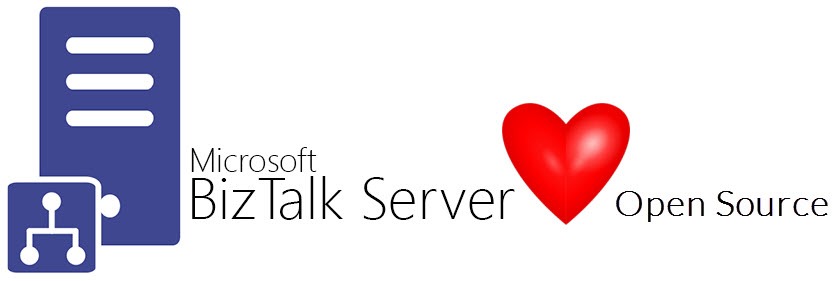
The key components of BizTalk Server that makes perfect candidates to-be open sourced are
- Schemas
- Adapters
- Accelerators
- Pipeline Components
- Maps
The main objective of Microsoft will be to sell more licenses of BizTalk Server. The above components on its own (except Schemas) has very little value outside the scope of BizTalk Server. The platform gets richer if there are a richer set of Adapters, Accelerators, Pipeline Components, ready to use Maps (transformations) available on the platform, eventually resulting in more sales of BizTalk Server licenses.
Typically Microsoft builds a strong partner and developer community with its product line ups. SQL Server and SharePoint are good examples, where there are numerous ISV’s who build value added products on top of the platform. Whereas for some reason even though BizTalk Server is a perfect candidate for a thriving partner eco-system to built adapters, maps, and pipeline components and so on, for some reason the partner eco-system didn’t take off. There are very few companies like BizTalk360, nSoftware, Active Adapter etc who tapped into this market.
However, the developer community is so big in BizTalk Server. Today, you’ll find answers to pretty much any BizTalk Server related questions by doing a simple “Google or Bing” search. It makes perfect sense to give the opportunity for the BizTalk developer community to enrich and enhance the platform by contributing real code.
As the first step in this journey, today Microsoft has open sourced 3500+ schemas via their Integration Git repository under the “Contributor License Agreement”. This includes all the EDIFACT, HIPAA, X12, and HIX schemas. Looking at the folder structure of the Git repository, it’s apparent soon we could see Adapter and Pipelines getting open sourced as well.
Will the core engine get open sourced?
It will be very unlikely to see the BizTalk Server core engine getting open sourced. There is no real value either for Microsoft or for the community in doing so, the engine is complex and it may depend on various Microsoft internal dependencies. Example: When Microsoft open sources ASP.NET MVC and Web API, they didn’t open-source ASP.NET Web Form since it was part of System.Web.dll which the Windows Server OS relies on.
What is the benefit of open sourcing?
The community can get involved and enhance certain improvements. The end customers can tweak the component slightly for their requirement. Example: If Microsoft open source the SAP adapter, and a customer got some specific requirement to make small enhancement to the adapter, that’s possible. All the standard benefits of Open Source will be applicable when it comes to benefit.
If there is a nagging small bug in the component, if you think the fix is straight forward you can simply fix it yourself and move on, instead of waiting for a Feature Pack or Cumulative update. Please see the next section carefully about supportability.
Who is going to support it?
Microsoft is only open sourcing certain components code and it will not support the modified version by end users. Microsoft will only support the version of the components that ship with the product, either out of the box or via Features packs or cumulative updates. Microsoft is also planning to accept community contribution, which might then get released as part of “Feature Pack” or in the vNext of the product. However, only officially shipped components will be supported. This is something the end user needs to be aware of.
Overall it’s a great initiative, it’s fantastic to see Microsoft heading more in this direction. Few important products that gone in this route .NET Core is Open Source, ASP.NET MVC, Web API, and Web Pages (Razor) are Open Source
Author: Saravana Kumar
Saravana Kumar is the Founder and CTO of BizTalk360, an enterprise software that acts as an all-in-one solution for better administration, operation, support and monitoring of Microsoft BizTalk Server environments. View all posts by Saravana Kumar

by Saravana Kumar | Aug 17, 2017 | BizTalk Community Blogs via Syndication
Are you an Integration expert? Want to get up to speed on the Microsoft Integration technologies? Want to hear what the Microsoft Product Group is up to, their vision and road map? Missed INTEGRATE 2017 London edition? Then INTEGRATE 2017 USA is the answer to all these questions.
BizTalk360 and ServiceBus360 are thrilled to partner with Microsoft and present INTEGRATE 2017 USA on October 25-27, 2017 at Microsoft Redmond Campus, WA. INTEGRATE 2017.
Here’s what Jim Harrer, Pro Integration Group PM at Microsoft and Saravana Kumar, Founder/CTO BizTalk360 have to say about the INTEGRATE 2017 USA event.
Why you should attend INTEGRATE 2017?
In today’s world, integration has become crucial in the success of any organization. Gone are the days where individual monolithic applications solved our big problems like CRM, ERP, etc. Today, the applications are connected, not just on-premise but it extends to the cloud based SaaS products like Salesforce, Workday, Dynamics 365 etc.
10 years ago the world of integration was very small. It was just BizTalk Server, WCF and few end points like FTP, File, SMTP etc. However, today the landscape is bigger and more complex.
In the past 5 years or so, Microsoft has invested significantly in various technology stacks both on-premise and in the cloud realizing the challenges what companies are facing making this connected systems work together.
It’s important to understand how various technologies join together to provide a consolidated platform. Today if you are doing integration on Microsoft stack, you need to be aware of at least these following technologies
- Microsoft BizTalk Server
- Azure Logic Apps
- Azure Service Bus Messaging
- Azure Relays
- Azure EventHubs
- Azure Event Grid
- Azure Stream Analytics
- Azure API Management
- Azure Functions
- Azure Application Insights/Log Analytics, and
- Third party products like BizTalk360 & ServiceBus360
So where can you learn deep dive about all these technologies directly from the people who had built these technologies?
“INTEGRATE 2017 (USA) is the only option”
There is no other option for you to learn deep dive about all these technologies within a short period of time (3 days intense). If you are confused in the phase at which things are moving and need to get clarity on the over all road map and direction the Microsoft Integration world is moving, you need to be present at INTEGRATE 2017.
We are also pushing hard from our end to make people understand the importance of Integration in Microsoft stack and this event is pretty much organized more on community spirit. If you are attending a 1-week instructor led training or any technology conference (ex: Ignite, Inspire) that spans for 4 days, the typical cost will be around $2500 to $5000. However, we are organizing INTEGRATE 2017 for $599.
More than that, the generic technology conferences like Ignite will have session covering a wide range of technologies and you’ll hardly find sessions here and there talking about INTEGRATE, whereas INTEGRATE 2017 is purely focused on one-and-only INTEGRATION.
Event Details
- October 25-27, 2017
- Building 92, Microsoft Campus, Redmond WA
- 25 Sessions
- 30 Speakers (Microsoft Product Group & Microsoft MVP’s)
This is our second global event this year. We are simply repeating the success we had in INTEGRATE 2017 (London) this year. There were close 400 attendees from 50+ countries across Europe who attended the event. You can get the glimpse of the event watch the videos here INTEGRATE 2017 (London) Videos & Presentations
Are you still not convinced? 🙂 Don’t miss out, register today and take the early bird offer.
Keynote & Sessions
We are delighted to announce Scott Guthrie, Executive Vice President at Microsoft will be delivering the Keynote speech on October 25. Scott’s presence in the event simply signifies the importance of Microsoft Integration technologies in Azure and On-Premise. Scott will be delivering the keynote addressing the Microsoft Vision and Roadmap for Integration.

You can find the speaker list and the agenda on the event website https://www.biztalk360.com/integrate-2017-usa/.
Pricing
We already opened registrations for INTEGRATE 2017 USA event. The early bird registrations for tickets closes on August 31st (which is just about 15 days away!). The pricing model for the event is pretty simple as shown below. We have a special offer to avail a discount of $100 (on each ticket) if you book 2 or more tickets. So what are you waiting for? Register for the event here.
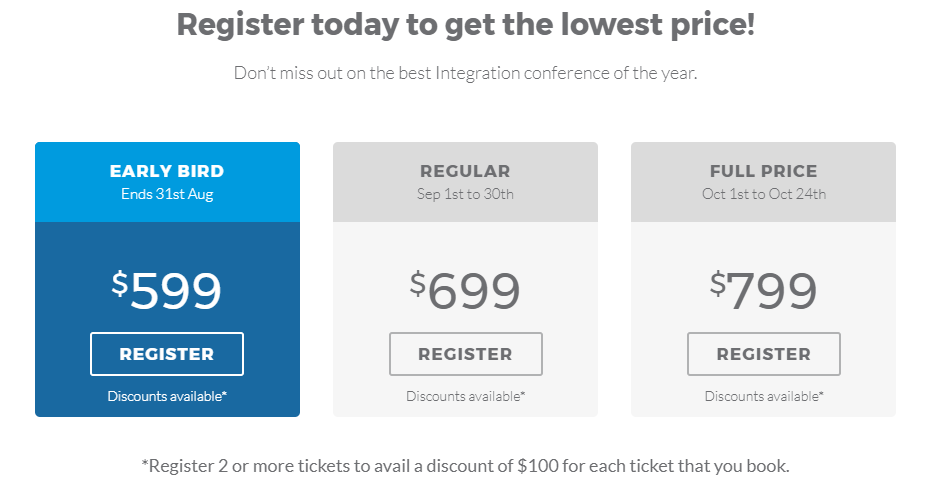
Sponsorship
We are also opening up sponsorship opportunities for this event. There are sponsorship packages available at different levels. If you are interested to sponsor this event, please contact us at contact@biztalk360.com with the subject line “INTEGRATE 2017 USA – SPONSOR DETAIL”.
We hope to see you at INTEGRATE 2017 (USA)!
Author: Saravana Kumar
Saravana Kumar is the Founder and CTO of BizTalk360, an enterprise software that acts as an all-in-one solution for better administration, operation, support and monitoring of Microsoft BizTalk Server environments. View all posts by Saravana Kumar
![]()