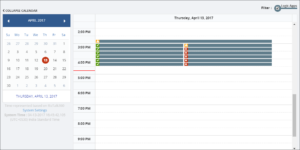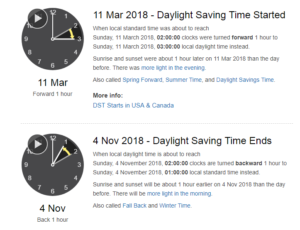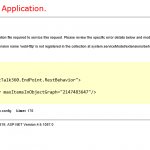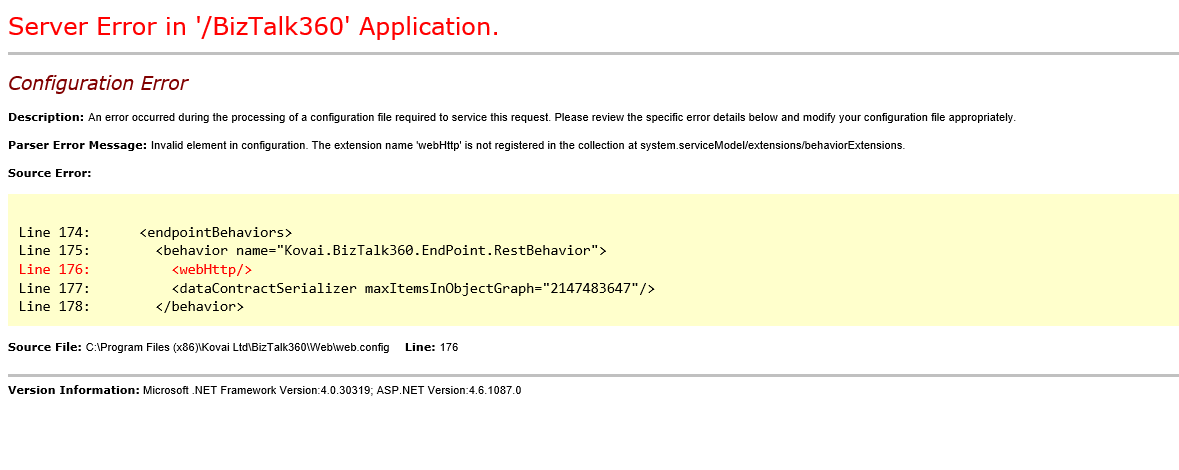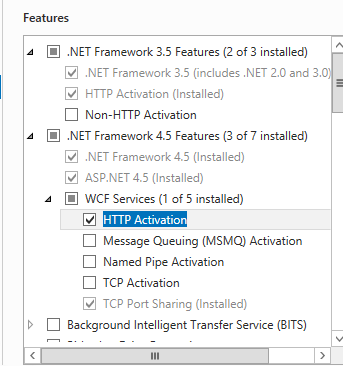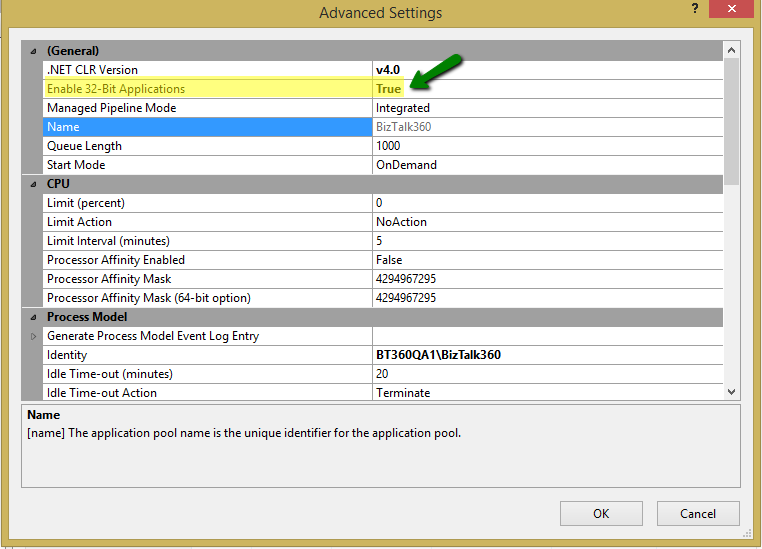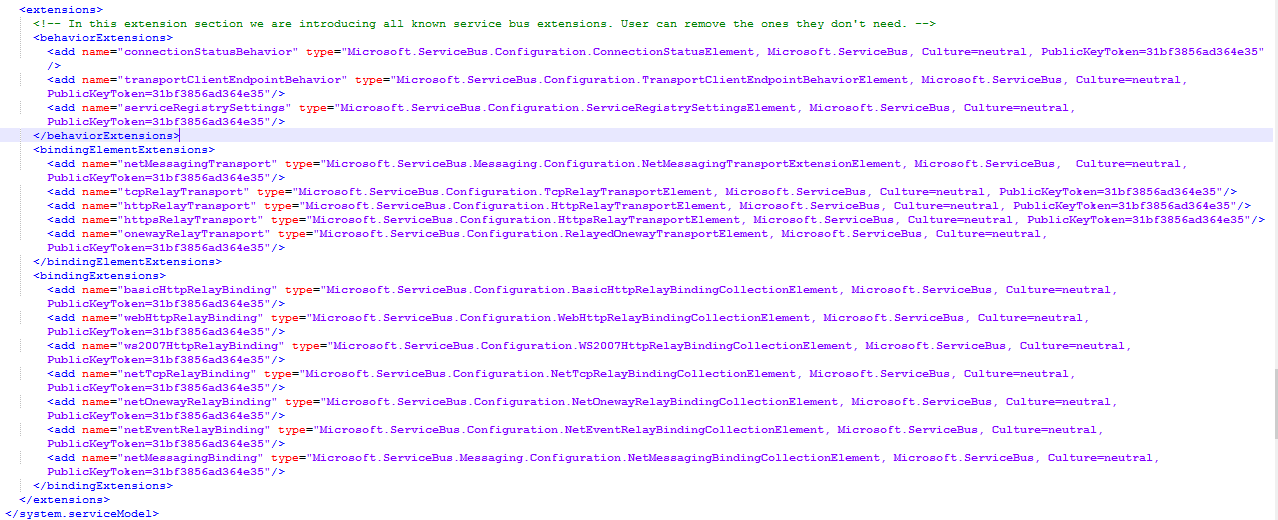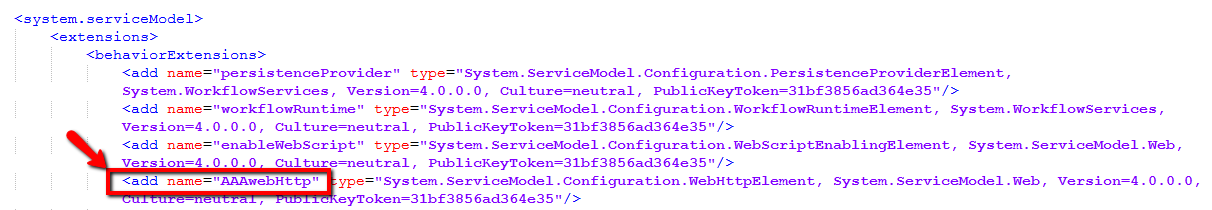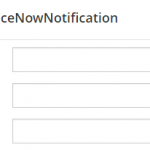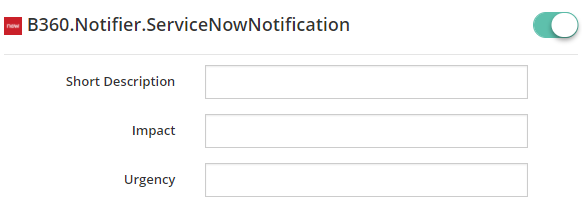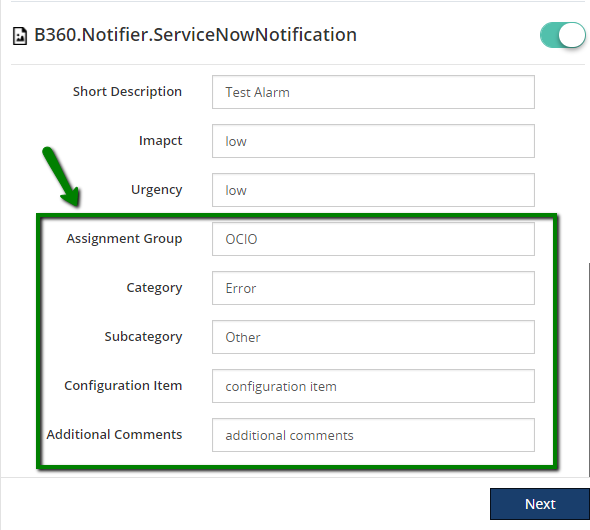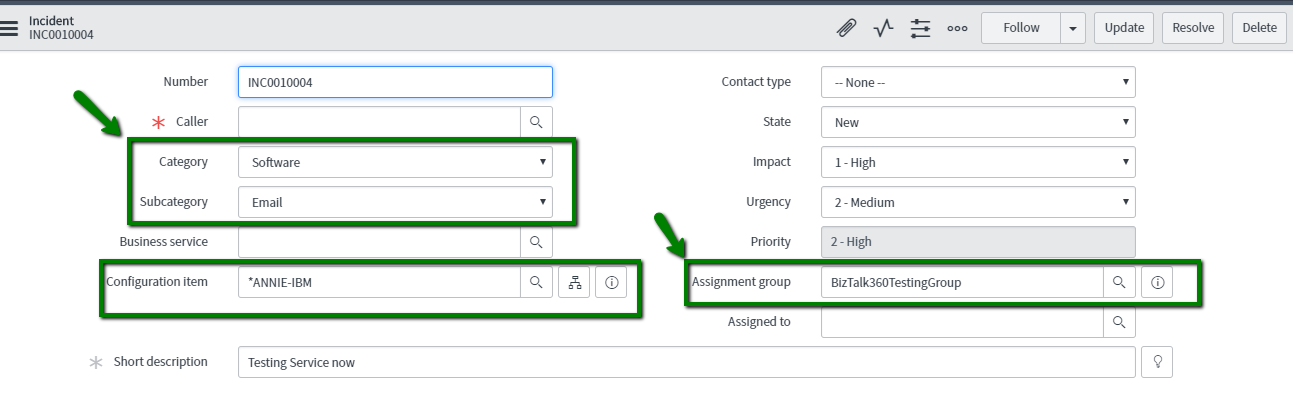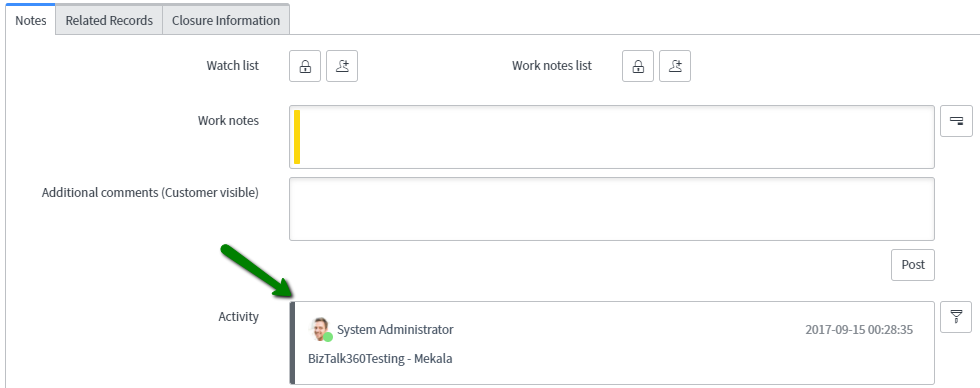by Mekala Ramesh | Jul 10, 2018 | BizTalk Community Blogs via Syndication

DST in General
It is a universal practice around the world to observe daylight saving time(DST). We all moved our clocks one hour forward this last March. We woke up an hour sooner, had some additional espresso and tried to adjust to the jet-lag. Every spring we set the clocks forward and winter we turn the clock back. Most nations do not participate in DST and even within the USA, not all the states are participating in DST.
Real business scenario
In the software business, it is fundamental part to deal with business situations cautiously during the DST time. For instance, a company has rules created in an order taking system, that the order depends on the time of the order – if the clock changes, the rules might not be as clear. Like this, there are infinite scenarios we can consider.
In the integration business arena, a flow of the business information may happen from one end of the world to another. For this kind of situations, the business decision logic may work based on the time. Likewise, in BizTalk Server, administrators dependably should watch out for the deployed applications, its artifacts states and flow of the information. In case of anything turns out badly, there may be a huge effect on the mission-critical business (Eg: Banking, Insurance, Healthcare, Logistics etc.,). To stay away from these issues, BizTalk360 is used as an integral tool in 500+ business in 30+ nations.
Advanced Monitoring in BizTalk360
In BizTalk360, we have powerful monitoring capabilities to monitor the business information using the query builder functionality, which is looking for the information about suspended service instances, running service instances, tracked Service instances and tracked message events. Similarly, you can query BAM views, perform activity searches, filter out ESB exceptions, query the event logs and monitor Azure Logic apps.
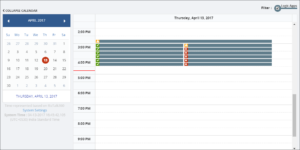
While monitoring this data, BizTalk360 will send notifications to many notification media. These media contain Email, SMS, inbuilt notification channels like Slack, ServiceNow, and Webhook. Customers can also create their own notification channels to receive the alerts from BizTalk360. To know more about our advanced data monitoring capability click here “https://assist.biztalk360.com/support/solutions/folders/1000221446”.
Problem Statement
We wanted to share our experience in solving a daylight-saving issue in our application for a specific scenario, where the email alerts are sent from the application properly during the normal days, whereas false alerts will be sent once during the daylight-saving time. We started investigating the scenario in deep to nail down the problem.
Forward Scenario
Consider below EST (Eastern Time Zone, UTC-5:00) DST change as an example.
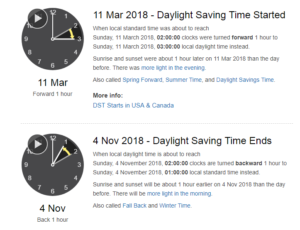
Set the system time zone settings as (UTC-08:00) Pacific Time (US & Canada) in BizTalk360.
Sunday, 11 March 2018, 02:00:00 clocks were turned forward 1 hour, to 03:00:00.
Let’s consider a scenario where Message Box data monitor is configured to monitor the suspended service instances for a purchase order application on an hourly basis. There is a column to show “Next Run At“ time which populates the next expected cycle for the data monitor. For an hourly based scenario, it will populate data consistently to notify the next run cycle. At the time of DST, in the 1:00 am cycle, next run time should be calculated as 3:00 am. Instead of this, Next run cycle is computed as 2:00 am. The BizTalk360 monitoring service will pick this time and try to convert the invalid time for further processing. Due to the invalid time, an exception appears in the email for only that monitoring cycle.

Backward scenario
Sunday, 4 November 2018, 02:00:00 clocks are turned backward 1 hour to 01:00:00.
In the Fallback scenario, the issue won’t appear since the clock will be turned backward 1 hour and the monitoring service will come to look for the Next run time and wait until that time for further processing.
Code Snippet
As the problem stated above, DST adjustment has not been handled in the inbuilt .Net libraries. BizTalk360 properly calculates DST from V8.8 version onwards. In the below code snippet, in the highlighted text you can find the logic.
TimeZoneInfo timeZoneInfo = TimeZoneInfo.FindSystemTimeZoneById(regionalSetting.timezone.timezoneId);
if (timeZoneInfo.SupportsDaylightSavingTime)
{
DateTime dateTime = nextRunDateTime;
if (timeZoneInfo.IsAmbiguousTime(dateTime))
{}
if (timeZoneInfo.IsInvalidTime(dateTime))
{
DateTime adjustedDateTime = Helper.AdjustDateTimeForDSTChange
(dateTime, regionalSetting);
}
}
public static bool IsValidDateTime(DateTime dateTime, SystemRegionalSetting regionalSetting)
{
TimeZoneInfo timeZoneInfo = TimeZoneInfo.FindSystemTimeZoneById
(regionalSetting.timezone.timezoneId);
return timeZoneInfo.IsInvalidTime(dateTime) ? false : true;
}
public static DateTime AdjustDateTimeForDSTChange(DateTime dateTime, SystemRegionalSetting regionalSetting)
{
TimeZoneInfo timeZoneInfo = TimeZoneInfo.FindSystemTimeZoneById
(regionalSetting.timezone.timezoneId);
return dateTime.Add(timeZoneInfo.GetUtcOffset(dateTime.AddDays(1)) - timeZoneInfo.BaseUtcOffset);
}
Testing
Time conversion is much more complicated than you imagine, because different countries/locales switch to daylight saving time at different dates, it is not just one sweep change. Hence, we have thoughtfully derived the scenarios for testing to cover all the combinations.
Following are the test scenarios which we need to take care of during the DST testing:
1. UTC (Coordinated Universal Time)
2. GMT time zones which observers DST during summer time (Eg: British Summer Time)
3. UTC –(Minus) time zones which observe DST (Eg: Pacific Time US & Canada)
4. UTC –(Minus) time zones which don’t observe DST (Eg: Arizona)
5. UTC + (Plus) time zones which observe DST (CEST)
6. UTC +(Plus) time zones which don’t observe DST (IST)
Conclusion
We took a just more efficient way to solve the DST issue in our recent version 8.8. Happy migrating and try BizTalk360!!! Get started with the free 30 days trial. For any queries/feedback please write to us support@biztalk360.com.
Author: Mekala Ramesh
Test Lead at BizTalk360 – Software Testing Engineer having diverse exposure in various features and application testing with a comprehensive understanding of all aspects of SDLC. Strong knowledge to establish the testing process from the scratch. Love to test the software product to deliver it with good quality. Strongly believes on “Testing goes beyond just executing the test protocol”. View all posts by Mekala Ramesh
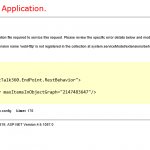
by Mekala Ramesh | Oct 13, 2017 | BizTalk Community Blogs via Syndication
The top-secret to effective product service handling is to take each complaint seriously. Even if it’s simply a misinterpretation or a mistake on the part of the customer, every complaint deserves the wholehearted attention and special handling. In our support, we often receive tickets which require neither functional investigation nor a problem with the configuration.
Recently, we have received an interesting ticket and it took considerable time to resolve, though it looked like a simple issue to deal with. In this blog, we wanted to share the troubleshooting steps we have performed and how we solved the problem. It would help many of our customers in the future to identify the problem at first hand without spending much time.
After the successful installation of BizTalk360 in the customer environment, during the first launch, the below error message was shown in the browser.
“ERROR after first time install : The extension name ‘webHttp’ is not registered in the collection at system.serviceModel/extensions/behaviorExtensions”
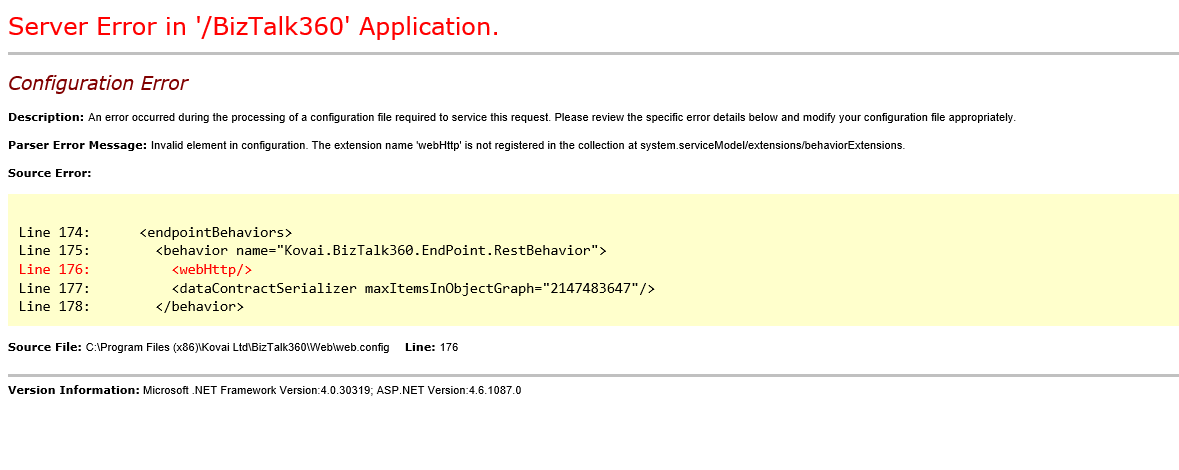
Identifying the problem:
Firstly, BizTalk360 doesn’t require any change in the configuration file. But looking at the error clearly, it’s a configuration issue and it happened during the processing of the configuration file to service the request. As our product is being used on critical business environments, we are generally cautious in suggesting the changes in the configuration file in the customer environment and as mentioned previously it is not required.
We started from the basic troubleshooting steps one by one.
Choosing the Solution:
Ensure “HTTP Activation” is enabled under WCF:
If the “HTTP Activation” is not enabled under the WCF services It doesn’t communicate with the HTTP network protocols over the network. Hence, we checked whether this is enabled in the “Windows roles and features Wizard”.
This option was enabled and other required roles and features were enabled as per the prerequisite document.
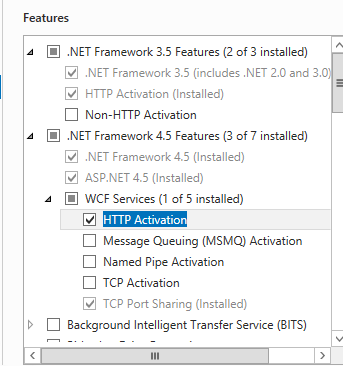
ASP.Net re-registration/ Reinstallation:
As all the configurations are perfectly enabled, which BizTalk360 requires, we nailed down and suggested to ensure the .NET3.5 is installed properly on the machine since the error would occur only if .NET3.5 is not installed correctly. To ensure this, we recommended repairing the .NET3.5 configuration elements using the tool Workflow Services Registration(WFServicesReg.exe) using the below commands.
- Go to C:WINDOWSMicrosoft.NETFrameworkv3.5
- Run WFServicesReg.exe /c
After repairing, BizTalk360 didn’t load and the same exception appeared.
Reregistering the ASP.Net and Service models:
The ASP.NET Registration tool can be used to install and uninstall the linked version of the ASP.NET. This tool will install the ASP.NET and update the script maps of all existing ASP.NET applications and updates both classic mode and integrate mode handlers in the IIS metabase. Hence, we suggested the below command to reregister the ASP.NET.
“%WINDIR%Microsoft.NetFrameworkv4.0.30319aspnet_regiis” –i –enable
The “ServiceModelReg.exe” tool provides an ability to manage the registering of WCF and WF components on a single machine. Since we are experiencing the problem with Service activation, we have suggested registering the components using the “Service modelReg.exe” tool by executing the below command.
“%WINDIR%Microsoft.NetFrameworkv4.0.30319ServiceModelReg.exe” -iru
Even after performing the above steps the problem still appeared in the browser while loading the BizTalk360.
Application pool Configuration verification:
It is important to make the value “true” for the property “Enable 32-bit Applications” as the machine is running on a 64-bit and it is important to access a 32-bit application running under IIS. This is because, by default, IIS launched CGI applications on 64-bit work process if you’re running it under a 64-bit Windows.
This option was set to “True” as well.
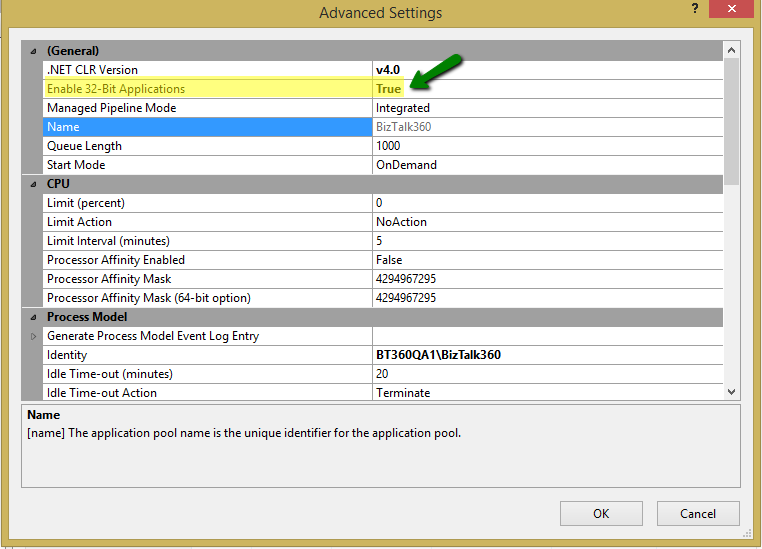
Active Execution of the chosen Solution:
Always while resolving the customer solution, we shouldn’t worry about the failure. We need to concentrate on the journey that will lead you to resolve the issue. As we tried all the possible solutions to make it work, we turned our focus on the configuration files.
BizTalk360 Web.config File Investigation:
As per the default settings, all the necessary service model extensions were added as expected and they were not manipulated as shown in the below screenshot.
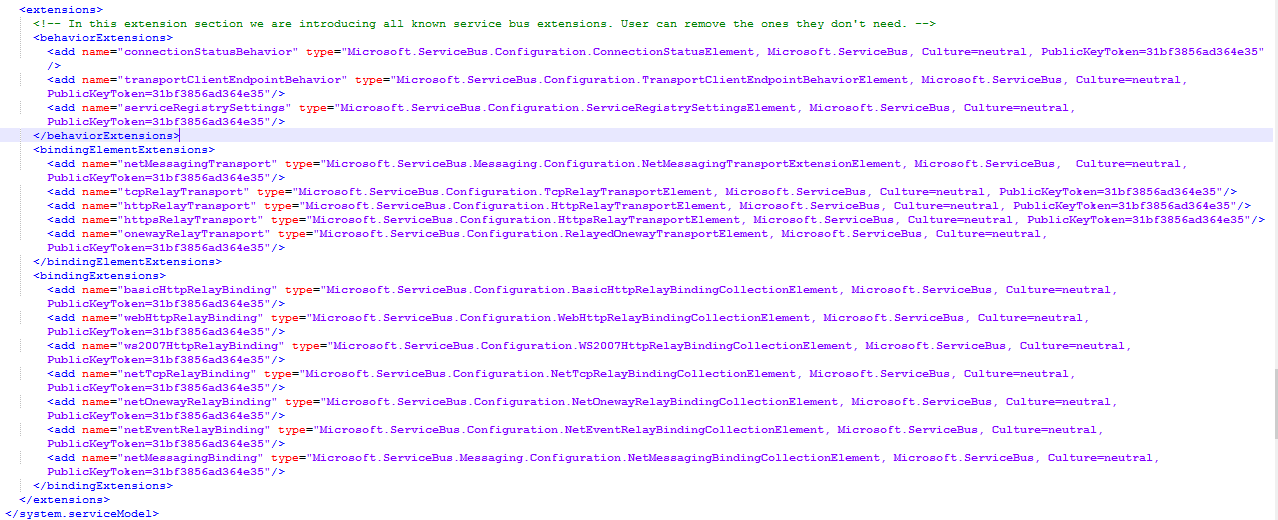
ASP.NET 4.0 machine.config File Investigation:
We were confident, usually the machine.config file is not altered unless otherwise if there is any specific policy from the business. However, we thought of taking a look at the machine.config file for the .NET version v4.0 in the location “C:WindowsMicrosoft.NETFramework64v4.0.30319Config”.
This Final investigation made a trick and solved the problem.
How?
The “WebHttp” service model extension was manipulated with some other values than the default value in the machine.config file as highlighted in the below screenshot. After removing the additional letters. BizTalk360 loaded properly 😊!!!
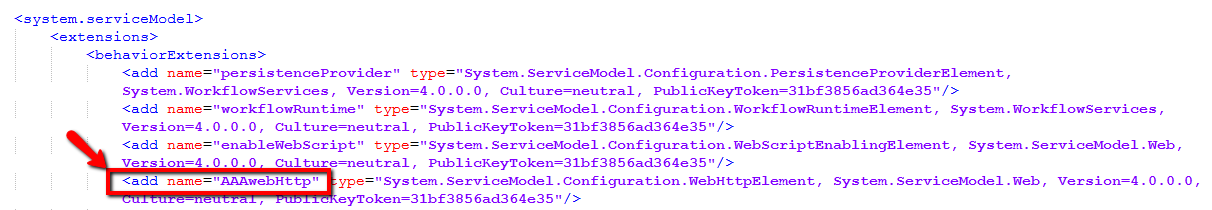
PS: We recommend keeping the default machine.config file as such by default. If there is any necessity to make changes in the “Machine.config” file as per any specific internal policy or rules, we recommend installing BizTalk360 on a separate server with default ASP.NET settings. So that, BizTalk360 will get loaded without any issues.
If you have any questions, feel free to contact us at support@biztalk360.com. We are happy to assist you.
Author: Mekala Ramesh
Test Lead at BizTalk360 – Software Testing Engineer having diverse exposure in various features and application testing with a comprehensive understanding of all aspects of SDLC. Strong knowledge to establish the testing process from the scratch. Love to test the software product to deliver it with good quality. Strongly believes on “Testing goes beyond just executing the test protocol”. View all posts by Mekala Ramesh
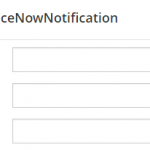
by Mekala Ramesh | Oct 6, 2017 | BizTalk Community Blogs via Syndication
Support service is one facet of business that is important to every business, regardless of industry, it is vital to delivering the best service possible to all customers.
To deliver a great product service that builds customers confidence, you must pay attention to customer feedback. Customers are a wealth of information and they can help to develop a better product.
Notifications give users confidence about the environment health status and if there is any problem they can take immediate action to solve it. BizTalk360 being a one platform solution for monitoring the BizTalk Servers, it supplies quick integration with ServiceNow, Slack, Microsoft Teams, Webhook, apart from the default notification mediums – Emails and SMS. The integration is not restricted to just these channels, it is open to the customers. They can create their own custom notification channels which they use for work.
The above said Notification channels are by default bundled with BizTalk360 and make the customer life easier and not to spend much time on configuration. You can set up different alarm types (Threshold, Regular Health check, Data Monitoring) from BizTalk360 user interface and integrate with the desired Notification channels on which you want to receive the alerts.
In this article, we will be looking at the ServiceNow integration and how we have improved it in the upcoming BizTalk360 v8.6 release.
What are ServiceNow Integration’s existing fields?
In our upcoming Version 8.6 release, we have improved the ServiceNow notification channel based on the customer feedback, so here it is! For any ticketing system, the fields which are available will help the support personnel to determine the nature of the ticket and make the corrective action in a timely manner. Till V8.5 default ServiceNow notification channel has the below three fields.
- Short Description
- Impact
- Urgency
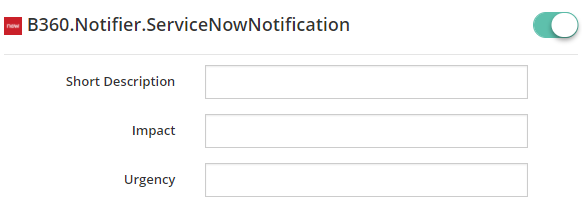
From V8.6 version onwards we have added the following fields to help our customer’s precisely keep track of changes happening up to the minute in their environment. By using these new fields, they can configure the additional information about the ticket from BizTalk360.
- Assignment Group
- Category
- Sub Category
- Configuration Item
- Additional comments
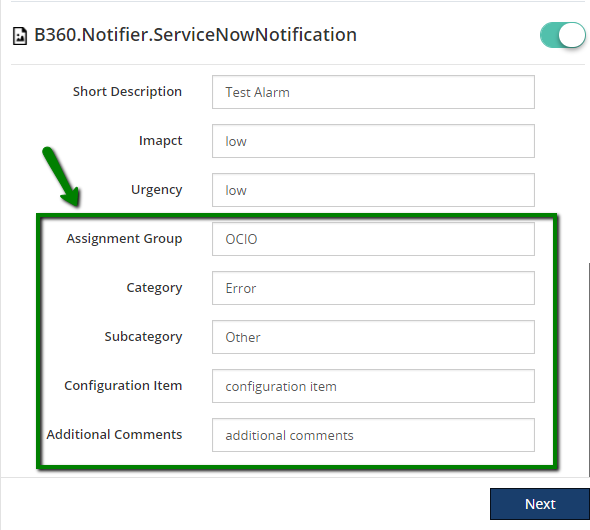
What happens during the Migration?
After the migration from earlier versions to v8.6, users can continue to work on the old template without any problem.
Let’s consider the below scenario:
A customer is using BizTalk360 version 8.4 presently and have configured 10 Alarms in their environment for monitoring and enabled the default ‘ServiceNow’ notification channel for sending the alerts. After the migration to the new version 8.6, there won’t be any change in the existing configuration in the alarms level. It will have the same configuration with the default 3 fields as such in V8.5
Once the user reconfigures the ServiceNow channel in Settings->Monitoring Notification->Manage Notifications channel, new changes will be applied. As per the configuration in BizTalk360, alert in ServiceNow channel will have the following fields.
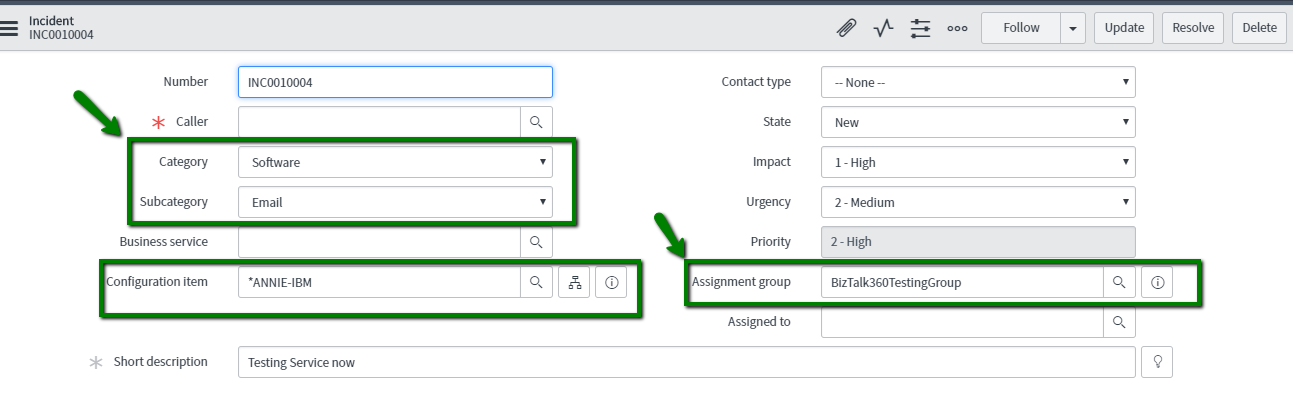
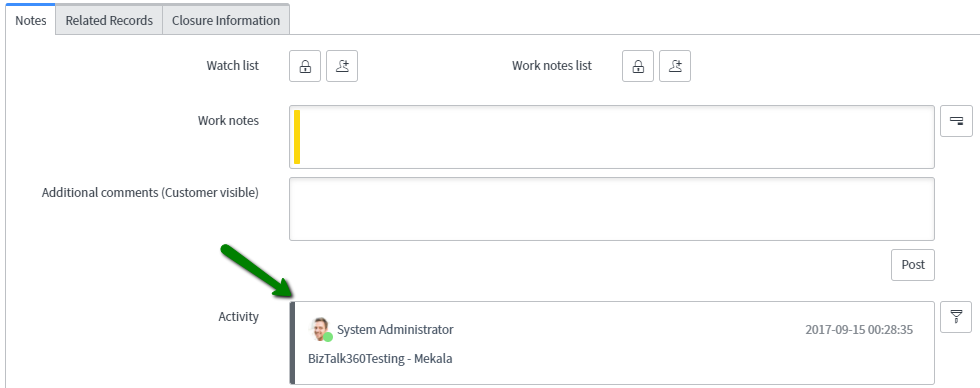
Happy Migrating and try out the fresh installation once the release is announced!!! We are always happy to receive the customer’s feedback. Please write to support@biztalk360.com.
Author: Mekala Ramesh
Test Lead at BizTalk360 – Software Testing Engineer having diverse exposure in various features and application testing with a comprehensive understanding of all aspects of SDLC. Strong knowledge to establish the testing process from the scratch. Love to test the software product to deliver it with good quality. Strongly believes on “Testing goes beyond just executing the test protocol”. View all posts by Mekala Ramesh

by Mekala Ramesh | May 4, 2017 | BizTalk Community Blogs via Syndication
Community events are an integral part of BizTalk360. TechMeet360 is an innovative technology event drive taken by BizTalk360 where all the technical admirers integrate and get endless possibilities to learn and explore different cutting edge technologies.
On April 21st 2017, a whole organizing team of Global Azure Bootcamp 2017 was gearing up for the event. All the preparation was going on in full swing. I found the wave of enthusiasm spreading on everybody’s face and doings. Administration panel was busy with final checklist preparation and gift packaging. Our Event coordinators (Arun/Sriram/Kuppurasu) were busy with accommodation arrangements for the speakers. For the first time, Microsoft speakers (Deepak Rajendran, Harikharan Krishnaraju, Vinod Sundarraj, Amit Kumar Tripathi, Madhura Bharadwaj, Karan Singh) presented at a Coimbatore event. We wanted to improve our work culture and take inspiration from Microsoft, so we invited the speakers to the BizTalk360 office for a round of technical discussion. Originally planned for 1-hour session, went close to 2.5 hours. The entire engineering team was ready with a bunch of questions to be discussed with the team during the meeting which had been arranged.
With full of excitement, it was 6.30 pm in the evening and the team here at BizTalk360 was waiting for the arrival of the speakers from Microsoft product support group, excited to welcome the team in our office. After all the welcome formalities, as planned the discussion panel had been set up and the whole BizTalk360 engineering team – Microsoft meet up began with a warm introduction.
Lucky people get opportunities (we are lucky enough to get the opportunity to work at BizTalk360 since we are community focussed and not just work focussed), brave people create opportunities (here we have awesome techies to create the opportunities), and the Winners are those who convert problems into opportunities (here we all are having a record of success to convert problems into opportunities, to solve one common problem). Precisely this is what our two flagship products are built with. To solve the problems in the integration platform, we have converted the problem into a solution.
Here at BizTalk360, all the above-said things are happening in the right proportion. Opportunities will knock just once. It is up to you to make yourself grow to the next level. Every day is a new start here to grab new ways of learning technology and shape yourself personally and professionally.
The discussion arranged with Microsoft product support team was a great opportunity for us to gather their experiences and make most out of it. Discussion started with how the support process guidelines the Microsoft escalation team. Regardless of the issue, how the given problem statement to be approached and how to build a good relationship with the customer is a most essential factor of our discussion. Be it a production issue or a staging, essentially we should understand the frustration level of the customer and go ahead with isolating the problem and navigate to the root-cause. On any fine day, an issue will get resolved, but the bond between the customer and the support engineers should last long. Treat the issue of the customer from your own shoes, this makes the customer gain lot of confidence in us and our product.
Our Understandings
As the support process, has been filtered at various levels according to the expertise, the first and foremost thing is to scope the issue:
Scoping:
Before you begin troubleshooting any problem, scoping is very important. You must distinguish what is working and what is not working. From the big picture to a small pixel as a Top-Down approach.
Isolation (narrow down to the exact root cause):
Once the problem is scoped, you need to identify where the root cause lies. A checklist would be helpful after the problem is scoped. By asking more information concerning the problem will be useful to confine it from real assumption.
A simple command prompt ping can save you from the issue. Usage of multiple troubleshooting/diagnosing tools should be used to narrow down the issue. Rather than using the external tools, we can always make use of the internal tools like command prompt, event logs and IIS trace which spares your investigating time. Additionally, open-source external tools like: Fiddler, Postman, Net-Stat, Wireshark and so on will comprehensively understand the issue.
How often can web meetings be scheduled with the customer?
Good relationship starts with a verbal conversation. It is always better to immediately get on a call with the customer to understand the problem instead of going through multiple email iterations.
Conclusion
The team wrapped up after the informative and interactive session.
By the end of the discussion, we were able to get the crux of Customer handling, troubleshooting tips, Technical Knowledge, Escalation Engineering and lot of friendship.
In the process of growth of our support process, we are further adapting/implementing the suggestions from the MS Escalation team to get acquainted with our customer expectations.
Author: Mekala Ramesh
Test Lead at BizTalk360 – Software Testing Engineer having diverse exposure in various features and application testing with a comprehensive understanding of all aspects of SDLC. Strong knowledge to establish the testing process from the scratch. Love to test the software product to deliver it with good quality. Strongly believes on “Testing goes beyond just executing the test protocol”. View all posts by Mekala Ramesh

by Mekala Ramesh | May 4, 2017 | BizTalk Community Blogs via Syndication
Community events are an integral part of BizTalk360. TechMeet360 is an innovative technology event drive taken by BizTalk360 where all the technical admirers integrate and get endless possibilities to learn and explore different cutting edge technologies.
On April 21st 2017, a whole organizing team of Global Azure Bootcamp 2017 was gearing up for the event. All the preparation was going on in full swing. I found the wave of enthusiasm spreading on everybody’s face and doings. Administration panel was busy with final checklist preparation and gift packaging. Our Event coordinators (Arun/Sriram/Kuppurasu) were busy with accommodation arrangements for the speakers. For the first time, Microsoft speakers (Deepak Rajendran, Harikharan Krishnaraju, Vinod Sundarraj, Amit Kumar Tripathi, Madhura Bharadwaj, Karan Singh) presented at a Coimbatore event. We wanted to improve our work culture and take inspiration from Microsoft, so we invited the speakers to the BizTalk360 office for a round of technical discussion. Originally planned for 1-hour session, went close to 2.5 hours. The entire engineering team was ready with a bunch of questions to be discussed with the team during the meeting which had been arranged.
With full of excitement, it was 6.30 pm in the evening and the team here at BizTalk360 was waiting for the arrival of the speakers from Microsoft product support group, excited to welcome the team in our office. After all the welcome formalities, as planned the discussion panel had been set up and the whole BizTalk360 engineering team – Microsoft meet up began with a warm introduction.
Lucky people get opportunities (we are lucky enough to get the opportunity to work at BizTalk360 since we are community focussed and not just work focussed), brave people create opportunities (here we have awesome techies to create the opportunities), and the Winners are those who convert problems into opportunities (here we all are having a record of success to convert problems into opportunities, to solve one common problem). Precisely this is what our two flagship products are built with. To solve the problems in the integration platform, we have converted the problem into a solution.
Here at BizTalk360, all the above-said things are happening in the right proportion. Opportunities will knock just once. It is up to you to make yourself grow to the next level. Every day is a new start here to grab new ways of learning technology and shape yourself personally and professionally.
The discussion arranged with Microsoft product support team was a great opportunity for us to gather their experiences and make most out of it. Discussion started with how the support process guidelines the Microsoft escalation team. Regardless of the issue, how the given problem statement to be approached and how to build a good relationship with the customer is a most essential factor of our discussion. Be it a production issue or a staging, essentially we should understand the frustration level of the customer and go ahead with isolating the problem and navigate to the root-cause. On any fine day, an issue will get resolved, but the bond between the customer and the support engineers should last long. Treat the issue of the customer from your own shoes, this makes the customer gain lot of confidence in us and our product.
Our Understandings
As the support process, has been filtered at various levels according to the expertise, the first and foremost thing is to scope the issue:
Scoping:
Before you begin troubleshooting any problem, scoping is very important. You must distinguish what is working and what is not working. From the big picture to a small pixel as a Top-Down approach.
Isolation (narrow down to the exact root cause):
Once the problem is scoped, you need to identify where the root cause lies. A checklist would be helpful after the problem is scoped. By asking more information concerning the problem will be useful to confine it from real assumption.
A simple command prompt ping can save you from the issue. Usage of multiple troubleshooting/diagnosing tools should be used to narrow down the issue. Rather than using the external tools, we can always make use of the internal tools like command prompt, event logs and IIS trace which spares your investigating time. Additionally, open-source external tools like: Fiddler, Postman, Net-Stat, Wireshark and so on will comprehensively understand the issue.
How often can web meetings be scheduled with the customer?
Good relationship starts with a verbal conversation. It is always better to immediately get on a call with the customer to understand the problem instead of going through multiple email iterations.
Conclusion
The team wrapped up after the informative and interactive session.
By the end of the discussion, we were able to get the crux of Customer handling, troubleshooting tips, Technical Knowledge, Escalation Engineering and lot of friendship.
In the process of growth of our support process, we are further adapting/implementing the suggestions from the MS Escalation team to get acquainted with our customer expectations.
Author: Mekala Ramesh
Test Lead at BizTalk360 – Software Testing Engineer having diverse exposure in various features and application testing with a comprehensive understanding of all aspects of SDLC. Strong knowledge to establish the testing process from the scratch. Love to test the software product to deliver it with good quality. Strongly believes on “Testing goes beyond just executing the test protocol”. View all posts by Mekala Ramesh

by Mekala Ramesh | May 4, 2017 | BizTalk Community Blogs via Syndication
Community events are an integral part of BizTalk360. TechMeet360 is an innovative technology event drive taken by BizTalk360 where all the technical admirers integrate and get endless possibilities to learn and explore different cutting edge technologies.
On April 21st 2017, a whole organizing team of Global Azure Bootcamp 2017 was gearing up for the event. All the preparation was going on in full swing. I found the wave of enthusiasm spreading on everybody’s face and doings. Administration panel was busy with final checklist preparation and gift packaging. Our Event coordinators (Arun/Sriram/Kuppurasu) were busy with accommodation arrangements for the speakers. For the first time, Microsoft speakers (Deepak Rajendran, Harikharan Krishnaraju, Vinod Sundarraj, Amit Kumar Tripathi, Madhura Bharadwaj, Karan Singh) presented at a Coimbatore event. We wanted to improve our work culture and take inspiration from Microsoft, so we invited the speakers to the BizTalk360 office for a round of technical discussion. Originally planned for 1-hour session, went close to 2.5 hours. The entire engineering team was ready with a bunch of questions to be discussed with the team during the meeting which had been arranged.
With full of excitement, it was 6.30 pm in the evening and the team here at BizTalk360 was waiting for the arrival of the speakers from Microsoft product support group, excited to welcome the team in our office. After all the welcome formalities, as planned the discussion panel had been set up and the whole BizTalk360 engineering team – Microsoft meet up began with a warm introduction.
Lucky people get opportunities (we are lucky enough to get the opportunity to work at BizTalk360 since we are community focussed and not just work focussed), brave people create opportunities (here we have awesome techies to create the opportunities), and the Winners are those who convert problems into opportunities (here we all are having a record of success to convert problems into opportunities, to solve one common problem). Precisely this is what our two flagship products are built with. To solve the problems in the integration platform, we have converted the problem into a solution.
Here at BizTalk360, all the above-said things are happening in the right proportion. Opportunities will knock just once. It is up to you to make yourself grow to the next level. Every day is a new start here to grab new ways of learning technology and shape yourself personally and professionally.
The discussion arranged with Microsoft product support team was a great opportunity for us to gather their experiences and make most out of it. Discussion started with how the support process guidelines the Microsoft escalation team. Regardless of the issue, how the given problem statement to be approached and how to build a good relationship with the customer is a most essential factor of our discussion. Be it a production issue or a staging, essentially we should understand the frustration level of the customer and go ahead with isolating the problem and navigate to the root-cause. On any fine day, an issue will get resolved, but the bond between the customer and the support engineers should last long. Treat the issue of the customer from your own shoes, this makes the customer gain lot of confidence in us and our product.
Our Understandings
As the support process, has been filtered at various levels according to the expertise, the first and foremost thing is to scope the issue:
Scoping:
Before you begin troubleshooting any problem, scoping is very important. You must distinguish what is working and what is not working. From the big picture to a small pixel as a Top-Down approach.
Isolation (narrow down to the exact root cause):
Once the problem is scoped, you need to identify where the root cause lies. A checklist would be helpful after the problem is scoped. By asking more information concerning the problem will be useful to confine it from real assumption.
A simple command prompt ping can save you from the issue. Usage of multiple troubleshooting/diagnosing tools should be used to narrow down the issue. Rather than using the external tools, we can always make use of the internal tools like command prompt, event logs and IIS trace which spares your investigating time. Additionally, open-source external tools like: Fiddler, Postman, Net-Stat, Wireshark and so on will comprehensively understand the issue.
How often can web meetings be scheduled with the customer?
Good relationship starts with a verbal conversation. It is always better to immediately get on a call with the customer to understand the problem instead of going through multiple email iterations.
Conclusion
The team wrapped up after the informative and interactive session.
By the end of the discussion, we were able to get the crux of Customer handling, troubleshooting tips, Technical Knowledge, Escalation Engineering and lot of friendship.
In the process of growth of our support process, we are further adapting/implementing the suggestions from the MS Escalation team to get acquainted with our customer expectations.
Author: Mekala Ramesh
Test Lead at BizTalk360 – Software Testing Engineer having diverse exposure in various features and application testing with a comprehensive understanding of all aspects of SDLC. Strong knowledge to establish the testing process from the scratch. Love to test the software product to deliver it with good quality. Strongly believes on “Testing goes beyond just executing the test protocol”. View all posts by Mekala Ramesh