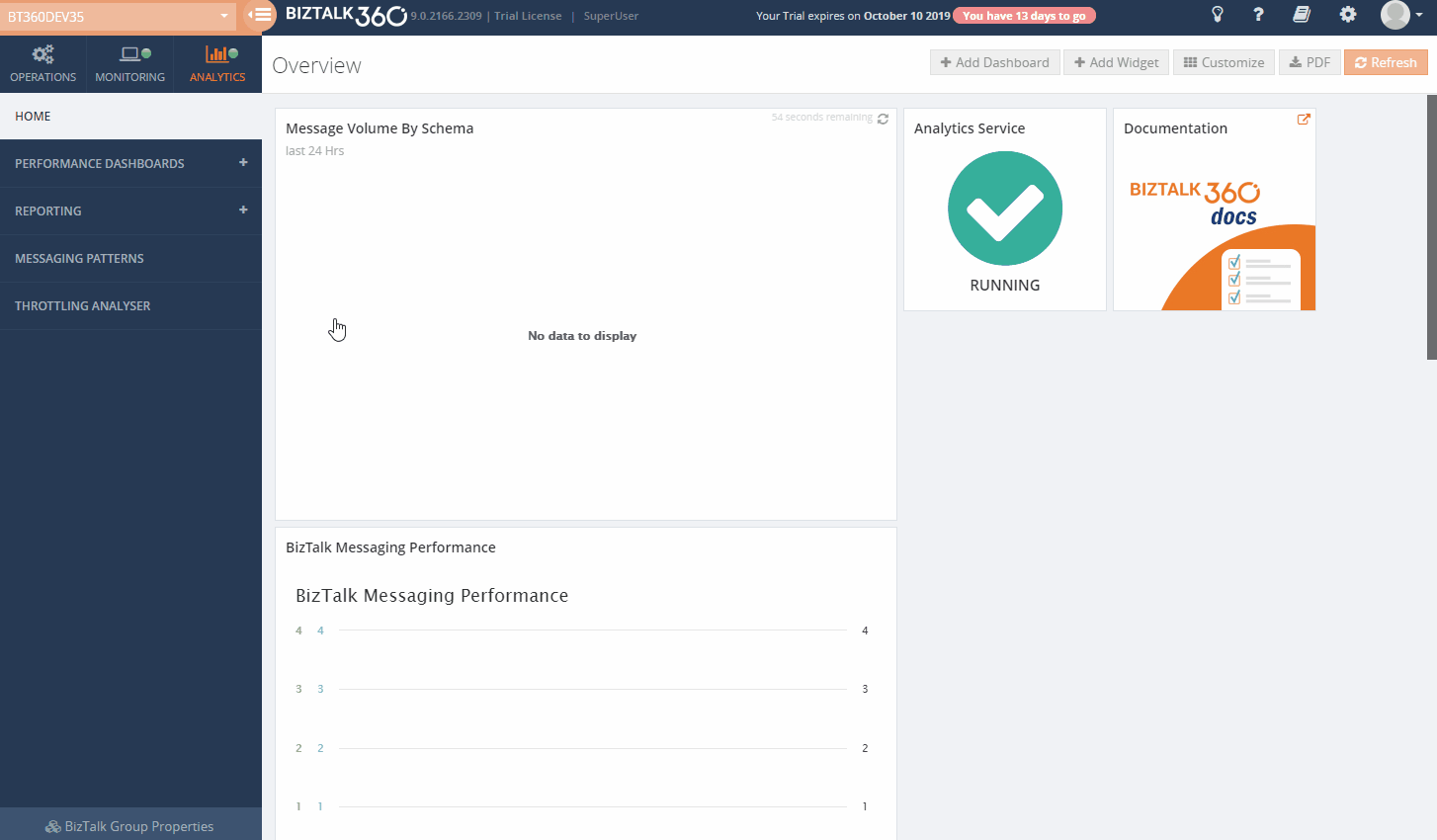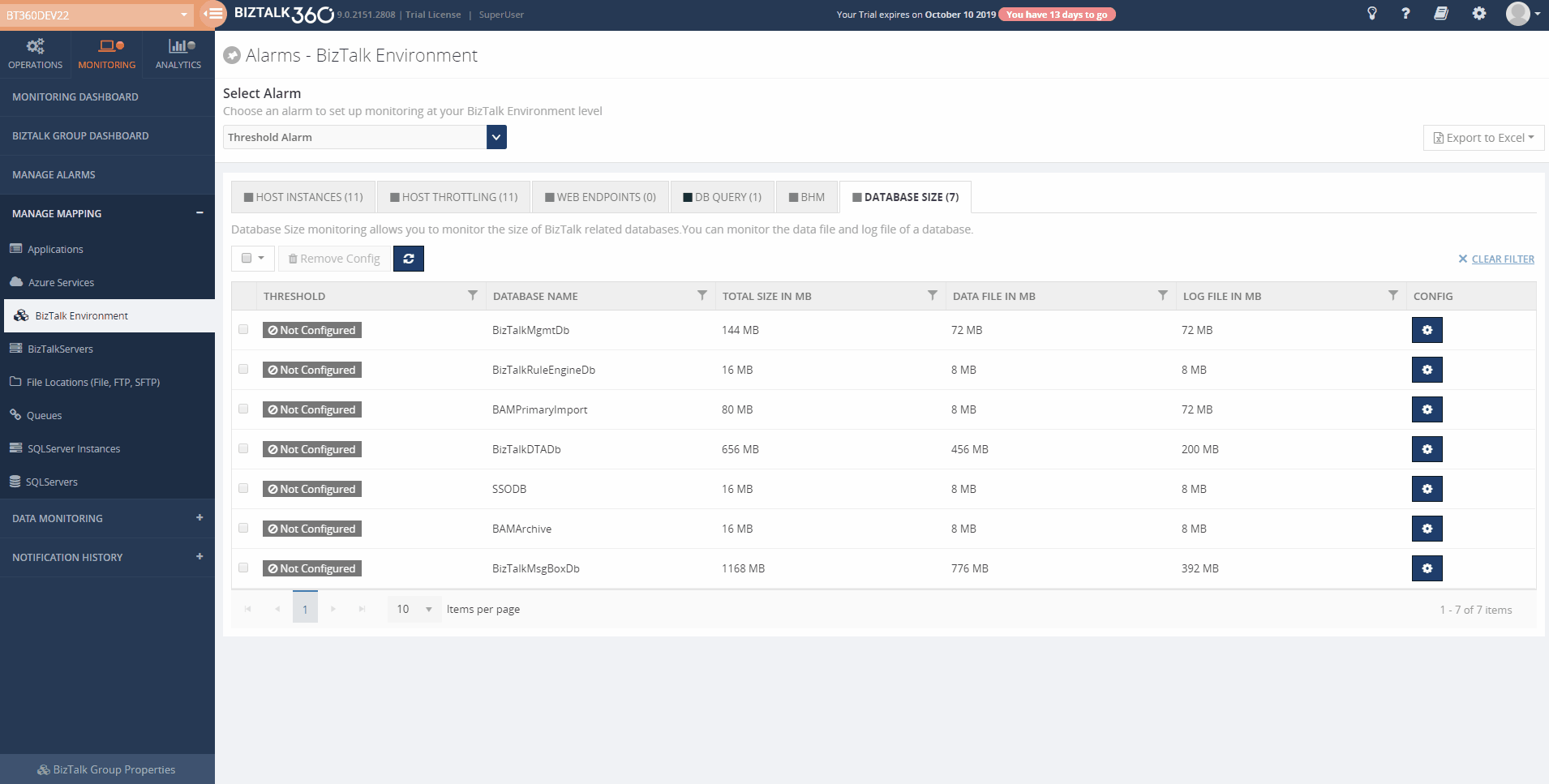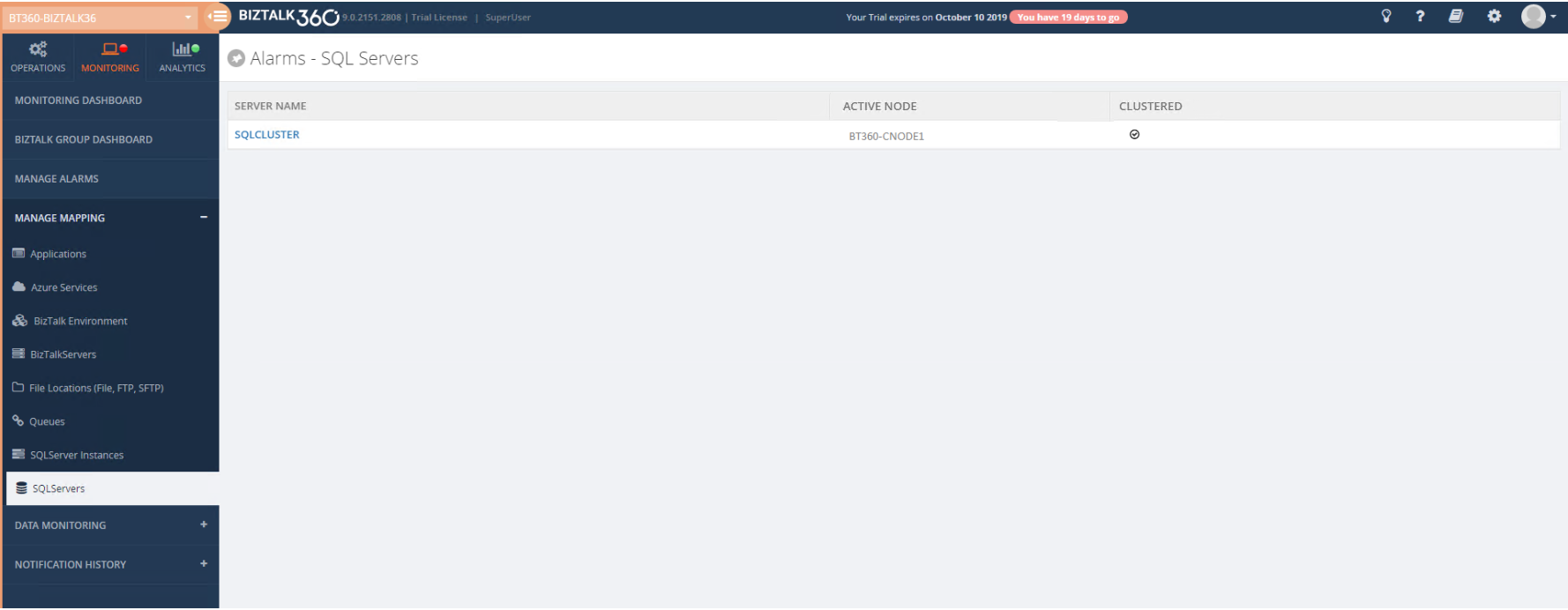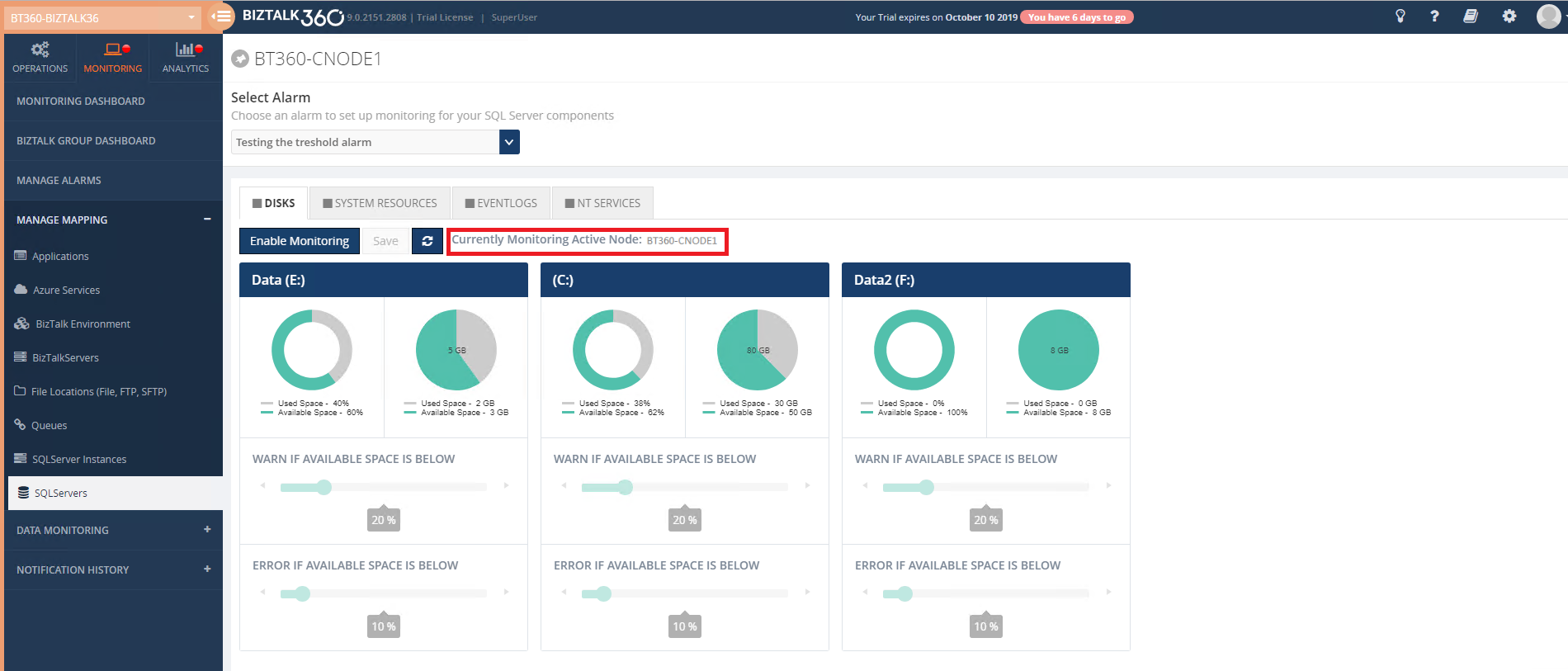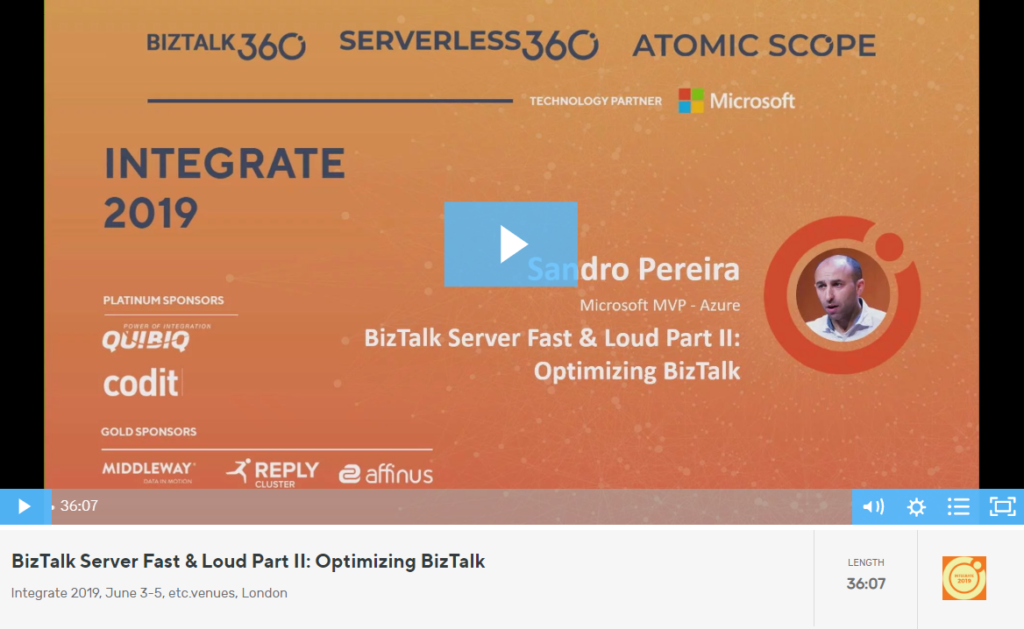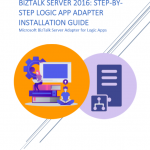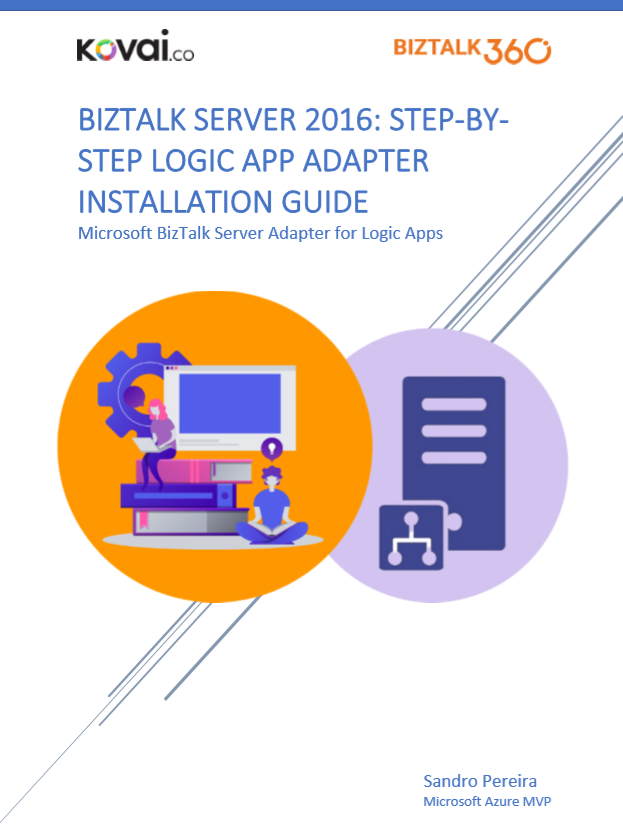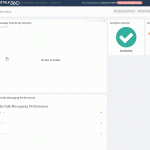
What is coming in BizTalk360 Version 9.0 Phase 3?
We are super excited to share the list of features that are planned for our upcoming BizTalk360 release 9.0 Phase 3. We always aim to constantly improve our product in every release, based on customer feedback and their business needs. Generally, we release a new version each quarter. In August 2019, we released Version 9.0 Phase 2. Now Version 9.0 Phase 3 is planned for late November and our team is energetically working towards it.
Reporting for Analytics custom widget
The BizTalk360 Reporting feature offers out of the box capabilities that allow users to create schedules and generate PDF documents of critical performance metrics at specific time periods.
From v9.0 phase 3 on, you can configure analytics custom widgets with the performance metrics of your BizTalk environment such as Messaging Performance, Message Transmission failure rate, Server performance, etc . and get that as a report, based on the schedule configuration.
For example, you can get a report by the end of the day with the number of messages processed for a particular schema or a particular send port.
Database Size Monitoring
This feature will be helpful for BizTalk administrators who frequently check the database growth to ensure the health of the BizTalk databases.
Some of the BizTalk databases can grow extremely big; it’s not uncommon to have over 1 million records in certain tables (ex: MessageInOutEvents table in Tracking Database). As the database size grows, the SQL server will need more memory and CPU to read data from the tables, and when the size of each table increases, it slows down the DB operations and affects the BizTalk operation.
With Database Size Monitoring, you can monitor the database and log file size of below BizTalk and BizTalk360 databases, by simply configuring the error and warning threshold values for the database and log file sizes.
- BizTalkDTADb
- BizTalkMgmtDb
- BizTalkMsgBoxDb
- BizTalkRuleEngineDb
- BAM Db’s
- SSODB
- BizTalk360
For example, If the size of the BizTalkDTADb is greater than a threshold value configured, then you will get notified.
Configurable polling interval for monitoring
The BizTalk360 Monitoring Service usually runs every 60 seconds and checks for the status of the artifacts which are mapped for monitoring, which include Application artifacts, File/FTP/SFTP, Queues, web endpoints, etc. We got requests from a few of our customers that they have configured multiple endpoints for monitoring and the BizTalk360 monitoring service calls the endpoint for every 60 secs to check the status, but they don’t want to call the endpoints frequently i.e. every 60 secs. So, to improve this, we are providing an option to configure the polling interval for monitoring; depending on the configurated time, only then the monitoring service calls the endpoint.
SQL Server Cluster Monitoring
In BizTalk360, we have a BizTalk and SQL Server Monitoring which allows you to monitor the Disks, System Resources, Event Log, and NT Services. From this version on, we extend our support to monitor the SQL Server cluster. By configuring the SQL Server network name for monitoring, BizTalk360 will start monitoring the current active node and in case of failover scenario, BizTalk360 will automatically take the active server for monitoring.
Support SQL Authentication SQL Query
The standard BizTalk Admin Console does not come with any capabilities related to accessing SQL Server data. This leaves the support people to rely on external SQL tools like SQL Server Management Studio (SSMS). Tools like SSMS are designed for DBA’s and Developers, and it’s not particularly friendly when it comes to pure support and management; a level of technical expertise is required to be able to use SSMS. We understood the practical challenges of not having an integrated SQL data access tool along with the BizTalk Administration and the challenges it exposes.
That’s why we have already built the “Secure SQL Queries” feature in BizTalk360.
Using Database Query monitoring, you can set up thresholds that are limited to database scalar values. For every BizTalk360 Monitoring cycle, the monitoring service will validate the results of the SQL query against the configured threshold values. If any violation happens, it will trigger a notification to the configured emails in the alarms.
However, since BizTalk360 does not support SQL authentication, currently you cannot access Azure databases from Secure SQL query and in Database Query monitoring. From this version on, the product supports SQL authentication for database access. You can query your Azure databases from the BizTalk360 Database query monitoring and Secure SQL Query sections.
Logic Apps Improvements
From this version on, you can provide access restrictions for logic apps. Based on the role, you can define which user can manage (enable, disable, delete, trigger) the Logic Apps.
Additional details such as Version, Last Run Time and Last Run Status of the logic app will get listed in the grid.
Copy Alarm along with artifact mapping
The first step in monitoring by using BizTalk360 is to create Alarms. Alarms in BizTalk360 act like a package to associate things together. We already have an option to copy the alarm which will copy only the alarm configuration. Now we are extending this to copy the alarm along with the artifact mapping configuration.
Alarm and Monitoring Dashboard Improvements
Below are some of the improvements, we have planned for this release in the Monitoring section:
- Indication of alarm status (Enabled/Disabled)
- Last Execution Time of the alarm
- Number of Alerts Notified (2/3)
- Indication whether Auto Correct is enabled or not
- The artifacts from the collapsed view will be made clickable to route to the respective configuration
Performance data collection improvement for DTA
We already optimized performance data collection in the last release. in this release, we are improving on DTA performance data collection. With this, we allow users to choose the relevant DTA metrics, which will reduce the number of calls to the DTA database.
Conclusion
Considering the feedback from our customers, BizTalk360 will continue to provide more useful features on every release.
Why not give BizTalk360 a try! It takes about 10 minutes to install on your BizTalk environments and you can witness and check the security and productivity of your own BizTalk Environments.
The post What is coming in BizTalk360 Version 9.0 Phase 3? appeared first on BizTalk360.