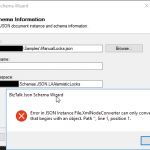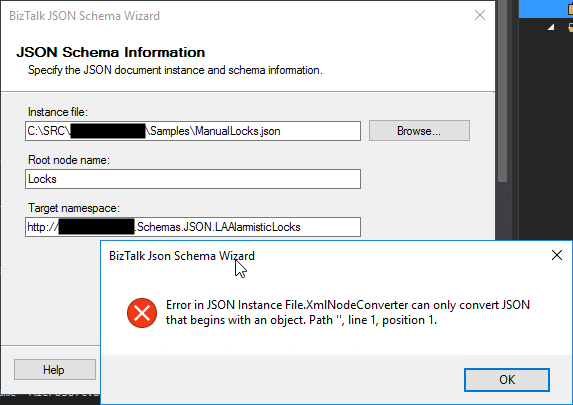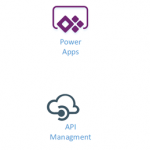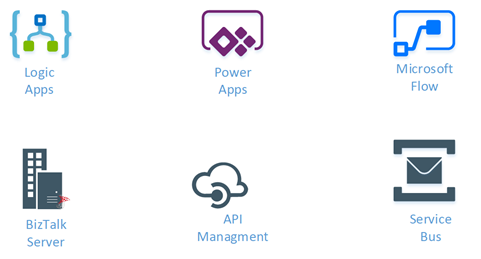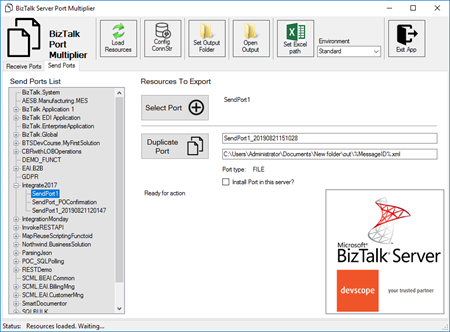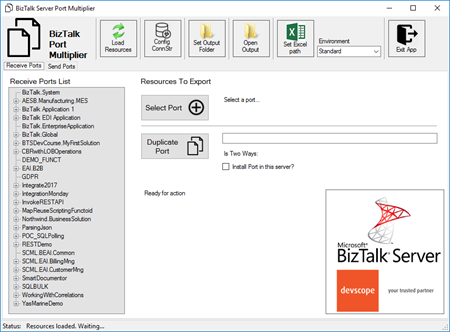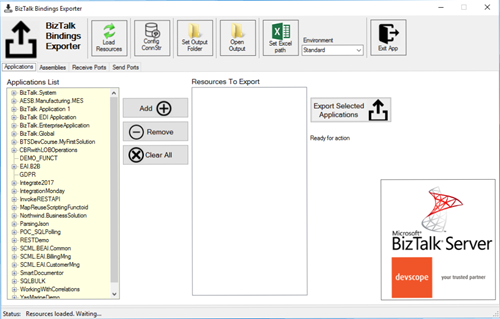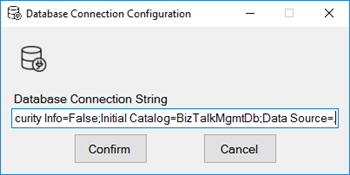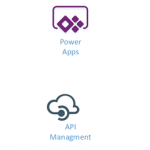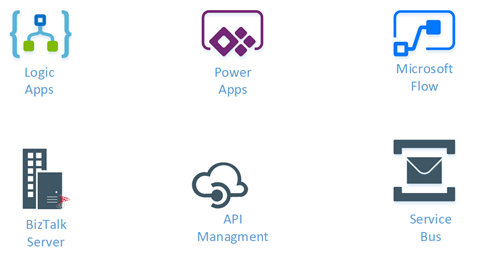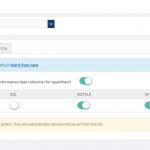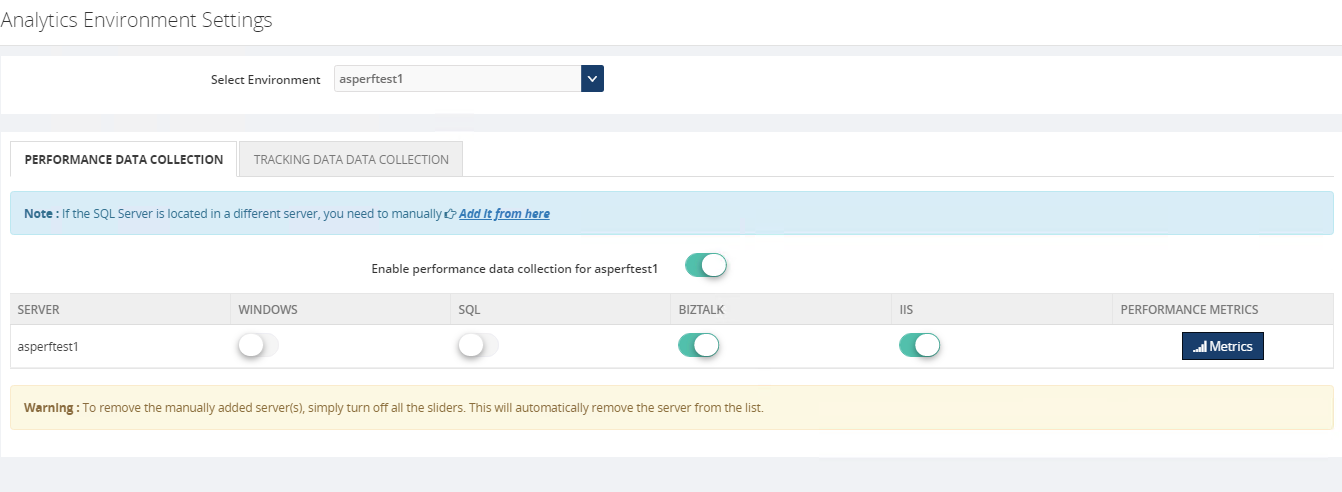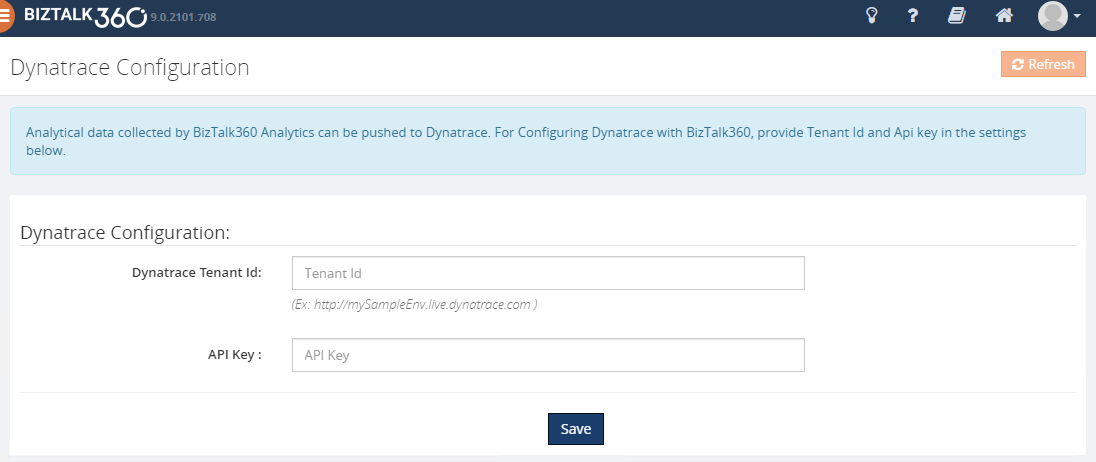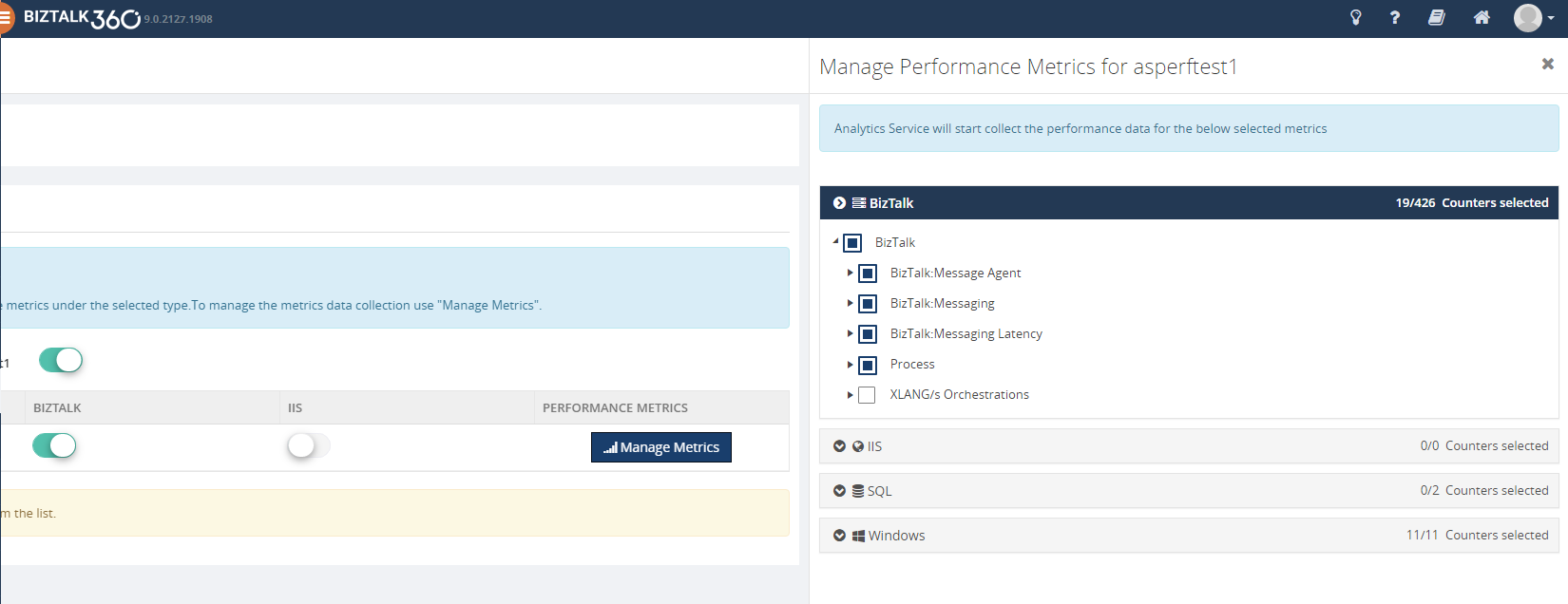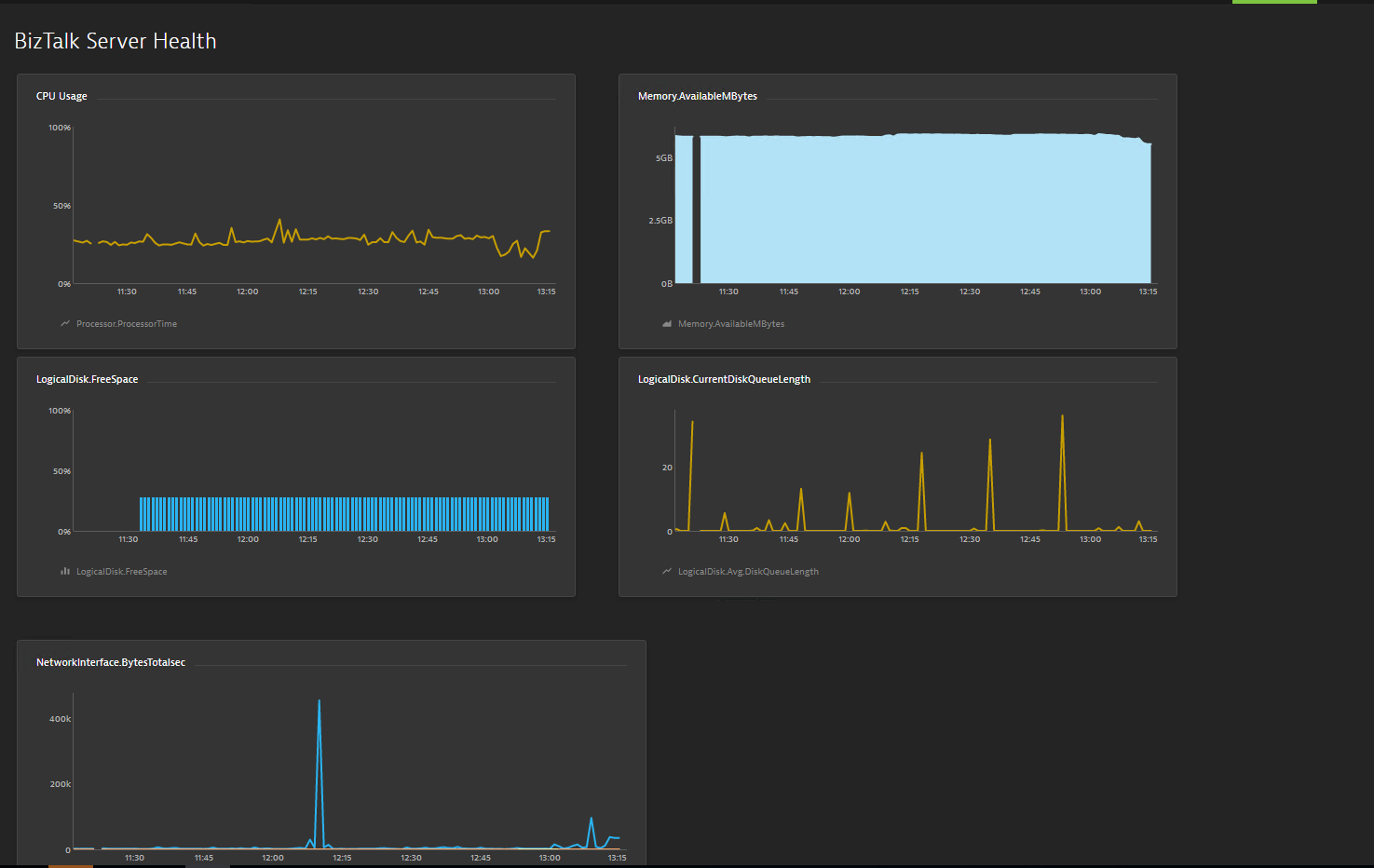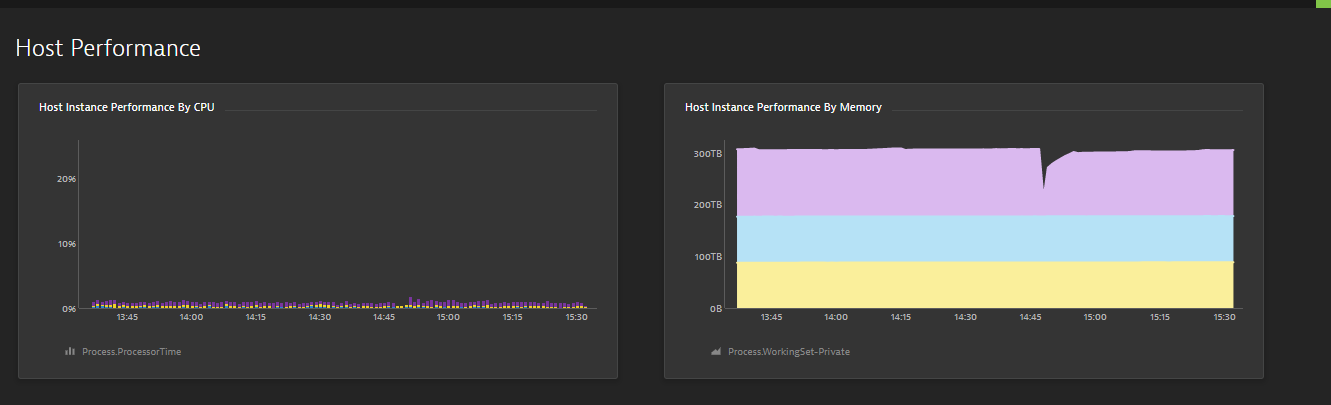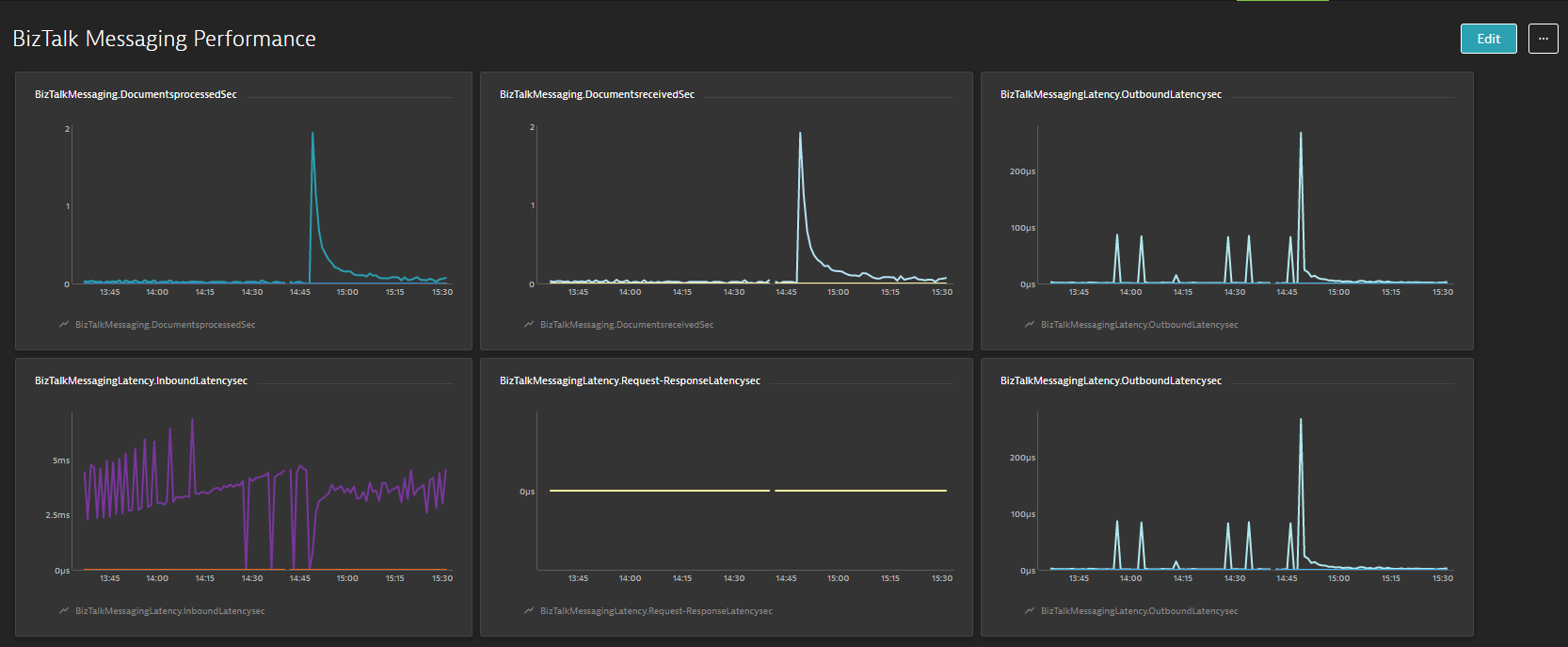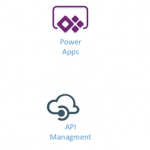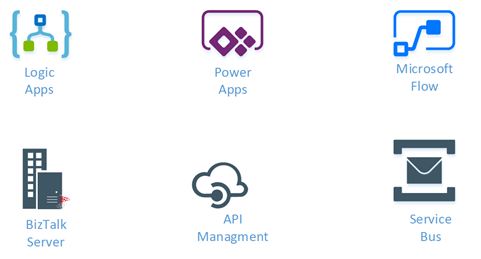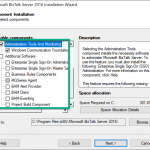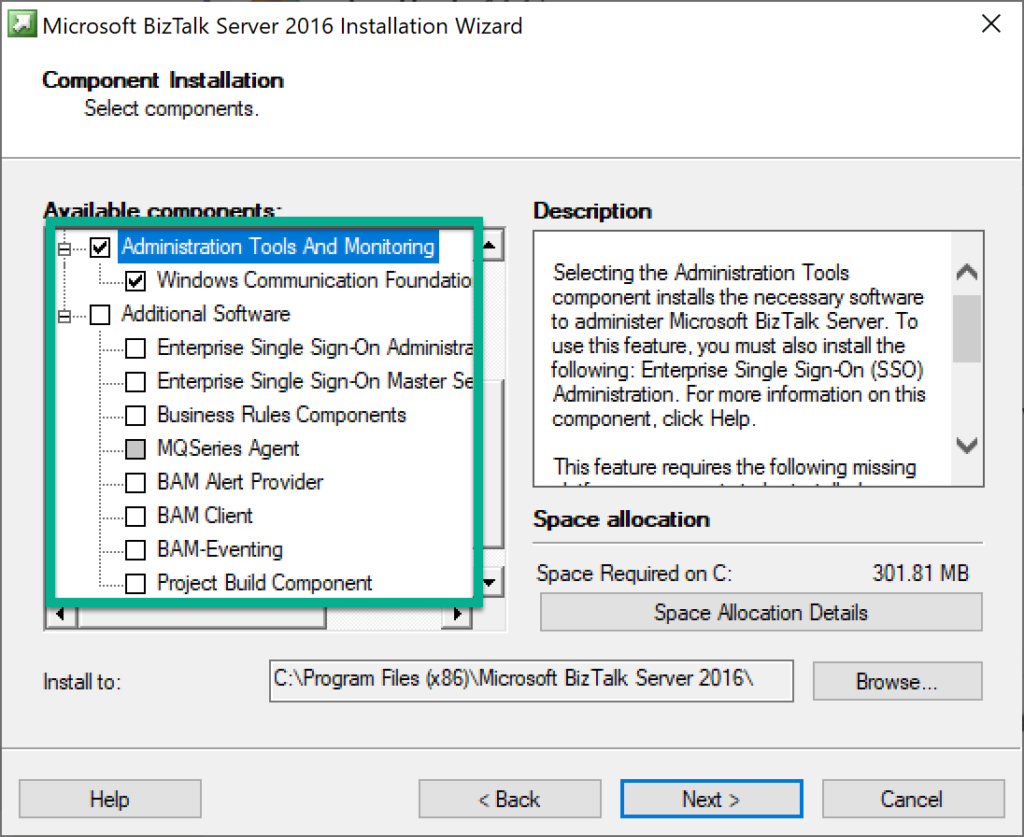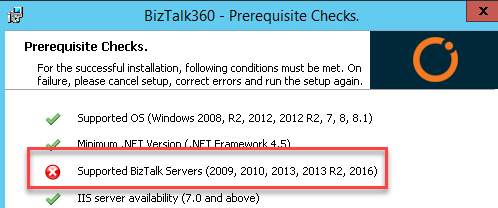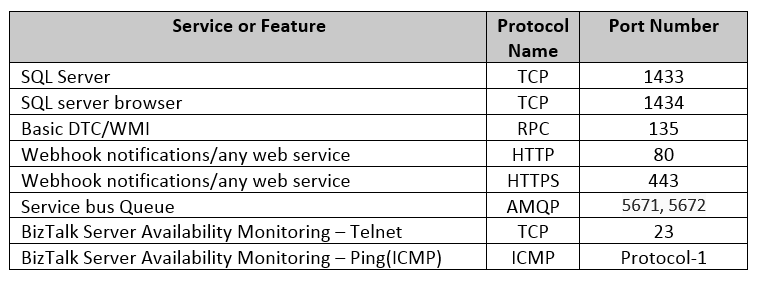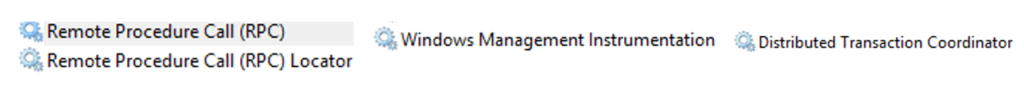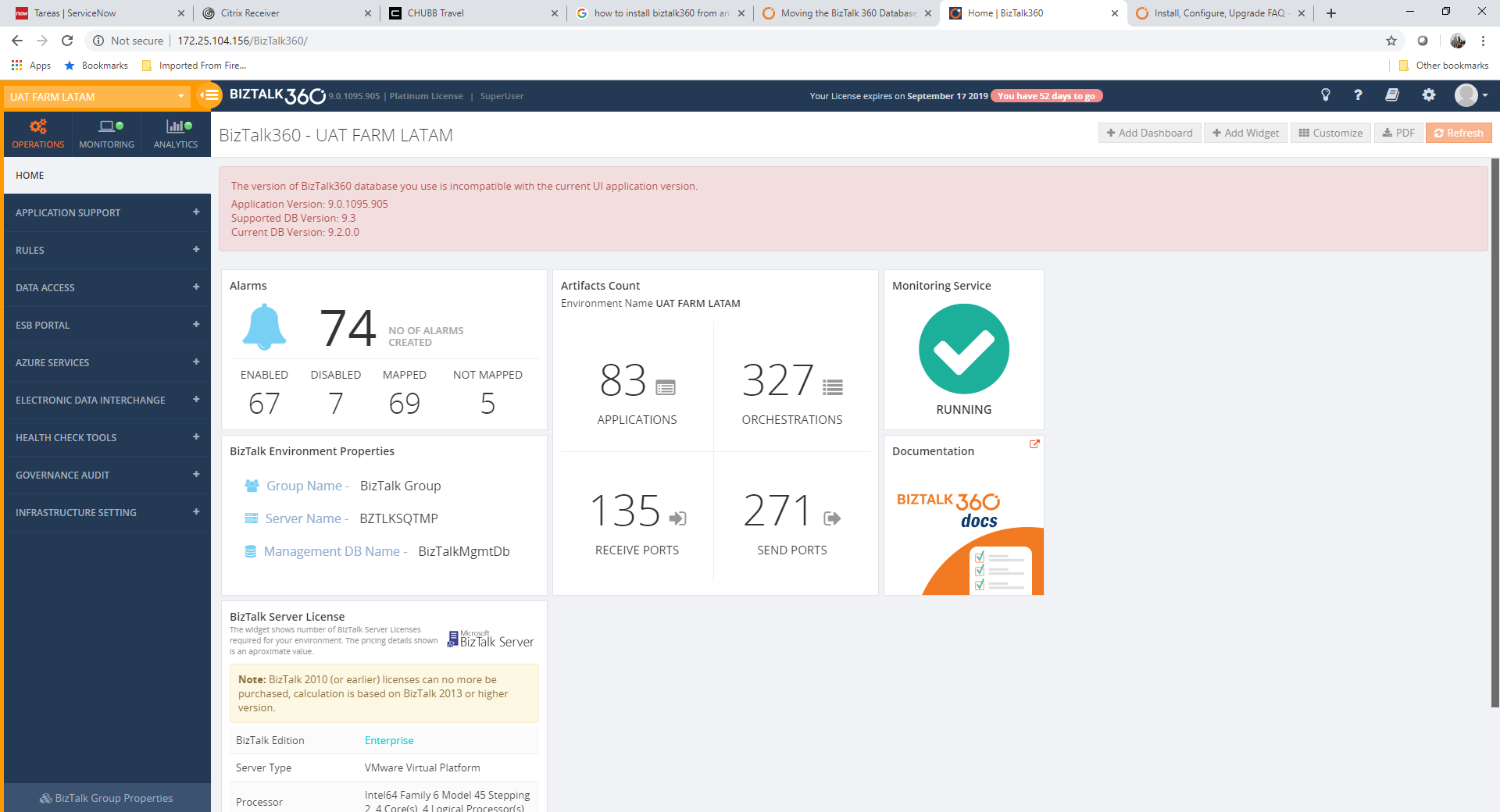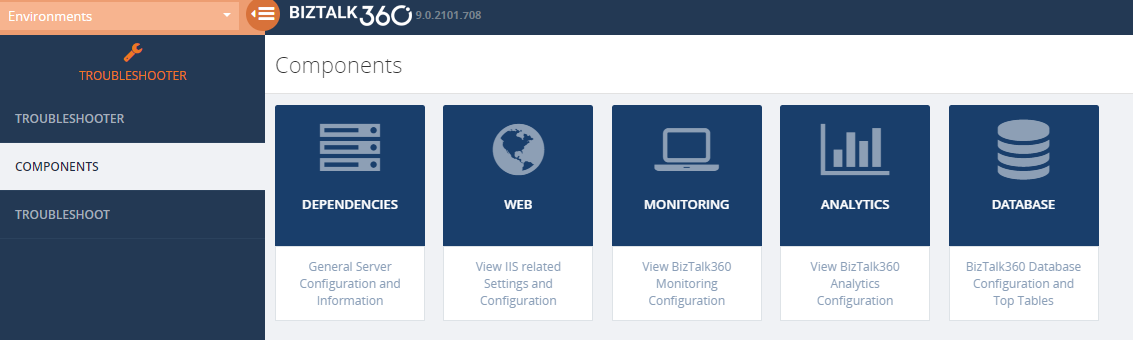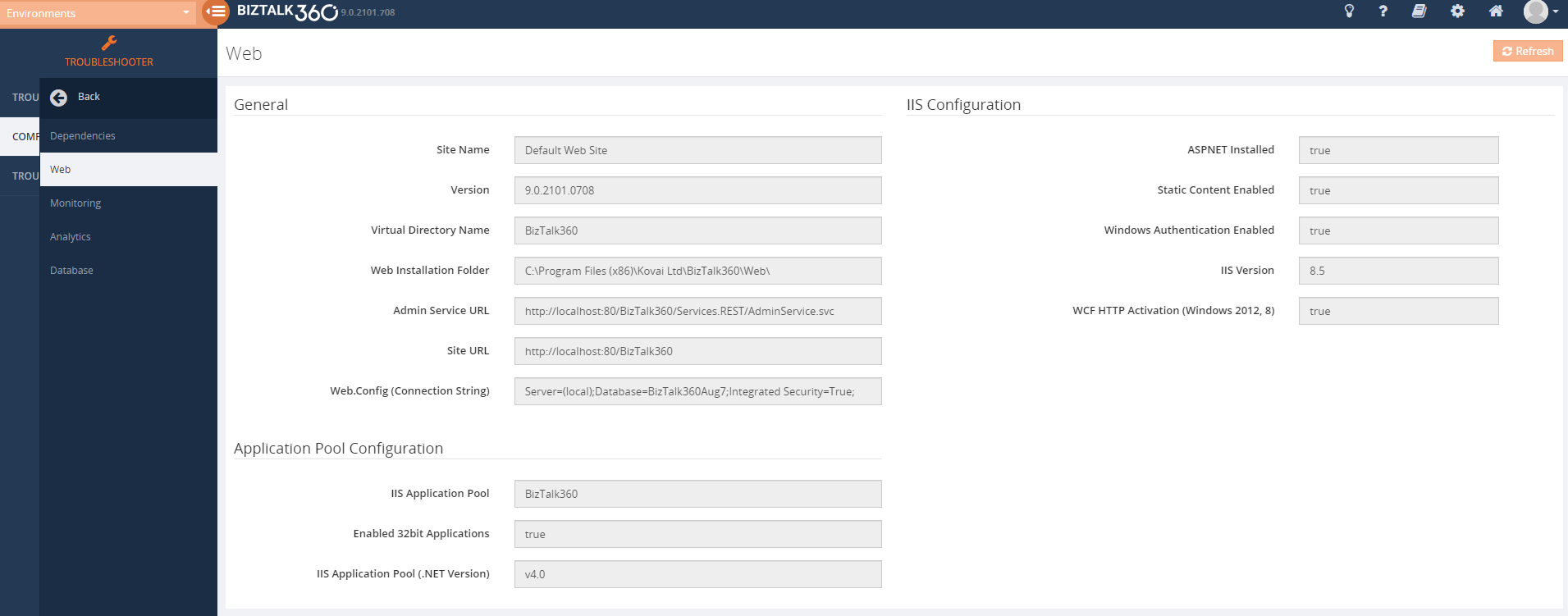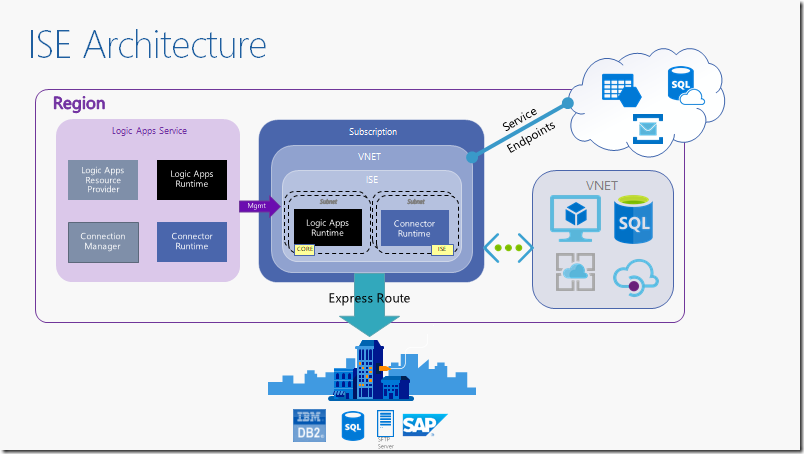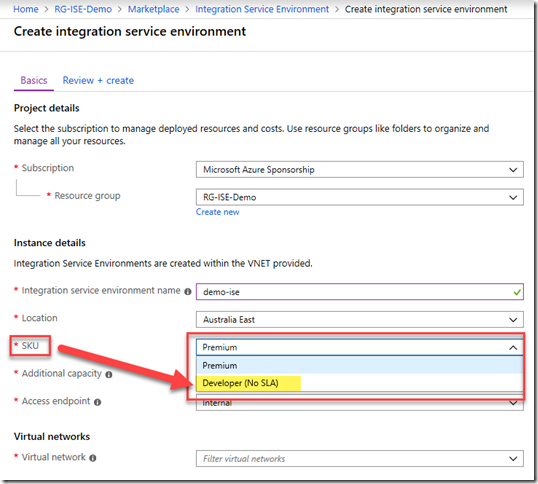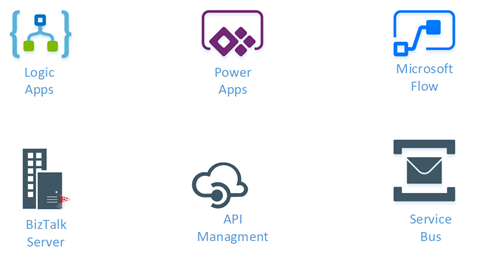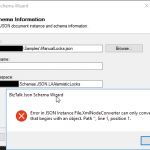
by Sandro Pereira | Aug 30, 2019 | BizTalk Community Blogs via Syndication
This week while trying to use the BizTalk Server 2016 JSON Schema Wizard to generate an XML schema from a specific JSON file to be sent to a Logic App I got the following error:
Error in JSON Instance File.XMLNodeConverter can only convert JSON that begins with an object. Path ‘’, line 1, position 1.
The JSON file had the following format:
[
{
"IntID": 208,
"ItemLogID": 14255826,
"Step": "IN",
"BusinessUnit": "TST",
},
{
"IntID": 209,
"ItemLogID": 14257419,
"Step": "IN",
"BusinessUnit": "TST",
}
]
Basically, I’m trying to send a list of “objects” that in my case are Locks, to be processed.
Cause
The cause of this “problem” is that a JSON array of objects, it may not make sense in a BizTalk Server XML world as Morten la Cour very well written in this forum. At that sentence, I will add: “at it his being done today”. Because with a few improvements could be smarter and support this type of messages.
Why? The BizTalk
JSON Schema Wizard is a simple and “stupid” converter, it will ask only for you
to provide a root node and a namespace that it will add to the XML Schema and
the XML JSON representation because it will require that information to be able
to uniquely identify this type of message.
But it will not understand what is a “not identified” object array because it needs to give it a Record name in the XML equivalent.
So, that means
that it will not support JSON arrays?
No, it will support JSON arrays if you provide a field name to that array, i.e., instead of having:
[
…
]
You should have:
{
"field name": [
…
]
}
Solution
If you don’t have the control over that JSON message,
you may need to create a custom pipeline component to add or remove this field
name that will identify the array in the XML equivalent message.
If you have control over the structure of the JSON
message the simple way is to modify the structure of the message to include a
field name to identify the array. Lucky it was my case, so I modify the
original structure descrived above to be:
{
"locks": [
{
"IntID": 208,
"ItemLogID": 14255826,
"Step": "IN",
"BusinessUnit": "TST",
},
{
"IntID": 209,
"ItemLogID": 14257419,
"Step": "IN",
"BusinessUnit": "TST",
}
]
}
Now, if I try to run the BizTalk JSON Schema Wizard
against this message it will be able to create the JSON Schema.
The post BizTalk JSON Schema Wizard: Error in JSON Instance File.XMLNodeConverter can only convert JSON that begins with an object appeared first on SANDRO PEREIRA BIZTALK BLOG.
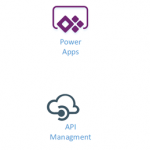
by Gautam | Aug 25, 2019 | BizTalk Community Blogs via Syndication
Do you feel difficult to keep up to date on all the frequent updates and announcements in the Microsoft Integration platform and Azure iPaaS?
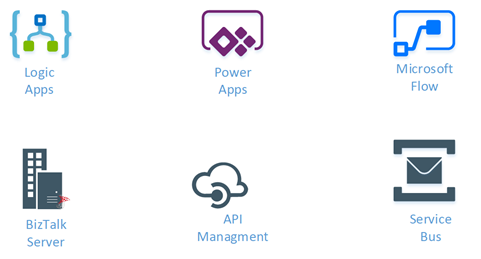
Integration weekly update can be your solution. It’s a weekly update on the topics related to Integration – enterprise integration, robust & scalable messaging capabilities and Citizen Integration capabilities empowered by Microsoft platform to deliver value to the business.
If you want to receive these updates weekly, then don’t forget to Subscribe!
Microsoft Announcements and Updates
Community Blog Posts
Videos
Podcasts
How to get started with iPaaS design & development in Azure?
- Robust Cloud Integration with Azure
- Microsoft Azure for Developers: What to Use When
- Serverless Computing: The Big Picture
- Azure Logic Apps: Getting Started
- Azure Logic Apps: Fundamentals
- Microsoft Azure Developer: Creating Enterprise Logic Apps
- Microsoft Azure API Management Essentials
- Azure Functions Fundamentals
- Cloud Design Patterns for Azure: Availability and Resilience
- Architecting for High Availability in Microsoft Azure
Feedback
Hope this would be helpful. Please feel free to reach out to me with your feedback and questions.

by Sandro Pereira | Aug 21, 2019 | BizTalk Community Blogs via Syndication
You may all remember Richard Seroter BizTalk SendPort Duplicator tool and how he descrived that frequently during development, and even in production, we have a need to create new BizTalk ports that are virtually identical to an existing one where we just need to change some small configurations like:
- Address/URI;
- Send Port Filter criteria;
- Different pipelines or pipeline components configuration;
- And so on.
And by default, the only options we have are:
- Export the application binding files, manually clean the file and change the values; And then import the Binding file again;
- Or manually recreate the entire port again;
Both options are time-consuming and need a lot of manually work.
And Richard Seroter was, and still is, an amazing lifesaving tool that allows you to duplicate send ports easily, so why a new tool?
“BizTalk Port Multiplier Tool” it has all Richard tool functionalities but is more than a Send Port Duplicator, and that is the reason I decided to create a new tool.
“BizTalk Port Multiplier Tool” is a simple tool that aims to simplify port “cloning” process by allowing you to easily “clone or duplicate” any existing port: Receive Port or Send Port.
- Send Ports are easy, you only need to give a different name to the port, and you can clone it;
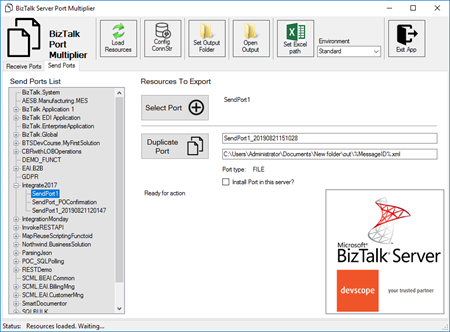
- Receive Ports are tricky because they may contain several Receive Locations and the URI needs to be unique;
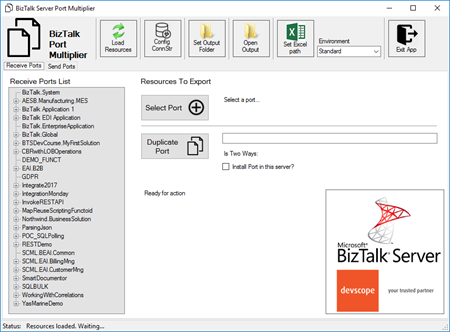
This tool will extend default BizTalk Server capabilities transforming the tedious and sometimes complicate port creation based on an existing one a little simple and easy allowing you to:
- Create a new Receive Port based on an existing one;
- It will also export the binding file from that new Receive Port;
- Create a new Send Port based on an existing one;
- It will also export the binding file from that new Send Port;
- Generate different binding files for each environment
Why do I need to “clone” a Receive Port?
Sometimes you also need to create a receive port with similar configurations of an existing one, also changing only few configurations or simple the URI and instead of manually recreating you can have 90% of the process done automatically.
Sometimes is practical, sometimes or in some scenarios it may not work but in most of the cases it will. So it is basically a best-effort operation and not an exact clone because they may have several Receive Locations and the Address/URI needs to be unique. So, you then need to go to each receive location and reconfigure them.
Download
Credits also to my team member at DevScope, Pedro Almeida that collaborated in the development of this tool.
You can download BizTalk Port Multiplier Tool from:
 BizTalk Port Multiplier Tool
BizTalk Port Multiplier Tool
GitHub
Or from:
 BizTalk Port Multiplier Tool
BizTalk Port Multiplier Tool
Microsoft | Code Gallery
The post BizTalk Port Multiplier Tool appeared first on SANDRO PEREIRA BIZTALK BLOG.

by Sandro Pereira | Aug 20, 2019 | BizTalk Community Blogs via Syndication
Following my commitment with the attendees at Integrate 2019 London and US that shared with me the same headaches and concerns, and following my series of posts about “BizTalk Bindings Exportation” published on BizTalk360 blog. I’m happy to announce the birth of a new BizTalk Server tool: BizTalk Bindings Exporter Tool.
“BizTalk Binding Exporter Tool” is a simple tool which will suppress the absence of advanced binding file generation capabilities in the BizTalk Server Administration Console allowing you to generate and export a binding file from BizTalk Applications in an intuitive and easy way.
Exporting a BizTalk Server Application binding is, at first sight, a simple and quick task that can be done using the BizTalk Server Administration Console:
- Click Start, click All Programs, click Microsoft BizTalk Server 20xx, and then click BizTalk Server Administration
- In the console tree, expand BizTalk Server Administration, expand the BizTalk Group, and then expand Applications
- Right-click the application whose bindings you want to export, point to Export, and then click Bindings…
- On the Export Bindings page, in Export to file, type the absolute path of the .xml file to which to export the bindings
- Ensure that Export all bindings from the current application option is selected, and then click OK
But even in simple tasks, we may encounter challenges that require us to perform some monotonous and boring manual operations that consume some of our precious time and are always subject to failures. Because out-of-the-box BizTalk Administration Console doesn’t allow you to:
- Export a Binding file of a specif Receive Port or list of Receive Ports;
- Export a Binding file of a specif Send Port or list of Send Ports;
- Export a Binding file of a specif Assembly or list of Assemblies;
And these are just a few scenarios. You can only fully Export the binding files of an entire application which will lead you sometimes an extensive and fallible manual work to clean the binding files.
Normally the binding exportation starts in development, but we also will need to generate the same bindings for other environments like production and for that we normally need to open the binding file and replace/fix the differences for each different environment… which is normally a tedious operation. What we need to replace is mainly:
- the URI’s: it should be fixed, but it is not mandatory. If you know what you are doing, you can fix them directly on the environment after you import the Binding.
- the host instances: not mandatory, if you have the same host and host instances names across all your different environments (as best practices will tell you to do).
- the NT Group Name associated in the Services (Orchestrations): according to securities best practices you shouldn’t use the same BizTalk Groups in different environments, so in this case, if you follow this best practices, you need to change these parameters in your binding file.
Normally, everyone changes the URI’s but neglecting the other parameters may be causing problems during the Binding import.
Once again, this tool will extend default BizTalk Server capabilities transforming the tedious and sometimes complicate binding generation a little simple and easy.
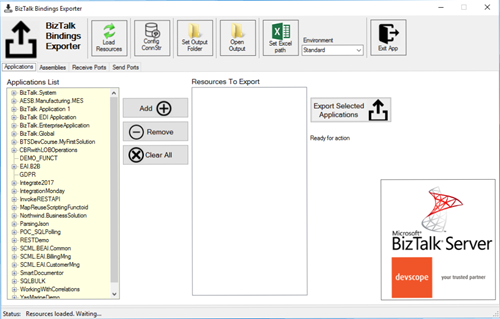
You just need to specify the connection string to the BizTalk Management database (BizTalkMgmtDb)
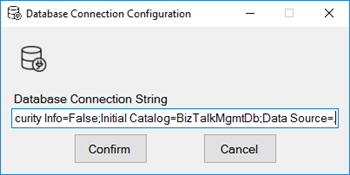
And this tool allows you to generate and export binding files with the following capabilities:
- Export binding(s) file(s) for an entire Application or a list of Applications;
- Export binding(s) file(s) from a specify Assembly or list of Assemblies;
- Export binding(s) file(s) from a Receive Port or list of Receive Ports;
- Export binding(s) file(s) from a Send Port or list of Send Ports;
- Or Generate different binding files for each environment if you create an Excel File with the mapping for each environment ;
Credits also to my team member at DevScope, Pedro Almeida that collaborated in the development of this tool.
You can download BizTalk Bindings Exporter Tool from:
 BizTalk Bindings Exporter Tool
BizTalk Bindings Exporter Tool
GitHub
Or from:
 BizTalk Bindings Exporter Tool
BizTalk Bindings Exporter Tool
Microsoft | Code Gallery
The post BizTalk Bindings Exporter Tool appeared first on SANDRO PEREIRA BIZTALK BLOG.
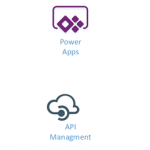
by Gautam | Aug 18, 2019 | BizTalk Community Blogs via Syndication
Do you feel difficult to keep up to date on all the frequent updates and announcements in the Microsoft Integration platform and Azure iPaaS?
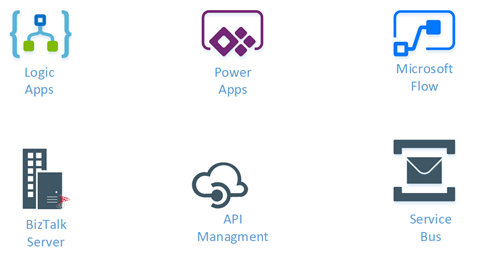
Integration weekly update can be your solution. It’s a weekly update on the topics related to Integration – enterprise integration, robust & scalable messaging capabilities and Citizen Integration capabilities empowered by Microsoft platform to deliver value to the business.
If you want to receive these updates weekly, then don’t forget to Subscribe!
Microsoft Announcements and Updates
Community Blog Posts
Videos
Podcasts
How get started with iPaaS design & development in Azure?
- Robust Cloud Integration with Azure
- Microsoft Azure for Developers: What to Use When
- Serverless Computing: The Big Picture
- Azure Logic Apps: Getting Started
- Azure Logic Apps: Fundamentals
- Microsoft Azure Developer: Creating Enterprise Logic Apps
- Microsoft Azure API Management Essentials
- Azure Functions Fundamentals
- Cloud Design Patterns for Azure: Availability and Resilience
- Architecting for High Availability in Microsoft Azure
Feedback
Hope this would be helpful. Please feel free to reach out to me with your feedback and questions.
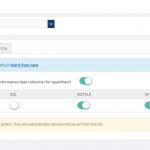
by Saranya Ramakrishnan | Aug 14, 2019 | BizTalk Community Blogs via Syndication
BizTalk360 is a one-stop tool for operations, monitoring and application performance management (APM) of BizTalk environments.
We get to see a few of our customers utilizing modern SaaS-based Application Monitoring/Analytics platforms like New Relic, AppDynamics, Dynatrace, etc., for their global enterprise analytics/monitoring requirements. In earlier releases, we have already integrated New Relic and AppDynamics in BizTalk360.
In BizTalk360 version 9.0 Phase 2, we have integrated Dynatrace in BizTalk360; with this, you can see the BizTalk Server related performance metrics in Dynatrace.
Why did we integrate Dynatrace in BizTalk360
Dynatrace is an APM tool which has a generic capability to monitor operating systems, network protocols, system metrics, network infrastructure, applications, etc. However, there is no out of the box Dynatrace plugin or agent for BizTalk Server. This means that the user needs to install an open-source plugin Fastpack (which has been updated a couple of years back and it is not up to date with the latest BizTalk release) on all the BizTalk Servers running in the environment, along with some configuration changes at BizTalk host instances config file btsntsvc.exe.config. BizTalk360 is an agentless, non-intrusive software product which requires zero configuration on BizTalk servers.
Here you can see the BizTalk360 and Dynatrace comparison in detail.
As mentioned, few of our customers are using SaaS-based analytics platforms and they would like to see the BizTalk360 Analytical data (collected for BizTalk Server environment) over there. So we thought of integrating APM tools in BizTalk360.
How does BizTalk360 collect performance metrics
Unlike other tools, BizTalk360 doesn’t need an agent to be installed in the BizTalk Servers to collect performance data and it does not require any configuration changes at the server level.
Just follow the below simple steps:
- In the BizTalk360 Analytics configuration section, choose the various performance counters that you want to collect data
- Enable the Performance data collection for the respective BizTalk/SQL servers of your BizTalk environment
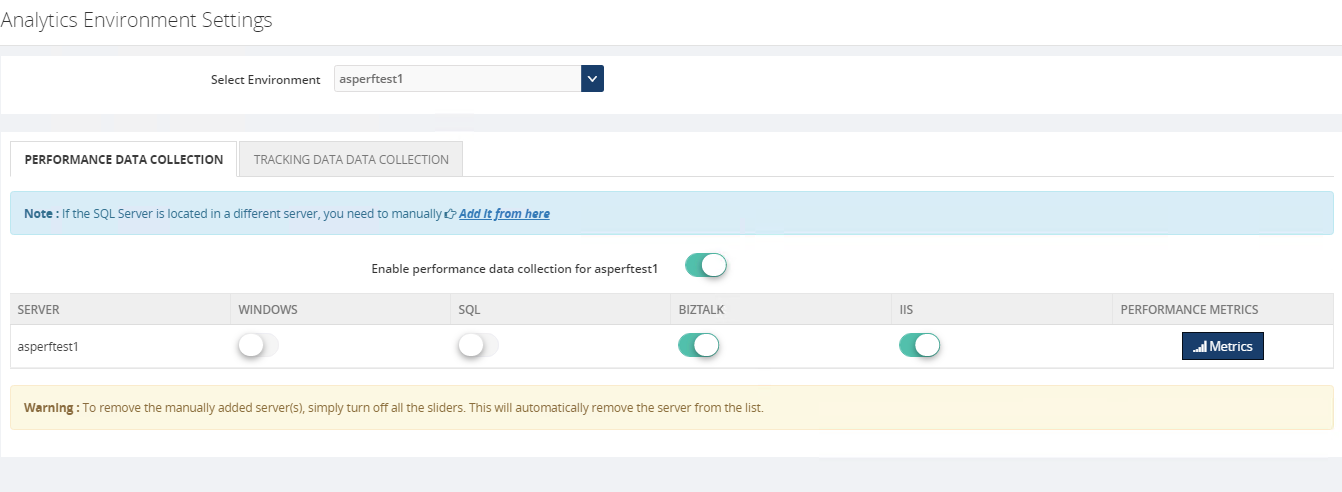
That’s it! Now the BizTalk360 Analytics Service will start collecting the performance data for the selected performance counters in the respective servers.
The cool thing here in BizTalk360 is, it’s not required that the BizTalk360 Analytics Service should run on all the BizTalk (and/or SQL) servers in your BizTalk environment.
BizTalk360 has a purging policy with which you can easily maintain the collected performance data and, to avoid performance issues, purge it after the configured period.
How to Configure Dynatrace in BizTalk360
You can easily configure your Dynatrace environment in BizTalk360, by providing your Dynatrace environment details such as tenant id and API key in the Dynatrace configuration section under (BizTalk360 Setting -> Analytics Configuration).
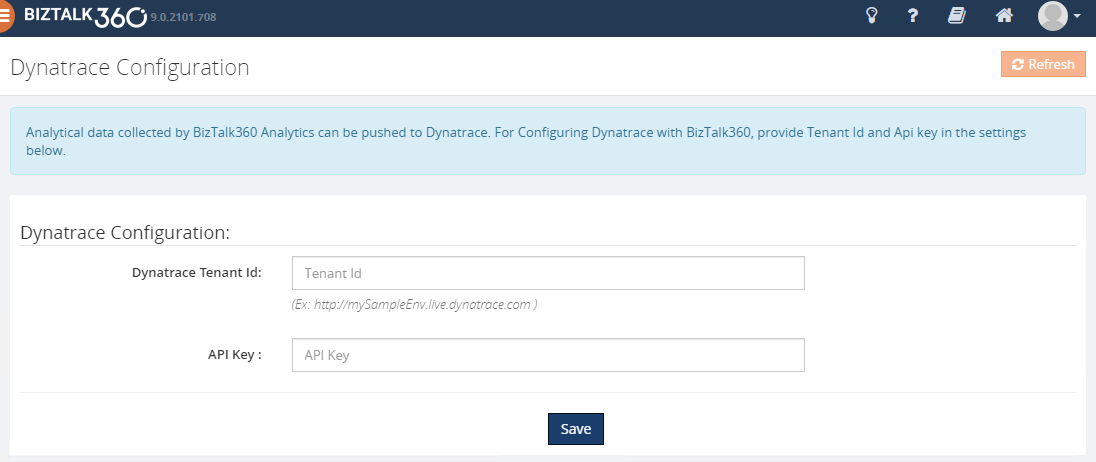
Ok, let’s see how BizTalk360 pushes the collected performance metrics to Dynatrace.
BizTalk360 Analytics Service holds a sub-service for Dynatrace which creates custom metrics in your Dynatrace environment for all the counters which you have enabled in the BizTalk360 Analytics configuration section. Each minute the sub-service will start pushing the collected BizTalk Server performance data to the respective custom metrics. These custom metrics data can be mapped to a custom chart and viewed in your Dynatrace dashboard.
To push performance data to Dynatrace, BizTalk360 uses the Dynatrace exposed TimeSeries API’s – “Custom Metrics” and “Post data point of a metrics”.
Note: In Dynatrace you have only 100 custom metrics available for free per environment. If you want to view more than 100 performance counters, then you need to purchase the custom metrics for the same from Dynatrace.
However from BizTalk360 V9.2, we provide an option to manage the performance metric data collection in Manage Analytics section (BizTalk360 settings->Manage Analytics ->Choose the Environment->Select the Server->Manage Metrics ), you can choose the required metrics for data collection as below. With this, you can limit the number of counters to be created in Dynatrace.
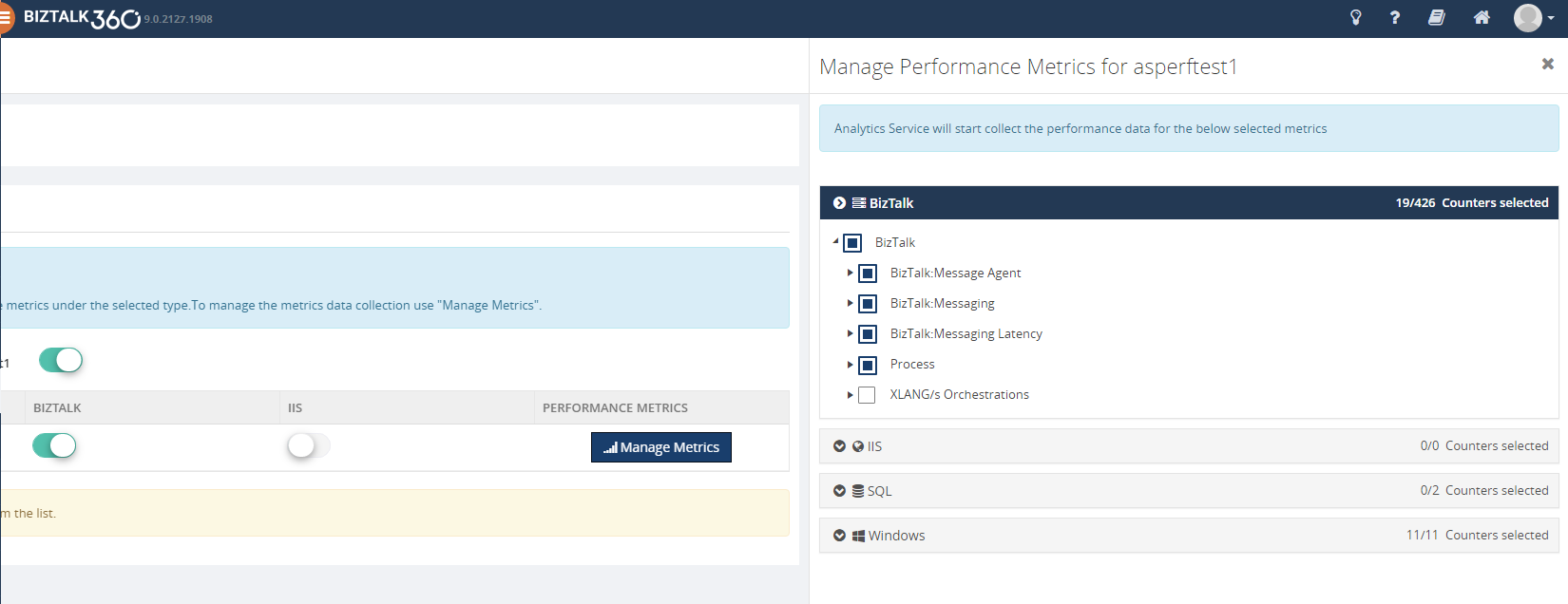
To be able to use the integration with Dynatrace from BizTalk360, you must have :
- A Dynatrace environment details (tenant id and API key )
- Enough custom metrics in your Dynatrace environment
- BizTalk360 v9.2 or later. Download the latest version of BizTalk360 from – http://www.biztalk360.com/free-trial/
- BizTalk360 Platinum license
- You must be a Super User in your BizTalk360 application to configure the Dynatrace environment in BizTalk360
How to view BizTalk360 Analytics data in Dynatrace
- Log into your Dynatrace Environment
- Create a custom chart widget in the dashboard
- Configure the custom chart by selecting performance categories, say BizTalk Messaging Performance, Failure Rate, Processor, etc. and select the respective custom metrics
You will start seeing the analytical data of the mapped custom metrics in the dashboard.
Below are some of the important performance metrics you can see in your Dynatrace dashboard.
BizTalk and SQL Server Health
- CPU Usage
- Memory Usage
- Disk Free Space
- Average Disk Queue Length
- Network Performance
- IIS Request Per Sec
- IIS Worker Process: CPU Usage
- IIS Worker Process: Memory Usage
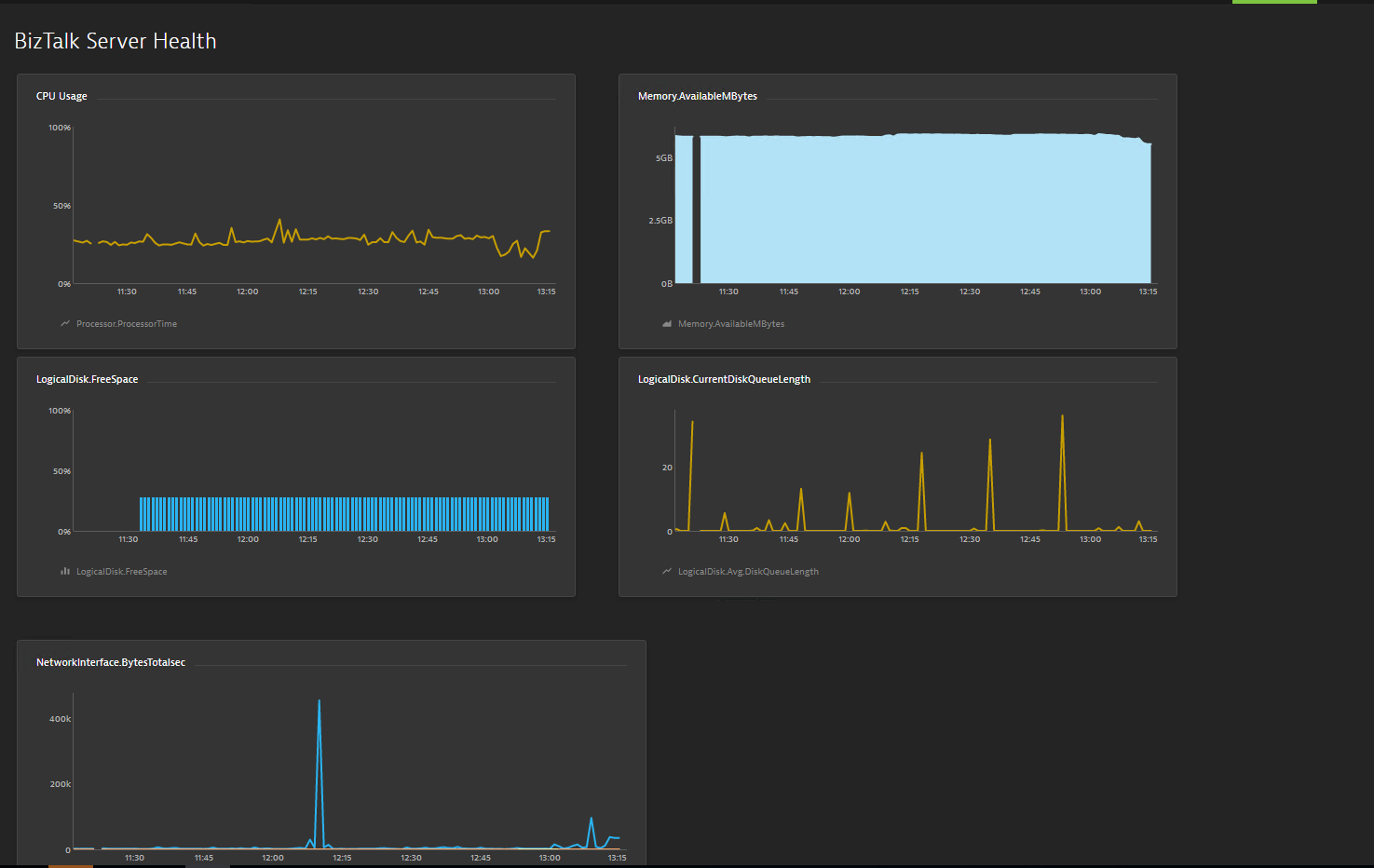
Host Performance
- Host Instance performance by CPU
- Host Instance Performance by Memory
- CPU Consuming Host Instances
- Top 10 Memory Consuming Host Instances
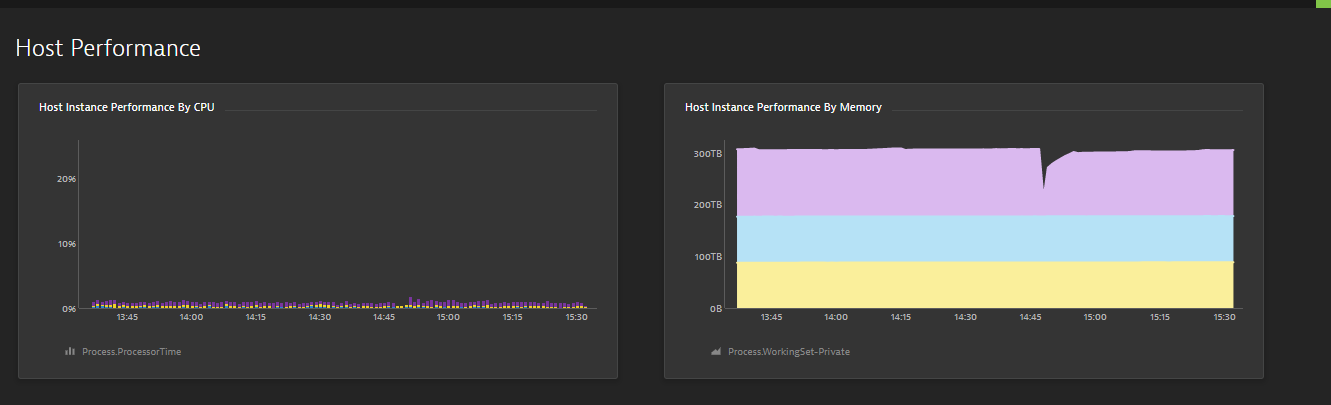
BizTalk Messaging Performance
- BizTalk Host Performance
- Documents Receive/Second
- Documents Processed/Second
- Inbound Latency (Sec)
- Outbound Latency (Sec)
- Outbound Adapter Latency (Sec)
- Request -Response Latency
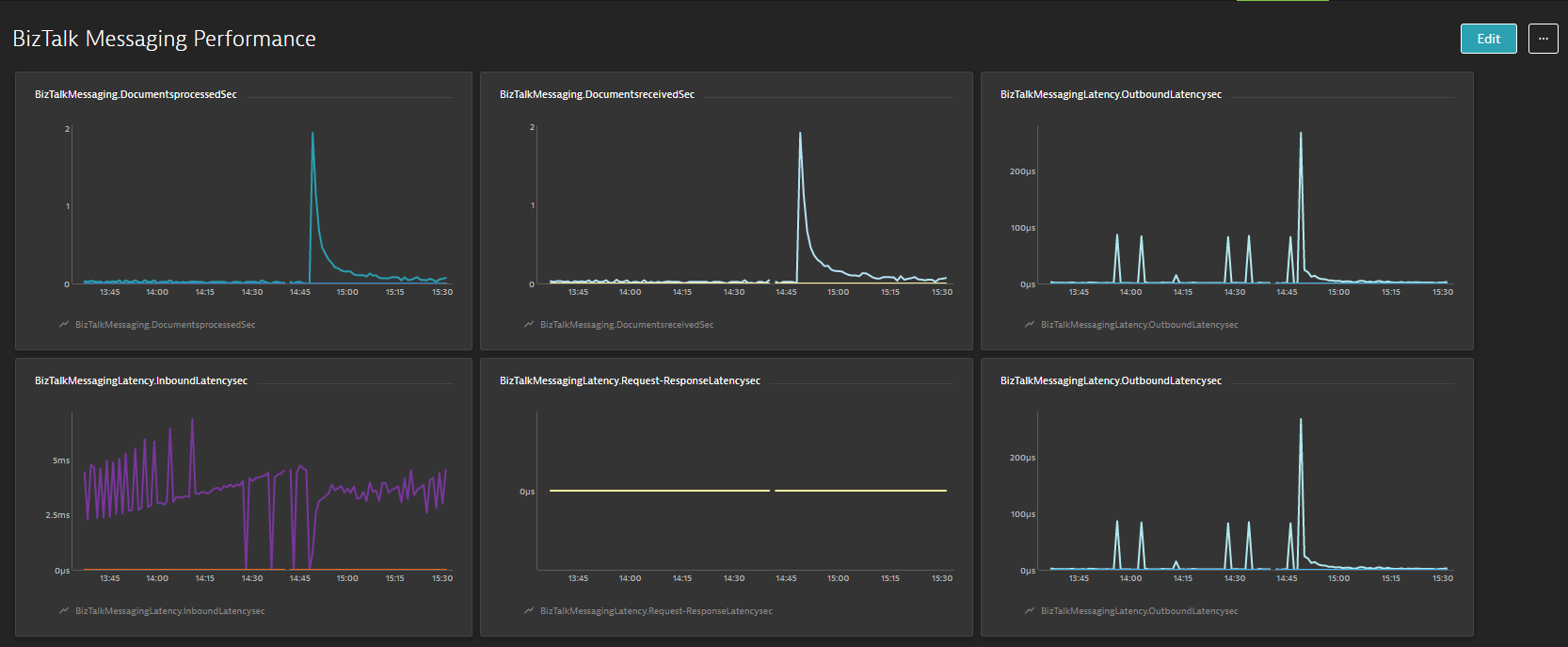
Throttling Performance
- Message delivery Throttling State
- Message Publishing Throttling State
- Message Delivery Outgoing Rate
- Message Delivery Incoming Rate
- Active Instance Count
- Database Size
- Database Session
- Database Session Threshold
- In-Process message Count
- In-Process Message Count threshold
- Message publishing incoming Rate
- Message Publishing Outgoing Rate

Conclusion
Considering the feedback from our customers, BizTalk360 will continue to provide more useful features in every release. Why not give BizTalk360 a try! It takes about 10 minutes to install on your BizTalk environments and you can witness and check the security and productivity of your own BizTalk environments.
The post Integrate BizTalk Performance data with Dynatrace from BizTalk360 appeared first on BizTalk360.
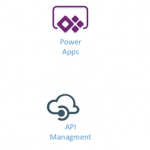
by Gautam | Aug 11, 2019 | BizTalk Community Blogs via Syndication
Do you feel difficult to keep up to date on all the frequent updates and announcements in the Microsoft Integration platform and Azure iPaaS?
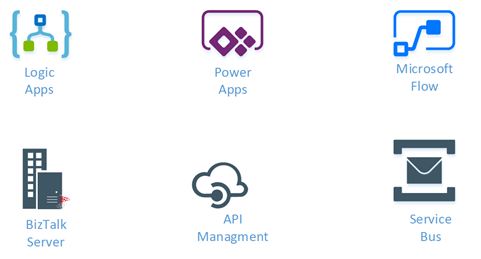
Integration weekly update can be your solution. It’s a weekly update on the topics related to Integration – enterprise integration, robust & scalable messaging capabilities and Citizen Integration capabilities empowered by Microsoft platform to deliver value to the business.
If you want to receive these updates weekly, then don’t forget to Subscribe!
Microsoft Announcements and Updates
Community Blog Posts
Videos
Podcasts
How get started with iPaaS design & development in Azure?
- Robust Cloud Integration with Azure
- Microsoft Azure for Developers: What to Use When
- Serverless Computing: The Big Picture
- Azure Logic Apps: Getting Started
- Azure Logic Apps: Fundamentals
- Microsoft Azure Developer: Creating Enterprise Logic Apps
- Microsoft Azure API Management Essentials
- Azure Functions Fundamentals
- Cloud Design Patterns for Azure: Availability and Resilience
- Architecting for High Availability in Microsoft Azure
Feedback
Hope this would be helpful. Please feel free to reach out to me with your feedback and questions.
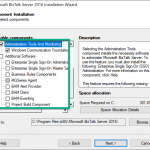
by Praveena Jayanarayanan | Aug 8, 2019 | BizTalk Community Blogs via Syndication
BizTalk360 is one-stop monitoring tool for monitoring your BizTalk environment. The BizTalk360 installation is a very quick process and does not take much time when all the prerequisites are met. For any software product, there would be some basic requirements that should be satisfied for its successful installation. BizTalk360 also has its own hardware and software requirements. In addition to these requirements, there are also some permissions and rules that need to be provided.
We have different documents that contain this information. But I thought it would be even more helpful for our customers if we have all this information in a single place. In this blog article, I would like to give a consolidation of all the requirements that one should make sure of before installing BizTalk360.
There are many considerations that need to be taken care of before installing BizTalk360, like where do you want to install BizTalk360, the service account permissions, the database creation, etc. Let’s look at each of them.
Installing guide for BizTalk360
BizTalk360, being a separate integration tool, always arises a query from the customers as to where we must install it. What is the best practice to install BizTalk360? It can be either installed on the same server where BizTalk is installed or in a standalone server.
The recommendation would be to install BizTalk360 on a separate server, rather than in the BizTalk server.
This will be useful in the performance perspective. The BizTalk server performance would not be hindered and BizTalk360 will notify the users when the BizTalk server is down. The important prerequisite for installing in a standalone server is that the BizTalk Admin Components must be installed beforehand in the standalone server.
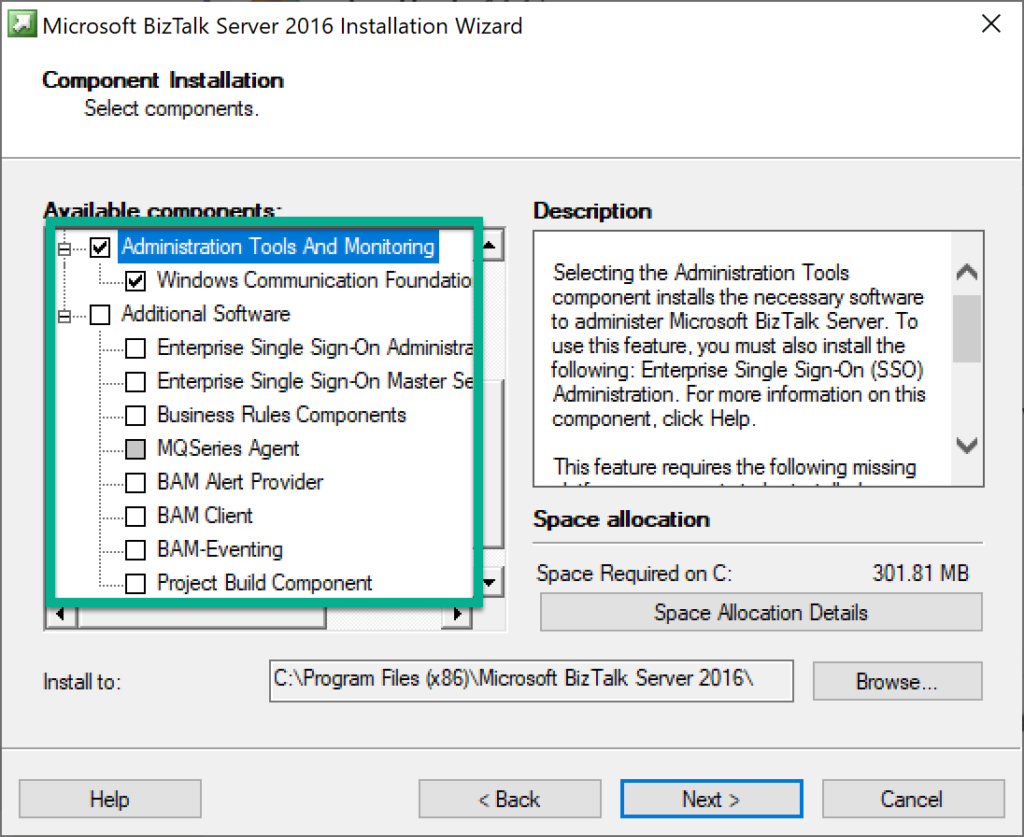
If these components are not installed, then the BizTalk360 installer will fail with the following error.
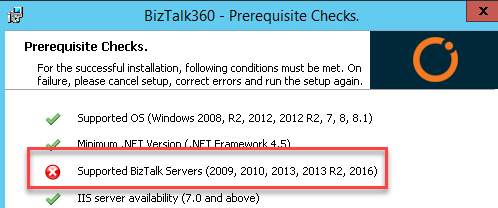
The role of the service account in BizTalk360
One of the most important prerequisites for BizTalk360 is to configure a separate service account. The service account will be one that is used for the IIS App pool that will be created during the installation and also for running the BizTalk360 Monitor and Analytics service.
The recommendation is to create a dedicated service account, the reason being there are some permissions that need to be provided for this account.
The permissions would be:
- Local administrator permission in the BizTalk360 server for starting the Monitor and Analytics service
- Local administrator in the BizTalk and SQL server(s) for collecting the event log data and for disk and system resource monitoring
- Sysadmin permission to the SQL Server for creating and updating the BizTalk360 database
- Sysadmin permission for the BizTalk databases for monitoring and autocorrecting the SQL jobs. In case if you do not prefer to provide Sysadmin permission, you can provide SQLAgentOperator role for the service account for monitoring the SQL jobs and performing the autocorrect functionality
- Member of all the BizTalk groups
Once you have created the service account, you will have to log in to the BizTalk360 server with this service account to install BizTalk360. Logging in with other users may result in other permissions related to the database as other users may not have the expected permissions as the service account.
Firewall ports and protocols to be checked
When you plan to install BizTalk360 in a separate standalone server, there are some configurations that need to be taken care in the security perspective. For example, there may be firewall rules that may restrict access to the server. For BizTalk 360 to be able to contact BizTalk Server, the MSDTC connection needs to be enabled in all the servers. BizTalk360 should be enabled with certain ports/protocols for communicating with the external servers.
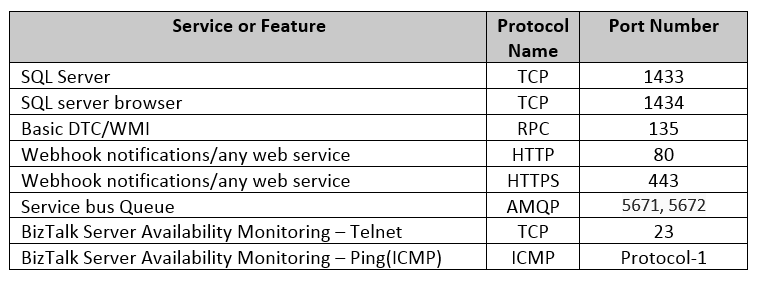
Next, make sure the below services are running in the server:
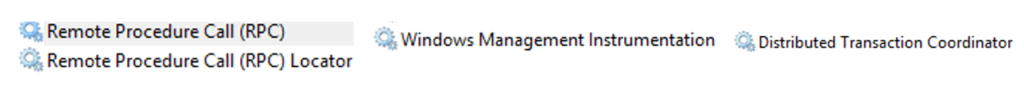
Also, make sure if custom ports are utilized for any service, unblock them as well from the firewall for the seamless working.
Ready to install BizTalk360
Once all the prerequisites are in place, you are now ready to install BizTalk360. The installation is a seamless process which would roughly take about 10-15 minutes when all permissions are in place.
You will have to make sure that you have logged into the server with the BizTalk360 service account. The reason for this is that when BizTalk360 is installed, the logged-in user will be created as a Super User in BizTalk360.
This Super User permission is required for the service account to perform certain automated processes like terminating/resuming service instances through Data Monitoring alarms and also for Analytics operations.
If for some reason, the installation fails, the first thing to be looked for the error, would be the installation logs.
Important configurations for BizTalk360
For BizTalk360 to be up and running, there are some configurations that need to be done. For example, the SMTP setting would be required for triggering the alert emails. You will need to create different users for accessing BizTalk360.
You can refer to the implementation of best practices here.
Best practices on a performance perspective
For any software product, the performance would be the foremost priority. Some of the performance measures that can be taken up for enhancing BizTalk360 would be:
- Configuring only the required sources in the Advanced Event Viewer so that the database growth is controlled
- Maintaining the appropriate purge duration to remove the historical data based on the business needs
- Enabling only the relevant performance counters for Analytics performance data collection
Upgrade and Migration Scenarios
- What happens when you upgrade BizTalk360 to a new version?
- What happens when you migrate your BizTalk server?
- Let’s have a look!
Upgrading BizTalk360
A new version of BizTalk360 is released every quarter with new features and enhancements picked up based on customer feedback. The release would also include certain bug fixes as well.
It is important that customers upgrade their BizTalk360 to the latest version to be in line with the release and enjoy the new features.
Things to be taken care while upgrading BizTalk360:
- You should log in with the BizTalk360 service account to the BizTalk360 server
- The license needs to be deactivated
- The database should be backed up so that in case of any errors, the old database can be restored
- Once after the successful upgrade, it is important to clear the browser cache and then launch BizTalk360
In a scenario where there might be some problems during the upgrade, the customer could have uninstalled and reinstalled BizTalk360. In this case, they would have restored the old database and the following error would occur.
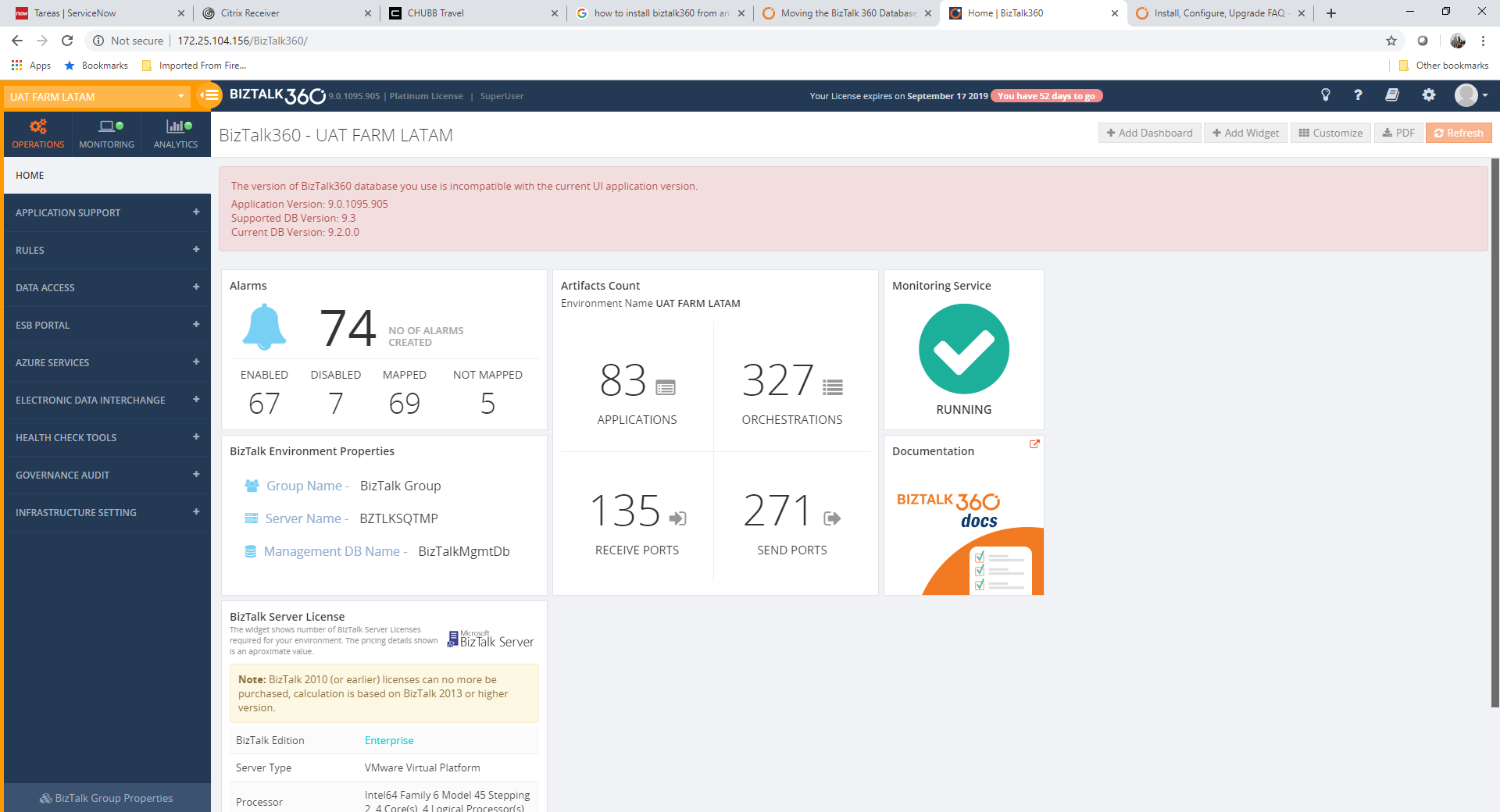
Here, we can see that the application has been upgraded but not the database since the old version of the database has been restored. The suggestion here would be to run the SQL scripts from the next version seen in the error from C:Program Files (x86)Kovai LtdBizTalk360ServiceSQL folder. Please note, if there is more than one script that needs to be executed, then they should be run in the same sequence.
Upgrading BizTalk Server
Customers might migrate from a lower version of BizTalk Server to a higher version, say for example from BizTalk Server 2013 to BizTalk Server 2016. There are some configuration changes that need to be done at the BizTalk360 side as well to point to the new BizTalk environment. The below steps need to be followed in the BizTalk360 box when you migrate the BizTalk server.
- Deactivate the license in BizTalk360 first before migration
- Install the new version of BizTalk admin components in BizTalk360 server
- After migration, update the environment details to point to the SQL instance which contains the BizTalk databases
- The below tables need to have the BizTalk version changed appropriately and the MS_BizTalk_install_location should be updated
b360_admin_BizTalkEnvironment -> BizTalk Version
b360_admin_GlobalProperties -> MS_BIZTALK_VERSION & MS_BIZTALK_INSTALL_LOCATION
You can export the alarms from the old BizTalk360 environment and import them to the new environment. The mappings will also get imported to the new environment. If you are using BizTalk360 v8.8 or later, then you can export the user settings as well.
- Modify the alarm mapping to point to the artifacts in the new environment
Migrating BizTalk360 database and application
When the BizTalk360 database is moved to a new server, the connection string needs to be modified in the following config files:
- Web.config
- BizTalk360.Monitor.exe.config
- BizTalk360.Analytics.exe.config
For more details, refer to the article.
BizTalk360 additional details
The integrated Troubleshooter in the BizTalk360 UI will provide you with the complete details of BizTalk360 like the connection string, installation location, and the database.
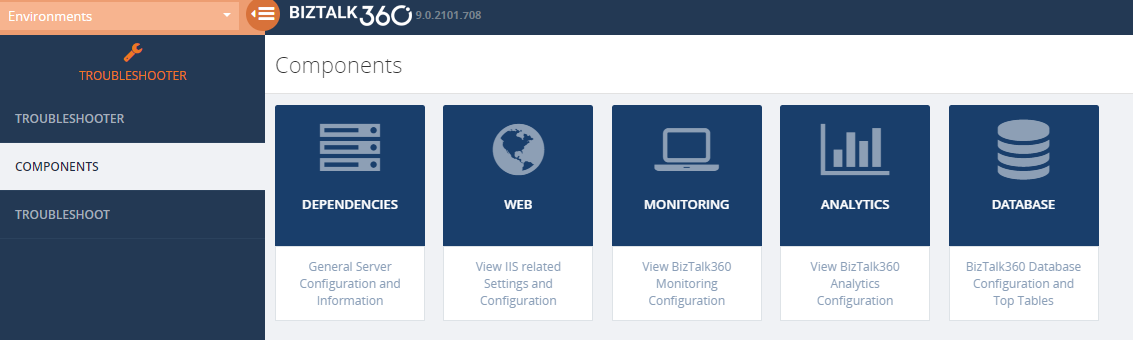
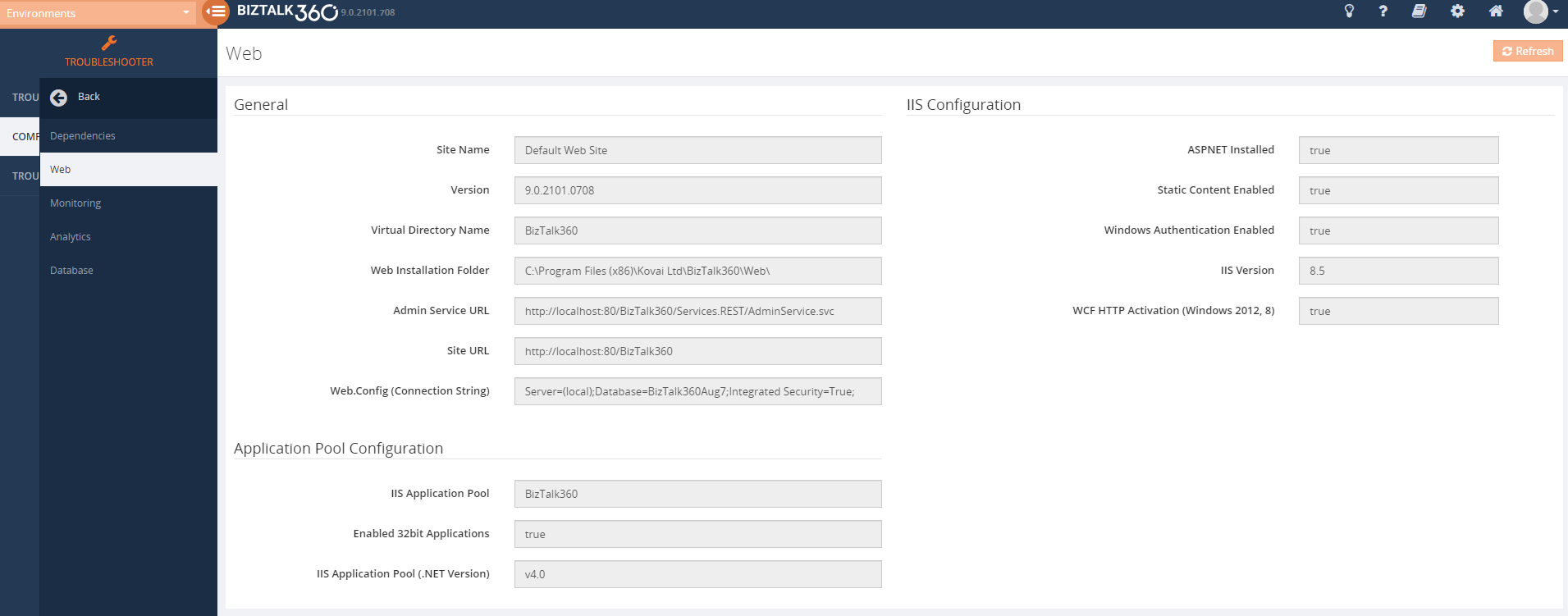
Conclusion
Once all the setup and configurations are in place, it is a quick and seamless task to install/upgrade BizTalk360. The customer suggestion and feedback are always heard and addressed, which helps us to improve the product and provide better service.
Happy monitoring with BizTalk360! 
The post BizTalk360 – Ready to function appeared first on BizTalk360.

by Dan Toomey | Aug 6, 2019 | BizTalk Community Blogs via Syndication
Last week, Microsoft responded to numerous requests from the community by announcing a new developer tier offering for Integration Service Environments (ISE). The ISE has been generally available for several weeks, but the single available SKU prior to this announcement carried a hefty price tag.
 I had the great honour and privilege of speaking about ISE at the INTEGRATE 2019 conference at Microsoft headquarters in Redmond, WA (USA) last month. My topic was Four Scenarios for Using an Integration Service Environment, which attempted to shed some light on what type of situations would justify using this flat-cost product as opposed to the consumption-based serverless offering of Logic Apps.
I had the great honour and privilege of speaking about ISE at the INTEGRATE 2019 conference at Microsoft headquarters in Redmond, WA (USA) last month. My topic was Four Scenarios for Using an Integration Service Environment, which attempted to shed some light on what type of situations would justify using this flat-cost product as opposed to the consumption-based serverless offering of Logic Apps.
While this presentation hopefully piqued interest in the offering, one of the burning questions from the attendees was “When will a lower cost developer SKU be available so we can try it out?” All Microsoft was able to say at that point was, “Soon.” Well, at least they were right, as it is now available only a few weeks later!
What is an Integration Service Environment?
The ISE is a relatively recent offering from the within Microsoft’s Azure Integration Services that enables you to provision Logic Apps and Integration Accounts within a dedicated environment – much like App Service Environments enable you to do the same for App Services. The advantages of this include:
- Predictable performance
- VNET connectivity
- Isolated storage
- Higher data transfer rates (especially for hybrid scenarios)
- Flat cost
The VNET connectivity is a large driving factor for using an ISE. Consumption-based Logic Apps do not offer any direct integration with VNETs – they operate within a multi-tenant context inside of each Azure location. This means that all connectors share the same pool of static outbound IP addresses for all instances deployed to that region. It also means that performance can potentially be affected by “noisy neighbours”.
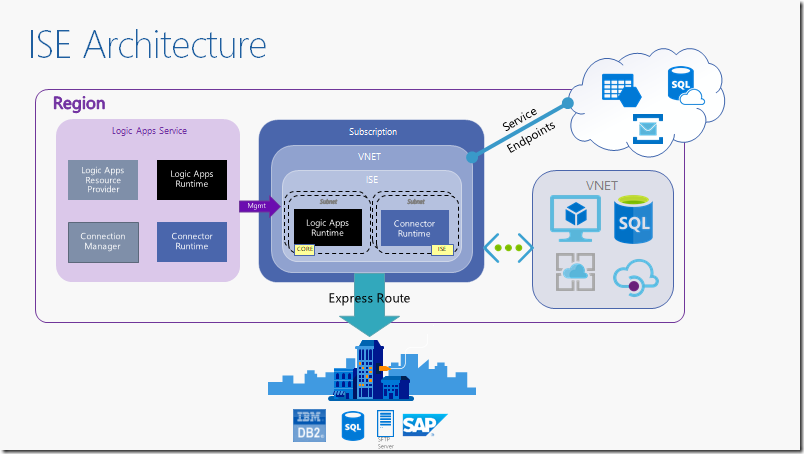
Because an ISE is injected into a VNET that you create, all the runtime components now operate within that VNET and as such are isolated from other resources in that region. It also gives you the ability to put network-level security controls around your Logic Apps (for example using Network Security Groups), and also explicitly control the scaling of your application as opposed to relying on the reactive scaling offered by the serverless option (mind you, auto-scaling rules are still available within an ISE).
Flat-Cost Model
Unlike the consumption-based serverless offering of Logic Apps which charges per action execution, ISE runs at a flat hourly cost. The cost is calculated at a scale unit level. The base offering includes a single scale unit which can accommodate roughly 160 million action executions per month. Additional scale units will add capacity for about 80 million action executions each, and each costs 1/2 the price of the base unit.
While it may seem that the cost benefit is only realised in very high-volume scenarios, you need to consider that the base unit also includes a Standard Integration Account (worth ~US$1000/month) as well as an Enterprise Connector with unlimited connectivity (these connectors are charged at a higher rate in the consumption-based model). And that’s not considering the other benefits of an ISE (VNET connectivity, isolation, etc) that may justify the investment. It is worth noting that VNET integration for most other Azure services generally requires a premium tier or plan (e.g. Service Bus, API Management, Functions, Event Hubs).
Developer SKU
Still, the cost of an ISE in production is a significant investment, just as it is for an ASE. That can make it an expensive proposition, particularly for deployment into non-production environments (DEV, TEST). Initially, the ISE was only available in one SKU.
That is why the announcement last week was so greatly anticipated. The new developer pricing tier allows organisations to deploy and test an ISE in non-production environments at approximately one-sixth of the base cost of the production SKU (please refer to the Logic Apps pricing page). This makes it a much more affordable proposition and opens up the ISE to many organisations that would otherwise be unable to afford it.
Or course, this developer tier offers no SLA, does not support additional scale units, and includes only a free integration account – so this is definitely not suited for production use. It is a good idea to review the artefact limits imposed on integration accounts.
To choose the developer tier, simply select the non-premium option from the SKU drop-down list when creating your ISE:
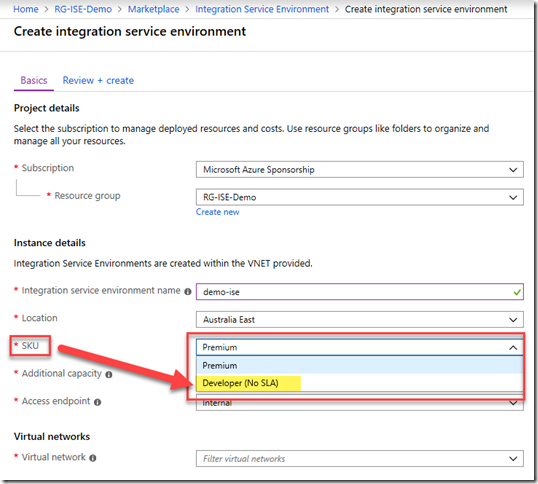
For detailed instructions on how to provision an ISE including all of the pre-requisites, please refer to the Microsoft documentation.
Summary
Azure Integration Service Environments offer a solid solution for integrating your Logic Apps with a VNET, enabling your entire integration solution to be managed within the controls of a private network. It enables additional security controls and better performance in hybrid scenarios over the On-Premises Data Gateway, whilst reducing the impact of “noisy neighbours”. The introduction of the developer pricing tier now makes it much more affordable for enterprises to build and test solutions using an ISE before committing to production.
This article has been cross-posted. The original post may be found here.

by Gautam | Aug 4, 2019 | BizTalk Community Blogs via Syndication
Do you feel difficult to keep up to date on all the frequent updates and announcements in the Microsoft Integration platform and Azure iPaaS?
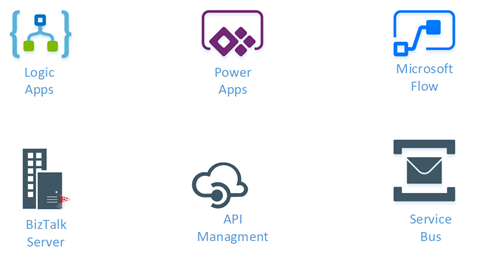
Integration weekly update can be your solution. It’s a weekly update on the topics related to Integration – enterprise integration, robust & scalable messaging capabilities and Citizen Integration capabilities empowered by Microsoft platform to deliver value to the business.
If you want to receive these updates weekly, then don’t forget to Subscribe!
Microsoft Announcements and Updates
Community Blog Posts
Videos
Podcasts
How get started with iPaaS design & development in Azure?
- Robust Cloud Integration with Azure
- Microsoft Azure for Developers: What to Use When
- Serverless Computing: The Big Picture
- Azure Logic Apps: Getting Started
- Azure Logic Apps: Fundamentals
- Microsoft Azure Developer: Creating Enterprise Logic Apps
- Microsoft Azure API Management Essentials
- Azure Functions Fundamentals
- Cloud Design Patterns for Azure: Availability and Resilience
- Architecting for High Availability in Microsoft Azure
Feedback
Hope this would be helpful. Please feel free to reach out to me with your feedback and questions.