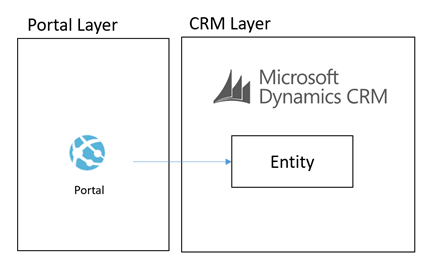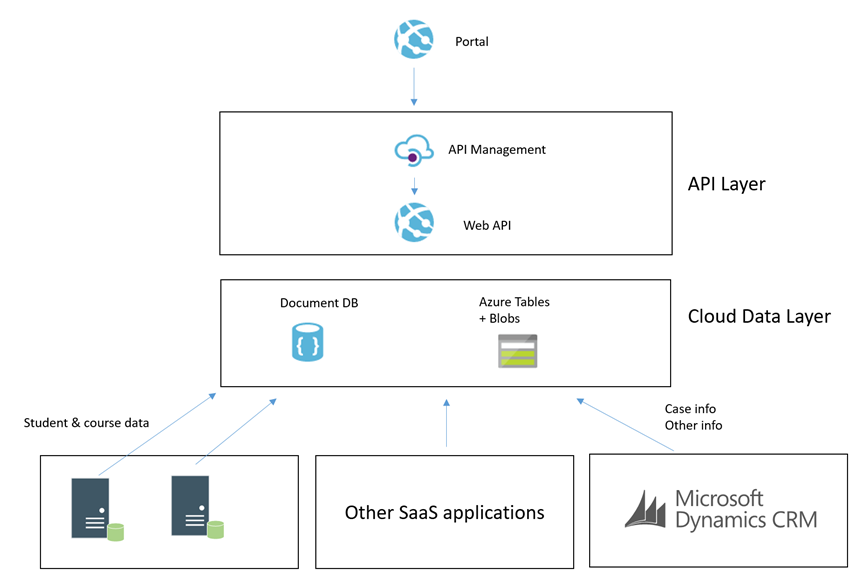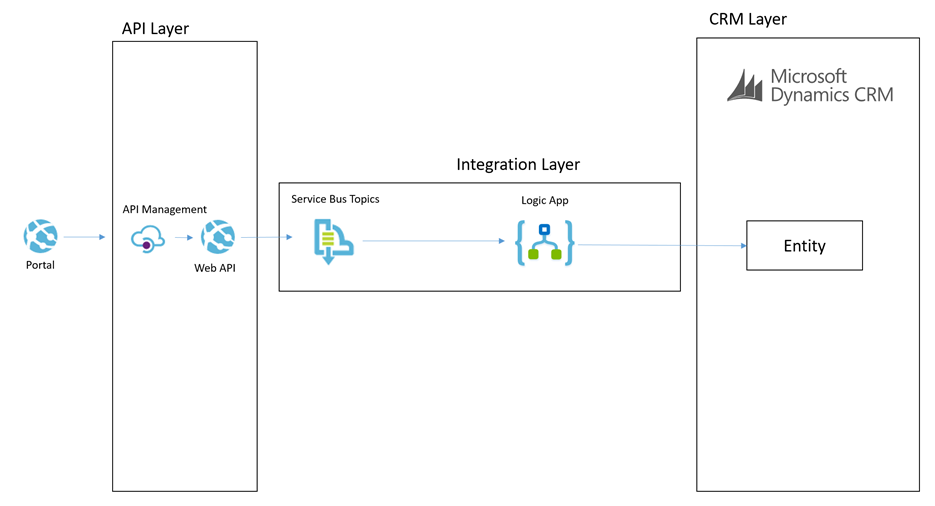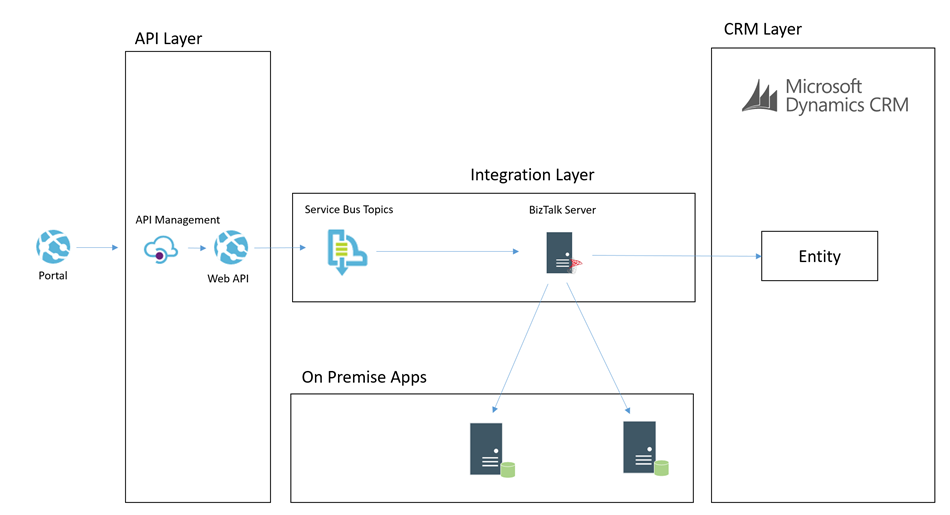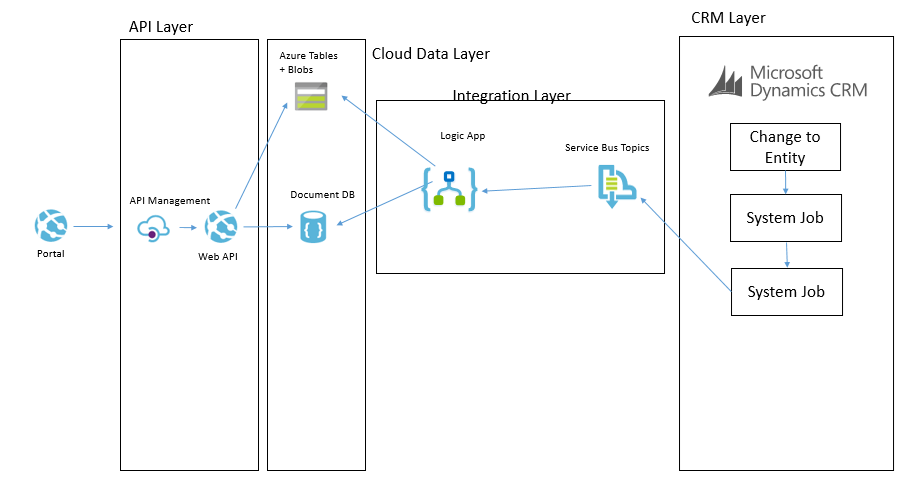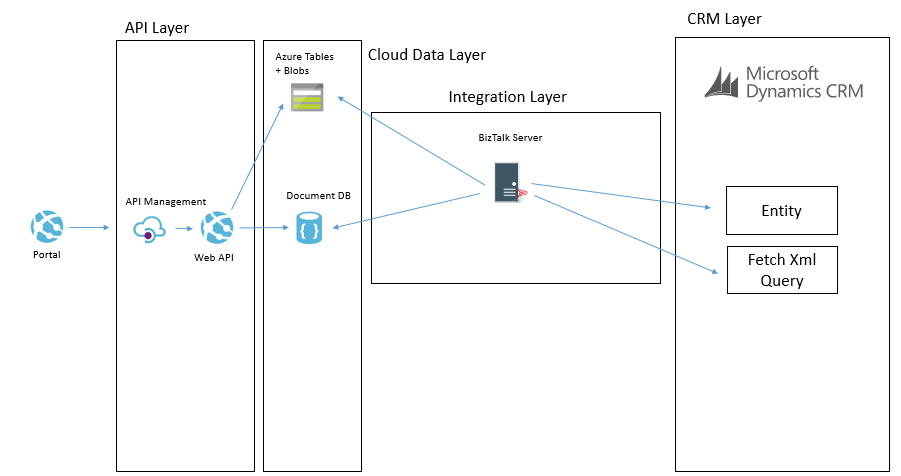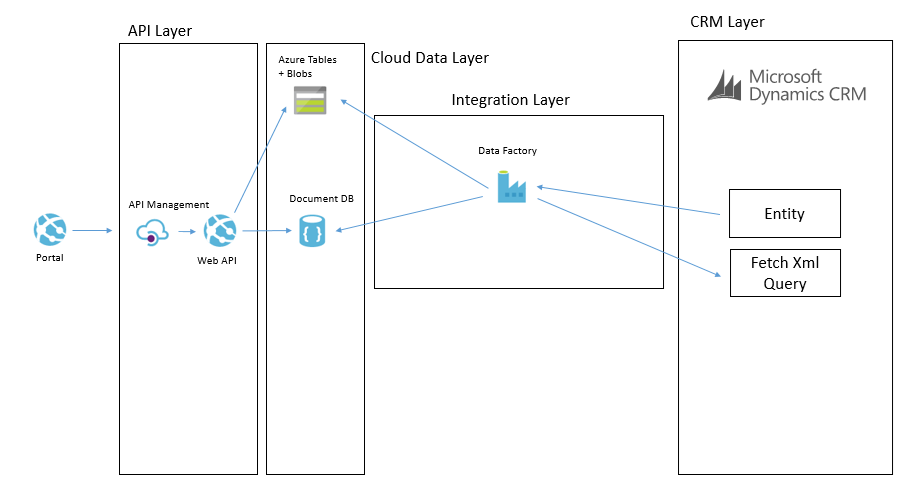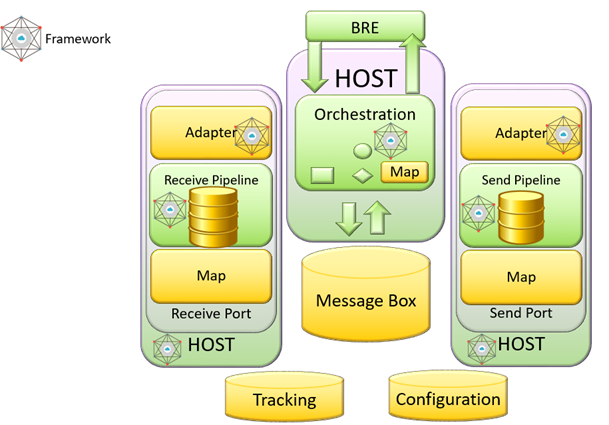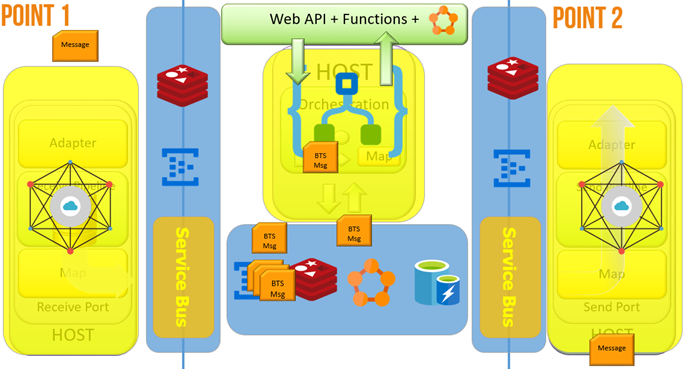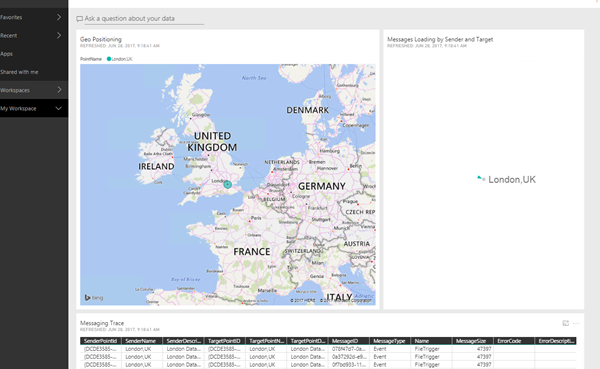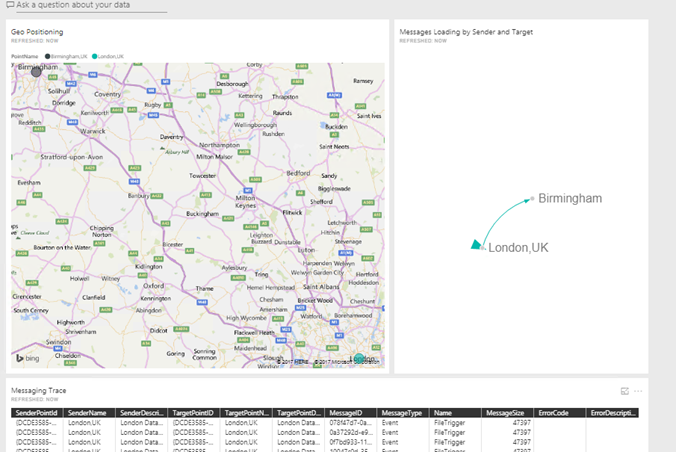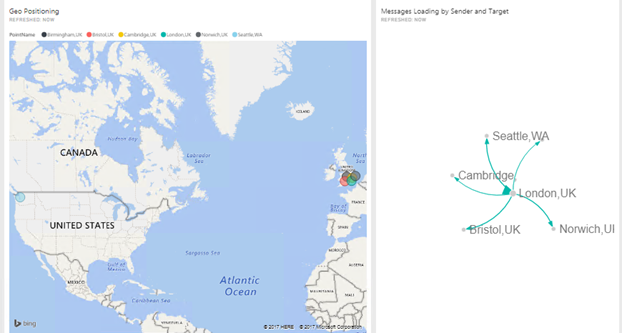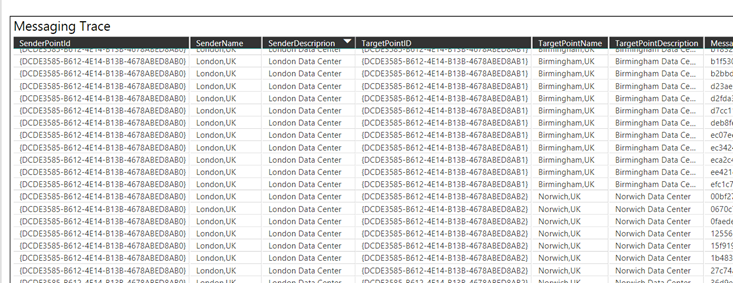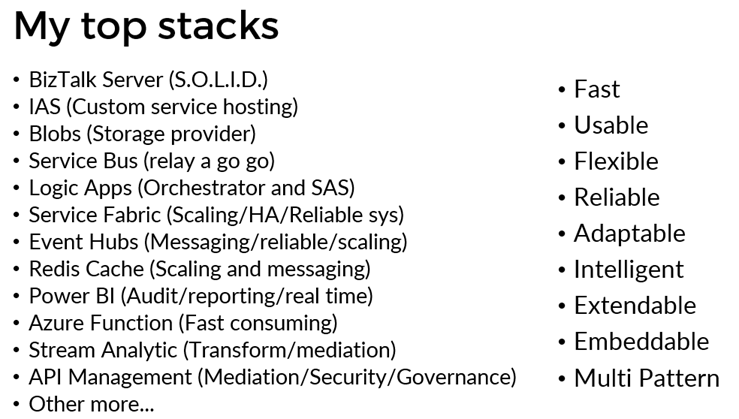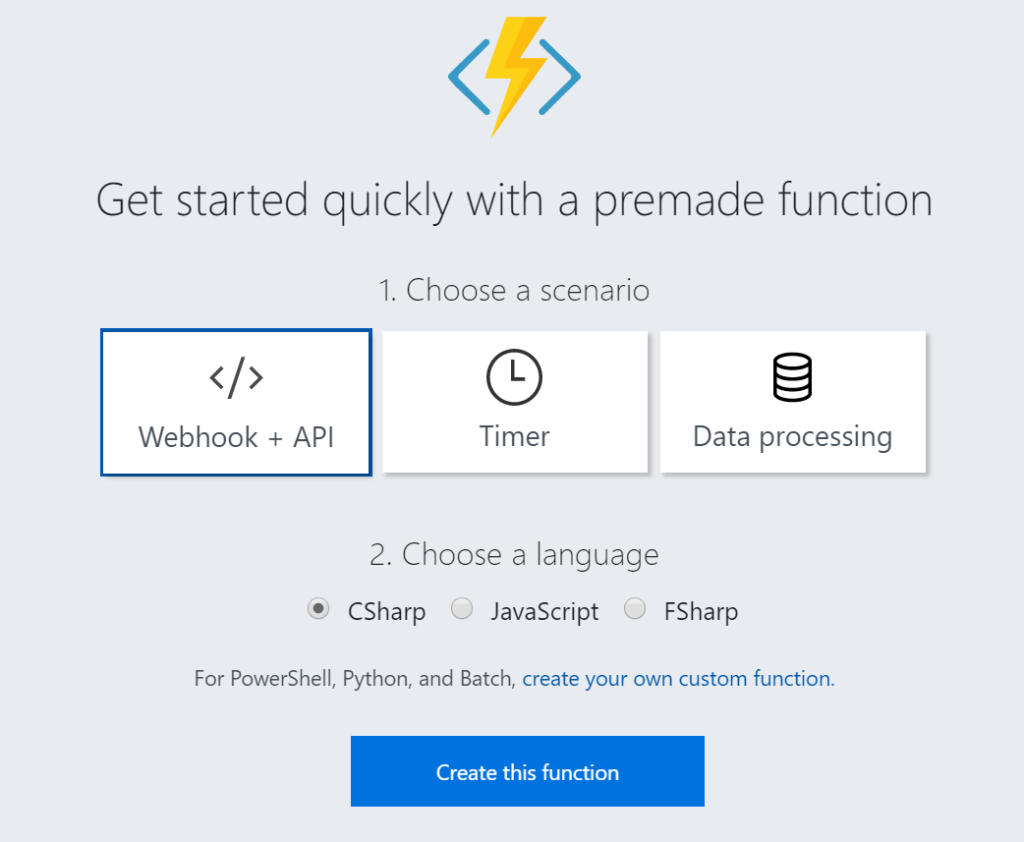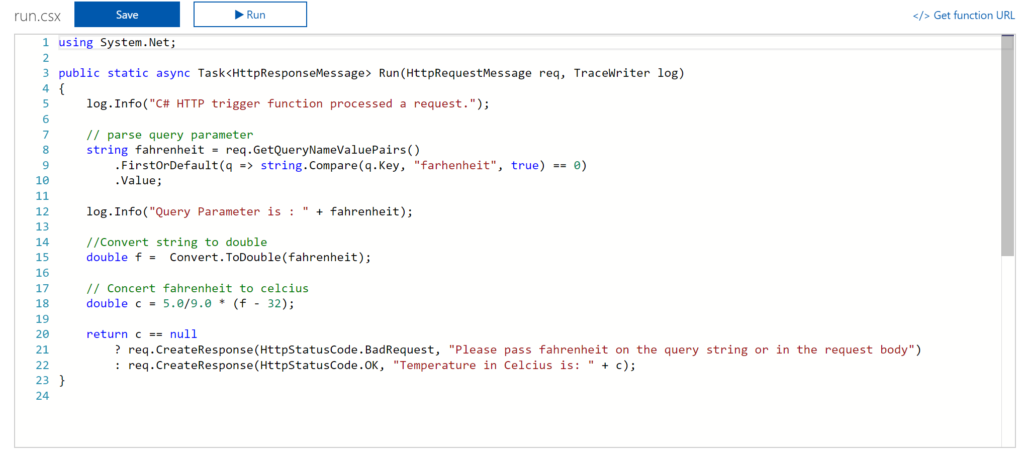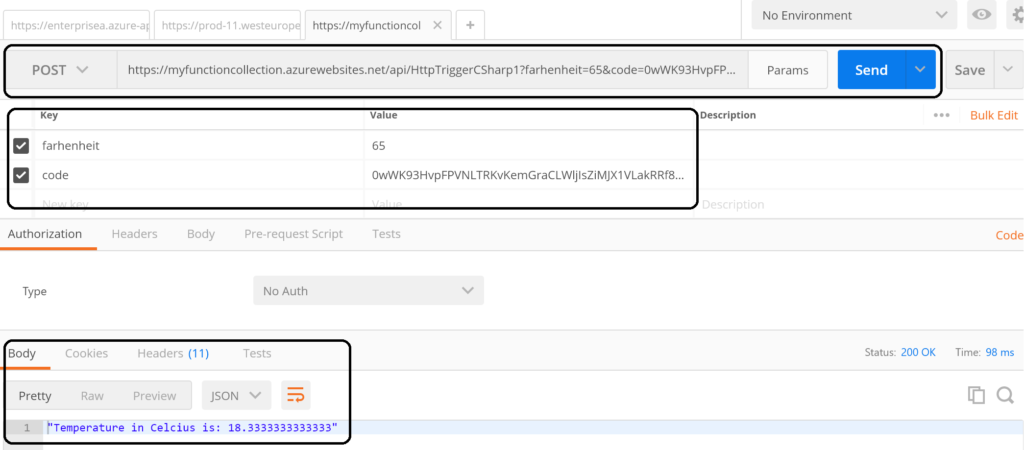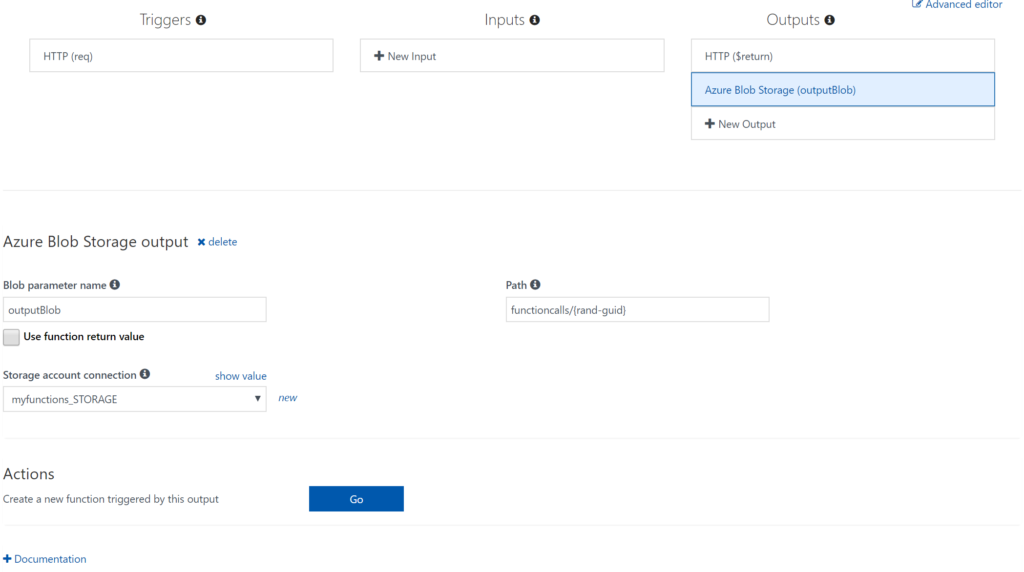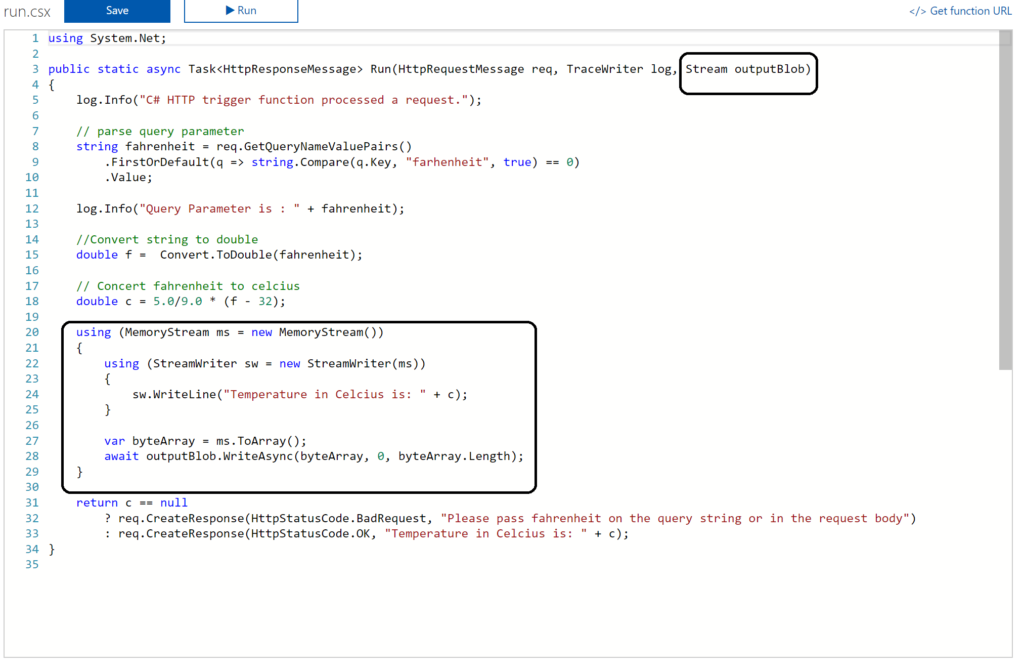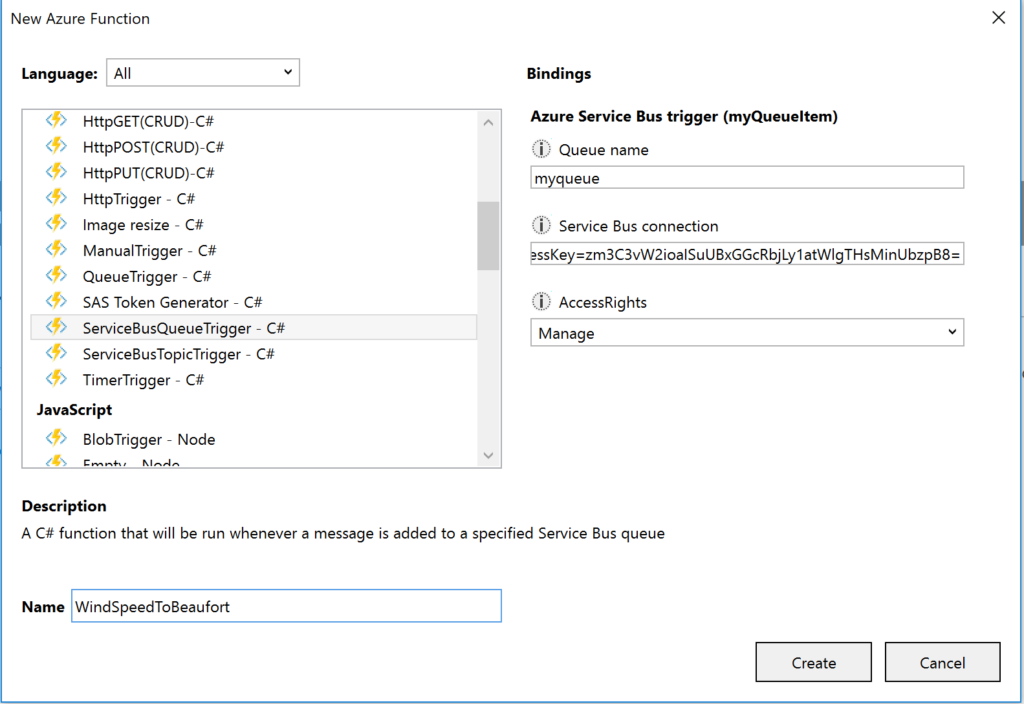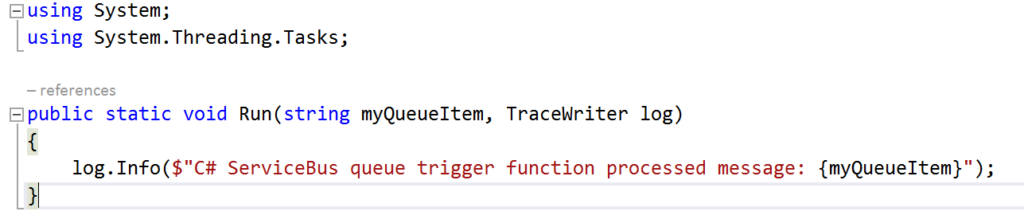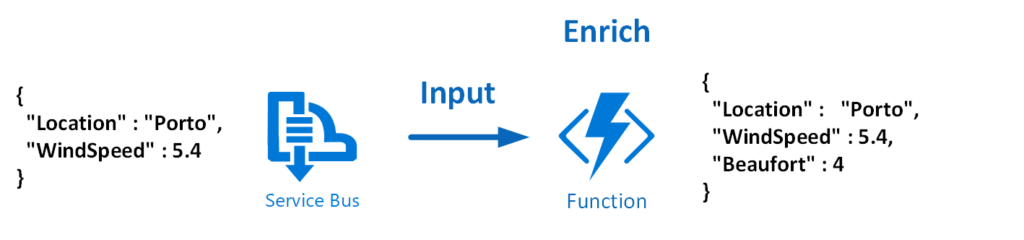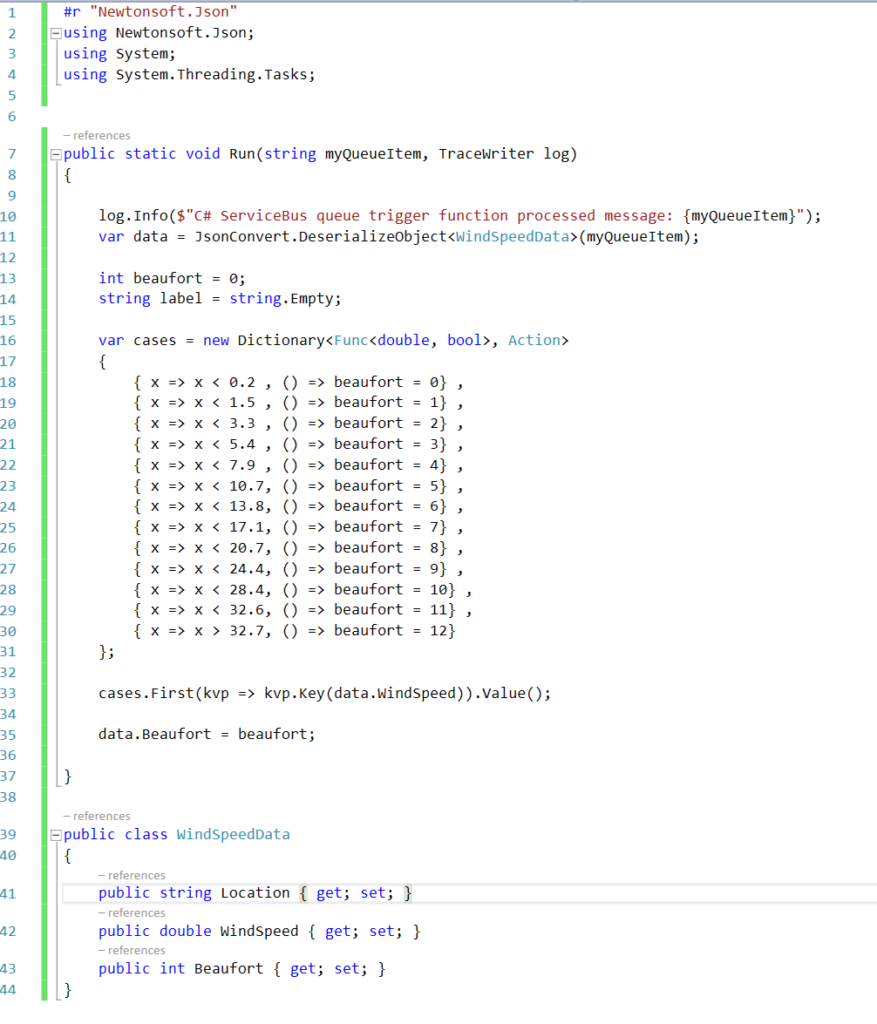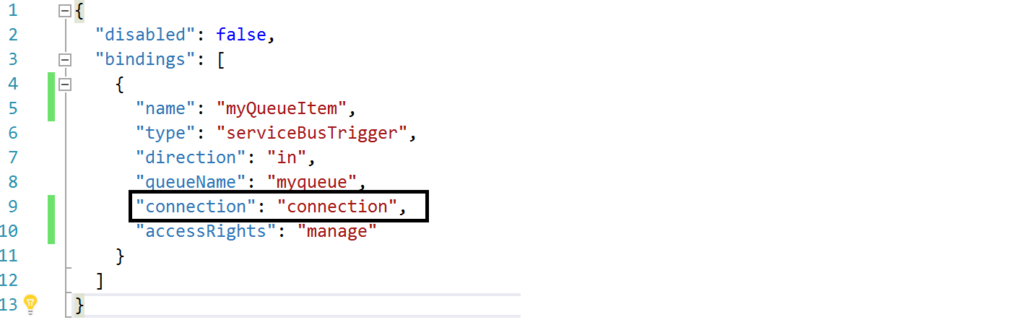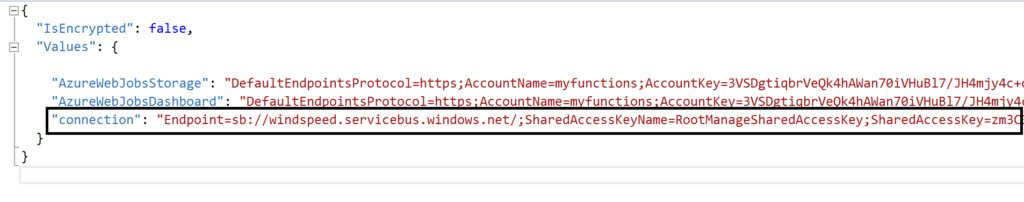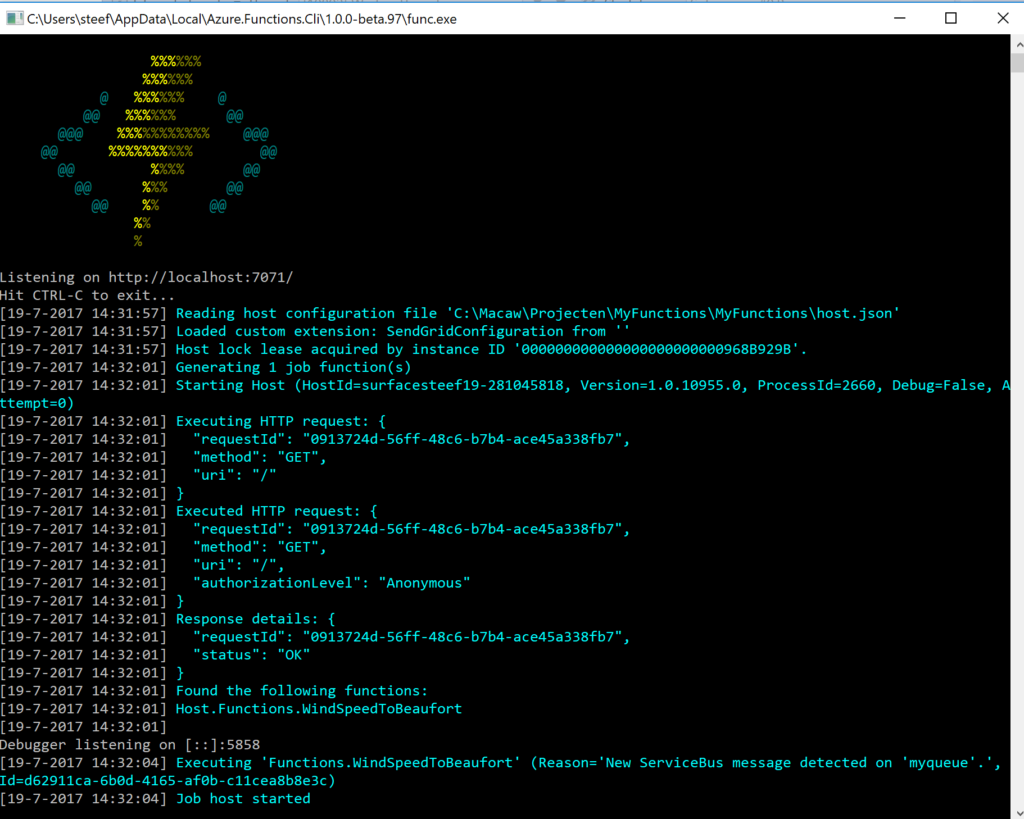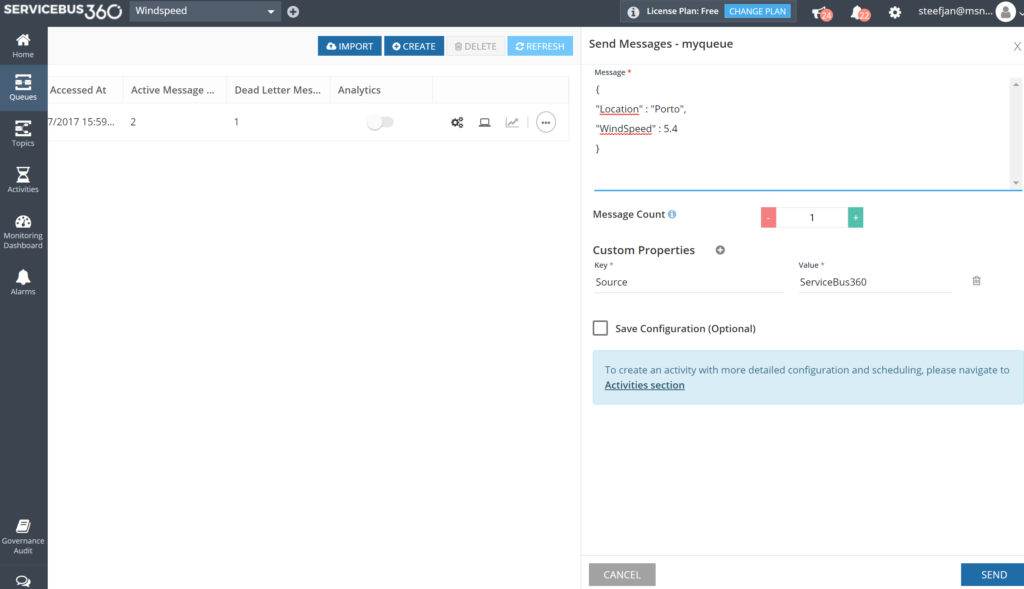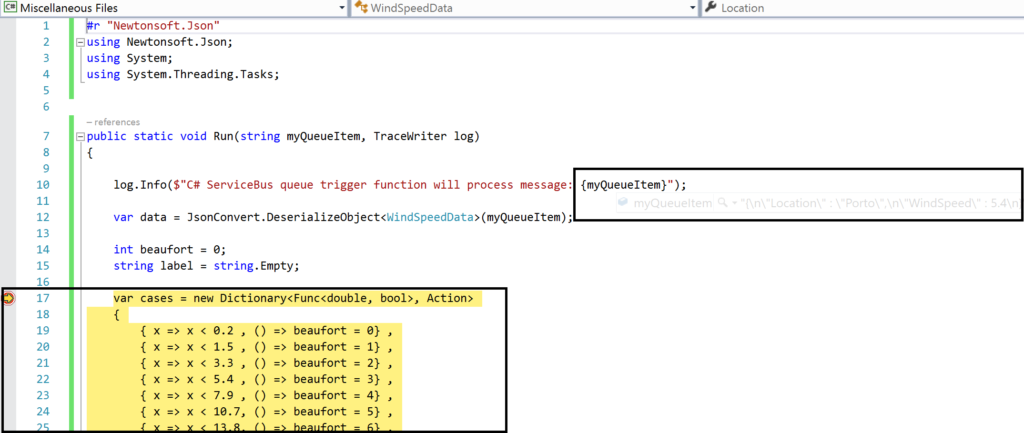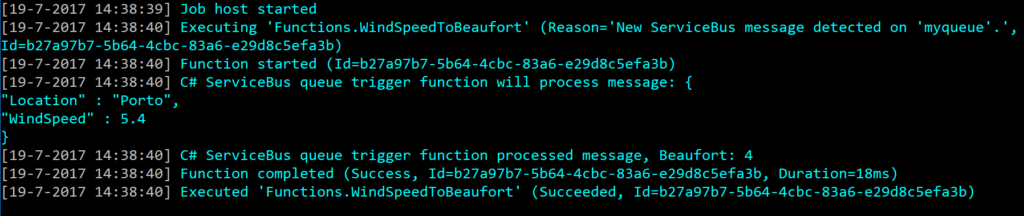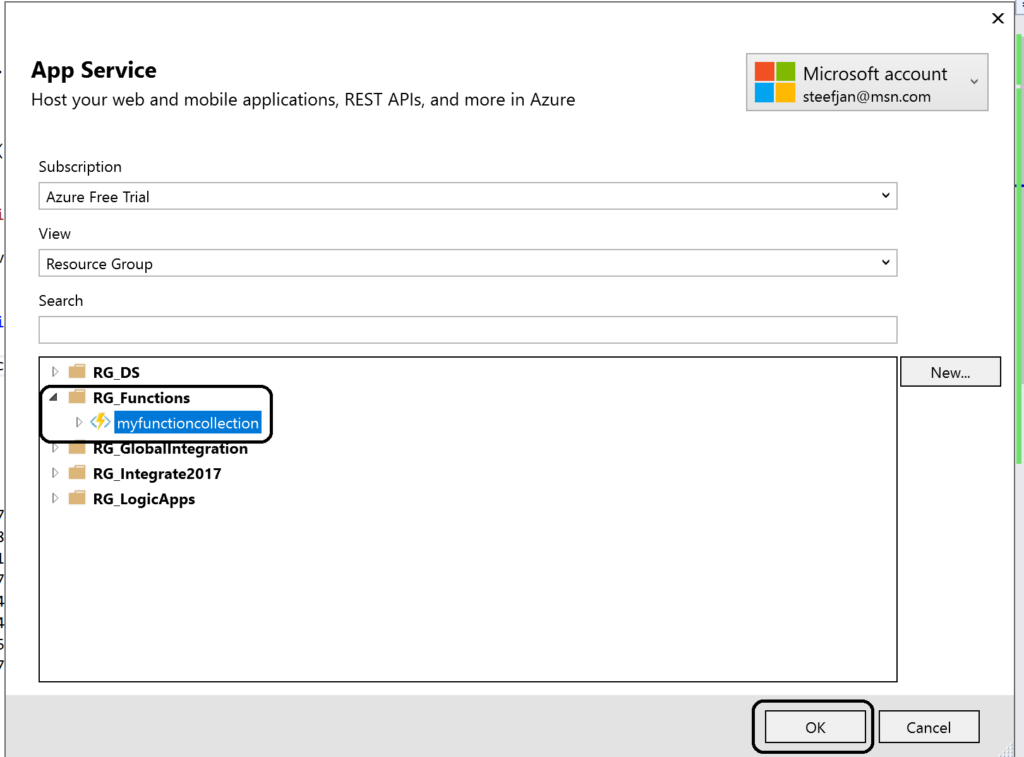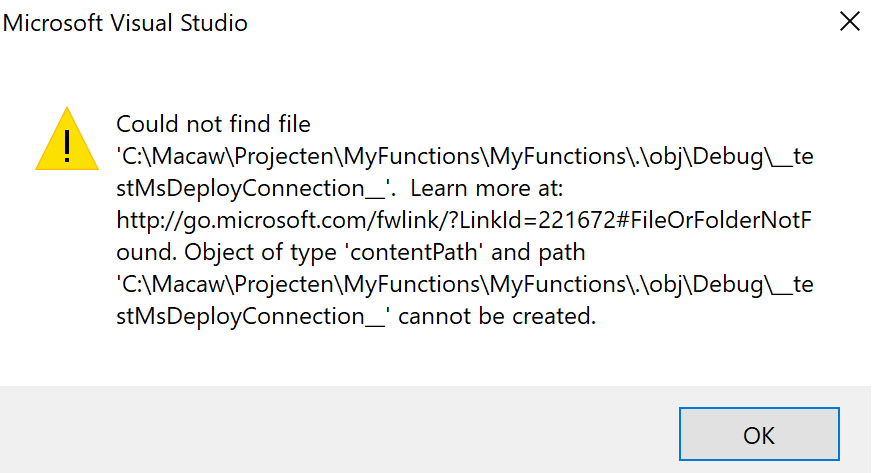by Gautam | Jul 25, 2017 | BizTalk Community Blogs via Syndication
With Azure Logic Apps, you can now implement “serverless”, cloud-based enterprise integration workflows for EAI & B2B scenarios
- EAI – Enterprise Application Integration
- B2B – Business-to-Business communication
The Enterprise Integration Pack features include the B2B, EDI and XML capabilities for handling complex business to business workloads. With this features, Logic Apps can easily leverage the power of BizTalk Server, Microsoft’s industry leading integration solution to enable integration professionals to build the solutions they need.

The pack uses industry standard protocols, including AS2, X12, and EDIFACT, to exchange messages between business partners. Messages can be optionally secured using both encryption and digital signatures.
Enterprise Integration Pack is based on integration account, which is a secure and scalable container that stores the various artifacts you need for more complex business process workflow such as, schemas for XML validation, maps for transformation, and trading partner agreements.

Integration Account
Integration Account, a container that stores the various artifacts you need for more complex business process workloads such as trading partner agreements.
It is essential to create an integration account for a Logic App to use EAI and B2B capabilities. To create an integration account, log in to Azure portal and go to New –> Enterprise Integration, as shown below. Select Integration Account here.
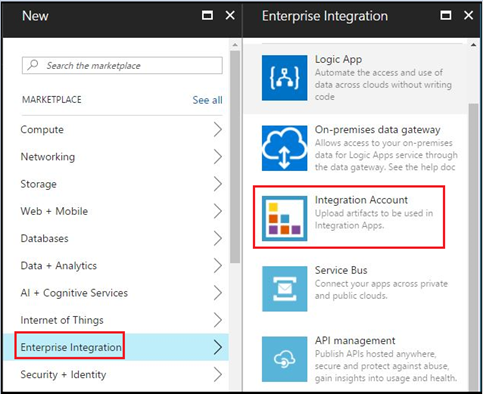
Now enter the Name for the integration account and select the Subscription, Resource group, and Location, as shown below. Click on the Create button.
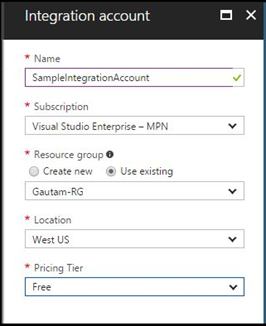
This is how the integration account container SampleIntegrationAccount look like.
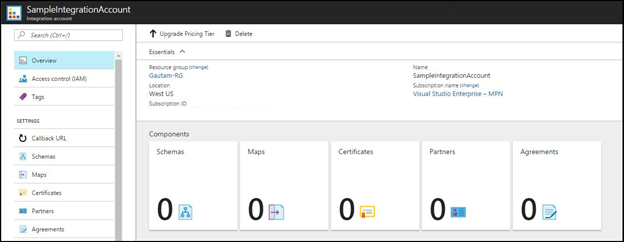
To use the artifacts stored in the integration account, you need to create a Logic App and link the integration account to it.
Integration account can hold the following integration artifacts used for Enterprise Integration scenarios:
XML schemas: You can use XML schema to define the message / document format that you expect to receive and send from source and destination systems respectively.
XSLT-based maps: This can be used to transform XML data from one format to another format.
Trading partners: This is a representation of a group within organization or partner you do business with. These are the entities that participate in Business-To-Business (B2B) messaging and transactions.
Trading partner agreements: When two partners establish a relationship, this is referred to as an agreement. Trading partner agreements is an understanding between two business profiles to use a specific message encoding protocol or a specific transport protocol while exchanging EDI messages with each other. Enterprise Integration supports three protocol/transport standards:
Certificates: Enterprise Integration uses certificates for secure messaging of EDI data, which is achieved using public and private keys. Organization (Trading Partner) generates keys, distributes the public, and keeps the private secret. Data encrypted by the public key can only be decrypted by the private key.
Certificates are just electronic documents that contains a public key. These certificates are digitally signed by a trusted certificate authority (CA) and the signature binds owner’s identity to the public key.
Logic Apps Enterprise Integration Tool
The Enterprise Integration Tool is an extension for Visual Studio 2015, which can be downloaded from here.
Basically, it adds an integration project type to Visual Studio 2015 and lets you create XML schemas, Flat File Schemas, and maps to build an EAI/B2B integration solution.
It uses the Logic App Schema editor, Flat File Schema generator, and XSLT mapper to easily create integration account artifacts. These artifacts, XSD and XSLT map files are uploaded to integration account so that you can use them for Enterprise Messaging in Logic App.
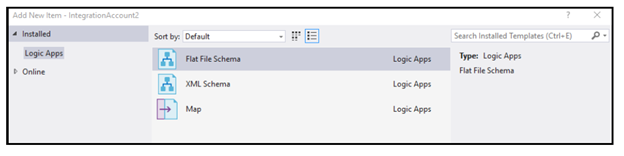
Integration account connectors
The integration pack connectors enable you to easily validate, transform and process different messages that you exchange with different applications within your enterprise (EAI) or with your business partners (B2B). If you work with BizTalk Server, then these connectors are a good fit to expand your BizTalk workflows into Azure.
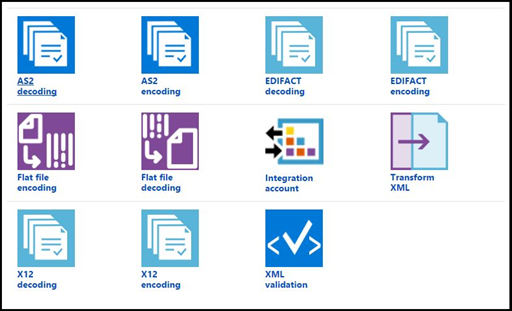
Following enterprise features can be achieved by using Integration account connectors
EAI features:
- XML Validation
- Transform XML
- Flat File Encoding
- Flat File Decoding
B2B features:
- AS2 – Decode AS2 Message
- AS2 – Encode to AS2 Message
- X12 – Decode X12 message
- X12 – Encode to X12 message by agreement name
- X12 – Encode to X12 message by identities
- EDIFACT – Decode EDIFACT message
- EDIFACT – Encode to EDIFACT message by agreement name
- EDIFACT – Encode to EDIFACT message by identities
Together all these features/capabilities enable customers to create end to end automated business processes that scale with the cloud connecting you to your business partners quicker than ever on Logic Apps.
Enterprise Integration templates
Logic Apps has rich set of pre-built template and few of them are for Enterprise Integration as shown below.
VETER – Validate, Enrich, Transform, Extract, Route.
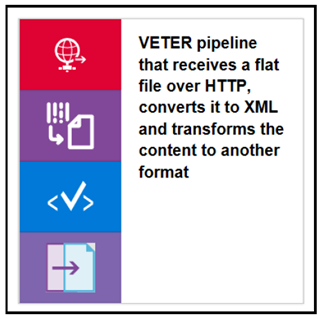
There is a quick start template on GitHub to try these scenarios. Here is the GitHub link for VETER scenario
EDI over AS2
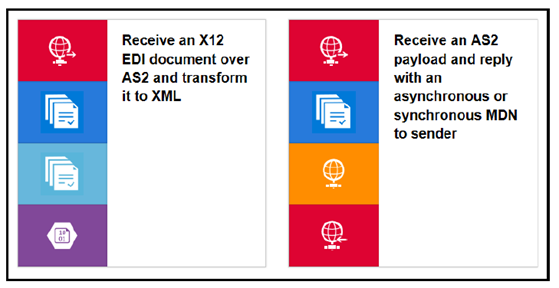
Message handling in Logic Apps
The Enterprise Messaging in Logic Apps have the following features:
Flexibility in content types: Logic Apps are flexible enough to support different content types, such as binary, JSON, XML, and primitives. Now you can receive different message types in Logic Apps and then convert them to JSON or XML format required for the downstream systems. We also have new BizTalk connectors, which can be used to push the message to the on-premise BizTalk server.
The Enterprise Integration pack provides XSD support in Logic Apps. So, you can upload your XML schemas to integration account and use them in Logic App workflow and further convert them to the binary or JSON format as per your requirement.
Mapping: you can also create XSLT-based map in Visual Studio and use them in Logic App workflows. You can also leverage your existing assets-schema and maps by uploading them to integration account and using them in Logic Apps.
Flat file processing: You can easily convert Flat files into XML and vice versa. Built-in connectors support Logic Apps to convert csv, delimited, and positional file into XML and then into JSON/base64.
EDI: With Enterprise Integration Pack, Logic Apps now supports EDI processing for business-to-business (B2B) integration scenarios with out-of-the-box X12 and EDIFACT support. By enabling both encode and decode for these EDI standards you are able to receive or send EDI documents from Logic Apps.
Summary:
Enterprise Application Pack for Logic Apps comes with the concept of integration account that stores various artifacts you need for more complex business process workloads such as trading partner agreements. You need to use Enterprise Integration Tool to create enterprise artifacts such as schema and maps which would be used to create “serverless”, cloud-based enterprise integration workflows for EAI & B2B scenarios.
You can check out the next post to build your first Enterprise Messaging solution in Logic Apps.

by Sandro Pereira | Jul 25, 2017 | BizTalk Community Blogs via Syndication
Nice way to start the day: “SQL Server detected a logical consistency-based I/O error’s“… For some reason, maybe due to sudden computer shutdown/crash or a forced shutdown, one of my client BizTalk DEV virtual machines presented strange behaviors this morning. The Host Instances were always restarting for no apparent reason. When I started to diagnose the problem, and inspect the machine Event Viewer I found the following error:
SQL Server detected a logical consistency-based I/O error: incorrect pageid (expected 1:1848; actual 0:0). It occurred during a read of page (1:1848) in database ID 10 at offset 0x00000000e70000 in file ‘C:Program FilesMicrosoft SQL ServerMSSQL13.MSSQLSERVERMSSQLDATABizTalkMsgBoxDb.mdf’. Additional messages in the SQL Server error log or system event log may provide more detail. This is a severe error condition that threatens database integrity and must be corrected immediately. Complete a full database consistency check (DBCC CHECKDB). This error can be caused by many factors; for more information, see SQL Server Books Online.
These type of error is usually related to the IO/Hardware issues and as the error mention you should check and run the DBCC CHECKDB in SQL Server:
DBCC CHECKDB (BizTalkMsgBoxDb) WITH NO_INFOMSGS, ALL_ERRORMSGS
When I execute the above command, I got more detail of the problems that were happening:
Msg 8909, Level 16, State 1, Line 1
Table error: Object ID 0, index ID -1, partition ID 0, alloc unit ID 0 (type Unknown), page ID (1:1856) contains an incorrect page ID in its page header. The PageId in the page header = (0:0).
Msg 8909, Level 16, State 1, Line 1
Table error: Object ID 0, index ID -1, partition ID 0, alloc unit ID 0 (type Unknown), page ID (1:1848) contains an incorrect page ID in its page header. The PageId in the page header = (0:0).
CHECKDB found 0 allocation errors and 2 consistency errors not associated with any single object.
Msg 8928, Level 16, State 1, Line 1
Object ID 544720993, index ID 1, partition ID 72057594059227136, alloc unit ID 72057594069385216 (type In-row data): Page (1:1856) could not be processed. See other errors for details.
Msg 8980, Level 16, State 1, Line 1
Table error: Object ID 544720993, index ID 1, partition ID 72057594059227136, alloc unit ID 72057594069385216 (type In-row data). Index node page (0:0), slot 0 refers to child page (1:1856) and previous child (0:0), but they were not encountered.
CHECKDB found 0 allocation errors and 2 consistency errors in table ‘BizTalkServerSendHost_DequeueBatches’ (object ID 544720993).
Msg 8928, Level 16, State 1, Line 1
Object ID 1437248175, index ID 1, partition ID 72057594061717504, alloc unit ID 72057594072137728 (type In-row data): Page (1:1848) could not be processed. See other errors for details.
Msg 8980, Level 16, State 1, Line 1
Table error: Object ID 1437248175, index ID 1, partition ID 72057594061717504, alloc unit ID 72057594072137728 (type In-row data). Index node page (0:0), slot 0 refers to child page (1:1848) and previous child (0:0), but they were not encountered.
CHECKDB found 0 allocation errors and 2 consistency errors in table ‘BizTalkServerTrackingHost_DequeueBatches’ (object ID 1437248175).
CHECKDB found 0 allocation errors and 6 consistency errors in database ‘BizTalkMsgBoxDb’.
repair_allow_data_loss is the minimum repair level for the errors found by DBCC CHECKDB (BizTalkMsgBoxDb).
CAUSE
Again, these type of error is usually related to the IO/Hardware issues and it may occur due to sudden computer shutdown/crash or a forced shutdown of the machine that for some reason corrupted the files,
Solution
Because I already had almost all the settings/configurations/optimizations of my developer environment done and did not want to re-install them again, like SQL Server optimizations, Jobs, host and host instances and so on, to solve the SQL Server detected a logical consistency-based I/O error I had to:
- Set the ‘BizTalkMsgBoxDb’ database to be in single user mode.
ALTER DATABASE BizTalkMsgBoxDb
SET SINGLE_USER;
GO
- Try to repair the errors that were found in both tables: ‘BizTalkServerSendHost_DequeueBatches’ and ‘BizTalkServerTrackingHost_DequeueBatches’
USE BizTalkMsgBoxDb;
GO
DBCC CHECKTABLE('BizTalkServerSendHost_DequeueBatches', REPAIR_ALLOW_DATA_LOSS)
GO
DBCC CHECKTABLE('BizTalkServerTrackingHost_DequeueBatches', REPAIR_ALLOW_DATA_LOSS)
GO
ALTER DATABASE BizTalkMsgBoxDb
SET MULTI_USER;
GO
- Try to repair the errors that were found in both tables: ‘BizTalkServerSendHost_DequeueBatches’ and ‘BizTalkServerTrackingHost_DequeueBatches’
Because you change ‘BizTalkMsgBoxDb’ database to be in single user mode and then back to multi user if we don’t force a full backup the Backup job will start to fail with the message:
- [SQLSTATE 01000] (Message 4035) BACKUP LOG cannot be performed because there is no current database backup. [SQLSTATE 42000] (Error 4214)
So, to avoid this we need to force a BizTalk full backup by calling the “BizTalkMgmtDb.dbo.sp_ForceFullBackup” stored procedure
This way may not be the correct or perfect solution because If successful, the REPAIR_ALLOW_DATA_LOSS option may result in some data loss. In fact, it may result in more data lost than if a user were to restore the database from the last known good backup. The problem was that I didn’t have a last known good backup and in fact, this was a dev environment, so losing data was not really important.
The good news was that after I run all these steps, all the SQL Server detected a logical consistency-based I/O error’s stop appearing in Event Viewer the environment became stable and working properly again.
Author: Sandro Pereira
Sandro Pereira lives in Portugal and works as a consultant at DevScope. In the past years, he has been working on implementing Integration scenarios both on-premises and cloud for various clients, each with different scenarios from a technical point of view, size, and criticality, using Microsoft Azure, Microsoft BizTalk Server and different technologies like AS2, EDI, RosettaNet, SAP, TIBCO etc. He is a regular blogger, international speaker, and technical reviewer of several BizTalk books all focused on Integration. He is also the author of the book “BizTalk Mapping Patterns & Best Practices”. He has been awarded MVP since 2011 for his contributions to the integration community. View all posts by Sandro Pereira
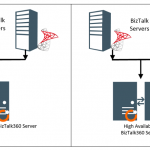
by Vignesh Sukumar | Jul 25, 2017 | BizTalk Community Blogs via Syndication
BizTalk360, being a Middleware monitoring tool, it must deal with a lot of message transfer between different systems of BizTalk Server. In a typical enterprise level scenarios, the cluster of systems plays an important role in high availability. The Communication between different server systems happens from Server to a network and then to another system via ports/protocols.
In a typical StandAlone (or) High-Availability monitoring scenarios where BizTalk360 is installed on a server different from actual BizTalk server. This enables the BizTalk Server to be monitored on 24×7 without any downtime on monitoring. Even if the BizTalk physical server goes down, BizTalk360 can send the down alert. This blog summarizes the basic ports/protocols that need to be granted an access to receive or send a message across the interconnected systems.
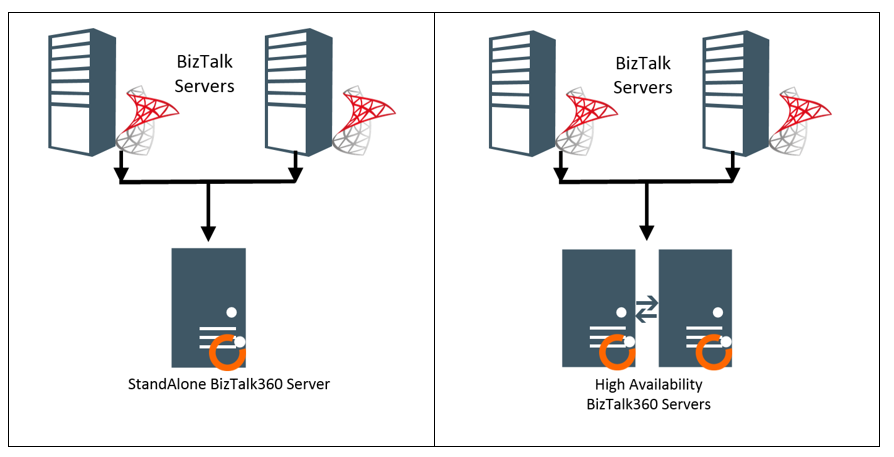
As this is the best practice to install the BizTalk360, we need to make sure the BizTalk360 running servers should be enabled with below protocols/port number in the Windows Firewall to communicate with the BizTalk Server/Azure/any external services at runtime. Below is the list of basic ports/protocols utilized for all the features/services.
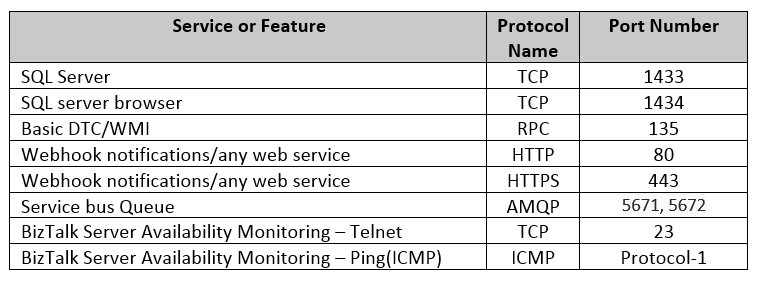
SQL Server:
As BizTalk Server Relies on the SQL server databases, connection to the SQL server is critical to fetch the Artifacts/any results via direct query or through BizTalk ExplorerOM. This SQL connectivity is responsible for a majority of the below functionalities.
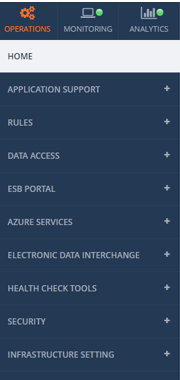
Database responsible for the above functionalities includes the below BizTalk databases and also BizTalk360 database.
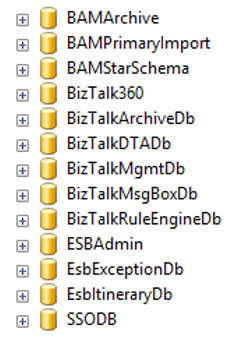
DTC/WMI Port
BizTalk360 communicates with other windows services with the help of Windows Management Instrumentation. MSDTC- Microsoft Distribution Coordinator is responsible for moving the transaction from one system to another system. Make sure the Network DTC is also switched on to communicate with other remote servers and MSMQ. Also make sure MSDTC, WMI and RPC windows services are up and running.
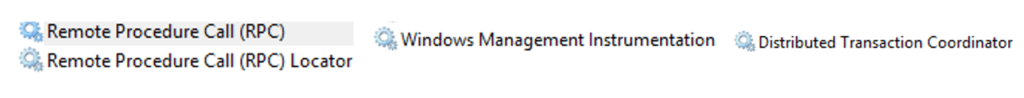
Useful Microsoft Links
As the BizTalk360 server requires the same level of permissions like BizTalk server and the usage of the ports/protocols are pertinent to the Business architecture of every client, the below Microsoft links provides the port level segregation for different features that must be enabled on the Firewall to make BizTalk360 monitoring work seamlessly
Random/Custom Ports:
At run time, TCP ports are randomly picked up by the server, make sure the dynamically allocated ports are also being unblocked by the firewall. Also, make sure if custom ports are utilized for any service, unblock that as well from the firewall for the seamless working. Please refer Microsoft article for guidance. For firewall security recommendations please visit this msdn-link.
Summary
BizTalk360 provides continuous support and suggestions to make the monitoring at your ease. This blog was one such effort to make sure our BizTalk360 users seamlessly follow best practices to make BizTalk monitoring an easier one.
Author: Vignesh Sukumar
Vignesh, A Senior BizTalk Developer @BizTalk360 has crossed half a decade of BizTalk Experience. He is passionate about evolving Integration Technologies. Vignesh has worked for several BizTalk Projects on various Integration Patterns and has an expertise on BAM. His Hobbies includes Training, Mentoring and Travelling View all posts by Vignesh Sukumar
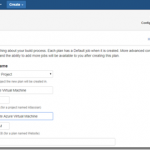
by shadabanwer | Jul 24, 2017 | BizTalk Community Blogs via Syndication
In this post I will showing how to use Bamboo to create Azure Virtual machine from existing disk image and to do deployment of the projects/artefacts on the newly created virtual machine. The Idea was to create a Dev/Test environment in the cloud with all the application installed.
- Create New Plan in Bamboo.
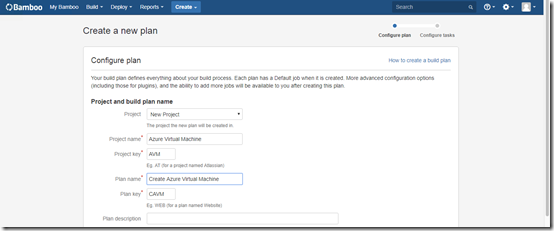
2. Click on Configure Plan.
Add Task – Choose Script. Enter the PowerShell script as per the below. The script will ask for Azure Login details, enter your azure subscription login details. The below script will create a txt file VirtualMachine.txt with the value “BizTalkIpAddress=<IPAddress>” of the newly created Virtual machine
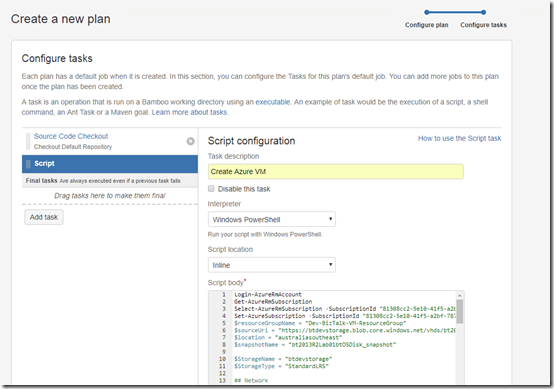
Login-AzureRmAccount
Get-AzureRmSubscription
Select-AzureRmSubscription -SubscriptionId “<your subscription id>”
Set-AzureSubscription -SubscriptionId “<your subscription id”
$resourceGroupName = “Dev-BizTalk-VM-ResourceGroup”
$sourceUri = “https://<storage Name>.blob.core.windows.net/vhds/bt2013R2Lab01btOSDisk.vhd” #Link to your existing disk image vhd file.
$location = “australiasoutheast”
$snapshotName = “bt2013R2Lab01btOSDisk_snapshot”
$StorageName = “btdevstorage”
$StorageType = “StandardLRS”
## Network
$InterfaceName = “btNetworkInterface0” + ${bamboo.buildNumber}
Write-Host “Inteface:”,${bamboo.buildNumber}
$Subnet1Name = “btSubnet01”
$VNetName = “btVNet01”
$VNetAddressPrefix = “10.0.0.0/16”
$VNetSubnetAddressPrefix = “10.0.0.0/24”
## Compute
$VMName = “bt2013R2Lab0” + ${bamboo.buildNumber}
$ComputerName = “bt2013R2Lab0” + ${bamboo.buildNumber}
$VMSize = “Standard_DS2_v2”
$OSDiskName = $VMName + “btOSDisk”
$disk = Get-AzureRmDisk -ResourceGroupName $resourceGroupName -DiskName $dataDiskName
$osDiskName = “bt2013R2Lab0” + ${bamboo.buildNumber} + “btOSDisk”
Write-Host “OSDiskName:”,$osDiskName
$osDisk = New-AzureRmDisk -DiskName $osDiskName -Disk `
(New-AzureRmDiskConfig -AccountType StandardLRS -Location $location -CreateOption Import `
-SourceUri $sourceUri) `
-ResourceGroupName $resourceGroupName
$storageacc = Get-AzureRmStorageAccount -ResourceGroupName $ResourceGroupName
# Network
$vnet = Get-AzureRMVirtualNetwork -Name $VNetName -ResourceGroupName $ResourceGroupName
$pip = New-AzureRmPublicIpAddress -Name $InterfaceName -ResourceGroupName $ResourceGroupName -Location $Location `
-AllocationMethod Dynamic
$nic = New-AzureRmNetworkInterface -Name $InterfaceName -ResourceGroupName $ResourceGroupName `
-Location $location -SubnetId $vnet.Subnets[0].Id -PublicIpAddressId $pip.Id -NetworkSecurityGroupId $nsg.Id
$user = “admin”
$password = ”
$securePassword = ConvertTo-SecureString $password -AsPlainText -Force
$Credential = New-Object System.Management.Automation.PSCredential ($user, $securePassword)
$vmConfig = New-AzureRmVMConfig -VMName $vmName -VMSize “Standard_A2”
$vm = Add-AzureRmVMNetworkInterface -VM $vmConfig -Id $nic.Id
# Create the VM in Azure
$vm = Set-AzureRmVMOSDisk -VM $vm -ManagedDiskId $osDisk.Id -StorageAccountType $StorageType `
-DiskSizeInGB 128 -CreateOption Attach -Windows
New-AzureRmVM -ResourceGroupName $ResourceGroupName -Location $location -VM $vm
Set-AzureRmVMAccessExtension -ResourceGroupName $resourceGroupName -VMName $VMName `
-Name $ComputerName -Location $location -UserName $Credential.GetNetworkCredential().Username `
-Password $Credential.GetNetworkCredential().Password -typeHandlerVersion “2.0”
$net=Get-AzureRmPublicIpAddress -ResourceGroupName $resourceGroupName -Name $InterfaceName
$ipAddress = $net.IpAddress
$Content = “BizTalkIpAddress=$ipAddress”
Write-Host $Content
write-output $Content | add-content ${bamboo.build.working.directory}PackagesVirtualMachine.txt
3. Create Deployment Steps.
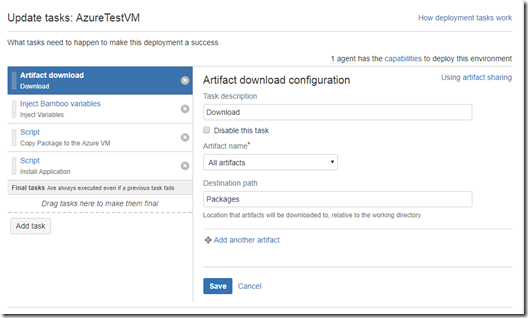
- Inject Bamboo Variables. This is used to get the IP Address of the newly created virtual machine.
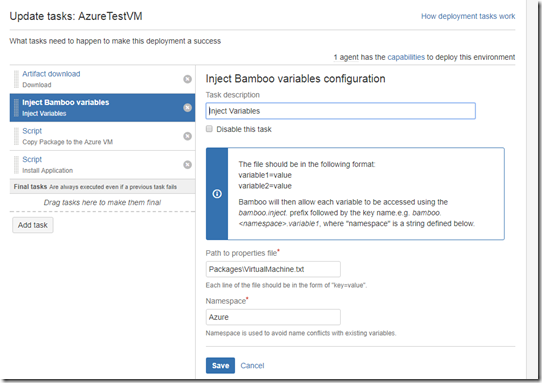
- Copy Package to the Azure VM. This is used to copy the downloaded packages to the newly created virtual machine.
$biztalkmachineIP = ${bamboo.Azure.BizTalkIpAddress}
Write-Host “BizTalkIpAddress:”,${bamboo.Azure.BizTalkIpAddress}
$user = “admin”
$password = ”
$securePassword = ConvertTo-SecureString $password -AsPlainText -Force
$Credential = New-Object System.Management.Automation.PSCredential ($user, $securePassword)
$InstallerFile = “C:SRCSTT.Common.IaaS.TestSTT.Common.IaaS.TestMSISTT.Common.IaaS.msi”
New-PSDrive -Name Y -PSProvider filesystem -Root “${bamboo.Azure.BizTalkIpAddress}C$” -Credential $Credential
Copy-Item $InstallerFile -destination Y: -recurse
Remove-PSDrive Y
#$session = New-PSSession -ComputerName ${bamboo.Azure.BizTalkIpAddress} -Credential $Credential -ConfigurationName Microsoft.Powershell32
#$LASTEXITCODE = Invoke-Command -Session $session -ScriptBlock {msiexec.exe /i “C:STT.Common.IaaS.msi” /passive /log “c:log.txt”}
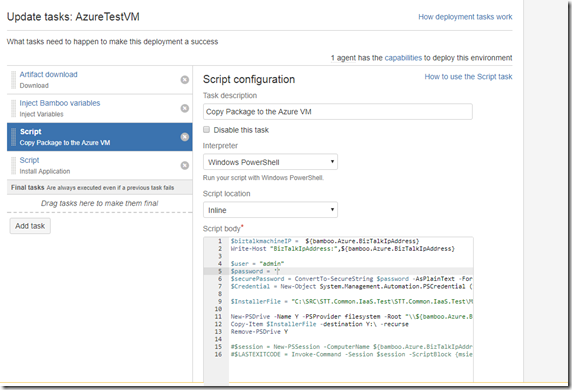
- Install Application : This script will execute the installer package. This is just to prove that the packages are getting installed on the new machine.
Write-Host “BizTalkIpAddress:”,${bamboo.Azure.BizTalkIpAddress}
$user = “admin”
$password = ”
$securePassword = ConvertTo-SecureString $password -AsPlainText -Force
$Credential = New-Object System.Management.Automation.PSCredential ($user, $securePassword)
$session = New-PSSession -ComputerName ${bamboo.Azure.BizTalkIpAddress} -Credential $Credential -ConfigurationName Microsoft.Powershell32
$LASTEXITCODE = Invoke-Command -Session $session -ScriptBlock {msiexec.exe /i “C:STT.Common.IaaS.msi” /passive /log “c:log.txt”}
$exit_status = $LASTEXITCODE
exit $exit_status
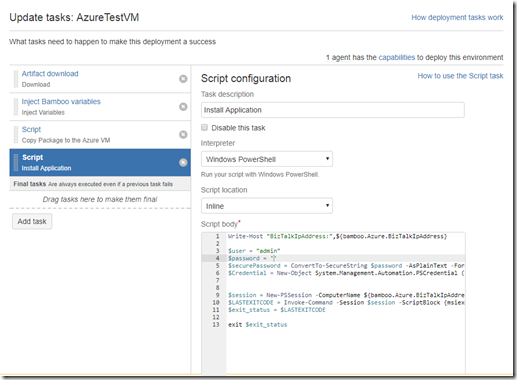
The whole idea is to how create instant environment in the Cloud. Once the environment is created we can download/build the packages from any repository and deploy to the new machine. I’ve just used bamboo because to give visual touch and use as an continuous Integration and deployment.
Note: This is not the BizTalk environment, with BizTalk there is still few things to be done on the machine.
Thanks.

by Gautam | Jul 23, 2017 | BizTalk Community Blogs via Syndication
Do you feel difficult to keep up to date on all the frequent updates and announcements in the Microsoft Integration platform?
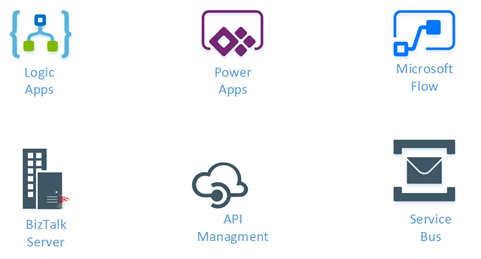
Integration weekly update can be your solution. It’s a weekly update on the topics related to Integration – enterprise integration, robust & scalable messaging capabilities and Citizen Integration capabilities empowered by Microsoft platform to deliver value to the business.
If you want to receive these updates weekly, then don’t forget to Subscribe!
On-Premise Integration:
Cloud and Hybrid Integration:
Feedback
Hope this would be helpful. Please feel free to let me know your feedback on the Integration weekly series.

by Sandro Pereira | Jul 22, 2017 | BizTalk Community Blogs via Syndication
Let me tell you the story behind BizMan, The BizTalk Server SuperHero Sticker. On 12th May, during my session in the Integrate 2016 event in London about “A new set of BizTalk Server Tips and Tricks”, I announce that I had two BizTalk Server 2016 stickers versions to offer – probably one of the firsts BizTalk stickers ever – with the mythic phrase “The T-Rex is loose“ to celebrate the release of BizTalk Server 2016 version and one of them, of course, with a badass T-Rex and the other with a “dear”/”sweet” T-Rex version.


You need to remember that to commemorate the first release ever: BizTalk Server 2000 (on 12/12/2000) the BizTalk Server marketing folks designed a “killer” mouse pad for the product team with the phrase “The T-Rex is loose”.
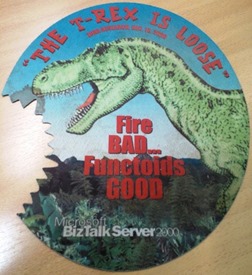
(Original photo from Gijs in ‘t Veld)
You can read more about it on Gijs in ‘t Veld blog: Happy 12th birthday BizTalk Server, The T-Rex!.
Of course, BizTalk people love them… Who doesn’t like T-Rex? Who doesn’t like BizTalk?
- Well to respond to the first question, I think all of us like T-Rex… because they don’t exist anymore, they appear in so many movies, they are so cool, they are so huge, Rex meaning “king” in Latin by the way… so the tyrant king it is badass!
- To respond the second question: Many people, for many reasons, they simply don’t understand the product (but wish to all of their features for free) or they simply do not realize what enterprise integration is. (but that is a different topic that I will not enter into detail here)
And some of the feedback, if we can call it that way, that I received from these group of people (the ones that don’t like BizTalk Server – probably the same that are always saying BizTalk is dead) was more or like this:
- “It is an old product, obsolete like the dinosaur”
BizTalk has never been so alive that is today, we are actually seeing the PRO INTEGRATION team at Microsoft investing heavily in the product, not only supporting new platform updates but actually bringing new capabilities at a faster pace to the product. So, my response to these group of people and to this type of comment is in the creation of a new sticker: The BizTalk Server SuperHero: THE BIZMAN!
If you want to add this sticker to your laptop or another area, you just need to download the zip file below and send it to a graphic shop. It as in the perfect size/resolution for printing.
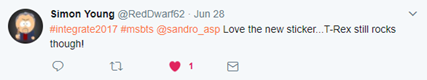
I decide to call it BizMan but there were plenty of other amazing suggestions:
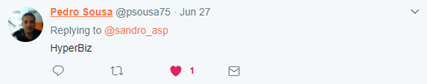

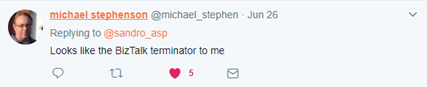
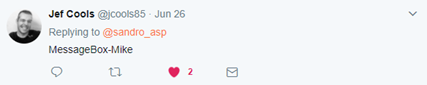
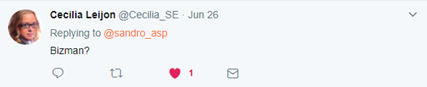

Hope you enjoy!
Special thanks to my two coworkers at DevScope: Frederico Junqueira, the artist and creator of the BizMan, The BizTalk Server SuperHero design and António Lopes for giving the final touches and help with everything related with the graphic.
You can download BizMan, The BizTalk Server SuperHero sticker from:
 BizTalk Server SuperHero Sticker: BizMan (10,1 MB)
BizTalk Server SuperHero Sticker: BizMan (10,1 MB)
Microsoft | TechNet Gallery
Author: Sandro Pereira
Sandro Pereira lives in Portugal and works as a consultant at DevScope. In the past years, he has been working on implementing Integration scenarios both on-premises and cloud for various clients, each with different scenarios from a technical point of view, size, and criticality, using Microsoft Azure, Microsoft BizTalk Server and different technologies like AS2, EDI, RosettaNet, SAP, TIBCO etc. He is a regular blogger, international speaker, and technical reviewer of several BizTalk books all focused on Integration. He is also the author of the book “BizTalk Mapping Patterns & Best Practices”. He has been awarded MVP since 2011 for his contributions to the integration community. View all posts by Sandro Pereira

by michaelstephensonuk | Jul 22, 2017 | BizTalk Community Blogs via Syndication
I wanted to talk a little about the architecture I designed recently for a Dynamics CRM + Portal + Integration project. In the initial stages of the project a number of options were considered for a Portal (or group of portals) which would support staff, students and other users which would integrate with Dynamics CRM and other applications in the application estate. One of the challenges I could see coming up in the architecture was the level of coupling between the Portal and Dynamics CRM. Ive seen this a few times where an architecture has been designed where the portal is directly querying CRM and has the CRM SDK embedded in it which is an obviously highly coupled integration between the two. What I think is a far bigger challenge however is the fact that CRM Online is a SaaS application and you have very little control over the tuning and performance of CRM.
Lets imagine you have 1000 CRM user licenses for staff and back office users. CRM is going to be your core system of record for customers but you want to build systems of engagement to drive a positive customer experience and creating a Portal which can communicate with CRM is a very likely scenario. When you have bought your 1000 licenses from Microsoft you are going to be given the infrastructure to support the load from 1000 users. The problem however is your CRM portal being tightly coupled to CRM may introduce another amount of users on top of the 1000 back office users. Well whats going to happen when you have 50,000 students or a thousands/millions of customers starting to use your portal. You now have a problem that CRM may become a bottle neck to performance but because its SaaS you have almost no options to scale up or out your system.
With this kind of architecture you have the choices to roll your own portal using .net and either Web API or CRM SDK integration directly to CRM. There are also options to use products like ADXStudio which can help you build a portal too. The main reason these options are very attractive is because they are probably the quickest to build and minimize the number of moving parts. From a productivity perspective they are very good.
An illustration of this architecture could look something like the below:
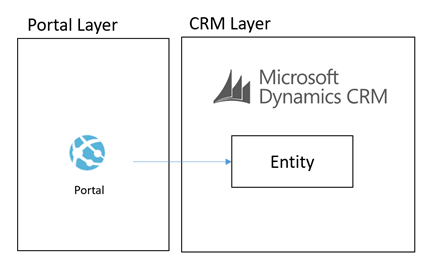
What we were proposing to do instead was to leverage some of the powerful features of Azure to allow us to build an architecture for a Portal which was integrated with CRM Online and other stuff which would scale to a much higher user base without having performance problems on CRM. Noting that problems in CRM could create a negative experience for Portal Users but also could significantly effect the performance of staff in the back office is CRM was running slow.
To achieve this we decided that using asynchronous approaches with CRM and hosting an intermediate data layer in Azure would allow us at a relatively low cost have a much faster and more scalable data layer to base the core architecture on. We would call this our cloud data layer and it would sit behind an API for consumers but be fed with data from CRM and other applications which were both on premise and in the cloud. From here the API was to expose this data to the various portals we may build.
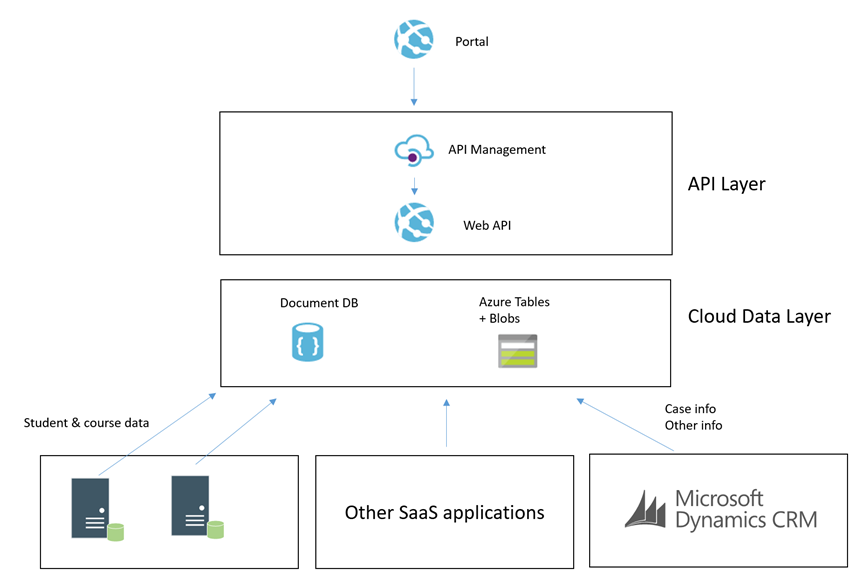
The core idea was that the more we could minimize the use of RPC calls to any of our SaaS or On Premise applications the better we would be able to scale the portal we would build. Also at the same time the more resilient they would be to any of the applications going down.
Hopefully at this point you have an understanding of the aim and can visualise the high level architecture. I will next talk through some of the patterns in the implementation.
Simple Command from Portal
In this patter we have the scenario where the portal needs to send a simple command for something to happen. The below diagram will show how this works.
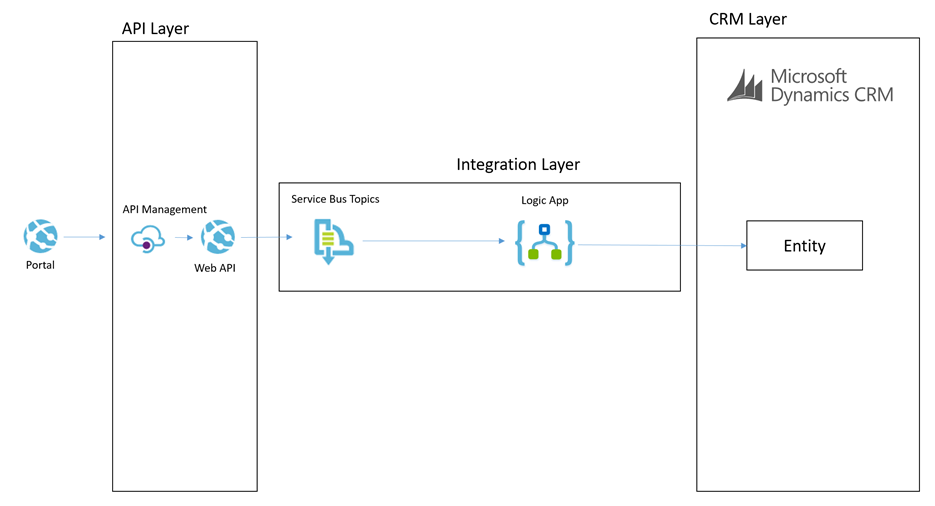
Lets imagine a scenario of a user in the portal adding a chat comment to a case.
The process for the simple command is:
- The portal will send a message to the API which will do some basic processing but then it will off load the message to a service bus topic
- The topic allows us to route the message to many places if we want to
- The main subscriber is a Logic App and it will use the CRM connectors to be able to interact with the appropriate entities to create the chat command as an annotation in CRM
This particular approach is pretty simple and the interaction with CRM is not overly complicated. This is a good candidate to use the Logic App to process this message.
Complex Command from Portal
In some cases the portal would publish a command which would require a more complex processing path. Lets imagine a scenario where the customer or student raised a case from the portal. In this scenario the processing could be:
- Portal calls the API to submit a case
- API drops a message onto a service bus topic
- BizTalk picks up the message and enriches with additional data from some on premise systems
- BizTalk then updates some on premise applications with some data
- BizTalk then creates the case in CRM
The below picture might illustrate this scenario
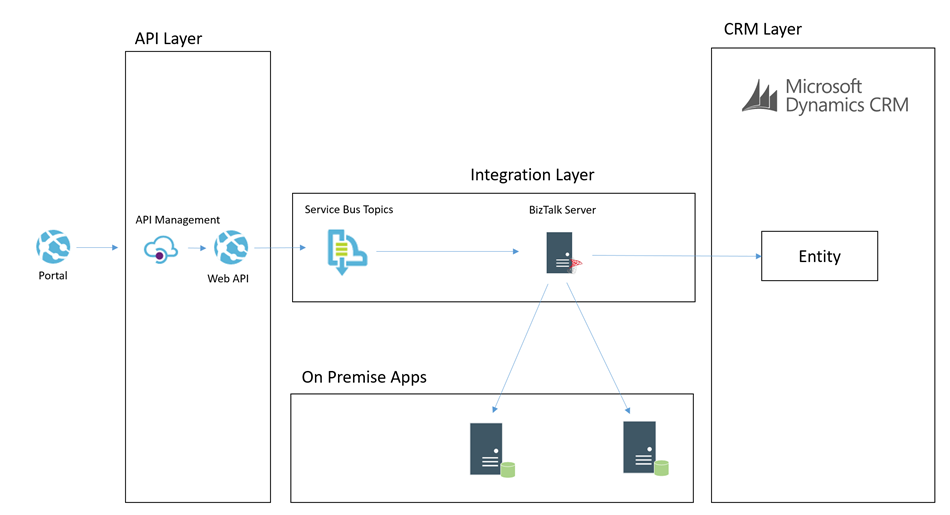
In this case we choose to use BizTalk rather than Logic Apps to process the message. I think as a general rule the more complex the processing requirements, the more I would tend to lean towards BizTalk than Logic Apps. BizTalks support for more complex orchestration, compensation approaches and advanced mapping just lends itself a little better in this case.
I think the great thing in the Microsoft stack is that you can choose from the following technologies to implement the above two patterns behind the scenes:
- Web Jobs
- Functions
- Logic Apps
- BizTalk
Each have their pro’s and con’s which make them suit different scenarios better but also it allows you to work in a skillset your most comfortable with.
Cloud Data Layer
Earlier in the article I mentioned that we have the cloud data layer as one of our architectural components. I guess in some ways this follows the CQRS pattern to some degree but we are not specifically implementing CQRS for the entire system. Data in the Cloud Data Layer is owned by some other application and we are simply choosing to copy some of it to the cloud so it is in a place which will allow us to build better applications. Exposing this data via an API means that we can leverage a data platform based on Cosmos DB (Document DB) and Azure Table Storage and Azure Blob Storage.
If you look at Cosmos DB and Azure Storage, they are all very easy to use and to get up and running with but the other big benefits is they offer high performance if used right. By comparison we have little control over the performance of CRM online, but with Cosmos DB and Azure Storage we have lots of options over the way we index and store data to make it suit a high performing application without all of the baggage CRM would bring with it.
The main difference over how we use these data stored to make a combines data layer is:
- Cosmos DB is used for a small amount of meta data related to entities to aid complex searching
- Azure Table store is used to store related info for fast retrieval by good partitioning
- Azure Blob Storage is used for storing larger json objects
Some examples of how we may use this would be:
- In an azure table a students courses, modules, etc may be partitioned by the student id so it is fast to retrieve the information related to one student
- In Cosmos DB we may store info to make advanced searching efficient and easy. For example find all of the students who are on course 123
- In blob storage we may store objects like the details of a KB article which might be a big dataset. We may use Cosmos DB to search for KB articles by keywords and tags but then pull the detail from Blob Storage
CRM Event to Cloud Data Layer
Now that we understand that queries of data will not come directly from CRM but instead via an API which exposes an intermediate data layer hosted on Azure. The question is how is this data layer populated from CRM. We will use a couple of patterns to achieve this. The first of which is event based.
Imagine that in CRM each time an entity is updated/etc we can use the CRM plugin for Service Bus to publish that event externally. We can then subscribe to the queue and with the data from CRM we can look up additional entities if required and then we can transform and push this data some where. In our architecture we may choose to use a Logic App to collect the message. Lets imagine a case was updated. The Logic App may then use info from the case to look up related entity data such as a contact and other similar entities. It will build up a canonical message related to the event and then it can store it in the cloud data layer.
Lets imagine a specific example. We have a knowledge base article in CRM. It is updated by a user and the event fires. The Logic App will get the event and lookup the KB article. The Logic App will then update Cosmos DB to update the metadata of the article for searching by apps. The Logic App will then transform the various related entities to a canonical json format and save them to Blob storage. When the application searches for KB articles via the API it will be under the hood retrieving data from Cosmos DB. When it has chosen a KB article to display then it will retrieve the KB article details from blob storage.
The below picture shows how this pattern will work.
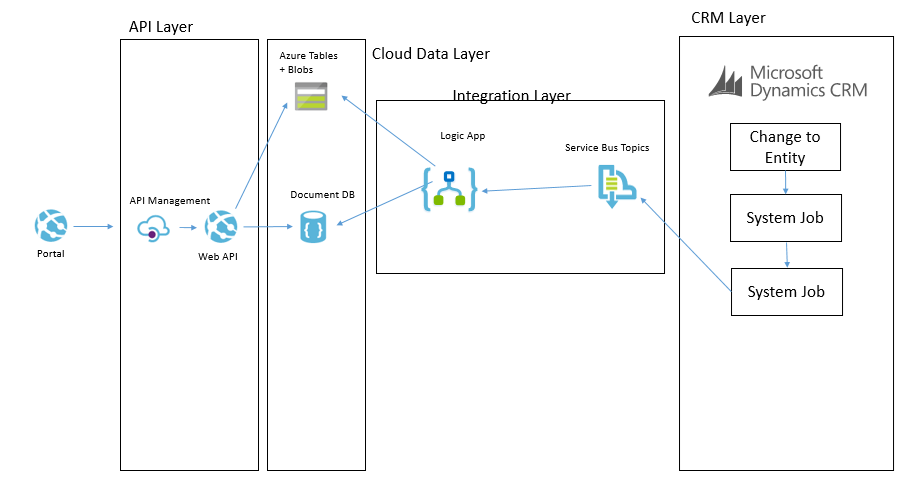
CRM Entity Sync to Cloud Data Layer
One of the other ways we can populate the cloud data layer from CRM is via a with a job that will copy data. There are a few different ways this can be done. The main way will involve executing a fetch xml query against CRM to retrieve all of the records from an entity or all of the records that have been changed recently. They will then be pushed over to the cloud data layer and stored in one of the data stores depending on which is used for that data type. It is likely there will be some form of transformation on the way too.
An example of where we may do this is if we had a list of reference data in CRM such as the nationalities of contacts. We may want to display this list in the portal but without querying CRM directly. In this case we could copy the list of entities from CRM to the cloud data layer on a weekly basis where we copy the whole table. There are other cases where we may copy data more frequently and we may use different data sources in the cloud data layer depending upon the data type and how we expect to use it.
The below example shows how we may use BizTalk to query some data from CRM and then we may send messages to table storage and Cosmos DB.
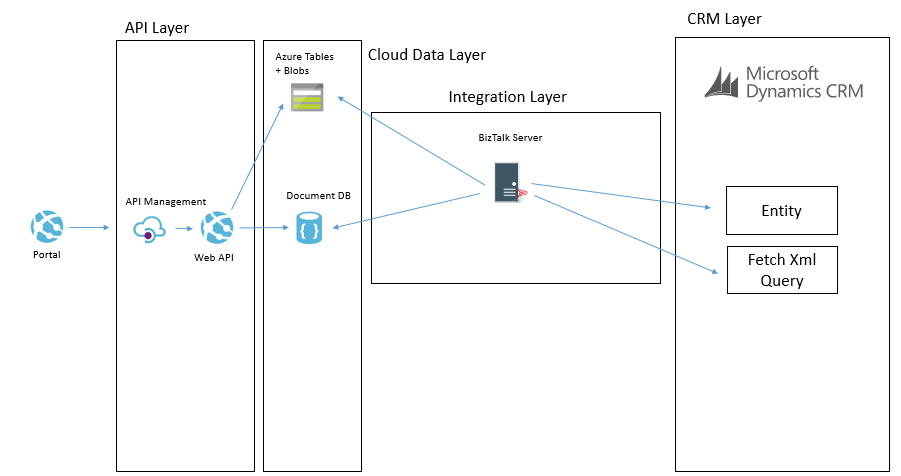
Another way we may solve this problem is using Data Factory in Azure. In Data Factory we can do a more traditional ETL style interface where we will copy data from CRM using the OData feeds and download it into the target data sources. The transformation and advanced features in Data Factory are a bit more limited but in the right case this can be done like in the below picture.
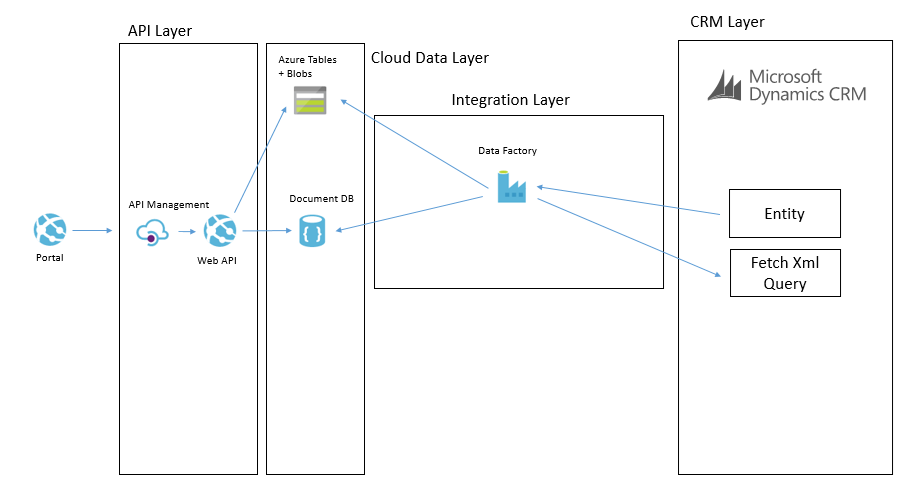
In these data synchronisation interfaces it will tend to be data that doesn’t change that often and data which you don’t need the real time event to update it which it will work the best with. While I have mentioned Data Factory and BizTalk as the options we used, you could also use SSIS, custom code and a web job or other options to implement it.
Summary
Hopefully the above approach gives you some ideas how you can build a high performing portal which integrated with CRM Online and potentially other applications but by using a slightly more complex architecture which introduces asynchronous processing in places and CQRS in others you can create a decoupling between the portal(s) you build and CRM and other back end systems. In this case it has allowed us to introduce a data layer in Azure which will scale and perform better than CRM will but also give us significant control over things rather than having a bottle neck on a black box outside of our control.
In addition to the performance benefits its also potentially possible for CRM to go completely off line without bringing down the portal and only having a minimal effect on functionality. While the cloud data layer could still have problems, firstly it is much simpler but it is also using services which can easily be geo-redundant so reducing your risks. An example here of one of the practical aspects of this is if CRM was off line for a few hours while a deployment is performed I would not expect the portal to be effected except for a delay in processing messages.
I hope this is useful for others and gives people a few ideas to think about when integrating with CRM.

by Nino Crudele | Jul 21, 2017 | BizTalk Community Blogs via Syndication
Agile is a word I really like to use now in the integration space, in my last event, the Integrate 2017, I started to present this my concept.
As we see the business’s dynamics are changing very fast, companies require fast integration every time more, sending and integrating data very easily and fast is now a key requirement.
There are many options now to obtain that, however some of them are better in some specific situation than the others.
During my last event, I presented how I approach to the agile integration using Microsoft Azure and some example with BizTalk Server as well.
Following these concepts, I started a new project called Rethink121, I like the idea to rethink technologies in different ways and this is what my customers appreciate more.

Most of the time we start using a technology following the messages provided by the vendor, without exploring other new possibilities and ways, I think is important to evaluate a technology like a little kid evaluates his first toy.
During the session, I shown some scenarios like, how to get fast and easy hybrid integration, BizTalk performance, concepts like agile and dynamic integration, cognitive integration.
Many people have been impressed by the demos, some other made me many questions and asking more about that, a new concept and a new view always creates a lot questions because it stimulates the creativity and the curiosity.
During the session, I have shown a BizTalk solution sample sending a flat file between a REST and a WCF endpoint and using a pipeline and a map to send and receive flat data between the endpoints.
The process executed by BizTalk Server was able to achieve that in 80 milliseconds for a single message in request response, I have shown how is possible to achieve real time performances in BizTalk Server without change the solution and reusing all the artefacts as is.
Do to that I use my framework named SnapGate which is able to be installed inside BizTalk Server and improve the performances.
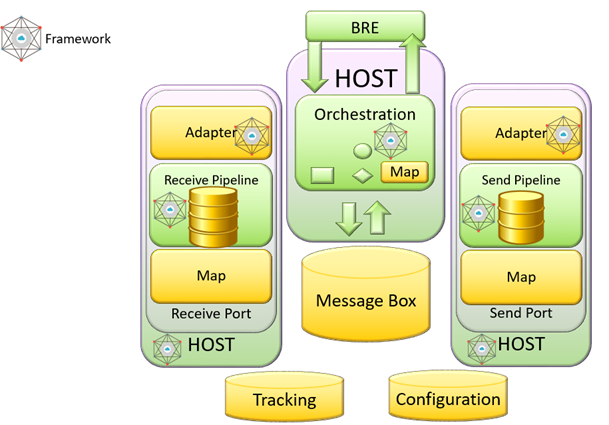
The time spent to execute the single request response using SnapGate was around 4 milliseconds, quite impressive result.
I have shown the generic BizTalk adapter which is able to extend the BizTalk integration capabilities without any limit, the adapter is able to be extended using PowerShell or even a simple .Net code in 5 minutes.
I explain the concept of agile integration and how I approach and how I use the technologies, I like to map the BizTalk Server architecture to Microsoft Azure to better explain that.
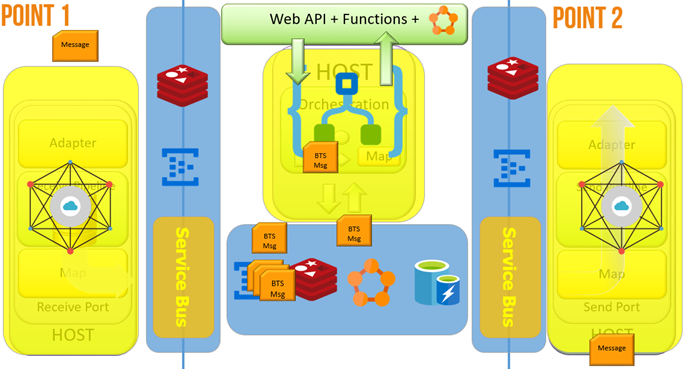
During the demo, I have shown a scenario able to demonstrate how to send and integrate data across the world in very fast ways, the key point of this demo were:
- The system was able to integrate data and create new integration points in real time
- The system was using PowerBI in real-time and using normal graphs and PowerBI feature in real time.
- The system was learning by itself about how to integrate these points and we don’t need to physically deploy our mediation stack.
Starting form a single integration point in London
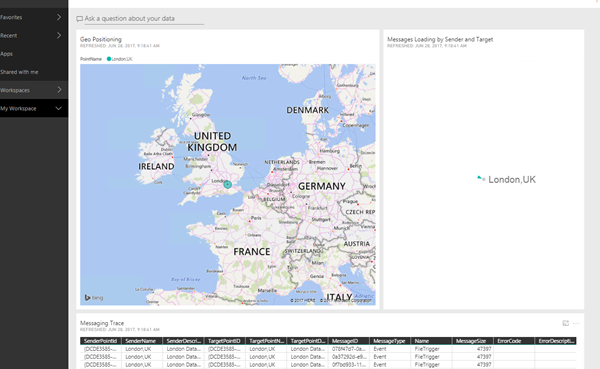
I started a new integration point in Birmingham and the integration point in London started synchronising the adaptation layer with Birmingham and sending exchange messages between them
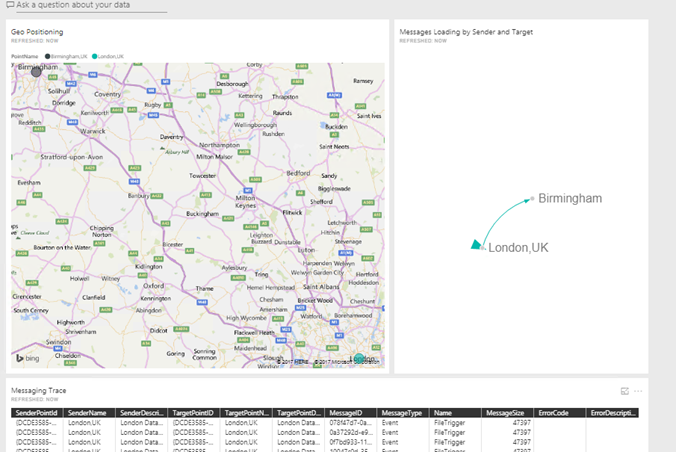
I started other more to show how much easy can be integrate new point and exchange data between them without care about to deploy any new feature, the system learns by itself, we can call this cognitive integration.
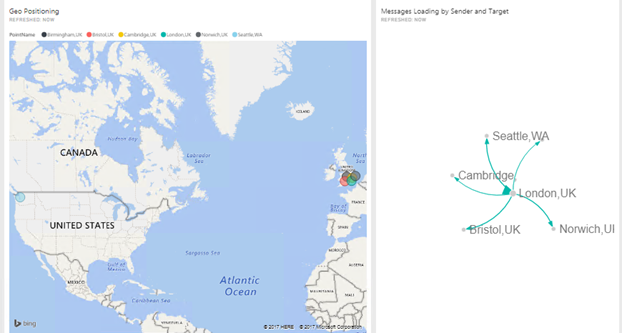
There are so many innovative aspects to consider here, the possibility to have fast hybrid integration at very low cost, integrate data fast and easy, the possibility to integrate PowerBI in real time data analytic scenario.
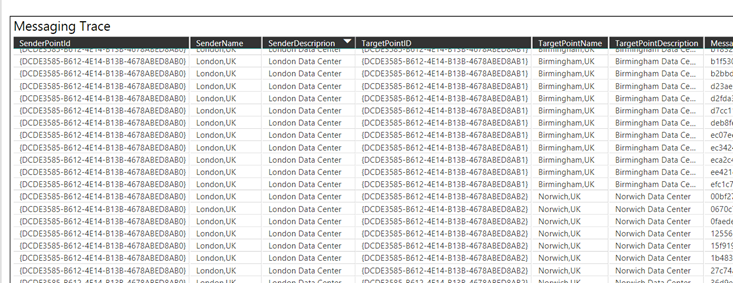
A last thing, many people asking me about BizTalk server and its future, well, the list below are the technologies I most like to use and how, I have shown this slide during the session.
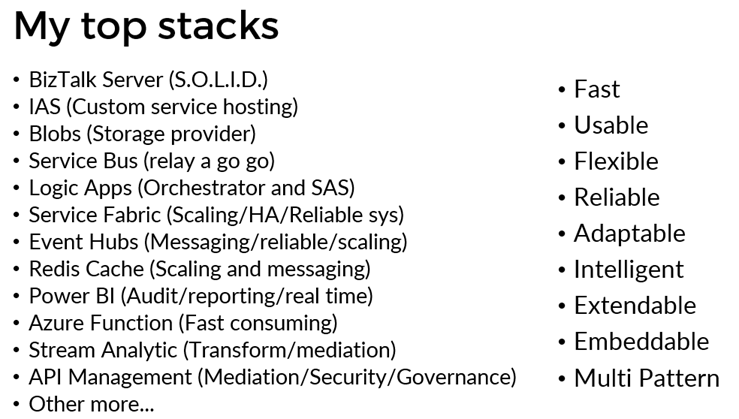
There is one thing only I can say, BizTalk Server is S.O.L.I.D.
I will explain more in detail about agile and cognitive integration in my next session in the Integration Monday in September, see you there.
Author: Nino Crudele
Nino has a deep knowledge and experience delivering world-class integration solutions using all Microsoft Azure stacks, Microsoft BizTalk Server and he has delivered world class Integration solutions using and integrating many different technologies as AS2, EDI, RosettaNet, HL7, RFID, SWIFT. View all posts by Nino Crudele

by Duncan Barker | Jul 20, 2017 | BizTalk Community Blogs via Syndication

If you ever needed proof that BizTalk360, the company, had arrived on the global stage, our presence at Microsoft Inspire 2017 in Washington DC, USA (9-13 July) was evidence enough.
An audience consisting of 18,000 Microsoft Partners, a Convention Centre the size of 2 football stadiums, a keynote speech by Satya Nadella, CEO of Microsoft…need I go on?

It is clear that BizTalk360 now has the confidence to approach such events with a certain swagger – we belong in such esteemed company and we will continue to aim high.
Admittedly taking a booth for the first time at such an event is a challenge to a company of our size and the results of people stopping by to talk to us will become evident in the coming months. We are pleased to say in 3 days we had a lot of meaningful conversations. It was exciting to explain our story and products to Microsoft Partners from as far afield as China, Singapore, Slovenia, and Romania. The goal for us in attending such event is mainly around the brand building for ServiceBus360 and BizTalk360 and to explore new partnerships opportunities, sometimes in countries where we are not represented.

Arun, my colleague, and I were lucky to be able to accompany Saravana, CEO, on this adventure. However, it would not have happened without the efforts of all the BizTalk360 Team, we were supported by a massive team effort behind the scenes. The booth was immaculately laid out thanks to the efforts of the Marketing Team who designed the banners and backboards. The brochures we handed out looked top notch – I could go on – all in all, it felt like all 50 of us were on show to the world and we passed with flying colours.
We stood shoulder to shoulder with some of the most innovative minds and products. Our existing Partners were proud to be associated with our brand and spent some time with us at the booth. CEOs and Sales Directors from Matricis (Canada), Sword (France), Mexia (Australia), Codit (NL, France & UK), Solidsoft Reply (UK), Motion10 (NL), IT Synergy (Colombia), Integration Team (Belgium), Cellenza (France), Elisa (Finland) and Microsoft Product Managers like Jim Harrer and Kevin Lam all stopped at our booth and posed for a photo opportunity – please see our social media output.
Furthermore, I should add all of us had a huge amount of fun and I am grateful for the opportunity to see the beautiful city of Washington DC for the second time in my life.
Microsoft should be congratulated for putting on such a great show – the after-parties included an evening at the Natural History Museum and a concert by the American singer, Carrie Underwood, at the Baseball Stadium.
Participation at Microsoft Inspire 2018 in Las Vegas depends to a large extent on the results from Microsoft Inspire 2017. It was, if you pardon the pun, inspiring and we are honoured to be part of the global Microsoft community.
In conclusion, all the efforts of the BizTalk360/ServiceBus360 team to help us present such unique products with innovative features in such a professional way to a global audience is to be applauded.
Well done everyone!
Related Links:
Inspire Day 1 in Pics
Inspire Day 2 in Pics
Inspire Day 3 in Pics
Author: Duncan Barker
Duncan is the Business Development Manager of BizTalk360, committed to spreading the word about the difference BizTalk360 can make to your company and trying to expand the whole BizTalk360 community. He is responsible for coordinating the company’s outbound message and welcomes any enquiry from BizTalk users to discuss how they can connect with us. View all posts by Duncan Barker

by Steef-Jan Wiggers | Jul 19, 2017 | BizTalk Community Blogs via Syndication
Serverless is hot and happening. Hence, it is not a buzzword, but a new interesting part of Computer Science, which is amazing and also a driver of the second machine age, which we are currently experiencing. I read two books sequentially recently: Computer Science Distilled and the Second Machine Age.
The first book dealt with the concepts of Computer Science. And few aspects in it caught my attention like breaking a problem into smaller pieces. Hence, in Azure I could use functions to solve partial of a complete problem or process parts of a large workload. The second book discusses the second machine age around automation, robotics, artificial intelligence and so on. And little repetitive tasks can be build using Functions. Azure Functions to be precise that can automate those little tasks. Thus, why not consolidate my little research of the current state of Azure Functions into a blog post with the context of both books in the back of my mind.
Serverless
Serverless computing is a reality and Microsoft Azure provides several platform services that can be provisioned dynamically. Resources are allocated without you worrying about scale, availability and security. And the beauty of it all is you only pay what you use.
Azure Functions is one of Microsoft’s serverless capabilities in Azure. Functions enable you to run pieces of code in Azure. Cool eh! And can be run independently, in orchestration or flow (durable functions), or as a part of a Logic App definition or Microsoft Flow.
You provision a Function App, which acts as a container for one or more functions. Subsequently, either attach a price plan to it, when you want share resources with other services like web app or you choose a consumption plan (pay as you go).
Finally, you have the function app available and you can start adding functions to them. Either using Visual Studio that has templates for building a function or you use the Azure Portal (Browser). Both provide features to build and test your function. However, Visual Studio will deliver intellisense and debugging features to you.
Function Types
Functions can be build using your language of choice like C#, F#, JavaScript, or Node.js. Furthermore, there are several types of functions you can build such as a WebHook + API function or a trigger based function. The latter can be used to integrate with the following Azure Services and SaaS solutions :
- Cosmos DB
- Event Hubs
- Mobile Apps (tables)
- Notification Hubs
- Service Bus (queues and topics)
- Storage (blob, queues, and tables)
- GitHub (webhooks)
- On-premises (using Service Bus)
- Twilio (SMS messages)
The integration is based upon a binding and trigger, key concepts with Azure Functions. Bindings provide a way to connect to in- and outputs of earlier mentioned services and solutions, see Azure Functions triggers and bindings concepts.
WebHook + API function
A popular quick start template for Azure Functions is WebHook + API function. This type of function is supported through the HTTP/WebHook binding and enables you to build autonomous functions that can be (re)used is various types of applications like a Logic App.
After provisioning a Function App you can add a function easily. As shown below you can select a premade function, choose CSharp and click Create this function.
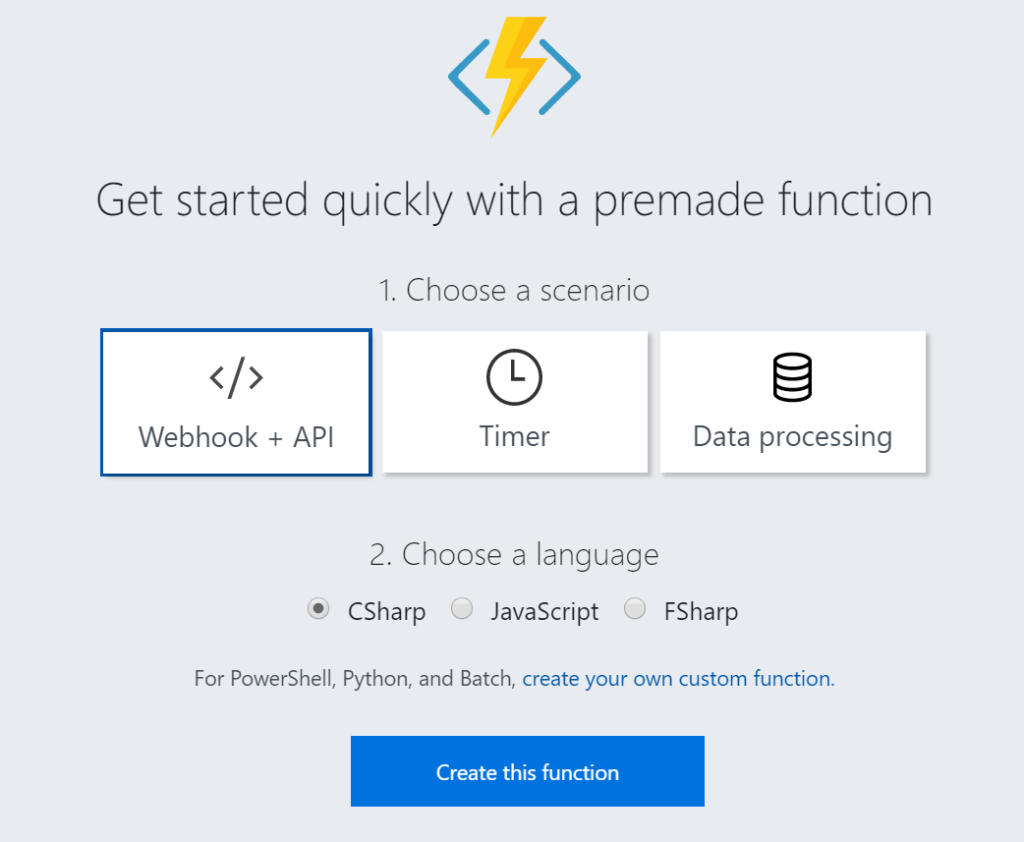
A function named HttpTriggerCSharp1 will be made available to you. The sample is easy to experiment with. I changed the given function to something new like the screenshot below.
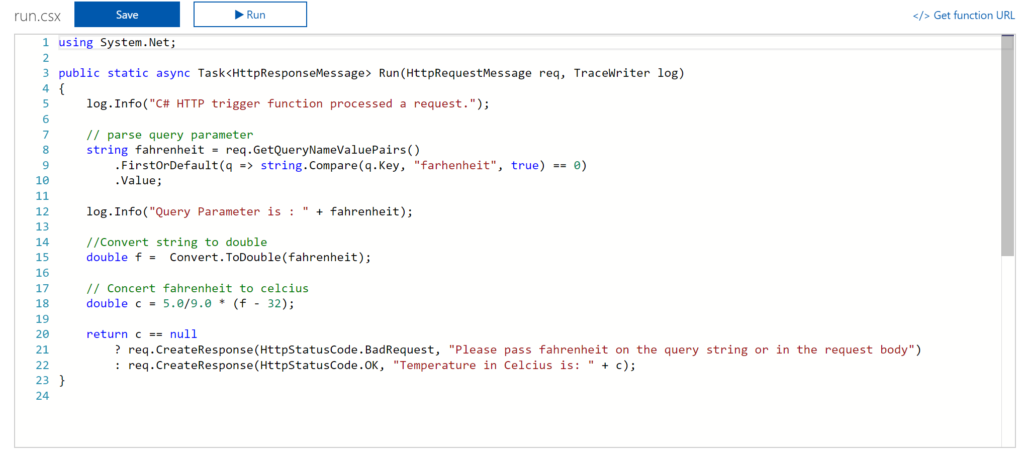
And now it gets interesting. You can click Get Function URL as the function is publically accessible that is if you know the function key. By clicking the Get Function URL you’ll receive an URL that looks like this:
https://myfunctioncollection.azurewebsites.net/api/HttpTriggerCSharp1?code=iaMsbyhujlIjQhR4elcJKcCDnlYoyYUZv4QP9Odbs4nEZQsBtgzN7Q==
And the code resembles the default function key, which you can change through the Manage pane in the Function App blade.
Since your function is accessible you can call it using for instance postman.
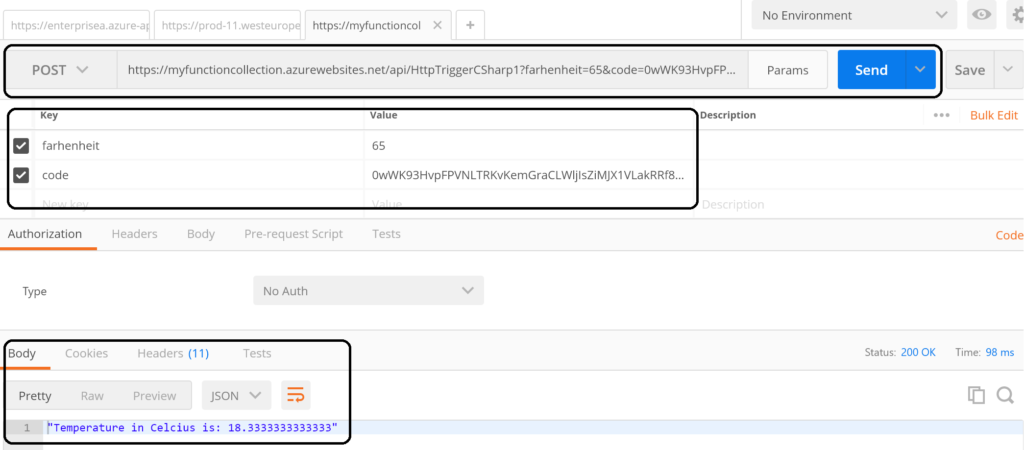
The screenshot above shows an example of a call to the function endpoint . The request includes the function key (code). However, a call like above might not be as secure as you need. Hence, you can secure the function endpoint by using API Management Service in Azure. See Using API Management to protect Azure Functions (Middleware Friday) blog post. The post explains how to do that and it’s more secure!
Integrate and Monitor
You can bind Azure Storage as an extra output channel for a function. Through the Integrate pane I can add an extra output to the function. Configure the new output by choosing Azure Blob Storage, set Storage Account Connection and specify the path.
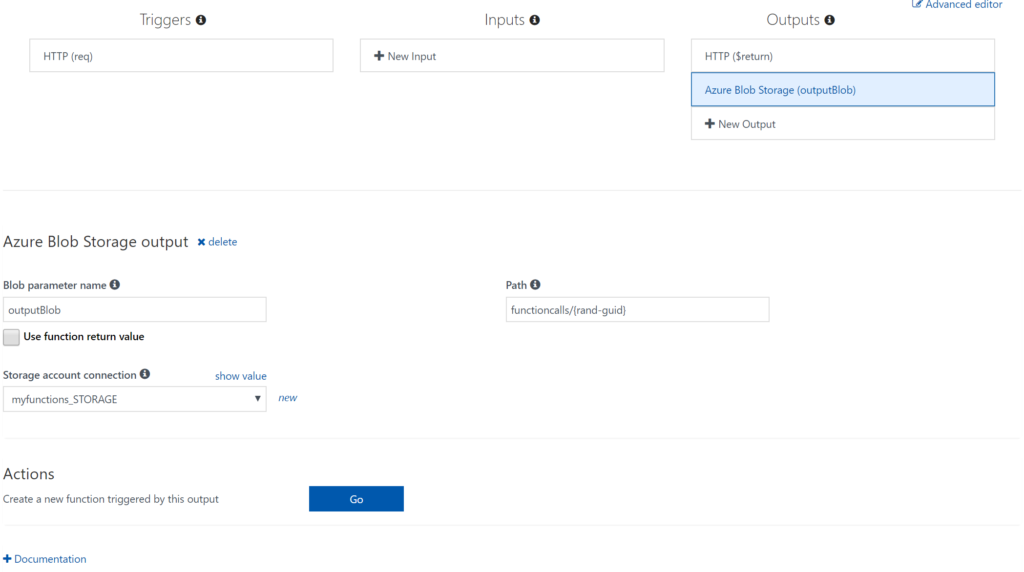
Next you have to update the Function signature with outputBlob parameter and implement the outputBlob.
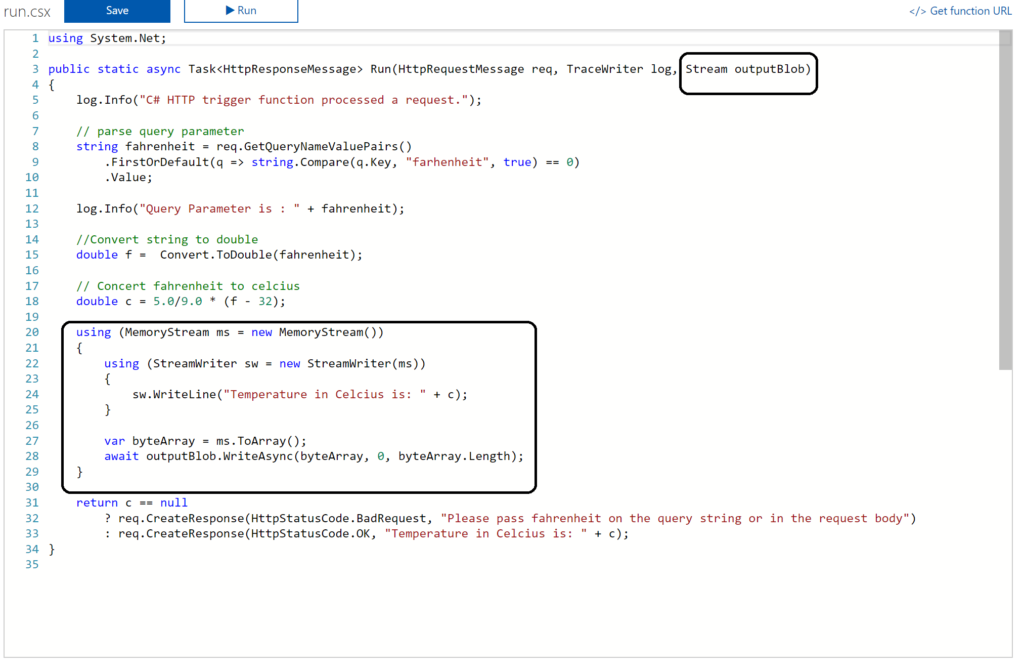
Finally, you can monitor your functions through the Monitor pane, which provides you some basic insights (logs). For a more richer monitoring experience, including live metrics and custom queries, Microsoft recommends using Azure Application Insights. See also Monitoring Azure Functions.
Visual Studio Experience
Azure Functions can be build with Visual Studio. Now the templates are now available after a default installation of Visual Studio. You need download them. Visual Studio 2017 the templates for Azure Functions are available on the marketplace. For Visual Studio 2015 read this blog post, which includes the steps I did for my Visual Studio 2015 installation.
Once the templates are available in your Visual Studio version (2015 or 2017) you can create a FunctionApp project. Within the created FunctionApp project you can add functions. Right click the project and select Add –> New Azure Function. Now you can choose what type of function you can build. You will have a similar experience as with the portal.
For instance you can create a ServiceBusTrigger Function (WindSpeedToBeaufort), which will be triggered once a message arrives on a queue (myqueue).
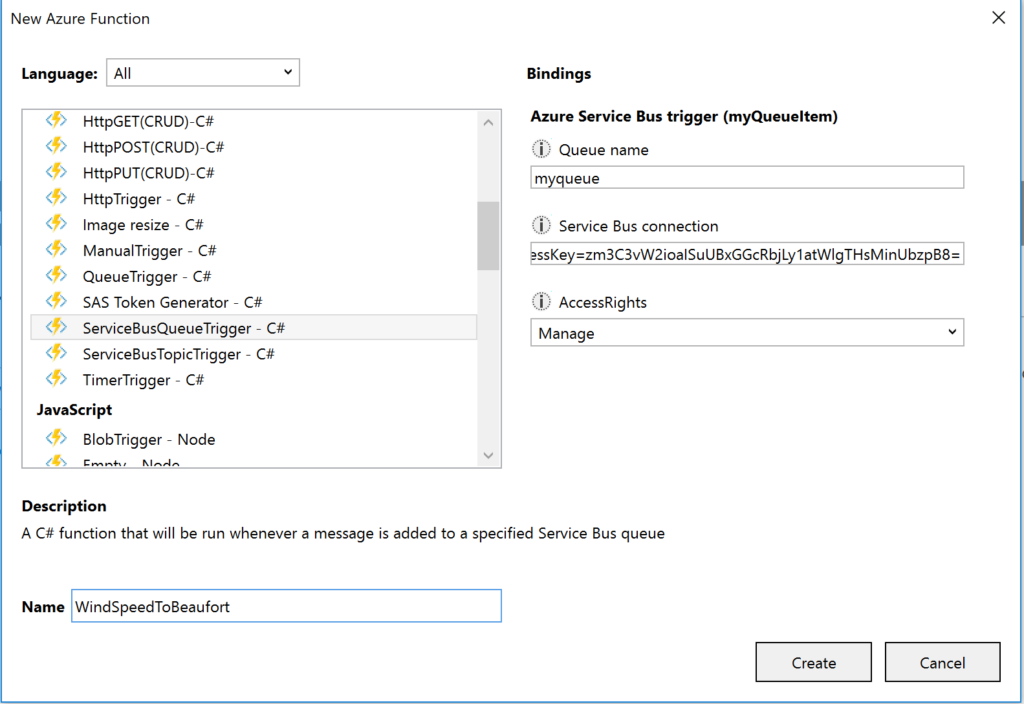
As a result you will see the following code once you hit Create:
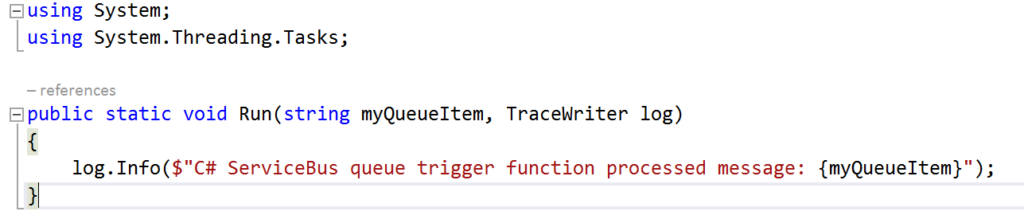
Now let’s work on the function so it will resemble the diagram below:
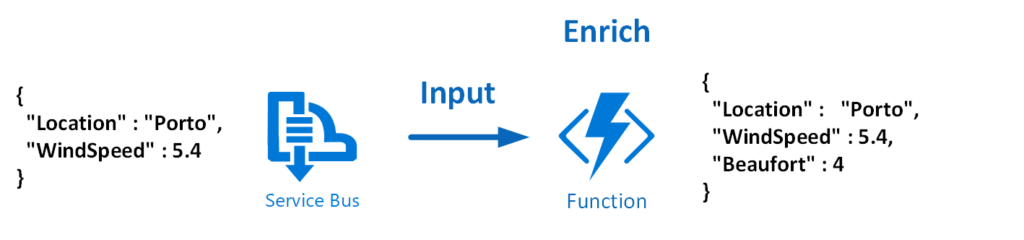
To modify the function that does the above the necessary code is shown below:
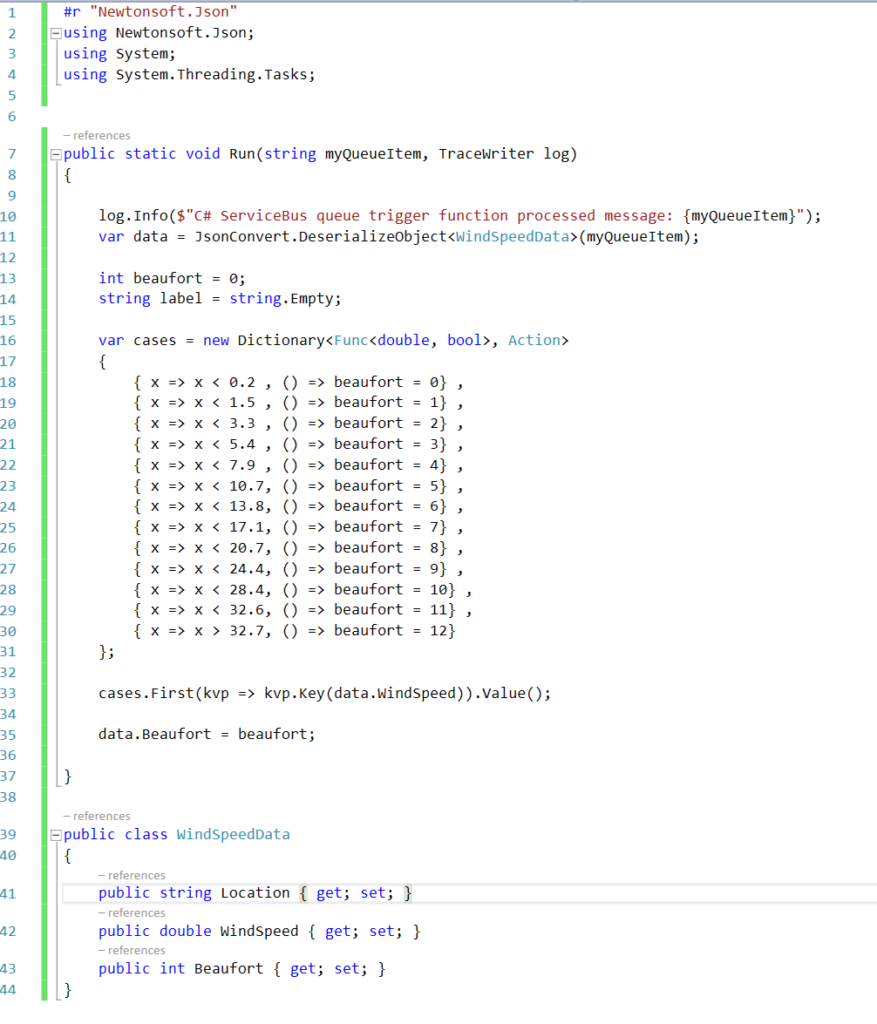
And the json.setting needs to be renamed to local.settings.json, the function.json needs modification to:
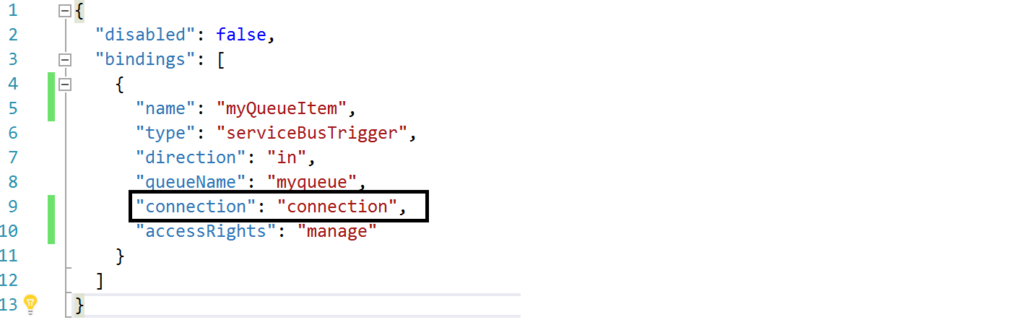
The connection string is moved to the local.settings.json as depicted below:
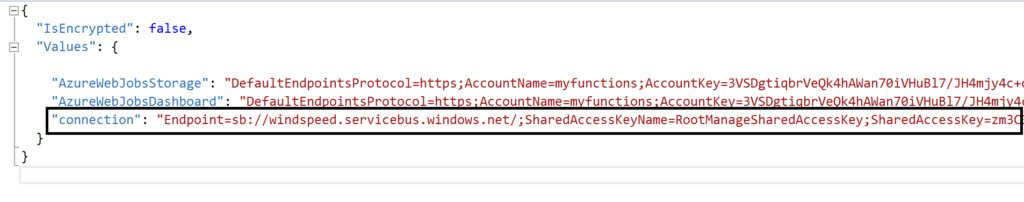
Most of all this change is important, otherwise you will run into errors.
Debugging with Visual Studio
Visual Studio provides the capability to debug your custom function. Compile and start a debug instance. A command line dialog box will appear and your function is running (i.e. hosted and running).
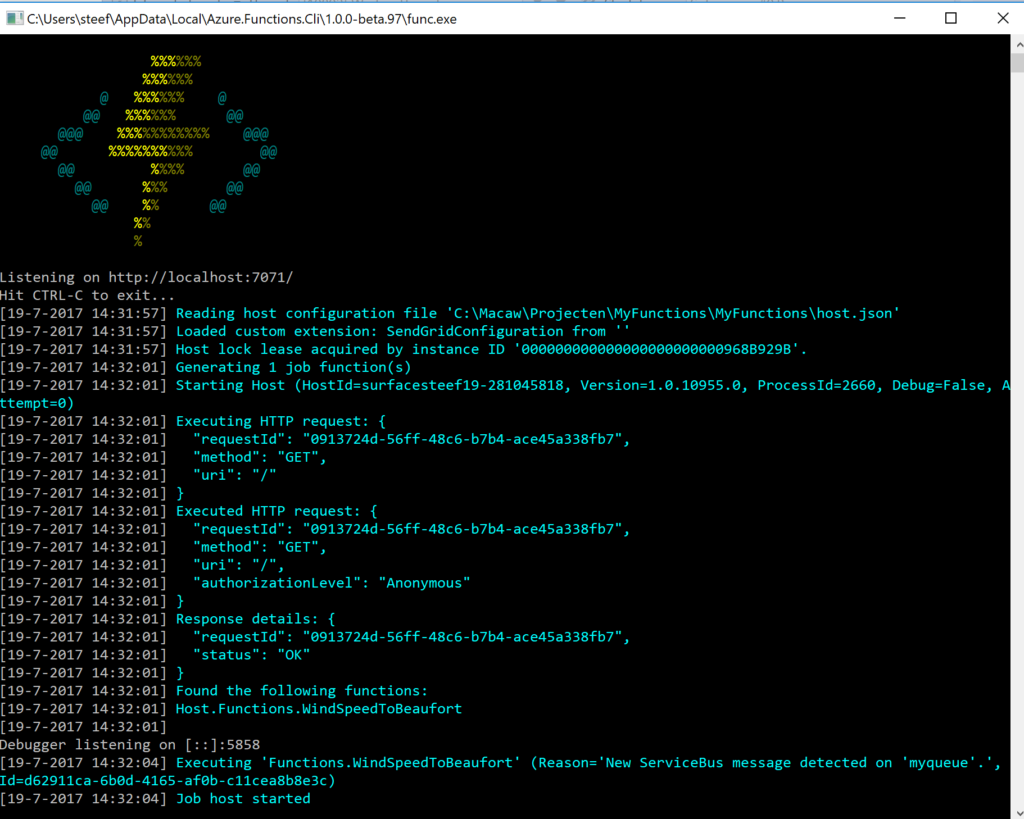
To debug our function in this blog a message is sent to myqueue using the ServiceBus360 service.
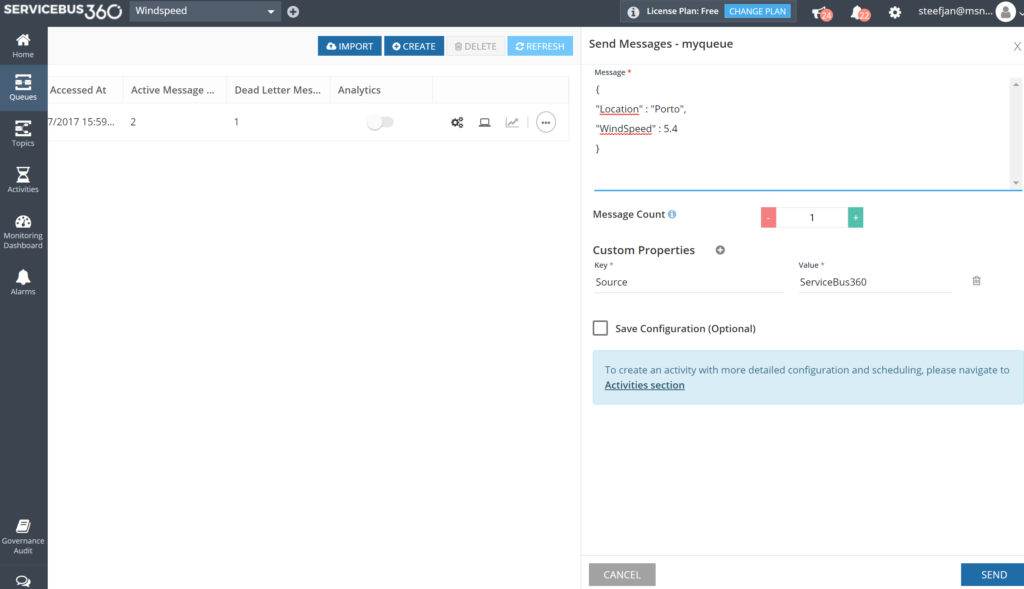
Once the message arrives at the queue it will trigger the function. Hence, the debugging can start on the position in the code, where a breakpoint has been set.
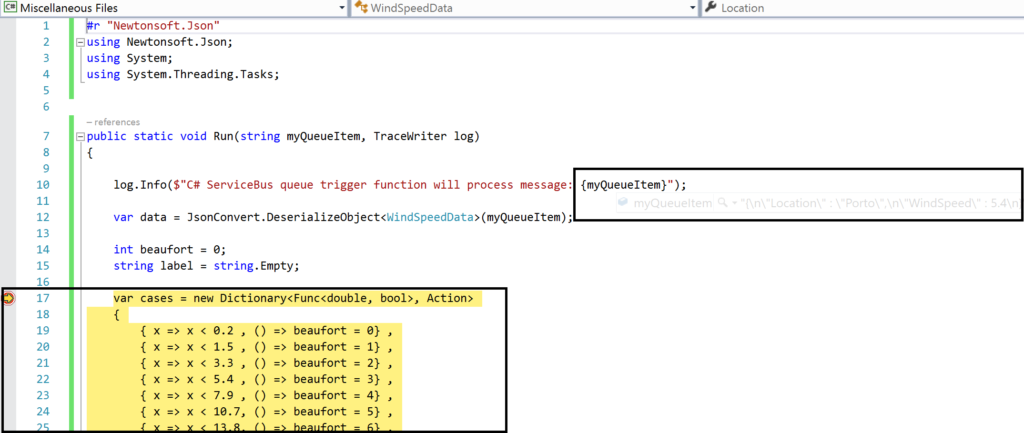
And the result of execution will be visible in the command line dialog box:
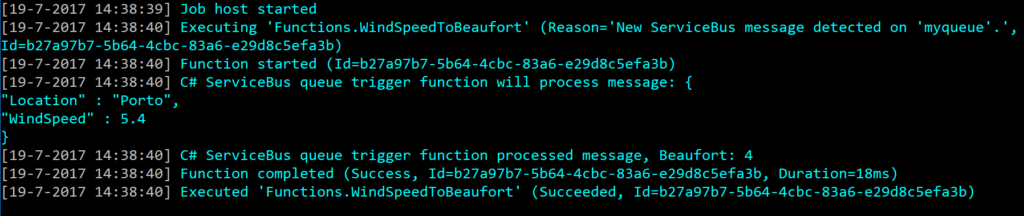
In conclusion this is the debugger experience you will have with Visual Studio. Combined with having intellisense while developing your function.
Deployment
You have build and tested your function to your satisfaction in Visual Studio. Now it’s time to deploy it to Azure, therefore you right click the project and choose publish. A dialog will appear and you can choose AppService. Subsequently, if you are logged in with your Azure Credentials you will see based on the subscription one or more resource groups.
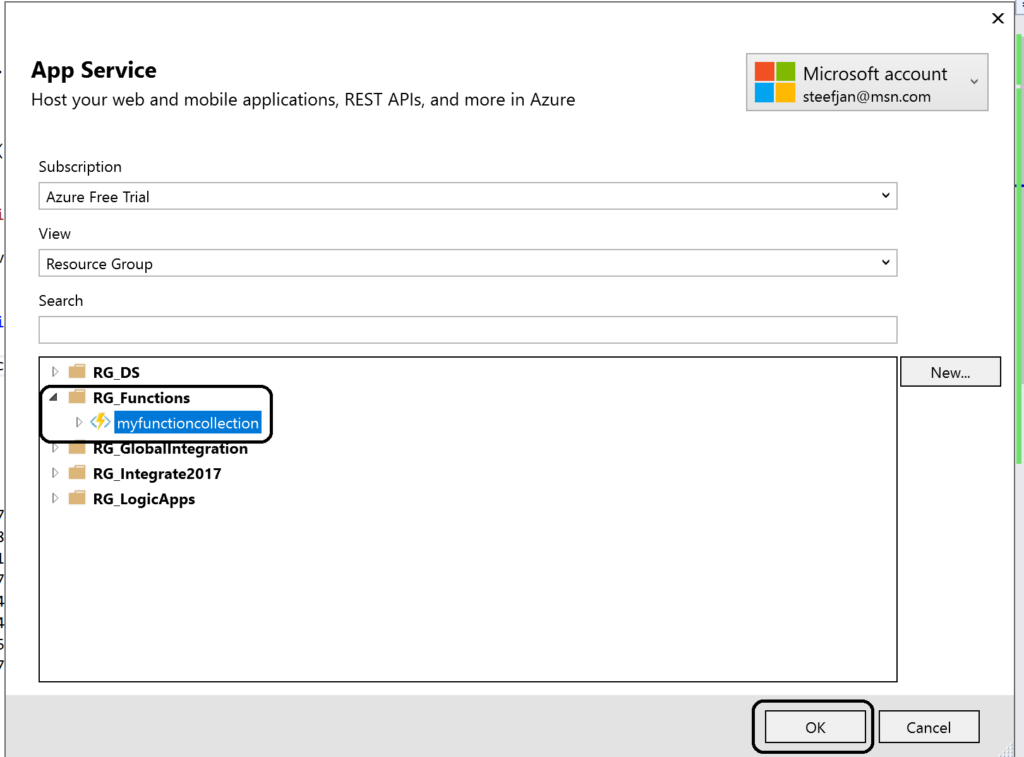
You can click OK and proceed with next steps to publish your function to the desired resource group –> function app. However, this will in the end not work!
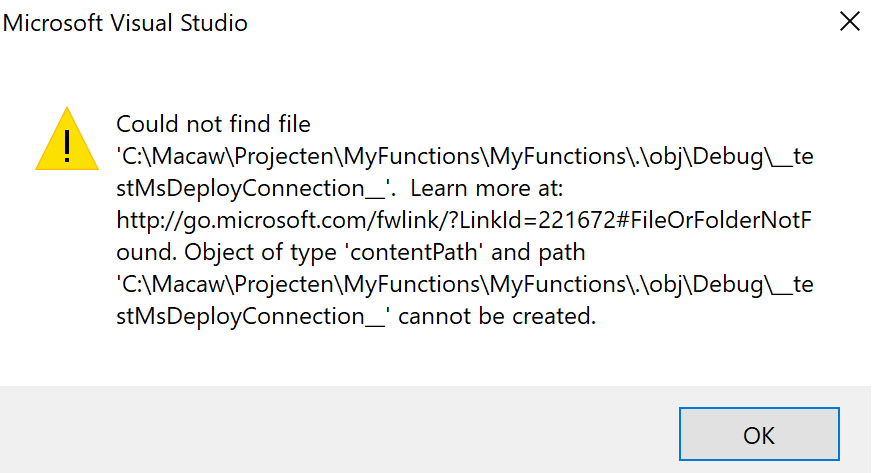
As a result you will need a workaround as explained in Publishing a .NET class library as a Function App at least that’s what I found online. However, I as able to deploy it. However, I stumbled on another error in the portal:
Error:
Function ($WindSpeedToBeaufort) Error: Microsoft.Azure.WebJobs.Host: Error indexing method ‘Functions.WindSpeedToBeaufort’. Microsoft.Azure.WebJobs.ServiceBus: Microsoft Azure WebJobs SDK ServiceBus connection string ‘AzureWebJobsconnection‘ is missing or empty.
Hence, not a truly positive experience. In the end it’s missing a setting i.e. application setting of the Function App.
Anyways, another walkaround is to create add a new function to existing function app. Choose ServiceBusTrigger template, create it and finally copy the code from the local project into the template over the existing code. In conclusion this works as now you see a setting for the Service Bus connection string in the application setting and the reference in the function.json file.
Considerations
There are some considerations around Azure Function you need to be aware of. First of all the cost of execution, which determines whether you will choose a consumption or app plan. See Function Pricing and use the calculator to have a better indication of costs. Also consider some of the best practices around functions. These practices are:
- Azure Functions should do just one task,
- finish as quickly as possible,
- be stateless
- and be idempotent.
See also Optimize the performance and reliability of Azure Functions.
Finally, be aware of the fact that some features of Azure Functions are still preview like Proxies, Slots and the Visual Studio Tools.
Resources
This blog contains several links to some resources you might like to explore. An excellent starting point for a researching Azure functions is https://github.com/Azure/Azure-Functions. And if you are interested how Functions can play a role in Logic Apps have a look at this blog post: Building sentiment analysis solution with Logic Apps.
Explore Azure Functions, go serverless!
Cheers,
Steef-Jan
Author: Steef-Jan Wiggers
Steef-Jan Wiggers is all in on Microsoft Azure, Integration, and Data Science. He has over 15 years’ experience in a wide variety of scenarios such as custom .NET solution development, overseeing large enterprise integrations, building web services, managing projects, designing web services, experimenting with data, SQL Server database administration, and consulting. Steef-Jan loves challenges in the Microsoft playing field combining it with his domain knowledge in energy, utility, banking, insurance, health care, agriculture, (local) government, bio-sciences, retail, travel and logistics. He is very active in the community as a blogger, TechNet Wiki author, book author, and global public speaker. For these efforts, Microsoft has recognized him a Microsoft MVP for the past 7 years. View all posts by Steef-Jan Wiggers



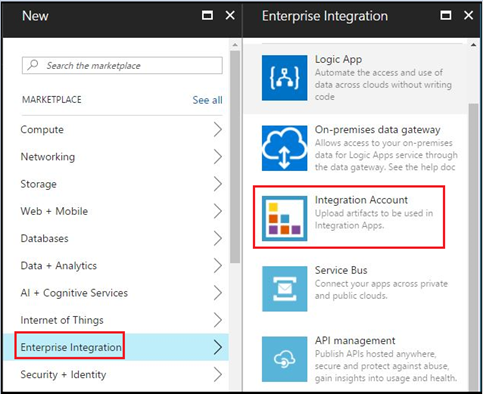
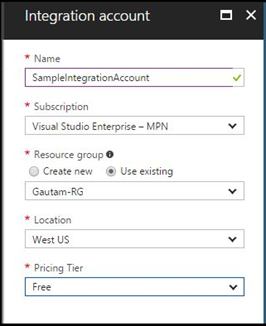
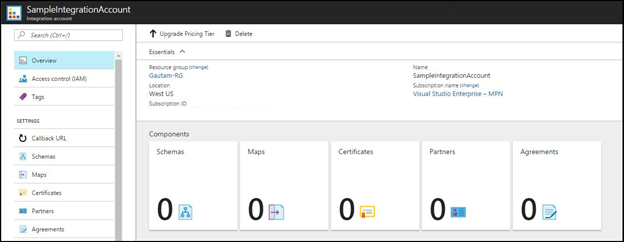
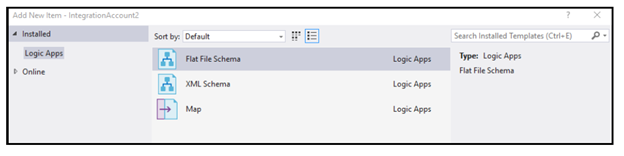
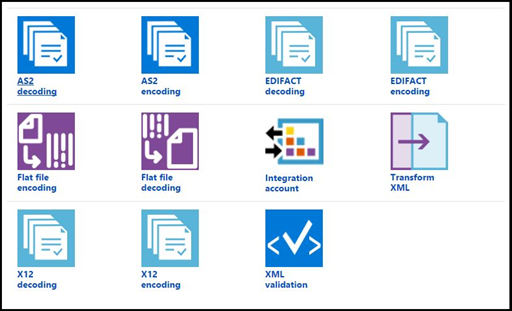
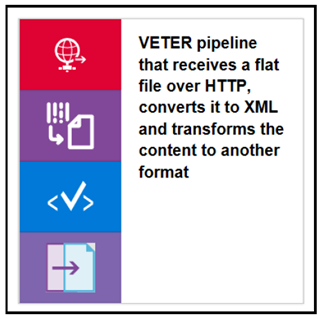
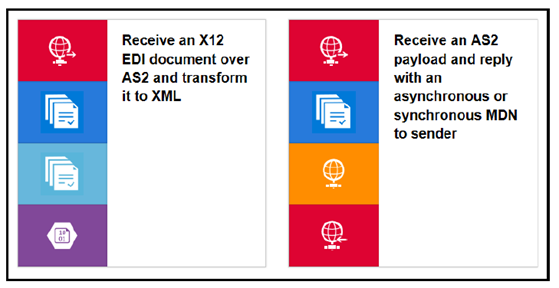
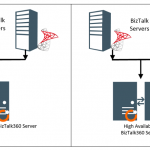
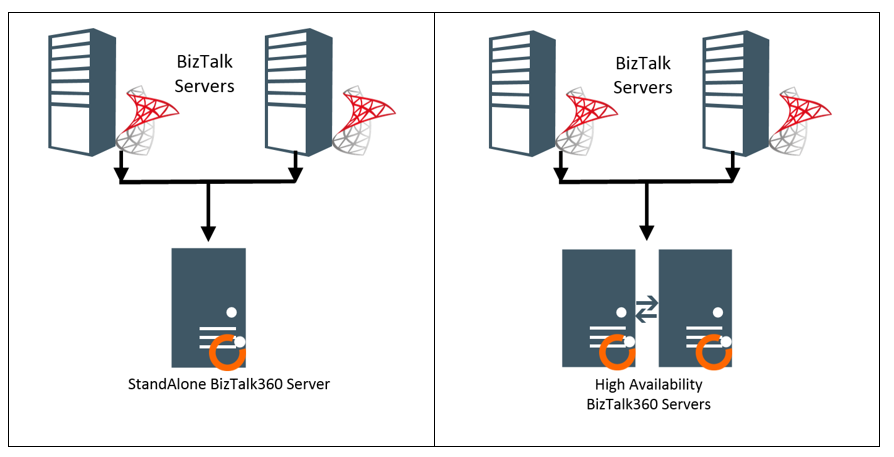
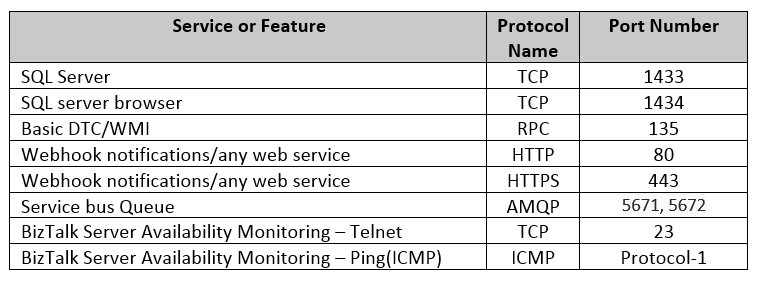
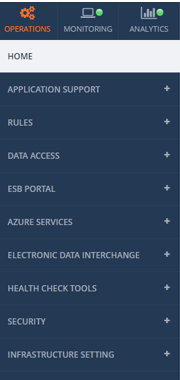
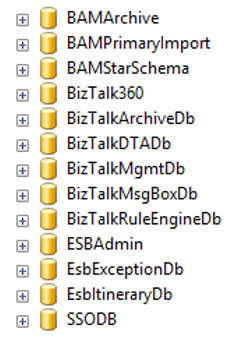
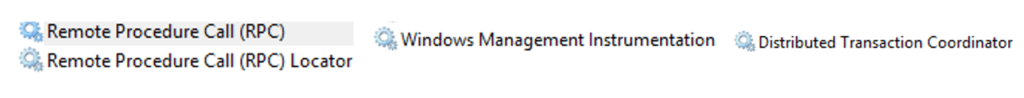
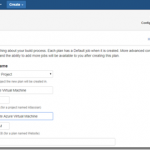
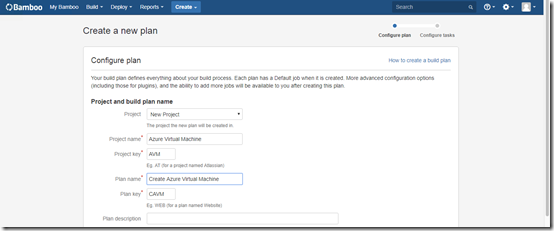
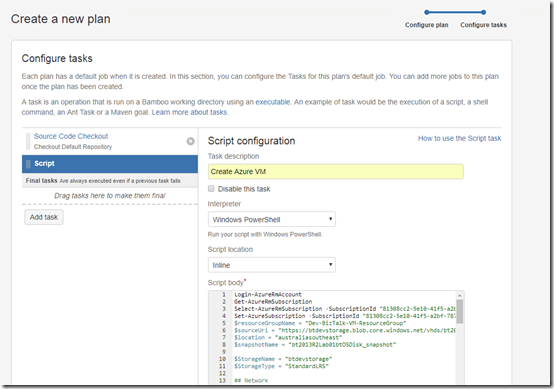
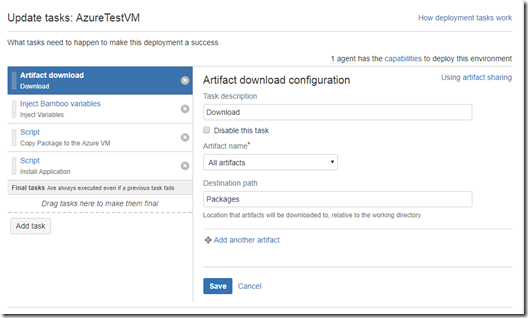
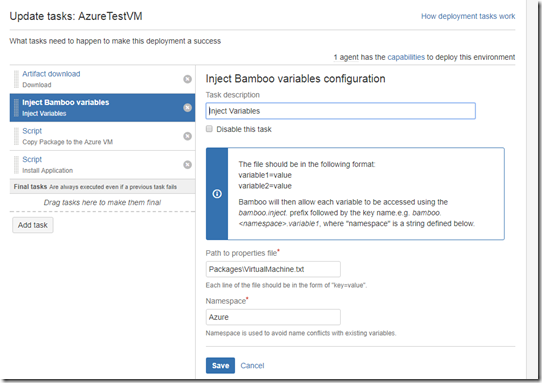
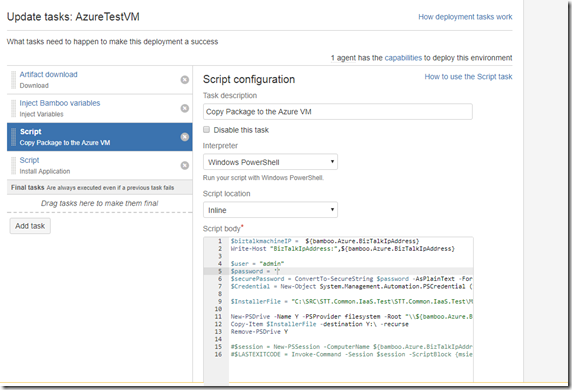
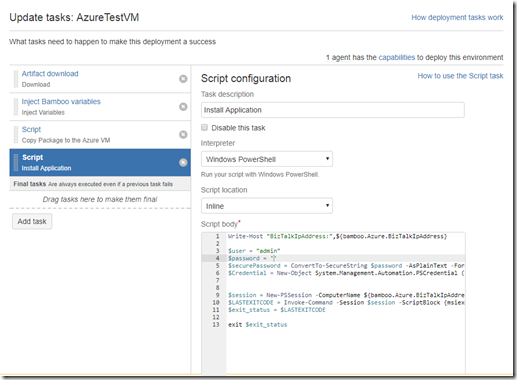

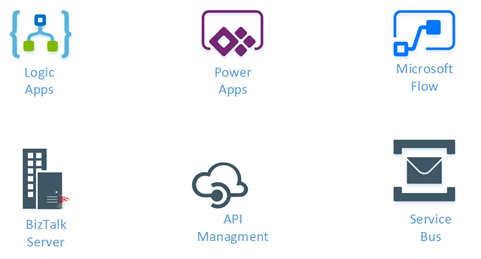



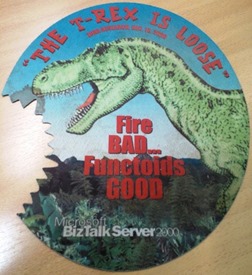

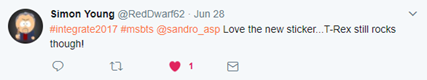
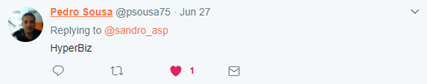

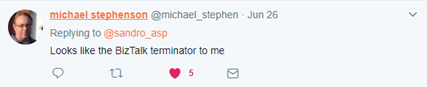
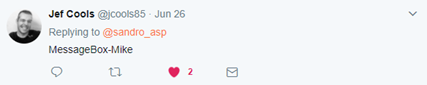
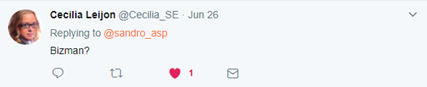

 BizTalk Server SuperHero Sticker: BizMan (10,1 MB)
BizTalk Server SuperHero Sticker: BizMan (10,1 MB)