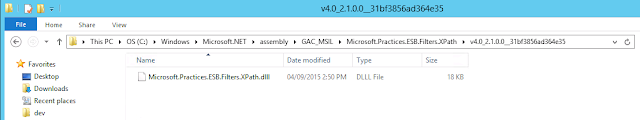by community-syndication | Aug 30, 2015 | BizTalk Community Blogs via Syndication
With Integration Monday reaching a wider audience, we thought it would make sense to write blog posts on the events. We will keep the post very simple with brief snippets from the session and provide links to code samples/demos (if available from the presenter) which will be really helpful for our blog lovers and the […]
The post Integration Monday – BizTalk ALM appeared first on BizTalk360 Blog.
Blog Post by: Sriram Hariharan
by community-syndication | Aug 30, 2015 | BizTalk Community Blogs via Syndication
Long running transactions are a common scenario in BizTalk integration. They are quite often designed for purpose. Let us take an example of a payment processing portal. The portal may raise a purchase order based on payment initiated by the user, but the order can be processed only after the system receiving a payment confirmation. […]
The post Monitoring BizTalk Dehydrated Orchestrations Using BizTalk360 appeared first on BizTalk360 Blog.
Blog Post by: Arunkumar Kumaresan

by community-syndication | Aug 27, 2015 | BizTalk Community Blogs via Syndication
I’m glad to be back, once again, to Integration Monday Events! The first time I presented a session about “BizTalk Server Tips & Tricks for Developers and Admins (Deep Dive)” (June 22, 2015), a similar session that I also presented in BizTalk Summit 215 London, that you can found and watch online here. This time […]
Blog Post by: Sandro Pereira

by shadabanwer | Aug 24, 2015 | BizTalk Community Blogs via Syndication
When I tried to open any configuration for send port/Received location I use bump into this error: “Cannot perform encryption or decryption because the secret is not available from the master secret server”. A simple way to solve this problem:
- Open a command prompt
- Navigate to C:Program FilesCommon FilesEnterprise Single Sign-On
- Type in this command: ssoconfig -restoresecret SSO3F38.bak (or another file that looks like this one, it’s the SSO back-up file)
- Enter the password (This is the password for SSO created during BizTalk Configuration)
- Create a new back-up file with this command: ssoconfig -backupsecret latestbackup.dat
by community-syndication | Aug 22, 2015 | BizTalk Community Blogs via Syndication
Challenge is to build a WebJob that listens or monitors a queue in the Microsoft Azure Service Bus within a certain namespace and pick of each message that is send there by a message producer and process it. The WebJob acts as a message consumer of the messages on the queue. Below a high level diagram of a scenario that will be explained in this post and how I faced the challenge.
You can
by community-syndication | Aug 20, 2015 | BizTalk Community Blogs via Syndication
Microsoft released “BizTalk Health Monitor” (BHM) in Jan 2014 after theBizTalk Server 2013 R2 release. From time to time, we receive queries from BizTalk people asking “What is BizTalk Health Monitor and how is it different from BizTalk360?” We do understand the fact that not everyone hasthe time to look into all the tools out […]
The post Difference Between BizTalk360 And BizTalk Health Monitor appeared first on BizTalk360 Blog.
Blog Post by: Saravana Kumar
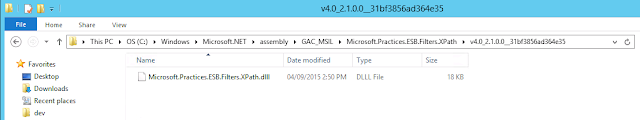
by community-syndication | Aug 19, 2015 | BizTalk Community Blogs via Syndication
If you have itineraries which are using the Itinerary Service Broker, along with the XPath filter, you might run into a very strange looking error which will take you down all kinds of rabbit holes.
Error
There was a failure executing the receive pipeline: “[fully qualified name of your pipeline]”
Source: “ESB Dispatcher” Receive Port: “[name of your receive port]” URI: “[port URI]”
Reason: The source was not found, but some or all event logs could not be searched. Inaccessible logs: Security.
Reading this at face value, you naturally start looking into the permissions of the service account used by the BizTalk host instance linked to the receive location. It turns out the error has nothing to do with the security log, but rather a bug in the ESB Toolkit’s deployment, where the XPath Filter dll has an extra “L” added to the file extension:
Just remove the extra “L” from the file and things will once again work!.
Cheers,
Dan
by community-syndication | Aug 19, 2015 | BizTalk Community Blogs via Syndication
Last week, we posted this statistic across our social media channels – It’s been a journey & an interesting path lies ahead. Thanks to all speakers & attendees #integrationmonday #msbts pic.twitter.com/ex5sGUrl6Q – BizTalk 360 (@BizTalk360) August 7, 2015 Yes, its been 7 months since we launched Integration User Group! We’ve had 31 sessions from 25 […]
The post 7 Months Of Integration User Group! The Journey So Far appeared first on BizTalk360 Blog.
Blog Post by: Sriram Hariharan
by community-syndication | Aug 12, 2015 | BizTalk Community Blogs via Syndication
A new version of IIS is included in Windows 10, which was recently released.I was expecting it to be called “IIS 9.0″ to follow themodel used until now, but we’ve jumped all the way to “IIS 10.0″. However, not much information seems to be available about what has changed, and the documentation at IIS.NEThas yet […]
Blog Post by: Tomas Restrepo
by community-syndication | Aug 5, 2015 | BizTalk Community Blogs via Syndication
Yesterday we had some problems with a connection to an endpoint and it became clear the endpoint was less reliable as promised. When using a static sendport you would set RetryCount and RetryInterval for that port. But in this case it was a Dynamic send port. Fortunately we had a PipelineComponent that could add context […]
Blog Post by: patrickwellink