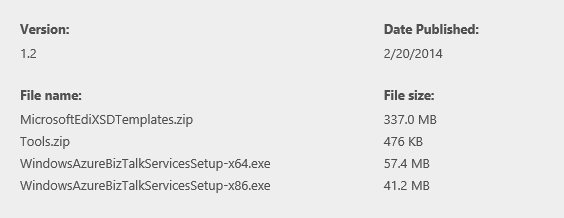by community-syndication | Feb 24, 2014 | BizTalk Community Blogs via Syndication
When IIS becomes a bottleneck you can use webgarden for IIS scalability, this will create multiple hosting processes in the server and IIS will manage the balancing of load between them. Optimizing your web layer like this is very simple and highly reliable when compared to changing other internal IIS engine settings. If you have […]
The post BizTalk Server Tip #22: Use Webgarden for IIS scalability appeared first on BizTalk360 Blog.
Blog Post by: Ricardo Torre
by community-syndication | Feb 23, 2014 | BizTalk Community Blogs via Syndication
Configure and activate the BizTalk Backup Job to generate the only supported BizTalk backup files and ensure you are able to restore them by planning and testing a disaster recovery plan. The success criteria for a Disaster Recovery plan happens only when you test your scenario. The only supported way of backing up the BizTalk […]
The post BizTalk Server Tip #21: Plan your Backup and DR strategy appeared first on BizTalk360 Blog.
Blog Post by: Ricardo Torre

by community-syndication | Feb 23, 2014 | BizTalk Community Blogs via Syndication
Unlike schemas that you will be able to directly take your BizTalk Server schemas and use them in you WABS solution, BizTalk Maps needs to be migrated because despite the Transform Designer (mapping tool used for WABS) and the BizTalk Mapper Designer looks mostly the same in terms of layout and user experience, they are […]
Blog Post by: Sandro Pereira
by community-syndication | Feb 22, 2014 | BizTalk Community Blogs via Syndication
Back in February I and my college Robin did an presentation on ALM and BizTalk for the BizTalk User Group in Stockholm. In the two hour presentation we talked about things like: Pros and cons on distributed version control handling systems and BizTalk (more specially Git). Identifying the right level of automated test – what […]
Blog Post by: Richard
by Richard | Feb 22, 2014 | BizTalk Community Blogs via Syndication
Back in February I and my college Robin did an presentation on ALM and BizTalk for the BizTalk User Group in Stockholm. In the two hour presentation we talked about things like:
-
Pros and cons on distributed version control handling systems and BizTalk (more specially Git).
-
Identifying the right level of automated test – what are the differences between integration and unit tests and how and what should one use when in a BizTalk context.
-
Using NuGet and BizTalk to handle dependencies and packages. How can we use the NuGet infrastructure to handle all BizTalk dependencies and also distribute artifacts like pipeline components within our company and teams?
-
How, in our opinion, are Continuous Integration and Delivery best handled when developing with BizTalk. In the presentation we’re looking at everything from build servers to how to handle BizTalk automated builds and packing with minimal amount of work.
So, now we doing the presentation all over again for the newly started BizTalk User Group in Gothenburg the 24 of Mars. The presentation will be in Swedish and packed with demos.
Hope to see you there!
by community-syndication | Feb 22, 2014 | BizTalk Community Blogs via Syndication
For BizTalk Application settings use SSO for secure, scalable and highly available store. This is more secure than the usually used BizTalk configuration file and is more maintainable since you will have a single place to update your BizTalk Applications configuration and much more easily you can automate the deployment of these settings. Here is […]
The post BizTalk Server Tip #20: Use SSO as the application configuration store appeared first on BizTalk360 Blog.
Blog Post by: Ricardo Torre

by community-syndication | Feb 21, 2014 | BizTalk Community Blogs via Syndication
One of my colleagues, Coen Dijkgraaf has been trying to fix some of the broken functionality in the BizTalk Server 2010 Documenter , while I have been upgrading it to work with BizTalk 2013. I mentioned that I thought that in the BizTalk Server 2006 documenter all the pipeline components of a pipeline were populated […]
Blog Post by: mbrimble
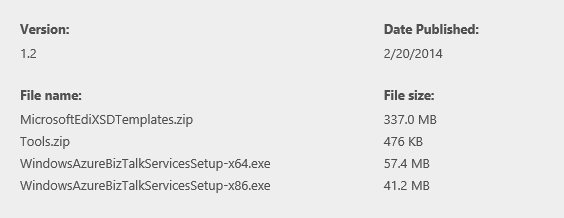
by community-syndication | Feb 21, 2014 | BizTalk Community Blogs via Syndication
February 20 many new enhancements on Windows Azure were announced. Also Windows Azure BizTalk Services (or WABS) contained a number of improvements and extensions.
New features
Although this article is about the installation of the February 2014 release and migrating your earlier created BizTalk Services, I’ll first summarize the new features of this version of the SDK.
– EDIFACT Protocol Support and X12 Schema Updates
– Pulling Messages from Service Bus Queues and Topics
– Service Bus Shared Access Signatures (SAS) support with Service Bus Queues and Topics
– BizTalk Adapter Services no longer needs SQL on Premise
– Backup and Restore Support
– Operation Log Support
Download
The installation files can become downloaded from this location:
http://www.microsoft.com/en-us/download/details.aspx?id=39087
Besides 32- and 64-bits installers of the SDK, you can also download EDI templates and a zip which contains 2 utilities, namely a BizTalk Map to BizTalk Services Map converter and a tool to migrate your BizTalk 2010 trading partners to BizTalk Services!
Installation
Let’s start the installation by starting WindowsAzureBizTalkServicesSetup-x64.exe.
Accept the license agreement and click Next
Check if all prerequisites are met, select all checkboxes and click Next
As I have already installed the November 2013 SDK, the installer shows which components are already up to date and which components will be upgraded. Click Next to continue.
Navigate to the BizTalk Service in the Windows Azure Management Portal and go to the Access Connection Information dialog.
Part of the installation of this SDK, is the migration of your LoB Relay(s) and LoB Target(s) from your on premise database to your BizTalk Service. Copy the Namespace, Default Issuer and Default Secret of your BizTalk Service and paste them in the Installation Wizard.
Click Install
Another part of the installation is the migration of your local BizTalk Adapter Service configuration
The installation is finished!
Have fun!

by community-syndication | Feb 21, 2014 | BizTalk Community Blogs via Syndication
Buried in the laundry list of new Windows Azure features outlined by Scott Guthrie was a mention of some pretty intriguing updates to Windows Azure BizTalk Services (WABS). Specifically, this cloud-based brokered messaging service can now accept messages from Windows Azure Service Bus Topics and Queues ( there were some other updates to the service […]
Blog Post by: Richard Seroter
by community-syndication | Feb 21, 2014 | BizTalk Community Blogs via Syndication
Use the out of the box SSIS packages for purging old data from BAM ensuring only relevant information is available and that the Performance of the BAMPrimaryImport is the best. You can create SQL Jobs to run this packages which are automatically generated when you deploy your BAM Activities.
The post BizTalk Server Tip #19: Purge BAM Data appeared first on BizTalk360 Blog.
Blog Post by: Ricardo Torre