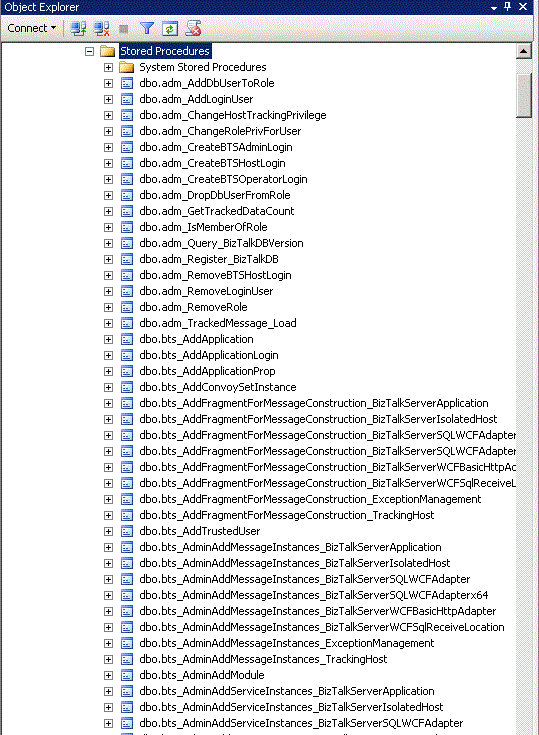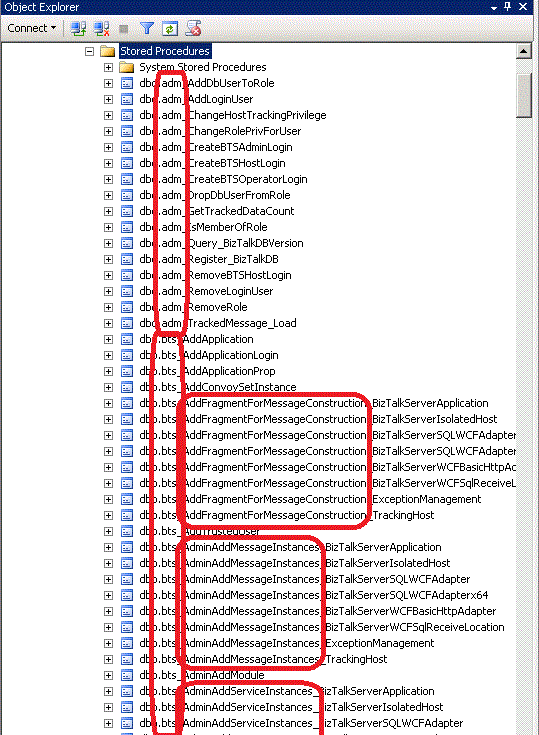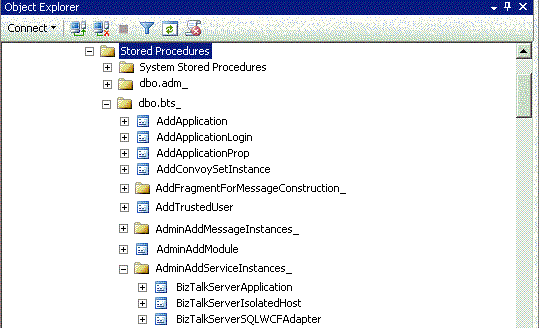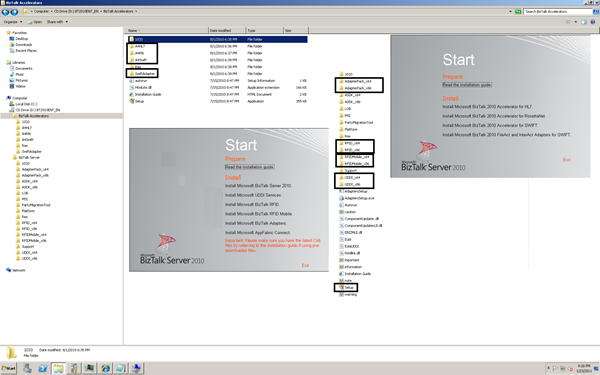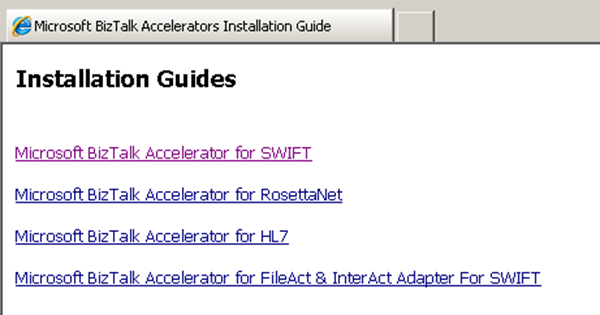by community-syndication | Jan 26, 2011 | BizTalk Community Blogs via Syndication
This week I participated in a leadership breakfast hosted by the Cowen Group. The breakfast was attended by lawyers and IT personnel from a variety of industries including media and entertainment, manufacturing, law, electronics, healthcare, utilities and more. The point of the roundtable was to discuss the impact of cloud computing on eDiscovery and included […]
by community-syndication | Jan 26, 2011 | BizTalk Community Blogs via Syndication
InfoPath is a great tool for creating simple and complex forms that can be easily managed and utilized. It is designed in such a way to try to make the process easy for non-programmers so that anyone can use the software to implement a form. This sometimes causes problems when you want to do a […]

by community-syndication | Jan 26, 2011 | BizTalk Community Blogs via Syndication
Introduction Inmylast post I mentioned the registry content for registering a custom WCF LOB SDK binding as an adapter. I am still working out the details of how this should be done for a custom adapter and will be hoping how to do thisina walkthrough in a later post. To give yousome preview of the […]
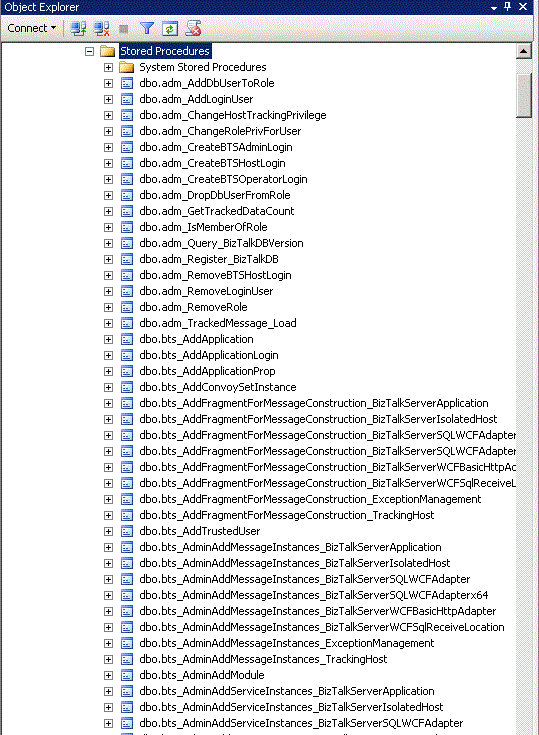
by community-syndication | Jan 25, 2011 | BizTalk Community Blogs via Syndication
One of the problem with SQL Server Management Studio is it shows the objects in one list. For example, see the list of stored procedures for the BizTalkMsgBoxDb database, one of the BizTalk database.
It is a huge list. Smart developers are trying to make this list useful and searchable and use suffixes and prefixes to group the objects together.
See prefixes “adm_” and “bts_”. Following this practice we have got the nested compound prefixes. See the subgroups after the “bts_” prefix.
It is completely and absolutely awful view.We have to scroll down and up this listto find out the right object.
The same lists are for others SQL objects.
But it can be much better with small change.
Let’s create the virtual dynamic folders.
Now the list is short, easy searchable and easy observable. Moreover, the long awful names are folded to something readable. Yes, now the names are readable.
All we can do tothis beauty is to set up the parameters for thesevirtual dynamic folders.
Right-click the “Stored Procedures” folder and choose Properties / Dynamic Folders
There are only few parameters to set up:
%u00b7 Objects to fold, more than X (auto by default)
%u00b7 Characters to fold, more than X (auto by default
%u00b7 Show full name (unchecked by default)
Folders are smart enough to fold with good taste and intellect. But sometimes it helps to fold objects with unusual name conventions.
by community-syndication | Jan 25, 2011 | BizTalk Community Blogs via Syndication
From my limited experience working for a client in the Health Care business I saw the magnitude of positive change the right solution can have on a problem. In the health care business it is often the case that patient information needs to be managed in such a way that it is easy to organize […]

by community-syndication | Jan 25, 2011 | BizTalk Community Blogs via Syndication
Gartner’s Magic Quadrant for Application Infrastructure for Systematic Application Integration Projects (October 2010) places Microsoft in the leader’s quadrant for integration, with BizTalk Server and the global integration platform, as the company with a clear lead in the ability to execute dimension.
Gartner’s report can be found here with all the details. Check the Microsoft section to learn about the strengths and cautions to have. Some interesting details are: “the least-expensive perpetual license of commercial offerings that Gartner analyzed”, “BizTalk Server installed base of more than 10,000 customers – two-thirds are estimated to be BizTalk Server 2006 Enterprise Edition”, “Microsoft garnered 13 % of the ESB suite market software revenue” or the ever important skills question: “results in the availability of skills, services and add-ins”.

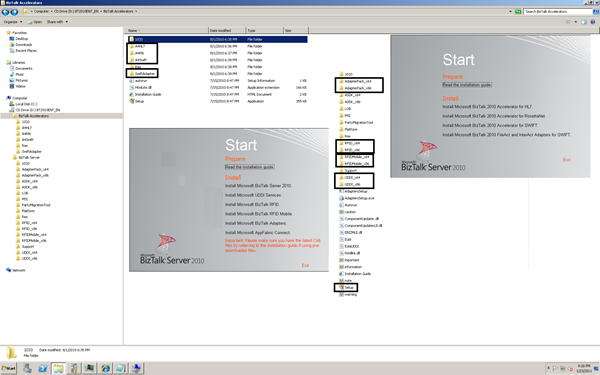
by community-syndication | Jan 23, 2011 | BizTalk Community Blogs via Syndication
If you wonder where all adapters for BizTalk are or which ones are available when you have install DVD in virtually in your hand. There are two directories on DVD (after you mount it with something like ISO mount). One called BizTalk accelerators and one named BizTalk Server. Both folders contain a setup and when you run it a splash screen will appear.
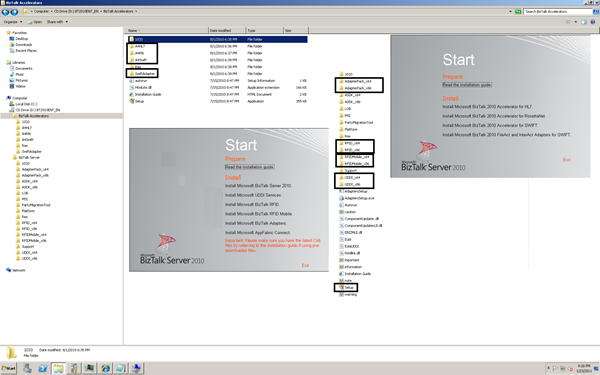
In accelerators splash screen you find links to install:
- Accelerators for HL7
- Accelerators for RosettaNet
- Accelerators for SWIFT
- FileAct and Interact Adapters for SWIFT
Other splash screen that appears after running setup in BizTalk folder you will find links for:
- Installing BizTalk Server
- Installation UDDI
- Installation RFID
- Installation RFID Mobile
- BizTalk Adapters (LOB Adapters)
- AppFabric Connect
It can be annoying that you will have to find out what to install when looking for particular adapter. When installing BizTalk Server you will get the out-of-box adapters (HTTP, WCF-Adapters, SQL, FILE, FTP, ect), Adapter Pack contain ERP adapters (SAP, Siebel, Oracle, Oracle EBS), and other adapters like for instance MLLP (HL7) are found in appropriate accelerator. When installing Adapter Pack the necessary prerequisites are handed to you during installation (see my post Installing BizTalk Adapter Pack 2010 on x64). Still there are adapters that you have to download separately like one for Microsoft Dynamics CRM 4.0.
Documentation however is a different story. By clicking installation guide html page in accelerator folder you get access to installation guides by links.
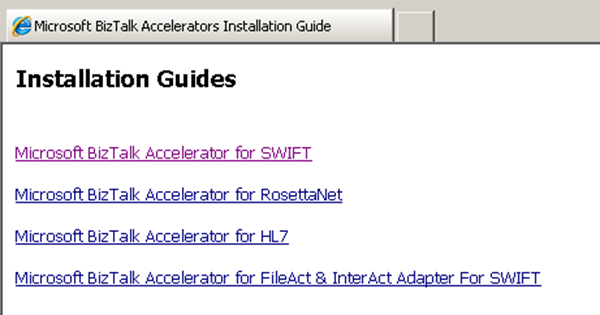
Other documentation if found at Microsoft:
Finally for BizTalk Server itself there is documentation available for installation (divers Operating Systems), and the product.
Technorati: biztalk server 2010
by community-syndication | Jan 22, 2011 | BizTalk Community Blogs via Syndication
After a long period of inactivity, decided to get active again on the blogosphere. This time however, it’s not (just) going to be BizTalk, (I’ve lately been through some “Identity crisis” so) you will see me talking about how to protect your identity, get help through “Identity Federation”, asserting your identity, using “Proxies” etc. So thought of creating a new Identity for myself here, instead of using my old identity. 🙂
Check it out: http://blogs.msdn.com/benny/
by community-syndication | Jan 21, 2011 | BizTalk Community Blogs via Syndication
In our previous post we introduced the idea of sub-modularizing our training modules. In the course of developing for this blog posting our focus shifted to a bigger picture for this type of training. Instead of presenting the differences between training in ASP.NET and MVC, we are now focused on proper architecture of an application, […]
by community-syndication | Jan 21, 2011 | BizTalk Community Blogs via Syndication
Protocol Buffers is language neutral format for serializing structured data in a very optimal format. You can think about protocol buffers as XML or JSON but lighter and smaller. This format its widely used at Google to exchange data between different…(read more)

![]()